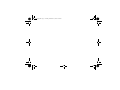Motorola P100 Series Quick Reference Manual
- Tipo
- Quick Reference Manual

P100 Series
Quick Reference Guide
6878276A01-B EMEA QRG.book Page 1 Thursday, September 23, 2010 6:31 PM

6878276A01-B EMEA QRG.book Page 2 Thursday, September 23, 2010 6:31 PM

1
English
m
P100 Portable Radios Series
Quick Reference Guide
Important Safety Information
Product Safety and
RF Exposure Compliance
ATTENTION!
This radio is restricted to occupational use
only to satisfy FCC/ICNIRP RF energy
exposure requirements. Before using this
product, read the RF energy awareness
information and operating instructions in the
Product Safety and RF Exposure booklet
enclosed with your radio (Motorola Publication
part number 6864117B25) to ensure
compliance with RF energy exposure limits.
For a list of Motorola-approved antennas and
other accessories, visit the following Web site:
http://www.motorola.com/governmentandenterprise
Radio Controls
Before using this product,
read the operating
instructions for safe usage
contained in the Product
Safety and RF Exposure
booklet enclosed with your
radio.
!
1
2
3
4
5
On/Off/Volume Control Knob
LED Indicator
Speaker
Microphone
Liquid Crystal Display (LCD)
Push-to-Talk (PTT) Button
Side Programmable Buttons
Accessory Connector
Programming Port
Left/Right Buttons
Front Programmable Buttons
Alphanumeric Keypad (Full
Keypad Model Only)
1
2
3
4
5
6
7
8
9
10
11
12
6
7
8
12
9
10
11
P180/P185 Full Keypad Radio
6878276A01-B EMEA QRG.book Page 1 Thursday, September 23, 2010 6:31 PM

2
English
Liquid Crystal Display
Keypad
Front Left/Right Buttons
Front Programmable Buttons
A
B
1
2
3
4
5
8
9
6
7
10
11
On/Off/Volume Control Knob
LED Indicator
Speaker
Microphone
Liquid Crystal Display (LCD)
Push-to-Talk (PTT) Button
Side Programmable Buttons
Accessory Connector
Programming Port
Left/Right Buttons
Front Programmable Buttons
1
2
3
4
5
6
7
8
9
10
11
Left Navigation
Indicator for Text
Scrolling
Decimal Points
for Frequency
Data
Right Navigator
Indicator for Text
Scrolling
A
B
P160/P165 Limited Keypad Radio
6878276A01-B EMEA QRG.book Page 2 Thursday, September 23, 2010 6:31 PM

3
English
Programmable Buttons
1
2
4
5
8
9
Channel Selector Knob
On/Off and Volume Knob
LED Indicator
Speaker
Microphone
Push-to-Talk (PTT) Button
Side Programmable Buttons
Accessory Connector
Programming Port
1
2
3
4
5
6
7
8
9
Button Function
Backlight Toggles backlight
display between ON
and OFF.
Call Alert Initiates Call Alert.
Channel
Alias
Toggles display
between Channel
Number and
Channel Alias.
Channel
Scan
Starts or stops
Channel Scan.
Monitor Monitors channel for
any activity as long
as the button is
pressed.
Selective
Call
Initiates Selective
Call.
Power
Level
Selects required
power level: High or
Low.
P140/P145 Non Keypad Radio
3
6
7
6878276A01-B EMEA QRG.book Page 3 Thursday, September 23, 2010 6:31 PM

4
English
Keypad
Lock
Locks or unlocks all
buttons except PTT,
Side Programmable
Button 1, Side
Programmable
Button 2 and ON/
OFF/Volume Knob.
Applicable for Long
Press only.
Nuisance
Channel
Delete
Removes unwanted
channel(s)
temporarily from
scan list during Scan.
Applicable for Long
Press only.
Phone
Mode
Enables or disables
Phone feature for the
selected channel.
TPL/DPL
Enable
Enables or disables
radio from requiring
matching TPL/DPL
to unsquelch.
Prime
Channel
Enables quick move
to the selected Prime
Channel.
Button Function
PTT ID
Enable
Enables or disables
PTT ID sent on PTT
press.
Reverse
Burst
Selects the Reverse
Burst Type: None,
180 or 240.
Scrambling
Code
Select
Toggles between the
two scrambling
codes available.
Scrambling
Enable/
Disable
Enables or disables
Voice Inversion
Scrambling feature
for the selected
channel. Applicable
for Long Press only.
Squelch
Level
Selects desired
squelch level:
Normal or Tight.
Unassigned No function is
programmed to this
button.
VOX Enables or disables
VOX feature for the
selected channel.
Button Function
Sticky
Monitor
Toggles the
permanent monitor
function until button
is pressed again.
Applicable for Long
Press only.
Talkaround/
Repeater
Mode
Enables toggle
between repeater
and talkaround mode
operations.
Volume Set Controls audio level.
Button emits
continuous tone to
indicate current
volume level. To
change volume level,
turn volume knob to
desired level while
pressing
programmable
button. Applicable for
Long Press only.
Button Function
6878276A01-B EMEA QRG.book Page 4 Thursday, September 23, 2010 6:31 PM

5
English
LCD Icons Display
LCD
Indicator
Description Function
Signal
Strength
More bars
indicate a
stronger
signal.
Talkaround Radio not
transmitting
through
repeater.
Power
Level
“L”
indicates
that radio is
transmitting
in low
power; “H”
indicates
that radio is
transmitting
in high
power.
Monitor Radio is
monitoring
a selected
channel.
Voice
Inversion
Scrambling
Illuminates
when
Scrambling
Mode is
ON.
Phone
Mode
Illuminates
when
Phone
Mode is
selected.
Prog. Mode Illuminates
when Prog.
Mode is
ON.
Keypad
Lock
Illuminates
when
keypad is
locked.
LCD
Indicator
Description Function
Battery
Level
Shows
remaining
charge in
battery by
number of
bars
(0 – 3).
Blinks
when the
battery is
low.
Scan Blinks
without dot
when
normal
Scan is
activated.
Illuminates
without dot
when there
is some
activity on
a non-
priority
channel.
LCD
Indicator
Description Function
6878276A01-B EMEA QRG.book Page 5 Thursday, September 23, 2010 6:31 PM

6
English
LED Colors
Scan
(con’td)
Illuminates
with dot
blinking to
indicate
that there is
some
activity on
the Priority
Channel.
LED Color Indication
Green
Illuminated
Radio is transmitting
in normal mode or
Scrambling Mode.
Green
Normal
Blinking
Radio is receiving in
normal mode.
Channel is busy.
Radio passed self-
test during powering
up.
LCD
Indicator
Description Function
Amber
Illuminated
Monitor or
Permanent Sticky
Monitor activated.
Selective Call
received.
Amber
Normal
Blinking
Radio is in active
Scan Mode.
Radio is receiving in
Scrambling Mode.
Amber Fast
Blinking
Call Alert received.
Red Normal
Blinking
Radio is transmitting
in normal mode or
Scrambling Mode
while battery is low.
Red Fast
Blinking
Radio failed self-test
during powering up.
LED Color Indication
Computer Software Copyright
The products described in this
manual may include copyrighted
computer programmes stored in
semiconductor memories or other
media. Laws in the United States of
America and other countries
preserve for Motorola Europe and
Motorola Inc. certain exclusive rights
for copyrighted computer
programmes, including the right to
copy or reproduce in any form the
copyrighted computer programme.
Accordingly, any copyrighted
computer programmes contained in
the products described in this manual
may not be copied or reproduced in
any manner without the express
written permission of the holders of
the rights. Furthermore, the purchase
of these products shall not be
deemed to grant either directly or by
implication, estoppel, or otherwise,
any license under the copyrights,
patents, or patent applications of the
holder of the rights, except for the
normal non-exclusive royalty free
license to use that arises by
operation of the law in the sale of the
product.
6878276A01-B EMEA QRG.book Page 6 Thursday, September 23, 2010 6:31 PM

1
Deutsch
m
P140/P145/P160/P165/P180/
P185 Handfunkgeräteserie
Kurzübersicht
Wichtige
Sicherheitshinweise
Produktsicherheit und
Einhaltung der
Strahlenschutzbedingungen
ACHTUNG!
Zur Erfüllung der FCC/ICNIRP-HF-
Strahlenschutzbedingungen ist dieses
Funkgerät ausschließlich für den beruflichen
Einsatz bestimmt. Lesen Sie vor Verwendung
dieses Produkts die mit Ihrem Funkgerät gelieferte
Beilage über Produktsicherheit und
Funkfrequenzstrahlung (Motorola-Druckschrift-Nr.
6864117B25), die nützliche Informationen zur
Einhaltung der Strahlenschutzbedingungen enthält.
Eine Liste der von Motorola genehmigten Antennen
und Zubehörteile finden Sie auf folgender Website:
http://www.motorola.com/governmentandenterprise
Bedienelemente des
Funkgeräts
Bitte lesen Sie vor
Inbetriebnahme dieses
Produkts die mit Ihrem
Funkgerät gelieferte
Beilage über
Produktsicherheit und
Funkfrequenzstrahlung
zum sicheren Betrieb des
Funkgeräts.
!
C a u t i o n
W
arn
hi
nwe
i
s
1
2
3
4
5
P180/P185 Funkgerät ohne
Tastatur
Ein/Aus/Lautstärkeregler
LED-Anzeige
Lautsprecher
Mikrofon
Flüssigkristallanzeige (LCD)
Sendetaste (PTT)
Programmierbare
Seitentasten
Zubehöranschluss
Programmieranschluss
Links-/Rechtstasten
Programmierbare Tasten
vorne
Alphanumerische Tastatur
(nur bei Modellen mit
Volltastatur)
1
2
3
4
5
6
7
8
9
10
11
12
6
7
8
12
10
11
9
6878276A01-A EMEA QRG_DE.fm Page 1 Tuesday, December 7, 2010 10:50 AM

2
Deutsch
Flüssigkristallanzeige
(LCD)
Tastatur
Vorderseitige
Links-/Rechtstasten
Vorderseitige
programmierbare Tasten
Dezimal-
stellen für
Frequenz-
daten
Links-
seitiger
Navigations-
pfeil für Text-
Scrolling
Rechts-
seitiger
Navigations-
pfeil für
Text-Scrolling
A
B
A
B
1
2
3
4
5
8
9
6
7
10
11
Ein/Aus/Lautstärkeregler
LED-Anzeige
Lautsprecher
Mikrofon
Flüssigkristallanzeige (LCD)
Sendetaste (PTT)
Programmierbare
Seitentasten
Zubehöranschluss
Programmieranschluss
Links-/Rechtstasten
Programmierbare Tasten
vorne
1
2
3
4
5
6
7
8
9
10
11
P160/P165 Funkgerät mit
Teiltastatur
6878276A01-A EMEA QRG_DE.fm Page 2 Tuesday, December 7, 2010 10:50 AM

3
Deutsch
Programmierbare
Tasten
1
2
4
5
8
9
3
Kanalschalter
Ein/Aus/Lautstärkeregler
LED-Anzeige
Lautsprecher
Mikrofon
Sendetaste (PTT)
Programmierbare
Seitentasten
Zubehöranschluss
Programmieranschluss
1
2
3
4
5
6
7
8
9
Taste Funktion
Hintergrund-
beleuchtung
Schaltet
Hintergrundanzeige
EIN und AUS.
Anrufton Leitet einen Anrufton
ein.
Kanal-Alias Schaltet das Display
zwischen
Kanalnummer und
Kanal-Alias hin und
her.
Kanal-Scan Starten/Stoppen des
Kanalsuchlaufs.
Monitor
(Überwachung)
Überwacht den Kanal
auf alle Aktivitäten,
solange die Taste
gedrückt gehalten
wird.
Selektivruf Leitet einen Selektivruf
ein.
Leistungspegel Zur Wahl des
gewünschten
Leistungspegels: Hoch
oder niedrig.
P140/P145 Funkgerät ohne
Tastatur
6
7
6878276A01-A EMEA QRG_DE.fm Page 3 Tuesday, December 7, 2010 10:50 AM

4
Deutsch
Tastatursperre Sperrt oder entsperrt
alle Tasten außer
Sendetaste (PTT),
programmierbare
Seitentaste 1,
programmierbare
Seitentaste 2 und Ein/
Aus/Lautstärkeregler.
Kann nur unter langem
Tastendruck
zugewiesen werden.
Störkanal-
unterdrückung
Entfernt während eines
Suchlaufs einen oder
mehrere Kanäle
vorübergehend aus
der Scan-Liste. Kann
nur unter langem
Tastendruck
zugewiesen werden.
Telefonmodus Aktiviert oder
deaktiviert
Telefonfunktion für den
gewählten Kanal.
TPL/DPL
Aktivieren
Bestimmt, ob das
Funkgerät zum
Ausschalten der
Rauschsperre
übereinstimmenden
TPL/DPL erfordert
oder nicht.
Hauptkanal Zum schnellen
Wechsel auf den
gewählten Hauptkanal.
Taste Funktion
PTT ID aktivieren Steuert Senden oder
Nichtsenden der PTT
ID bei Betätigung der
Sendetaste.
Abschalt-Pilotton Zur Wahl der Abschalt-
Pilottonart: Aus, 180
oder 240.
Auswahl des
Verschleierungs-
codes
Schaltet zwischen den
zwei verfügbaren
Verschleierungscodes.
Verschleierung
aktivieren/
deaktivieren
Aktiviert oder
deaktiviert die
Sprachinversion-
Verschleierungs-
funktion für den
gewählten Kanal. Kann
nur unter langem
Tastendruck
zugewiesen werden.
Rauschsperre-
pegel
Zur Wahl des
gewünschten
Rauschsperrepegels:
Normal oder hoch.
Nicht
zugewiesen
Dieser Taste ist keine
Funktion zugewiesen.
VOX Aktiviert oder
deaktiviert VOX-
Funktion für den
gewählten Kanal.
Taste Funktion
Dauer-
überwachung
Schaltet
Dauerüberwachung
ein bzw. aus, bis die
Taste wieder gedrückt
wird. Kann nur unter
langem Tastendruck
zugewiesen werden.
Repeater-
umgehen/
Repeater-Modus
Zum Umschalten
zwischen Repeater-
Betrieb und Repeater-
umgehen-Betrieb.
Lautstärke
einstellen
Zur Regelung des
Tonpegels. Bei
Betätigung der Taste
gibt das Gerät einen
Dauerton ab, der den
aktuellen
Lautstärkepegel
anzeigt. Zum Ändern
der Lautstärke drehen
Sie den Regler auf den
gewünschten Pegel
und drücken
gleichzeitig die
programmierbare
Taste. Kann nur einem
langen Tastendruck
zugewiesen werden.
Taste Funktion
6878276A01-A EMEA QRG_DE.fm Page 4 Tuesday, December 7, 2010 10:50 AM

5
Deutsch
Symbolanzeigen am LCD
LCD-
Anzeige
Beschreib-
ung
Funktion
Signalstärke Je mehr
Balken, desto
stärker das
Signal.
Repeater
umgehen
(Talkaround)
Das
Funkgerät
überträgt
nicht über
einen
Repeater.
Leistungs-
pegel
Ist das
Funkgerät auf
niedrige
Sende-
leistung
eingestellt,
wird „L”
angezeigt. Bei
hoher Sende-
leistung wird
„H” angezeigt.
Monitor (Über-
wachung)
Das
Funkgerät
überwacht
einen aus-
gewählten
Kanal.
Sprach-
inversion-
Verschleierung
(Scrambling)
Leuchtet
wenn der
Verschleier-
ungsmodus
aktiviert ist.
Telefon-modus Leuchtet,
wenn der
Telefonmodus
aktiviert ist.
Programmier-
Modus
Leuchtet
wenn der
Programm-
iermodus
aktiviert ist.
Tastatursperre Leuchtet,
wenn die
Tastatur
gesperrt ist.
LCD-
Anzeige
Beschreib-
ung
Funktion
Akkukapazität Zeigt die
verfügbare
Akkuladung
an (0 - 3
Balken).
Blinkt bei
niedrigem
Akkustand.
Scan Blinkt ohne
Punkt, wenn
normaler
Scan-Betrieb
aktiviert ist.
Leuchtet ohne
Punkt, wenn
auf einem
nicht
priorisierten
Kanal Aktivität
vorliegt.
Leuchtet mit
blinkendem
Punkt, wenn
auf dem
Prioritäts-
kanal
Aktivität
vorliegt.
LCD-
Anzeige
Beschreib-
ung
Funktion
6878276A01-A EMEA QRG_DE.fm Page 5 Tuesday, December 7, 2010 10:50 AM

6
Deutsch
LED-Farben
LED-Farbe Anzeige
Grün
leuchtend
Funkgerät sendet im
normalen
Betriebsmodus oder im
verschleierten Modus.
Normal grün
blinkend
Funkgerät empfängt in
normalem
Betriebsmodus.
Kanal ist belegt.
Funkgerät hat Selbsttest
beim Einschalten
bestanden.
Orange
leuchtend
Überwachung oder
Dauerüberwachung ist
aktiviert. Ein Selektivruf
wurde empfangen.
Normal orange
blinkend
Funkgerät ist in aktivem
Scan-Modus.
Funkgerät empfängt im
Verschleierungs-modus.
Schnell orange
blinkend
Ein Anrufton wurde
empfangen.
Normal rot
blinkend
Funkgerät sendet im
normalem
Betriebsmodus oder
verschleierten Modus
bei niedrigem
Akkustand.
Schnell rot
blinkend
Funkgerät hat Selbsttest
beim Einschalten nicht
bestanden.
LED-Farbe Anzeige
Copyright für die Computer-
Software
Die in diesem Handbuch beschriebenen
Produkte werden zum Teil mit
urheberrechtlich geschützten Software-
Programmen ausgeliefert, die in
Halbleiterspeichern oder auf anderen
Medien gespeichert sind. Nach den
Gesetzen der USA und anderer Staaten
sind bestimmte exklusive Rechte an der
urheberrechtlich geschützten Software,
insbesondere Rechte der Vervielfältigung
in jeglichem Format, ausschließlich
Motorola Europe und Motorola Inc.
vorbehalten. Demzufolge dürfen
urheberrechtlich geschützte Software-
Programme, die zusammen mit den in
dem vorliegenden Handbuch
beschriebenen Produkten ausgeliefert
werden, ohne die vorherige schriftliche
Genehmigung der Copyright-Inhaber
nicht kopiert oder in irgendeiner Weise
reproduziert werden. Des Weiteren
bedeutet der Erwerb dieser Produkte in
keiner Weise den Erwerb einer Lizenz für
die mitgelieferten Produkte, die durch
Schutzrechte oder
Schutzrechtsanmeldungen der Firma
Motorola geschützt sind. Der Käufer
erhält mit dem Erwerb lediglich die
normale Berechtigung, das Produkt in der
dafür vorgesehenen Form und in
rechtmäßiger Weise zu benutzen.
6878276A01-A EMEA QRG_DE.fm Page 6 Tuesday, December 7, 2010 10:50 AM

1
Français
m
P140/P145/P160/P165/P180/
P185 Gamme Radios portables
Guide de référence rapide
Informations de sécurité
importantes
Normes de sécurité et
d’exposition à l’énergie
électromagnétique
ATTENTION !
Cette radio est uniquement limitée à un usage
professionnel pour des raisons de conformité
aux critères réglementaires de l’exposition aux
fréquences radio de la FCC/ICNIRP. Avant
d’utiliser ce produit, veuillez lire les informations sur
l’exposition à l’énergie électromagnétique et les
instructions d’utilisation contenues dans la brochure
« Sécurité du produit et exposition à l’énergie
électromagnétique » fournie avec votre radio pour
être certain de respecter les limites d’exposition à
l’énergie électromagnétique (Publication Motorola
6864117B25).
Pour consulter une liste des antennes et des
accessoires agréés par Motorola, visitez le site
internet :
http://www.motorola.com/governmentandenterprise
Commandes de la radio
Avant d’utiliser ce produit,
lisez les instructions de
sécurité dans la brochure
intitulée « Normes de
sécurité et d’exposition à
l’énergie de
radiofréquence », fournie
avec votre radio.
!
C a u t i o n
Avertissement
1
2
3
4
5
Radio à clavier complet P180/P185
Bouton Marche/Arrêt -
Volume
Voyant LED
Haut-parleur
Microphone
Afficheur à cristaux liquides
(LCD)
Alternat
Boutons programmables
latéraux
Connecteur d’accessoire
Port de programmation
Bouton droite/gauche
Boutons programmables
avant
Clavier alphanumérique
(uniquement sur les modèles
à clavier complet)
1
2
3
4
5
6
7
8
9
10
11
12
6
7
8
12
9
10
11
6878276A01-A EMEA QRG_FR.fm Page 1 Tuesday, December 7, 2010 11:51 AM

2
Français
Écran à cristaux
liquides (LCD)
Clavier
Boutons avant gauche/droite
Boutons programmables
avant
Points
décimaux
pour afficher
les
fréquences
Indicateur de
navigation
gauche du
défilement du
texte
Indicateur de
navigation droit
du défilement
du texte
A
B
A
B
1
2
3
4
5
8
9
6
7
10
11
Radio à clavier limité P160/P165
Bouton Marche/Arrêt -
Volume
Voyant LED
Haut-parleur
Microphone
Afficheur à cristaux liquides
(LCD)
Alternat
Boutons programmables
latéraux
Connecteur d’accessoire
Port de programmation
Bouton droite/gauche
Boutons programmables
avant
1
2
3
4
5
6
7
8
9
10
11
6878276A01-A EMEA QRG_FR.fm Page 2 Tuesday, December 7, 2010 11:51 AM

3
Français
Boutons
programmables
Sélecteur de canal
Bouton Marche/Arrêt -
Volume
Voyant LED
Haut-parleur
Microphone
Alternat
Boutons programmables
latéraux
Connecteur d’accessoire
Port de programmation
1
2
3
4
5
6
7
8
9
Bouton Fonction
Éclairage Active ou désactive
l’éclairage de l’écran.
Avertisse-
ment d’appel
Lance un
Avertissement d’appel.
Désignation
de canal
Bascule l’affichage
entre Numéro de canal
et Désignation de
canal.
Balayage Active ou désactive le
balayage des canaux.
Écoute La radio écoute le
canal tant que le
bouton reste maintenu.
Appel sélectif Lance un Appel sélectif
Niveau de
puissance
Sélectionne le niveau
de puissance requis :
Haut ou Faible.
1
2
4
5
6
7
3
8
9
Radio sans clavier P140/P145
6878276A01-A EMEA QRG_FR.fm Page 3 Tuesday, December 7, 2010 11:51 AM

4
Français
Verrouillage
du clavier
Verrouille et
déverrouille tous les
boutons, sauf l’Alternat,
les deux boutons
programmables
latéraux et le bouton
Marche/Arrêt – Volume.
Uniquement attribuable
à une pression longue.
Suppression
de canal
nuisible
Supprime un ou
plusieurs canaux
nuisibles dans la liste
de balayage pendant le
mode Balayage.
Uniquement attribuable
à une pression longue.
Mode
Téléphone
Active ou désactive le
mode Téléphone sur le
canal sélectionné.
Activer TPL /
DPL
Autorise la
transmission avec ou
sans code TPL/DPL
correspondant au
canal/à la personnalité.
Canal
principal
Permet de sélectionner
rapidement le canal
principal.
Bouton Fonction
Activer ID
Alternat
Active ou désactive
l’envoi de l’Identifiant
d’Alternat à chaque
pression sur l’Alternat.
Salve inverse Sélectionne le type de
salve inverse : Aucun,
180 ou 240.
Sélectionner
Code
brouillage
Sélectionne l’un des
deux codes de
brouillage disponibles.
Activer /
désactiver
Brouillage
Active ou désactive le
mode Brouillage par
inversion vocale sur le
canal sélectionné.
Uniquement attribuable
à une pression longue.
Niveau
Squelch
Sélectionne le niveau
de squelch requis :
Filtré ou Normal
Non attribué Aucune fonction n’est
attribuée à ce bouton.
VOX Active ou désactive le
mode VOX sur le canal
sélectionné.
Bouton Fonction
Écoute
maintenue
Active la fonction
Écoute maintenue
jusqu’à ce que
l’utilisateur appuie à
nouveau sur ce bouton.
Uniquement attribuable
à une pression longue.
Mode Direct /
Relais
Bascule la radio entre
le mode Direct et le
mode Relais.
Préréglage
du volume
Contrôle du niveau
audio. Ce bouton
déclenche une tonalité
continue correspondant
au volume sonore
actuel pour faciliter son
réglage. Pour modifier
le volume sonore,
appuyez sur le bouton
programmable et
simultanément tournez
le bouton du volume
jusqu’au niveau voulu.
Uniquement attribuable
à une pression longue.
Bouton Fonction
6878276A01-A EMEA QRG_FR.fm Page 4 Tuesday, December 7, 2010 11:51 AM

5
Français
Icônes de l’affichage LCD
Voyant
LED
Description Fonction
Niveau du
signal
Plus les
barres
affichées sont
nombreuses,
plus le signal
est fort.
Mode Direct La radio émet
sans passer
par un relais.
Niveau de
puissance
“L” indique
que la radio
émet en
basse
puissance.
“H” indique
que la radio
émet en
haute
puissance.
Écoute La radio
écoute un
canal
sélectionné.
Brouillage
par
inversion
vocale
Le voyant est
fixe lorsque le
mode
Brouillage est
activé.
Mode
Téléphone
Le voyant est
fixe lorsque le
mode
Téléphone est
activé.
Mode Prog. Le voyant est
fixe lorsque le
mode
Programmatio
n est activé.
Verrouillage
du clavier
Le voyant est
fixe lorsque le
clavier est
verrouillé.
Voyant
LED
Description Fonction
Niveau de la
batterie
Le niveau de
charge
restant est
indiqué par le
nombre de
barres
(0 – 3). Le
voyant
clignote
lorsque le
niveau de
charge est
faible.
Balayage Le voyant
clignote sans
afficher un
point lorsque
le mode
Balayage
normal est
activé. Le
voyant est
fixe sans
afficher un
point lorsque
la radio a
détecté de
l’activité sur
un canal non
prioritaire.
Voyant
LED
Description Fonction
6878276A01-A EMEA QRG_FR.fm Page 5 Tuesday, December 7, 2010 11:51 AM

6
Français
Couleurs du voyant
Balayage
(suite)
Le voyant est
fixe et affiche
un point
lorsque la
radio a
détecté de
l’activité sur le
canal
prioritaire.
Couleur Comportement
Vert fixe La radio émet en
mode Normal ou en
mode Brouillage.
Vert
clignotant
normal
La radio reçoit en
mode Normal.
Le canal est occupé
L'autotest de la radio a
réussi pendant la mise
sous tension.
Orange fixe La fonction Écoute ou
Écoute permanente
maintenue est activée.
Réception d’un Appel
sélectif
Voyant
LED
Description Fonction
Orange
clignotant
normal
La radio est en mode
Balayage actif.
La radio reçoit en
mode Brouillage.
Orange
clignotant
rapide
Réception d’un
Avertissement
d’appel.
Rouge
clignotant
normal
La radio émet en
mode Normal ou en
mode Brouillage et le
niveau de charge de
la batterie est faible.
Rouge
clignotant
rapide
L'autotest de la radio a
échoué pendant la
mise sous tension.
Couleur Comportement
Droits d’auteur relatifs aux
composants logiciels
Les produits Motorola décrits dans ce
manuel peuvent inclure des logiciels
Motorola mémorisés dans des semi-
conducteurs et d'autres médias
protégés par des droits d'auteur. La
législation des États-Unis et d’autres
pays réservent à Motorola Europe et
Motorola Inc. certains droits exclusifs
sur les programmes informatiques
protégés par des droits d'auteur, y
compris le droit exclusif de copier ou de
reproduire sous quelque forme que ce
soit, les programmes de Motorola
protégés par des droits d'auteur. Par
conséquent, tous les programmes
informatiques dont Motorola détient les
droits d'auteur, et qui sont intégrés aux
produits décrits dans ce manuel, ne
peuvent pas être copiés ou reproduits
de quelque manière que ce soit sans
une autorisation spécifique et écrite de
Motorola. En outre, l'achat de produits
Motorola ne confère aucune licence,
directement ou indirectement, par
préclusion ou autrement, sur les droits
d'auteur, les brevets ou les demandes
de brevets de Motorola, à l'exception de
la licence d'utilisation normale, non-
exclusive, autorisée par la loi pour toute
vente de produit.
6878276A01-A EMEA QRG_FR.fm Page 6 Tuesday, December 7, 2010 11:51 AM
La pagina si sta caricando...
La pagina si sta caricando...
La pagina si sta caricando...
La pagina si sta caricando...
La pagina si sta caricando...
La pagina si sta caricando...
La pagina si sta caricando...
La pagina si sta caricando...
La pagina si sta caricando...
La pagina si sta caricando...
La pagina si sta caricando...
La pagina si sta caricando...
La pagina si sta caricando...
La pagina si sta caricando...
La pagina si sta caricando...
La pagina si sta caricando...
La pagina si sta caricando...
La pagina si sta caricando...
La pagina si sta caricando...
La pagina si sta caricando...
La pagina si sta caricando...
La pagina si sta caricando...
La pagina si sta caricando...
La pagina si sta caricando...
La pagina si sta caricando...
La pagina si sta caricando...
La pagina si sta caricando...
La pagina si sta caricando...
La pagina si sta caricando...
La pagina si sta caricando...
La pagina si sta caricando...
La pagina si sta caricando...
La pagina si sta caricando...
La pagina si sta caricando...
La pagina si sta caricando...
La pagina si sta caricando...
La pagina si sta caricando...
La pagina si sta caricando...
La pagina si sta caricando...
La pagina si sta caricando...
La pagina si sta caricando...
La pagina si sta caricando...
La pagina si sta caricando...
La pagina si sta caricando...
La pagina si sta caricando...
La pagina si sta caricando...
La pagina si sta caricando...
La pagina si sta caricando...
La pagina si sta caricando...
La pagina si sta caricando...
La pagina si sta caricando...
La pagina si sta caricando...
La pagina si sta caricando...
La pagina si sta caricando...
La pagina si sta caricando...
La pagina si sta caricando...
La pagina si sta caricando...
La pagina si sta caricando...
La pagina si sta caricando...
La pagina si sta caricando...
La pagina si sta caricando...
La pagina si sta caricando...
La pagina si sta caricando...
La pagina si sta caricando...
La pagina si sta caricando...
La pagina si sta caricando...
La pagina si sta caricando...
La pagina si sta caricando...
La pagina si sta caricando...
La pagina si sta caricando...
La pagina si sta caricando...
La pagina si sta caricando...
La pagina si sta caricando...
La pagina si sta caricando...
La pagina si sta caricando...
La pagina si sta caricando...
La pagina si sta caricando...
La pagina si sta caricando...
La pagina si sta caricando...
La pagina si sta caricando...
La pagina si sta caricando...
La pagina si sta caricando...
La pagina si sta caricando...
La pagina si sta caricando...
La pagina si sta caricando...
La pagina si sta caricando...
La pagina si sta caricando...
La pagina si sta caricando...
La pagina si sta caricando...
La pagina si sta caricando...
La pagina si sta caricando...
La pagina si sta caricando...
-
 1
1
-
 2
2
-
 3
3
-
 4
4
-
 5
5
-
 6
6
-
 7
7
-
 8
8
-
 9
9
-
 10
10
-
 11
11
-
 12
12
-
 13
13
-
 14
14
-
 15
15
-
 16
16
-
 17
17
-
 18
18
-
 19
19
-
 20
20
-
 21
21
-
 22
22
-
 23
23
-
 24
24
-
 25
25
-
 26
26
-
 27
27
-
 28
28
-
 29
29
-
 30
30
-
 31
31
-
 32
32
-
 33
33
-
 34
34
-
 35
35
-
 36
36
-
 37
37
-
 38
38
-
 39
39
-
 40
40
-
 41
41
-
 42
42
-
 43
43
-
 44
44
-
 45
45
-
 46
46
-
 47
47
-
 48
48
-
 49
49
-
 50
50
-
 51
51
-
 52
52
-
 53
53
-
 54
54
-
 55
55
-
 56
56
-
 57
57
-
 58
58
-
 59
59
-
 60
60
-
 61
61
-
 62
62
-
 63
63
-
 64
64
-
 65
65
-
 66
66
-
 67
67
-
 68
68
-
 69
69
-
 70
70
-
 71
71
-
 72
72
-
 73
73
-
 74
74
-
 75
75
-
 76
76
-
 77
77
-
 78
78
-
 79
79
-
 80
80
-
 81
81
-
 82
82
-
 83
83
-
 84
84
-
 85
85
-
 86
86
-
 87
87
-
 88
88
-
 89
89
-
 90
90
-
 91
91
-
 92
92
-
 93
93
-
 94
94
-
 95
95
-
 96
96
-
 97
97
-
 98
98
-
 99
99
-
 100
100
-
 101
101
-
 102
102
-
 103
103
-
 104
104
-
 105
105
-
 106
106
-
 107
107
-
 108
108
-
 109
109
-
 110
110
-
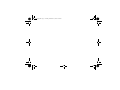 111
111
-
 112
112
Motorola P100 Series Quick Reference Manual
- Tipo
- Quick Reference Manual
in altre lingue
- slovenčina: Motorola P100 Series
- română: Motorola P100 Series
Documenti correlati
-
Motorola P165 Series Manuale utente
-
Motorola P145 Manuale utente
-
Motorola CP 140 Basic User's Manual
-
Motorola GP340 EX Basic User's Manual
-
Motorola PMLN7269 Manuale utente
-
Motorola PMLN6765 Manuale utente
-
Motorola CLP series Guida di riferimento
-
Motorola GP366R Manuale utente
-
Motorola CP180 Basic User's Manual
-
Motorola MOTOTRBO DP4401 Guida utente