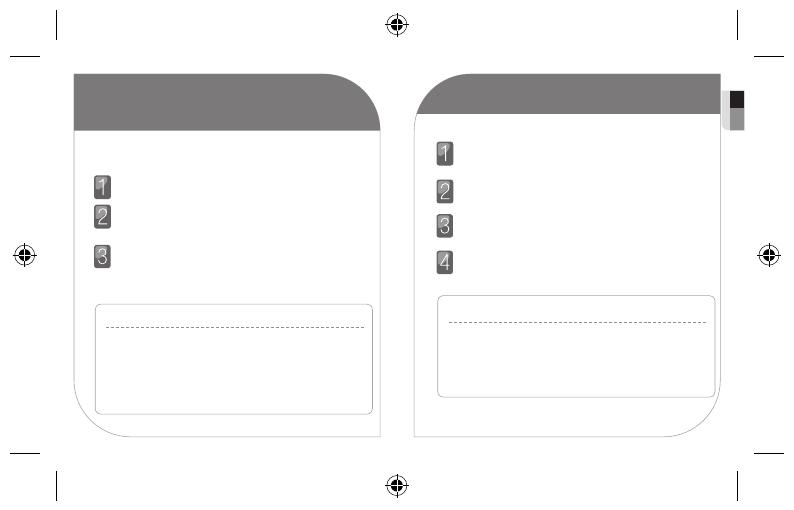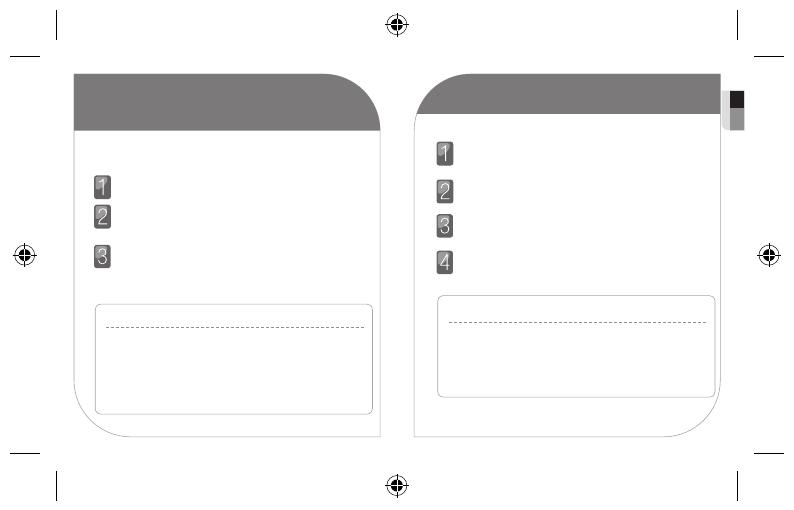
4 5
Dateien herunterladen
PC-Programm installieren und
Benutzerhandbuch anzeigen
Sie können das Benutzerhandbuch anzeigen und das
PC-Programm (Kies) auf Ihrem Computer installieren.
Verbinden Sie den Player mithilfe eines USB-Kabels
mit einem Computer.
Doppelklicken Sie auf dem Computer auf
<My Computer> (Arbeitsplatz)
→
<R2>
→
<Manual-
PCProgram>
→
<Setup(YP-R2).exe>.
Klicken Sie auf <KIES Install> (Jetzt installieren), um
mit der Installation zu beginnen.
Klicken Sie auf <Manual Install / View> (Handbuch installieren
/ Anzeigen), um die Bedienungsanleitung anzuzeigen.
Verbinden Sie den Player mithilfe eines USB-Kabels
mit einem Computer.
Öffnen Sie auf dem Computer <My Computer>
(Arbeitsplatz) und anschließend den Ordner <R2>.
Wählen Sie den gewünschten Ordner.
Eine Mediendatei auf dem PC auswählen und auf den
Player kopieren.
* Hinweise
••
Wenn•die•Installation•abgeschlossen•ist,•können•Sie•
den•Ordner•<Manual-PCProgram>•löschen,•um•den•
freien•Speicherplatz•auf•Ihrem•Player•zu•vergrößern.
••
Damit•Kies•stets•eine•optimale•Leistung•erbringt,•wird•
es•regelmäßig•aktualisiert.•Einige•Funktionen•von•Kies•
können•ohne•vorherige•Ankündigung•verändert•werden.
* Hinweis
••
Bevor•Sie•Ihren•Player•von•einem•Computer•trennen,•
führen•Sie•den•Vorgang•zum•sicheren•Entfernen•von•
Hardware•aus•("Hardware•sicher•entfernen").•Der•
Vorgang•kann•je•nach•dem•Betriebssystem•Ihres•
Computers•differieren.
GER