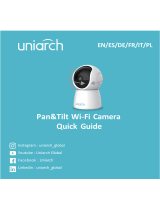UNV IPC21xx Series Network Bullet Cameras Guida d'installazione
- Tipo
- Guida d'installazione

1 z 35
UNIVIEW IPC21xx
Picture instructions, Bildanleitung, Obrázkový návod, Instructions d'image, Instrucciones de imagen, Istruzioni
per immagini, Foto instructies, Instruções de imagem…………. 2-4
EN IPC21xx Series Network Bullet Cameras, Quick Installation Guide …… Page 5 to 8
DE Netzwerk Bullet Kameras der Serie IPC21xx, Schnellinstallationsanleitung ……Seite 9 bis 12
CZ Síťové bullet kamery série IPC21xx, Rychlý Průvodce Instalací……Strana 13 až 15
ES Cámaras tipo bala de red de la serie IPC21xx, Guía de instalación rápida……Página 16 a 19
FR Caméras bullet réseau série IPC21xx, Guide d'installation rapide……Page 20 à 23
IT Telecamere Bullet di rete serie IPC21xx, Guida di installazione rapida……Pagina da 24 a 27
NL IPC21xx-serie netwerk Bullet camera's, beknopte installatiegids……Pagina 28 tot 31
PT Câmeras Bullet de Rede Série IPC21xx, Guia de Instalação Rápida……Página 32 a 35
REV. 1.00

2 z 35
1
Camera appearance, Aussehen der Kamera, Vzhled kamery, Apariencia de la cámara, Apparence de la
caméra, Aspetto della fotocamera, Uiterlijk van de camera, Aparência da câmera
1.1
Dimensions, Dimension, Rozměry, Dimensions, Dimensiones, Dimensioni, Dimensies, Dimensões
The following illustration shows the dimensions of the device. Appearance and dimensions may vary depending on the device model.
Die folgende Abbildung zeigt die Abmessungen des Geräts. Aussehen und Abmessungen können je nach Gerätemodell variieren.
Následující obrázek ukazuje rozměry zařízení. Vzhled a rozměry se mohou lišit podle modelu zařízení.
La siguiente figura muestra las dimensiones del dispositivo. La apariencia y las dimensiones pueden variar según el modelo del dispositivo.
La figure suivante montre les dimensions de l'appareil. L'apparence et les dimensions peuvent varier selon le modèle d'appareil.
La figura seguente mostra le dimensioni del dispositivo. L'aspetto e le dimensioni possono variare a seconda del modello del dispositivo.
De volgende afbeelding toont de afmetingen van het apparaat. Uiterlijk en afmetingen kunnen variëren, afhankelijk van het apparaatmodel.
A figura a seguir mostra as dimensões do dispositivo. A aparência e as dimensões podem variar dependendo do modelo do dispositivo.
1.2
Cabling, Verkabelung, Kabeláž, Câblage, Cableado, Cablaggio, Bekabeling, Cabeamento
Appearance and tail cable may vary by device model.
Aussehen und Endkabel können je nach Gerätemodell variieren.
Vzhled a kabel se mohou lišit podle modelu zařízení.
La apariencia y el cable pueden variar según el modelo del dispositivo.
L'apparence et le câble peuvent varier selon le modèle d'appareil.
L'aspetto e il cavo possono variare in base al modello del dispositivo.
Het uiterlijk en de kabel kunnen per apparaatmodel verschillen.
A aparência e o cabo podem variar de acordo com o modelo do dispositivo.
1. Video output(BNC interface) 2. Audio input/Audio
output/GND
3. Alarm input (IN,GND)/ Alarm
output (N,P)
4. Power interface
5. Ethernet interface

3 z 35
2 Camera installation, Kamera Installation, Instalace kamery, Instalación de la cámara, Installation de la caméra,
Installazione della telecamera, Camera installatie, Instalação da câmera
2.1 (Optional) Insert Micro SD card, Legen Sie eine Micro-SD-Karte ein, (Volitelné) Vložne kartu micro SD, (Facultatif) Insérez la carte Micro SD,
(Opcional) Insertar tarjeta Micro SD, (Facoltativo) Inserire la scheda Micro SD, (Optioneel) Micro SD-kaart plaatsen, (Opcional) Insira o cartão Micro
SD
Handle the SD card only on a disconnected camera, otherwise the camera or SD card may be damaged. Use a Phillips screwdriver (not included) to loosen the
screws of the bottom cover of the camera, and insert the Micro SD card.
Handhaben Sie die SD-Karte nur an einer nicht angeschlossenen Kamera, andernfalls können die Kamera oder die SD-Karte beschädigt werden. Verwenden Sie
einen Kreuzschlitzschraubendreher (nicht im Lieferumfang enthalten), um die Schrauben der unteren Abdeckung der Kamera zu lösen, und setzen Sie die Micro-SD-
Karte ein.
S SD kartou manipulujte pouze v odpojené kameře, jinak může dojít k poškození kamery nebo SD karty. Pomocí křížového šroubováku (není součástí dodávky)
uvolněte šrouby spodního krytu kamery a vložte kartu Micro SD.
Ne manipulez la carte SD que lorsque l'appareil photo est déconnecté, sinon l'appareil photo ou la carte SD pourraient être endommagés. À l'aide d'un tournevis
cruciforme (non fourni), desserrez les vis du capot inférieur de la caméra et insérez la carte Micro SD.
Solo maneje la tarjeta SD cuando la cámara esté desconectada, de lo contrario, la cámara o la tarjeta SD pueden dañarse. Con un destornillador Phillips (no
incluido), afloje los tornillos de la cubierta inferior de la cámara e inserte la tarjeta Micro SD.
Maneggiare la scheda SD solo quando la fotocamera è scollegata, altrimenti la fotocamera o la scheda SD potrebbero essere danneggiate. Utilizzando un cacciavite
Phillips (non in dotazione), allentare le viti sul coperchio inferiore della fotocamera e inserire la scheda Micro SD.
Hanteer de SD-kaart alleen wanneer de camera is losgekoppeld, anders kan de camera of SD-kaart worden beschadigd. Gebruik een kruiskopschroevendraaier (niet
meegeleverd), draai de schroeven aan de onderkant van de camera los en plaats de Micro SD-kaart.
Só manuseie o cartão SD quando a câmera estiver desconectada, caso contrário, a câmera ou o cartão SD podem ser danificados. Usando uma chave de fenda
Phillips (não fornecida), solte os parafusos na tampa inferior da câmera e insira o cartão Micro SD.
2.2 Wall installation, Wandmontage, Instalace na zeď, Installation murale, Instalación de pared, Installazione a parete, Wandmontage,
Instalação de parede
Attach the drilling template, draw the holes, drill with a 6 mm drill bit, and insert the plastic dowels..
Bohrschablone anbringen, Löcher anzeichnen, mit 6 mm Bohrer bohren und Kunststoffdübel einsetzen.
Přiložte vrtací šablonu, nakreslete otvory, vyvrtejte vrtákem 6 mm a vložte plastové hmoždinky.
Fixez le gabarit de perçage, dessinez les trous, percez avec un foret de 6 mm et insérez les chevilles en plastique.
Coloque la plantilla de perforación, dibuje los agujeros, taladre con una broca de 6 mm e inserte los tacos de plástico.
Fissare la dima di foratura, disegnare i fori, forare con una punta da 6 mm e inserire i tasselli di plastica..
Bevestig de boorsjabloon, teken de gaten, boor met een boor van 6 mm en plaats de plastic pluggen.
Fixe o gabarito de furação, desenhe os furos, fure com uma broca de 6 mm e insira as buchas plásticas.

4 z 35
Loosen the hinge or cover screws with the supplied “L” wrench, connect the cables, screw the camera, point the camera, tighten the hinge / camera
cover.
Lösen Sie die Scharnier- oder Abdeckungsschrauben mit dem mitgelieferten „L“-Schraubenschlüssel, schließen Sie die Kabel an, schrauben Sie die
Kamera fest, richten Sie die Kamera aus, ziehen Sie die Scharnier-/Kameraabdeckung fest.
Povol šrouby kloubu nebo krytu dodaným “L” klíčem, zapoj kabely, přišroubuj kameru, nasměruj kameru, utáhni kloub/kryt kamery.
Desserrez les vis de la charnière ou du couvercle avec la clé en "L" fournie, connectez les câbles, vissez la caméra, orientez la caméra, serrez la charnière
/ le couvercle de la caméra.
Afloje los tornillos de la bisagra o de la tapa con la llave en “L” suministrada, conecte los cables, atornille la cámara, oriente la cámara, apriete la
bisagra/tapa de la cámara.
Allentare le viti del cardine o del coperchio con la chiave a “L” in dotazione, collegare i cavi, avvitare la telecamera, puntare la telecamera, serrare il
cardine/coperchio della telecamera.
Draai de scharnier- of dekselschroeven los met de meegeleverde “L”-sleutel, sluit de kabels aan, schroef de camera vast, richt de camera, draai het
scharnier / cameradeksel vast.
Afrouxe os parafusos da dobradiça ou da tampa com a chave “L” fornecida, conecte os cabos, aparafuse a câmera, aponte a câmera, aperte a
dobradiça/tampa da câmera.

5 z 35
EN Resistance requirements
Install waterproof cables in accordance with the following instructions. The user assumes all responsibility for damage to the equipment caused by water as a result of improper
installation.
NOTE!
Before you begin, connect all the necessary cables and insulate the
copper wires that you do not use.
Use self-adhesive waterproof tape (not included) to protect the cables.
Use waterproof components to protect the Ethernet cable.
1. Insulating tape (not included) to insulate the connection part of each cable.
2. Waterproof cables with self-adhesive waterproof tape.
(1)
Fully stretch the waterproof tape at both ends.
(2)
Insulate joints and cables tightly with waterproof tape.
(3)
Tighten the tape at both ends to prevent water from entering.
3. Install the supplied waterproof components on the network cable.
Notification!
Before stretching the cable through the coupling, insert a rubber sealing
ring.
4. If the camera is equipped with a DC power connector and you will not use it, insert a blanking plug into the connector (When powering the camera using PoE).
5. (Optional) When the waterproof treatment is complete, insert the cables into the waterproof junction box (purchased separately).
WARNING!
Connectors must be kept away from water.
Insert the power adapter into a waterproof distribution box or install it
indoors.

6 z 35
3
Package Contents
Item Quantity
Camera 1
Drill template 1
Bag with installation accessories 1
4
Safety Instructions
Installation and disassembly of the camera and its accessories must be carried out by a qualified person. Before installation and operation, study the safety instructions.
4.1
Installation and Shipping Notice
Use the recommended power adapter or IEEE802.3af PoE device. Otherwise, the device may be damaged.
Make sure that the length of the DC power cord between the power adapter and the camera is not too long, otherwise the voltage of the camera is reduced. The camera may not
work properly.
If it is necessary to extend the power cord, extend the cable between the power adapter and the 230V network.
During installation, do not bend and break the cables too much, otherwise poor cable contact may cause a malfunction.
When connecting to an external interface, use the connection terminal and make sure that the cable terminal (or ethernet connector latch) is in good condition and properly clicked
Make sure that the cable is not overly tensioned during assembly to avoid bad contact with the port or loosening caused by shock or shock.
During transportation , special care should be taken to protect the transparent dome cover/camera visor from friction, scratches, chemical splashes, etc. Do not remove the protective
film from the camera dome/visor until installation is complete.
Contact the experts for maintenance information. Do not try to dismantle the device yourself. We assume no liability for problems caused by unauthorized repair or maintenance.
4.2
Maintenance
Remove dust and small debris from the camera using lower pressure compressed air (blower) or a fine brush to avoid scratching the camera dome/visor.
If there is grease or dust stain on the glass surface, gently clean the glass surface from the centre outwards using antistatic gloves or an optic cloth. If grease or stain still remains, use
antistatic gloves or an optic cloth soaked in detergent and gently clean the surface of the glass until clean.
Do not use organic solvents (such as benzene and alcohol) to clean the transparent dome cover.
5
Involvement
• Power supply: After installing the camera, connect the power adapter (not included unless otherwise stated) and the ethernet cable to your router, or when powering with IEEE802.3af
PoE to your PoE switch / NVR Uniview (connection option without power adapter, the camera must support PoE).
• Alarm input / output: If the camera is equipped with a digital input and output, and unless otherwise stated, the digital input is activated by connecting to GND, the digital output is a
MAX dry contact. 30, VDC, 1A or 50 VAC, 0.3A.
• Audio: if the camera is equipped with an Audio IN / OUT audio interface, the parameters are as follows (unless otherwise stated): Input-impedance 35kΩ; amplitude 2V [p-p], Impedance
output 600Ω; amplitude 2V [p-p].
6
Camera access
1.
Open the IE web browser, type the IP address of the camera in the address bar and press Enter. The default IP address is 192.168.1.13 (the subnet mask is 255.255.255.0).
2.
On the login page, enter the default username and password (admin/123456) and click Log In. After logging in, you will see a live preview of the camera.
NOTE!
By default, dhcp is enabled for the camera. If a DHCP server is used on
your network, your camera may be assigned a different IP address by
your router and you must use the assigned IP address to log in. The best
way to find out the IP address is to use the Uniview Eztools desktop
application.
Možná will have to install a plug-
in in the IE browser the first time you log
in. Follow the on-screen instructions to complete the installation, and
then reopen the browser to sign in.
The default password is only for your first login. For secu
rity, change your
password after the first login. We strongly recommend that you set a
strong password of at least nine characters, including all three elements:
numbers, letters, and special characters.
If your password has been changed, sign in with your new password.

7 z 35
Copyright Notice
©2020 Zhejiang Uniview Technologies Co. All rights reserved.
No part of this manual may be copied, reproduced, translated or distributed in any form by any means without prior written content from Zhejiang Uniview Technologies Co., Ltd (hereinafter referred to
as Uniview or we).
The product described in this guide may contain proprietary software owned by Uniview and its licensors, if any. Except as permitted by Uniview and its licensors, no one may copy, distribute, modify,
abstract, decompile, disassemble, decrypt, reverse engineer, lease, transfer or sublicense the Software in any form by any means.
Trademark certificates
are trademarks or registered trademarks of Uniview.
All other trademarks, products, services and companies in this manual or the product described in this manual are the property of their respective owners.
Export Declaration of Conformity
Uniview complies with applicable export control laws and regulations worldwide, including those of the People's Republic of China and the United States, and complies with applicable export, re-export,
and transfer regulations for hardware, software, and technology. With respect to the product described in this guide, Uniview asks you to fully understand and strictly comply with applicable laws and
regulations regarding exports worldwide.
Privacy reminder
Uniview complies with applicable privacy laws and is committed to protecting users' privacy. You may want to read our full privacy policy on our website and learn how we process your personal data.
Please note that the use of the product described in this guide may involve the collection of personal data such as face, fingerprint, license plate number, email, phone number, GPS. Please comply with
local laws and regulations when using the product.
About this guide
This manual is intended for multiple product models and the photos, illustrations, descriptions, etc. in this manual may differ from the actual appearance, functions, characteristics, etc. of the product.
This guide is intended for multiple versions of the software, and the illustrations and descriptions in this guide may differ from the actual graphical user interface and features of the software.
Despite our best efforts, there may be technical or typographical errors in this guide. Uniview is not responsible for any such errors and reserves the right to change the manual without prior notice.
Users are fully responsible for damages and losses that arise as a result of improper operation.
Uniview reserves the right to change any information in this manual without prior notice or indication. For reasons such as product version upgrades or regulatory requirements of applicable regions, this
guide will be updated regularly.
Disclaimer
To the extent permitted by applicable law, in no event shall Uniview be liable for any special, incidental, indirect, consequential damages or loss of profits, data and documents.
The product described in this manual is provided "as is". Unless required by applicable law, this guide is for informational purposes only and all statements, information and recommendations in
this manual are presented without warranty of any kind, express or implied, including, but not limited to, merchantability, quality satisfaction, fitness for a particular purpose and non-
infringement.
Users must assume full responsibility and all risks associated with connecting the Product to the Internet, including but not limited to network attacks, hacking and viruses. Uniview strongly
recommends that users take all necessary measures to increase the protection of the network, devices, data and personal data. Uniview disclaims any liability associated with this, but will gladly
provide the necessary security-related support.
To the extent not prohibited by applicable law, in no event shall Uniview and its employees, licensors, subsidiaries, affiliates be liable for the results resulting from the use or inability to use the
product or service, including but not limited to lost profits and any other business damages or losses, loss of data, purchase of replacement goods or services; damage to property, personal injury,
business interruption, loss of business information or any special, direct, indirect, incidental, consequential, pecuniary, cover, exemplary, incidental loss, however caused and under any theory of
liability, whether in contract, strict liability or tort (including negligence or otherwise) in any way outside of the use of the Product, even if Uniview has been advised of the possibility of such
damages (other than as may be the case) required by applicable law in cases involving personal injury, incidental or incidental damage).
To the extent permitted by applicable law, In no event shall Uniview's total liability to you for any damages caused by the Product described in this Manual (except as required by applicable law in
cases involving personal injury) in no event exceed the amount of money you paid for the Product.
Network security
Please take all necessary measures to increase the network security for your device.
Below are the necessary measures to secure your device's network:
Change your default password and set a strong password: We strongly recommend that you change your default password after you sign in for the first time and set a strong password of at least
nine characters, including all three elements: numbers, letters, and special characters.
Keep your firmware up to date: It is recommended that your device is always updated to the latest version for the latest features and better security. Visit the official Uniview website or contact
your local dealer for the latest firmware.
The following are recommendations for increasing the security of your device's network:
Change your password regularly: Change your device password regularly and keep your password safe. Make sure that only an authorized user can sign in to the device.
Enable HTTPS/SSL: Use an SSL certificate to encrypt HTTP traffic and ensure data security.
Allow IP address filtering: Allow access only from specified IP addresses.
Minimum port mapping: Configure your router or firewall to open a minimum set of ports to the WAN and preserve only the necessary port mappings. Never set up a device as a DMZ host or
configure full NAT.
Disable the automatic logon and password saving features If multiple users have access to your computer, we recommend that you disable these features to prevent unauthorized access.
Choose your username and password discreetly: Avoid using your social media username and password, bank, email account, etc. as your device's username and password in case your social
media information, bank, and email account is leaked.
Restrict user permissions: If more than one user needs access to your system, make sure that each user is granted only the necessary permissions.
Disable UPnP: When UPnP is enabled, the router automatically maps internal ports and the system automatically forwards port data, leading to a risk of data leakage, so it is recommended that
you disable UPnP if the HTTP and TCP port mapping on the router has been manually enabled.
SNMP: Disable SNMP if you are not using it. If you are using it, SNMPv3 is recommended.
Multicast: Multicast is designed to transfer video to multiple devices. If you do not use this feature, we recommend that you disable multicasting on your network.
Review logs: Periodically review device logs for unauthorized access or abnormal operations.
Physical protection: Keep your device in a locked room or closet to prevent unauthorized physical access.
Isolate video surveillance network: Isolating the video surveillance network from other service networks helps prevent unauthorized access to devices in your security system from other service
networks.
Other safety information:
You can also get security information from the Security Response Center on Uniview's official website.
Safety Warning
The equipment must be installed, serviced and maintained by a trained professional with the necessary safety knowledge and skills. Before you start using the device, read this manual carefully and make
sure that all relevant requirements are met to avoid danger and loss of property.
Storage, transport and use
Store or use equipment in the right environment that meets environmental requirements, including but not limited to temperature, humidity, dust, corrosive gases, electromagnetic radiation, etc.
Make sure that the device is securely installed on a flat surface, and properly tightened screws to prevent the device from falling. Improper installation can result in damage to the health of
people, animals, and property.
Unless otherwise stated, do not stack the device on top of each other. Mechanical damage or overheating may occur.
Provide good ventilation in the operating environment. Do not cover the ventilation holes on the device. Leave enough space for ventilation.
Protect the plant from liquid of any kind.
Make sure that the power supply provides a stable voltage that meets the power requirements of the device. Make sure that the output power of the power supply exceeds the total maximum
power of all connected devices. Use only the power supplies recommended by the manufacturer.
Before connecting to the power supply, verify that the device is installed correctly.
Do not remove seals from the body of the device without first consulting Uniview. Do not attempt to service the product yourself. Contact a trained maintenance professional.
Always disconnect the device from power before trying to move the device.
Before using the device outdoors, take the correct waterproof measures in accordance with the requirements.
Power requirements
Installation and use of the equipment must be in strict compliance with local electrical safety regulations.
If you're using an adapter, use an LPS-certified power supply.
Use the recommended cable (power cord) in accordance with the specified nominal values.
Use only the power adapter that came with the device, or recommended by the manufacturer or supplier.
For power, use a secured power socket with a protective grounding.
If it is recommended to ground the device, ground it properly.
Battery warning
When using the battery, avoid:
High or low extreme temperatures during use, storage and transportation;
Extremely low air pressure or air pressure at high altitude.

8 z 35
Use the battery correctly. Improper use of the battery can cause a fire or chemical leakage from the battery!
Always replace batteries with the same type;
Do not throw used batteries into a fire or hot oven or do not mechanically damage them. Do not try to disassemble the batteries in any way;
Dispose of a used battery according to local regulations or the battery manufacturer's instructions.
Compliance
FCC Statement
This device complies with Part 15 of the FCC Rules. Operation is subject to the following two conditions: (1) the device must not cause harmful interference, and (2) it must accept any interference from
the outside, including interference that could adversely affect its functions.
The declaration of conformity information shall cover:
http://en.uniview.com/Support/Download_Center/Product_Installation/Declaration/
Please note: The user is notified that changes or modifications that are not expressly approved by the party responsible for compliance could revoke the user's authorization to operate the device.
NOTE: This device has been tested and found to meet the limits for a Class A digital device under Part 15 of the FCC Rules. These limits are designed to provide adequate protection against harmful
interference when operating equipment in a commercial environment. This equipment generates, uses and can emit radio frequency energy and, if not installed and used in accordance with the
instructions for use, may cause harmful interference to radio communications. The operation of this device in a residential area is likely to cause harmful interference, in which case the user will be
obliged to correct the interference at his own expense.
Směrnice LVD/EMC
This product complies with the European Low Voltage Directive
2014/35/EU and EMC Directive 2014/30/EU.
Směrnice OEEZ - 2012/19/EU
The product referred to in this guide is covered by the Waste Electrical
and Electronic Equipment (WEEE) Directive and must be disposed of
responsibly.
Battery Directive 2013/56/EC
The battery in the product complies with the European Battery
Directive 2013/56/EC. For proper recycling, return the battery to the
supplier or to a designated collection point.

9 z 35
DE Anforderungen an die Widerstandsfähigkeit
Installieren Sie wasserdichte Kabel in Übereinstimmung mit den folgenden Anweisungen. Der Benutzer übernimmt die gesamte Verantwortung für Schäden an den Geräten, die durch
Wasser infolge unsachgemäßer Installation verursacht werden.
ANMERKUNG!
Bevor Sie beginnen, schließen Sie alle notwendigen Kabel an und isolieren
Sie die Kupferdrähte, die Sie nicht verwenden.
Verwenden Sie selbstklebendes wasserdichtes Klebeband (nicht im
Lieferumfang enthalten), um die Kabel zu schützen.
Verwenden Sie wasserdichte Komponenten, um das Ethernet-Kabel zu
schützen .
6. Isolierband (nicht im Lieferumfang enthalten), um den Verbindungsteil jedes Kabels zu isolieren.
7. Wasserdichte Kabel mit selbstklebendem wasserdichtem Klebeband.
(1)
Dehnen Sie das wasserdichte Klebeband an beiden Enden vollständig aus.
(2)
Isolieren Sie Fugen und Kabel fest mit wasserdichtem Klebeband.
(3)
Ziehen Sie das Band an beiden Enden fest, um das Eindringen von Wasser zu verhindern.
8. Installieren Sie die mitgelieferten wasserdichten Komponenten auf dem Netzwerkkabel.
Benachrichtigung!
Bevor Sie das Kabel durch die Kupplung spannen, setzen Sie einen
Gummidichtungsring ein.
9. Wenn die Kamera mit einem Gleichstromanschluss ausgestattet ist und Sie ihn nicht verwenden werden, stecken Sie einen Blanking-Stecker in den Anschluss (wenn Sie die
Kamera mit PoE mit Strom versorgen).
10. (Optional) Wenn die wasserdichte Behandlung abgeschlossen ist, stecken Sie die Kabel in die wasserdichte Anschlussdose (separat erhältlich).
ACHTUNG!
Anschlüsse müssen von Wasser ferngehalten werden.
Stecken Sie das Netzteil in einen wasserdichten Verteilerkasten oder
installieren Sie es in Innenräumen.

10 z 35
7
Packungsinhalt
Artikel Menge
Kamera 1
Bohrschablone 1
Tasche mit Installationszubehör 1
8
Sicherheitshinweise
Die Installation und Demontage der Kamera und ihres Zubehörs muss von einer qualifizierten Person durchgeführt werden. Lesen Sie vor der Installation und dem Betrieb die
Sicherheitsanweisungen.
8.1
Installations- und Versandhinweis
Verwenden Sie das empfohlene Netzteil oder IEEE802.3af PoE-Gerät. Andernfalls kann das Gerät beschädigt werden.
Stellen Sie sicher, dass die Länge des DC-Netzkabels zwischen dem Netzteil und der Kamera nicht zu lang ist, da sonst die Spannung der Kamera reduziert wird. Die Kamera
funktioniert möglicherweise nicht ordnungsgemäß.
Wenn das Netzkabel verlängert werden muss, verlängern Sie das Kabel zwischen dem Netzteil und dem 230-V-Netzwerk.
Verbiegen und brechen Sie die Kabel während der Installation nicht zu sehr, da sonst ein schlechter Kabelkontakt zu einer Fehlfunktion führen kann.
Wenn Sie eine externe Schnittstelle anschließen, verwenden Sie die Anschlussklemme und stellen Sie sicher, dass die Kabelklemme (oder ethernet-Steckerverriegelung) in gutem
Zustand ist und ordnungsgemäß angeklickt wurde Stellen Sie sicher, dass das Kabel während der Montage nicht übermäßig gespannt ist, um einen schlechten Kontakt mit dem
Anschluss oder eine Lockerung durch Stöße oder Stöße zu vermeiden.
Während des Transports sollte besonders darauf geachtet werden, die transparente Kuppelabdeckung / das Kameravisier vor Reibung, Kratzern, chemischen Spritzern usw. zu
schützen.Entfernen Sie den Schutzfilm nicht von der Kamerakuppel / dem Visier, bis die Installation abgeschlossen ist.
Wenden Sie sich an die Experten, um Wartungsinformationen zu erhalten. Versuchen Sie nicht, das Gerät selbst zu demontieren. Wir übernehmen keine Haftung für Probleme, die
durch unbefugte Reparatur oder Wartung verursacht werden.
8.2
Instandhaltung
Entfernen Sie Staub und kleine Ablagerungen von der Kamera mit Druckluft mit niedrigerem Druck (Gebläse) oder einer feinen Bürste, um ein Zerkratzen der Kamerakuppel / des Visiers
zu vermeiden.
Wenn sich Fett- oder Staubflecken auf der Glasoberfläche befinden, reinigen Sie die Glasoberfläche vorsichtig von der Mitte nach außen mit antistatischen Handschuhen oder einem
optischen Tuch. Wenn noch Fett oder Flecken verbleiben, verwenden Sie antistatische Handschuhe oder ein mit Reinigungsmittel getränktes optisches Tuch und reinigen Sie die
Glasoberfläche vorsichtig, bis sie sauber ist.
Verwenden Sie keine organischen Lösungsmittel (wie Benzol und Alkohol), um die transparente Kuppelabdeckung zu reinigen.
9
Verwicklung
• Stromversorgung: Schließen Sie nach der Installation der Kamera das Netzteil (nicht im Lieferumfang enthalten, sofern nicht anders angegeben) und das Ethernet-Kabel an den Router an,
oder bei Stromversorgung mit IEEE802.3af PoE an Ihren PoE-Switch / NVR Uniview (Verbindung ohne Netzteil möglich, die Kamera muss PoE unterstützen).
• Alarmeingang / -ausgang: Wenn die Kamera mit einem digitalen Ein- und Ausgang ausgestattet ist und sofern nicht anders angegeben, der digitale Eingang durch Verbindung mit GND
aktiviert wird, ist der digitale Ausgang ein MAX 30, VDC, 1 A oder 50 VAC, 0,3 A trocken Kontakt.
• Audio: Wenn die Kamera mit einer Audioschnittstelle Audio IN / OUT ausgestattet ist, lauten die Parameter wie folgt (sofern nicht anders angegeben): Eingangsimpedanz 35 kΩ;
Amplitude 2 V [p-p], Ausgangsimpedanz 600 Ω; Amplitude 2V [p-p].
10
Kamera-Zugriff
3.
Öffnen Sie den IE-Webbrowser, geben Sie die IP-Adresse der Kamera in die Adressleiste ein und drücken Sie die Eingabetaste. Die Standard-IP-Adresse ist 192.168.1.13 (die
Subnetzmaske ist 255.255.255.0).
4.
Geben Sie auf der Anmeldeseite den Standardbenutzernamen und das Standardkennwort (admin/123456) ein und klicken Sie auf Anmelden. Nach dem Einloggen sehen Sie eine Live-
Vorschau der Kamera.
Kamera-Reset (optional): Trennen Sie die Kamera, halten Sie die Reset-Taste gedrückt und schalten Sie gleichzeitig die Kamera ein.
Halten Sie die Reset-Taste 15 Sekunden lang gedrückt.
ANMERKUNG!
Standardmäßig ist dhcp für die Kamera aktiviert. Wenn ein DHCP-Server
in Ihrem Netzwerk verwendet wird, wird Ihrer Kamera möglicherweise
von Ihrem Router eine andere IP-Adresse zugewiesen, und Sie müssen
sich mit der zugewiesenen IP-Adresse anmelden. Der beste Weg, um die
IP-Adresse herauszufinden, ist die Verwendung der Uniview Eztools
Desktop-Anwendung.
Možná muss bei der ersten Anmeldung ein Plug-in im IE-Browser
installieren. Folgen Sie den Anweisungen auf dem Bildschirm, um die
Installation abzuschließen, und öffnen Sie dann den Browser erneut, um
sich anzumelden.
Das Standardpasswort gilt nur für Ihre erste Anmeldung. Ändern Sie aus
Sicherheitsgründen Ihr Passwort nach der ersten Anmeldung. Es wird
dringend empfohlen, ein sicheres Kennwort mit mindestens neun Zeichen
festzulegen, das alle drei Elemente enthält: Zahlen, Buchstaben und
Sonderzeichen.
Wenn Ihr Kennwort geändert wurde, melden Sie sich mit Ihrem neuen
Kennwort an.

11 z 35
Copyright-Hinweis
©2020 Zhejiang Uniview Technologies Co. Alle Rechte vorbehalten.
Kein Teil dieses Handbuchs darf ohne vorherige schriftliche Inhalte von Zhejiang Uniview Technologies Co., Ltd (im Folgenden als Uniview oder wir bezeichnet) in irgendeiner Form kopiert, reproduziert,
übersetzt oder verteilt werden.
Das in diesem Handbuch beschriebene Produkt kann proprietäre Software enthalten, die Eigentum von Uniview und seinen Lizenzgebern ist, falls vorhanden. Sofern nicht von Uniview und seinen
Lizenzgebern gestattet, darf niemand die Software in irgendeiner Form mit irgendwelchen Mitteln kopieren, verteilen, modifizieren, abstrahieren, dekompilieren, disassemblieren, entschlüsseln,
zurückentwickeln, leasen, übertragen oder unterlizenzieren.
Markenzertifikate
sind Marken oder eingetragene Marken von Uniview.
Alle anderen Marken, Produkte, Dienstleistungen und Unternehmen in diesem Handbuch oder das in diesem Handbuch beschriebene Produkt sind Eigentum ihrer jeweiligen Inhaber.
Ausfuhrkonformitätserklärung
Uniview hält die weltweit geltenden Exportkontrollgesetze und -vorschriften ein, einschließlich derjenigen der Volksrepublik China und der Vereinigten Staaten, und erfüllt die geltenden Export-,
Reexport- und Transferbestimmungen für Hardware, Software und Technologie. In Bezug auf das in diesem Handbuch beschriebene Produkt bittet Uniview Sie, die geltenden Gesetze und Vorschriften in
Bezug auf den weltweiten Export vollständig zu verstehen und strikt einzuhalten.
Datenschutz-Erinnerung
Uniview hält sich an die geltenden Datenschutzgesetze und verpflichtet sich, die Privatsphäre der Nutzer zu schützen. Vielleicht möchten Sie unsere vollständige Datenschutzerklärung auf unserer
Website lesen und erfahren, wie wir Ihre personenbezogenen Daten verarbeiten. Bitte beachten Sie, dass die Verwendung des in diesem Handbuch beschriebenen Produkts die Erfassung
personenbezogener Daten wie Gesicht, Fingerabdruck, Nummernschild, E-Mail, Telefonnummer, GPS beinhalten kann. Bitte beachten Sie bei der Verwendung des Produkts die lokalen Gesetze und
Vorschriften.
Über diesen Leitfaden
Dieses Handbuch ist für mehrere Produktmodelle gedacht und die Fotos, Abbildungen, Beschreibungen usw. in diesem Handbuch können vom tatsächlichen Aussehen, den Funktionen, Eigenschaften
usw. des Produkts abweichen.
Dieses Handbuch ist für mehrere Versionen der Software vorgesehen, und die Abbildungen und Beschreibungen in diesem Handbuch können von der tatsächlichen grafischen Benutzeroberfläche und
den Funktionen der Software abweichen.
Trotz unserer Bemühungen kann es in diesem Handbuch zu technischen oder typografischen Fehlern kommen. Uniview ist nicht verantwortlich für solche Fehler und behält sich das Recht vor, das
Handbuch ohne vorherige Ankündigung zu ändern.
Die Benutzer sind voll verantwortlich für Schäden und Verluste, die durch unsachgemäße Bedienung entstehen.
Uniview behält sich das Recht vor, Informationen in diesem Handbuch ohne vorherige Ankündigung oder Ankündigung zu ändern. Aus Gründen wie Produktversions-Upgrades oder regulatorischen
Anforderungen der jeweiligen Regionen wird dieses Handbuch regelmäßig aktualisiert.
Verzichtserklärung
Soweit dies nach geltendem Recht zulässig ist, haftet Uniview in keinem Fall für besondere, zufällige, indirekte, Folgeschäden oder entgangene Gewinne, Daten und Dokumente.
Das in diesem Handbuch beschriebene Produkt wird "wie besehen" zur Verfügung gestellt. Sofern nicht durch geltendes Recht vorgeschrieben, dient dieser Leitfaden nur zu Informationszwecken
und alle Aussagen, Informationen und Empfehlungen in diesem Handbuch werden ohne ausdrückliche oder stillschweigende Gewährleistung jeglicher Art dargestellt, einschließlich, aber nicht
beschränkt auf Marktgängigkeit, Qualitätszufriedenheit, Eignung für einen bestimmten Zweck und Nichtverletzung von Rechten.
Benutzer müssen die volle Verantwortung und alle Risiken übernehmen, die mit der Verbindung des Produkts mit dem Internet verbunden sind, einschließlich, aber nicht beschränkt auf
Netzwerkangriffe, Hacking und Viren. Uniview empfiehlt den Nutzern dringend, alle notwendigen Maßnahmen zu ergreifen, um den Schutz des Netzwerks, der Geräte, der Daten und der
persönlichen Daten zu erhöhen. Uniview lehnt jegliche damit verbundene Haftung ab, leistet aber gerne die notwendige sicherheitstechnische Unterstützung.
Soweit dies nicht durch geltendes Recht verboten ist, haften Uniview und seine Mitarbeiter, Lizenzgeber, Tochtergesellschaften, verbundenen Unternehmen in keinem Fall für die Ergebnisse, die
sich aus der Nutzung oder Unmöglichkeit der Nutzung des Produkts oder der Dienstleistung ergeben, einschließlich, aber nicht beschränkt auf entgangenen Gewinn und andere geschäftliche
Schäden oder Verluste, Datenverlust, Kauf von Ersatzwaren oder -dienstleistungen; Sachschäden, Personenschäden, Betriebsunterbrechungen, Verlust von Geschäftsinformationen oder
besondere, direkte, indirekte, zufällige, Folge-, Geld-, Deckungs-, exemplarische, zufällige Verluste, wie auch immer verursacht und unter jeder Haftungstheorie, sei es aus Vertrag,
verschuldensunabhängiger Haftung oder unerlaubter Handlung (einschließlich Fahrlässigkeit oder anderweitig) in irgendeiner Weise außerhalb der Verwendung des Produkts, auch wenn Uniview
auf die Möglichkeit solcher Schäden hingewiesen wurde (außer wenn dies der Fall sein mag) B. nach geltendem Recht in Fällen von Personenschäden, Neben- oder Nebenschäden).
Soweit dies nach geltendem Recht zulässig ist, übersteigt die Gesamthaftung von Uniview Ihnen gegenüber in keinem Fall die Gesamthaftung von Uniview für Schäden, die durch das in diesem
Handbuch beschriebene Produkt verursacht werden (es sei denn, dies ist nach geltendem Recht in Fällen von Personenschäden erforderlich), in keinem Fall den Geldbetrag, den Sie für das
Produkt bezahlt haben.
Netzwerksicherheit
Bitte ergreifen Sie alle notwendigen Maßnahmen, um die Netzwerksicherheit für Ihr Gerät zu erhöhen.
Im Folgenden finden Sie die erforderlichen Maßnahmen zum Sichern des Netzwerks Ihres Geräts:
Ändern Sie Ihr Standardkennwort und legen Sie ein sicheres Kennwort fest: Es wird dringend empfohlen, dass Sie Ihr Standardkennwort nach der ersten Anmeldung ändern und ein sicheres
Kennwort mit mindestens neun Zeichen festlegen, das alle drei Elemente enthält: Zahlen, Buchstaben und Sonderzeichen.
Halten Sie Ihre Firmware auf dem neuesten Stand: Es wird empfohlen, dass Ihr Gerät immer auf die neueste Version aktualisiert wird, um die neuesten Funktionen und eine bessere Sicherheit zu
gewährleisten. Besuchen Sie die offizielle Uniview-Website oder wenden Sie sich an Ihren Händler vor Ort, um die neueste Firmware zu erhalten.
Im Folgenden finden Sie Empfehlungen zum Erhöhen der Sicherheit des Netzwerks Ihres Geräts:
Ändern Sie Ihr Passwort regelmäßig: Ändern Sie Ihr Gerätepasswort regelmäßig und bewahren Sie Ihr Passwort sicher auf. Stellen Sie sicher, dass sich nur ein autorisierter Benutzer am Gerät
anmelden kann.
HTTPS/SSL aktivieren: Verwenden Sie ein SSL-Zertifikat, um http-Datenverkehr zu verschlüsseln und die Datensicherheit zu gewährleisten.
IP-Adressfilterung zulassen: Zugriff nur von angegebenen IP-Adressen zulassen.
Minimale Portzuordnung: Konfigurieren Sie Ihren Router oder Ihre Firewall so, dass ein Mindestsatz von Ports zum WAN geöffnet wird und nur die erforderlichen Portzuordnungen beibehalten
werden. Richten Sie niemals ein Gerät als DMZ-Host ein oder konfigurieren Sie eine vollständige NAT.
Deaktivieren der automatischen Anmelde- und Kennwortspeicherfunktionen Wenn mehrere Benutzer Zugriff auf Ihren Computer haben, empfehlen wir Ihnen, diese Funktionen zu deaktivieren,
um unbefugten Zugriff zu verhindern.
Wählen Sie Ihren Benutzernamen und Ihr Passwort diskret: Vermeiden Sie es, Ihren Social-Media-Benutzernamen und Ihr Passwort, Ihre Bank, Ihr E-Mail-Konto usw. als Benutzernamen und
Passwort Ihres Geräts zu verwenden, falls Ihre Social-Media-Informationen, Ihre Bank und Ihr E-Mail-Konto durchgesickert sind.
Benutzerberechtigungen einschränken: Wenn mehr als ein Benutzer Zugriff auf Ihr System benötigt, stellen Sie sicher, dass jedem Benutzer nur die erforderlichen Berechtigungen erteilt werden.
Deaktivieren Sie UPnP: Wenn UPnP aktiviert ist, ordnet der Router automatisch interne Ports zu und das System leitet automatisch Portdaten weiter, was zu einem Risiko von Datenlecks führt.
Daher wird empfohlen, UPnP zu deaktivieren, wenn die HTTP- und TCP-Portzuordnung auf dem Router manuell aktiviert wurde.
SNMP: Deaktivieren Sie SNMP, wenn Sie es nicht verwenden. Wenn Sie es verwenden, wird SNMPv3 empfohlen.
Multicast: Multicast wurde entwickelt, um Videos auf mehrere Geräte zu übertragen. Wenn Sie diese Funktion nicht verwenden, empfehlen wir Ihnen, Multicasting in Ihrem Netzwerk zu
deaktivieren.
Protokolle überprüfen: Überprüfen Sie die Geräteprotokolle regelmäßig auf unbefugten Zugriff oder ungewöhnliche Vorgänge.
Physischer Schutz: Bewahren Sie Ihr Gerät in einem verschlossenen Raum oder Schrank auf, um unbefugten physischen Zugriff zu verhindern.
Videoüberwachungsnetzwerk isolieren: Durch die Isolierung des Videoüberwachungsnetzwerks von anderen Dienstnetzwerken wird verhindert, dass nicht autorisierter Zugriff auf Geräte in
Ihrem Sicherheitssystem aus anderen Dienstnetzwerken erfolgt.
Weitere Sicherheitshinweise:
Sie können Sicherheitsinformationen auch über das Security Response Center auf der offiziellen Uniview-Website abrufen.
Sicherheitswarnung
Die Ausrüstung muss von einem ausgebildeten Fachmann mit den erforderlichen Sicherheitskenntnissen und -fähigkeiten installiert, gewartet und gewartet werden. Bevor Sie mit der Verwendung des
Geräts beginnen, lesen Sie dieses Handbuch sorgfältig durch und stellen Sie sicher, dass alle relevanten Anforderungen erfüllt sind, um Gefahren und Sachverluste zu vermeiden.
Lagerung, Transport und Nutzung
Lagern oder verwenden Sie Geräte in der richtigen Umgebung, die die Umweltanforderungen erfüllt, einschließlich, aber nicht beschränkt auf Temperatur, Feuchtigkeit, Staub, korrosive Gase,
elektromagnetische Strahlung usw.
Stellen Sie sicher, dass das Gerät sicher auf einer ebenen Oberfläche installiert ist und die Schrauben ordnungsgemäß angezogen sind, um ein Herunterfallen des Geräts zu verhindern. Eine
unsachgemäße Installation kann zu Gesundheitsschäden für Menschen, Tiere und Eigentum führen.
Sofern nicht anders angegeben, stapeln Sie das Gerät nicht übereinander. Mechanische Beschädigungen oder Überhitzung können auftreten.
Sorgen Sie für eine gute Belüftung in der Betriebsumgebung. Decken Sie die Belüftungslöcher am Gerät nicht ab. Lassen Sie genügend Platz für die Belüftung.
Schützen Sie die Pflanze vor Flüssigkeiten jeglicher Art.
Stellen Sie sicher, dass das Netzteil eine stabile Spannung liefert, die den Leistungsanforderungen des Geräts entspricht. Stellen Sie sicher, dass die Ausgangsleistung des Netzteils die maximale
Gesamtleistung aller angeschlossenen Geräte übersteigt. Verwenden Sie nur die vom Hersteller empfohlenen Netzteile.
Stellen Sie vor dem Anschließen an das Netzteil sicher, dass das Gerät ordnungsgemäß installiert ist.
Entfernen Sie keine Dichtungen vom Gehäuse des Geräts, ohne zuvor Uniview zu konsultieren. Versuchen Sie nicht, das Produkt selbst zu warten. Wenden Sie sich an einen geschulten
Wartungsfachmann.
Trennen Sie das Gerät immer von der Stromversorgung, bevor Sie versuchen, das Gerät zu bewegen.
Bevor Sie das Gerät im Freien verwenden, ergreifen Sie die richtigen wasserdichten Maßnahmen gemäß den Anforderungen.

12 z 35
Strombedarf
Die Installation und Verwendung der Ausrüstung muss in strikter Übereinstimmung mit den lokalen elektrischen Sicherheitsvorschriften erfolgen.
Wenn Sie einen Adapter verwenden, verwenden Sie ein LPS-zertifiziertes Netzteil.
Verwenden Sie das empfohlene Kabel (Netzkabel) gemäß den angegebenen Nennwerten.
Verwenden Sie nur das Netzteil, das mit dem Gerät geliefert wurde oder vom Hersteller oder Lieferanten empfohlen wurde.
Verwenden Sie für die Stromversorgung eine gesicherte Steckdose mit einer schützenden Erdung.
Wenn es empfohlen wird, das Gerät zu erden, erden Sie es ordnungsgemäß.
Batteriewarnung
Vermeiden Sie bei Verwendung des Akkus:
Hohe oder niedrige extreme Temperaturen während des Gebrauchs, der Lagerung und des Transports;
Extrem niedriger Luftdruck oder Luftdruck in großer Höhe.
Verwenden Sie den Akku ordnungsgemäß. Unsachgemäßer Gebrauch der Batterie kann zu einem Brand oder einem Chemikalienleck aus der Batterie führen!
Ersetzen Sie immer Batterien mit dem gleichen Typ;
Werfen Sie keine gebrauchten Batterien in ein Feuer oder einen heißen Ofen oder beschädigen Sie sie nicht mechanisch. Versuchen Sie nicht, die Batterien in irgendeiner Weise zu zerlegen.
Entsorgen Sie eine gebrauchte Batterie gemäß den örtlichen Vorschriften oder den Anweisungen des Batterieherstellers.
Beachtung
FCC-Erklärung
Dieses Gerät entspricht Teil 15 der FCC-Regeln. Der Betrieb unterliegt den folgenden zwei Bedingungen: (1) Das Gerät darf keine schädlichen Störungen verursachen und (2) es muss alle Störungen von
außen akzeptieren, einschließlich Störungen, die seine Funktionen beeinträchtigen könnten.
Die Konformitätserklärung umfasst Folgendes:
http://en.uniview.com/Support/Download_Center/Product_Installation/Declaration/
Bitte beachten Sie: Der Benutzer wird darüber informiert, dass Änderungen oder Modifikationen, die nicht ausdrücklich von der für die Einhaltung verantwortlichen Partei genehmigt wurden, die
Berechtigung des Benutzers zum Betrieb des Geräts widerrufen können.
HINWEIS: Dieses Gerät wurde getestet und es wurde festgestellt, dass es die Grenzwerte für ein digitales Gerät der Klasse A gemäß Teil 15 der FCC-Regeln erfüllt. Diese Grenzwerte sind so konzipiert, dass
sie einen angemessenen Schutz vor schädlichen Störungen beim Betrieb von Geräten in einer kommerziellen Umgebung bieten. Dieses Gerät erzeugt, verwendet und kann Hochfrequenzenergie
aussenden und kann, wenn es nicht gemäß der Gebrauchsanweisung installiert und verwendet wird, funktechnische Störungen verursachen. Der Betrieb dieses Geräts in einem Wohngebiet kann zu
funktechnischen Störungen führen, in diesem Fall ist der Benutzer verpflichtet, die Störung auf eigene Kosten zu korrigieren.
Směrnice LVD/EMV
Dieses Produkt entspricht der europäischen Niederspannungsrichtlinie
2014/35/EU und der EMV-Richtlinie 2014/30/EU.
Směrnice OEEZ - 2012/19/EU
Das in diesem Leitfaden genannte Produkt fällt unter die Richtlinie über
Elektro- und Elektronik-Altgeräte (WEEE- und Elektronik-Altgeräte) und
muss verantwortungsbewusst entsorgt werden.
Batterierichtlinie 2013/56/EG
Die Batterie im Produkt entspricht der europäischen
Batterierichtlinie 2013/56/EG. Für ein ordnungsgemäßes Recycling
geben Sie die Batterie an den Lieferanten oder an eine bestimmte
Sammelstelle zurück.

13 z 35
CZ Požadavky na odolnost
Vodotěsné kabely instalujte v souladu s následujícími pokyny. Uživatel přebírá veškerou odpovědnost za poškození zařízení způsobené vodou v důsledku nesprávné instalace.
POZNÁMKA!
Než začnete, připojte všechny potřebné kabely a zaizolujte měděné vodiče,
které nepoužíváte.
K ochraně kabelů použijte samolepicí vodotěsnou pásku (není součástí
balení).
Použijte vodotěsné komponenty pro ochranu ethernetového kabelu.
11. Izolační páska (není součástí balení) pro izolaci připojovací části každého kabelu.
12. Vodotěsné kabely se samolepicí vodotěsnou páskou.
(1)
Plně natáhněte vodotěsnou pásku na obou koncích.
(2)
Zaizolujte spoje a kabely pevně vodotěsnou páskou.
(3)
Dotáhněte pásku na obou koncích, abyste zabránili vniknutí vody.
13. Dodávané vodotěsné komponenty namontujte na síťový kabel.
Upozornění!
Před protažením kabelu spojkou vložte gumový těsnící kroužek.
14. Pokud je kamera vybavena napájecím DC konektorem a nebudete jej používat, vložte do konektoru záslepku(Při napájení kamery pomocí PoE).
15. (Volitelné) Po dokončení vodotěsné úpravy vložte kabely do vodotěsné spojovací krabice (zakoupené samostatně).
UPOZORNĚNÍ!
Konektory musí být uchovávány mimo dosah vody.
Napájecí adaptér vložte do vodotěsné rozvodné skříně, nebo ho instalujte ve
vnitřním prostředí.
11
Obsah balení
Položka Množství
Kamera 1
Vrtací šablona 1
Sáček s instalačním příslušentsvím 1

14 z 35
12
Bezpečnostní Pokyny
Montáž a demontáž kamery a jejího příslušenství musí provádět kvalifikovaná osoba. Před instalací a provozem prostudujte bezpečnostní pokyny.
12.1
Upozornění k instalaci a přepravě
Použijte doporučený napájecí adaptér, nebo zařízení PoE standart IEEE802.3af. V opačném případě může dojít k poškození zařízení.
Ujistěte se, že délka napájecího DC kabelu mezi napájecím adaptérem a kamerou není příliš dlouhá, jinak je napětí kamery sníženo. Kamera nemusí fungovat správně.
Pokud je nutné prodloužit napájecí kabel, prodlužte kabel mezi napájecím adaptérem a sítí 230V.
Během instalace kabely příliš neohýbejte a nelámejte, jinak může špatný kontakt kabelu způsobit poruchu.
Při připojování k externímu rozhraní použijte připojovací svorku a ujistěte se, že kabelová svorka (či západka ethernet konektoru ) je v dobrém stavu a správně zacvaknutá Ujistěte se, že
kabel není během montáže příliš napnutý, aby se zabránilo špatnému kontaktu s portem nebo uvolnění způsobenému nárazem nebo otřesem.
Během přepravy je třeba věnovat zvláštní pozornost ochraně průhledného krytu kopule/ průzoru kamery před třením, poškrábáním, potřísněním chemikáliemi atd. Dokud není montáž
dokončena, neodstraňujte ochrannou fólii z kopule/průzoru kamery.
Obraťte se na odborníky pro informace o údržbě. Nepokoušejte se demontovat zařízení sami. Nepřebíráme žádnou odpovědnost za problémy způsobené neoprávněnou opravou nebo
údržbou.
12.2
Údržba
Prach a drobné nečistoty z kamery odstraňte pomocí stlačeného vzduchu s nižším tlakem (ofukovací balónek), nebo jemného kartáčku tak, aby nedošlo k poškrábání kopule/průzoru
kamery.
Jestliže je na skleněném povrchu mastnota nebo prachová skvrna, jemně očistěte skleněný povrch od středu směrem ven pomocí antistatických rukavic nebo utěrky na optiku. Pokud
mastnota nebo skvrna stále zůstává, použijte antistatické rukavice nebo utěrku na optiku namočené v detergentu a jemně vyčistěte povrch skla, dokud nebude čistý.
K čištění průhledného krytu kopule nepoužívejte organická rozpouštědla (jako je benzen a alkohol).
13
Zapojení
Napájení: Po instalaci kamery připojte napájecí adaptér (není součástí, pokud není uvedeno jinak) a kabel ethernet k vašemu routeru, nebo při napájení pomocí PoE
IEEE802.3af do vašeho PoE switche/ NVR Uniview (varianta zapojení bez napájecího adaptéru, kamera musí podporovat PoE).
Alarm vstup/výstup: Pokud je kamera vybavena digitálním vstupem a výstupem, a pokud není uvedeno jinak, digitální vstup aktivujeme připojením na GND, digitální výstup je
suchý kontakt MAX. 30, VDC, 1A nebo 50 VAC, 0.3A.
Audio: pokud je kamera vybavena audio rozhraním Audio IN/OUT, parametry jsou následující (pokud není uvedeno jinak): Vstup- impedance 35kΩ; amplituda 2V [p-p], Výstup
impedance 600Ω; amplituda 2V [p-p]
14
Přístup ke kameře
1.
Otevřete webový prohlížeč IE, do adresního řádku zadejte IP adresu kamery a stiskněte klávesu Enter. Výchozí IP adresa je 192.168.1.13 (maska podsítě je 255.255.255.0).
2.
Na přihlašovací stránce zadejte výchozí uživatelské jméno a heslo (admin/123456) a klikněte na tlačítko Přihlásit. Po přihlášení se vám zobrazí živý náhled kamery.
Reset kamery (volitelné): odpojit kameru, stiskni a drž reset tlačítko a současně zapni kameru. Drž reset tlačítko 15 vteřin
POZNÁMKA!
Ve výchozím nastavení kamery je povolena služba DHCP. Pokud je ve vaší síti
používán server DHCP, může být vaší kameře přiřazena jiná IP adresa vaším
routerem a pro přihlášení musíte použít přiřazenou IP adresu. IP adresu
zjistíte nejlépe pomocí desktopové aplikace Uniview Eztools.
Možná bude muset do prohlížeče IE nainstalovat plug-in při
prvním přihlášení.
Postupujte podle pokynů na obrazovce a dokončete instalaci a poté znovu
otevřete prohlížeč pro přihlášení.
Výchozí heslo je určeno pouze pro vaše první přihlášení. Pro zajištění
bezpečnosti změňte heslo po prvním přihlášení. Důrazně doporučujeme
nastavit silné heslo o délce nejméně devíti znaků včetně všech tří prvků: číslic,
písmen a speciálních znaků.
Pokud bylo heslo změněno, přihlaste se pomocí nového hesla.
Prohlášení o autorských právech
©2020 Zhejiang Uniview Technologies Co. Všechna práva vyhrazena.
Žádná část této příručky nesmí být kopírována, reprodukována, překládána nebo distribuována v jakékoli formě jakýmikoli prostředky bez předchozího písemného obsahu od společnosti Zhejiang Uniview
Technologies Co., Ltd (dále jen Uniview nebo my).
Produkt popsaný v této příručce může obsahovat proprietární software vlastněný společností Uniview a jejími případnými poskytovateli licencí. Pokud to společnost Uniview a její poskytovatelé licencí
nepovolí, nikdo nesmí kopírovat, distribuovat, upravovat, abstrahovat, dekompilovat, rozebírat, dešifrovat, zpětně analyzovat, pronajímat, převádět nebo sublicencovat software v jakékoli formě jakýmikoli
prostředky.
Potvrzení o ochranných známkách
jsou ochranné známky nebo registrované ochranné známky společnosti Uniview.
Všechny ostatní ochranné známky, produkty, služby a společnosti v této příručce nebo produkt popsaný v této příručce jsou majetkem příslušných vlastníků.
Prohlášení o shodě exportu
Společnost Uniview dodržuje platné zákony a předpisy o kontrole vývozu po celém světě, včetně zákonů a předpisů Čínské lidové republiky a Spojených států, a dodržuje příslušné předpisy týkající se vývozu,
zpětného vývozu a převodu hardwaru, softwaru a technologií. Pokud jde o produkt popsaný v této příručce, společnost Uniview vás žádá, abyste plně porozuměli a přísně dodržovali platné zákony a předpisy o
vývozu po celém světě.
Připomenutí ochrany soukromí
Společnost Uniview dodržuje příslušné zákony na ochranu soukromí a zavazuje se chránit soukromí uživatelů. Možná si budete chtít přečíst naše úplné zásady ochrany osobních údajů na našich webových
stránkách a seznámit se se způsoby, jakými zpracováváme vaše osobní údaje. Vezměte prosím na vědomí, že používání produktu popsaného v této příručce může zahrnovat shromažďování osobních údajů,
jako je obličej, otisk prstu, registrační značka, e-mail, telefonní číslo, GPS. Při používání produktu dodržujte místní zákony a předpisy.
O této příručce
Tato příručka je určena pro více modelů výrobků a fotografie, ilustrace, popisy atd. v této příručce se mohou lišit od skutečného vzhledu, funkcí, vlastností atd. výrobku.
Tato příručka je určena pro více verzí softwaru a ilustrace a popisy v této příručce se mohou lišit od skutečného grafického uživatelského rozhraní a funkcí softwaru.
I přes naše nejlepší úsilí mohou v této příručce existovat technické nebo typografické chyby. Společnost Uniview nenese odpovědnost za žádné takové chyby a vyhrazuje si právo změnit příručku bez
předchozího upozornění.
Uživatelé jsou plně zodpovědní za škody a ztráty, které vzniknou v důsledku nesprávného provozu.
Společnost Uniview si vyhrazuje právo změnit jakékoli informace v této příručce bez předchozího upozornění nebo označení. Z takových důvodů, jako je upgrade verze produktu nebo regulační požadavky
příslušných oblastí, bude tato příručka pravidelně aktualizována.

15 z 35
Zřeknutí se odpovědnosti
V rozsahu povoleném platnými zákony nebude společnost Uniview v žádném případě odpovědná za žádné zvláštní, náhodné, nepřímé, následné škody ani za ztrátu zisku, dat a dokumentů.
Produkt popsaný v této příručce je poskytován "tak, jak je". Pokud to nevyžadují platné zákony, je tato příručka určena pouze pro informační účely a všechna prohlášení, informace a doporučení v této
příručce jsou prezentovány bez záruky jakéhokoli druhu, výslovné nebo předpokládané, včetně, ale bez omezení, obchodovatelnosti, spokojenosti s kvalitou, vhodnosti pro určitý účel a neporušení práv.
Uživatelé musí převzít plnou odpovědnost a veškerá rizika spojená s připojením produktu k Internetu, mimo jiné včetně síťového útoku, hackingu a virů. Uniview důrazně doporučuje, aby uživatelé přijali
veškerá nezbytná opatření ke zvýšení ochrany sítě, zařízení, dat a osobních údajů. Společnost Uniview se zříká jakékoli odpovědnosti s tím spojené, ale ochotně poskytne nezbytnou podporu související se
zabezpečením.
V rozsahu, který není zakázán platnými zákony, nebude společnost Uniview a její zaměstnanci, poskytovatelé licencí, dceřiné společnosti, přidružené společnosti v žádném případě odpovědní za výsledky
vyplývající z používání nebo neschopnosti používat produkt nebo službu, mimo jiné včetně ušlého zisku a jakýchkoli jiných obchodních škod nebo ztrát, ztráty dat, nákupu náhradního zboží nebo služeb;
škoda na majetku, újma na zdraví, přerušení podnikání, ztráta obchodních informací nebo jakékoli zvláštní, přímé, nepřímé, náhodné, následné, peněžité, krytí, exemplární, vedlejší ztráty, jakkoli způsobené
a na základě jakékoli teorie odpovědnosti, ať už na základě smlouvy, objektivní odpovědnosti nebo deliktu (včetně nedbalosti nebo jinak) jakýmkoli způsobem mimo používání produktu, a to i v případě, že
společnost Uniview byla upozorněna na možnost takových škod (jiné než jak může být vyžadováno platnými právními předpisy v případech zahrnující újmu na zdraví, náhodné nebo vedlejší škody).
V rozsahu povoleném platnými zákony celková odpovědnost společnosti Uniview vůči vám v žádném případě za veškeré škody způsobené produktem popsaným v této příručce (kromě případů, kdy to
mohou vyžadovat platné zákony v případech zahrnujících zranění osob) v žádném případě nepřekročí částku peněz, kterou jste za produkt zaplatili.
Zabezpečení sítě
Přijměte prosím veškerá nezbytná opatření ke zvýšení zabezpečení sítě pro vaše zařízení.
Níže jsou uvedena nezbytná opatření pro zabezpečení sítě vašeho zařízení:
Změna výchozího hesla a nastavení silného hesla: Důrazně doporučujeme změnit výchozí heslo po prvním přihlášení a nastavit silné heslo o délce nejméně devíti znaků včetně všech tří prvků: číslic,
písmen a speciálních znaků.
Udržujte firmware aktuální: Doporučuje se, aby vaše zařízení bylo vždy aktualizováno na nejnovější verzi pro nejnovější funkce a lepší zabezpečení. Navštivte oficiální webové stránky Uniview nebo
kontaktujte svého místního prodejce pro nejnovější firmware.
Následují doporučení pro zvýšení zabezpečení sítě vašeho zařízení:
Pravidelně měňte heslo: Pravidelně měňte heslo zařízení a uchovávejte heslo v bezpečí. Ujistěte se, že se k zařízení může přihlásit pouze oprávněný uživatel.
Povolit HTTPS/SSL: Pomocí certifikátu SSL můžete šifrovat komunikaci HTTP a zajistit zabezpečení dat.
Povolit filtrování IP adres: Povolí přístup pouze ze zadaných IP adres.
Minimální mapování portů: Nakonfigurujte směrovač nebo bránu firewall tak, aby otevíral minimální sadu portů do sítě WAN a zachoval pouze nezbytná mapování portů. Nikdy nenastavujte zařízení jako
hostitele DMZ ani nekonfigurujte úplný PŘEKLAD adres (NAT).
Zakažte funkce automatického přihlášení a uložení hesla: Pokud má k počítači přístup více uživatelů, doporučujeme tyto funkce zakázat, aby se zabránilo neoprávněnému přístupu.
Vyberte si uživatelské jméno a heslo diskrétně: Vyhněte se používání uživatelského jména a hesla vašich sociálních médií, banky, e-mailového účtu atd. Jako uživatelského jména a hesla vašeho zařízení v
případě, že dojde k úniku informací o sociálních médiích, bance a e-mailovém účtu.
Omezit uživatelská oprávnění: Pokud více než jeden uživatel potřebuje přístup k vašemu systému, ujistěte se, že každému uživateli jsou udělena pouze nezbytná oprávnění.
Zakázat UPnP: Pokud je UPnP povoleno, směrovač automaticky namapuje interní porty a systém automaticky předá data portů, což vede k riziku úniku dat. Proto se doporučuje zakázat technologii UPnP,
pokud bylo mapování portů HTTP a TCP ve směrovači povoleno ručně.
SNMP: Zakažte protokol SNMP, pokud jej nepoužíváte. Pokud jej používáte, doporučuje se protokol SNMPv3.
Vícesměrové vysílání: Vícesměrové vysílání je určeno k přenosu videa do více zařízení. Pokud tuto funkci nepoužíváte, doporučujeme v síti zakázat vícesměrové vysílání.
Kontrolovat protokoly: Pravidelně kontrolujte protokoly zařízení, abyste zjistili neoprávněný přístup nebo abnormální operace.
Fyzická ochrana: Uchovávejte zařízení v uzamčené místnosti nebo skříni, abyste zabránili neoprávněnému fyzickému přístupu.
Izolovat síť video dohledu: Izolace sítě video dohledu od jiných servisních sítí pomáhá zabránit neoprávněnému přístupu k zařízením ve vašem bezpečnostním systému z jiných servisních sítí.
Ostatní bezpečnostní informace:
Bezpečnostní informace můžete také získat v centru Security Response Center na oficiálních stránkách společnosti Uniview.
Bezpečnostní varování
Zařízení musí být instalováno, servisováno a udržováno vyškoleným odborníkem s potřebnými bezpečnostními znalostmi a dovednostmi. Než začnete zařízení používat, přečtěte si pozorně tuto příručku a
ujistěte se, že jsou splněny všechny příslušné požadavky, aby se zabránilo nebezpečí a ztrátě majetku.
Skladování, přeprava a použití
Skladujte nebo používejte zařízení ve správném prostředí, které splňuje požadavky na životní prostředí, mimo jiné včetně teploty, vlhkosti, prachu, korozivních plynů, elektromagnetického záření atd.
Ujistěte se, že je zařízení bezpečně nainstalováno na rovném povrchu, a řádně dotažené šrouby, aby nedošlo k pádu zařízení. Nesprávná instalace může mít za následek škody na zdraví osob , zvířat, a
majetku.
Pokud není uvedeno jinak, nestohujte zařízení na sebe. Může dojít k mechanickému poškození, či přehřívání.
Zajistěte dobré větrání v provozním prostředí. Nezakrývejte větrací otvory na zařízení. Ponechte dostatečný prostor pro větrání.
Chraňte zařízení před kapalinou jakéhokoli druhu.
Ujistěte se, že napájecí zdroj poskytuje stabilní napětí, které splňuje požadavky na napájení zařízení. Ujistěte se, že výstupní výkon napájecího zdroje přesahuje celkový maximální výkon všech připojených
zařízení. Používejte jen napájecí zdroje doporučené výrobcem.
Před připojením k napájení ověřte, zda je zařízení správně nainstalováno.
Neodstraňujte těsnění z těla zařízení bez předchozí konzultace s Uniview. Nepokoušejte se produkt servisovat sami. Obraťte se na vyškoleného odborníka na údržbu.
Před pokusem o přesunutí zařízení vždy odpojte zařízení od napájení.
Před použitím zařízení venku proveďte správná vodotěsná opatření v souladu s požadavky.
Požadavky na napájení
Instalace a používání zařízení musí být v přísném souladu s místními předpisy o elektrické bezpečnosti.
Pokud používáte adaptér, použijte napájecí zdroj s certifikací UL, který splňuje požadavky LPS.
Použijte doporučený kabel (napájecí kabel) v souladu se zadanými jmenovitými hodnotami.
Používejte pouze napájecí adaptér dodaný se zařízením, nebo doporučený výrobcem, či dodavatelem.
Pro napájení použijte jištěnou síťovou zásuvku s ochranným zemněním.
Pokud je doporučeno zařízení uzemnit, řádně jej uzemněte.
Upozornění při používání baterie
Při použití baterie se vyvarujte:
Vysoké nebo nízké extrémní teploty během používání, skladování a přepravy;
Extrémně nízký tlak vzduchu nebo tlak vzduchu ve vysoké nadmořské výšce.
Používejte baterii správně. Nesprávné použití baterie může způsobit požár, nebo únik chemikálií z baterie!
Baterie měňte vždy za stejný typ;
Použité baterie nvhazujte do ohně nebo horké trouby nebo mechanicky nepoškozujte. Nesnažte se baterie jakkoliv rozebírat;
Použitou baterii zlikvidujte podle místních předpisů nebo pokynů výrobce baterie.
Shoda s předpisy
Prohlášení FCC
Toto zařízení je v souladu s částí 15 pravidel FCC. Provoz podléhá následujícím dvěma podmínkám: Zařízení (1) nesmí způsobovat škodlivé rušení a (2) musí akceptovat veškeré rušení zvenčí včetně takového,
které by mohlo mít nežádoucí vliv na jeho funkce.
Prohlášení o informacích o shodě se vztahuje na:
http://en.uniview.com/Support/Download_Center/Product_Installation/Declaration/
Upozornění: Uživatel je upozorněn, že změny nebo úpravy, které nejsou výslovně schváleny stranou odpovědnou za dodržování předpisů, by mohly zrušit oprávnění uživatele k provozu zařízení.
POZNÁMKA: Toto zařízení bylo testováno a bylo zjištěno, že splňuje limity pro digitální zařízení třídy A podle části 15 pravidel FCC. Tyto limity jsou navrženy tak, aby poskytovaly přiměřenou ochranu před
škodlivým rušením při provozu zařízení v komerčním prostředí. Toto zařízení generuje, používá a může vyzařovat vysokofrekvenční energii, a pokud není instalováno a používáno v souladu s návodem k použití,
může způsobit škodlivé rušení rádiové komunikace. Provoz tohoto zařízení v obytné oblasti pravděpodobně způsobí škodlivé rušení, v takovém případě bude uživatel povinen opravit rušení na vlastní náklady.
Směrnice LVD/EMC
Tento produkt je v souladu s evropskou směrnicí o nízkém napětí
2014/35/EU a směrnicí EMC 2014/30/EU.
Směrnice o OEEZ – 2012/19/EU
Na výrobek, na který tato příručka odkazuje, se vztahuje směrnice o
odpadních elektrických a elektronických zařízeních (OEEZ) a musí být
zlikvidován odpovědným způsobem.
Směrnice o bateriích 2013/56/ES
Baterie v produktu je v souladu s evropskou směrnicí o bateriích 2013/56 /
ES. Pro správnou recyklaci vraťte baterii dodavateli nebo na určené sběrné
místo.

16 z 35
ES Requisitos de resistencia
Instale cables impermeables de acuerdo con las siguientes instrucciones. El usuario asume toda la responsabilidad por los daños en el equipo causados por el agua como resultado de una
instalación inadecuada.
¡NOTA!
Antes de comenzar, conecte todos los cables necesarios y aísle los cables
de cobre que no utiliza.
Use cinta impermeable autoadhesiva (no incluida) para proteger los
cables.
Utilice componentes impermeables para proteger el cable Ethernet.
16. Cinta aislante (no incluida) para aislar la parte de conexión de cada cable.
17. Cables impermeables con cinta impermeable autoadhesiva.
(1)
Estira completamente la cinta impermeable en ambos extremos.
(2)
Aísle las juntas y los cables herméticamente con cinta impermeable.
(3)
Apriete la cinta en ambos extremos para evitar que entre agua.
18. Instale los componentes impermeables suministrados en el cable de red.
¡Notificación!
Antes de estirar el cable a través del acoplamiento, inserte un anillo de
sellado de goma.
19. Si la cámara está equipada con un conector de alimentación de CC y no lo va a utilizar, inserte un enchufe en blanco en el conector (al alimentar la cámara con PoE).
20. (Opcional) Cuando se complete el tratamiento a prueba de agua, inserte los cables en la caja de conexiones impermeable (comprada por separado).
¡ADVERTENCIA!
Los conectores deben mantenerse alejados del agua.
Inserte el adaptador de corriente en una caja de distribución impermeable
o instálelo en interiores.

17 z 35
15
Contenido del paquete
Artículo Cantidad
Cámara 1
Plantilla de taladro 1
Bolsa con accesorios de instalación 1
16
Instrucciones de seguridad
La instalación y desmontaje de la cámara y sus accesorios debe ser realizada por una persona cualificada. Antes de la instalación y el funcionamiento, estudie las instrucciones de
seguridad.
16.1
Aviso de instalación y envío
Utilice el adaptador de corriente recomendado o el dispositivo PoE IEEE802.3af. De lo contrario, el dispositivo puede estar dañado.
Asegúrese de que la longitud del cable de alimentación de CC entre el adaptador de corriente y la cámara no sea demasiado larga, de lo contrario se reduce el voltaje de la cámara . Es
posible que la cámara no funcione correctamente.
Si es necesario extender el cable de alimentación, extienda el cable entre el adaptador de corriente y la red de 230 V.
Durante la instalación, no doble ni rompa demasiado los cables, de lo contrario, un contacto deficiente con el cable puede causar un mal funcionamiento.
Cuando se conecte a una interfaz externa, utilice el terminal de conexión y asegúrese de que el terminal del cable (o el pestillo del conector Ethernet) esté en buenas condiciones y
haga clic correctamente Asegúrese de que el cable no esté demasiado tensado durante el montaje para evitar un mal contacto con el puerto o aflojamiento causado por un choque o
choque.
Durante el transporte , se debe tener especial cuidado para proteger la cubierta de domo transparente / visera de la cámara de fricción, arañazos, salpicaduras químicas, etc. No retire
la película protectora de la cúpula / visera de la cámara hasta que se complete la instalación.
Póngase en contacto con los expertos para obtener información sobre el mantenimiento. No intente desmontar el dispositivo usted mismo. No asumimos ninguna responsabilidad por
problemas causados por reparaciones o mantenimiento no autorizados.
16.2
Mantenimiento
Retire el polvo y los pequeños residuos de la cámara con aire comprimido de baja presión (soplador) o un cepillo fino para evitar rayar la cúpula/visera de la cámara.
Si hay grasa o mancha de polvo en la superficie del vidrio, limpie suavemente la superficie del vidrio desde el centro hacia afuera con guantes antiestáticos o un paño óptico. Si aún
queda grasa o mancha, use guantes antiestáticos o un paño óptico empapado en detergente y limpie suavemente la superficie del vidrio hasta que esté limpia.
No use disolventes orgánicos (como benceno y alcohol) para limpiar la cubierta transparente de la cúpula.
17
Implicación
• Fuente de alimentación: después de instalar la cámara, conecte el adaptador de corriente (no incluido a menos que se indique lo contrario) y el cable Ethernet al enrutador, o cuando se
alimenta con IEEE802.3af PoE a su conmutador PoE / NVR Uniview (conexión sin adaptador de corriente posible, el la cámara debe ser compatible con PoE).
• Entrada/salida de alarma: si la cámara está equipada con una entrada y salida digital y, a menos que se indique lo contrario, la entrada digital se activa conectándola a GND, la salida
digital es un MÁX. 30, V CC, 1 A o 50 V CA, 0,3 A seco contacto.
• Audio: si la cámara está equipada con una interfaz de audio Audio IN / OUT, los parámetros son los siguientes (a menos que se indique lo contrario): Impedancia de entrada 35kΩ;
amplitud 2V [p-p], salida de impedancia 600Ω; amplitud 2V [p-p].
18
Acceso a la cámara
5.
Abra el navegador web IE, escriba la dirección IP de la cámara en la barra de direcciones y pulse Intro. La dirección IP predeterminada es 192.168.1.13 (la máscara de subred es
255.255.255.0).
6.
En la página de inicio de sesión, introduzca el nombre de usuario y la contraseña predeterminados (admin/123456) y haga clic en Iniciar sesión. Después de iniciar sesión, verá una
vista previa en vivo de la cámara.
Reinicio de la cámara (opcional): desconecte la cámara, mantenga presionado el botón de reinicio y encienda la cámara al mismo
tiempo. Mantenga presionado el botón de reinicio durante 15 segundos.
¡NOTA!
De forma predeterminada, dhcp está habilitado para la cámara. Si se
utiliza un servidor DHCP en la red, es posible que el enrutador asigne a la
cámara una dirección IP diferente y debe utilizar la dirección IP asignada
para iniciar sesión. La mejor manera de averiguar la dirección IP es utilizar
la aplicación de escritorio Uniview Eztools.
Možná tendrá que instalar un plug-in en el navegador IE la primera vez
que inicie sesión. Siga las instrucciones que aparecen en pantalla para
completar la instalación y, a continuación, vuelva a abrir el explorador
para iniciar sesión.
La contraseña predeterminada es solo para su primer inicio de sesión. Por
seguridad, cambie su contraseña después del primer inicio de sesión. Le
recomendamos encarecidamente que establezca una contraseña segura
de al menos nueve caracteres, incluidos los tres elementos: números,
letras y caracteres especiales.
Si se ha cambiado la contraseña, inicie sesión con la nueva contraseña.

18 z 35
Aviso de derechos de autor
©2020 Zhejiang Uniview Technologies Co. Todos los derechos reservados.
Ninguna parte de este manual puede ser copiada, reproducida, traducida o distribuida de ninguna forma por ningún medio sin contenido escrito previo de Zhejiang Uniview Technologies Co., Ltd (en lo
sucesivo, Uniview o nosotros).
El producto descrito en esta guía puede contener software propietario propiedad de Uniview y sus licenciantes, si los hubiera. Excepto según lo permitido por Uniview y sus licenciantes, nadie puede copiar,
distribuir, modificar, abstraer, descompilar, desensamblar, descifrar, realizar ingeniería inversa, arrendar, transferir o sublicenciar el Software en cualquier forma por cualquier medio.
Certificados de marca
son marcas comerciales o marcas comerciales registradas de Uniview.
Todas las demás marcas comerciales, productos, servicios y empresas en este manual o el producto descrito en este manual son propiedad de sus respectivos propietarios.
Declaración de conformidad de exportación
Uniview cumple con las leyes y regulaciones de control de exportaciones aplicables en todo el mundo, incluidas las de la República Popular China y los Estados Unidos, y cumple con las regulaciones de
exportación, reexportación y transferencia aplicables para hardware, software y tecnología. Con respecto al producto descrito en esta guía, Uniview le pide que comprenda completamente y cumpla
estrictamente con las leyes y regulaciones aplicables con respecto a las exportaciones en todo el mundo.
Recordatorio de privacidad
Uniview cumple con las leyes de privacidad aplicables y se compromete a proteger la privacidad de los usuarios. Es posible que desee leer nuestra política de privacidad completa en nuestro sitio web y saber
cómo procesamos sus datos personales. Tenga en cuenta que el uso del producto descrito en esta guía puede implicar la recopilación de datos personales como la cara, la huella digital, el número de
matrícula, el correo electrónico, el número de teléfono, el GPS. Por favor, cumpla con las leyes y regulaciones locales al usar el producto.
Acerca de esta guía
Este manual está destinado a múltiples modelos de productos y las fotos, ilustraciones, descripciones, etc. en este manual pueden diferir de la apariencia real, funciones, características, etc. del producto.
Esta guía está destinada a varias versiones del software, y las ilustraciones y descripciones de esta guía pueden diferir de la interfaz gráfica de usuario real y las características del software.
A pesar de nuestros mejores esfuerzos, puede haber errores técnicos o tipográficos en esta guía. Uniview no es responsable de dichos errores y se reserva el derecho de cambiar el manual sin previo aviso.
Los usuarios son plenamente responsables de los daños y perjuicios que se deriven de un funcionamiento inadecuado.
Uniview se reserva el derecho de cambiar cualquier información en este manual sin previo aviso o indicación. Por razones tales como actualizaciones de la versión del producto o requisitos reglamentarios
de las regiones aplicables, esta guía se actualizará periódicamente.
Renuncia
En la medida en que lo permita la ley aplicable, en ningún caso Uniview será responsable de ningún daño especial, incidental, indirecto, consecuente o pérdida de ganancias, datos y documentos.
El producto descrito en este manual se proporciona "tal cual". A menos que lo exija la ley aplicable, esta guía es solo para fines informativos y todas las declaraciones, información y recomendaciones en
este manual se presentan sin garantía de ningún tipo, expresa o implícita, incluidas, entre otras, la comerciabilidad, la satisfacción de la calidad, la idoneidad para un propósito particular y la no infracción.
Los usuarios deben asumir toda la responsabilidad y todos los riesgos asociados con la conexión del Producto a Internet, incluidos, entre otros, ataques a la red, piratería informática y virus. Uniview
recomienda encarecidamente que los usuarios tomen todas las medidas necesarias para aumentar la protección de la red, los dispositivos, los datos y los datos personales. Uniview se exime de cualquier
responsabilidad asociada con esto, pero con gusto proporcionará el soporte necesario relacionado con la seguridad.
En la medida en que no lo prohíba la ley aplicable, en ningún caso Uniview y sus empleados, licenciantes, subsidiarias, afiliadas serán responsables de los resultados resultantes del uso o la incapacidad de
usar el producto o servicio, incluidos, entre otros, la pérdida de ganancias y cualquier otro daño o pérdida comercial, pérdida de datos, compra de bienes o servicios de reemplazo; daños a la propiedad,
lesiones personales, interrupción del negocio, pérdida de información comercial o cualquier pérdida especial, directa, indirecta, incidental, consecuente, pecuniaria, de cobertura, ejemplar, incidental, sin
importar la causa y bajo cualquier teoría de responsabilidad, ya sea por contrato, responsabilidad estricta o agravio (incluida la negligencia o de otra manera) de cualquier manera fuera del uso del
Producto, incluso si Uniview ha sido advertido de la posibilidad de tales daños (excepto según sea el caso) requerido por la ley aplicable en casos de lesiones personales, daños incidentales o incidentales).
En la medida en que lo permita la ley aplicable, en ningún caso la responsabilidad total de Uniview hacia usted por los daños causados por el Producto descrito en este Manual (excepto según lo exija la ley
aplicable en casos que involucren lesiones personales) en ningún caso excederá la cantidad de dinero que pagó por el Producto.
Seguridad de la red
Tome todas las medidas necesarias para aumentar la seguridad de la red de su dispositivo.
A continuación se presentan las medidas necesarias para proteger la red de su dispositivo:
Cambie su contraseña predeterminada y establezca una contraseña segura: le recomendamos encarecidamente que cambie su contraseña predeterminada después de iniciar sesión por primera vez y
establezca una contraseña segura de al menos nueve caracteres, incluidos los tres elementos: números, letras y caracteres especiales.
Mantenga su firmware actualizado: Se recomienda que su dispositivo esté siempre actualizado a la última versión para obtener las últimas funciones y una mejor seguridad. Visite el sitio web oficial de
Uniview o póngase en contacto con su distribuidor local para obtener el firmware más reciente.
Las siguientes son recomendaciones para aumentar la seguridad de la red de su dispositivo:
Cambie su contraseña regularmente: Cambie la contraseña de su dispositivo regularmente y mantenga su contraseña segura. Asegúrese de que solo un usuario autorizado pueda iniciar sesión en el
dispositivo.
Habilitar HTTPS/SSL: Utilice un certificado SSL para cifrar el tráfico HTTP y garantizar la seguridad de los datos.
Permitir filtrado de direcciones IP: Permite el acceso solo desde direcciones IP especificadas.
Asignación mínima de puertos: configure su enrutador o firewall para abrir un conjunto mínimo de puertos a la WAN y conservar solo las asignaciones de puertos necesarias. Nunca configure un
dispositivo como host DMZ ni configure NAT completo.
Deshabilite las funciones de inicio de sesión automático y guardado de contraseña Si varios usuarios tienen acceso a su equipo, le recomendamos que deshabilite estas funciones para evitar el acceso no
autorizado.
Elija su nombre de usuario y contraseña discretamente: Evite usar su nombre de usuario y contraseña de redes sociales, banco, cuenta de correo electrónico, etc. como nombre de usuario y contraseña de
su dispositivo en caso de que se filtre su información de redes sociales, banco y cuenta de correo electrónico.
Restringir los permisos de usuario: si más de un usuario necesita acceso a su sistema, asegúrese de que a cada usuario se le otorguen solo los permisos necesarios.
Deshabilitar UPnP: Cuando UPnP está habilitado, el enrutador asigna automáticamente los puertos internos y el sistema reenvía automáticamente los datos del puerto, lo que conlleva un riesgo de fuga de
datos, por lo que se recomienda deshabilitar UPnP si la asignación de puertos HTTP y TCP en el enrutador se ha habilitado manualmente.
SNMP: Deshabilite SNMP si no lo está utilizando. Si lo está utilizando, se recomienda SNMPv3.
Multidifusión: Multidifusión está diseñada para transferir video a múltiples dispositivos. Si no utiliza esta función, le recomendamos que deshabilite la multidifusión en su red.
Revisar registros: Revise periódicamente los registros del dispositivo para detectar accesos no autorizados u operaciones anormales.
Protección física: Mantenga su dispositivo en una habitación o armario cerrado con llave para evitar el acceso físico no autorizado.
Aislar la red de videovigilancia: aislar la red de videovigilancia de otras redes de servicio ayuda a evitar el acceso no autorizado a los dispositivos de su sistema de seguridad desde otras redes de servicio.
Otra información de seguridad:
También puede obtener información de seguridad del Centro de respuesta de seguridad en el sitio web oficial de Uniview.
Advertencia de seguridad
El equipo debe ser instalado, reparado y mantenido por un profesional capacitado con los conocimientos y habilidades de seguridad necesarios. Antes de comenzar a usar el dispositivo, lea este manual
detenidamente y asegúrese de que se cumplan todos los requisitos relevantes para evitar el peligro y la pérdida de propiedad.
Almacenamiento, transporte y uso
Almacene o use equipos en el entorno adecuado que cumplan con los requisitos ambientales, incluidos, entre otros, la temperatura, la humedad, el polvo, los gases corrosivos, la radiación
electromagnética, etc.
Asegúrese de que el dispositivo esté instalado de forma segura en una superficie plana y que los tornillos estén bien apretados para evitar que el dispositivo se caiga. Una instalación inadecuada puede
resultar en daños a la salud de las personas, los animales y la propiedad.
A menos que se indique lo contrario, no apile el dispositivo uno encima del otro. Puede causar daños mecánicos o sobrecalentamiento.
Proporcionar una buena ventilación en el entorno operativo. No cubra los orificios de ventilación del dispositivo. Deje suficiente espacio para la ventilación.
Proteja la planta de líquidos de cualquier tipo.
Asegúrese de que la fuente de alimentación proporcione un voltaje estable que cumpla con los requisitos de alimentación del dispositivo. Asegúrese de que la potencia de salida de la fuente de
alimentación exceda la potencia máxima total de todos los dispositivos conectados. Utilice solo las fuentes de alimentación recomendadas por el fabricante.
Antes de conectarse a la fuente de alimentación, verifique que el dispositivo esté instalado correctamente.
No retire los sellos del cuerpo del dispositivo sin consultar primero a Uniview. No intente reparar el producto usted mismo. Póngase en contacto con un profesional de mantenimiento capacitado.
Siempre desconecte el dispositivo de la alimentación antes de intentar moverlo.
Antes de usar el dispositivo al aire libre, tome las medidas impermeables correctas de acuerdo con los requisitos.
Requisitos de energía
La instalación y el uso del equipo deben cumplir estrictamente con las normas locales de seguridad eléctrica.
Si usa un adaptador, use una fuente de alimentación certificada por LPS.
Utilice el cable recomendado (cable de alimentación) de acuerdo con los valores nominales especificados.
Utilice únicamente el adaptador de corriente suministrado con el dispositivo o recomendado por el fabricante o proveedor.
Para obtener energía, use una toma de corriente segura con una conexión a tierra protectora.
Si se recomienda conectar a tierra el dispositivo, póngalo a tierra correctamente.
Advertencia de batería
Cuando use la batería, evite:
Temperaturas extremas altas o bajas durante el uso, almacenamiento y transporte;
Presión de aire extremadamente baja o presión de aire a gran altitud.

19 z 35
Utilice la batería correctamente. ¡El uso inadecuado de la batería puede causar un incendio o una fuga química de la batería!
Siempre reemplace las baterías con el mismo tipo;
No arroje las baterías usadas a un fuego u horno caliente ni las dañe mecánicamente. No intente desmontar las baterías de ninguna manera;
Deseche una batería usada de acuerdo con las regulaciones locales o las instrucciones del fabricante de la batería.
Conformidad
Declaración de la FCC
Este dispositivo cumple con la Parte 15 de las Reglas de la FCC. El funcionamiento está sujeto a las dos condiciones siguientes: (1) el dispositivo no debe causar interferencias perjudiciales y (2) debe aceptar
cualquier interferencia del exterior, incluidas las interferencias que puedan afectar negativamente a sus funciones.
La información sobre la declaración de conformidad abarcará:
http://en.uniview.com/Support/Download_Center/Product_Installation/Declaration/
Tenga en cuenta: Se notifica al usuario que los cambios o modificaciones que no sean expresamente aprobados por la parte responsable del cumplimiento podrían revocar la autorización del usuario para
operar el dispositivo.
NOTA: Este dispositivo ha sido probado y se ha encontrado que cumple con los límites para un dispositivo digital de Clase A bajo la Parte 15 de las Reglas de la FCC. Estos límites están diseñados para
proporcionar una protección adecuada contra interferencias dañinas cuando se opera un equipo en un entorno comercial. Este equipo genera, utiliza y puede emitir energía de radiofrecuencia y, si no se
instala y utiliza de acuerdo con las instrucciones de uso, puede causar interferencias perjudiciales a las comunicaciones de radio. Es probable que el funcionamiento de este dispositivo en una zona residencial
cause interferencias perjudiciales, en cuyo caso el usuario estará obligado a corregir la interferencia a su cargo.
Směrnice LVD/EMC
Este producto cumple con la Directiva Europea de Baja Tensión 2014/35/UE
y la Directiva EMC 2014/30/UE.
Směrnice OEEZ - 2012/19/UE
El producto al que se hace referencia en esta guía está cubierto por la
Directiva sobre residuos de aparatos eléctricos y electrónicos (RAEE) y debe
eliminarse de forma responsable.
Directiva de baterías 2013/56/CE
La batería del producto cumple con la Directiva Europea de Baterías
2013/56/CE. Para un reciclaje adecuado, devuelva la batería al proveedor o a
un punto de recolección designado.

20 z 35
FR Exigences de résistance
Installez des câbles étanches conformément aux instructions suivantes. L’utilisateur assume toute responsabilité pour les dommages causés à l’équipement par l’eau à la suite d’une
mauvaise installation.
NOTE!
Avant de commencer, connectez tous les câbles nécessaires et isolez les
fils de cuivre que vous n’utilisez pas.
Utilisez du ruban adhésif imperméable (non inclus) pour protéger les
câbles.
Utilisez des composants étanches pour protéger le câble Ethernet.
21. Ruban isolant (non inclus) pour isoler la partie de connexion de chaque câble.
22. Câbles étanches avec ruban adhésif imperméable.
(1)
Étirez complètement le ruban imperméable aux deux extrémités.
(2)
Isolez hermétiquement les joints et les câbles avec du ruban adhésif imperméable.
(3)
Serrez le ruban adhésif aux deux extrémités pour empêcher l’eau de pénétrer.
23. Installez les composants étanches fournis sur le câble réseau.
Notification!
Avant d’étirer le câble à travers le raccord, insérez une bague
d’étanchéité
en caoutchouc.
24. Si la caméra est équipée d’un connecteur d’alimentation CC et que vous ne l’utilisez pas, insérez une fiche d’occultation dans le connecteur (lorsque vous alimentez la caméra à l’aide
de PoE).
25. (Facultatif) Lorsque le traitement imperméable est terminé, insérez les câbles dans la boîte de jonction étanche (achetée séparément).
AVERTISSEMENT!
Les connecteurs doivent être tenus à l’écart de l’eau.
Insérez l’adaptateur secteur dans un boîtier de distribution étanche ou
installez-le à l’intérieur.
La pagina si sta caricando...
La pagina si sta caricando...
La pagina si sta caricando...
La pagina si sta caricando...
La pagina si sta caricando...
La pagina si sta caricando...
La pagina si sta caricando...
La pagina si sta caricando...
La pagina si sta caricando...
La pagina si sta caricando...
La pagina si sta caricando...
La pagina si sta caricando...
La pagina si sta caricando...
La pagina si sta caricando...
La pagina si sta caricando...
-
 1
1
-
 2
2
-
 3
3
-
 4
4
-
 5
5
-
 6
6
-
 7
7
-
 8
8
-
 9
9
-
 10
10
-
 11
11
-
 12
12
-
 13
13
-
 14
14
-
 15
15
-
 16
16
-
 17
17
-
 18
18
-
 19
19
-
 20
20
-
 21
21
-
 22
22
-
 23
23
-
 24
24
-
 25
25
-
 26
26
-
 27
27
-
 28
28
-
 29
29
-
 30
30
-
 31
31
-
 32
32
-
 33
33
-
 34
34
-
 35
35
UNV IPC21xx Series Network Bullet Cameras Guida d'installazione
- Tipo
- Guida d'installazione
in altre lingue
- español: UNV IPC21xx Series Network Bullet Cameras Guía de instalación
- Deutsch: UNV IPC21xx Series Network Bullet Cameras Installationsanleitung
- Nederlands: UNV IPC21xx Series Network Bullet Cameras Installatie gids
- português: UNV IPC21xx Series Network Bullet Cameras Guia de instalação
- slovenčina: UNV IPC21xx Series Network Bullet Cameras Návod na inštaláciu
Documenti correlati
Altri documenti
-
UNIVIEW IPC36xx Series Guida d'installazione
-
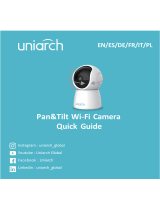 uniarch UHO-S2 Guida utente
uniarch UHO-S2 Guida utente
-
Avigilon H3-BO1-IR Guida d'installazione
-
Wisenet PNO-A9081RLP Network Camera Guida utente
-
Avigilon H3-B2 Guida d'installazione
-
Grandstream GSC3610 Quick Installation Guide
-
REOLINK A-K8-800D4 Manuale utente
-
Grandstream GSC3615 Quick Installation Guide
-
Avigilon 1.0MP-HD-H264-DP1 Guida d'installazione
-
Avigilon H3-DP2 Guida d'installazione