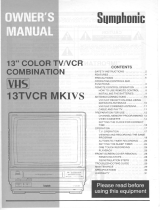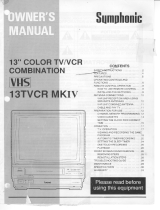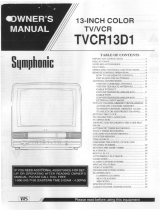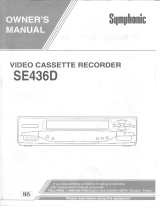Toshiba M-5010 Manuale del proprietario
- Categoria
- Lettori di cassette
- Tipo
- Manuale del proprietario

ivusl
?
SHOULD YOUR UNIT REQUIRE SERVICE, PLEASE REFER
TO "TOSHIBA SERVICE PROCEDURE" ON BACK COVER.

Thank you for purchasing the Toshiba M-5010 Video Cassette Recorder. It will accept any VHS
cassette tape and can be used to record TV programs with its built-in tuner or to make home video
shows with a Toshiba video camera. However, before using the unit, please read this owner's
manual carefully to ensure optimum, trouble-free performance.
WARNING:
TO REDUCE THE RISK OF FIRE OR ELECTRIC SHOCK, DO NOT EX-
POSE THIS APPLIANCE TO RAIN OR MOISTURE. DANGEROUS
HIGH VOLTAGES ARE PRESENT INSIDE THE ENCLOSURE. DO NOT
OPEN THE CABINET. REFER SERVICING TO QUALIFIED PERSON-
NEL ONLY.
Record in the spaces provided below the Model and Serial No. located at the rear of your video
cassette recorder.
Model No. Serial .No.
Retain this information for future reference
I
CAUTION: TO REDUCE THE RISK OF
ELECTRIC SHOCK, DO NOT REMOVE
COVER (OR SACK). NO USER-SER-
VICEABLE PARTS INSIDE. REFER SER-
VICING TO QUALIFIED SERVICE
PERSONNEl.
The lightning flash with arrowhead symbol, within an
equilateral triangle, is intended to alert the user to
the presence of uninsulated "dangerous voltage"
within the product's enclosure that may be of suffi-
cient magnitude to constitute a risk of electric shock
to persons.
The exclamation point within an equilateral triangle
is intended to alert the user tothe presence of impor-
tant operating and maintenance (servicing) instruc-
tions in the literature accompanying the appliance.
( ACCESSORIES
)
Check to make sure that the following accessories before disposing of the packing materials.
(_ ANTENNA CABLE
(_) 300 ohm/75 ohm
(_) CHANNEL NUMBER
SHEET
MATCHING TRANS-
FORMER
(_) SAFETY
INSTRUCTIONS
(_) 300 ohm
TWIN-LEAD CABLE
(_) REMOTE CONTROL
UNIT (Wireless)
WITH BATTERIES
2 PCS. "AA" SIZE
(_) QUICK REFERENCE
CARD
(_ 75-300 ohm
MATCHING
TRANSFORMER

NOTE:ThisVideoCassetteRecorderis compatiblewithanyVideoCassetteRecorderbearing
the1_ mark.
Save the original shipping carton and packing materials; they will come in handy if you ever have
to ship your VCR. For maximum protection, repack the set as it was originally packed at the
factory.
(TABLE OF CONTENTS
ANTENNA CONNECTION ...................................................... 3
SET YOUR TELEVISION TO THE VCR CHANNEL ............................. 4
NORMAL TV VIEWING ........................................................ 4
IDENTIFICATION OF CONTROLS ............................................. 5
SETTING THE PRESENT TIME ................................................ 7
CHANNEL SELECTION ....................................................... 8
VIDEO CASSETTE ............................................................ 9
RECORDING A TV PROGRAM ................................................ 10
PLAYBACK ................................................................... 11
OTHER PLAYBACK MODES .................................................. 12
Slow playback .............................................................. 12
Still picture ................................................................. 12
Picture search .............................................................. 1 2
PROGRAMMABLE TIMER ..................................................... 13
SETTING THE PROGRAMMABLE TIMER ...................................... 14
OI_E TOUCH TIMER RECORDING ............................................. 16
REMOTE CONTROL OPERATION ............................................. 18
CAMERA RECORDING ........................................................ 19
BEFORE CALLING SERVICE PERSONNEL .................................. .. 20
SPECIFICATIONS ............................................................. 21
)
<FEATURES>
1. One touch timer recording function.
2. Quick search.
3. Slow and still picture.
4. 117 channels cable compatibility.
5. Auto rewind facility.
6. Electronic Counter.
7. Electronic Tuner.

(ANTENNA CONNECTION
(_) ANTENNA CABLE
%
(_) 300 ohm/75 ohm
MATCHING TRANS-
FORMER
(_) 300 ohm
TWIN-LEAD CABLE
(_) 75-300 ohm
TRANSFORMER
1. Remove the Antenna Cable from the TV set. Connect itto the "VHF IN", "UHF IN" Terminal of the VCR.
2. Connect one end of the Antenna Cable and Twin-lead cable to the "VHF OUT", "UHF OUT" Terminal of the
VCRo
3. Connect the other end to the "VHF", "UHF" Terminal of the TV.
°
VHF Antenna UHF Antenna
(A)
L
(B)
300 ohm
to 75 ohm
Transformer
(supplied)
F Connector
UHF
Twin-Lead
Cable
(supplied)
VHF
TV Set
J
O0 O0
t t
_ni: iqS:neSiegn:dte_t;nmeatnh?cMaideBsaend:nndSuper-
75 ohm-
300 ohm
Matching
Transformer
(supplied)
• If you are unable to use the
Coaxial Cable with one-touch
Type F connector, use a 75
ohm-300 ohm matching
transformer.
Coaxial Cable with one-touch
type F connector (supplied)
AC 120V, 60Hz
NOTE TO CATV SYSTEM INSTALLER:
This reminder is provided to call the CATV system installer's attention to Article 820-22 of the NEC that
provides guidelines for proper grounding and, in particular, specifies that the cable ground shall be con-
nected tothe grounding system of the building, as close to the point of cable entry as practical.
In the above configuration, you can record programs from CATV channels as well as VHF channels 2 through
13. You can record programs from 117 CATV channels except scrambled channels.

(SET YOUR TELEVIS
CHANNEL
1. Set your TV to channel 3 unless channel 3 is one of the TV stations in your area. If channel 3 is used in your
area, set your TV to channel 4 and slide the VCR/VHF OUTput Channel Selector toward channel 4. The
VCR/VHF OUTput Channel Selector is located on the rear panel at left side of the antenna connector. This is
the VCR channel on your television set. Your television receiver must be tuned to this channel any time a
video cassette is played ba(:k on the VCR.
VCR/VHF OUTput
Channel Selector
VCR
II 1111111111111111rrll 1111111111111111
1111111111111111
D2J rrrrrrrr t111111111111111
Ch 3 or Ch 4
2. Plug the VCR power cord into a 120V electrical outlet and press the "POWER" button. The "POWER" lamp
will light. The clock will flash repeatedly. This is not a malfunction (see page 7).
3. Press the "TV/VCR" button. The VCR lamp will light. Select an active TV channel by pushing the VCR Chan-
nel Selector Buttons. The picture fromthat channel should now be displayed on your television.
I
Power ON Ch 3 or Ch 4TV/VCR Button
(NORMAL TV VIEWING )
1. Turn ON your TV receiver. There is no need to turn the POWER switch ofVCR ON.
2. Tune your TV receiver to the channel you want to watch.
* The TV/VCR button should be set to TV position (The VCR Indicator lamp goes OFF.) if the POWER button is
turned ON.
4

(IDENTIFICATION OF CONTROLS
(FRONT)
When a cassette is
inserted, the flap appears
with the display as
shown below.
Cassette Compartment
EJECT Button
POWER Button
M
Channel Indicators
Channel Selector Buttons
_J
'_7
TIMER SELECTOR
(CLOCK, START, END) Switch
CAUTION
Never operate the machine right after
having transported it from a cold loca-
tion directly to a warm location.
Wait for about two hours.
This is because, in such a case, mois-
ture may condense on the head cylin-
der inside the machine.
The tape will tend to stick to the
head cylinder and will be damaged.
FRONT LOMmNG SYSTEM
-l_._rfl._,@.@_
| i I R I
I--. ._J
RECORD MODE Switch
"SET"Is_T_Butt°n s__a,
t
TIMER Button
L"CLEAR"
Button
"MIN" Button
"HOUR" Button
"DAY" Button
"PGM" Button

4,V.T,,O.Y I =" O i TOSHIBA
1?CHANNEL
m
_BIm m
TV/VCR Button
EP Speed Indicator
Indicates EP in REC and PLAY modes.
RESET Button
Used to set the tape counter to the "0000"
position in counter display.
TIMER/COUNTER Button
Used to change the clock display
and the counter display.
Cassette Indicator Lamp
TIMER/COUNTER Display
PLAY Button
Button
(FORWARD PICTURE SEARCH)
REW Button
(REVERSE PICTURE SEARCH)
PAUSE/STILL Button
STOP Button
Infrared Remote Control Receiver
REC Button
OTR (One Touch Record)
Button
TRACKING Control Knob
When noise stripes occur on the playback picture,
turn this knob to the right or left to minimize the
noise.
EAR)
VIDEO IN jac
AUDIO IN
VHF IN terminal
UHF IN terminals
AC OUTLET
This terminal supplies AC power (120V
AC 60 Hz 400W MAX.)
Power is supplied regardless of the power
switch on or off.
1111111
AUDIO OUT jack
VIDEO OUT jack
VCR/VHF OUTput Channel Selectol
, VHF OUT terminal
cord
UHF OUT terminals

'(SETTING THE PRESENT TIME
)
This clock provides a 12-hour display. The time display brightness will automatically darken from 10 PM to 6
AM.
Example: Monday, 5:35 PM
SET[_ SP_--" EP
;LOCK I PGM DAY HOUR MIN CLEAR
TIMERr" _
TRACKING
@
I
1
I
_1 2 3 4 5 6---',
Set the Timer
Selector switch
to "CLOCK".
CLOCK
Press the SET
button.
Set the Day of
the week.
"MO"
DAY
Set the Hour.
"PM 5"
HOUR
Set the Minute,
"35"
MIN
©
Press SET button
while listening to
the time tone.
The clock operation
will start at
5:35 PM.
When a power interruption occurs:
After about 2 minute,s of power interruption, the clock display will flash. Reset the video timer again after
setting the clock. The colon (:) blinks for any instantaneous power interruption. Press the SET button
twice to reset blinking colon display.

(CHANNEL SELECTION ])
This video recorder has been preadjusted for VHF channels 2 through 13. To receive other VHF and UHF
channels, or when rearranging the channel order, reset them as follows.
r / 2 3 4
Turn the TV power on
and set the VCR channel
(Channel 3 or 4).
Turn the VCR
POWER
power on.
Press the TV/VCR
button to VCR.
Select the channel
to be adjusted
by pushing channel
button.
•91-- CxNII. --Ip_
I I I
_i L__J i
P_._II-o I_II
L ;;_'_'_ I_ I TOSHIBA ]
0 Open the cover
and set AFT switch
to "OFF".
(_) Select the channel
range with the
attached band sele-
ction screwdriver.
VL CH 2-6
VH CH A2,A1, Ato I, 7-13
u CH "14-83
CATV CH J-W, AA to JJ
H
U • •
VH ,,_
VL """
(_) Turn the tuning
knob so that the
desired channel
has excellent
picture and sound.
Larger numbered channels
are found by rotating the _ I
knob to High. Smaller
numbered channels rotated
to Low.
High
Low,
f
5
• Next, reset the other channel
buttons by repeating 3 and 4.
• Turn the AFT switch "ON" and
close the cover.
Pull the number
plate out.
Replace the labels to match the new channel order.---,
(_) Remove the number
labels and cut off the
label.
(_ Select achannel number
tag and place iton the
number plate.
(_) Replace the number plate.
8

(VIDEO CASSETTE
Recording And Playback
• Only video cassettes with _ mark can be used.
This VCR can record at two different speeds (EP
mode: 1.11 cm/sec, and SP mode: 3.34 cm/sec.).
It is preset for SP speed. The correct playback
speed is selected automatically from among three
speeds (EP, LP and SP) by the recorder.
Note: Other playback modes (Slow, Still, Picture
Search) can be performed in EP mode.
Performance]
EP LP SP
Recording 0 - ©
Playback © 0 0
)
I
• When an important recording is to be made, make a trial recording to confirm that picture and sound I
are normal.
I
• Video recording can only be performed on one
side of a video cassette unlike an audio cassette.
• If a new recording is made on a cassette that was
previously recorded, the previous picture and
sound are erased, and a new picture and sound
are recorded. Remove the tab on the back of the
video cassette to prevent accidental erasure of
recorded materials.
Video recording cannot be performed on a
• - cassette with the tab removed.
• Video cassettes are equipped with,a safety tab to
prevent accidental erasure. When the tab is
removed, recording cannot be performed. If you
wish to record on a cassette whose tab has al-
ready been removed, use adhesive tape to block
the hole.
• Cassettes and maximum recording time
:_assette T-160 T-120 T-60 T-30
Mode
EP 480 rain. 360 min. 180 rnin. 90 min.
SP 160min. 120min. 60min. 30min.

RECORDING
( A TV PROGRAM )
F 1
TurntheTVpoweronandset the
VCRchannel.(Channel3 or 4)
• See page 4 for the VCR channel.
2
3
Turn the VCR power on.
POWER
Insert a video cassette. The cassette
indicator lamp flashes until the
cassette is installed properly.
Confirm that the cassette tab is not
broken.
I
Notes: 1. Any AUDIO or VIDEO Input
should be disconnected
from the terminals.
2. To change a channel during
recording, press the PAUSE/
STILL button, select the
desired new channel then
press the PAUSE/STILL
button to continue the
recording.
I
4 5 6
Press the TV/VCR button to VCR. Press the Channel Selector buttons
todesired channel. At this time, set
the Record Mode switch to EP or SP.
SP _ EP
Press the REC button.
REC
• Press the PAUSE/STILL button
to eliminate unnecessary
material.
Although the program continues on the TV screen,
the tape is stopped and video recording is not
performed. To resume video recording, press the
PAUSE/STILL button again. Unnecessary material
can be eliminated with this procedure.
Note: If pause is continued for about 10 mimJtes,
the recorder returns to the stop mode in order
to protect the tape and internal video recorder
components.
• Viewing another program while
recording.
If two desired programs are on at the same time, one
program can be viewed while the other is being
recorded.
1. Start recording one program by following proce-
dures 1 to 6 above.
2. Press the TV/VCR button to TV. (Lamp goes off.)
3. Select the desired TV channel for viewing by
using the TV channel selector of your TV receiver.
lO

( PLAYBACK
F 1
2
3
Turn the TV power on and set the
VCR'channel. (Channel 3 or 4.)
See page 4 for the VCR channel.
Turn the VCR power on.
POWER
= =
Insert a video cassette correctly.
I
v
u
EP Speed Indicator
r 4
Pressthe PLAYbutton.
The playbackpictureappearson the
TV after about5 seconds.
Atthis time,TV/VCR buttonis
automaticallyswitchedto VCR.
IPL,Y i_> i
• To stop playback:
Press the STOP button.
Next, press the EJECT button to remove the video
cassette. The cassette indicator lamp flashes
until the video cassette comes out.
• Tape speed
Video cassettes recorded by SP, LP and EP tape
speeds can be viewed with this VCR. The tape
speed is automatically set during playback.
• Auto Rewind
When-a video cassette tape ends during playback
and recording (except timer recording), the auto
rewind automatically rewinds the tape.
11

(OTHER PLAYBACK MODES
)
1. Slow Playback
1. Press the PLAY button.
2. Press the PAUSE/STILL bUtton.
3. For frame by frame operation, press and release
PLAY button to advance the picture one frame at
a time. Slow playback at 1/120 the speed of stan-
dard playback can be viewed while the PLAY
button is pressed.
4. Press the PAUSE/STILL button to return to
normal playback.
J
_butt2. Still picture playback
To freeze the picture, press the PAUSE/STILL
on during PLAY mode.
Notes
1. If noise appears in the center of the still
picture, try moving the noise out of the way
by pressing the PLAY button. The sound is
muted.
2. Still picture returns to normal playback
after about 5 minutes to protect the tape.
3. During still and slow operations, the LP and
SP mode pictures will be distorted.
V I-.="
, io,.DI
,==, ,,, ! U - U U
117CHANNEL
I _1_1 REW FFI_ I
B m,_m._ S=*_. _ 8
I
TOSHIBA
3. Picture Search
Reviewor Cue allowplaybackat about 7 timesthe normalspeed,and canbe performedwithquick search.Itisvery
convenient during search for a particular section on the tape.
(_) Press the REW
(FF) button.
(_) Press the PLAY
button.
(_ Press the PLAY
button.
Rewind playback (fast
forward playback) at about
7 times normal speed
Normal playbackNormal playback.
I
• Several static horizontal
noise lines will appear during
picture search. The sound is
muted.
When the picture is shifted
horizontally during picture
search, adjust the TV
horizontal control knob.
When the picture shifts
vertically during picture
search, adjust the TV
vertical control knob.
Note: During picture search operation, the wide noise lines will appear in SP mode picture.
12

(PROGRAMMABLE TIMER
)
• The timer can be preset to record up to four programs on one specific day of the week or at the same time
every day, or at different times on different days ofthe week.
• If power to the VCR is interrupted, the clock will continue to run and the programmed instructions will be
retained for about 2 minutes.
After 2 minutes of power interruption, if the clock flashes SU AM 12:00, the clock and program contents will
have to be reset.
• The clock used is of the 12-hour type.
OTR Button
• Used to carry out recording in units of 30 minutes
in normal mode.
Present time -. 30 min --- 60 min --,
• Used to specify the timer on time in units of 30
minutes. (Max 3 hours)
30 "-' 60 "-' 90 -- 120 "-' 150 --'
I
........
, I_a i f-i. t--i 11-I
,'o,'. :=u-uu
1=" I I
.tvEvr _*v | ==ll O |
,:_:.A_NEL
I- E> I
I.... I
I.o°
TOSHIBA
SET button
• Used to set the present time.
• When this button is pressed once, the unit enters
clock set mode. When the button is pressed
again, clock set mode is released.
Ti;nel: Selector Switch
• CLOCK mode
Forthe present time display.
• START mode
For checking and setting the timer on time.
• END mode
For setting and checking the timer offtime.
PGM Button
• Used to specify the program number 1-4.
DAY Button
• Used to set the day of the week.
• When the button is pressed once, the day of the
week advances by one. When the button is kept
depressed, the days advance rapidly.
< Example >
One day of the week; "SU"
Same day of every week; "WEEKLY SU"
Everyday; "SU. MO. TU... SA"
Timer Button
]L
I
I
CLEAR Button
• Used tocancel the preset program.
MIN Button
• Used to set the minute digits.
• When the button is pressed once, the digit ad-
vances by 1.
When the button is kept depressed, the digits ad-
vance rapidly.
00401f -- 02-- 03---- 59-]
HOUR Button
• Used to set the hours.
• When the button is pressed once, the digit ad-
vances by 1.
When the button is kept depressed, the digits ad-
vance rapidly.
13

(SETTING THE PROGRAMMABLE TIMER )
• Confirm the present time. If the present time is not correct, set it again.
• Press the POWER button on.
• Insert the cassette (Check that the cassette safety tab has not been removed.)
• When setting the programmable timer, be careful not to overlap recording time zone.
• Preset desired programs as follows.
1 Set the Timer Selector switch to START.
2 Specify the program number 1-with the "PGM" button.
3 Select the program you want to see with the Channel Selector buttons.
4 Set the day of the week, the hour and minute_;of recording on time (SU --* MO ...... SA --, WEEKLY SU
--- WEEKLY MO ...... WEEKLY SA _ SU. MO TU... SA. SU ..... ) with "DAY", "HOUR" and "MIN"
buttons.
5 Set the Timer Selector switch to END.
6 Set the end time with "HOUR" and "MIN" buttons.
7 To preset more programs repeat steps 1 - 6 . (Max. 4 programs).
8 Return the Timer Selector switch to CLOCK.
9 Press the TIMER button.
Timer recording
Example: To set channel 6 on Saturday from PM 8:02 to PM 9:45 as program 2. (Present day/time, I
Tuesday, AM 8:21 .)
[
(1) -Set the Timer Selector switch to START.
su
m o
(When timer is not set to program 1)
(2) Set the program number ...................................................................... "2"
(3) Set the recording channel .................................................................... "6"
(4) Set the day of the week ..................................................................... "SA"
(5) Set the timer on hour ...................................................................... "PM 8"
(6) Set the timer on minute ...................................................................... "02"
o.,, "U
i
14

(7) Set the Timer Selector.switch to END_
(8) Set the timer off hour ..................................................................... "PM 9"
(9) Set t_netimer off minute ...................................................................... "45"
s!
o. o:,_t5
_'=:- P. -)
AM
TU
(10)Set the Timer Selector switch to CLOCK.
The display returns to the present time display
and the program number goes off.
2
TIMER
AM
TU
Press the TIMER button to end the timer setting.
TIMER is displayed and the power indicator goes off.
Note: Timer advances during setting.
Notes:
1. When no cassette is loaded or the tab of the cassette has been removed, timer recording is not possible.
When no cassette is loaded, error is displayed at the first digit ofthe timer when the TIMER button is pressed.
When the safety tab of the cassette has been removed, the cassette will be rejected automatically.
2. During timer recording, the preset contents (program number, channel, day of the week of timer on/off time)
cannot be changed.
To check the timer setting
(1) Set the Timer Selector switch to START.
(2) Press the "PGM" button to display the program number to be checked ............................. "2"
The display shows the preset timer on time and channel .......................... "PM 8:02" and "6"
(3) Set the Timer Selector switch to END.
The display shows the preset timer off time ............................................. "PM 9:45"
(4) Set the Timer Selector switch to CLOCK.
To change or cancel the timer setting
(1) Set the Timer Selector switch to START.
(2) Press the "PGM" button to display the program number to be changed or cancelled.
(3) Press the "CLEAR" button. The timer on/off time and channel are erased.
Note:
• The timer setting can be cancelled only when the Timer Selector switch isset to START.
15

(ONE TOUCH TIMER RECORDING
)
The One Touch timer recording function permits unattended recording for a maximum of 3 hours. Also, each
time the OTR button is pressed during normal mode the recording time is extended 30 minutes. When setting
the time, timer off time can beset in 30 minute increments after setting the timer off time.
Notes:
1. Thirty minutes are added every time the OTR button is pressed for up to 3 hours (six times). The
one touch time can only be set in 30-minute units. When the OTR button is pressed several times,
or the OTR button is switched to the timer button, press the TIMER button within 9 seconds.
2. One touch timer operation is possible only when power is supplied and the Timer Selector switch is
set to CLOCK.
I Example: To record channel 4 starting from now for 1-1/2 hours. (Present day/time, Thursday, PM 10:05) J
(1) Select channel 4 by pressing channel selector button.
(2) Press the OTR button to set the recording time.
When the button is pressed once: PM 10:35 (30 minutes)
When the button is pressed twice: PM 11:05 (1 hour)
When the button is pressed three times: PM 11:35 (1 hour 30 minutes)
(3) Press the TIMER button within 9 seconds.
Present time
TH
I1-t I-IC
PM I U " U J
OFF
Timer off time
TH
I I: :'S
PM "|
u
P9
!
V m _ i,'mm
I
".: 10 88
g
='1 I
[
I-°
1105HIBA
0
1
I
0
e
H
Press once I I Press twice
to display H to display
the time after the time after
30 minutes. 60 minutes
(6:30 PM) (7:00 PM)
PressthreeJ I PressfourJ I Press.ve I J Presssix
timest°displaYl I timest°displaYl lUmest°displayl I times to display
thetimeafter I_ the time after _ thetimeafter [_l the time after
90minutes I I 120minutes I J 150minutes I I 180minutes
(7:30 PM) J I (8:00PM) 1 I (8:30PM) J I (9:00 PM)
Press seven times.
16

I
Example: To set channel 6 starting from Saturday, PM 8:02 for 1 hour as program 1. (Present day/time, l
Tuesday, AM 8:21 )
I
(1) For the program, channel and timer on time setting, refer to steps (1)-(6) of "Timer recording".
(2) Set the Timer Selector switch to END.
(3) Press the OTR button twice.
(4) Set the Timer Selector switch toCLOCK.
(5) Press the TIMER button to complete the timer setting.
"TIMER" indicator lights.
Note:
When the OTR button is pressed once, the time increases by 30 minutes.
30 min ---'60 min _ 90 rain ---,120 min _ 150 min _ 180 min ....
Error indication
When the TIMER button is pressed without setting
the timer on/off time, or no cassette is loaded, the
"E" indicator lights (when the TIMER button is
pressed).
E
TIMER/COUNTER display: The indication of TIMER/COUNTER
TIMER/COUNTER button.
I-°°
TOSHIBA
display can be changed with
Timer Display
SU
A. O" -IL-
_!-2i_!
Counter Display
Note:
The counter operates even when it functions as a clock.
17

REMOTE CONTROL OPERATION
BATTERIES
How to install batteries in the Remote Control Unit
Remove the battery cover on the
reverse side ofthe unit.
Install 2 batteries ("AA"size) intothe
unit.
Note: Carefully install batteries to
match the polarity diagrams.
Close the battery cover.
(REMOTE CONTROL OPERATION RANGE
The Remote Control must have a clear line of sight to
the sensor on the front of the VCR. It must be within
an angle of 30 ° either side of center. The maximum
operating distance is about 16 feet.
Point the front end of the Remote Control at the VCR.
CONTROL BUTTON FUNCTIONS _)
The remote control unit allows remote operation of 15 modes:
PLAYback, STILL picture, SLOW playback (1/120 times normal speed), Frame
advance, CUE, REVIEW, Fast Forward, Rewind, PAUSE, STOP, TV/VCR, CHANNEL
up, CHANNEL down, REC, and POWER ON/OFF.
Notes:
1. Remote control cannot be operated in the following conditions:
1) In timer recording mode
2) Without a cassette in the cassette compartment
However, TV/VCR, POWER and CHANNEL up/down modes can be operated by
remote control.
2. When using remote control unit, press control buttons at intervals of about one
second toensure correct operation.
3. If the remote control unit is not to be used for a long period oftime, remove the bat-
teries to avoid possible damage from battery corrosion.
4. Keep unit away from extremely hot or humid places and avoid mechanical shock.
r
E3-CI
s'nI.L
TOSHIBA
18

(CAMERA RECORDING
Camera recording can be easily performed indoors by following this simple procedure.
)
2 3
Connect the video
camera. Turn the
VCR and TV power
on, then ert a
cassette. (:et the TV
tothe "hannel).
POWER
! I
Turn the camera AC
adaptor (optional)
power on.
Press the TV/VCR
button to VCR. The
picture is shown on
the TV.
,if,
Adjustthecamera.
(See the camera
owner's manual.)
_q
PresstheRECbutton.
!
1
[]
CT
D
V l=l_rr _ Slr&'Rgd
n
<1-- owmm. _ I1,-
I I I
V
,,F_I_ " ;." :,u-uu
ltTC_A_iL _
I,=, D>-
I.... I
8
I-°
TOSHIBA
• To stop recording:
Press the STOP button.
Press the EJECT button to remove the cassette.
• To stop recording temporarily during video
recording:
Press the PAUSE/STILL button.
Press it again, then recording starts again. If
pause continues for about 10 minutes, the VCR
stops to protect the cassette tape and internal
video recordig components.
• When a "beep" sounds during recording:
This occurs because the camera's built-in mi-
crophone is too close to the TV speaker. Move the
camera away from the TV or reduce the TV speak-
er volume.
Camera Connection
Color Camera
.
"INPUT" Terminal
"OUTPUT" Terminal
r,r,rr,,r, 11,
,UOlOj jv,o_o
Camera AC Adaptor
To power outlet
19
La pagina si sta caricando...
La pagina si sta caricando...
La pagina si sta caricando...
La pagina si sta caricando...
-
 1
1
-
 2
2
-
 3
3
-
 4
4
-
 5
5
-
 6
6
-
 7
7
-
 8
8
-
 9
9
-
 10
10
-
 11
11
-
 12
12
-
 13
13
-
 14
14
-
 15
15
-
 16
16
-
 17
17
-
 18
18
-
 19
19
-
 20
20
-
 21
21
-
 22
22
-
 23
23
-
 24
24
Toshiba M-5010 Manuale del proprietario
- Categoria
- Lettori di cassette
- Tipo
- Manuale del proprietario
in altre lingue
- English: Toshiba M-5010 Owner's manual
Altri documenti
-
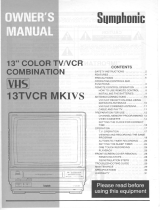 Symphonic 13TVCRMKIVS Manuale utente
Symphonic 13TVCRMKIVS Manuale utente
-
Philips VR350 Manuale utente
-
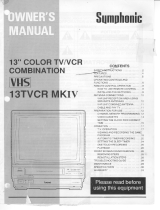 Symphonic 13TVCRMKIV Manuale utente
Symphonic 13TVCRMKIV Manuale utente
-
 Symphonic TVCR9D1 Manuale utente
Symphonic TVCR9D1 Manuale utente
-
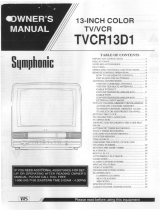 Symphonic TVCRD13D1 Manuale utente
Symphonic TVCRD13D1 Manuale utente
-
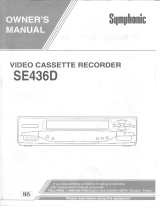 Symphonic VCR SE436D Manuale utente
Symphonic VCR SE436D Manuale utente
-
Panasonic PVV4620 Manuale utente
-
Magnavox VRZ464AT Manuale utente
-
Sanyo VHR-H690 Manuale utente
-
Sharp VC-8300 Manuale del proprietario