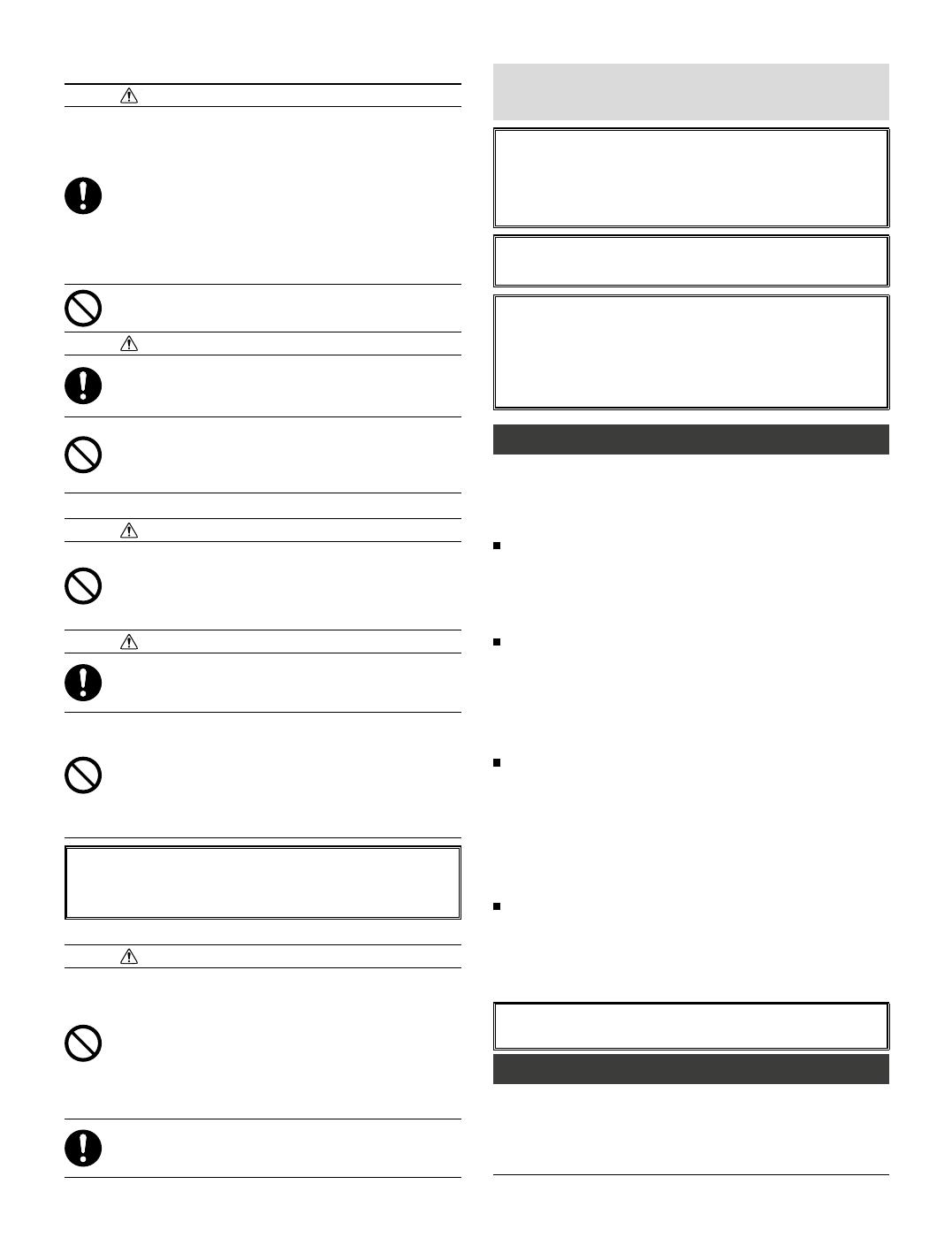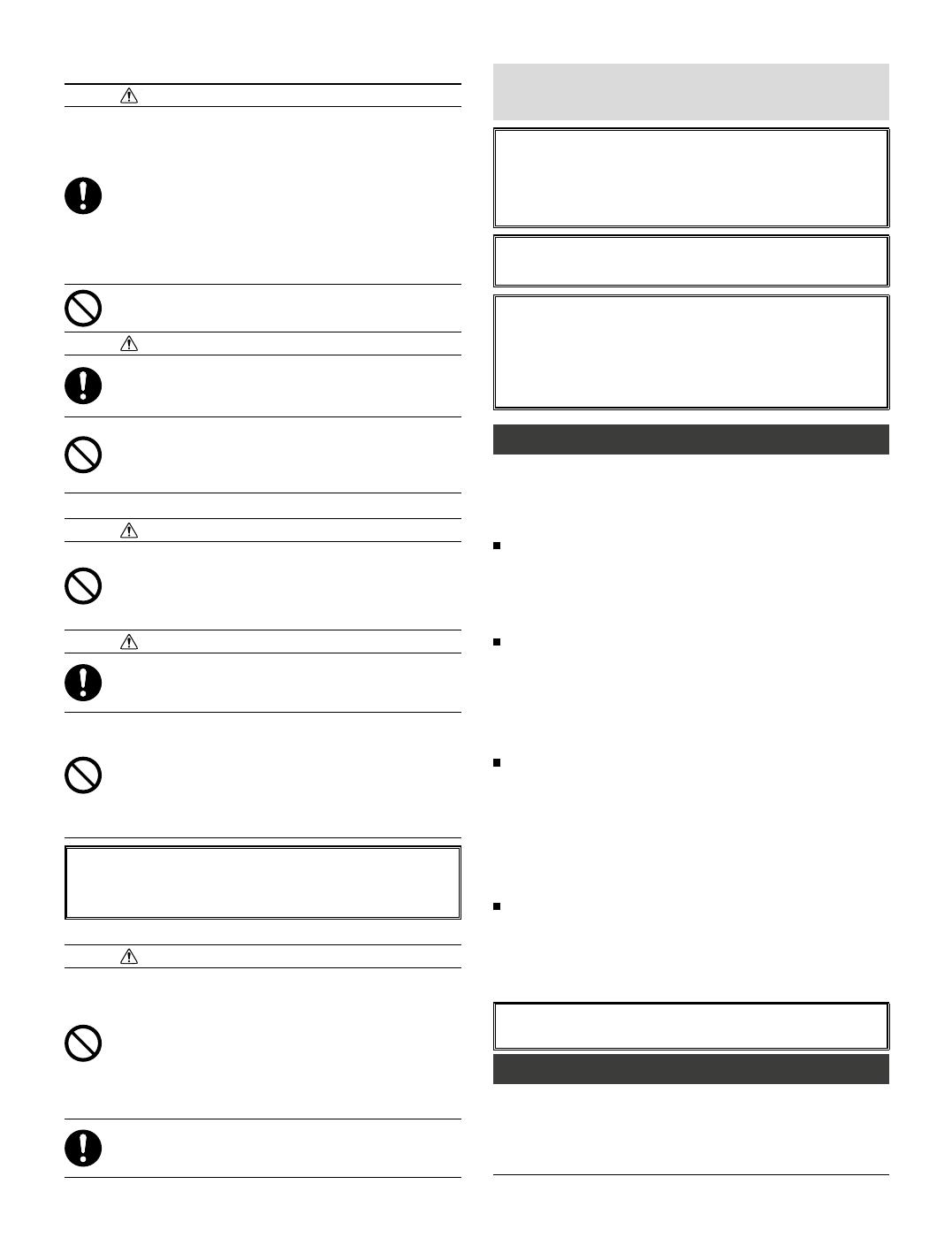
13
Cavo di alimentazione e spina di alimentazione
Avviso!
• Se la polvere si trova sul perno della spina o sulla superficie
di montaggio della spina, rimuovere la spina e rimuovere la
polvere.
• La spina di alimentazione viene utilizzata come il dispositivo
di disconnessione, il dispositivo di disconnessione deve
rimanere in stato efficiente.
• Osservare quanto segue quando si maneggia il cavo di
alimentazione.
• Non danneggiarlo. • Non modificarlo (es. estensione). •
Non riscaldarlo. • Non tirare su di esso. • Non posizionare
oggetti pesanti su di esso. • Non serrarlo.
• Non piegarlo con forza. • Non torcere. • Non legarlo.
Ciò può causare incendi o scosse elettriche.
• Non inserire o rimuovere la spina dalla presa con le mani
bagnate.
Ciò può causare incendi o scosse elettriche.
Attenzione!
• Quando si rimuove la spina dalla presa, tenere la spina.
• Se il dispositivo non viene utilizzato per un lungo periodo di
tempo, scollegare il cavo di alimentazione.
Ciò può causare incendi o scosse elettriche.
• Non utilizzare alcun cavo di alimentazione diverso da quello
fornito con il dispositivo.
• Non utilizzare il cavo di alimentazione fornito con il
dispositivo per altri prodotti.
Ciò può causare incendi o scosse elettriche.
Utilizzo
Avviso!
• Non smontare, riparare o modificare il dispositivo.
• Non inserire oggetti estranei.
• Quando parte un fulmine, non toccare l’antenna o il cavo di
alimentazione.
Ciò può causare incendi o scosse elettriche.
• Utilizzo del dispositivo in un clima temperato.
Attenzione!
• Prima di trasportare il dispositivo, ritrarre l’antenna e
rimuovere la spina di alimentazione dalla presa.
In caso contrario, può portare a incendi, scosse elettriche o
lesioni.
• Non stare in piedi sopra il dispositivo.
• Non posizionare oggetti pesanti sul dispositivo.
• Non bloccare lo sfiato.
• Quando l’elemento di accoppiamento del dispositivo
viene utilizzato come dispositivo di disconnessione, deve
rimanere in funzione.
• Per evitare possibili danni all’udito, non ascoltare musica ad
alto volume per molto tempo.
• Questo può portare a lesioni o incendi.
Se si lascia il dispositivo inutilizzato per un lungo periodo di
tempo, la batteria incorporata si scaricherà eccessivamente a causa
dell’autoscarica e la capacità di carica potrebbe deteriorarsi o la batteria
potrebbe smettere di caricarsi. Anche se non si utilizza il dispositivo,
caricare la batteria una o due volte all’anno per 7 ore ogni volta.
Installazione
Avviso!
• Posizionare il dispositivo su una superficie piana lontano dalla
luce solare diretta o dal calore eccessivo.
• Non installare il dispositivo in uno spazio ristretto o integrato,
come una libreria o simili, e conservarlo in un ambiente ben
ventilato. I coperchi non devono bloccare la ventilazione.
• Non coprire le prese d’aria con oggetti come giornali, tovaglie,
tende, ecc.
• Non esporre il dispositivo a pioggia, umidità, gocce o schizzi.
• Non posizionare oggetti pieni di liquido, come vasi, sul
dispositivo.
Ciò può provocare incendi o scosse elettriche.
• La spina di alimentazione viene utilizzata come il dispositivo
di disconnessione, il dispositivo di disconnessione deve
rimanere in stato efficiente.
Ciò può provocare incendi o scosse elettriche.
Note
• Se si verifica un cambiamento di colore su un televisore nelle vicinanze o se
la radio del dispositivo rileva un rumore dal televisore, tenere il dispositivo
lontano dal televisore.
Declinazione di responsabilità
• Toshiba non sarà responsabile per eventuali danni causati da
terremoto, temporale, inondazioni, incendi, atti di terzi, altri
incidenti o danni causati da azioni intenzionali o negligenza
dell’utente, incluso l’uso improprio.
• Toshiba non è responsabile per eventuali danni causati dal mancato
rispetto delle informazioni descritte nel manuale d’uso.
Smaltimento
• Quando si smaltisce il dispositivo, attenersi alle leggi o ai regolamenti
locali.
Smaltimento
• Non smaltire le batterie al piombo se non attraverso le strutture in
conformità con le leggi locali, statali e federali.
• Non gettare le batterie al piombo nelle discariche o smaltirle in
modo improprio. Si prega di aiutare la nostra Terra contattando
l’agenzia ambientale locale, il produttore di batterie o chiamando il
numero verde Toshiba (800) 231-1412 per ulteriori informazioni sullo
smaltimento.
Informazioni sull’utilizzo del Bluetooth®
Questo dispositivo è progettato per l’uso con dispositivi wireless
Bluetooth® compatibili con profili audio in streaming A2DP e
AVRCP. Fare riferimento al manuale utente o al supporto tecnico
del dispositivo Bluetooth® per determinare se il dispositivo
supporta il Bluetooth®.
Intervallo di frequenza utilizzato
Questo dispositivo utilizza una larghezza di banda di 2,4 GHz.
Tuttavia, anche altri dispositivi senza fili possono utilizzare la
larghezza di banda di 2,4 GHz e possono interferire tra loro. Per
evitare interferenze, evitatevi di utilizzare questo dispositivo
contemporaneamente ad altri dispositivi wireless.
Certificazione di questo dispositivo
• Questo dispositivo è conforme ai limiti di frequenza e ha
ricevuto la certificazione in base alle leggi sulla frequenza,
quindi non è richiesta alcuna autorizzazione per le
comunicazioni wireless.
• Tuttavia, in alcuni paesi i seguenti atti sono punibili per legge:
Smontaggio / modifica dell’unità.
Limitazioni d’impiego
• La trasmissione e / o l’utilizzo wireless con tutti i dispositivi dotati
di Bluetooth® non sono garantiti.
• Il dispositivo Bluetooth® deve essere conforme allo standard
Bluetooth® specificato da Bluetooth SIG ed essere autenticato.
Anche se il dispositivo collegato è conforme allo standard
Bluetooth® sopra menzionato, alcuni dispositivi potrebbero non
collegarsi o potrebbero non funzionare correttamente, a seconda
delle funzioni o delle specifiche del dispositivo.
Gamma di utilizzo
Utilizzare questo dispositivo a una distanza di 10 m senza
impedimenti. Il raggio d’uso o il perimetro possono essere
accorciati a seconda di eventuali ostruzioni, dispositivi che causano
interferenze, altre persone nella stanza o la struttura dell’edificio.
Si prega di notare che l’intervallo di cui sopra non è garantito.
Il marchio e i loghi Bluetooth® sono di proprietà di Bluetooth
SIG, Inc. e utilizzati su licenza.
Batteria di ricambio
Questo dispositivo è dotato di una batteria integrata al piombo.
1Per iniziare a caricare la batteria, collegare il cavo di
corrente alternata in dotazione alla presa sul retro del
dispositivo, dopo di che collegare la spina a una presa
di corrente alternata.