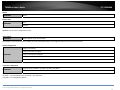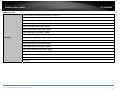Trendnet TFC-1600MM Guida utente
- Categoria
- Convertitori multimediali di rete
- Tipo
- Guida utente

TRENDnetUser’sGuide
CoverPage

©Copyright2016TRENDnet.AllRightsReserved.
TRENDnetUser’sGuide
TableofContents
i
Contents
ProductOverview.............................................................................1
PackageContents..........................................................................................................1
Features.........................................................................................................................1
ProductHardwareFeatures...........................................................................................2
ModuleInstallation..........................................................................1
InstallingtheManagementModule..............................................................................1
Configureyourmodule(WebManagement)....................................2
AccessyourSNMPmodulemanagementpage.............................................................2
MainMenu....................................................................................................................3
SystemFunction............................................................................................................5
SoftwareReboot..................................................................................................5
FactoryReset.......................................................................................................6
ImageUpdate......................................................................................................6
SaveConfiguration...............................................................................................6
ConfigurationUpdate..........................................................................................7
Configuration.................................................................................................................8
GeneralConfiguration.........................................................................................8
SystemConfiguration..........................................................................................9
SNMPConfiguration..........................................................................................10
ConverterLocationSetting................................................................................11
RedundantBackupSetting................................................................................11
ConfigureyourModule(CommandLineInterface).........................12
Reboot...............................................................................................................13
FactoryReset.....................................................................................................13
ImageUpdate....................................................................................................13
GeneralConfiguration.......................................................................................13
IPinterfaceconfiguration..................................................................................13
SNMPConfiguration..........................................................................................14
CPUmoduleinformation...................................................................................16
MediaConverterConfiguration.........................................................................16
RedundantBackupSetting................................................................................17
Configuration.....................................................................................................17
SystemFunction................................................................................................17
TechnicalSpecifications.................................................................18
Appendix.......................................................................................20

©Copyright2016TRENDnet.AllRightsReserved.
TRENDnetUser’sGuide
TFC‐1600MM
1
ProductOverview
TFC‐1600MM
PackageContents
Inadditiontoyourswitch,thepackageincludes:
TFC‐1600MM
CD‐ROM(MIB&User’sGuide)
RJ‐45toRS‐232consolecable
Ifanypackagecontentsaremissingordamaged,pleasecontacttheretailstore,online
retailer,orreseller/distributorfromwhichtheproductwaspurchased.
Features
TheTFC1600MMmodulesupportsthemanagementofmediaconvertersandpower
suppliesinstalledintheTFC‐1600fiberchassis.Thismoduleprovidesinstantaccessto
coolingfanandpowersupplystatus,andallowstheusertoconfigureandmonitorthe
stateofthechassisbymeansofaworkstationwithsupportforSNMP,orfromaPCvia
webbrowser.
EventNotifications
Benotifiedwhenaneventnotificationisraisedandcorrecterrorconditionsinatimely
mannertomaintainnetworkuptime.Supportscold/warmstart,linkup/down,
authenticationfailure,powersupplyon/off,connected/disconnected,module
connected/disconnected,andunknownfailure
Configuration
Configuresettingssuchaslinklosscarryforward/linklossreturn,modulename,reset
module,downloadsoftwareviaHTTP,IPaddress/subnetmask/defaultgateway,and
redundantbackup
Real‐timeMonitoring
Real‐timemonitoringprovidesthelateststatisticsonlinkstatus,slotoccupied,revision,
convertertype,andpartnumber
SNMP
SupportsSNMPv1,v2c,v3agentmanagementwithMIB‐2andenterpriseMIBs,
SNMPv2‐SMIMIB,INET‐ADDRESSMIB,IFMIB,SNMP‐FRAMEWORKMIB,SNMPv2‐TC
MIB

©Copyright2016TRENDnet.AllRightsReserved.
TRENDnetUser’sGuide
TFC‐1600MM
2
Real‐TimeMonitoring
Real‐timemonitoringoflink,speed,andduplexstatusofmediaconverters.
LEDIndicators
LEDsconveypoweron/off,powerfail,fanfail,MGM,console,andlink/activity
ProductHardwareFeatures
10/100/1000MbpsGigabitEthernetPort‐Toconfigurethedevicethrough
WebBrowserorTELNETprogramviaLANEthernet.
RJ‐45UTPconsoleport‐ToconfigurethedevicethroughRJ‐45UTPconsole
port.
LEDIndicators
Therearetwopowersattherearandwillindicateonthefrontpanelthestatus
ofthepowerandfan:
PowerOn
Lightsgreenwhenthepowerisinserted.
PowerFail
LightsAmberwhenthepowerisinsertedanditisfail.
FanFail
LightsAmberwhenthefanisfailtowork.
MGM
BlinksgreenwhenthedeviceCPUisworkingandlights
amberwhentheCPUworksfail.
Console
Blinksgreenwhenthedataistransmittingthroughconsole
portandblinksamberwhentransmittingthewrongdata.
Link/Act
LightsgreenwhenlinktonetworkingEthernetandblinks
greenforactivity.

©Copyright2016TRENDnet.AllRightsReserved.
TRENDnetUser’sGuide
TFC‐1600MM
1
ModuleInstallation
InstallingtheManagementModule
InstalltheManagementModuleintotheMediaConverterChassis.
ConnecttheManagementModuletothenetwork.
Thechassis’sfirstslotisfortheManagementModuleasillustration.
Slideinthemanagementmoduleinthefirstslotofthechassissystem.

©Copyright2016TRENDnet.AllRightsReserved.
TRENDnetUser’sGuide
TFC‐1600MM
2
Configureyourmodule(WebManagement)
ThischapterprovidesnetworkmanagersandsystemadministratorswithinformationabouthowtoconfiguretheMediaConverterChassisviatheManagementModule.
Thereaderofthisdocumentshouldbeknowledgeableaboutnetworkdevices,deviceconfiguration,networkmanagement,andInternetbrowsers.Theuserisassumedtobeanetwork
administratorormanagerwithanunderstandingofnetworkoperations.
AccessyourSNMPmodulemanagementpage
Note:YourswitchdefaultmanagementIPaddresshttp://192.168.1.1isaccessedthroughtheuseofyourInternetwebbrowser(e.g.InternetExplorer®,Firefox®,Chrome™,Safari®,and
Opera™)andwillbereferencedfrequentlyinthisUser’sGuide.
1.OpenyourwebbrowserandgototheIPaddresshttp://192.168.1.1.Yourswitchwillpromptyouforausernameandpassword.
2.Entertheusernameandpassword.Bydefault:
UserName:root
Password:root
Note:UserNameandPasswordarecasesensitive.

©Copyright2016TRENDnet.AllRightsReserved.
TRENDnetUser’sGuide
TFC‐1600MM
3
MainMenu
TheMainMenuwillshowouttheHardwareRevision,BIOSRevisionandFirmwareRevision,tosetthemanagementsystem,clickontheleftsidemenu,SystemFunctionand
Configuration,inthecenterscreenisthestatusscreenthatappearswhereyouclickedontheleftsidemenu.

©Copyright2016TRENDnet.AllRightsReserved.
TRENDnetUser’sGuide
TFC‐1600MM
4
ClickontheMediaConverterslotanditwillappearascreenforyoutomonitororcontrol,dependonwhatmediaconverteryouareusing.

©Copyright2016TRENDnet.AllRightsReserved.
TRENDnetUser’sGuide
TFC‐1600MM
5
SystemFunction
TherearefiveitemsinSystemFunctionmenu,“SoftwareReboot,FactoryReset,ImageUpdate,SaveConfigurationandConfigurationUpdate.
SoftwareReboot
Rebootthemanagementmoduleinordertorunthenewsettingproperly.

©Copyright2016TRENDnet.AllRightsReserved.
TRENDnetUser’sGuide
TFC‐1600MM
6
FactoryReset
Thisfunctionistosetthedevicebacktothedefaultsettingincaseofthemessysetting.TherearetwofunctionsinFactoryResetpage:
ChassisFactoryReset:forallmodulesfactoryreset.
CPUReset:onlythiscontrolmodulefactoryreset.
ImageUpdate
ThesectionistosettheTFTPServerIPAddressfirstandtheImageFilenameasyoustoreintheTFTPServer.TheImageFilecanbeupdatedbyuploadingtheimagefilefromtheTFTP
server.
Note:Thecontentoftheimagefilewillwritethewholefirmwareofthemanagementmodule,pleasebesurethattheimagefileiscorrect.
SaveConfiguration
Thesectionistosavethechangeontheflashtomakesureallconfigurationsettingsispermanent.

©Copyright2016TRENDnet.AllRightsReserved.
TRENDnetUser’sGuide
TFC‐1600MM
7
ConfigurationUpdate
Thesectionisexplaininghowtouploadanddownloadtheconfiguresettingofthemodule.
TheConfigurationUploadistorestoreasettingfiletothemanagementmodule.
TheConfigurationDownloadistobackupthesettingfromthemanagementmodule.

©Copyright2016TRENDnet.AllRightsReserved.
TRENDnetUser’sGuide
TFC‐1600MM
8
Configuration
TherearefiveitemsinConfigurationmenu,GeneralConfiguration,SystemConfiguration,SNMPConfiguration,LocationSettingandRedundantBackupSetting.
GeneralConfiguration
Hardwarerevision:notedtheversionoftheMediaConverterChassis.
BIOSrevision:notedtheversionoftheBIOS.
Firmwarerevision:notedtheversionofthefirmware.
OldPassword:theOldoftheadmitpassword.
ChangePassword:thechangingoftheadmitpassword.
ConfirmPassword:toconfirmthesettingofadmitpassword.
SystemName:toauthorizethedevicesystemname.
Location:toshowtheMediaConverterChassiswhereitislocated.
Refreshtime:tosettherefreshingtimeofthedevicethroughtheweb.
Note:Afterconfiguringthesystemdevice,needtopressthesavebuttontosavethesetting.

©Copyright2016TRENDnet.AllRightsReserved.
TRENDnetUser’sGuide
TFC‐1600MM
9
SystemConfiguration
MACAddress:willshowouttheMACaddressoftheManagementModule.
IPAddress:toallocateanIPaddressfortheManagementModule,thedefaultIPis“192.168.1.1”.
SubnetMask:tosettheSubnetMask,thedefaultis255.255.255.0”.
DefaultGateway:tosetthegatewayaddress,thedefaultis“0.0.0.0”.(0.0.0.0Meansnodefaultgatewayaddress)
Note:Afterconfiguringthesystemdevice,needtopressthesavebuttontosavethesetting.

©Copyright2016TRENDnet.AllRightsReserved.
TRENDnetUser’sGuide
TFC‐1600MM
10
SNMPConfiguration
GetCommunityName:togetthedevicecommunityname(default=public).
SetCommunityName:tosetthedevicecommunityname(default=private).
TrapCommunityName:toauthorizethedevicetrapcommunityname(default=public).
TrapHostIPAddress:tosetthetraphostIPaddress(sameasmonitoringstationIPaddress).
ColdStarttrap:tosetthetrapforrebootingthedevice(default=disable).
WarmStarttrap:tosetthetrapwhenthedevicehadbeenreset(default=disable).
AuthenticationFailTrap:tosetthewarningtrapwhenthecommunitynameofthedeviceandworkstationaredifferent(default=disable).
PowerFailTrap:tosetthePowerFailTrap(default=enable).
FanFailTrap:tosettheFanfailtrap(default=enable).
MCPluginTrap:tosetthetrapwhenaMediaConverterModulehasbeenpluggedin(default=enable).
MCPulloutTrap:tosetthetrapwhentheMediaConverterModulehasbeenpulledout(default=enable).
MCBrokentrap:tosetthetrapwhentheMediaConverterModulewasbroken(default=enable).
MCLinkuptrap:tosetthetrapwhenalinkingisconnected(default=enable).
MCLinkdowntrap:tosetthetrapwhenalinkingisdisconnected(default=enable).
MCActiveSlotXchgtrap:tosetthetrapwhenthereisaredundantfunctionactivated(default=enable).
MCActiveSlotLosetrap:tosetthetrapwhentheredundantfunctionisfail(default=enable).

©Copyright2016TRENDnet.AllRightsReserved.
TRENDnetUser’sGuide
TFC‐1600MM
11
ConverterLocationSetting
Allocatingeachslot’slocationinordertorememberinwhereeachslotwasconnected.
RedundantBackupSetting
Theredundantfunctionistochangethemasterlinetotheslavelineincaseofthelinkingfailshappen.
TheRedundantfunctionsweresetfixed,themasterslotisslot1(oddnumberslot)andtheslaveslotisslot2(evennumberslot),andthereareeightredundantgroupsinall.The“Act”
willindicatewhatslotisactive.
WhenMasterslotlinkfail,slaveslotwillbeenabled.Whentheslaveslotisactivated,weneedtotransferagaintothemasterslot,andweneedtocheckthe“Restart”boxonthegroup
thenclick“Save”button.
TheredundantfunctiondependsonlyonsomeSmartMediaConverters.

©Copyright2016TRENDnet.AllRightsReserved.
TRENDnetUser’sGuide
TFC‐1600MM
12
ConfigureyourModule(CommandLineInterface)
ConsoleandTerminalEmulatorprogramsettings
TheMediaConverterChassisManagementModulecanbeaccessibleusingaterminalorterminalemulatorattachedtotheRJ‐45UTPconsoleport.
Serialportconfigurationcable:
OneendofthecableisaDB9serialport,whichconnectstoserialportoncomputer.OtherendisanRJ‐45UTPport,whichconnectstotheSNMPMediaConverterChassis.
ToconfiguretheHyperTerminalofthemanagementPCviaserialportconfigurationcabletomanagetheMediaConverterChassis.
Bydefault,theMediaConverterManagementModuleusesthefollowingserialportparametervalues:
Bitspersecond 115200
Stopbits1
Databits 8
ParityNONE
FlowControl NONE
ThedefaultLoginnameandpasswordisboth“root”.
TELNETprogramsetting
TheMediaConverterChassisManagementModulecanbeaccessibleusingTELNETthroughLAN.RunTELNETprogram.EntertheIPaddress“192.168.1.1”(thefactory‐defaultIPaddress
setting).ThedefaultLoginnameandpasswordisboth“root”.
TheCommandLineInterface(CLI)hasfollowingfunctions:
Reboot
FactoryReset
ImageUpdate
GeneralConfiguration
IPinterfaceconfiguration
SNMPConfiguration
CPUmoduleinformation
MediaConverterConfiguration
RedundantBackupSetting
Configuration
SystemFunction

©Copyright2016TRENDnet.AllRightsReserved.
TRENDnetUser’sGuide
TFC‐1600MM
13
Reboot
COMMANDS reboot
FactoryReset
COMMANDS
reset
cpureset
reset:forallmodulesfactoryreset.
cpureset:onlythiscontrolmodulefactoryreset.
ImageUpdate
COMMANDS update<ipaddr><path_filename(64)>
The<ipaddr>istosettheTFTPServerIPAddressfirstand<path_filename(64)>istheImageFilenameasyoustoreintheTFTPServer.
GeneralConfiguration
COMMANDS
configsystempasswd
configsystemname<string31>
configsystemlocation<string31>
configsystemrefreshtime{never|10secs|30secs|1min|5mins}
showsystem
The“refreshtime”istosettherefreshingtimeofthedevicethroughtheweb.
IPinterfaceconfiguration
COMMANDS
configipifsystemipaddress<ip_addr><ip_mask>[<ip_addr>]
showipif
<ip_addr>:toallocateanIPaddressforthedevice,thedefaultIPis“192.168.1.1”.
<ip_mask>:tosettheSubnetMask,thedefaultis“255.255.255.0”.
[<ip_addr>]:tosetthegatewayaddress.

©Copyright2016TRENDnet.AllRightsReserved.
TRENDnetUser’sGuide
TFC‐1600MM
14
SNMPConfiguration
COMMANDS
configsnmpget_communityname[<community_string(31)>]
configsnmpset_communityname<community_string(31)>
configsnmptrap_communityname<community_string(31)>
configsnmptrap_hostip<ipaddr>
configsnmpcoldstart_trap{enable|disable}
configsnmpwarmstart_trap{enable|disable}
configsnmpauthfail_trap{enable|disable}
configsnmppowerfail_trap{enable|disable}
configsnmpfanfail_trap{enable|disable}
configsnmpmcplugin_trap{enable|disable}
configsnmpmcpullout_trap{enable|disable}
configsnmpmclinkup_trap{enable|disable}
configsnmpmclinkdown_trap{enable|disable}
configsnmpmcbroken_trap{enable|disable}
configsnmpmcactiveslotXCHG_trap{enable|disable}
configsnmpmcactiveslotLOSE_trap{enable|disable}
showsnmp

©Copyright2016TRENDnet.AllRightsReserved.
TRENDnetUser’sGuide
TFC‐1600MM
15
SNMPConfigurationcommands:
configsnmpget_communityname:toconfigurethe“get”communityname(default=public).
configsnmpset_communityname:toconfigurethe“set”communityname(default=private).
configsnmptrap_communityname:toconfigurethe“trap”communityname(default=public)forauthorizethedevicetrap.
configsnmptrap_hostip:tosetthetraphostIPaddress(sameasmonitoringstationIPaddress).
configsnmpcoldstart_trap:tosetthetrapforrebootingthedevice(default=disable).
configsnmpwarmstart_trap:tosetthetrapwhenthedevicehadbeenreset(default=disable).
configsnmpauthfail_trap:tosetthewarningtrapwhenthecommunitynameofthedeviceandworkstationaredifferent(default=disable).
configsnmppowerfail_trap:tosetthePowerFailTrap(default=enable).
configsnmpfanfail_trap{enable|disable}:tosetthefanfailtrap(default=enable).
configsnmpmcplugin_trap{enable|disable}:tosetthetrapwhenaMediaConvertermodulehasbeenpluggedin(default=enable).
configsnmpmcpullout_trap{enable|disable}:tosetthetrapwhentheMediaConvertermodulehasbeenpulledout(default=enable).
configsnmpmclinkup_trap{enable|disable}:tosetthetrapwhenalinkingisconnected(default=enable).
configsnmpmclinkdown_trap{enable|disable}:tosetthetrapwhenalinkingisdisconnected(default=enable).
configsnmpmcbroken_trap{enable|disable}:tosetthetrapwhentheMediaConvertermodulewasbroken(default=enable).
configsnmpmcactiveslotXCHG_trap{enable|disable}:tosetthetrapwhenthereisaredundantfunctionactivated(default=enable).
configsnmpmcactiveslotLOSE_trap{enable|disable}:tosetthetrapwhentheredundantfunctionisfail(default=enable).

©Copyright2016TRENDnet.AllRightsReserved.
TRENDnetUser’sGuide
TFC‐1600MM
16
CPUmoduleinformation
COMMANDS
show mediaconverter chassis
MediaConverterConfiguration
COMMANDS
showmediaconverterstatus
configmediaconverterslot<integer(1‐16)>([name<string(7)>][Device_LLCF{v|x}][Device_Enable{v|x}][M1_LLR{v|x}][M1_Auto{A|F}][M1_Speed
{10M|100M|1G}][M1_Dup{F|H}][M1_FC{v|x}][M1_Enable{v|x}][M2_LLR{v|x}][M2_Auto{A|F}][M2_Dup{F|H}][M2_Enable{v|x}])
MediaConverterConfigurationcommand(SomeofthefunctioncanbecontrolonlydependsontheSmartMediaConverterModules):
{v|x},Vstandsfor“yes”andXstandsfor“No”.
{A|F},“A”forAuto‐Negotiationor“F”for“forcedMode”.
{10M|100M|1G},toselectthespeedofthecopperport,“10M”,“100M”or“1G”
{F|H},“F”forFullDuplexor“H”forHalfDuplex
La pagina si sta caricando...
La pagina si sta caricando...
La pagina si sta caricando...
La pagina si sta caricando...
La pagina si sta caricando...
La pagina si sta caricando...
La pagina si sta caricando...
La pagina si sta caricando...
La pagina si sta caricando...
La pagina si sta caricando...
-
 1
1
-
 2
2
-
 3
3
-
 4
4
-
 5
5
-
 6
6
-
 7
7
-
 8
8
-
 9
9
-
 10
10
-
 11
11
-
 12
12
-
 13
13
-
 14
14
-
 15
15
-
 16
16
-
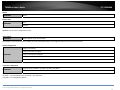 17
17
-
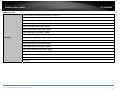 18
18
-
 19
19
-
 20
20
-
 21
21
-
 22
22
-
 23
23
-
 24
24
-
 25
25
-
 26
26
-
 27
27
-
 28
28
-
 29
29
-
 30
30
Trendnet TFC-1600MM Guida utente
- Categoria
- Convertitori multimediali di rete
- Tipo
- Guida utente
in altre lingue
- English: Trendnet TFC-1600MM User guide