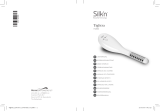FaceTite
H2120
USER MANUAL
MODE D’EMPLOI
MANUAL DEL USUARIO
MANUAL DO UTILIZADOR
ΕΓΧΕΙΡΙΔΙΟ ΧΡΗΣΤΗ
BRUKSANVISNING
ANVÄNDARHANDBOK
BRUGERMANUAL
BEDIENUNGSANLEITUNG
KULLANIM KILAVUZU
MANUALE PER L’UTENTE
NL
ES
PT
GR
NO
FI
SV
DA
RU
DE
EN
EN
EN
DE
FR
NL
ES
PT
GR
TR
NO
IT
SV
DA
GEBRUIKSAANWIJZING

4
1
3
2
4
1
3
2
#5
#1
#2
#6
#7
#3
#4
Silk'n FaceTite
(i)

EN
1
Table of contents
1. Warnings ..............................................................................2
2. Contraindications ...............................................................5
3. Safety features ....................................................................6
4. Signs & symbols ..................................................................7
5. Get to know your device .....................................................8
5.1 Device description ..................................................................................................8
5.2 Intended use ..............................................................................................................8
5.3 Package contents .....................................................................................................9
5.4 Device parts ................................................................................................................. 9
5.5 Device controls & settings .................................................................................. 9
5.6 Charging the battery ......................................................................................... 10
6. Treatments ........................................................................11
6.1 Treatment areas......................................................................................................11
6.2 Treatment plan ...................................................................................................... 12
6.3 What to expect ......................................................................................................13
6.4 Possible side eects .............................................................................................13
7. Get started! ........................................................................14
8. Cleaning, maintenance & storage....................................16
9. Troubleshooting ...............................................................17
10. Customer service ...............................................................18
11. Consumables .....................................................................18
12. Warranty ...........................................................................18
13. Product disposal ...............................................................19
14. Specifications ....................................................................20
15. Legal notice .......................................................................22

EN
2
1. Warnings
This device including all its parts must not be
used by the following people: children, adults
with limited physical, sensory or psychological
capacities, those lacking experience or
knowledge in how to use the device in a safe
way, or those who do not understand the
hazards involved.
This device is powerful and should be used
with special attention to safety. Before rst use,
please read this user manual in full, and keep
it for future use. Be sure to read all warnings,
contraindications and safety precautions,
and follow them strictly. We recommend you
refamiliarize yourself with the instructions
before each treatment.
Always ensure that your hands are dry before
operating the device, touching the plug, or
connecting the charging cradle to the mains
supply.
UDo not place or store the wall adapter
where it can fall, or be pulled into any liquid.
UFor the purpose of recharging the battery,
only use the wall adapter provided with this
device.

EN
3
UDo not use the wall adapter if it has fallen
into liquid.
UDisconnect the device from the mains
supply after charging the battery.
UKeep the device, all parts and accessories
away from heated surfaces.
UNever leave the device unattended when
plugged into the mains supply.
UWhen the appliance is used in the bathroom
unplug it after use. The proximity of water
presents a hazard even if the appliance is
switched o.
UFor additional protection, it is advisable
to install a residual current device (RCD)
in the electrical circuit. The RCD should
have a rated residual operating current
not exceeding 30mA. Ask your installer for
advice.
UDo not attempt to modify, open or repair
the device. You may expose yourself to
dangerous electrical components and may
cause serious harm to yourself. It will also
void your warranty.

EN
4
U Do not use if the parts or accessories are
not supplied by the manufacturer, or if they
are damaged in any way, do not appear to
be working properly, or if you see or smell
smoke. In such cases, stop using the device,
and contact customer service.
U Do not clean any of the parts in the
dishwasher.
U Children shall not play with the device.
Cleaning and user maintenance shall not
be made by children.
U Children must not play with the packaging.
They may injure themselves with the
packaging material, or swallow small parts
and choke.
U This device contains batteries that are non-
replaceable.
U Do not use this appliance near water,
bathtubs, showers, basins or other vessels
containing water.
U This unit has been designed and tested to
meet the requirements of electromagnetic,
electrostatic, and radio frequency inter-
ference standards. However, the possibility
of electromagnetic or other interference
may still exist. Relocating the device may
help to eliminate interference.

EN
5
2. Contraindications
[Do not use if you:
Uhave a pacemaker or internal debrillator, or any other
active electrical implant anywhere in the body.
Usuer from poorly controlled endocrine disorders, such as
diabetes and thyroid conditions.
Uhave a current history or condition of cancer, or pre-
malignant moles.
Uhave received radiation therapy or chemotherapy
treatments within the past 3 months, or have areas of
potential skin malignancies.
Uhave a disease related to photosensitivity, such as porphyria,
polymorphic light eruption, solar urticaria, lupus, etc.
Usuer from epilepsy.
Uare pregnant or nursing.
Uhave abnormal skin conditions caused by diabetes,
systemic or other metabolic diseases.
[Do not use on areas that have:
Ua permanent implant such as metal plates and screws,
silicone implants, or areas with injected lls or toxins.
Uactive eczema, psoriasis, lesions, open wounds, open
infections (cold sores) or abnormal skin conditions caused
by systemic or metabolic diseases (diabetes for example).
Utraumatized or injured skin.
Uhad recent exposure to the sun without protection (wait 1
day); for tanned or sunburnt skin, wait 3 days.

EN
6
Uhad any surgery within 3 months prior to treatment.
Utattoos.
Ulong or thick hair. Use of the device may result in light
bruising.
[Consult your physician if you have:
Uused steroids within 3 months prior to treatment.
Ucouperose or rosacea.
Ua history of diseases stimulated by heat, such as recurrent
herpes simplex in the treatment area. If so, you may treat
only following a prophylactic regime.
Uused physician-prescribed drugs on your skin within the
past 6 months.
Uany other condition which, in the opinion of your physician
or dermatologist, would make it unsafe for you to be
treated.
Ua history of skin disorders, keloids, abnormal wound
healing, as well as very dry or fragile skin.
3. Safety features
The device protects your skin from overheating.
UThermal sensor and heat stabilizer: These measure
the skin temperature, stabilize the heat energy and prevent
overheating. When the skin temperature reaches 42°C -
43°C, the stabilizer will automatically stop emitting heat,
until the skin temperature lowers enough for the stabilizer
to resume heating.
UMovement sensor: The sensor enables the device to emit
RF heat, only when you are moving the device across your
skin.

EN
7
4. Signs & symbols
A statement or event that indicates a possible or
impending danger or problem when using the
device.
Important information about using or maintaining
the device.
Products marked with this symbol full the
requirements of the EU directives.
Class II. The wall adapter is protected against electric
shock by means of double insulation.
Polarity of d.c. power connector.
Direct current of d.c. power connector.
Warning: Do not use this appliance near water,
bathtubs, showers, basins or other vessels containing
water.
Do not dispose with household waste. Dispose in
accordance with your country's laws and help protect
the environment. In accordance with the WEEE
Directive.
Lithium-ion inside.
The built-in rechargeable battery contains substances
that may pollute the environment. Always remove
the battery before you discard at an ocial collection
point for batteries.
ZThis device is not suitable for use in the presence of
ammable anaesthetic mixture with air or with oxygen or
nitrous oxide.
Li-ion

EN
8
5. Get to know your device
5.1 Device description
The device is an anti-ageing face treatment device which
utilizes HT™ technology. This technology combines three kinds
of energy: Infrared (IR) Heat Energy that aects the upper layer
of skin for improved skin texture, LED Light Energy that reaches
into the dermis for rejuvenation and collagen restoration, and Bi-
Polar Radio Frequency energy (Bi-Polar RF) that penetrates deep
into the sub-dermal fat for deep tissue tightening and wrinkle
reduction.
The device has a treatment surface with 3 electrodes and a
control button with 5 surrounding indicator lights. The device
has a rechargeable battery for cordless use, as well as a wall
adapter for connection to the mains supply.
5.2 Intended use
The device is an over the counter hand-held device intended
for the temporary reduction in the appearance of mild to
moderate facial wrinkles and skin tightening. The device is for
self-treatment in the home, and is not suitable for commercial
purposes. Do not use for any purpose other than as described
in this user manual

EN
9
5.3 Package contents
Package contents vary according to the option purchased.
yYour Silk'n device yUser manual
yAC/DC wall adapter yQuick guide
ySilk'n Slider Gel yWarranty booklet
5.4 Device parts
Refer to the diagram on page (i) at the front of this manual to see
the location of each feature.
yTreatment surface (#1) yBattery indicator light (#5)
yElectrodes (#2) yWall adapter socket (#6)
y4 energy level indicator lights
(#3) yWall adapter with cable (#7)
yControl button (#4)
5.5 Device controls & settings
Button Action Function / Mode
Control button
(#4)
Long press x 1 Starts the device.
Energy level 1 - 1 light on
Short press x 1 Energy level 2 - 2 lights on
Short press x 2 Energy level 3 - 3 lights on
Short press x 3 Energy level 4 - 4 lights on
Short press x 4 Goes back to level 1
Long press Shuts down the device
Energy level
indicator lights
(#3)
Shows the energy
level selected.
There is one light for each energy
level. Level 1 is the lowest energy
level, and level 4 is the highest.
4
1
3
2

EN
10
Button Action Function / Mode
Battery indicator
light
(#5)
Green - blinks
Green - constant
Orange - blinks
Orange - constant
Device charging
Device charged
Low charge in battery
No charge in battery; treatment
mode is inactive
5.6 Charging the battery
1. Charge the device before rst use.
2. Place the wall adapter cable (#7) into the device, then
connect the wall adapter (#7) to the mains supply. The
battery indicator light (#5) will blink
green.
3. Position the wall adapter (#7) so
that the mains plug is disconnected
easily.
ZThe battery icon does
not change color.
Initial charge Regular charge Cordless use
Hours Hours Minutes
ZYou can use the device when it is connected to the mains
supply. Note that the battery indicator light (#5) will be off.
4
1
3
2
6
40
4

EN
11
6. Treatments
6.1 Treatment areas
There are 6 treatment areas for the face and neck.
Treatment Area Purpose
1. Forehead: including between the
eyebrows Tightens the skin
2. Left cheek: including around and
below the eyes Treats ne lines and builds
volume
3. Right cheek: including around and
below the eyes
4. Upper lip: including the nasolabial
fold Tightens and eliminates
wrinkles
5. Chin: including the jawline Tightens and eliminates
wrinkles
6. Neck Smooths the skin
1.
2.
3.
4.
6.
5.

EN
12
6.2 Treatment plan
UTreat each area separately for at least 15 minutes. You can
treat as many areas as you like in one session.
UFor best results, treat at the highest energy level that is
comfortable for you.
UUse the device for 2 sessions a week for 10 weeks. You will
begin to see visible results after 5 weeks / 10 treatments.
UTreat once every 2 weeks after that, to maintain results.
For maximum eectiveness:
UMake sure you have enough gel on the treatment surface
(#1) at all times during the treatment.
UDo not leave the device on one spot of skin. Keep moving
the device covering the entire treatment area. This will
prevent overheating of the treatment area, and reduce the
possibility of any adverse eect.
UMake sure the 3 electrodes (#2) are always in full contact
with the skin.
UIf the energy level feels uncomfortable, reduce it to a level
that is comfortable for you.
UOnly change energy levels when the treatment surface
(#1) is not in contact with the skin.
10
1 2 3 4 5 6 7
Recommended number of treatments

EN
13
6.3 What to expect
During a treatment session it is normal to experience or feel:
Ua sensation of warmth.
Usome redness or slight swelling: this should subside within
a few hours, or up to one day.
6.4 Possible side eects
If you follow the instructions fully and pay attention to all
warnings and contraindications, complications and side eects
are uncommon. However, every cosmetic treatment, including
those designed for home use, involves some degree of risk.
Therefore it is important that you understand and accept the
risks and complications that may occur.
UExcessive edema (swelling) and erythema (redness) are
rare reactions to the treatment that, in most cases, subside
within a few days. In case these signs appear, immediately
use a damp cool cloth to cool the area for at least 15
minutes and apply an anti-burn cream.
UIn rare cases the user may experience dilation of the
supercial blood capillaries. This may result in a temporary
redness for a few days. Also, some of the capillaries may
present red spots that will also reduce with time. If these
signs appear, we recommend that you cool the area with
chilled water immediately.
ZConsult your physician if you experience any persistent
symptoms including pain, skin redness, swelling or a
burning sensation.
ZIf unexpected side effects, such as itching, occur within 48
hours of your first treatment, seek medical advice before
continuing treatments.

EN
14
7. Get started!
1. Make sure that your skin is clean and dry, and that you
have removed all jewellery.
2. Remove the device and the other components from the
box.
3. Remove the protective lm that covers the electrodes (#2).
4. Decide if you want to use the device cordlessly or via the
mains supply.
yCordless: Check that the battery is not low before you
start a treatment.
yMains supply: Place the wall adapter cable (#7) into
the wall adapter socket (#6) and connect to the mains
supply.
5. Start the device: Long press the control
button (#4). The device starts at energy level 1
automatically, and 1 energy level indicator light
(#3) will turn on.
ZCheck that the expiry date of the gel has not passed.
6. Apply a thin layer of Silk'n Slider Gel over the treatment
surface (#1).
ZSilk'n Slider Gel (or any other water-based clear gel)
facilitates smooth movement of the treatment surface
over the skin and enables conductivity. To ensure safe and
efficient treatment, always start by applying Silk'n Slider
Gel, and apply more gel if needed.
7. Using energy level 1, place the device on the area you want
to treat. Make sure that it is in full contact with the skin. You
will feel a mild sensation of warmth.
4
1
3
2

EN
15
8. Move the device in gentle massage-like motions on the
area you wish to treat. Progress slowly and carefully. Keep
moving the device ensuring that the 3 electrodes stay in
full contact with the skin as you treat the area.
9. With the device constantly in motion, treat each area for at
least 15 minutes.
10. Increase the energy level gradually. Using the highest
energy level will get the best results, but it's important that
you set the energy level that is comfortable for the area you
are treating.
ZYou will feel the skin temperature rise as you increase the
energy level. It usually takes about 1-2 minutes for the
device to reach the required temperature. During the
treatment your skin will get a little red. Don't worry; this
is normal.
11. Experiment by moving the device slowly across the area
you are treating. If the treated area is hot and you feel
uncomfortable, try moving the device a little faster.
ZStop immediately if you feel any discomfort.
43º
34º - 43º
13-14
1-2

EN
16
12. Clean the treated area: Remove any residual gel from
the skin, then rinse the skin with lukewarm water. Dry the
skin with a towel, and apply a facial cream to sooth and
moisturize the skin.
8. Cleaning, maintenance & storage
Clean the device after each treatment.
[Never immerse your device or any of its parts in
water!
UTurn o the device, then unplug it.
UUse absorbent paper (such as toilet paper or wipes) to
remove the gel residue o the treatment surface (#1). Make
sure you remove all gel residue to prevent the gel from
solidifying or damaging the device.
UUse a clean damp cloth to clean the device and
the treatment surface (#1).
ZYou may use cleaning uids with up to 70%
alcohol, but never use acetone or other abrasive
liquids, because they will damage your device.
UFinally, wipe the device and the treatment
surface (#1) dry with a clean dry cloth.
UAfter cleaning, we recommend you store the device in its
original box. Store the device and the gel in a cool dry place.
70%

EN
17
9. Troubleshooting
Problem Checks
The device does not
start. • Mains supply: Make sure the wall
adapter (#7) is properly connected to
the device, that it is plugged into the
mains supply, and that you long press the
control button (#4).
• Cordless: Check that the battery is not
low. If the battery is low, connect the
device to the mains supply to perform the
treatment.
I don't feel any heat
from the device
even though I
pressed the control
button (#4).
Heat will only be emitted when the
treatment surface (#1) is in full contact with
the skin, and you have applied gel before
and/or during your treatment.
One or more lights
blink continuously. The device has malfunctioned. Unplug the
device and restart.
The device has
stopped working
and is turned o.
• Mains & cordless: Long press the control
button (#4) to restart the device.
• Cordless: Check that the battery is not
low.
For problems or queries, please contact Customer Service.

EN
18
10. Customer service
For more information see our website www.silkn.eu. This manual
is also available as a PDF download from the website. Contact
Silk'n Customer Service to report unexpected operations or
events, or any other problem with your device.
Country Service number Email
Belgium 0800-29316 serviceconsommateur[email protected]
France 0891-655557 serviceconsommateurfr@silkn.eu
Italy +31 (0)180-330 550 servizioclientiit@silkn.eu
Netherlands 0900-2502217 klantenservicenl@silkn.eu
Spain 900 823 302 servicioalcliente@silkn.eu
UK 0906-2130009 [email protected]
11. Consumables
You can purchase more Silk'n Slider Gel from our website
www.silkn.eu.
12. Warranty
Please refer to the separate product warranty booklet for
complete information.
ZThe manufacturer accepts no liability for damage or injuries
caused by improper or incorrect use.
La pagina si sta caricando...
La pagina si sta caricando...
La pagina si sta caricando...
La pagina si sta caricando...
La pagina si sta caricando...
La pagina si sta caricando...
La pagina si sta caricando...
La pagina si sta caricando...
La pagina si sta caricando...
La pagina si sta caricando...
La pagina si sta caricando...
La pagina si sta caricando...
La pagina si sta caricando...
La pagina si sta caricando...
La pagina si sta caricando...
La pagina si sta caricando...
La pagina si sta caricando...
La pagina si sta caricando...
La pagina si sta caricando...
La pagina si sta caricando...
La pagina si sta caricando...
La pagina si sta caricando...
La pagina si sta caricando...
La pagina si sta caricando...
La pagina si sta caricando...
La pagina si sta caricando...
La pagina si sta caricando...
La pagina si sta caricando...
La pagina si sta caricando...
La pagina si sta caricando...
La pagina si sta caricando...
La pagina si sta caricando...
La pagina si sta caricando...
La pagina si sta caricando...
La pagina si sta caricando...
La pagina si sta caricando...
La pagina si sta caricando...
La pagina si sta caricando...
La pagina si sta caricando...
La pagina si sta caricando...
La pagina si sta caricando...
La pagina si sta caricando...
La pagina si sta caricando...
La pagina si sta caricando...
La pagina si sta caricando...
La pagina si sta caricando...
La pagina si sta caricando...
La pagina si sta caricando...
La pagina si sta caricando...
La pagina si sta caricando...
La pagina si sta caricando...
La pagina si sta caricando...
La pagina si sta caricando...
La pagina si sta caricando...
La pagina si sta caricando...
La pagina si sta caricando...
La pagina si sta caricando...
La pagina si sta caricando...
La pagina si sta caricando...
La pagina si sta caricando...
La pagina si sta caricando...
La pagina si sta caricando...
La pagina si sta caricando...
La pagina si sta caricando...
La pagina si sta caricando...
La pagina si sta caricando...
La pagina si sta caricando...
La pagina si sta caricando...
La pagina si sta caricando...
La pagina si sta caricando...
La pagina si sta caricando...
La pagina si sta caricando...
La pagina si sta caricando...
La pagina si sta caricando...
La pagina si sta caricando...
La pagina si sta caricando...
La pagina si sta caricando...
La pagina si sta caricando...
La pagina si sta caricando...
La pagina si sta caricando...
La pagina si sta caricando...
La pagina si sta caricando...
La pagina si sta caricando...
La pagina si sta caricando...
La pagina si sta caricando...
La pagina si sta caricando...
La pagina si sta caricando...
La pagina si sta caricando...
La pagina si sta caricando...
La pagina si sta caricando...
La pagina si sta caricando...
La pagina si sta caricando...
La pagina si sta caricando...
La pagina si sta caricando...
La pagina si sta caricando...
La pagina si sta caricando...
La pagina si sta caricando...
La pagina si sta caricando...
La pagina si sta caricando...
La pagina si sta caricando...
La pagina si sta caricando...
La pagina si sta caricando...
La pagina si sta caricando...
La pagina si sta caricando...
La pagina si sta caricando...
La pagina si sta caricando...
La pagina si sta caricando...
La pagina si sta caricando...
La pagina si sta caricando...
La pagina si sta caricando...
La pagina si sta caricando...
La pagina si sta caricando...
La pagina si sta caricando...
La pagina si sta caricando...
La pagina si sta caricando...
La pagina si sta caricando...
La pagina si sta caricando...
La pagina si sta caricando...
La pagina si sta caricando...
La pagina si sta caricando...
La pagina si sta caricando...
La pagina si sta caricando...
La pagina si sta caricando...
La pagina si sta caricando...
La pagina si sta caricando...
La pagina si sta caricando...
La pagina si sta caricando...
La pagina si sta caricando...
La pagina si sta caricando...
La pagina si sta caricando...
La pagina si sta caricando...
La pagina si sta caricando...
La pagina si sta caricando...
La pagina si sta caricando...
La pagina si sta caricando...
La pagina si sta caricando...
La pagina si sta caricando...
La pagina si sta caricando...
La pagina si sta caricando...
La pagina si sta caricando...
La pagina si sta caricando...
La pagina si sta caricando...
La pagina si sta caricando...
La pagina si sta caricando...
La pagina si sta caricando...
La pagina si sta caricando...
La pagina si sta caricando...
La pagina si sta caricando...
La pagina si sta caricando...
La pagina si sta caricando...
La pagina si sta caricando...
La pagina si sta caricando...
La pagina si sta caricando...
La pagina si sta caricando...
La pagina si sta caricando...
La pagina si sta caricando...
La pagina si sta caricando...
La pagina si sta caricando...
La pagina si sta caricando...
La pagina si sta caricando...
La pagina si sta caricando...
La pagina si sta caricando...
La pagina si sta caricando...
La pagina si sta caricando...
La pagina si sta caricando...
La pagina si sta caricando...
La pagina si sta caricando...
La pagina si sta caricando...
La pagina si sta caricando...
La pagina si sta caricando...
La pagina si sta caricando...
La pagina si sta caricando...
La pagina si sta caricando...
La pagina si sta caricando...
La pagina si sta caricando...
La pagina si sta caricando...
La pagina si sta caricando...
La pagina si sta caricando...
La pagina si sta caricando...
La pagina si sta caricando...
La pagina si sta caricando...
La pagina si sta caricando...
La pagina si sta caricando...
La pagina si sta caricando...
La pagina si sta caricando...
La pagina si sta caricando...
La pagina si sta caricando...
La pagina si sta caricando...
La pagina si sta caricando...
La pagina si sta caricando...
La pagina si sta caricando...
La pagina si sta caricando...
La pagina si sta caricando...
La pagina si sta caricando...
La pagina si sta caricando...
La pagina si sta caricando...
La pagina si sta caricando...
La pagina si sta caricando...
La pagina si sta caricando...
La pagina si sta caricando...
La pagina si sta caricando...
La pagina si sta caricando...
La pagina si sta caricando...
La pagina si sta caricando...
La pagina si sta caricando...
La pagina si sta caricando...
La pagina si sta caricando...
La pagina si sta caricando...
La pagina si sta caricando...
La pagina si sta caricando...
La pagina si sta caricando...
La pagina si sta caricando...
La pagina si sta caricando...
La pagina si sta caricando...
La pagina si sta caricando...
La pagina si sta caricando...
La pagina si sta caricando...
La pagina si sta caricando...
La pagina si sta caricando...
La pagina si sta caricando...
La pagina si sta caricando...
La pagina si sta caricando...
La pagina si sta caricando...
La pagina si sta caricando...
La pagina si sta caricando...
La pagina si sta caricando...
La pagina si sta caricando...
La pagina si sta caricando...
La pagina si sta caricando...
La pagina si sta caricando...
La pagina si sta caricando...
La pagina si sta caricando...
La pagina si sta caricando...
La pagina si sta caricando...
La pagina si sta caricando...
La pagina si sta caricando...
La pagina si sta caricando...
La pagina si sta caricando...
La pagina si sta caricando...
La pagina si sta caricando...
La pagina si sta caricando...
La pagina si sta caricando...
La pagina si sta caricando...
La pagina si sta caricando...
La pagina si sta caricando...
La pagina si sta caricando...
La pagina si sta caricando...
La pagina si sta caricando...
La pagina si sta caricando...
La pagina si sta caricando...
La pagina si sta caricando...
La pagina si sta caricando...
La pagina si sta caricando...
La pagina si sta caricando...
La pagina si sta caricando...
La pagina si sta caricando...
La pagina si sta caricando...
La pagina si sta caricando...
La pagina si sta caricando...
La pagina si sta caricando...
La pagina si sta caricando...
La pagina si sta caricando...
La pagina si sta caricando...
La pagina si sta caricando...
La pagina si sta caricando...
La pagina si sta caricando...
La pagina si sta caricando...
La pagina si sta caricando...
-
 1
1
-
 2
2
-
 3
3
-
 4
4
-
 5
5
-
 6
6
-
 7
7
-
 8
8
-
 9
9
-
 10
10
-
 11
11
-
 12
12
-
 13
13
-
 14
14
-
 15
15
-
 16
16
-
 17
17
-
 18
18
-
 19
19
-
 20
20
-
 21
21
-
 22
22
-
 23
23
-
 24
24
-
 25
25
-
 26
26
-
 27
27
-
 28
28
-
 29
29
-
 30
30
-
 31
31
-
 32
32
-
 33
33
-
 34
34
-
 35
35
-
 36
36
-
 37
37
-
 38
38
-
 39
39
-
 40
40
-
 41
41
-
 42
42
-
 43
43
-
 44
44
-
 45
45
-
 46
46
-
 47
47
-
 48
48
-
 49
49
-
 50
50
-
 51
51
-
 52
52
-
 53
53
-
 54
54
-
 55
55
-
 56
56
-
 57
57
-
 58
58
-
 59
59
-
 60
60
-
 61
61
-
 62
62
-
 63
63
-
 64
64
-
 65
65
-
 66
66
-
 67
67
-
 68
68
-
 69
69
-
 70
70
-
 71
71
-
 72
72
-
 73
73
-
 74
74
-
 75
75
-
 76
76
-
 77
77
-
 78
78
-
 79
79
-
 80
80
-
 81
81
-
 82
82
-
 83
83
-
 84
84
-
 85
85
-
 86
86
-
 87
87
-
 88
88
-
 89
89
-
 90
90
-
 91
91
-
 92
92
-
 93
93
-
 94
94
-
 95
95
-
 96
96
-
 97
97
-
 98
98
-
 99
99
-
 100
100
-
 101
101
-
 102
102
-
 103
103
-
 104
104
-
 105
105
-
 106
106
-
 107
107
-
 108
108
-
 109
109
-
 110
110
-
 111
111
-
 112
112
-
 113
113
-
 114
114
-
 115
115
-
 116
116
-
 117
117
-
 118
118
-
 119
119
-
 120
120
-
 121
121
-
 122
122
-
 123
123
-
 124
124
-
 125
125
-
 126
126
-
 127
127
-
 128
128
-
 129
129
-
 130
130
-
 131
131
-
 132
132
-
 133
133
-
 134
134
-
 135
135
-
 136
136
-
 137
137
-
 138
138
-
 139
139
-
 140
140
-
 141
141
-
 142
142
-
 143
143
-
 144
144
-
 145
145
-
 146
146
-
 147
147
-
 148
148
-
 149
149
-
 150
150
-
 151
151
-
 152
152
-
 153
153
-
 154
154
-
 155
155
-
 156
156
-
 157
157
-
 158
158
-
 159
159
-
 160
160
-
 161
161
-
 162
162
-
 163
163
-
 164
164
-
 165
165
-
 166
166
-
 167
167
-
 168
168
-
 169
169
-
 170
170
-
 171
171
-
 172
172
-
 173
173
-
 174
174
-
 175
175
-
 176
176
-
 177
177
-
 178
178
-
 179
179
-
 180
180
-
 181
181
-
 182
182
-
 183
183
-
 184
184
-
 185
185
-
 186
186
-
 187
187
-
 188
188
-
 189
189
-
 190
190
-
 191
191
-
 192
192
-
 193
193
-
 194
194
-
 195
195
-
 196
196
-
 197
197
-
 198
198
-
 199
199
-
 200
200
-
 201
201
-
 202
202
-
 203
203
-
 204
204
-
 205
205
-
 206
206
-
 207
207
-
 208
208
-
 209
209
-
 210
210
-
 211
211
-
 212
212
-
 213
213
-
 214
214
-
 215
215
-
 216
216
-
 217
217
-
 218
218
-
 219
219
-
 220
220
-
 221
221
-
 222
222
-
 223
223
-
 224
224
-
 225
225
-
 226
226
-
 227
227
-
 228
228
-
 229
229
-
 230
230
-
 231
231
-
 232
232
-
 233
233
-
 234
234
-
 235
235
-
 236
236
-
 237
237
-
 238
238
-
 239
239
-
 240
240
-
 241
241
-
 242
242
-
 243
243
-
 244
244
-
 245
245
-
 246
246
-
 247
247
-
 248
248
-
 249
249
-
 250
250
-
 251
251
-
 252
252
-
 253
253
-
 254
254
-
 255
255
-
 256
256
-
 257
257
-
 258
258
-
 259
259
-
 260
260
-
 261
261
-
 262
262
-
 263
263
-
 264
264
-
 265
265
-
 266
266
-
 267
267
-
 268
268
-
 269
269
-
 270
270
-
 271
271
-
 272
272
-
 273
273
-
 274
274
-
 275
275
-
 276
276
-
 277
277
-
 278
278
-
 279
279
-
 280
280
-
 281
281
-
 282
282
-
 283
283
-
 284
284
-
 285
285
-
 286
286
-
 287
287
-
 288
288
in altre lingue
- français: Silk n H2120 Manuel utilisateur
- español: Silk n H2120 Manual de usuario
- Deutsch: Silk n H2120 Benutzerhandbuch
- Nederlands: Silk n H2120 Handleiding
- português: Silk n H2120 Manual do usuário
- dansk: Silk n H2120 Brugermanual
- Türkçe: Silk n H2120 Kullanım kılavuzu
Documenti correlati
Altri documenti
-
Silk'n FaceTite Manuale utente
-
Silkn H3101 Manuale utente
-
Silk'n FaceTite Instructions For Use Manual
-
Silk'n FaceTite Mini Manuale del proprietario
-
Silk'n Flash&Go LUX 120K FGL125PE2001 Manuale utente
-
Silk'n 7 Manuale utente
-
Silk'n Revit Essential Manuale utente
-
Silk'n FaceTite Manuale utente
-
Silk'n Pure H4101 Instructions For Use Manual
-
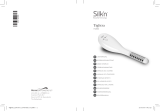 Silkn TIGHTRA PLEIEUTSTYR FOR INTIMOMRÅDET Manuale del proprietario
Silkn TIGHTRA PLEIEUTSTYR FOR INTIMOMRÅDET Manuale del proprietario