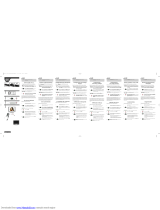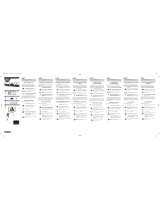URC-3450/3451
Instruction Manual
....................
4
Bedienungsanleitung
..............
6
Mode d'emploi
.............................
8
Guía del usario
.........................
10
Manual de instruções
.
........
12
Istruzioni per l'uso
.
...............
14
Gebruiksaanwijzing
.
..............
16
Brugsanvisning
.
........................
18
Bruksanvisning
.
.......................
20
Bruksanvisning
........................
22
Käyttöohje
....................................
24
√
√
‰
‰
Ë
Ë
Á
Á
›
›
Â
Â
˜
˜
¯
¯
Ú
Ú
‹
‹
Û
Û
Â
Â
ˆ
ˆ
˜
˜
......................
26
Инструкция пользователя
..
28
Engl
i
s
h
D
eut
s
ch
Fr
ançai
s
Es
pañol
P
or
t
uguês
I
t
al
i
ano
N
ederlands
D
ansk
Nor
sk
S
ver
ige
S
uom
i
EÏ
Ï
ËÓ
Èο
Ру
с
с
к
и
й
Kullanım kılavuzu
..................
30
Instrukcja obsługi
..................
32
Návod k použití
........................
34
Használati útmutató
............
36
T
T
ü
ü
r
r
k
k
ç
ç
e
e
P
P
o
o
l
l
s
s
k
k
i
i
Č
Č
e
e
s
s
k
k
y
y
M
M
a
a
g
g
y
y
a
a
r
r
Ecoline_3450_51_2008_17T_FS-2:Ecoline_3450/51_2008 18-02-2008 16:45 Pagina 1

2 WWW.ONEFORALL.COM
Ecoline_3450_51_2008_17T_FS-2:Ecoline_3450/51_2008 18-02-2008 16:45 Pagina 2

ok
WWW.ONEFORALL.COM 32 WWW.ONEFORALL.COM
1.
2.
3.
3.
4.
ok
WW W.ONEFORALL.COM 45
Televisions
Fernseher
Téléviseurs
Televisores
Televisões
T
elevisori
Televisies
A.R. Systems 0037 0352
Abex 0032
Accent 0037
Acec 0012
Admiral 0087 0093 0363 0418
0305 0213 0264
Adyson 0068 0217 0216 0032
Agashi 0216 0264
AGB 0516
Agef 0087
Aiko 0216 0009 0037 0371
0
035 0072 0361 0191
0264 0217
Aim 0037 0274
A
kai 0361 0208 0371 0037
0
191 0035 0009 0072
0218 0163 0546 0516
0556 0548 0581 0480
0
217 0631 0216 0264
0448 0377 0606
Akiba 0218 0282 0455 0037
Akito 0272 0037
Akura 0218 0359 0282 0276
0009 0412 0264 0037
0493
Alaron 0179 0216
Alba 0218 0235 0009 0418
0370 0355 0371 0037
0216 0247 0431 0163
0581 0487 0036 0579
A
lcyon 0076
Allorgan 0206 0294 0217
Allstar 0037
Amplivision 0217 0400 0320 0370
Amstrad 0177 0009 0516 0264
0354 0218 0371 0362
0412 0037
Anam 0037 0009 0068
Anam National 0037
A
nglo 0009 0264
Anitech 0009 0068 0076 0264
0037
Ansonic 0370 0292 0102 0009
0
037 0374 0163 0323
0
411 0259 0247 0012
0428
Apollo 0473
Arc en Ciel 0399 0501 0109 0196
0568 0333 0198
Arcam 0216 0399 0217
Ardem 0486
Aristona 0037 0556 0012
Arthur Martin 0163 0400
ASA 0105 0346 0070 0104
0087
A
sberg 0037 0076
Asora 0009
Asuka 0218 0264 0216 0282
0217
Atlantic 0037 0216 0206 0259
0320
Atori 0009
Auchan 0163 0400
A
udiosonic 0037 0109 0217 0370
0
337 0264 0218 0486
0428
Audioton 0217 0486 0370 0264
Ausind 0076
Autovox 0087 0206 0237 0076
0349 0217 0247 0336
AWA 0011 0036 0009 0157
0374 0412 0037 0216
0606
A
yomi 0238
AYR 0535
Baird 0109 0193 0343 0190
0
192 0072 0073 0217
0208
B
ang & Olufsen 0565 0087 0620
Barco 0380 0163
B
asic Line 0218 0009 0374 0037
0
163 0282
Bastide 0217
Baur 0146 0303 0535 0195
0512 0037 0554 0191
0361 0349 0505 0010
Bazin 0217
Beko 0370 0486 0037 0606
Bennett 0556 0037
Beon 0037 0418 0032
Best 0337 0370 0421
Bestar 0037 0370 0374
Binatone 0217
Black Star 0247
Blacktron 0282
Blackway 0282
Blaupunkt 0554 0191 0535 0195
0200 0213 0327 0328
0
318 0448
B
lue Sky 0218 0282 0455 0037
0487
Blue Star 0282
Bondstec 0247
Boots 0272 0217
BPL 0282 0373 0037
Brandt 0501 0109 0399 0237
0333 0196 0198 0287
0335 0568 0625
Braun 0366
Brinkmann 0418 0037 0519
Brionvega 0037 0087 0362
B
ritannia 0216 0217
Brother 0264
Bruns 0087
BSR 0163 0294
BTC 0218
Bush 0218 0235 0163 0349
0009 0036 0282 0037
0
272 0355 0371 0363
0374 0519 0264 0361
0
487 0208 0581 0294
0217
Capsonic 0264
C
arad 0610 0037
Carena 0455 0037
Carrefour 0036 0070
Carver 0170
Cascade 0009 0037
Casio 0037
Cathay 0037
CCE 0037 0217
Centurion 0037
Century 0087 0213 0247 0238
CGE 0074 0084 0306 0076
0247 0252 0163 0276
0
418 0370
Cimline 0009 0235 0218
Citizen 0535
City 0009
Clarivox 0418 0070
Clatronic 0218 0264 0370 0371
0217 0076 0247 0037
0009 0102 0320 0579
C
layton 0385
C
MS hightec 0217
Concorde 0009
Condor 0216 0247 0282 0320
0037 0370 0009 0102
0411 0418
Conic 0032
Contec 0216 0009 0157 0011
_ _ _ _
o
k
(3 sec.) (X2)
(X2)
Ecoline_3450_51_2008_17T_FS-2:Ecoline_3450/51_2008 18-02-2008 16:45 Pagina 3

4 WWW.ONEFORALL.COM
Direct code set up
T
V : Television / LCD / Plasma / Projector /
R
ear Projector......................................... 38
VCR : Video Cassette Recorder / TV/
VCR Combi / DVD/VCR Combi / PVR ...... 45
SAT : Satellite Receiver / Set-Top-Box /
D
VB-S / DVB-T / Freeview (UK) /
TNT (F) / Digitenne (NL) / SAT/HDD........ 47
CBL : Cable Converter / Set-Top-Box /
D
VB-C ...................................................... 49
VAC : Video Accessory like Media Centres /
AV Accessories / AV Selectors................. 49
DVD: DVD Player / DVD-R / DVD Home
Cinema / DVD Combi / DVD/HDD .......... 49
Example: To set up the ONE FOR ALL 4
f
or your television:
1 Find the code for your device in the Code
list (page 38 - 52). Codes are listed by
d
evice type and brand name.
T
he most popular code is listed first. Make
s
ure your device is switched on (not on
standby).
2
Press the TV key on the ONE FOR ALL 4 for
t
he device you wish to Set-Up.
3 Press and hold down the MAGIC key
until the red LED underneath the POWER
k
ey blinks twice (the red LED will blink once
t
hen twice).
4 Enter your (four-digit device code) using
the number keys. The red LED will blink
twice.
5 Now, aim the ONE FOR ALL 4 at your device
and press POWER If your device
switches off, the ONE FOR ALL 4 is
ready to operate your device.
6 Turn your device back on and try all the
remote’s functions to ensure they are
working properly. If the functions do not
work properly, repeat steps 1-5 using
another code listed under your brand.
7 If your device does not respond, follow
steps 1 to 5 with each code listed for
your brand. If none of the codes listed
for your brand operate your device, or
if your brand is not listed at all, try the
search method described on page 5
English
ok
ok
ok
ok
ok
ok
ok
O
N
E
F
O
R
A
L
L
A
c
u
ra
A
d
m
i
ra
l
A
d
y
so
n
A
g
a
zi
A
G
B
A
g
e
f
A
i
k
o
0
0
0
9
0
0
8
7
,
0
0
9
3
,
0
3
6
3
,
0
4
1
0
2
1
7
,
0
2
1
6
0
2
6
4
0
5
1
6
0
0
8
7
0
2
1
6
,
0
0
0
9
,
0
0
3
7
,
0
0
0
3
7
,
0
2
7
4
0
3
6
1
,
0
2
0
8
,
0
3
7
1
,
_ _ _ _
Ecoline_3450_51_2008_17T_FS-2:Ecoline_3450/51_2008 18-02-2008 16:45 Pagina 4

WWW.ONEFORALL.COM 54 WWW.ONEFORALL.COM
Important notes:
- Most TV’s do not switch on pressing the POWER key.
Please try pressing a “number” key or the “TV-text
o
ff” key to switch your TV back on.
- Some codes are quite similar. If your device does not
respond or is not functioning properly with one of
the codes, try another code listed under your brand.
-
If your device’s original remote control does not have
a POWER key, press PLAY instead of POWER when
s
etting up your device.
- Remember to press the correct device key before
operating your device. Only one device can be
assigned to a device key. If your original remote
o
perates more than one device, you need to set up
each device separately.
The Search Method
If your device does not respond to the ONE FOR ALL 4 after
you have tried all the codes listed for your brand, try
s
earching for your code. The Search Method allows you to
find the code for your device by scanning through all the
c
odes contained in the memory of the ONE FOR ALL 4. The
S
earch Method may also work if your brand is not listed at all.
E
xample: To search for your TV code:
1
Switch your television on (not on standby)
a
nd aim your ONE FOR ALL at your TV.
2 Press the TV key on your ONE FOR ALL 4.
3 Press and hold down the MAGIC key
until the red LED underneath the POWER
key blinks twice (the red LED will blink once
then twice).
4 Press 9 9 1. The red LED will blink twice.
5 Next, press POWER.
6 Aim the ONE FOR ALL 4 at your Television.
Now press CH+ over and over, until your
Television turns off (everytime you press the
CH+ key the ONE FOR ALL 4 will send out a
POWER signal from the next code contained
in the memory). You may have to press this
key many times (up to 150 times) so please
be patient. If you skip past a code, you can
go to the previous code(s) by pressing the
CH- key. Remember to keep pointing the
ONE FOR ALL 4 at your Television while
pressing this key.
7 As soon as your television turns off, press
the MAGIC key to store the code.
Important notes:
- Most TV’s do not switch on pressing the POWER key.
Please try pressing a “number” key or the “TV-text
off” key to switch your TV back on.
- To search for the code for another device follow the
instructions above only press the appropriate device
key instead of TV during step 2.
- If your Video’s original remote control does not have
a POWER key, press PLAY instead of POWER during
step 5.
ok
ok
ok
ok
ok
Ecoline_3450_51_2008_17T_FS-2:Ecoline_3450/51_2008 18-02-2008 16:45 Pagina 5

ok
ok
ok
ok
6 WWW.ONEFORALL.COM
Direkte Codeeinrichtung
T
V : Fernsehgerät/LCD/Plasma/Projektor/
Rückprojektor......................................... 38
V
CR : Video-Kassettenrecorder/TV/VCR
Kombi/DVD/VCR Kombi/PVR ................. 45
S
AT : Satellitenempfänger/Set-Top-Box/
DVB-S/DVB-T/Freeview (UK)/TNT (F)/
Digitenne (NL)/SAT/HDD ........................ 47
C
BL : Kabeldecoder/ Set-Top-Box/DVB-C ....... 49
VAC : Videozubehör wie Medienzentren/
AV-Zubehör/ AV-Wähler ........................ 49
DVD: DVD-Spieler/DVD-R/DVD Home
Cinema/DVD Kombi/DVD/HDD ............. 49
Beispiel: Einrichten der ONE FOR ALL 4 für die
B
edienung Ihres Fernsehgeräts:
1 Ermitteln Sie den Code für Ihr Gerät im
C
odeverzeichnis (Seite 38 - 52). Die Codes
s
ind nach Gerätetyp und Markenname
aufgelistet. Die häufigsten Codes sind
zuerst aufgeführt. Achten Sie darauf,
dass Ihr Gerät eingeschaltet ist (nicht
in Standby).
2 Drücken Sie die TV-Taste auf der ONE FOR ALL
4 für das Gerät, das Sie einrichten möchten.
3
Drücken und halten Sie die Taste MAGIC
gedrückt, bis die rote LED unter der
POWER-Taste zweimal blinkt (die rote LED
blinkt einmal, dann zweimal).
4 Geben Sie mit den Zifferntasten den
vierstelligen Gerätecode ein. Die rote
LED blinkt zweimal.
5 Richten Sie jetzt die ONE FOR ALL 4 auf das
Gerät und drücken Sie POWER. Wenn das
Gerät abschaltet, ist die ONE FOR ALL 4
für die Bedienung Ihres Geräts bereit.
6 Schalten Sie das Gerät wieder ein und
prüfen Sie alle Funktionen der Fernbedie-
nung. Wenn nicht alle Funktionen
einwandfrei arbeiten, wiederholen Sie
Schritt 1 - 5 mit einem anderen Code, der
für Ihre Marke angegeben ist.
7 Wenn Ihr Gerät nicht anspricht, führen
Sie Schritt 1 bis 5 für alle Codes durch,
die für Ihre Marke angegeben sind.
Wenn Sie Ihr Gerät mit keinem der für
Ihre Marke angegebenen Codes
bedienen können oder wenn Ihre
Marke überhaupt nicht aufgeführt ist,
versuchen Sie es mit der Suchmethode
auf Seite 7.
Deutsch
ok
ok
ok
O
N
E
F
O
R
A
L
L
A
c
u
ra
A
d
m
i
ra
l
A
d
y
so
n
A
g
a
zi
A
G
B
A
g
e
f
A
i
k
o
0
0
0
9
0
0
8
7
,
0
0
9
3
,
0
3
6
3
,
0
4
1
0
2
1
7
,
0
2
1
6
0
2
6
4
0
5
1
6
0
0
8
7
0
2
1
6
,
0
0
0
9
,
0
0
3
7
,
0
0
0
3
7
,
0
2
7
4
0
3
6
1
,
0
2
0
8
,
0
3
7
1
,
_ _ _ _
Ecoline_3450_51_2008_17T_FS-2:Ecoline_3450/51_2008 18-02-2008 16:45 Pagina 6

WWW.ONEFORALL.COM 76 WWW.ONEFORALL.COM
Wichtige Hinweise:
- Die meisten Fernsehgeräte schalten bei Drücken der
P
OWER-Taste nicht ein. Versuchen Sie bitte, eine
Zifferntaste oder die Taste „TV-Text Off” zu drücken,
um Ihr Fernsehgerät wieder einzuschalten.
-
Manche Codes sind sehr ähnlich. Wenn Ihr Gerät mit
e
inem der Codes nicht reagiert oder nicht einwand-
frei arbeitet, versuchen Sie es mit einem anderen
C
ode, der unter Ihrer Marke aufgeführt ist.
- Falls die Originalfernbedienung Ihres Geräts keine
POWER-Taste besitzt, drücken Sie beim Einrichten
I
hres Geräts PLAY statt POWER.
-
Vergessen Sie nicht, vor der Bedienung Ihres Geräts
die richtige Gerätetaste zu drücken. Einer
Gerätetaste kann nur ein Gerät zugewiesen werden.
Falls Ihre Original-Fernbedienung mehr als ein Gerät
bedient, müssen Sie jedes Gerät getrennt einrichten.
Die Suchmethode
Wenn Ihr Gerät nicht auf die ONE FOR ALL 4 reagiert,
n
achdem Sie alle für Ihre Marke aufgeführten Codes
ausprobiert haben, versuchen Sie es mit der Suchmethode.
Mit der Suchmethode können Sie den Code für Ihr Gerät
herausfinden, in dem Sie alle Codes durchsuchen, die im
Speicher der ONE FOR ALL 4 enthalten sind. Die Suchme-
thode funktioniert auch, wenn Ihre Marke überhaupt nicht
aufgeführt ist. Beispiel: Suche nach Ihrem TV-Code:
1
Switch your television on (not on standby)
a
nd aim your ONE FOR ALL at your TV.
2 Drücken Sie die TV-Taste auf Ihrer ONE FOR
A
LL 4.
3 Drücken und halten Sie die Taste MAGIC
gedrückt, bis die rote LED unter der
POWER-Taste zweimal blinkt (die rote
L
ED blinkt einmal, dann
z
weimal).
4 Drücken Sie 9 9 1. Die rote LED blinkt
zweimal.
5 Drücken Sie dann POWER.
6 Richten Sie die ONE FOR ALL auf Ihr
Fernsehgerät. Drücken Sie dann Channel +
immer wieder, bis das Fernsehgerät abschal-
tet (jedes Mal, wenn Sie die Taste Channel +
drücken, sendet die ONE FOR ALL ein
POWER-Signal aus dem nächsten Code im
Speicher). Möglicherweise müssen Sie die
Taste sehr oft drücken (bis zu 150 Mal);
haben Sie also bitte Geduld. Wenn Sie einen
Code übersprungen haben, können Sie
zu(m) vorherigen Code(s) gehen, indem Sie
die Taste Channel - drücken.
Achten Sie darauf, dass die ONE FOR ALL 4
immer auf das Fernsehgerät gerichtet
bleibt, während Sie diese Taste drücken.
7 Wenn Ihr Fernsehgerät ausschaltet, drücken
Sie die Taste MAGIC, um den Code zu
speichern.
Wichtige Hinweise:
- Die meisten Fernsehgeräte schalten bei Drücken der
POWER-Taste nicht ein. Versuchen Sie bitte, eine
Zifferntaste oder die Taste „TV-Text Off” zu drücken,
um Ihr Fernsehgerät wieder einzuschalten.
- Um den Code für ein weiteres Gerät zu suchen,
folgen Sie den obigen Anweisungen, wobei Sie
jedoch bei Schritt 2 statt TV die entsprechende
Gerätetaste drücken.
- Falls die Originalfernbedienung Ihres Videogeräts
keine POWER-Taste besitzt, drücken Sie bei Schritt 5
PLAY statt POWER.
ok
ok
ok
ok
ok
Ecoline_3450_51_2008_17T_FS-2:Ecoline_3450/51_2008 18-02-2008 16:45 Pagina 7

ok
ok
ok
ok
8 WWW.ONEFORALL.COM
Configuration
des codes directs
T
V : Téléviseur/à cristaux liquides/plasma/
projecteur rétroprojecteur .................... 38
V
CR : Magnétoscope / Combiné TV/
M
agnétoscope / Combiné DVD/
Magnétoscope / Enregistreur vidéo ..... 45
SAT : Récepteur satellite / Décodeur / DVB-S /
DVB-T / Freeview (R-U) / TNT(F) /
D
igitenne (NL) / SAT / HDD ................... 47
C
BL : Décodeur câble / Décodeur / DVB-C...... 49
VAC : Centres multimédia tels que
les accessoires vidéo / accessoires AV /
sélecteurs AV ......................................... 49
DVD: Lecteur de DVD / DVD-R / Cinéma à
d
omicile DVD / Combi DVD / DVD /
HDD......................................................... 49
Exemple : Configuration de la ONE FOR ALL 4 pour
votre téléviseur :
1 Trouvez le code de votre appareil dans
la liste des codes (page 38 - 52).
Les codes sont listés par type d’appareil et
nom de marque. Le code le plus utilisé est
p
résenté en premier. Vérifiez que votre
a
ppareil est allumé (et non en veille).
2 Appuyez la touche TV de la ONE FOR ALL 4
de l’appareil que vous souhaitez Configurer.
3
Enfoncez et maintenez la touche MAGIC
jusqu’à ce que la DEL rouge sous
la touche POWER clignote deux fois (la DEL
rouge clignote une fois puis deux fois).
4 Saisissez votre (code d’appareil à quatre
chiffres) avec les touches numériques.
La DEL rouge clignote deux fois.
5 Pointez à présent la ONE FOR ALL 4 vers
votre appareil et appuyez sur POWER. Si
votre appareil éteint, la ONE FOR ALL 4
est prête à le piloter.
6 Rallumez votre appareil et essayez toutes les
fonctions de la télécommande pour vérifier
qu'elles agissent correctement. Si les foncti-
ons n'agissent pas correctement, répétez les
étapes 1 à 5 en utilisant un autre code listé
pour votre marque.
7 Si votre appareil ne répond pas, suivez
les étapes 1 à 5 pour chaque code listé
sous votre marque. Si aucun des codes
listé pour votre marque ne commande
votre appareil, ou si votre marque n’est
pas listée, essayez la méthode de
recherche décrite en page 9.
Français
ok
ok
ok
O
N
E
F
O
R
A
L
L
A
c
u
ra
A
d
m
i
ra
l
A
d
y
so
n
A
g
a
zi
A
G
B
A
g
e
f
A
i
k
o
0
0
0
9
0
0
8
7
,
0
0
9
3
,
0
3
6
3
,
0
4
1
0
2
1
7
,
0
2
1
6
0
2
6
4
0
5
1
6
0
0
8
7
0
2
1
6
,
0
0
0
9
,
0
0
3
7
,
0
0
0
3
7
,
0
2
7
4
0
3
6
1
,
0
2
0
8
,
0
3
7
1
,
_ _ _ _
Ecoline_3450_51_2008_17T_FS-2:Ecoline_3450/51_2008 18-02-2008 16:45 Pagina 8

WWW.ONEFORALL.COM 98 WWW.ONEFORALL.COM
Remarques importantes :
- La plupart des téléviseurs ne s’allument pas en
a
ppuyant sur la touche POWER. Essayez d'appuyer
sur une touche "numérique" ou sur la touche
"TV-texte/arrêt" pour rallumer votre téléviseur.
-
Certains codes sont pratiquement identiques. Si votre
a
ppareil ne répond pas ou ne fonctionne pas
correctement avec l'un des codes, essayez un autre
c
ode listé pour votre marque.
- Si la télécommande d’origine de votre appareil n’a
pas de touche POWER, appuyez sur PLAY au lieu de
P
OWER lors de la configuration de votre appareil.
-
N'oubliez pas d’appuyer sur la touche correspondant
à l’appareil avant d’actionner votre appareil.
- Une touche d'appareil ne peut recevoir d'un seul
appareil. Si votre télécommande d’origine actionne
plus d’un appareil, vous devez configurer chacun
d'entre eux séparément.
La méthode de recherche
S
i votre appareil ne répond pas à la ONE FOR ALL 4 après
avoir essayé tous les codes listés pour votre marque, essayez
de rechercher votre code. La méthode de recherche vous
permet de trouver le code pour votre appareil en balayant
tous les codes contenus dans la mémoire de la ONE FOR
ALL 4. La méthode de recherche peut également
fonctionner si votre marque n’est pas listée du tout.
Exemple : recherche du code de votre téléviseur :
1
Allumez votre téléviseur (pas en veille)
et pointez votre ONE FOR ALL vers lui.
2
Appuyez sur la touche TV de votre
O
NE FOR ALL 4.
3 Enfoncez et maintenez la touche MAGIC
jusqu’à ce que la DEL rouge sous la touche
P
OWER clignote deux fois (la DEL rouge
c
lignote une fois puis deux fois).
4 Appuyez sur 9 9 1. La DEL rouge clignote
deux fois.
5 Appuyez ensuite sur POWER.
6 Pointez la ONE FOR ALL 4 vers votre
téléviseur. Appuyez maintenant à plusieurs
reprises sur Chaîne +, jusqu’à ce que votre
téléviseur s’éteigne (à chaque appui sur la
touche Chaîne +, la ONE FOR ALL 4 envoie
le signal POWER du code suivant contenu
dans la mémoire). Vous pouvez devoir
appuyer de nombreuses fois sur cette
touche (jusqu’à 150 fois), soyez donc
patient. Si vous dépassez un code, vous
pouvez revenir aux codes précédents en
appuyant sur la touche Chaîne -. N'oubliez
pas de toujours pointer votre ONE FOR ALL
4 vers votre téléviseur en appuyant sur cette
touche.
7 Dès que votre téléviseur s’éteint, appuyez
sur MAGIC pour mémoriser le code.
Remarques importantes :
- La plupart des téléviseurs ne s’allument pas en
appuyant sur la touche POWER. Essayez d'appuyer
sur une touche "numérique" ou sur la touche
"TV-texte/arrêt" pour rallumer votre téléviseur.
- Pour rechercher le code d'un autre appareil, suivez
les instructions ci-dessus en appuyant seulement sur
la touche correspondant à l’appareil au lieu de TV
dans l’étape 2.
- Si la télécommande d’origine de votre appareil n’a
pas de touche POWER, appuyez sur PLAY au lieu de
POWER dans l'étape 5.
ok
ok
ok
ok
ok
Ecoline_3450_51_2008_17T_FS-2:Ecoline_3450/51_2008 18-02-2008 16:45 Pagina 9

ok
ok
ok
ok
10 WWW.ONEFORALL.COM
Configuración
del código directo
T
V : Televisión / LCD / Plasma / Proyector /
Retroproyector ....................................... 38
V
CR : Grabador de vídeocasete / Combi TV/
V
CR / Combi DVD/VCR / PVR ................. 45
S
AT : Receptor de satélite / Convertidor y
descodificador integrado / DVB-S /
DVB-T / Freeview (Reino Unido) / TNT
(
Francia) / Digitenne (Holanda) /
S
AT/HDD ................................................. 47
CBL : Convertidor de cable / Convertidor y
descodificador integrado / DVB-C ........ 49
VAC : Accesorios de vídeo como Media
Centres / Accesorios AV / Selectores AV 49
D
VD: Reproductor DVD / DVD-R / Cine en
Casa DVD/ Combi DVD / DVD/HDD ....... 49
Ejemplo: Para configurar el ONE FOR ALL 4 para
a televisión:
1 Busque el código de su aparato en la lista de
códigos (pág. 38 - 52). Los códigos aparecen
por tipo de aparato y nombre de la marca.
Los más comunes aparecen en primer lugar.
A
segúrese de que el aparato esté co-
n
ectado (no en espera “standby”).
2 Pulse la tecla TV en el ONE FOR ALL 4 para
e
l aparato que desee configurar.
3 Pulse y mantenga pulsada la tecla MAGIC
hasta que el LED rojo debajo de la tecla
POWER parpadee dos veces (el LED rojo
parpadeará una vez y luego dos).
4 Introduzca el código del aparato de
cuatro dígitos usando las teclas numéricas.
El LED rojo parpadeará dos veces.
5 Ahora, apunte el ONE FOR ALL 4 hacia el apa-
rato y pulse POWER, si el aparato se apaga,
el ONE FOR ALL 4 está listo para activarlo.
6 Encienda de nuevo el aparato y trate de
activar todas las funciones del control a
distancia para comprobar que funcionan
correctamente. Si no fuera este el caso,
repita los pasos del 1al 5 usando otro de los
códigos de la marca.
7 Si su televisor no responde, siga los
pasos del 1 al 5 con cada uno de los có-
digos de la marca. Si ninguno de ellos
activa su aparato, o si la marca no está
en el listado, pruebe con el método de
búsqueda descrito en la página 11.
Español
ok
ok
ok
O
N
E
F
O
R
A
L
L
A
c
u
ra
A
d
m
i
ra
l
A
d
y
so
n
A
g
a
zi
A
G
B
A
g
e
f
A
i
k
o
0
0
0
9
0
0
8
7
,
0
0
9
3
,
0
3
6
3
,
0
4
1
0
2
1
7
,
0
2
1
6
0
2
6
4
0
5
1
6
0
0
8
7
0
2
1
6
,
0
0
0
9
,
0
0
3
7
,
0
0
0
3
7
,
0
2
7
4
0
3
6
1
,
0
2
0
8
,
0
3
7
1
,
_ _ _ _
Ecoline_3450_51_2008_17T_FS-2:Ecoline_3450/51_2008 18-02-2008 16:45 Pagina 10

WWW.ONEFORALL.COM 1110 WWW.ONEFORALL.COM
Notas importantes:
- Muchos televisores no se encienden pulsando la tecla
P
OWER. Inténtelo pulsando una tecla numérica o la
tecla “TV-text off” para volver a conectar el aparato.
- Algunos códigos pueden resultar parecidos.
S
i su televisor no responde o no funciona
c
orrectamente con alguno de los códigos, inténtelo
con otro de los códigos de la lista pertenecientes a la
m
isma marca.
- Si el mando a distancia original del televisor no
dispone de la tecla POWER, pulse PLAY en vez de
P
OWER durante el proceso de instalación.
-
Recuerde pulsar la tecla adecuada del aparato antes
de ponerlo en marcha. Solamente se pude asignar un
aparato a una tecla. Si el mando a distancia original
activa más de un aparato, será necesario
configurarlos uno a uno.
El Método de búsqueda
Si su aparato no responde al ONE FOR ALL 4 una vez que lo
h
aya intentado con todos los códigos de la lista pertene-
cientes a la misma marca, intente buscarlo. El Método de
búsqueda le permite buscar el código de su aparato
explorando todos los códigos contenidos en la memoria
del ONE FOR ALL 4. El Método de búsqueda pude utilizarse
también aunque su marca no esté en la lista.
Ejemplo: búsqueda de un código de TV:
1
Encienda el televisor (no en espera
“
standby”) y apunte con el ONE FOR ALL
hacia el aparato.
2
Pulse la tecla TV en el ONE FOR ALL 4.
3 Pulse y mantenga pulsada la tecla MAGIC
hasta que el LED rojo debajo de
la tecla POWER parpadee dos veces (el LED
r
ojo parpadeará una vez primero,
y
a continuación dos).
4 Pulse 9 9 1. El LED rojo parpadeará dos
veces.
5 A continuación, pulse POWER.
6 Apunte con el ONE FOR ALL 4 hacia el
televisor. Ahora pulse Channel + una y otra
vez, hasta que se apague el televisor (cada
vez que se pulsa la tecla Channel +, el ONE
FOR ALL 4 enviará una señal de POWER
desde el siguiente código de la memoria).
Podría llegar a pulsar esta tecla muchas
veces (hasta 150), de modo que sea pa-
ciente. En el caso de saltarse un código, se
pude volver al anterior pulsando la tecla
Channel -. Recuerde mantener apuntado el
ONE FOR ALL 4 hacia el televisor mientras se
pulsa esta tecla.
7 Tan pronto como el televisor se apague,
pulse la tecla MAGIC para almacenar el
código.
Notas importantes:
- Muchos televisores no se encienden pulsando la tecla
POWER. Inténtelo pulsando una tecla numérica o la
tecla “TV-text off” para volver a conectar el aparato.
- Para buscar el código de otro aparato siga las
instrucciones anteriores pulsando únicamente la tecla
correcta del aparato en lugar de TV durante el paso
2.
- Si el mando a distancia original del vídeo no dispone
de la tecla POWER , pulse PLAY en lugar de POWER
durante el paso 5.
ok
ok
ok
ok
ok
Ecoline_3450_51_2008_17T_FS-2:Ecoline_3450/51_2008 18-02-2008 16:45 Pagina 11

ok
ok
ok
ok
12 WWW.ONEFORALL.COM
Programação
directa de códigos
T
V : Televisor / LCD / Plasma / Projetor /
Retroprojetor.......................................... 38
V
CR : Videogravador / Combinado TV/
V
ideogravador / Combinação DVD/
Videogravador / PVR ............................. 45
SAT : Receptor de Satélite / TV a Cabo /
DVB-S / DVB-T / Vista libre (UK) /
T
NT (F) / Digitenne (NL) / SAT/HDD ....... 47
C
BL : Conversor de Cabo / Set-Top-Box /
DVB-C ..................................................... 49
VAC : Acessórios de Vídeo como Media
Centres / Acessórios de AV / Selectores
de AV ...................................................... 49
D
VD: Leitor de DVD / DVD-R / Cinema em Casa
DVD / Combinação DVD / DVD/HDD .... 49
Exemplo: Para programar o ONE FOR ALL 4 para o seu
televisor:
1 Procure o código do seu aparelho na lista de
Códigos (página 38 - 52). Os códigos
encontram-se listados por tipo de aparelho
e marca. O código mais comum está listado
e
m primeiro lugar. Assegure-se de que o
s
eu aparelho está ligado (não em
posição standby).
2
Pressione a tecla TV no ONE FOR ALL 4 para
o aparelho que pretende programar.
3 Pressione e mantenha pressionada a tecla
MAGIC até que o LED vermelho
localizado abaixo da tecla POWER pisque
duas vezes (o LED vermelho pisca uma vez e
depois duas vezes).
4 Introduza o (código de cinco dígitos do
aparelho) utilizando as teclas numéricas. O
LED vermelho piscará duas vezes.
5 Em seguida, aponte o ONE FOR ALL 4 para o
aparelho e pressione POWER. Se o
aparelho se desligar, o ONE FOR ALL 4 está
preparado para comandar o aparelho.
6 Volte a ligar o seu aparelho e teste todas as
funções do telecomando de forma a
assegurar-se de que estas funcionam
correctamente. Se as funções não
funcionarem correctamente, repita os
passos 1-5 utilizando outro código listado
sob a sua marca.
7 Se o seu aparelho não responder, siga
os passos 1 a 5 para todos os códigos
listados para a sua marca. Se nenhum
dos códigos indicados para a sua marca
operar o aparelho, ou se a marca deste
não constar da lista, tente o método de
busca descrito na página 13.
Português
ok
ok
ok
O
N
E
F
O
R
A
L
L
A
c
u
ra
A
d
m
i
ra
l
A
d
y
so
n
A
g
a
zi
A
G
B
A
g
e
f
A
i
k
o
0
0
0
9
0
0
8
7
,
0
0
9
3
,
0
3
6
3
,
0
4
1
0
2
1
7
,
0
2
1
6
0
2
6
4
0
5
1
6
0
0
8
7
0
2
1
6
,
0
0
0
9
,
0
0
3
7
,
0
0
0
3
7
,
0
2
7
4
0
3
6
1
,
0
2
0
8
,
0
3
7
1
,
_ _ _ _
Ecoline_3450_51_2008_17T_FS-2:Ecoline_3450/51_2008 18-02-2008 16:45 Pagina 12

WWW.ONEFORALL.COM 1312 WWW.ONEFORALL.COM
Observações importantes:
- A maioria dos televisores não ligam ao pressionar a
t
ecla POWER. Tente pressionar uma tecla “numérica”
ou a tecla “SAIR” para ligar de novo o seu televisor.
- Alguns códigos são bastante similares. Se o seu
a
parelho não responder ou não funcionar
c
orrectamente com um dos códigos, tente outro
código da marca do seu aparelho.
-
Se o telecomando original do seu aparelho não tiver
a tecla POWER, pressione a tecla PLAY em vez da
tecla POWER quando programar o aparelho.
-
Lembre-se, para controlar o seu aparelho, tem de
p
ressionar a tecla correcta do seu aparelho.
- Só é possível atribuir um aparelho a uma tecla. Se o seu
telecomando original comandar mais do que um apar-
elho, é necessário programar cada aparelho em separado.
O Método de Busca
Se o seu aparelho não responder ao ONE FOR ALL 4, após
ter tentado todos os códigos listados para a sua marca,
t
ente procurar o seu código. O Método de Busca permite-
lhe encontrar o código do seu aparelho procurando por
todos os códigos contidos no ONE FOR ALL 4. O Método de
Busca pode também funcionar se a sua marca não estiver
indicada na lista.
Exemplo: Para procurar o código do seu televisor:
1 Ligue o seu televisor (não na posição
s
tandby) e aponte o ONE FOR ALL para o
s
eu televisor.
2 Pressione a tecla TV no ONE FOR ALL 4.
3 Pressione e mantenha pressionada a tecla
MAGIC até que o LED vermelho
ocalizado abaixo da tecla POWER pisque
duas vezes (o LED vermelho pisca uma vez e
d
epois duas vezes).
4 Pressione 9 9 1. O LED vermelho piscará
duas vezes.
5 A seguir, pressione POWER.
6 Aponte o ONE FOR ALL 4 para o seu
televisor. Em seguida, pressione Canal +
continuamente, até que o seu televisor se
desligue (sempre que pressionar a tecla
Canal +, o ONE FOR ALL 4 envia um sinal
POWER do código seguinte da memória).
Talvez tenha de pressionar esta tecla muitas
vezes (até 150 vezes), pelo que é necessário
ter alguma paciência. Se saltar algum
código, pode voltar ao(s) código(s)
anterior(es) pressionando a tecla Canal -.
Lembre-se de continuar a apontar o ONE
FOR ALL 4 para o seu televisor enquanto
pressiona esta tecla.
7 Quando o seu televisor se desligar, pressione
a tecla MAGIC para guardar o código.
Observações importantes:
- A maioria dos televisores não ligam ao pressionar a
tecla POWER. Tente pressionar uma tecla “numérica”
ou a tecla “SAIR” para ligar de novo o seu televisor.
- Para efectuar uma busca pelo código de outro
aparelho, siga as instruções acima indicadas, mas
pressione a tecla para o aparelho correcto em vez da
tecla TV durante o passo 2.
- Se o telecomando original do seu videogravador não
tiver a tecla POWER, pressione a tecla PLAY em vez
da tecla POWER durante o passo 5.
ok
ok
ok
ok
ok
Ecoline_3450_51_2008_17T_FS-2:Ecoline_3450/51_2008 18-02-2008 16:45 Pagina 13

ok
ok
ok
ok
14 WWW.ONEFORALL.COM
Impostazione
con codice diretto
T
V : Televisore / LCD / Plasma / Proiettore/
Retroproiettore ...................................... 38
V
CR : Videoregistratore / Apparecchio
c
ombinato TV/VCR / Apparecchio
combinato DVD/VCR / Videoregistratore
d
igitale PVR ........................................... 45
SAT : Ricevitore satellitare / Set-Top-Box /
D
VB-S / DVB-T / Freeview (UK) / TNT (F) /
D
igitenne (NL) / SAT/HDD ..................... 47
CBL : Convertitore di rete / Set-Top-Box /
DVB-C ...................................................... 49
VAC : Accessori Video come Media Centres /
Accessori AV / Selettori AV .................... 49
D
VD: Lettore DVD / DVD-R / DVD Home
Cinema / DVD Combi / DVD/HDD ......... 49
Esempio: Come impostare ONE FOR ALL 4 per
il televisore:
1
Individuare il codice dell’apparecchio
nell’elenco dei codici (pagina 38 - 52).
I codici sono suddivisi per tipo di apparecchio
e per marca. I codici più comuni sono indicati
per primi. Assicurarsi che l’apparecchio
s
ia acceso (non in standby).
2 Premere il tasto TV sul ONE FOR ALL 4
c
orrispondente all’apparecchio che si
d
esidera impostare.
3 Premere e tenere premuto il tasto MAGIC
fino a quando il LED rosso sotto il tasto POWER
lampeggia due volte (il LED rosso lampeggerà
una volta e quindi due volte).
4 Inserire il (codice apparecchio a quattro
cifre) utilizzando i tasti numerici. Il LED
rosso lampeggerà due volte.
5 Ora, puntare il ONE FOR ALL 4 verso
l’apparecchio e premere POWER. Se
l’apparecchio si spegne significa che
il telecomando ONE FOR ALL 4 è pronto
per azionare l’apparecchio.
6 Accendere di nuovo l’apparecchio e testare
tutte le funzioni di controllo remoto per
assicurarsi che funzionino correttamente. Se
non funzionano correttamente, ripetere i
passaggi da 1 a 5 utilizzando un altro codice
elencato sotto la marca dell’apparecchio.
7 Se l’apparecchio non risponde, eseguire i
passaggi da 1 a 5 con ciascun codice
elencato sotto la marca dell’apparecchio.
Se nessuno dei codici elencati per la
marca corrispondente riesce a fare
funzionare l’apparecchio, oppure se la
marca del vostro apparecchio non è af-
fatto riportata nell’elenco, tentare con il
metodo di ricerca descritto a pagina 15.
Italiano
ok
ok
ok
O
N
E
F
O
R
A
L
L
A
c
u
ra
A
d
m
i
ra
l
A
d
y
so
n
A
g
a
zi
A
G
B
A
g
e
f
A
i
k
o
0
0
0
9
0
0
8
7
,
0
0
9
3
,
0
3
6
3
,
0
4
1
0
2
1
7
,
0
2
1
6
0
2
6
4
0
5
1
6
0
0
8
7
0
2
1
6
,
0
0
0
9
,
0
0
3
7
,
0
0
0
3
7
,
0
2
7
4
0
3
6
1
,
0
2
0
8
,
0
3
7
1
,
_ _ _ _
Ecoline_3450_51_2008_17T_FS-2:Ecoline_3450/51_2008 18-02-2008 16:45 Pagina 14

WWW.ONEFORALL.COM 1514 WWW.ONEFORALL.COM
Note importanti:
- La maggior parte dei televisori non si accende
p
remendo il tasto POWER. Tentare premendo un tasto
“numerico” oppure il tasto “Teletext OFF” per
riaccendere il televisore.
-
Alcuni codici sono abbastanza simili. Se l’apparecchio
n
on risponde o non funziona correttamente con uno dei
codici, tentare con un altro codice elencato sotto la
m
arca dell’apparecchio.
- Se il telecomando originale del vostro apparecchio non
presenta un tasto POWER, premere PLAY anziché
P
OWER durante l’impostazione dell’apparecchio.
-
Ricordarsi di premere il tasto apparecchio corretto prima
di fare funzionare l’apparecchio. Ad ogni tasto apparec-
chio può essere assegnato un solo apparecchio. Se il
telecomando originale controlla più di un apparecchio, è
necessario impostare ogni apparecchio separatamente.
Metodo di ricerca
Se l’apparecchio non risponde al ONE FOR ALL 4 dopo aver
p
rovato tutti i codici elencati sotto la marca dell’apparec-
chio, provare a ricercare il codice. Il Metodo di ricerca
consente di trovare il codice corrispondente all’apparecchio
eseguendo una scansione di tutti i codici contenuti nella
memoria del ONE FOR ALL 4. Il Metodo di ricerca potrebbe
funzionare anche se la marca dell’apparecchio non è
affatto riportata nell’elenco.
Esempio: Come cercare il codice del televisore:
1
Accendere l’apparecchio (non in standby) e
puntare il telecomando ONE FOR ALL verso
il televisore.
2
Premere il tasto TV sul ONE FOR ALL 4.
3 Premere e tenere premuto il tasto
MAGIC fino a quando il LED rosso sotto il
t
asto POWER lampeggia due volte (il LED
r
osso lampeggerà una volta e quindi due
volte).
4 Premere 9 9 1. Il LED rosso lampeggerà due
volte.
5 Successivamente, premere POWER.
6 Puntare il ONE FOR ALL 4 verso il televisore.
Ora premere ripetutamente Canale + fino a
quando il televisore si spegne (ogni volta
che si preme il tasto Canale + il ONE FOR
ALL 4 emetterà un segnale POWER dal
codice successivo contenuto in memoria).
Può essere necessario premere molte volte
questo tasto (fino a 150 volte), quindi
occorre avere un po’ di pazienza.
Se si salta un codice è possibile ritornare
al/ai codice/i precedente/i premendo il tasto
Canale -. Ricordarsi di tenere puntato il
ONE FOR ALL 4 verso il televisore mentre si
preme il tasto.
7 Non appena il televisore si spegne, premere
il tasto MAGIC per memorizzare il
codice.
Note importanti:
- La maggior parte dei televisori non si accende
premendo il tasto POWER. Tentare premendo un
tasto “numerico” oppure il tasto “Teletext OFF” per
riaccendere il televisore..
- Per ricercare il codice corrispondente ad un altro
apparecchio seguire le istruzioni sopra riportate,
ricordandosi però di premere il tasto apparecchio
corretto invece del tasto TV nel passaggio 2.
- Se il telecomando originale del vostro apparecchio
non presenta un tasto POWER, premere PLAY anziché
POWER durante il passaggio 5.
ok
ok
ok
ok
ok
Ecoline_3450_51_2008_17T_FS-2:Ecoline_3450/51_2008 18-02-2008 16:45 Pagina 15

ok
ok
ok
ok
16 WWW.ONEFORALL.COM
Direct instellen
via de code
T
V : Televisie / LCD / Plasma / Projector /
Rear-projector......................................... 38
V
CR : Videorecorder / TV/VCR-combinatie /
D
VD/VCR- combinatie / PVR .................. 45
S
AT : Satellietontvanger / Set-top-box / DVB-S /
DVB-T / Freeview (GB) / TNT (F) /
Digitenne (NL) / SAT/HDD ..................... 47
C
BL : Kabeldecoder / set-top-box / DVB-C .... 49
V
AC : Videoaccessoires zoals Media Center /
AV-accessoires / AV-selector .................. 49
DVD: DVD-speler / DVD-Recorder / DVD-home
cinema / DVD-combinatie / DVD/HDD .. 49
Voorbeeld: De ONE FOR ALL 4 instellen voor
uw televisie:
1 Zoek de code van het apparaat op in de
codelijst (pagina 38 - 52). De codes
w
orden vermeld op apparaattype en merk-
naam. De meest voorkomende code wordt
het eerst vermeld. Controleer of het
apparaat is ingeschakeld (niet op
stand-by).
2 Druk op de TV-toets op de ONE FOR ALL 4
voor het apparaat dat u wilt instellen.
3
Druk op de MAGIC toets en houd deze
ingedrukt totdat de rode LED onder de
POWER-toets twee keer knippert (de rode LED
knippert eerst één keer en dan twee keer).
4 Voer de (viercijferige apparaatcode) in
met de nummertoetsen. De rode LED
knippert twee keer.
5 Richt nu de ONE FOR ALL 4 op het apparaat
en druk op POWER. Als het apparaat
wordt uitgeschakeld, is de ONE FOR ALL
4 gereed om het apparaat te bedienen.
6 Schakel het apparaat weer in en probeer alle
functies van de afstandsbediening om te con-
troleren of deze goed werken. Als de func-
ties niet goed werken, herhaalt u stap
1-5 met een andere code van hetzelfde merk.
7 Als het apparaat niet reageert, volgt u
stap 1 tot en met 5 met elke code die
voor uw merk wordt vermeld. Als geen
van de voor uw merk vermelde codes
werkt voor uw apparaat, of als uw appa-
raat helemaal niet wordt vermeld, kunt u
de zoekmethode van pagina 17 proberen.
Nederlands
ok
ok
ok
O
N
E
F
O
R
A
L
L
A
c
u
ra
A
d
m
i
ra
l
A
d
y
so
n
A
g
a
zi
A
G
B
A
g
e
f
A
i
k
o
0
0
0
9
0
0
8
7
,
0
0
9
3
,
0
3
6
3
,
0
4
1
0
2
1
7
,
0
2
1
6
0
2
6
4
0
5
1
6
0
0
8
7
0
2
1
6
,
0
0
0
9
,
0
0
3
7
,
0
0
0
3
7
,
0
2
7
4
0
3
6
1
,
0
2
0
8
,
0
3
7
1
,
_ _ _ _
Ecoline_3450_51_2008_17T_FS-2:Ecoline_3450/51_2008 18-02-2008 16:45 Pagina 16

WWW.ONEFORALL.COM 1716 WWW.ONEFORALL.COM
Belangrijk:
- De meeste tv’s gaan niet aan als u op de POWER-
t
oets drukt. Probeer te drukken op een nummertoets
of op de toets voor tv-tekst uit om de tv weer aan te
zetten.
-
Sommige codes lijken erg veel op elkaar. Als uw
a
pparaat niet reageert of niet functioneert met een
van de codes, probeert u een andere code die onder
u
w merk wordt vermeld.
- Als de originele afstandsbediening van het apparaat
geen POWER-toets heeft, drukt u op PLAY in plaats
v
an op POWER als u het apparaat instelt.
-
Vergeet niet op de juiste apparaattoets te drukken
voordat u het apparaat bedient.
- Aan een apparaattoets kan slechts één apparaat
worden toegewezen. Als de originele
afstandsbediening meer dan één apparaat bedient,
moet u elk apparaat apart instellen.
Zoekmethode
A
ls het apparaat niet op de ONE FOR ALL 4 reageert nadat
u alle vermelde codes voor uw merk hebt geprobeerd, kunt
u proberen de code op te zoeken. Met de zoekmethode
kunt u de code voor uw apparaat vinden door alle codes in
het geheugen van de ONE FOR ALL 4 te doorlopen. De
zoekmethode werkt mogelijk ook als uw merk helemaal
niet wordt vermeld. Voorbeeld: Zoeken naar uw
tv-code:
1
Zet de televisie aan (niet op stand-by) en
richt de ONE FOR ALL op de tv.
2
Druk op de TV-toets op de ONE FOR ALL 4.
3 Druk op de MAGIC toets en houd deze
ingedrukt totdat de rode LED onder de
POWER-toets twee keer knippert (de rode
L
ED knippert eerst één keer en dan twee
k
eer).
4 Druk op 9 9 1. De rode LED knippert
tweemaal.
5 Druk vervolgens op POWER.
6 Richt de ONE FOR ALL 4 op de televisie.
Druk nu meermalen op Kanaal + totdat de
televisie uitgaat (telkens wanneer u op de
toets Kanaal + drukt, stuurt de ONE FOR
ALL 4 een POWER-signaal van de eerstvol-
gende code in het geheugen). Mogelijk
moet u vele malen op deze toets drukken
(tot 150 keer), dus wees geduldig.
Als u een code overslaat, kunt u naar de
eerdere code(s) gaan door op de toets
Kanaal - te drukken. Zorg ervoor dat u de
ONE FOR ALL 4 op de televisie blijft richten
terwijl u op deze toets drukt.
7 Zodra de televisie uitgaat, drukt u op de
MAGIC toets om de code op te slaan.
Belangrijk:
- De meeste tv’s gaan niet aan als u op de POWER
toets drukt. Probeer te drukken op een nummertoets
of op de toets voor tv-tekst uit om de tv weer aan te
zetten.
- Als u de code voor een ander apparaat wilt zoeken,
volgt u de bovenstaande instructies, maar drukt u op
de betreffende apparaattoets in plaats van TV in
stap 2.
- Als de originele afstandsbediening van de video geen
POWER-toets heeft, drukt u op PLAY in plaats van
POWER in stap 5.
ok
ok
ok
ok
ok
Ecoline_3450_51_2008_17T_FS-2:Ecoline_3450/51_2008 18-02-2008 16:45 Pagina 17

ok
ok
ok
ok
18 WWW.ONEFORALL.COM
Direkte programmering
med kode
T
V : Fjernsyn / LCD / Plasma / Projektor /
Bagprojektor .......................................... 38
V
CR : Videobåndoptager / Tv/VCR kombi /
D
VD/VCR kombi / PVR ........................... 45
S
AT : Satellitmodtager / Set-top box / DVB-S /
DVB-T / Freeview (UK) / TNT (F) /
Digitenne (NL) / SAT/HDD ..................... 47
C
BL : Kabelomformer / Set-top box / DVB-C . 49
V
AC : Video-tilbehør, son f. eks. mediecentre /
AV-tilbehør / AV-vælgere ...................... 49
DVD: DVD-afspiller/ DVD-R / DVD Home
Cinema / DVD kombi / DVD/HDD ......... 49
Eksempel: Programmering af ONE FOR ALL 4 til dit
fjernsyn:
1 Find koden til dit apparat i kodelisten (page
38 - 52). Koderne er anført efter apparatty-
p
er og fabrikat. De mest populære koder
kommer først. Sørg for, at dit apparat er
tændt (ikke står på standby).
2
Tryk på TV-tasten på din ONE FOR ALL 4 for
d
et apparat, du ønsker at programmere.
3 Hold MAGIC-tasten nede, til den røde
L
ED-lampe under Power-tasten blinker to
g
ange (den røde LED blinker først én gang,
dernæst to gange).
4 Indtast din (fire-cifrede apparatkode)
med nummer- tasterne. Den røde LED
blinker to gange.
5 Ret nu ONE FOR ALL 4 mod dit apparat og
og tryk på POWER. Hvis dit apparat
slukkes, er ONE FOR ALL 4 klar til at
styre dit apparat.
6 Tænd igen for dit apparat og prøv alle
fjernbetjeningens funktioner for at være
sikker på, at de fungerer korrekt. Hvis
funktionerne ikke fungerer korrekt, bør du
gentage trin 1-5 med en anden kode, der er
anført under dit fabrikat.
7 Hvis dit apparat ikke reagerer, bør du
følge trin 1 til 5 med hver kode i listen
for dit fabrikat. Hvis ingen af koderne i
listen for dit fabrikat fungerer med dit
apparat, eller hvis dit fabrikat slet ikke
står på listen, bør du prøve søgemeto-
den som beskrevet på side 19.
Dansk
ok
ok
ok
O
N
E
F
O
R
A
L
L
A
c
u
ra
A
d
m
i
ra
l
A
d
y
so
n
A
g
a
zi
A
G
B
A
g
e
f
A
i
k
o
0
0
0
9
0
0
8
7
,
0
0
9
3
,
0
3
6
3
,
0
4
1
0
2
1
7
,
0
2
1
6
0
2
6
4
0
5
1
6
0
0
8
7
0
2
1
6
,
0
0
0
9
,
0
0
3
7
,
0
0
0
3
7
,
0
2
7
4
0
3
6
1
,
0
2
0
8
,
0
3
7
1
,
_ _ _ _
Ecoline_3450_51_2008_17T_FS-2:Ecoline_3450/51_2008 18-02-2008 16:45 Pagina 18

WWW.ONEFORALL.COM 1918 WWW.ONEFORALL.COM
Vigtige bemærkninger:
- De fleste fjernsyn tændes ikke ved, at man trykker på
P
OWER-tasten. Prøv at trykke på en “nummer”-tast
eller “TV-text off”-tasten for at tænde for dit
fjernsyn igen.
-
Nogle koder er meget ens. Hvis dit apparat ikke
r
eagerer eller ikke virker ordentligt med en af
koderne, bør du prøve en anden kode anført under
d
it fabrikat.
- Hvis dit apparats originale fjernbetjening ikke har en
POWER-tast, bør du trykke PLAY i stedet for POWER,
n
år du programmerer dit apparat.
-
Husk at trykke på den rigtige apparat-tast, før du
betjener dit apparat. Kun ét apparat kan
indprogrammeres på en apparattast. Hvis din
originale fjernbetjening. styrer mere end én enhed,
er det nødvendigt at programmere hvert apparat
separat.
Søgemetoden
H
vis dit apparat ikke reagerer på ONE FOR ALL 4, efter at
du har prøvet alle koderne på listen for dit fabrikat, kan du
prøve at søge efter din kode. Søgemetoden giver dig
mulighed for at finde koden for dit apparat ved at gå
igennem alle koderne, der er i hukommelsen på ONE FOR
ALL 4. Søgemetoden virker muligvis også, hvis dit fabrikat
slet ikke står på listen.
Eksempel: Søgning efter din TV-kode:
1
Tænd for dit fjernsyn (ikke på standby) og
ret din ONE FOR ALL mod dit fjernsyn.
2
Tryk på TV-tasten på din ONE FOR ALL 4.
3 Hold MAGIC-tasten nede, til den røde
LED-lampe under Power-tasten blinker to
gange (den røde LED blinker først én gang,
d
ernæst to gange).
4 Tryk 9 9 1. Den røde LED blinker to gange.
5 Tryk dernæst på POWER.
6 Ret ONE FOR ALL 4 mod dit fjernsyn. Tryk
nu Kanal + igen og igen, indtil dit fjernsyn
slukker (hver gang du trykker på tasten
Kanal +, sender ONE FOR ALL 4 et POWER
signal fra den næste kode, der ligger i
hukommelsen). Du er måske nødt til at
trykke på denne tast mange gange (op til
150 gange), så du må være tålmodig.
Hvis du springer en kode over, kan du gå
tilbage til de(n) forrige kode(r) ved at trykke
på tasten Kanal. Husk at blive ved med at
rette ONE FOR ALL 4 mod dit fjernsyn, mens
du trykker på denne tast.
7 Så snart dit fjernsyn slukker, skal du trykke
på tasten MAGIC for at gemme koden.
Viktige merknader:
- De fleste TV-er slås ikke på med POWER-tasten. Trykk
en “nummer”-tast eller “TV-tekst av”-tasten for å slå
på TV-en på nytt.
- For å søke etter koden for andre enheter, følg
instruksjonene overfor, men trykk riktig enhetstast i
stedet for TV i trinn 2.
- Hvis den originale fjernkontrollen på enheten din
ikke har en POWER-tast, trykk PLAY (spill) i stedet for
POWER i trinn 5.
ok
ok
ok
ok
ok
Ecoline_3450_51_2008_17T_FS-2:Ecoline_3450/51_2008 18-02-2008 16:45 Pagina 19

ok
ok
ok
ok
20 WWW.ONEFORALL.COM
D
irekte kodeoppsett
TV : Televisjon / LCD / Plasma / Prosjektør /
Bakgrunnsprosjektør ............................. 38
V
CR : Videokasettopptaker / TV/VCR Kombi /
D
VD/VCR Kombi / PVR ........................... 45
SAT : Satellitttmottaker / Dekoderboks /
D
VB-S / DVB-T / Freeview (UK) / TNT (F) /
Digitenne (NL) / SAT/HDD ..................... 47
CBL : Kabelkonverter / Dekoderboks /
D
VB-C ...................................................... 49
VAC : Videotilbehør som mediasenter /
AV tilbehør / AV velger .......................... 49
DVD: DVD-spiller / DVD-R / DVD hjemmekino /
DVD Kombi / DVD/HDD ......................... 49
E
ksempel: For å sette opp ONE FOR ALL 4 for
TV-en din:
1
Finn koden for din enhet i Kodelisten (side
3
8 - 52). Koder er listet opp etter
enhetstype og merkenavn. Den mest
populære koden står først. Pass på at
enheten er slått på (ikke i hvilemodus).
2 Trykk TV-tasten på ONE FOR ALL 4 for
enheten du skal sette opp.
3
Trykk og hold nede MAGIC-tasten til den
r
øde lysdioden under PÅ/AV tasten
blinker to ganger (den røde lysdioden
blinker en gang og så to ganger).
4 Legg inn din (fire-sifrede enhetskode)
med nummertastene. Den røde lysdioden
blinker to ganger.
5 Pek med ONE FOR ALL 4 på enheten din og
trykk PÅ/AV. Hvis enheten din slås av, er
ONE FOR ALL 4 klar for bruk på enheten
din.
6 Slå på enheten på nytt og prøv alle
fjernkontrollens funksjoner for å sjekke at
de virker skikkelig. Hvis funksjonene ikke
virker skikkelig, gjenta trinn 1-5 med en
annen kode som står oppført under merket
ditt.
7 Hvis enheten ikke reagerer, følg trinn
1-5 med hver kode som er oppgitt
under ditt merke. Hvis ingen av kodene
som er oppgitt for merket ditt virker
med din enhet, eller hvis merket ditt
ikke står i det hele tatt, prøv
søkemetoden beskrevet på side 21.
Norsk
ok
ok
ok
O
N
E
F
O
R
A
L
L
A
c
u
ra
A
d
m
i
ra
l
A
d
y
so
n
A
g
a
zi
A
G
B
A
g
e
f
A
i
k
o
0
0
0
9
0
0
8
7
,
0
0
9
3
,
0
3
6
3
,
0
4
1
0
2
1
7
,
0
2
1
6
0
2
6
4
0
5
1
6
0
0
8
7
0
2
1
6
,
0
0
0
9
,
0
0
3
7
,
0
0
0
3
7
,
0
2
7
4
0
3
6
1
,
0
2
0
8
,
0
3
7
1
,
_ _ _ _
Ecoline_3450_51_2008_17T_FS-2:Ecoline_3450/51_2008 18-02-2008 16:45 Pagina 20
La pagina si sta caricando...
La pagina si sta caricando...
La pagina si sta caricando...
La pagina si sta caricando...
La pagina si sta caricando...
La pagina si sta caricando...
La pagina si sta caricando...
La pagina si sta caricando...
La pagina si sta caricando...
La pagina si sta caricando...
La pagina si sta caricando...
La pagina si sta caricando...
La pagina si sta caricando...
La pagina si sta caricando...
La pagina si sta caricando...
La pagina si sta caricando...
La pagina si sta caricando...
La pagina si sta caricando...
La pagina si sta caricando...
La pagina si sta caricando...
La pagina si sta caricando...
La pagina si sta caricando...
La pagina si sta caricando...
La pagina si sta caricando...
La pagina si sta caricando...
La pagina si sta caricando...
La pagina si sta caricando...
La pagina si sta caricando...
La pagina si sta caricando...
La pagina si sta caricando...
La pagina si sta caricando...
La pagina si sta caricando...
La pagina si sta caricando...
La pagina si sta caricando...
La pagina si sta caricando...
La pagina si sta caricando...
-
 1
1
-
 2
2
-
 3
3
-
 4
4
-
 5
5
-
 6
6
-
 7
7
-
 8
8
-
 9
9
-
 10
10
-
 11
11
-
 12
12
-
 13
13
-
 14
14
-
 15
15
-
 16
16
-
 17
17
-
 18
18
-
 19
19
-
 20
20
-
 21
21
-
 22
22
-
 23
23
-
 24
24
-
 25
25
-
 26
26
-
 27
27
-
 28
28
-
 29
29
-
 30
30
-
 31
31
-
 32
32
-
 33
33
-
 34
34
-
 35
35
-
 36
36
-
 37
37
-
 38
38
-
 39
39
-
 40
40
-
 41
41
-
 42
42
-
 43
43
-
 44
44
-
 45
45
-
 46
46
-
 47
47
-
 48
48
-
 49
49
-
 50
50
-
 51
51
-
 52
52
-
 53
53
-
 54
54
-
 55
55
-
 56
56
One For All Magic Manuale del proprietario
- Tipo
- Manuale del proprietario
- Questo manuale è adatto anche per
Documenti correlati
-
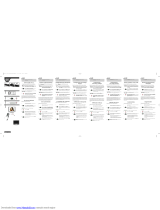 One For All URC 11-3910 Manuale del proprietario
One For All URC 11-3910 Manuale del proprietario
-
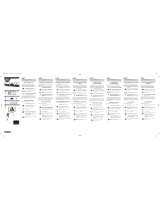 One For All URC-3910 Manuale utente
One For All URC-3910 Manuale utente
-
 One For All URC-7955 Manuale utente
One For All URC-7955 Manuale utente
-
 One For All urc 3710 protecto 1 Manuale del proprietario
One For All urc 3710 protecto 1 Manuale del proprietario
-
 One For All URC-7955 Manuale del proprietario
One For All URC-7955 Manuale del proprietario
-
 One For All URC 7557 Manuale utente
One For All URC 7557 Manuale utente
-
 One For All URC-3720 Manuale utente
One For All URC-3720 Manuale utente
-
 One For All URC-9040 Manuale utente
One For All URC-9040 Manuale utente
-
One For All URC 3740 Manuale del proprietario
-
 One For All URC-3440 Manuale utente
One For All URC-3440 Manuale utente