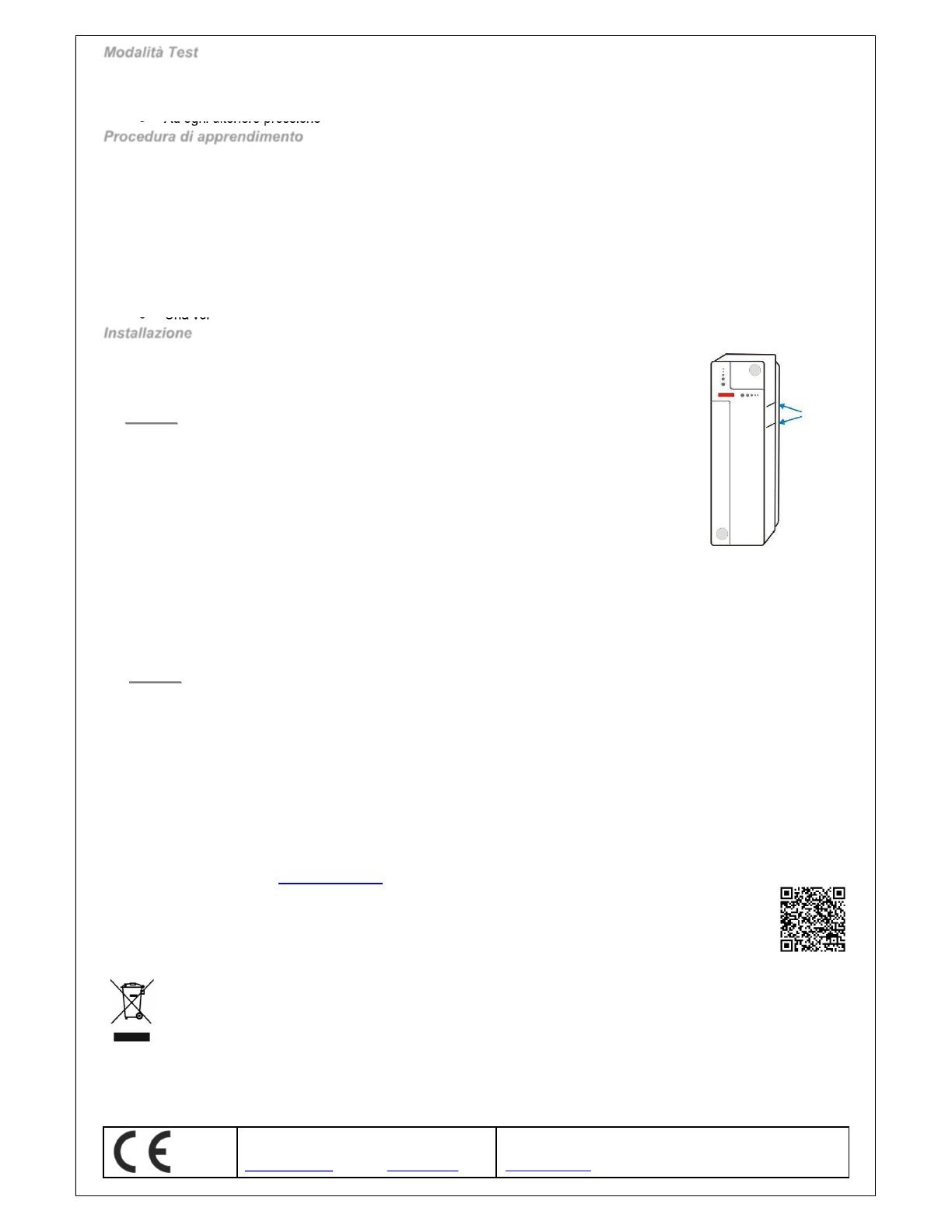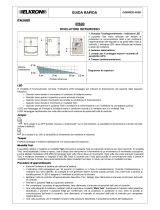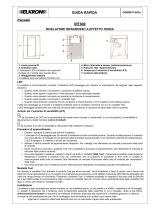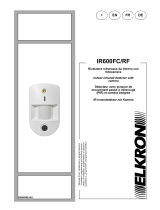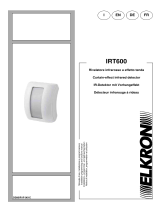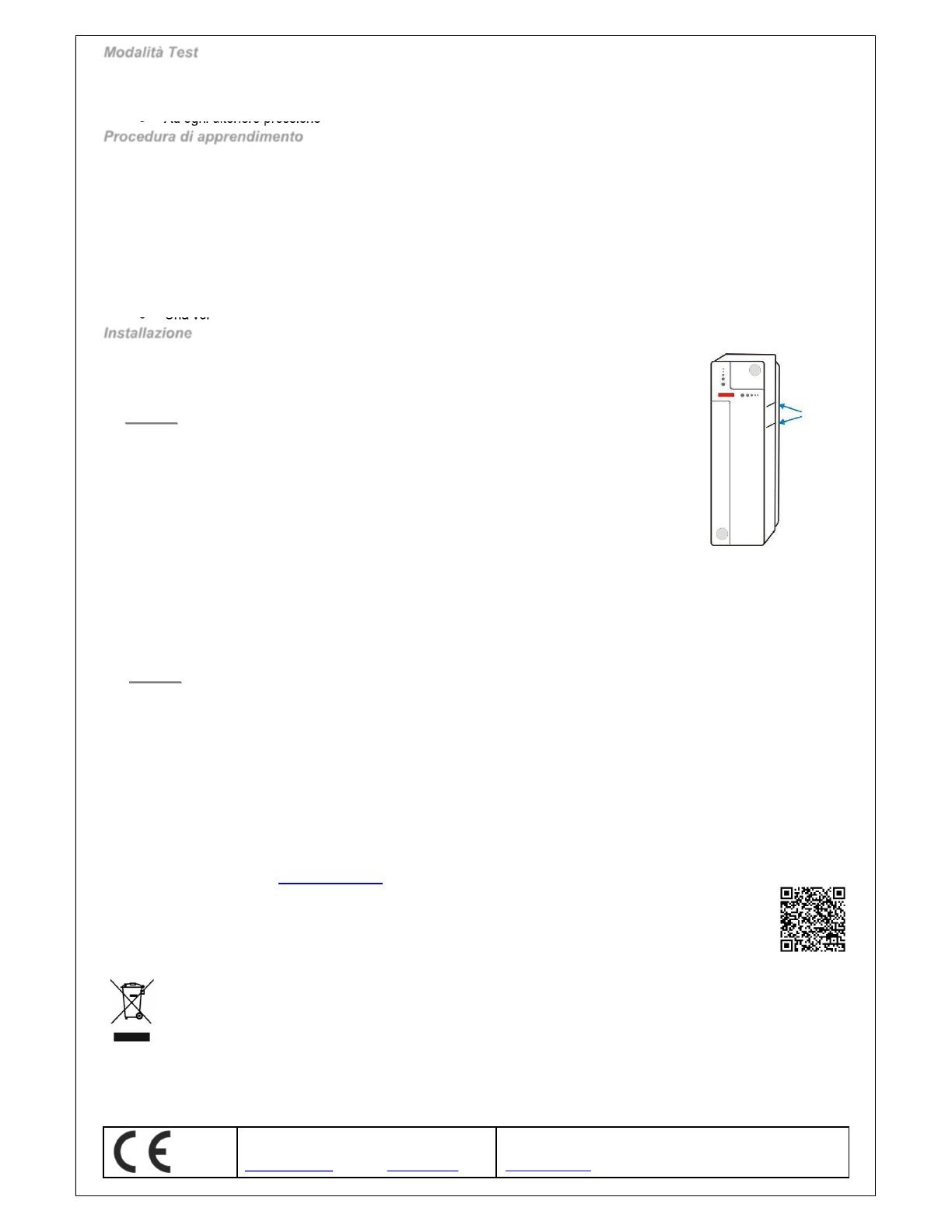
Modalità Test
Ogni volta che il pulsante di Test viene premuto, il contatto trasmette un segnale all’unità di controllo per un test della
portata radio e attiva per 3 minuti la modalità di Test.
Durante il Test, il LED si accende ogni qualvolta il contatto venga attivato.
Ad ogni ulteriore pressione del pulsante di Test, la modalità Test viene prolungata di altri 3 minuti.
Procedura di apprendimento
Rimuovere l’isolante dalla batteria.
Attivare la funzione di apprendimento sull’unità di controllo.
Tramite la funzione di apprendimento, abbinare l'interruttore magnetico interno/tamper e gli ingressi filari su un
ingresso dell’unità di controllo.
Premere il pulsante di test per l’apprendimento del dispositivo.
Se il segnale è ricevuto dall’unità di controllo, essa visualizzerà le informazioni corrispondenti. Fare riferimento al
manuale dell’unità di controllo per completare la procedura di apprendimento.
Una volta appreso il contatto, impostare l’unità di controllo in modalità “Walk Test” (Test movimento), mantenere il
contatto nella posizione desiderata e premere il pulsante Test per confermare che la posizione scelta si trovi
all’interno della portata radio dell’unità di controllo.
Una volta accertato che il contatto funzioni nella posizione desiderata, è possibile procedere all'installazione.
Installazione
Il contatto deve essere posizionato sul telaio della porta, mentre il magnete deve essere posizionato
sulla porta. Se il contatto è posizionato sulla porta e la porta viene aperta troppo velocemente, la
distanza di trasmissione può essere ridotta.
Con la porta chiusa, il magnete non deve essere a più di 15 mm dal contatto.
<
<N
NO
OT
TA
A>
>
Se il contatto non può essere installato sul telaio della porta, è possibile collegare rivelatori di
apertura aggiuntivi sugli ingressi filari (per i dettagli, fare riferimento al manuale completo).
Passo 1: Individuare una posizione adeguata vicino alla porta/finestra dove posizionare il
contatto.
Passo 2: Il contatto presenta 2 tacche su un lato, che indicano la posizione del magnete. Il
contatto può essere installato dritto o capovolto, per garantire che le tacche siano
allineate con il magnete.
Passo 3: Per montare il contatto:
(i) Utilizzando i 2 fori di montaggio del contatto come dima, marcare la posizione dei fori nella posizione più
adeguata.
(ii) Inserire i tasselli se si esegue il fissaggio su intonaco o mattoni.
(iii) Avvitare il contatto ai tasselli.
Passo 4: Posizionare il magnete sulla porta utilizzando il biadesivo o le viti in dotazione. Il magnete deve essere allineato
alle tacche laterali del contatto come illustrato in figura.
<
<N
NO
OT
TA
A>
>
Assicurarsi che la molla del tamper faccia contatto contro la superficie di appoggio passando attraverso l’apertura
del tamper.
Passo 5: Testare il contatto aprendo e chiudendo la porta o la finestra con l’unità di controllo in modalità “Walk test”.
Passo 6: Inserire i tappi bianchi nei due fori di montaggio del contatto.
Passo 7: L’installazione è stata completata.
Frequenza radio di utilizzo: 868,6 - 868,7 MHz
Potenza radio trasmessa: 1,81 dBm
DICHIARAZIONE DI CONFORMITÀ UE SEMPLIFICATA
Il fabbricante, URMET S.p.A., dichiara che il tipo di apparecchiatura radio: CONTATTI MAGNETICI CON INGRESSI FILARI
DC6002I e DC6002I/BR è conforme alla direttiva 2014/53/UE. Il testo completo della dichiarazione di conformità UE è disponibile
al seguente indirizzo Internet: www.elkron.com.
CLICCARE SUL SEGUENTE LINK DEL SITO ELKRON PER ACCEDERE ALLA SCHEDA TECNICA DEL
PRODOTTO E SCARICARE IL MANUALE COMPLETO:
DIRETTIVA 2012/19/UE DEL PARLAMENTO EUROPEO E DEL CONSIGLIO del 4 luglio 2012 sui rifiuti di apparecchiature elettriche ed
elettroniche (RAEE). Il simbolo del cassonetto barrato riportato sull’apparecchiatura o sulla sua confezione indica che il prodotto alla
fine della propria vita utile deve essere raccolto separatamente dagli altri rifiuti. L’utente dovrà, pertanto, conferire l’apparecchiatura
giunta a fine vita agli idonei centri comunali di raccolta differenziata dei rifiuti elettrotecnici ed elettronici. In alternativa alla gestione
autonoma è possibile consegnare l’apparecchiatura che si desidera smaltire al rivenditore, al momento dell’acquisto di una nuova
apparecchiatura di tipo equivalente. Presso i rivenditori di prodotti elettronici con superficie di vendita di almeno 400 m2 è inoltre
possibile consegnare gratuitamente, senza obbligo di acquisto, i prodotti elettronici da smaltire con dimensione massima inferiore a 25 cm.
L’adeguata raccolta differenziata per l’avvio successivo dell’apparecchiatura dismessa al riciclaggio, al trattamento e allo smaltimento
ambientalmente compatibile contribuisce ad evitare possibili effetti negativi sull’ambiente e sulla salute e favorisce il reimpiego e/o riciclo dei
materiali di cui è composta l’apparecchiatura.
ELKRON
Tel. +39 011.3986711 - Fax +39 011.3986703
www.elkron.com – mail to: info@elkron.it
ELKRON è un marchio commerciale di URMET S.p.A.
Via Bologna 188/C – 10154 Torino (TO) Italia
HUwww.urmet.comUH MADE IN TIWAN
Tacche