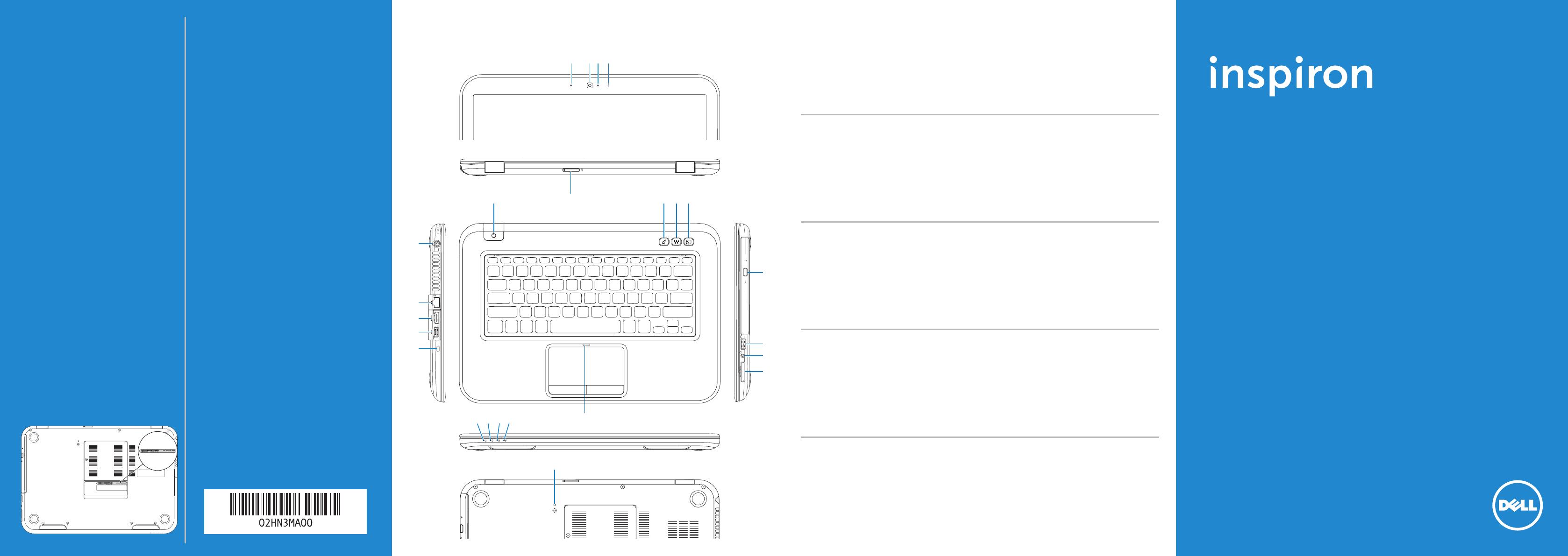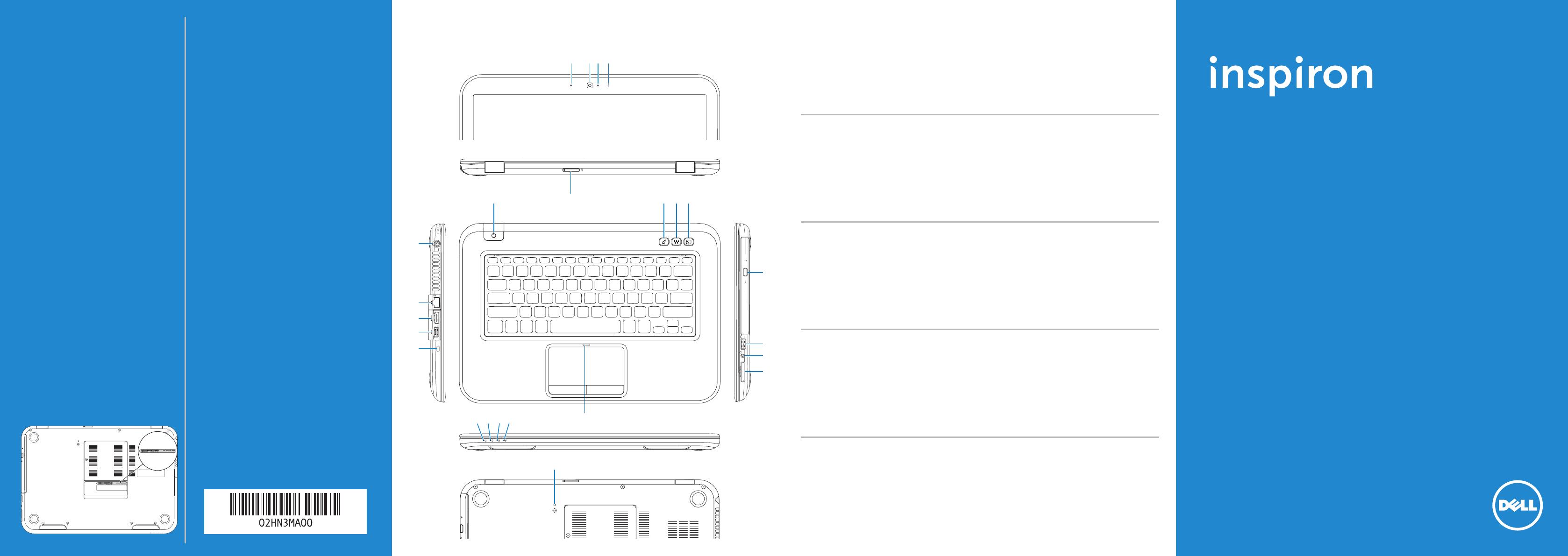
Información para la NOM o Norma
Oficial Mexicana (Solo para México)
La siguiente información afecta a los dispositivos
descritos en este documento de acuerdo a los
requisitos de la Normativa Oficial Mexicana (NOM):
Importador:
Dell México S.A. de C.V.
Paseo de la Reforma 2620 – Piso 11°
Col. Lomas Altas
11950 México, D.F.
Número de modelo normativo:
P35G
Tensión de entrada: 100 V CA–240 V CA
Intensidad de entrada (máxima): 1,70 A
Frecuencia de entrada: 50 Hz–60 Hz
Tensión de salida: 19,50 +/- 1 V CC
Intensidad de salida: 3,34 A/6,42 A
Contacting Dell
To contact Dell for sales, technical support, or
customerservice issues, go to dell.com/ContactDell
Contacter Dell
Afin de prendre contact avec Dell pour des questions
d’ordre commercial, de support technique ou de service
après-vente, allez sur dell.com/ContactDell
Kontaktaufnahme mit Dell
Kontaktdaten zum Vertrieb, technischen Support
und Kundendienst von Dell finden Sie unter
dell.com/ContactDell
Come contattare Dell
Per contattare Dell per questioni relative alle vendite,
al supporto tecnico o al servizio clienti, accedere
a dell.com/ContactDell
Dell
Dell
dell.com/ContactDell
Printed in China. 2012 - 08
© 2012 Dell Inc.
Dell
™
, the DELL logo, and Inspiron
™
are trademarks of Dell Inc.
Windows
®
is either a trademark or registered trademark of Microsoft
Corporation in the United States and/or other countries.
Regulatory model: P35G
|
Type: P35G001
Computer model: Inspiron 5423
©2012 Dell Inc.
Dell
™
, le logo DELL et Inspiron
™
sont des marques commerciales
de Dell Inc. Windows
®
est une marque commerciale ou une marque
déposée de Microsoft Corporation aux États-Unis et dans d’autres pays.
Modèle réglementaire : P35G | Type : P35G001
Modèle de l’ordinateur : Inspiron 5423
© 2012 Dell Inc.
Dell
™
, das Dell-Logo und Inspiron
™
sind Marken von Dell Inc.;
Windows
®
ist eine Marke oder eingetragene Marke der Microsoft
Corporation in den USA und/oder anderen Ländern.
Muster-Modellnummer: P35G | Typ: P35G001
Computermodell: Inspiron 5423
© 2012 Dell Inc.
Dell
™
, il logo DELL e Inspiron
™
sono marchi di Dell Inc. Windows
®
è un marchio o un marchio registrato di Microsoft Corporation
negli Stati Uniti e/o in altri paesi.
Modello normativo: P35G | Tipo: P35G001
Modello computer: Inspiron 5423
© 2012 Dell Inc.
Dell IncInspiron
™
DELLDell
™
Windows
®
Microsoft Corporation
P35G001P35G
Inspiron 5423
Computer Features
Caractéristiques de l’ordinateur
|
Ausstattungsmerkmale des Computers
Funzionalità del computer
|
1. Left digital-array microphone
2. Camera
3. Camera-status light
4. Right digital-array microphone
5. Power button
6. SIM-card slot (optional)
7. Windows Mobility Center button
8. Dell audio with preset switch
button
9. Dell Instant Launch button
10. Power-adapter port
11. Network port
12. HDMI port
13. USB 3.0 port with PowerShare
14. Security-cable slot
15. Optical drive
16. USB 3.0 port
17. Headphone/Microphone combo
port
18. 3-in-1 media-card reader
19. Power-status light
20. Hard-drive activity light
21. Battery-status light
22. Wireless-status light
23. Touchpad-status light
24. Embedded Controller reset
button
1. Microphone numérique de gauche
2. Caméra
3. Voyant d’état de la caméra
4. Microphone numérique de droite
5. Bouton d’alimentation
6. Emplacement de la
carte SIM (en option)
7. Bouton Centre de
mobilité Windows
8. Audio Dell avec commutateur
de sélections prédéfinies
9. Bouton Dell Instant Launch
10. Port de l’adaptateur secteur
11. Port réseau
12. Port HDMI
13. Port USB 3.0 avec PowerShare
14. Fente pour câble de sécurité
15. Lecteur optique
16. Port USB 3.0
17. Port du combiné casque/
microphone
18. Lecteur de carte mémoire 3-en-1
19. Voyant d’état de l’alimentation
20. Voyant d’activité du disque dur
21. Voyant d’état de la batterie
22. Voyant d’état du sans fil
23. Voyant d’état du pavé tactile
24. Bouton de réinitialisation du
contrôleur embarqué
1. Linkes Digital-Array-Mikrofon
2. Kamera
3. Kamerazustandsanzeige
4. Rechtes Digital-Array-Mikrofon
5. Betriebsschalter
6. SIM-Kartensteckplatz (optional)
7. Windows-Mobilitätscenter-Taste
8. Dell Audio mit
Voreinstellungs-Taste
9. Dell Instant Launch-Taste
10. Netzadapteranschluss
11. Netzwerkanschluss
12. HDMI-Anschluss
13. USB 3.0-Anschluss
mit PowerShare
14. Sicherheitskabeleinschub
15. Optisches Laufwerk
16. USB 3.0-Anschluss
17. Kopfhörer-/
Mikrofon-Kombianschluss
18. 3-in-1-Speicherkartenleser
19. Stromversorgunganzeige
20. Festplattenaktivitätsanzeige
21. Akkuzustandsanzeige
22. Wireless-Statusanzeige
23. Touchpad-Statusanzeige
24. Integrierte Controller-Reset-Taste
1. Gruppo microfoni digitali sinistro
2. Fotocamera
3. Indicatore di stato della fotocamera
4. Gruppo microfoni digitali destro
5. Accensione
6. Slot per la scheda SIM (opzionale)
7. Pulsante Centro PC portatile
Windows
8. Pulsante interruttore
preimpostato audio Dell
9. Pulsante di avvio rapido Dell
10. Porta adattatore di alimentazione
11. Porta di rete
12. Porta HDMI
13. Porta USB 3.0 con PowerShare
14. Slot per cavo di sicurezza
15. Unità ottica
16. Porta USB 3.0
17. Porta combinata cuffia/microfono
18. Lettore scheda multimediale 3 in 1
19. Indicatore di stato
dell’alimentazione
20. Indicatore di attività
del disco rigido
21. Indicatore di stato della batteria
22. Indicatore di stato wireless
23. Indicatore di stato del touchpad
24. Pulsante di ripristino del
controller incorporato
1 .
2 .
3 .
4 .
5 .
6 .SIM
7 .Windows
8 .
Dell
9 .Dell
10 .
11 .
12 .HDMI
13 .PowerShareUSB 3.0
14 .
15 .
16 .USB 3.0
17 .
18 .13
19 .
20 .
21 .
22 .
23 .
24 .
Quick Start Guide
Guide d’information rapide
|
Schnellstart-Handbuch
Guida introduttiva rapida
|
14z
More Information
For regulatory and safety best practices, see
dell.com/regulatory_compliance
Informations complémentaires
Pour connaître des pratiques recommandées en
matière de conformité aux normes et de sécurité,
voir dell.com/regulatory_compliance
Weitere Informationen
Informationen zu Vorschriften und zur bestmöglichen
Einhaltung der Sicherheitsbestimmungen finden Sie
unter dell.com/regulatory_compliance
Maggiori informazioni
Per normative e procedure consigliate sulla protezione,
consultare dell.com/regulatory_compliance
dell.com/regulatory_compliance
Service Tag
Numéro de service
|
Service-Tag-Nummer
Numero di servizio
|
11
12
10
13
14
23
15
16
17
18
2019 21 22
987
24
6
21 3 4
5