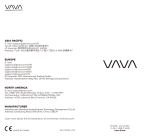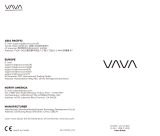La pagina si sta caricando...

USING YOUR FRAMEWORK LAPTOP CHROMEBOOK EDITION / UTILISATION DE VOTRE ORDINATEUR
PORTABLE FRAMEWORK CHROMEBOOK EDITION / USO DEL ORDENADOR PORTÁTIL FRAMEWORK
CHROMEBOOK EDITION / 使用FRAMEWORK筆記型電腦 / ERWENDUNG IHRES FRAMEWORK LAPTOP
CHROMEBOOK EDITION / USANDO IL TUO LAPTOP FRAMEWORK CHROMEBOOK EDITION
USING YOUR FRAMEWORK LAPTOP CHROMEBOOK EDITION UTILISATION DE VOTRE ORDINATEUR
PORTABLE FRAMEWORK CHROMEBOOK EDITION USO DEL ORDENADOR PORTÁTIL FRAMEWORK
CHROMEBOOK EDITION 使用FRAMEWORK筆記型電腦 ERWENDUNG IHRES FRAMEWORK LAPTOP
CHROMEBOOK EDITION USANDO IL TUO LAPTOP FRAMEWORK CHROMEBOOK EDITION
USER MANUAL
Framework™ Laptop Chromebook Edition
Model Number: FRANPC0000
Product Setup Guide, Safety and Handling, Regulatory Guides
Please reference the Framework™ Laptop Chromebook Edition set-
up information prior to use. Detailed information regarding product
setup information, product safety and handling, and detailed regu-
latory information can be found at the following link: https://frame.
work/support.
Framework Computer Inc Terms of Sale and Limited Warranty
Your use of a Framework™ Laptop Chromebook Edition is subject
to the Terms of Sale at the following link: https://frame.work/terms-
of-sale, and the Limited Warranty at the following link: http://frame.
work/warranty. If you do not agree to the terms of the Terms of Sale
and Limited Warranty, please return the Product within the return
period stated in Framework’s Terms of Sale.
Software Licenses
For information on software licenses for embedded irmware or in-
cluded software in the product, check the software licenses page at
the following link: https://frame.work/software-licenses
WARNING: Choking Hazards
The Framework™ Laptop Chromebook Edition contains small parts
which may present a choking hazard to small children and pets.
Keep small parts away from small children.
WARNING: Rechargeable Lithium Ion Battery
Caution: Risk of explosion if battery is replaced with the incorrect
type. The battery used in this device may present a risk of ire or
chemical burn if mistreated.
Do not use the Framework™ Laptop Chromebook Edition if its · cover
or the battery’s plastic or mylar cover has been · cracked or com-
promised in any way.
Do not use the battery in the event of battery leakage.
Do not expose the battery to excessive physical shock, excessive
heat, or ire.
Do not attempt to dismantle, pierce, distort, or cut the battery and
do not attempt to repair the battery.
We recommend that you replace the battery with model
FRANBBAT01 or other Framework-recommended batteries only. For
more information in regards to Framework-recommended batteries
and used battery recycling instructions please visit https://fr.mw/
FRANBBAT01. Keep away from children.
For more battery handling information please visit our online user
manual that can be found at the following link: https://frame.work/
support.
WARNING: Hearing Damage
To prevent possible hearing damage, do not listen at high volume
levels for long periods.
WARNING: Uninstalled Hardware can lead to System Malfunction
Please follow the instructions at https://frame.work/support when
repairing or upgrading your system. Incomplete or improper disas-
sembly or repair can lead to system damage or malfunction.
WARNING: Burn Risk - Improper Handling
Please follow the instructions at https://frame.work/support when
repairing or upgrading your system. Make sure your system is pow-
ered o and cool to the touch before opening. Excessive tempera-
ture can result in heat-related injuries.
Operating Guide: Temperature, Storage, Use, and Repairs
Operate and store the Framework™ Laptop Chromebook Edition in a
place where the temperature is between 5C -35C (41F - 95F) (oper-
ating) -25C- 45C (-13F - 113F) (storage).
Do not use the Framework™ Laptop Chromebook Edition on your
lap or exposed skin for long periods of time. Excessive temperature
over time can result in heat-related injuries.
Follow Framework’s published step by step guides and use caution
when replacing or upgrading internal components.
Operating Guide: Charging
Examine the power adapter regularly for damage to the cord, plug,
enclosure, or other parts. Never use a damaged power adapter
cord. Use only power adapters and AC cords that have passed reg-
ulatory testing in your region. Misuse can cause electrical shock.
The socket outlet should be located near the equipment and should
be easily accessible.
Input Voltage: 100-240 VAC, Output Voltage: 5V-20V, Input Current
Microphone Privacy Switch / Paramètres de conidentialité du microphone / Interruptor de
privacidad del micrófono / 麥克風隱私開關 / Mikrofon Privatsphärens`chalter / Interruttore per la
privacy del microfono
Camera Privacy Switch / Paramètres de conidentialité de la caméra / Interruptor de privacidad
de la cámara / 攝影機隱私開關 / Kamera-Privatsphäre-Schalter / Interruttore per la privacy della
fotocamera
Power Button / Bouton d’alimentation / Botón de encendido / 電源按鈕 / Power Button / Pulsante
di accensione
3
2
1
3
2
6
6
Five Fasteners - Fasteners to get inside the Framework Laptop Chromebook Edition / Cinq
éléments de ixation Éléments de / ixation permettant de regarder à l’intérieur de l’ordinateur
portable Framework Cinco tornillos Tornillos para acceder al ordenador portátil Framework / 五處
緊固件 - 鬆開緊固 件以拆卸 Framework 筆記型電腦 / fünf Befestigungselemente / Cinque elementi di
issaggio: elementi di issaggio per l’accesso all’interno del notebook Framework
6
5
Expansion Card Release Button / Bouton de libération de la carte d’extension / Botón de liberación
de la tarjeta de expansión / 擴充卡釋放鈕 / Freigabetaste der Erweiterungskarte / Pulsante di
rilascio della scheda di espansione
5
4
Expansion Card / Carte d’extension / Tarjeta de expansión / 擴充卡 / Erweiterungskarte / Scheda
di espansione
4
1
1.5A, Input Frequency 50-60hz, Rated Output Current(Max) 3A, Max
Power 60W, No load Power <0.15W, Protocol USB PD 3.0, Output
Current 3A, Output receptacle USB-C.
United States
Contains FCC ID: 2AZR6-FRANBBAT10
Contains IC: 27217-FRANBBAT10
15.19
This device complies with Part 15 of the FCC Rules.
Operation is subject to the following two conditions:
1. This device may not cause harmful interference and
2. This device must accept any interference received, including
interference that may cause undesired operation.
15.105(b)
This equipment has been tested and found to comply with the limits
for a Class B digital device, pursuant to part 15 of the FCC rules.
These limits are designed to provide reasonable protection against
harmful interference in a residential installation.
This equipment generates, uses and can radiate radio frequency
energy and, if not installed and used in accordance with the instruc-
tions, may cause harmful interference to radio communications.
However, there is no guarantee that interference will not occur in a
particular installation. If this equipment does
cause harmful interference to radio or television reception, which
can be determined by turning the equipment o and on, the user
is encouraged to try to correct the interference by one or more of
the following measures:
• Reorient or relocate the receiving antenna.
• Increase the separation between the equipment and receiver.
• Connect the equipment into an outlet on a circuit dierent from
that to which the receiver is connected.
15.21
You are cautioned that changes or modiications not expressly
approved by the part responsible for compliance could void the
user’s authority to operate the equipment. FCC RF Radiation Expo-
sure Statement:
1. This Transmitter must not be co-located or operating in conjunc-
tion with any other antenna or transmitter.
2. This equipment complies with FCC RF radiation exposure limits
set forth for an uncontrolled environment. When used with an
accessory that contains metal may not ensure compliance with
FCC RF exposure guidelines.
Canada
Contains FCC ID: 2AZR6-FRANBBAT10
Contains IC: 27217-FRANBBAT10
This device contains licence-exempt transmitter(s)/receiver(s) that
comply with Innovation, Science and Economic Development Can-
ada’s licence-exempt RSS(s). Operation is subject to the following
two conditions:
1. This device may not cause interference, and
2. This device must accept any interference, including interference
that may cause undesired operation of the device.
Caution: Exposure to Radio Frequency Radiation
1. To comply with the Canadian RF exposure compliance require-
ments, this device and its antenna must not be co-located or
operating in conjunction with any other antenna or transmitter.
2. This equipment complies with RSS-102 RF exposure limits set
forth for General public uncontrolled environment. Use of
other accessories may not ensure compliance with RF exposure
guidelines.
“For the frequency 5600-5650 MHz, no operation is permitted”
Caution: 5150~5250MHz indoor use
The device for operation in the band 5150–5250 MHz is only for
indoor use to reduce the potential for harmful interference to
co-channel mobile satellite systems.
Energy Star Compliance
As an ENERGY STAR partner, Framework has determined that this
product meets the ENERGY STAR guidelines for energy eicien-
cy. The ENERGY STAR program is a partnership with electronic
equipment manufacturers to promote energy-eicient products.
Reducing energy consumption of products saves money and helps
conserve valuable resources. For more information please visit en-
ergystar.gov.
Disposal and Recycling Information
The trash can symbol on Framework™ Laptop Chromebook Edition
or on its packaging indicates that the product must not be disposed
of with your other household waste, pursuant to 2012/19/EU. In-
stead, it is your responsibility to protect human health and the en-
vironment by handing your waste equipment over to a designated
collection point for the recycling of waste electrical and electronic
equipment. For more information about where you can drop o your
waste equipment for recycling, please contact your local city oice
or your household waste disposal service.
The Bluetooth® word mark and logos are registered trademarks
owned by Bluetooth SIG, Inc and any use of such marks by Frame-
work is under license.
Copyright © 2022 Framework Computer Inc All Rights Reserved.
All trademarks mentioned in this guide are the property of their
respective owners.
使用者手冊
Framework™ Laptop Chromebook Edition
型號:FRANPC0000
產品設定指南、安全和處理、產品法規指南
使用前請參考 Framework™ Laptop Chromebook Edition 筆記型電腦
設定資訊。有關產品設定指南、產品安全和處理,以及產品法規指南的詳細
資訊,可透過以下連結取得:https://frame.work/support
Framework Computer Inc 銷售條款和有限保固
Framework™ Laptop Chromebook Edition 筆記型電腦的使用將受到
以下連結之
「銷售條款」 https://frame.work/terms-of-sale 及以下
連結之 「有限保固」 http://frame.work/warranty 的約束。
如果您不同意 「銷售條款」 和 「有限保固」 之條款,請在 Framework 的
「銷售條款」 所述之退貨期間內退回商品。
軟體授權
如需有關本產品之嵌入韌體或隨附軟體的軟體授權資訊,請查看以下連
結的軟體授權頁面:
https://frame.work/software-licenses
警告:窒息危險
Framework™ Laptop Chromebook Edition 筆記型電腦包含可能導致
嬰幼兒和寵物發生窒息危險的小型零件。請將小型零件放置於遠離嬰幼
兒的場所。
警告:充電式鋰電池
注意:如果更換使用錯誤類型的電池,可能會有發生爆炸的風險。如果不當
處置本裝置內的電池,可能會有發生火災或化學燃燒的風險。
• 如果 Framework™ Laptop Chromebook Edition筆記型電腦的外殼
或電池的塑膠或聚脂樹脂 外殼出現任何裂縫或損壞的情形,請勿使用
Framework™ Laptop Chromebook Edition
• 如果電池有洩漏的情形,請勿使用電池。
• 請勿使電池受到過度的物理衝擊、接觸過高的溫度或火源。
• 請勿嘗試拆卸、刺穿、扭曲或切割電池,也不要嘗試修理電池。
我們建議您僅更換使用型號 FRANBBAT01 的電池或 Framework 建議的
其他電池。有關 Framework 建議的電池以及舊電池回收說明的詳細資訊
請參閱 https://fr.mw/FRANBBAT01。請放置於遠離兒童的位置。如需有
關電池處理的詳細資訊,請參閱我們的線上使用手冊,連結網址:https://
frame.work/support。
警告:聽力損傷
為避免可能發生的聽力損傷,請勿長時間以高音量聆聽。
警告:卸載硬體可能會導致電腦故障
維修或升級您的電腦時,請遵循 https://frame.work/support 中的說
明 不完整或不當的拆卸或維修可能會導致電腦損壞或故障。
警告:燒傷風險 - 不當處理
維修或升級您的電腦時,請遵循 https://frame.work/support 中的說明
在開啟電腦之前,請確定電腦的電源已關閉且溫度已降低。過高的溫度可
能會導致與高溫相關的傷害。
操作指南:溫度、儲存、使用及維修
操作和儲存 Framework™ Laptop Chromebook Edition 筆記型電腦
時,請於溫度介於 5°C - 35°C (41°F - 95°F) (操作) 及 -25°C - 45°C (-13°F
- 113°F) (儲存) 的場所進行。
請勿將 Framework 筆記型電腦長時間放在膝蓋或外露的皮膚上使用過
高的溫度可能會隨著時間經過而導致與高溫相關的傷害。更換或升級內部
零組件時,請依照 Framework 公佈的逐步操作指南並謹慎操作。 操作指
南:充電 請定期檢查電源變壓器,查看電線、插頭、外殼或其他零組件是否
有損壞。切勿使用已損壞的電源線。務必使用已通過您所在地區法規測試
的電源變壓器和 AC 電源線。錯誤使用可能會導致觸電。電源插座應位於
設備附近且易於觸及。
輸入電壓:100-240 VAC、輸出電壓:5V-20V、輸入電流 1.5A輸入頻率 50-
60hz、額定輸出電流 (最大) 3A、最大功率 60W、無負載功率 <0.15W、協定
USB PD 3.0、輸出電流 3A、輸出插座 USB-C
歐盟
做為「能源之星」(ENERGY STAR) 的合作夥伴,Framework 已確定本產品
符合「能源之星」的能源效率指南。「能源之星」計畫是與電子設備製造商合
作推廣節能產品的計畫。降低產品的能源消耗可節省支出並有助於保護寶
貴的資源。如需詳細資訊,請參閱 energystar.gov。
處置和回收資訊
根據 2012/19/EU 規定, Framework™ Laptop Chromebook Edition
筆記型電腦或其包裝上的垃圾桶標誌表示該產品不得與您的其他家庭
垃圾一起處理。反之,您有責任將廢棄設備交給指定的回收點以回收廢
棄的電氣和電子設備,以保護人類健康和環境。如需有關廢棄設備丟棄
回收地點的詳細資訊,請聯絡您當地的市政府或家庭垃圾處理服務單
位。Bluetooth® 文字標記和標誌是 Bluetooth SIG, Inc 擁有的註冊商
標,Framework 對此類標記的任何使用均已獲得授權。Copyright © 2022
Framework Computer Inc 著作權所有。本指南提及之所有商標均為其各
自所有者之財產。
MANUAL DE USUARIO
Framework™ Laptop Chromebook Edition
Número de modelo: FRANPC0000
Guía de coniguración del producto, Seguridad y manipulación,
Guías reguladoras del producto
Consulte la información de coniguración del ordenador portátil
Framework™ Laptop Chromebook Edition antes de usarlo. En el
siguiente enlace encontrará información detallada sobre la con-
iguración del producto, la seguridad y la manipulación del mismo,
así como información reglamentaria detallada: https://frame.work/
support.
Condiciones de venta y Garantía limitada de Framework
Computer Inc
El uso de un ordenador portátil Framework™ Laptop Chromebook
Edition está sujeto a las Condiciones de venta en el siguiente en-
lace: https://frame.work/terms-of-sale, y la Garantía limitada en el
siguiente enlace: http://frame.work/warranty. Si no está de acuerdo
con las condiciones de las Condiciones de venta y la Garantía limit-
ada, devuelva el Producto dentro del período de devolución estab-
lecido en las Condiciones de venta de Framework.
Licencias de software
Para obtener información sobre las licencias de software para el
irmware integrado o el software incluido en el producto, consulte
la página de licencias de software en el siguiente enlace: https://
frame.work/software-licenses
ADVERTENCIA: Riesgo de asixia
El ordenador portátil Framework™ Laptop Chromebook Edition con-
tiene piezas pequeñas que pueden representar un riesgo de asixia
para niños pequeños y mascotas. Mantenga las piezas pequeñas
fuera del alcance de niños pequeños.
ADVERTENCIA: Batería recargable de iones de litio
Precaución: Existe riesgo de explosión si se sustituye la batería
por una del tipo incorrecto. La batería utilizada en este dispositi-
vo puede presentar un riesgo de incendio o quemaduras químicas
si se utiliza de forma incorrecta. No utilice el ordenador portátil
Framework™ Laptop Chromebook Edition si su cubierta, la cubierta
de plástico o el material aislante de la batería se han agrietado o
dañado de alguna manera. No utilice la batería en caso de fuga.
No someta la batería a golpes bruscos, calor excesivo o fuego. No
intente desmontar, perforar, deformar, cortar o reparar la batería.
Le recomendamos que sustituya la batería por el modelo
FRANBBAT01 o por otras baterías recomendadas por Framework.
Para obtener más información sobre las baterías recomendadas por
Framework y las instrucciones de reciclaje de baterías usadas, visite
https://fr.mw/FRANBBAT01. Mantener fuera del alcance de los niños.
Para obtener más información sobre el uso de la batería, visite nues-
tro manual del usuario en línea, lo podrá encontrar en el siguiente
enlace: https://frame.work/support.
ADVERTENCIA: Lesiones auditivas
Para evitar posibles lesiones auditivas, no utilice el ordenador
portátil a niveles de volumen alto durante períodos prolongados.
ADVERTENCIA: La desinstalación de hardware puede provocar un
mal funcionamiento del sistema
Siga las instrucciones que encontrará en https://frame.work/
support al reparar o actualizar su sistema. El desmontaje o la rep-
aración incompletos o inadecuados pueden provocar daños o mal
funcionamiento del sistema.
ADVERTENCIA: Riesgo de quemaduras por manipulación inade-
cuada
Siga las instrucciones que encontrará en https://frame.work/
support al reparar o actualizar su sistema. Asegúrese de que su
sistema esté apagado y frío al tacto antes de abrirlo. Una tempera-
tura excesiva puede provocar lesiones relacionadas con
el calor.
Guía de funcionamiento: Temperatura, almacenamiento, uso y
reparaciones
Utilice y guarde el ordenador portátil Framework™ Laptop
Chromebook Edition en un lugar donde la temperatura esté entre
5ºC - 35ºC (41ºF - 95ºF) (en funcionamiento) -25ºC - 45ºC (-13ºF -
113ºF) (en almacenamiento).
No utilice el ordenador portátil Framework™ Laptop Chromebook
Edition en su regazo o sobre la piel expuesta durante largos perío-
dos de tiempo. Una temperatura excesiva y prolongada puede
provocar lesiones relacionadas con
el calor.
Siga las guías paso a paso publicadas por Framework y tenga cuida-
do al sustituir o actualizar los componentes internos.
Guía de funcionamiento: Carga
Examine regularmente el adaptador de corriente para ver si el cable,
el enchufe, la carcasa u otras piezas están dañadas. No utilice nunca
un cable de alimentación dañado. Utilice únicamente adaptadores
de corriente y cables de CA que hayan superado las pruebas regla-
mentarias de su región. El uso inadecuado puede provocar una des-
carga eléctrica. La toma de corriente debe estar situada cerca del
equipo y debe ser de fácil acceso.
Tensión de entrada: 100-240 VCA, Tensión de salida: 5-20 V, cor-
riente de entrada 1,5 A, frecuencia de entrada 50-60 hz, corriente
nominal de salida (máx.) 3 A, potencia máxima 60 W, potencia sin
carga <0,15 W, protocolo USB PD 3.0, corriente de salida 3 A, re-
ceptáculo de salida USB-C
Estados Unidos
Contiene FCC ID: 2AZR6-FRANBBAT10
Contiene IC: 27217-FRANBBAT10
15.19
Este dispositivo cumple con la Parte 15 de las Reglas de la FCC. El
funcionamiento está sujeto a las dos condiciones siguientes:
1. Este dispositivo no puede causar interferencias perjudiciales y
2. Este dispositivo debe aceptar cualquier interferencia recibida,
incluidas las interferencias que puedan provocar un funciona-
miento no deseado.
15.105(b)
Este equipo ha sido probado y cumple con los límites para un dis-
positivo digital de Clase B, de acuerdo con la parte 15 de las reglas
de la FCC. Estos límites están diseñados para proporcionar una
protección razonable contra interferencias perjudiciales en una
instalación residencial.
Este equipo genera, usa y puede irradiar energía de radiofrecuencia
y, si no se instala y usa de acuerdo con las instrucciones, puede
causar interferencias perjudiciales en las comunicaciones por radio.
Sin embargo, no hay garantía de que no se produzcan interferen-
cias en una instalación en particular. Si este equipo causa interfer-
encia dañina en la recepción de radio o televisión, lo cual se puede
determinar encendiendo y apagando el equipo, se recomienda al
usuario que intente corregir la interferencia mediante una o más de
las siguientes medidas:
• Reorientar o reubicar el receptor antena.
• Aumente la separación entre el equipo y el receptor.
• Conectar el equipo a una toma de corriente de un circuito difer-
ente al que está conectado el receptor.
15.21
Se le advierte que los cambios o modiicaciones no aprobados
expresamente por la parte responsable del cumplimiento podrían
anular la autoridad del usuario para operar el equipo.
Declaración de exposición a la radiación de RF de la FCC:
1. Este transmisor no debe colocarse ni utilizarse junto con ninguna
otra antena o transmisor.
2. Este equipo cumple con los límites de exposición a la radiación
RF de la FCC establecidos para un entorno no controlado. Cuan-
do se utiliza con un accesorio que contiene metal, puede no
garantizar el cumplimiento de las pautas de exposición a RF de
la FCC.
Canadá
Contiene FCC ID: 2AZR6-FRANBBAT10
Contiene IC: 27217-FRANBBAT10
La licencia de Science and Economic Development Canada exime
a los RSS. El funcionamiento está sujeto a las dos condiciones
siguientes:
1. Este dispositivo no puede causar interferencias, y
2. Este dispositivo debe aceptar cualquier interferencia, incluida la
interferencia que pueda causar un funcionamiento no deseado
del dispositivo.
Precaución: Exposición a radiación de radio frecuencia
1. Para cumplir con los requisitos de cumplimiento de exposicióa
radiofrecuencia de Canadá, este dispositivo y su antena no deben
ubicarse ni funcionar junto con ninguna otra antena o transmisor.
2. Este equipo cumple con los límites de exposición a RF RSS-102
establecidos para el entorno no controlado del público en general.
. Es posible que el uso de otros accesorios no garantice el cum-
plimiento de las pautas de exposición a RF.
“Para la frecuencia 5600 5650 MHz, no se permite ninguna op-
eración”
Precaución: uso en interiores de 5150~5250MHz
El dispositivo para operar en la banda 5150–5250 MHz es solo para
uso en interiores para reducir el potencial de interferencia dañina a
los sistemas satelitales móviles de canal compartido.
Cumplimiento de Energy Star
Como socio de ENERGY STAR, Framework ha determinado que este
producto cumple las directrices de eiciencia energética de ENERGY
STAR. El programa ENERGY STAR es una iniciativa de colaboración
con los fabricantes de equipos electrónicos para promover los pro-
ductos energéticamente eicientes. Reducir el consumo energético
de los productos permite ahorrar costes y ayuda a conservar valio-
sos recursos. Para obtener más información, visite energystar.gov.
Información sobre eliminación y reciclaje
El símbolo del cubo de basura en el ordenador portátil Framework™
Laptop Chromebook Edition o en su embalaje indica que el produc-
to no debe eliminarse con el resto de residuos domésticos, de ac-
uerdo con la normativa 2012/19/UE. Es su responsabilidad proteger
la salud humana y el medio ambiente entregando sus equipos de
desecho en un punto de recogida designado para el reciclaje de
residuos de aparatos eléctricos y electrónicos. Para obtener más
información sobre dónde puede depositar sus equipos de desecho
para su reciclaje, póngase en contacto con la oicina local de su
ciudad o con su servicio de eliminación de residuos domésticos.
La marca y los logotipos de Bluetooth® son marcas registradas
propiedad de Bluetooth SIG, Inc y cualquier uso de dichas marcas
por parte de Framework se realiza bajo licencia.
Copyright © 2022 Framework Computer Inc Todos los derechos res-
ervados. Todas las marcas comerciales mencionadas en esta guía
son propiedad de sus respectivos propietarios.
MANUEL DE L’UTILISATEUR
Framework™ Laptop Chromebook Edition
Modèle: FRANPC0000
Guide de coniguration du produit, sécurité et manipulation,
réglementation du produit
Veuillez consulter les informations relatives à la coniguration de
l’ordinateur portable Framework™ Laptop Chromebook Edition
avant de l’utiliser. Des informations détaillées concernant la con-
iguration du produit, la sécurité et la manipulation, ainsi que des
informations réglementaires détaillées sont disponibles sur le lien
suivant: https://frame.work/support.
Conditions de vente et garantie limitée de Framework Computer
Inc
Votre utilisation d’un ordinateur portable Framework™ Laptop
Chromebook Edition est soumise aux conditions de vente igurant
sur le lien suivant: https://frame.work/terms-of-sale, et à la garantie
limitée igurant
sur le lien suivant: http://frame.work/warranty.
Si vous refusez les conditions de vente et de garantie, veuillez ren-
voyer le produit dans le délai de retour indiqué dans les conditions
de vente de Framework.
Licences de logiciel
Pour obtenir des informations sur les licences de logiciel pour les
micrologiciels intégrés ou les logiciels inclus dans le produit, con-
sultez la page des licences de logiciel disponible ici: https://frame.
work/software-licenses
AVERTISSEMENT: Risques d’étouement
L’ordinateur portable Framework™ Laptop Chromebook Edition con-
tient de petites pièces qui peuvent présenter un risque d’étoue-
ment pour les jeunes enfants et les animaux domestiques. Con-
servez les petites pièces hors de portée des enfants.
AVERTISSEMENT: Batterie rechargeable au lithium-ion
Attention : Risque d’explosion si la batterie est remplacée par un
modèle inapproprié. La batterie utilisée dans cet appareil peut
présenter un risque d’incendie ou de brûlure chimique en cas d’us-
age inapproprié. N’utilisez pas l’ordinateur portable Framework™ si
son couvercle ou le couvercle en plastique ou en mylar de la bat-
terie a été issuré ou endommagé. N’utilisez pas la batterie en cas de
fuite. N’exposez pas la batterie à un choc important, à une chaleur
excessive ou au feu. N’essayez pas de démonter, percer, déformer
ou couper la batterie et n’essayez pas de la réparer.
Nous vous recommandons de remplacer la batterie par le modèle
FRANBBAT01 ou d’autres batteries recommandées par Framework
uniquement. Pour plus d’informations sur les batteries recom-
mandées par Framework et les instructions de recyclage des bat-
teries usagées, visitez le site https://fr.mw/FRANBBAT01. Tenir hors
de portée des enfants. Pour plus d’informations sur les piles, veuillez
consulter notre manuel d’utilisation en ligne qui se trouve sur le lien
suivant: https://frame.work/support.
AVERTISSEMENT: Dommages auditifs
Pour éviter tout dommage auditif, ne pas écouter à un niveau de
volume élevé pendant de longues périodes.
AVERTISSEMENT: Le matériel non installé peut entraîner un dys-
fonctionnement du système
Veuillez suivre les instructions du site https://frame.work/support
lors de la réparation ou de la mise à jour de votre système. Un
démontage ou une réparation incomplète ou incorrecte peut en-
traîner des dommages ou un dysfonctionnement du système.
AVERTISSEMENT: Risque de brûlure - Manipulation inappropriée
L’utilisation d’autres accessoires peut ne pas garantir la conformité
aux directives d’exposition aux RF.
“Pour la fréquence 5600 5650 MHz, aucune opération n’est au-
torisée”
Attention 5150 ~ 5250MHz utilisation en intérieur: les dispositifs
fonctionnant dans la bande de 5 150 à 5 250 MHz sont réservés
uniquement pour une utilisation à l’intérieur ain de réduire les ris-
ques de brouillage préjudiciable aux systèmes de satellites mobiles
utilisant les mêmes canauxNote de bas de page.
Conformité à Energy Star
En tant que partenaire ENERGY STAR, Framework a estimé que ce
produit répond aux directives ENERGY STAR en matière d’eicacité
énergétique. Le programme ENERGY STAR est un partenariat avec
les fabricants d’équipements électroniques visant à promouvoir les
produits à haut rendement énergétique. La réduction de la consom-
mation d’énergie des produits permet de faire des économies et de
préserver les ressources. Pour de plus amples
informations, veuillez consulter le site energystar.gov.
Informations sur le traitement et le recyclage
Le symbole de la poubelle sur l’ordinateur portable Framework™
Laptop Chromebook Edition ou sur son emballage indique que le
produit ne doit pas être jeté avec
vos autres déchets ménagers, conformément à la directive 2012/19/
UE. A la place, il vous incombe de protéger la santé humaine et l’en-
vironnement en remettant votre équipement usagé
à un point de collecte agréé pour le recyclage des déchets d’équi-
pements électriques et électroniques. Pour plus d’informations sur
les endroits où vous pouvez déposer vos déchets d’équipements
pour le recyclage, veuillez contacter votre mairie ou votre service
d’élimination des déchets ménagers.
La désignation et les logos Bluetooth® sont des marques déposées
appartenant à Bluetooth SIG, Inc et toute utilisation de ces marques
par Framework se fait sous licence.
Copyright © 2022 Framework Computer Inc
Tous droits réservés. Toutes les marques commerciales mention-
nées dans ce guide sont la propriété de leurs propriétaires respec-
tifs.
BENUTZERHANDBUCH
Framework™ Laptop Chromebook Edition
Modellnummer: FRANPC0000
Leitfaden zur Produkteinrichtung, Sicherheit und Handhabung,
Leitfaden zu behördliche Bestimmungen für das Produkt:
Bitte beachten Sie vor der Verwendung die Informationen zur Ein-
richtung des Framework™ Laptop Chromebook Edition. Ausführli-
che Informationen zur Einrichtung des Produkts, zur Produktsicher-
heit und Handhabung sowie detaillierte behördliche Bestimmungen
inden Sie unter dem folgenden Link: https://frame.work/support.
Framework Computer Inc Verkaufsbedingungen und beschränkte
Garantie
Ihre Nutzung eines Framework™ Laptop Chromebook Edition unter-
liegt den Verkaufsbedingungen unter dem folgenden Link: https://
frame.work/terms-of-sale, sowie die beschränkte Garantie unter
dem folgenden Link: http://frame.work/warranty.
Wenn Sie mit den Bedingungen der Verkaufsbedingungen und der
beschränkten Garantie nicht einverstanden sind, senden Sie das
Produkt bitte innerhalb der in den Verkaufsbedingungen von Frame-
work angegebenen Rückgabefrist zurück.
Softwarelizenzen
Informationen zu Softwarelizenzen für eingebettete Firmware oder
im Produkt enthaltene Software inden Sie auf der Seite mit den
Softwarelizenzen unter dem folgenden Link: https://frame.work/
software-licenses
WARNUNG: Erstickungsgefahr
Der Framework™ Laptop Chromebook Edition enthält Kleinteile, die
eine Erstickungsgefahr für kleine Kinder und Haustiere darstellen
können. Halten Sie Kleinteile von kleinen Kindern fern.
WARNUNG: Wiederauladbarer Lithium-Ionen Akku
Achtung: Explosionsgefahr, wenn der Akku durch einen falschen
Typ ersetzt wird. Der in diesem Gerät verwendete Akku kann bei
unsachgemäßer Behandlung ein Risiko für Feuer oder chemische
Verätzungen darstellen. Verwenden Sie den Framework™ Laptop
nicht, wenn seine Abdeckung oder die Kunststo- oder Mylar-Ab-
deckung des Akkus Risse aufweist oder in irgendeiner Weise beein-
trächtigt ist. Verwenden Sie den Akku nicht, wenn der Akku ausläuft.
Setzen Sie den Akku nicht starken Stößen, übermäßiger Hitze oder
Feuer aus. Versuchen Sie nicht, den Akku zu zerlegen, zu durchs-
techen, zu verformen oder zu zerschneiden, und versuchen Sie
nicht, den Akku zu reparieren.
Wir empfehlen, den Akku nur durch das Modell FRANBBAT01 oder
andere von Framework empfohlene Akkus zu ersetzen. Weitere
Informationen zu den von Framework empfohlenen Akkus und
Anweisungen zum Recycling gebrauchter Akkus inden Sie unter
https://fr.mw/FRANBBAT01. Von Kindern fernhalten. Weitere Infor-
mationen zur Handhabung von Akkus inden Sie in unserem On-
line Benutzerhandbuch, das Sie unter dem folgenden Link inden:
https://frame.work/support.
WARNUNG: Gehörschädigung
Vermeiden Sie das Hören von lauter Musik über einen langen
Zeitraum, um Ihren Hörsinn nicht zu schädigen.
WARNUNG: Nicht installierte Hardware kann zu Fehlfunktionen
des Systems führen
Bitte befolgen Sie die Anweisungen unter https://frame.work/sup-
port, wenn Sie Ihr System reparieren oder aufrüsten. Eine unvoll-
ständige oder unsachgemäße Demontage oder Reparatur könnte zu
Systemschäden oder Fehlfunktionen führen.
WARNUNG: Verbrennungsgefahr - Unsachgemäße Handhabung
Bitte befolgen Sie die Anweisungen unter https://frame.work/sup-
port, wenn Sie Ihr System reparieren oder aufrüsten. Stellen Sie si-
cher, dass Ihr System ausgeschaltet und abgekühlt ist, bevor Sie es
önen. Eine zu hohe Temperatur könnte zu Verbrennungen führen.
Betriebsanleitung: Temperatur, Lagerung, Verwendung, und
Reparaturen
Betreiben und lagern Sie den Framework™ Laptop Chromebook
Edition an einem Ort, an dem die Temperatur zwischen 5°C - 35°C
(41°F - 95°F) (Betrieb) -25°C - 45°C (-13°F - 113°F) (Lagerung) liegt.
Verwenden Sie den Framework™ Laptop Chromebook Edition nicht
über einen längeren Zeitraum auf dem Schoß oder auf der Haut.
Eine zu hohe Temperatur über einen längeren Zeitraum könnte zu
Verbrennungen führen.
Befolgen Sie die veröentlichten Schritt-für-Schritt Anleitungen von
Framework und gehen Sie beim Austausch oder Aufrüsten interner
Komponenten vorsichtig vor.
Betriebsanleitung: Auladen
Überprüfen Sie das Netzteil regelmäßig auf Schäden an Kabel,
Stecker, Gehäuse oder anderen Teilen. Verwenden Sie niemals ein
beschädigtes Netzteilkabel. Verwenden Sie nur Netzadapter und
Netzkabel, welche die behördlichen Prüfungen in Ihrer Region
bestanden haben. Eine falsche Verwendung kann zu einem Strom-
schlag führen. Die Netzsteckdose muss sich in der Nähe des Geräts
beinden und leicht zugänglich sein.
Eingangsspannung: 100-240 VAC, Ausgangsspannung: 5V-20V,
Eingangsstrom 1,5A, Eingangsfrequenz 50-60hz, Nennaus-
gangsstrom (Max) 3A, maximale Leistung 60W, Leerlauleistung
<0,15W, Protokoll USB PD 3.0, Ausgangsstrom 3A, Ausgangsbuchse
USB-C
Vereinigte Staaten
Enthält FCC ID: 2AZR6-FRANBBAT10
Enthält IC: 27217-FRANBBAT10
Dieses Gerät entspricht FCC CFR Titel 47, Teil 15, Unterabschnitt
B, Klasse B der FCC Regeln. Der Betrieb unterliegt den folgenden
zwei Bedingungen: (1) dieses Gerät darf keine schädlichen Störun-
gen verursachen und (2) dieses Gerät muss sämtliche Störungen
aufnehmen
Kanada
Enthält FCC-ID: 2AZR6-FRANBBAT10
Enthält IC: 27217-FRANBBAT10
Dieses Gerät enthält lizenzfreie Sender/Empfänger, die den lizenz-
freien RSS(s) von Innovation, Science and Economic Development
Canada entsprechen. Der Betrieb unterliegt den folgenden zwei
Bedingungen:
Dieses Gerät darf keine Störungen verursachen und
Dieses Gerät muss alle Störungen akzeptieren, einschließlich
Störungen, die einen unerwünschten Betrieb des Geräts verursa-
chen können.
Achtung: Exposition gegenüber hochfrequenter Strahlung
Um die kanadischen Anforderungen zur HF-Exposition zu erfüllen,
dürfen dieses Gerät und seine Antenne nicht zusammen mit an-
deren Antennen oder Sendern aufgestellt oder betrieben werden.
Dieses Gerät entspricht den RSS-102-HF-Expositionsgrenzwerten,
die für die allgemeine öentliche unkontrollierte Umgebung festge-
legt wurden. Gebrauch von
anderes Zubehör gewährleistet möglicherweise nicht die Einhaltung
der Richtlinien zur HF-Exposition.
„Für die Frequenz 5600-5650 MHz ist kein Betrieb erlaubt“
Achtung: 5150~5250 MHz Innenbereich
Das Gerät für den Betrieb im Band 5150–5250 MHz ist nur für die
Verwendung in Innenräumen vorgesehen, um das Potenzial für
schädliche Interferenzen mit mobilen Gleichkanal-Satellitensyste-
men zu reduzieren.
Informationen zu Entsorgung und Recycling
Das Mülltonnensymbol auf dem Framework™ Laptop Chromebook
Edition oder auf der Verpackung weist darauf hin, dass das Pro-
dukt gemäß 2012/19/EU nicht mit dem übrigen Hausmüll entsorgt
werden darf. Stattdessen liegt es in Ihrer Verantwortung, die men-
schliche Gesundheit und die Umwelt zu schützen, indem Sie Ihre
Altgeräte an einer ausgewiesenen Sammelstelle für das Recycling
von Elektro- und Elektronikgeräten abgeben. Für weitere Infor-
mationen darüber, wo Sie Ihre Altgeräte zum Recycling abgeben
können, wenden Sie sich bitte an Ihre Stadtverwaltung oder Ihren
Hausmüllentsorger.
Die Bluetooth® Wortmarke und Logos sind eingetragene Marken im
Besitz von Bluetooth SIG, Inc und jede Verwendung dieser Marken
durch Framework erfolgt unter Lizenz.
Copyright © 2022 Framework Computer Inc Alle Rechte vorb halten.
Alle in diesem Handbuch erwähnten Warenzeichen sind Eigentum
der jeweiligen Inhaber.
USER MANUAL
Framework Laptop Chromebook Edition
Numero Modello: FRANPC0000
Guida di installazione del prodotto, sicurezza, uso, e guide dei
regolamenti per il prodotto:
Prima dell’uso vedere le informazioni di installazione del laptop
Framework™ Laptop Chromebook Edition. Informazioni dettagliate
sull’installazione del prodotto, sulla sicurezza e l’uso del prodotto,
e sui regolamenti, si possono trovare al seguente link: https://frame.
work/support.
Condizioni di vendita e garanzia limitata di Framework Computer
Inc.
L’uso del laptop Framework™ Laptop Chromebook Edition è sogget-
to alle condizioni di vendita, consultabili al seguente link: https://
frame.work/terms-of-sale, e la garanzia limitata è consultabile al
seguente link: http://frame.work/warranty.
Se non siete d’accordo con le condizioni di vendita restituite il
prodotto entro il periodo indicato nelle condizioni di vendita di
Framework.
Licenze software
Per informazioni sulle licenze per il software per il irmware incorp-
orato o sui programmi compresi nel prodotto, veriicare le licenze
software al seguente link: https://frame.work/software-licenses
ATTENZIONE: Rischio di soocamento
Questo laptop Framework™ Laptop Chromebook Edition contiene
parti piccole che rischiano di far soocare bambini piccoli e animali
domestici. Tenere le parti piccole lontano dalla portata dei bambini.
ATTENZIONE: Batteria ricaricabile agli ioni di litio
Attenzione: Se si sostituisce la batteria con una di tipo sbagliato
si rischia che esploda. La batteria usata in questo dispositivo può
prendere fuoco o causare ustioni chimiche se usata nel modo
sbagliato. Non usare il laptop Framework™ Laptop Chromebook
Edition se il suo coperchio è rotto, e se la copertura in plastica o
mylar della batteria è fessurata o rovinata in qualunque modo. Non
usare la batteria se questa perde liquido. Non colpire la batteria con
forza eccessiva, non scaldarla troppo e non darci fuoco. Non cer-
care di demolire, forare, torcere, o tagliare la batteria, e non tentare
di ripararla.
Consigliamo di sostituire la batteria unicamente con una di model-
lo FRANBBAT01 o con altre batterie consigliate da Framework. Per
ulteriori informazioni sulle batterie consigliate da Framework e sul
riciclaggio delle batterie usate, visitare https://fr.mw/FRANBBAT01.
Tenere lontano dai bambini. Per ulteriori informazioni sulla gestio-
ne della batteria, visitare il nostro manuale utente al seguente link:
https://frame.work/support.
ATTENZIONE: Danni all’udito
Per evitare potenziali danni all’udito, non ascoltare ad alto volume
per lunghi periodi.
ATTENZIONE: Se si disinstalla il hardware si rischia che il sistema
non funzioni
Seguire le istruzioni su https://frame.work/support quando si ripara
o si aggiorna il sistema. Se lo si smonta o ripara in modo incompleto
o sbagliato si rischia di danneggiarlo o farlo funzionare male.
ATTENZIONE: Rischio ustioni - Uso improprio
Seguire le istruzioni su https://frame.work/support quando si ripara
o si aggiorna il sistema. Prima di aprire veriicare che il sistema sia
spento e freddo al tatto. Temperature eccessive possono causare
incidenti da calore.
Guida d’uso: Temperatura, stoccaggio, uso e riparazioni
Usare e tenere il laptop Framework™ Laptop Chromebook Edition in
un luogo dove la temperatura sia tra 5°C e 35°C (41°F - 95°F) (uso) e
tra -25°C e 45°C (-13°F - 113°F) (stoccaggio).
Non usare il laptop framework sul grembo o a contatto con la pelle
per lunghi periodi. Temperature eccessive per lungo tempo posso-
no causare incidenti da calore.
Seguire le guide di Framework con tutti i passaggi, e stare attenti
quando si sostituiscono o aggiornano i componenti interni.
Guida d’uso: Carica
Veriicare regolarmente che l’alimentatore non sia danneggiato sul
cavo, sulla presa, sulla copertura o in altre parti. Non usare mai un
cavo rovinato per l’adattatore dell’alimentatore. Usare solo adatta-
tori per l’alimentazione e cavi CA che abbiano superato le veriiche
dei regolamenti del proprio paese. L’uso errato può causare scosse
elettriche. La presa della corrente deve essere vicino al prodotto, e
dev’essere facile da raggiungere.
Voltaggio di ingresso: 100-240 VAC, Voltaggio di uscita: 5V-20V,
Corrente in ingresso 1.5A, Frequenza di ingresso 50-60hz, Corrente
in uscita nominale (Massimo) 3A, Potenza massima 60W, Potenza in
assenza di carico <0.15W, Protocollo USB PD 3.0, Corrente in uscita
3A, Presa di uscita USB-C
Stati Uniti
Contiene FCC ID: 2AZR6-FRANBBAT10
Contiene IC: 27217-FRANBBAT10
Questo dispositivo è conforme a FCC CFR Titolo 47, Parte 15, Sot-
to-parte B, Classe B delle regole FCC. L’utilizzo è soggetto alle
seguenti due condizioni: (1) questo dispositivo non può causare
interferenze dannose, e (2) questo dispositivo deve accettare qua-
lunque interferenza
Canada
Contiene FCC ID: 2AZR6-FRANBBAT10
Contiene IC: 27217-FRANBBAT10
Questo dispositivo è conforme agli standard RSS di Industry
Veuillez suivre les instructions du site https://frame.work/support
lors de la réparation ou de la mise à jour de votre système. As-
surez-vous que votre système est hors tension et froid au toucher
avant de l’ouvrir. Une température excessive peut entraîner des
blessures liées à la chaleur.
Guide d’utilisation : Température, stockage, utilisation et répa-
rations
Utilisez et rangez l’ordinateur Framework™ dans un endroit où la
température est comprise entre 5°C et 35°C (41°F et 95°F) (lors de
l’utilisation) -25°C et 45°C (-13°F - 113°F) (stockage).
N’utilisez pas l’ordinateur portable Framework sur vos genoux ou
sur votre peau pendant de longues périodes. Une température ex-
cessive sur la durée peut entraîner des blessures liées à la chaleur.
Suivez les guides pas à pas publiés par Framework et soyez prudent
lors du remplacement ou de la mise à jour des composants internes.
Guide d’utilisation: Chargement
Vériiez régulièrement que le câble, la prise, le boîtier et les autres
pièces de l’adaptateur ne sont pas endommagés. N’utilisez jamais
un cordon d’adaptateur secteur endommagé. N’utilisez que des
adaptateurs et des câbles d’alimentation ayant passé les tests régle-
mentaires de votre région. Une mauvaise utilisation peut provoquer
une électrocution. La prise de courant doit être située à proximité de
l’équipement et doit être facilement accessible.
Tension d’entrée : 100-240 VAC, Tension de sortie : 5V-20V, Cou-
rant d’entrée 1,5A, Fréquence d’entrée 50-60hz, Courant de sortie
nominal (Max) 3A, Puissance Max 60W, Puissance à vide <0,15W,
Protocole USB PD 3.0, Courant de sortie 3A, Prise de sortie USB-C
États-Unis
Contient FCC ID: 2AZR6-FRANBBAT10
Contient IC: 27217-FRANBBAT10
15.19
Cet appareil est conforme à la partie 15 des règles de la FCC. Son
fonctionnement est soumis aux deux conditions suivantes :
1. Cet appareil ne doit pas provoquer d’interférences nuisibles et
2. Et appareil doit accepter toute interférence reçue, y compris les
interférences pouvant provoquer un fonctionnement indésirable.
15.105(b)
Cet équipement a été testé et déclaré conforme aux limites d’un
appareil numérique de classe B, conformément à la partie 15 des rè-
gles de la FCC. Ces limites sont conçues pour fournir une protection
raisonnable contre les interférences nuisibles dans une installation
résidentielle.
Cet équipement génère, utilise et peut émettre de l’énergie ra-
diofréquence et, s’il n’est pas installé et utilisé conformément aux
instructions, peut provoquer des interférences nuisibles aux com-
munications radio. Cependant, il n’y a aucune garantie que des in-
terférences ne se produiront pas dans une installation particulière.
Si cet équipement provoque des interférences nuisibles à la récep-
tion de la radio ou de la télévision, ce qui peut être déterminé en
éteignant et en rallumant l’équipement, l’utilisateur est encouragé
à essayer de corriger les interférences par une ou plusieurs des
mesures suivantes :
• Réorienter ou déplacer le récepteur antenne.
• Augmenter la séparation entre l’équipement et le récepteur.
• Connectez l’équipement à une prise sur un circuit diérent de
celui auquel le récepteur est connecté.
15.21
Vous êtes averti que les changements ou modiications non ex-
pressément approuvés par la partie responsable de la conformité
pourraient annuler l’autorité de l’utilisateur à utiliser l’équipe-
ment. Déclaration de la FCC sur l’exposition aux rayonnements RF :
1. Cet émetteur ne doit pas être co-localisé ou fonctionner en 1.
conjonction avec une autre antenne ou émetteur.
2. Cet équipement est conforme aux limites d’exposition aux ray-
onnements RF de la FCC établies pour un environnement non con-
trôlé. Lorsqu’il est utilisé avec un accessoire contenant du métal,
il peut ne pas garantir la conformité aux directives d’exposition RF
de la FCC.
Cananda
Contient FCC ID: 2AZR6-FRANBBAT10
Contient IC: 27217-FRANBBAT10
Canada RSS sans licence de Sciences et Développement
économique Canada. Son fonctionnement est soumis aux deux
conditions suivantes :
1. Cet appareil ne doit pas provoquer d’interférences, et
2. Cet appareil doit accepter toute interférence, y compris les in-

Framework Computer Inc
1870 Ogden Dr, Burlingame, CA 94010, USA
Canada senza licenza. L’utilizzo è soggetto alle seguenti due con-
dizioni: (1) questo dispositivo non può causare interferenze dan-
nose, e (2) questo dispositivo deve accettare qualunque interferen-
za, comprese interferenze che possano far sì che il dispositivo operi
non intenzionalmente.
Questo strumento non è adatto a venire usato in posti dove possono
esserci bambini.
Taiwan
Taiwan
取得審驗證明之低功率射頻器材,非經核准,公司、商號或使用者均不得擅
自變更頻率、加大功率或變更原設計之特性及功能。低功率射頻器材之使
用不得影響飛航安全及干擾合法通信;經發現有干擾現象時,應立即停用,
並改善至無干擾時方得繼續使用。前述合法通信,指依電信管理法規定作
業之無線電通信。低功率射頻器材須忍受合法通信或工業、科學及醫療用
電波輻射性電機設備之干擾。
應避免影響附近雷達系統之操作。
高增益指向性天線只得應用於固定式點對點系統。
Conformità Energy Star
Come socio di ENERGY STAR, Framework ha determinato che ques-
to prodotto è conforme alle linee guida di ENERGY STAR per l’ei-
cienza energetica. Il programma ENERGY STAR è una collaborazione
tra produttori di dispositivi elettronici per promuovere prodotti ad
alta eicienza energetica. Ridurre il consumo di energia dei prodotti
fa risparmiare soldi e contribuisce a conservare importanti risorse.
Per ulteriori informazioni visitare energystar.gov.
Informazioni su smaltimento e riciclaggio
Il simbolo del bidone delle immondizie sul laptop Framework™ Lap-
top Chromebook Edition o sulla sua confezione indica che il dispos-
itivo non va smaltito assieme al resto dei riiuti domestici, secondo
la 2012/19/EU. È invece vostra responsabilità proteggere la salute
umana e l’ambiente, e smaltire i dispositivi portandoli a un apposi-
to punto di raccolta per il riciclaggio di riiuti di apparecchiature
elettriche ed elettroniche. Per ulteriori informazioni su dove con-
segnare i dispositivi dismessi perché vengano riciclati, contattare
il locale servizio di nettezza urbana.
Il marchio della parola Bluetooth® e i loghi sono marchi registrati di
proprietà di Bluetooth SIG, Inc. e l’utilizzo di tali marchi è concesso
in licenza a Framework.
Copyright © 2021 Framework Computer Inc. Tutti i diritti riservati.
Tutti i marchi registrati menzionati in questa guida sono di proprietà
dei loro rispettivi proprietari.
Scan the QR code to get started with your Framework Laptop Chromebook Edition. 掃描
二維碼以開始使用您的 Framework Laptop Chromebook Edition. Escanee el código QR para
comenzar con su computadora Framework. Scannez le code QR pour commencer avec
votre Framework Laptop Chromebook Edition. Scannen Sie den QR-Code, um mit Ihrem
Framework-Laptop Chromebook Edition zu beginnen. Scansiona il codice QR per iniziare
con il tuo laptop Framework Laptop Chromebook Edition.
HF3L1000110
1/2