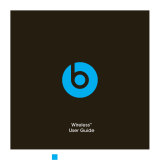Blackberry 6750 Manuale del proprietario
- Tipo
- Manuale del proprietario

NOTE:
Where this document states “Published in XXXXX” on the last page, the
printer should change XXXXX to the country in which this document is
published.
front_cover_notice.fm Page 1 Thursday, August 1, 2002 12:03 PM

BATTERY CHARGER
INFORMATION BOOKLET
For the BlackBerry 6200
Series of wireless handhelds,
BlackBerry 6500
Series of wireless handhelds,
and BlackBerry 6700
Series of wireless handhelds
English
Nederlands (alleen veiligheidsinformatie)
Français
Deutsch
Italiano
Español


Safety information
3
Safety information
Please read these safety instructions and the operation
instructions provided in this booklet before using the
battery charger. Retain these instructions for future use.
The battery charger is for indoor use only. Do not use the
battery charger outside or in any area exposed to the
elements.
Do not place the battery charger or the handheld being
charged on any unstable surface, such as a cart, stand,
tripod, bracket, or table. It may fall, thereby potentially
causing serious injury to a child or adult, and/or serious
damage to the handheld. Take care when using the battery
charger. Place the charger in a secure and stable spot and
route the USB cable in a way that reduces the risk of injury
to others, such as by tripping or choking.
The battery charger should be operated only from the type
of power source indicated on the marking label. The USB
cable of the battery charger should be routed so that it is
not likely to be walked on, tripped over or pinched by
items placed upon or against it. Pay particular attention to
the battery charger at the point where it plugs into the
power outlet or convenience receptacles, the point where
the USB cable plugs into the battery charger, and the point
where the USB cable connects to the handheld.

Safety information
4
Do not overload power outlets, extension cords, or
integral convenience receptacles as this can result in a risk
of fire or electric shock. To reduce the risk of damage to
the cord or the plug, pull by the plug rather than the cord
when you disconnect the battery charger from the power
outlet or convenience receptacle.
Never push objects of any kind into the handheld or
battery charger through openings as they may short-out
parts and could result in a fire or electric shock. Never
spill liquid of any kind on the battery charger.
Do not use the battery charger near water (for example
near a bathtub, or a sink, in a wet basement, near a
swimming pool, etc.). Whether in use or not, the battery
charger should be situated away from heat sources, such
as radiators, heat registers, stoves, flames, lit candles,
cigarettes, or other products (including amplifiers) that
produce heat.
WARNING: To reduce the risk of fire or electric shock, do
not expose the battery charger to water, rain, or other
moisture.
Service: Disconnect the USB cable from the handheld and
unplug the battery charger from the power outlet and
refer the handheld, charging unit, and any accessories for
service to qualified service personnel if:

Safety information
5
• The USB cable or plug, or connector to the handheld is
damaged.
• Liquid has been spilled on the battery charger.
• The battery charger has been exposed to rain or water.
• The battery charger becomes very hot to the touch.
• The battery charger has been dropped or damaged in
any way.
• The battery charger does not operate normally, and
you followed the instructions contained in this booklet.
• The battery charger exhibits a distinct change in
performance.
Use the battery charger in accordance with the directions
provided in this booklet. Improper use may result in
damage and will often require extensive work by a
qualified technician to restore the battery charger to its
normal operation. Do not attempt to disassemble the
battery charger.
For information on qualified service personnel in your
area, please contact your network operator or BlackBerry
reseller.
Disconnect the USB cable from the handheld and unplug
the battery charger from the power outlet before cleaning
either the handheld or the battery charger. Do not use

Safety information
6
liquid or aerosol cleaners. Rather, use a dry cloth to clean
the unit. Unplug the battery charger during lightning
storms or when unused for long periods of time.
Failure to observe all these instructions will void the
Limited Warranty, and may lead to suspension or denial
of services to the offender, or legal action, or both.

Charging a battery in the battery charger
7
Charging a battery in the battery
charger
You can recharge a battery by placing it in the battery
charger for the following BlackBerry Wireless
Handhelds™:
• BlackBerry 6200 Series of wireless handhelds
• BlackBerry 6500 Series of wireless handhelds
• BlackBerry 6700 Series of wireless handhelds

Charging a battery in the battery charger
8
To charge a battery in the battery charger
1. Insert the appropriate attachment piece into the power
adapter.
Inserting the attachment piece
Europe North
America
United
Kingdom
Australia

Charging a battery in the battery charger
9
Battery charger
2. Insert the battery into the battery opening, as
illustrated, and press the battery into place. The battery
will snap over the edge of the spring-loaded latch and
lock into place.
3. Plug the battery charger into a power outlet.
4. Let the battery charge to full power before you remove
it from the charger. Refer to "LED charging indicators"
on page 18 for more information on charging status.
5. After the battery is charged, unplug the battery charger
from the power outlet.
6. Use your thumb to raise the spring-loaded latch above
the battery opening.
7. Remove the battery from the charger.
battery opening
spring-loaded latch

Charging a battery in the battery charger
10
8. Push the button below the attachment piece (1) to
remove it from the battery charger (2).
Removing the attachment piece

Charging a battery inside a wireless handheld
11
Charging a battery inside a wireless
handheld
You can recharge a battery by connecting the handheld to
the battery charger for the following BlackBerry Wireless
Handhelds:
• BlackBerry 6200 Series of wireless handhelds
• BlackBerry 6500 Series of wireless handhelds
Note: This feature is not available for the BlackBerry 6700
Series of wireless handhelds.

Charging a battery inside a wireless handheld
12
To charge a battery inside a wireless handheld
1. Insert the appropriate attachment piece into the power
adapter.
Inserting the attachment piece
Europe North
America
United
Kingdom
Australia

Charging a battery inside a wireless handheld
13
2. Insert the large USB-A connector at the end of the USB
cable into the battery charger.
Inserting the USB-A connector into the
battery charger

Charging a battery inside a wireless handheld
14
3. Insert the smaller connector at the end of the USB cable
into your handheld.
Inserting the connector into
your handheld
4. Plug the battery charger into a power outlet.
5. Let your handheld charge to full power before you
disconnect it from the battery charger. Refer to "LED
charging indicators" on page 18 for more information
on charging status.

Charging a battery inside a wireless handheld
15
When your handheld is charging, the battery power
icon on the Home screen changes to a charging icon.
After your handheld is fully charged, the battery
power icon replaces the charging icon.
6. After the handheld is charged, unplug the battery
charger from the power outlet.
7. Remove the smaller connector at the end of the USB
cable from your handheld.
battery power icon charging icon

Charging a battery inside a wireless handheld
16
8. Push the button below the attachment piece (1) to
remove it from the battery charger (2).
Removing the attachment piece

Battery charging time
17
Battery charging time
It takes approximately two hours to fully charge a battery.
A battery charged in a wireless handheld generally takes
longer to charge than a battery charged directly in the
battery charger.
Simultaneous battery and handheld charging
You can charge a battery in the battery charger and charge
a battery in a wireless handheld at the same time. If you
do this, the battery in the wireless handheld takes priority.
Both batteries are charged; however, the battery in the
handheld will likely finish charging before the battery in
the battery charger.
Contact your service provider for specific information
regarding battery and wireless handheld charging times.

LED charging indicators
18
LED charging indicators
The battery charger displays two LED charging indicators,
which are located above the battery opening.
The charging indicators appear amber, green, or red,
depending on the status of the battery or handheld being
charged.
battery icon handheld icon
LED color Description
off • no battery inserted for charging
• no handheld connected for
charging
amber • battery inserted and charging
• handheld connected and charging
green • battery inserted and charged
• handheld connected and charged
Note: Handheld LED will also show
green when handheld is connected
without battery.
flashing red • battery error

Regulatory compliance statement
19
Regulatory compliance statement
This device complies with Part 15 of the FCC Rules.
Operation is subject to the following two conditions:
• This device may not cause harmful interference.
• This device must accept any interference received,
including interference that may cause undesired
operation.
This equipment has been tested and found to comply with
the limits for a Class B digital device, pursuant to Part 15
of the FCC Rules. These limits are designed to provide
reasonable protection against harmful interference in a
residential installation. This equipment generates, uses
and can radiate radio frequency energy and, if not
installed and used in accordance with the manufacturers
instructions, may cause interference harmful to radio
communications.
There is no guarantee, however, that interference will not
occur in a particular installation. If this equipment does
cause harmful interference to radio or television reception,
which can be determined by turning the equipment off
and on, the user is encouraged to try to correct the
interference by one or more of the following measures:
• Reorient or relocate the receiving antenna.
La pagina sta caricando ...
La pagina sta caricando ...
La pagina sta caricando ...
La pagina sta caricando ...
La pagina sta caricando ...
La pagina sta caricando ...
La pagina sta caricando ...
La pagina sta caricando ...
La pagina sta caricando ...
La pagina sta caricando ...
La pagina sta caricando ...
La pagina sta caricando ...
La pagina sta caricando ...
La pagina sta caricando ...
La pagina sta caricando ...
La pagina sta caricando ...
La pagina sta caricando ...
La pagina sta caricando ...
La pagina sta caricando ...
La pagina sta caricando ...
La pagina sta caricando ...
La pagina sta caricando ...
La pagina sta caricando ...
La pagina sta caricando ...
La pagina sta caricando ...
La pagina sta caricando ...
La pagina sta caricando ...
La pagina sta caricando ...
La pagina sta caricando ...
La pagina sta caricando ...
La pagina sta caricando ...
La pagina sta caricando ...
La pagina sta caricando ...
La pagina sta caricando ...
La pagina sta caricando ...
La pagina sta caricando ...
La pagina sta caricando ...
La pagina sta caricando ...
La pagina sta caricando ...
La pagina sta caricando ...
La pagina sta caricando ...
La pagina sta caricando ...
La pagina sta caricando ...
La pagina sta caricando ...
La pagina sta caricando ...
La pagina sta caricando ...
La pagina sta caricando ...
La pagina sta caricando ...
La pagina sta caricando ...
La pagina sta caricando ...
La pagina sta caricando ...
La pagina sta caricando ...
La pagina sta caricando ...
La pagina sta caricando ...
La pagina sta caricando ...
La pagina sta caricando ...
La pagina sta caricando ...
La pagina sta caricando ...
La pagina sta caricando ...
La pagina sta caricando ...
La pagina sta caricando ...
La pagina sta caricando ...
La pagina sta caricando ...
La pagina sta caricando ...
La pagina sta caricando ...
La pagina sta caricando ...
La pagina sta caricando ...
La pagina sta caricando ...
La pagina sta caricando ...
La pagina sta caricando ...
La pagina sta caricando ...
La pagina sta caricando ...
La pagina sta caricando ...
La pagina sta caricando ...
La pagina sta caricando ...
La pagina sta caricando ...
La pagina sta caricando ...
La pagina sta caricando ...
La pagina sta caricando ...
La pagina sta caricando ...
La pagina sta caricando ...
La pagina sta caricando ...
La pagina sta caricando ...
La pagina sta caricando ...
La pagina sta caricando ...
La pagina sta caricando ...
La pagina sta caricando ...
La pagina sta caricando ...
La pagina sta caricando ...
La pagina sta caricando ...
La pagina sta caricando ...
La pagina sta caricando ...
La pagina sta caricando ...
-
 1
1
-
 2
2
-
 3
3
-
 4
4
-
 5
5
-
 6
6
-
 7
7
-
 8
8
-
 9
9
-
 10
10
-
 11
11
-
 12
12
-
 13
13
-
 14
14
-
 15
15
-
 16
16
-
 17
17
-
 18
18
-
 19
19
-
 20
20
-
 21
21
-
 22
22
-
 23
23
-
 24
24
-
 25
25
-
 26
26
-
 27
27
-
 28
28
-
 29
29
-
 30
30
-
 31
31
-
 32
32
-
 33
33
-
 34
34
-
 35
35
-
 36
36
-
 37
37
-
 38
38
-
 39
39
-
 40
40
-
 41
41
-
 42
42
-
 43
43
-
 44
44
-
 45
45
-
 46
46
-
 47
47
-
 48
48
-
 49
49
-
 50
50
-
 51
51
-
 52
52
-
 53
53
-
 54
54
-
 55
55
-
 56
56
-
 57
57
-
 58
58
-
 59
59
-
 60
60
-
 61
61
-
 62
62
-
 63
63
-
 64
64
-
 65
65
-
 66
66
-
 67
67
-
 68
68
-
 69
69
-
 70
70
-
 71
71
-
 72
72
-
 73
73
-
 74
74
-
 75
75
-
 76
76
-
 77
77
-
 78
78
-
 79
79
-
 80
80
-
 81
81
-
 82
82
-
 83
83
-
 84
84
-
 85
85
-
 86
86
-
 87
87
-
 88
88
-
 89
89
-
 90
90
-
 91
91
-
 92
92
-
 93
93
-
 94
94
-
 95
95
-
 96
96
-
 97
97
-
 98
98
-
 99
99
-
 100
100
-
 101
101
-
 102
102
-
 103
103
-
 104
104
-
 105
105
-
 106
106
-
 107
107
-
 108
108
-
 109
109
-
 110
110
-
 111
111
-
 112
112
-
 113
113
Blackberry 6750 Manuale del proprietario
- Tipo
- Manuale del proprietario
in altre lingue
- français: Blackberry 6750 Le manuel du propriétaire
- español: Blackberry 6750 El manual del propietario
- Deutsch: Blackberry 6750 Bedienungsanleitung
- Nederlands: Blackberry 6750 de handleiding
Altri documenti
-
Palm m100 Series Getting Started
-
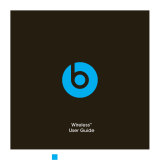 Beats by Dre Wireless Headphones Manuale utente
Beats by Dre Wireless Headphones Manuale utente
-
Shure GLXD14 Manuale utente
-
SportDOG TEK-V1L-C Manuale del proprietario
-
Polycom SpectraLink 1725-36024-001 Manuale utente
-
Xqisit XQ S10 Quick Manual
-
Vacmaster Orson Lite VSE2101EU Manuale utente
-
Datalogic Joya Touch A6 Manuale utente
-
Datalogic Joya Manuale utente
-
Vermeiren Antares 4 WT-T4J Manuale del proprietario