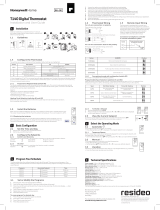INSTALLATION INSTRUCTIONS
60-0080-03
H600A
Humidity Control
APPLICATION
The H600 is a humidity control which controls
humidification and dehumidification equipment
within a range of 20 to 80 percent RH. It has an SPDT
switch to operate humidification equipment on RH
fall or dehumidification equipment on RH rise. The
sensing element is a thin moisture-sensitive nylon
ribbon wound around three bobbins. This
construction enables the control to respond to small
changes in relative humidity over a wide ambient
temperature range. The differential is 4 to 6 percent
RH and is not adjustable. All models have a locking
cover, and the setting knob acts as the cover removal
tool.
SPECIFICATIONS
Model: H600A Humidifier and Dehumidifier Control.
Switching: SPDT.
Table 1. Electrical Rating.
Relative Humidity Range: 20-80 %.
Differential: 4-6 % RH, fixed.
Max. Ambient Temperature: 50 °C.
Set point adjustment: Removable knob.
Dimensions: See Figure 1.
INSTALLATION
Location
Select a location about 1.5 m above the floor on an
inside wall with good natural air circulation at
average room temperatures.
Avoid:
—hot spots due to concealed pipes, warm
air ducts, radiator, appliances or exposure
to sun;
—cold spots due to location on an outside
wall, an unheated room on the other side
of partition or drafts from stairwells or
doors;
—dead spots due to lack of circulation
behind doors or in corners.
The ambient temperature of the location chosen
must not exceed 50 °C.
Dehumidifier
(Red to Yellow)
Humidifier
(Red to Blue)
120 Vac 240 Vac 120 Vac 240 Vac
Full Load 7.5 A 3.85 A 4.4 A 2.2 A
Locked Rotor 45.0 A 22.8 A 26.4 A 13.2 A
Resistive — — 8.0 A 4.0 A

H600A HUMIDITY CONTROL
60-0080—03 2
Fig. 1. Dimensions in mm.
Mounting
1. Use the setting knob to loosen the cover locking
screw. Remove cover.
2. Remove the backplate from the control assembly
by loosening the captive mounting screw and
sliding the control down and to the right (See
Figures 2 and 3).
3. Mount the backplate to the wall using the two
screws provided.
4. Attach control to backplate by slipping it under
tabs and tightening the captive mounting screw
(See Figure 2).
5. Connect wires as shown in Figure 5.
6. Replace cover and tighten the locking screw with
setting knob supplied.
Fig. 2. Cover removed.
Fig. 3. Mounting the H600A.

H600A HUMIDITY CONTROL
© 2021 Resideo Technologies, Inc. All rights reserved.
The Honeywell Home trademark is used under license from Honeywell International, Inc. This product is manufactured by Resideo Technologies, Inc. and its affiliates.
Tous droits réservés. La marque de commerce Honeywell Home est utilisée avec l’autorisation d’Honeywell International, Inc.
Ce produit est fabriqué par Resideo Technologies, Inc. et ses sociétés affiliées.
Alle Rechte vorbehalten. Die Marke Honeywell Home wird unter der Lizenz von Honeywell International Inc. verwendet.
Dieses Produkt wird von Resideo Technologies, Inc. und seinen Tochtergesellschaften hergestellt.
Tutti i diritti riservati. Il marchio Honeywell Home è usato in licenza da Honeywell International, Inc.
Questo prodotto è fabbricato da resideo Technologies, Inc. e dai suoi affiliati.
www.resideo.com
Resideo Technologies, Inc.
1985 Douglas Drive North, Golden Valley, MN 55422
1-800-468-1502
60-0080—03 M.S. Rev. 10-21 | Printed in United States
Fig. 4. The H600A is suitable for surface as well as through-the-wall wiring.
WIRING
CAUTION
Disconnect power supply before making
wiring connections to prevent electrical
shock and equipment damage.
All wiring must comply with local electrical codes.
Follow equipment manufacturer’s instructions, if
available; otherwise proceed as follows:
Insert wiring through hole in back plate or through
conduit entry (see Figure 2). If conduit entry is not
used, hole must be closed with the rubber plug
provided. If the hole in the mounting plate is exposed
to an opening in the wall, plug the opening to prevent
drafts from affecting the humidistat operation.
Connect wires as shown in Figure 5.
Fig. 5. H600A Wiring Diagram.
Connect red and blue leadwires to humidifier, or red
and yellow leadwires to dehumidifier.
SETTING
Adjust the relative humidity setting with the
removable setting knob provided.
M38555
H600A
BLUE
RED
YELLOW
TO HUMIDIFIER
TO DEHUMIDIFIER

H600A HUMIDITY CONTROL
60-0080—03 4

H600A HUMIDITY CONTROL
5 60-0080—03

H600A HUMIDITY CONTROL
60-0080—03 6

H600A HUMIDITY CONTROL
7 60-0080—03

H600A HUMIDITY CONTROL
60-0080—03 8

H600A HUMIDITY CONTROL
9 60-0080—03

H600A HUMIDITY CONTROL
60-0080—03 10

H600A HUMIDITY CONTROL
11 60-0080—03

H600A HUMIDITY CONTROL
© 2021 Resideo Technologies, Inc. All rights reserved.
The Honeywell Home trademark is used under license from Honeywell International, Inc. This product is manufactured by Resideo Technologies, Inc. and its affiliates.
Tous droits réservés. La marque de commerce Honeywell Home est utilisée avec l’autorisation d’Honeywell International, Inc.
Ce produit est fabriqué par Resideo Technologies, Inc. et ses sociétés affiliées.
Alle Rechte vorbehalten. Die Marke Honeywell Home wird unter der Lizenz von Honeywell International Inc. verwendet.
Dieses Produkt wird von Resideo Technologies, Inc. und seinen Tochtergesellschaften hergestellt.
Tutti i diritti riservati. Il marchio Honeywell Home è usato in licenza da Honeywell International, Inc.
Questo prodotto è fabbricato da resideo Technologies, Inc. e dai suoi affiliati.
www.resideo.com
Resideo Technologies, Inc.
1985 Douglas Drive North, Golden Valley, MN 55422
1-800-468-1502
60-0080—03 M.S. Rev. 10-21 | Printed in United States
-
 1
1
-
 2
2
-
 3
3
-
 4
4
-
 5
5
-
 6
6
-
 7
7
-
 8
8
-
 9
9
-
 10
10
-
 11
11
-
 12
12
in altre lingue
- English: Honeywell H600A User manual
- français: Honeywell H600A Manuel utilisateur
Documenti correlati
-
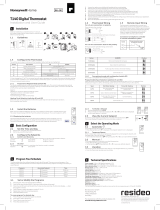 Honeywell Home T140 Digital Thermostat Guida d'installazione
Honeywell Home T140 Digital Thermostat Guida d'installazione
-
Honeywell TRUESTEAM Homeowners Operating Manual
-
Honeywell T8601A Manuale utente
-
Honeywell PRO 2000 Series Guida d'installazione
-
Honeywell Istruzioni per l'installazione degli interruttori di pressione Honeywell Alta pressioneHP Series, HE Series Bassa pressioneLP Series, LE Series (da 3,5 psi a 4500 psi [da 0,24 bar a 310,26 bar]) Guida d'installazione
-
Honeywell GLAA01C Istruzioni per l'uso
-
Honeywell Istruzioni per l’installazione dei Circuiti integrati con sensore magnetoresistivo Serie Nanopower Guida d'installazione