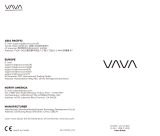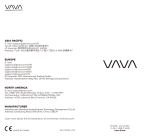Anker USB C Hub Manuale utente
- Categoria
- Hub di interfaccia
- Tipo
- Manuale utente
Questo manuale è adatto anche per

01 02 03 04 05 06
EN: User Manual DE: Benutzerhandbuch
ES: Manual de usuario FR: Manuel de l'utilisateur
IT: Manuale utente PT: Manual do Usuário
RU:
Руководство
CN:
пользователя
TW:
JP: 取扱説明書 KO:
:AR :HE
Welcome Guide
Premium 7-in-1 USB-C Hub
At a Glance
DE: Auf einen Blick
|
ES: Vista general
|
FR: Récapitulatif
|
IT: In sintesi
PT: Visão Rápida
|
RU: Краткий обзор
|
CN:
|
TW:
JP: 外観
|
KO:
|
AR
|
HE
62
1
5 4 2
3
1. USB-C cable
DE: USB-C-Kabel
|
ES: Cable USB-C
|
FR: Câble USB-C
IT: Cavo USB-C
|
PT: Cabo USB-C
|
RU: Кабель USB-C
CN:
|
TW:
|
JP: USB-Cケーブル
KO:
|
USB-CAR
|
2. USB-C port (x2)
DE: USB-C-Anschluss (x2)
|
ES: Puerto USB-C (x2)
FR: USB-C port (x2)
|
IT: Porta USB-C (x2)
PT: Porta USB-C (x2)
|
RU: Порт USB-C (x2)
CN: (x2)
|
TW: (x2)
JP: USB-Cポート (x2)
|
KO:(x2)
USB-C
AR
|
3. MicroSD card slot
DE: microSD-Kartensteckplatz
|
ES: Ranura para tarjeta MicroSD
FR: Logement de carte MicroSD
|
IT: Slot per scheda MicroSD
PT: Ranhura para cartões MicroSD
|
RU: Слот карты MicroSD
CN:
|
TW:
JP: microSDカードスロット
|
KO:
MicroSDAR
|
4. SD card slot
DE: SD-Kartensteckplatz
|
ES: Ranura para tarjeta SD
FR: Logement de carte SD
|
IT: Slot per scheda SD
PT: Ranhura para cartões SD
|
RU: Слот SD-карты
CN:
|
TW:
|
JP: SDカードスロット
KO:
|
SD
AR
|
5. HDMI port
DE: HDMI-Anschluss
|
ES: Puerto HDMI
|
FR: Port HDMI
IT: Porta HDMI
|
PT: Porta HDMI
|
RU: Порт HDMI
|
CN:
TW:
|
JP: HDMI ポート
|
KO:
HDMI
AR
|
6. USB 3.0 port (x2)
DE: USB 3.0-Anschluss (x2)
|
ES: Puerto USB 3.0 (x2)
FR: USB 3.0 port (x2)
|
IT: Porta USB 3.0 (x2)
PT: Porta USB 3.0 (x2)
|
RU: Порт USB 3.0 (x2)
CN: (x2)
|
TW: (x2)
JP: USB 3.0ポート (x2)
|
KO:(x2)
U
AR
|
Using Your Hub
DE: Verwendung des Hubs
|
ES: Uso del concentrador
FR: Utilisation de votre hub
|
IT: Utilizzo dell'hub
PT: Como usar seu Hub
|
RU: Использование концентратора
CN:
|
TW:
|
JP: ハブの使用方法
KO:
|
AR
|
Micro
SD
SD
HDMI
1
3
3
3
2
We recommend using a 100W PD (Power Delivery) charger: 77W for charging
the connected laptop and 23W for powering the hub.
DE: Wir empfehlen die Verwendung eines 100-W-PD (Power Delivery)-Ladegeräts: 77 W zum Laden
des angeschlossenen Laptops und 23 W zum Betreiben des Hubs.
ES: Se recomienda usar un cargador PD (suministro de alimentación) de 100 W: 77 W se utilizan
para cargar el ordenador móvil conectado y los otros 23 W para alimentar el concentrador.
FR: Nous recommandons l'utilisation d'un chargeur de 100 W : 77 W pour charger l'ordinateur
portable connecté et 23 W pour alimenter le hub.
IT: Si consiglia di utilizzare un caricabatterie PD (Power Delivery) da 100 W: 77 W per ricaricare il
computer portatile e 23 W per alimentare l'hub.
PT: Recomendamos a utilização de um carregador de fornecimento de energia de 100 W: 77 W para
carregar o computador portátil e 23 W para alimentar o concentrador.
RU: Рекомендуется использовать зарядное устройство на 100 Вт PD: 77 Вт для зарядки
подключенного ноутбука и 23 Вт для питания концентратора.
CN: 建议使用具有 100W PD(供电能力)的充电器:77W 用于为连接的笔记本电脑充电,23W
用于为集线器供电。
TW:
JP: 100W出力のPD(Power Delivery)対応充電器をお使いください。ノートPCの充電へは77W
の出力、ハブ本体へは23Wの出力が必要となります。
KO:
AR
PD HE
When the hub is not powered by a charger, connected USB devices should not
exceed a combined input current of 900mA. When powered by a charger, the
combined input current should not exceed 3.3A. Devices are usually rated as follows:
DE: Wenn der Hub keine eigene Stromversorgung besitzt, sollten sämtliche angeschlossenen Geräte
zusammen nicht mehr als 900 mA Eingangsstrom aufnehmen. Wenn der Hub eine eigene
Stromversorgung besitzt, sollte der kombinierte Eingangsstrom 3,3A nicht überschreiten.
Normalerweise gelten folgende Werte für Geräte:
ES: Cuando el concentrador no recibe alimentación de un cargador, los dispositivos USB conectados
no deben superar una corriente de entrada combinada de 900mA. Si se está utilizando un
cargador, la corriente de entrada combinada no debe superar los 3.3A. Los dispositivos suelen
tener la siguiente potencia nominal:
FR: Quand le hub n'est pas alimenté par un chargeur, les périphériques USB connectés ne doivent pas
dépasser un courant d'entrée combiné de 900 mA. Lorsqu'il est alimenté par un chargeur, le courant
d'entrée combiné ne doit pas dépasser 3,3A. Les périphériques sont généralement classés comme suit :
IT: Quando l'hub non è alimentato mediante caricabatteria, la corrente combinata in ingresso dei dispositivi
USB collegati non deve superare i 900 mA. Quando l'hub è alimentato mediante caricabatteria, la corrente
combinata in ingresso non deve superare i 3,3A. I dispositivi sono solitamente classificati come segue:
PT: Se o concentrador não for alimentado por um carregador, a combinação da corrente de entrada
dos dispositivos USB ligados não deve exceder 900 mA. Se for alimentado por um carregador, a
combinação da corrente de entrada não deve exceder 3,3A. Os dispositivos são normalmente
classificados da seguinte forma:
RU: Когда док-станция не подключена к зарядному устройству, входящий ток подключенных
USB-устройств не должен превышать 900 мА. Когда док-станция подключена к зарядному
устройству, входящий ток подключенных USB-устройств не должен превышать 3,3А. Устройства
распределяются следующим образом:
CN:
TW:
JP: AC充電器などからハブ本体に給電しない場合、接続したUSB機器の合計入力電流が900
mAを超えないようにしてください。AC充電器などから給電する場合、合計入力電流は
3.3Aを超えないようにしてください。機器ごとに通常必要な電流は、以下の通りです。
KO:
USB
AR
USB HE
Mouse
DE: Maus
|
ES: Ratón
FR: Souris
|
IT: Mouse
PT: Mouse
|
RU: Мышь
CN:
|
TW:
JP: マウス
|
KO:
AR
|
HE
100 mA
Camera
DE: Kamera
|
ES: Cámara
FR: Appareil photo
|
IT: Fotocamera
PT: Câmera
|
RU: Камера
CN:
|
TW:
JP: カメラ
|
KO:
AR
|
HE
300 mA
Keyboard
DE: Tastatur
|
ES: Teclado
FR: Clavier
|
IT: Tastiera
PT: Teclado
|
RU: Клавиатура
CN:
|
TW:
JP: キーボード
|
KO:
AR
|
HE
500 mA
HD
External hard drive
DE: Externe Festplatte
|
ES: Disco duro externo
FR: Disque dur externe
|
IT: Disco rigido esterno
PT: Disco rígido externo
|
RU: Внешний жесткий диск
CN:
|
TW:
JP: 外付けハードドライブ
KO:
AR
|
HE
900 mA
For FAQs and more information, please visit:
@Anker
@Anker Japan
@Anker Deutschland
@AnkerOfficial
@Anker_JP
@Anker
Product Number: A8346
Anker Premium 7-in-1 USB-C Hub
51005001293 V01
A8346_Manual_51005001293_20181120_100x100mm_V01.indd 7 2018\11\20 星期二 12:33:41

08 09 09 10 11 12 13 14
To transmit video with the HDMI port, use an HDMI cable (not included).
DE: Zur Übertragung von Video über den HDMI-Anschluss muss ein HDMI-Kabel verwendet werden
(nicht im Lieferumfang enthalten).
ES: Para transmitir vídeo con el puerto HDMI, utilice un cable HDMI (no incluido).
FR: Pour transmettre des vidéos avec le port HDMI, utilisez un câble HDMI (non fourni).
IT: Per trasmettere video tramite la porta HDMI, utilizzare un cavo HDMI (non incluso).
PT: Para transmitir vídeos com a porta HDMI, use um cabo HDMI (não incluso).
RU: Для передачи видео через порт HDMI используйте кабель HDMI (не входит в комплект
поставки).
JP: HDMIポート経由で動画を送信するには、HDMIケーブル(別売)を使用してください。
KO:
CN:
TW:
HDMIHDMI AR
HDMIHDMI HE
To read data from your USB-C device, connect the device via USB-C port.
DE: Um Daten von Ihrem USB-C-Gerät zu lesen, schließen Sie das Gerät an den USB-C-Anschluss
an.
ES: Para leer datos del dispositivo USB-C, conecte el dispositivo mediante el puerto USB-C.
FR: Pour lire les données de votre périphérique USB-C, connectez-le via le port USB-C.
IT: Per leggere i dati dal dispositivo USB-C, collegare il dispositivo tramite l'apposita porta.
PT: Para ler os dados do seu dispositivo USB-C, ligue o dispositivo através da porta USB-C.
RU: Для считывания данных с устройства USB-C подключите устройство к порту USB-C.
CN:
TW:
JP: USB-C機器からデータを読み込むには、USB-Cポートに機器を接続してください。
KO:
USB-CUSB-C AR
USB-CUSB-C HE
Specifications
DE: Technische Daten
|
ES: Especificaciones
|
FR: Spécifications techniques
|
IT: Specifiche
PT: Especificações
|
RU: Технические характеристики
|
CN:
|
TW:
JP: 製品の仕様
|
KO:
|
AR
|
HE
Data Speed
DE: Datenübertragungsrate
|
ES: Velocidad de datos
FR: Vitesse des données
|
IT: Velocità di trasferimento dei dati
PT: Velocidade de dados
|
RU: Скорость передачи данных
CN:
|
TW:
JP: データ転送速度
|
KO:
AR
|
HE
5 Gbps
Supported Systems
DE: Unterstützte Systeme
|
ES: Sistemas compatibles
FR: Systèmes pris en charge
|
IT: Sistemi supportati
PT: Sistemas compatíveis
|
RU: Поддерживаемые системы
CN:
|
TW:
JP: 対応OS
|
KO:
AR
|
HE
Windows 10 / 8 / 7 /
Vista / XP, Mac OS X
10.2 (and above), Linux
Size
DE: Maße
|
ES: Tamaño
|
FR: Dimensions
|
IT: Dimensioni
PT: Tamanho
|
RU: Размер
|
CN:
|
TW:
JP: サイズ
|
KO:
AR
|
HE
330 x 55 x 16 mm /
13.0 x 2.2 x 0.6 in
Weight
DE: Gewicht
|
ES: Peso
|
FR: Poids
|
IT: Peso
|
PT: Peso
RU: Вес
|
CN:
|
TW:
|
JP: 重量
|
KO:
AR
|
HE
140 g / 4.94 oz
and, if not installed and used in accordance with the instructions, may cause harmful interference to radio
communications. However, there is no guarantee that interference will not occur in a particular installation. If this
equipment does cause harmful interference to radio or television reception, which can be determined by turning
the equipment o and on, the user is encouraged to try to correct the interference by one or more of the following
measures:
- Reorient or relocate the receiving antenna.
- Increase the separation between the equipment and receiver.
- Connect the equipment into an outlet on a circuit dierent from that to which the receiver is connected.
- Consult the dealer or an experienced radio/TV technician for help.
The following importer is the responsible party.
Company Name: Fantasia Trading LLC
Address: 9155 Archibald Avenue, Suite 202, Rancho Cucamonga, CA, 91730, US
Telephone: +1 (909) 484 1530
IC Statement
This device complies with Industry Canada license-ICES-003. Operation is subject to the following two
conditions: (1) This device may not cause interference, and (2) This device must accept any interference,
including interference that may cause undesired operation of the device.
Le présent appareil est conforme aux CNR d'Industrie Canada applicables aux appareils radio exempts de
licence. L'exploitation est autorisée aux deux conditions suivantes : (1) l'appareil ne doit pas produire de
brouillage, et (2) l'utilisateur de l'appareil doit accepter tout brouillage radioélectrique subi, même si le
brouillage est susceptible d'en compromettre le fonctionnement.
This digital apparatus complies with CAN ICES-3(B)/NMB-3(B).
Declaration of Conformity
Hereby, Anker Innovations Limited declares that the product type A8346 is in compliance with Directive
2014/30 /EU. The full text of the EU declaration of conformity is available at the following internet address:
http://www.anker.com
Anker Innovations Limited
Room 1318-19, Hollywood Plaza, 610 Nathan Road, Mongkok, Kowloon, Hong Kong
Customer Service
DE: Kundenservice |
ES:
Atención al Cliente
| FR: Service Client | IT: Servizio Clienti
PT: Serviço de Apoio ao Clien | RU:
Обслуживание клиентов
|
CN:
|
TW:
JP:
カスタマーサポート
|
KO:
| |
18-month limited warranty*
DE: 18 Monate beschränkte Herstellergarantie* | ES: Garantía limitada de 18 meses*
FR: Garantie de 18 mois* | IT: Garanzia valida 18 mesi* | PT: 18 meses de garantia limitada
RU: Ограниченная гарантия на 18 месяцев | CN: 18 | TW: 18
JP: 18ヶ月保証 | KO:
18AR
|
18HE
Lifetime technical support
DE: Lebenslanger technischer Support
|
ES: Asistencia técnica de por vida
|
FR: Support technique à vie
IT: Assistenza post-vendita a vita
|
PT: Suporte técnico ao longo da vida útil do produto
RU: Техническая поддержка на весь срок эксплуатации
|
CN:
|
TW:
JP: テクニカルサポート
|
KO:
AR
|
HE
support@anker.com
(US) +1 (800) 988 7973 Mon-Fri 9:00am - 5:00pm (PT)
(UK) +44 (0) 1604 936200 Mon-Fri 6:00 - 11:00 (GMT)
(DE) +49 (0) 69 9579 7960 Mo-Fr 6:00 - 11:00
() +86 400 0550 036 9:00 - 17:30
(日本) +81 03 4455 7823 月-金 9:00 - 17:00
* EN: Please note that your rights under applicable law governing the sale of consumer goods remain
unaected by the warranties given in this Limited Warranty.
DE: Die gesetzlichen Gewährleistungspflichten bleiben von der beschränkten Herstellergarantie unberührt.
FR: Notez que vos droits dans le cadre de la législation régissant la vente de biens de consommation ne sont
pas aectés par les garanties accordées dans cette garantie limitée.
ES: Tenga en cuenta que los derechos que le conceden las leyes aplicables que rigen la venta de bienes de
consumo no se ven afectados por las garantías que proporciona esta garantía limitada.
IT: Si prega di notare che i diritti del cliente ai sensi della legge applicabile in materia di vendita di beni di
consumo non sono influenzati dalle garanzie concesse dalla presente Garanzia limitata.
Safety
DE: Sicherheit | ES: Seguridad | FR: Sécurité | IT: Sicurezza | PT: Segurança
RU: Меры предосторожности
|
CN:
|
TW:
JP: 安全に関する注意事項
|
KO:
|
AR
|
HE
• The maximum operating temperature is 40
.
DE: Die maximale Betriebstemperatur beträgt 40 .
ES: La temperatura de funcionamiento máxima es de 40 .
FR: La température de fonctionnement maximale est de 40.
IT: La temperatura massima di esercizio è di 40 .
PT: A temperatura máxima de operação é 40.
RU: Максимальная рабочая температура составляет 40.
CN:
|
TW:
JP: 本製品の最高動作温度は40 です。
KO:
AR
HE
• Do not expose to rain, moisture, or snow.
DE: Setzen Sie das Gerät nicht Regen, Schnee oder Feuchtigkeit aus.
ES: No lo exponga a la lluvia, la humedad ni la nieve.
FR: Ne pas exposer à la pluie, l'humidité, ou la neige.
IT: Non esporre a pioggia, umidità o neve.
PT: Não exponha à chuva, umidade ou neve.
RU: Не подвергайте устройство воздействию дождя, влаги или снега.
CN:
TW:
JP: 雨や湿気、雪にさらさないでください。
KO:
AR
HE
• Use of an attachment not recommended or sold by the manufacturer may result in a risk of fire, electric shock, or
injury to persons.
DE: Die Verwendung eines nicht vom Hersteller empfohlenen oder vertriebenen Peripheriegeräts kann zu
Brandgefahr, Stromschlägen oder Personenschäden führen.
ES: El uso de un accesorio no recomendado o vendido por el fabricante puede suponer un riesgo de
incendio, descarga eléctrica o lesiones.
FR: L'utilisation d'un accessoire non recommandé ou non vendu par le fabricant peut entraîner un risque
d'incendie, d'électrocution ou de blessure.
IT: L'uso di accessori non consigliati o non venduti dal produttore può comportare il rischio di incendi,
scosse elettriche o lesioni alle persone.
PT: O uso de um acessório não recomendado ou não vendido pelo fabricante pode resultar em risco de
incêndio, choque elétrico ou ferimentos.
RU: Использование приспособлений, не рекомендованных или не продаваемых производителем, может
привести к возгоранию, поражению электрическим током или травмам.
CN:
TW:
JP: 製造元が推奨または販売していないアクセサリー製品を使用すると、火災、感電、または身体への
傷害につながるおそれがあります。
KO:
AR
HE
FCC Statement
This device complies with Part 15 of the FCC Rules. Operation is subject to the following two conditions:
(1) This device may not cause interference, and
(2) This device must accept any interference, including interference that may cause undesired operation of
the device.
Warning: Changes or modifications not expressly approved by the party responsible for compliance could void
the user's authority to operate the equipment.
NOTE: This equipment has been tested and found to comply with the limits for a Class B digital device, pursuant
to Part 15 of the FCC Rules. These limits are designed to provide reasonable protection against harmful
interference in a residential installation. This equipment generates, uses, and can radiate radio frequency energy
The SD card slot supports SD, SDHC, and SDXC card types up to 2TB, at speeds
up to 104MB/s.
DE: Der SD-Kartensteckplatz unterstützt SD-, SDHC- und SDXC-Karten bis zu 2 TB, bei
Geschwindigkeiten bis zu 104 MB/s.
ES:
La ranura para tarjetas SD admite tarjetas de tipo SD, SDHC y SDXC con una capacidad de hasta 2 TB y
velocidades de hasta 104 MB/s.
FR: Le logement de carte SD prend en charge les types de cartes SD, SDHC et SDXC jusqu'à 2 To, à
des vitesses jusqu'à 104 MB/s.
IT: Lo slot della scheda SD supporta i tipi di scheda SD, SDHC e SDXC fino a 2 TB, a una velocità
massima di 104 MB/s.
PT: A ranhura para cartões SD suporta os tipos de cartão SD, SDHC, e SDXC até 2 TB, com
velocidades até 104 MB/s.
RU: Слот SD-карты поддерживает карты типа SD, SDHC и SDXC объемом до 2 ТБ и скоростью до 104
Мб/с.
CN:
TW:
JP: SDカードスロットは、SD、SDHC、SDXCの各種2TBまで、データ転送速度は最大
104MB/sまでに対応しています。
KO:
2SDXCSDHCSDSD AR
2TBSDXCSD HE
To transfer data at maximum speed, your computer, peripherals, cables and
software must all support USB 3.0.
DE: Damit die Datenübertragung bei maximaler Geschwindigkeit erfolgt, müssen Ihr Computer sowie
Ihre Peripheriegeräte, Kabel und Softwareprodukte durchgehend USB 3.0 unterstützen.
ES: Para transferir datos a la máxima velocidad, el ordenador, los cables de los periféricos y el
software deben ser compatibles con USB 3.0.
FR: Pour transférer des données à une vitesse maximale, votre ordinateur, vos périphériques, vos
câbles et votre logiciel doivent prendre en charge la technologie USB 3.0.
IT: Per trasferire dati alla massima velocità, il computer, le periferiche, i cavi e il software devono tutti
supportare la tecnologia USB 3.0.
PT: Para transferir dados em velocidade máxima, seu computador, os cabos e periféricos e o software
devem ser compatíveis com USB 3.0.
RU: Для максимальной скорости передачи данных компьютер, подключенные устройства, кабели и
ПО должны поддерживать USB 3.0.
CN: 如需以最高速度传输数据,您的计算机、外设电缆和软件都必须支持 USB 3.0。
TW:
JP: データを最大速度で転送するには、コンピュータ、周辺機器、ケーブル、ソフトウェアが
すべてUSB3.0に対応している必要があります。
KO:
AR
HE
USB 2.0 USB 3.0
A8346_Manual_51005001293_20181120_100x100mm_V01.indd 8-9,14 2018\11\20 星期二 12:33:42
-
 1
1
-
 2
2
Anker USB C Hub Manuale utente
- Categoria
- Hub di interfaccia
- Tipo
- Manuale utente
- Questo manuale è adatto anche per
in altre lingue
- français: Anker USB C Hub Manuel utilisateur
- español: Anker USB C Hub Manual de usuario
- 日本語: Anker USB C Hub ユーザーマニュアル
Documenti correlati
-
Anker PowerPort Atom PD 1 Manuale utente
-
Anker Classic 3-in-1 USB-C Hub Manuale utente
-
Anker 4-Port USB 3.0 Ultra Slim Data Hub Manuale utente
-
Anker Premium USB-C Hub Manuale utente
-
Anker Premium USB-C Mini-Dock Manuale utente
-
Anker USB C Hub/Adapter Manuale utente
-
Anker Premium USB-C Hub Manuale utente
-
Anker 332 USB-C Hub Manuale utente
-
Anker 541 Manuale utente
-
Anker PowerWave 7.5 Stand Manuale utente