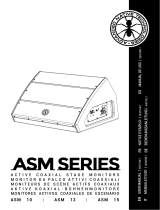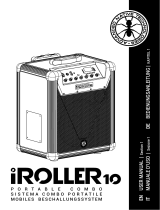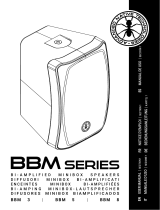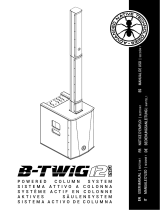MANUALE D’USO - SEZIONE 1
USER MANUAL - SECTION 1
BEDIENUNGSANLEITUNG - ABSCHNITT 1
NOTICE D’EMPLOI - SECTION 1
MANUAL DE USO - SECCIÓN 1
1
B108 - B110 - B112 - B115
DIFFUSORI IN PLASTICA BI-AMPLIFICATI CON MIXER & CONNESSIONE BLUETOOTH®
BI-AMPLIFIED PLASTIC SPEAKERS WITH MIXER & BLUETOOTH® CONNECTION
BI-AMPING KUNSTSTOFF-LAUTSPRECHER MIT MIXER UND BLUETOOTH®-VERBINDUNG
ENCEINTES EN PLASTIQUE BI-AMPLIFIÉES AVEC MIXEUR ET CONNEXION BLUETOOTH®
ALTAVOCES DE PLÁSTICO BIAMPLIFICADOS CON MEZCLADOR Y CONEXIÓN BLUETOOTH®
®
Manuale_BSeries_COVER.indd 1
Manuale_BSeries_COVER.indd 1
08/07/20 17:14
08/07/20 17:14

2
B SERIES
1 CONTENUTO DELLA CONFEZIONE
1 x Diffusore serie B
1 x Manuale d’uso - Sezione 1
1 x Manuale d’uso - Sezione 2
INDICE
1 CONTENUTO DELLA CONFEZIONE 2
2 DOTAZIONI MECCANICHE/ACUSTICHE 3
3 OPZIONI DI CONFIGURAZIONE 3
4 PANNELLO DI CONTROLLO 4
5 ALIMENTAZIONE 6
6 CONNESSIONE BLUETOOTH® 7
7 QUICK SETUP 7
8 ACCESSORI 8
9 ESEMPI DI INSTALLAZIONE 8
10 SOLUZIONE DEI PROBLEMI 9
11 DATI TECNICI 10
Le avvertenze nel presente manuale devono essere osservate congiuntamente al “MANUALE D’USO - Sezione 2”.
Manuale_BSeries.indb 2 08/07/20 17:14

3
ITA
manuale d’uso
Grazie per aver acquistato un prodotto Montarbo, azienda italiana fondata nel 1962, da
sempre al servizio della musica e dell’audio professionale. I prodotti Montarbo, originali e
all’avanguardia, sono progettati con la massima attenzione ai dettagli e alla durevolezza
ambientale che contraddistinguono l’azienda.
I diffusori attivi della serie B sono versatili, ergonomici e
portatili. Adatti all’utilizzo PA in contesti piccoli e medi,
sono dotati di un mixer con tre ingressi per tutti i tipi
di sorgenti, inclusi segnali via Bluetooth® da dispositivi
quali smartphone e tablet. Un DSP con 4 preset adatta le
prestazioni acustiche alle diverse condizioni di utilizzo.
2 DOTAZIONI MECCANICHE/ACUSTICHE
I diffusori sono equipaggiati con un compression driver per le alte frequenze (1” per il
B108, 1,35” per gli altri modelli) e un trasduttore da 8”, 10”, 12”, e 15” rispettivamente per
B108, B110, B112 e B115. Il design meccanico integra 3 maniglie, oltre ad un supporto per
l’utilizzo come monitor da palco.
la rapida protezione dalle intemperie.
3 OPZIONI DI CONFIGURAZIONE
PER ULTERIORI INFORMAZIONI
VEDERE IL CAPITOLO 9
Manuale_BSeries.indb 3 08/07/20 17:14

4
B SERIES
4 PANNELLO DI CONTROLLO
1 MIC/LINE INPUT
2 SELETTORE LINE/MIC
3 LEVEL CH1
Questa manopola regola il livello del canale 1, ruotatela verso destra per alzare il livello,
verso sinistra per diminuirlo.
4 LINE INPUT
5 LINE INPUT
1
4
8911 12
56
2
3
17
18
16
13
14
15
7
Manuale_BSeries.indb 4 08/07/20 17:14

5
ITA
manuale d’uso
6 LEVEL CH2
Questa manopola regola il livello del canale 2, ruotatela verso destra per alzare il livello,
verso sinistra per diminuirlo.
7 LEVEL CH3
Questa manopola regola il livello del canale 3, ruotatela verso destra per alzare il livello,
verso sinistra per diminuirlo.
8 PAIR
®.
9 LED PAIR
®. Lampeggia durante la
10 AUX INPUT
11 LINK
12 PRESET LED
13 PRESET
Questo selettore consente di scegliere fra i quattro preset quello ottimale per
l’applicazione attuale.
14 LED CLIP
15 LED ON
16 LINE OUTPUT
17 LINK/MIX
Tramite questo selettore potete scegliere se il segnale in uscita verso un altro diffusore
deve essere quello presente negli ingressi (LINK) o quello miscelato fra i tre canali di
18 MAIN LEVEL
Questa manopola regola il livello di uscita del diffusore attivo.
Manuale_BSeries.indb 5 08/07/20 17:14

6
B SERIES
5 ALIMENTAZIONE
1 MAINS INPUT
questa presa il cavo per l’alimentazione elettrica. Per la vostra sicurezza, non scollegate
mai lo spinotto di terra.
2 FUSE
ATTENZIONE:
stessi valori.
3 POWER ON/OFF
Interruttore per accensione/spegnimento del diffusore attivo.
123
Manuale_BSeries.indb 6 08/07/20 17:14

7
ITA
manuale d’uso
6 CONNESSIONE BLUETOOTH©
®. Con il diffusore acceso, premere il tasto PAIR per attivare la
®. Il relativo led verde lampeggia.
- Selezionare il modello del diffusore per sincronizzare il dispositivo. La perfetta
dispositivo sincronizzato.
AD UN SECONDO DIFFUSORE
- Accendere il secondo diffusore e premere il suo tasto PAIR, il cui led inizia a lampeggiare.
diffusore restano illuminati.
- Regolare LEVEL CH3 e MAIN del secondo diffusore; il segnale proveniente dal dispositivo
Collocare il diffusore secondo
l’installazione scelta
Collegare le sorgenti audio agli
ingressi (livelli canali a zero) Inserire il cavo di
alimentazione e accendere
Accendere e sincronizzare il
®
Collegare ulteriori diffusori
® o tramite cavi) Regolare tutti i volumi come
desiderato
7 QUICK SETUP
Manuale_BSeries.indb 7 08/07/20 17:14

8
B SERIES
9 ESEMPI DI INSTALLAZIONE
di inciampo o scarsa sicurezza.
INSTALLAZIONE SU STATIVO TREPPIEDE
INSTALLAZIONE WEDGE
INSTALLAZIONE CON GOLFARI
8 ACCESSORI
Coppia di treppiedi CV-B108/B110/B112/B115 cover
Manuale_BSeries.indb 8 08/07/20 17:14

9
ITA
manuale d’uso
10 RISOLUZIONE DEI PROBLEMI
Il diffusore non si accende
Il diffusore si accende ma non emette nessun suono
corretti.
®.
Il diffusore emette un suono di livello basso o distorto:
Regolare il volume delle sorgenti adeguato per gli ingressi della sezione mixer.
Controllare il livello dei volumi degli ingressi e del MAIN.
® associato.
Attenuare il livello degli ingressi MIC, LINE e/o del MAIN.
Presenza di rumore di fondo
Spegnere l’alimentazione e scollegare tutti i dispositivi collegati.
Manuale_BSeries.indb 9 08/07/20 17:14

10
B SERIES
11
DATI TECNICI
MODELLO B 108 B 110 B 112 B 115
Tipologia
MAX SPL (@ 1m)
125 dB 126 dB 129 dB 130 dB
Risposta in
frequenza (-10 dB)
68Hz-20KHz 60Hz-20KHz 54Hz-20KHz 50Hz-20KHz
Risposta in
frequenza (-6 dB)
73Hz-19KHz 64Hz-19KHz 57Hz-19KHz 55Hz-19KHz
HF
1” (25mm) driver 1.35” (34mm) driver 1.35” (34mm) driver 1.35” (34mm) driver
LF
8” - 2” V.C (50mm) 10” - 2” V.C (50mm) 12” - 2.5” V.C (65mm) 15” - 2.5” V.C (65mm)
Copertura (H x V)
90° H x 60° V 90° H x 60° V 90° H x 60° V 90° H x 60° V
Frequenza di
crossover
Classe di
D + A/B D + A/B D D
Potenza RMS
Potenza di picco
Raffreddamento
Convezione Convezione Ventola Ventola
Tensione operativa
110-120V~ 50-60Hz
220-240V~ 50-60Hz
110-120V~ 50-60Hz
220-240V~ 50-60Hz
110-120V~ 50-60Hz
220-240V~ 50-60Hz
110-120V~ 50-60Hz
220-240V~ 50-60Hz
Temperatura
ambiente di
esercizio
-20° +45° -20° +45° -20° +45° -20° +45°
DSP
Funzioni avanzate
Filtri FIR Filtri FIR Filtri FIR Filtri FIR
Convertitore AD/
DA
Bluetooth®
5.0 (stereo) 5.0 (stereo) 5.0 (stereo) 5.0 (stereo)
Manuale_BSeries.indb 10 08/07/20 17:14

11
ITA
manuale d’uso
Connettori I/O
6,35mm (1/4”)
6,35mm (1/4”)
6,35mm (1/4”)
6,35mm (1/4”)
Controlli
Livello dei canali
Livello MAIN
Selettore PRESET
Livello dei canali
Livello MAIN
Selettore PRESET
Livello dei canali
Livello MAIN
Selettore PRESET
Livello dei canali
Livello MAIN
Selettore PRESET
Fusibile
T5A L 250V~
T2,5A L 250V~
T5A L 250V~
T2,5A L 250V
T6,3A L 250V~
T3,15A L 250V~
T6,3A L 250V~
T3,15A L 250V~
Assorbimento a
1/8 della potenza
(condizioni medie
di utilizzo)
0.6 A (110-120V~)
0.39 A (220-240V~)
0.6 A (110-120V~)
0.39 A (220-240V~)
1.47 A (110-120V~)
0.89 A (220-240V~)
1.47 A (110-120V~)
0.89 A (220-240V~)
Assorbimento a
1/3 della potenza
(condizioni
massime di
utilizzo)
1.1 A (110-120V~)
0.85 A (220-240V~)
1.1 A (110-120V~)
0.85 A (220-240V~)
3 A (110-120V~)
1.8 A (220-240V~)
3 A (110-120V~)
1.8 A (220-240V~)
Consumo in
stand-by
Corrente di inrush
15,8 A 15,8 A 6,3 A 6,3 A
Materiale cabinet
Polipropilene Polipropilene Polipropilene Polipropilene
Dimensioni
(L x H x P)
250 x 430 x 237 mm
(9.8” x 16.9” x 9.3”)
310 x 524.5 x 280 mm
(12.2” x 20.6” x 11”)
365 x 625 x 345 mm
(14.4” x 24.6” x 13.6”)
430 x 725 x 405 mm
(16.9” x 28.5” x 15.9”)
Peso
MODELLO B 108 B 110 B 112 B 115
Manuale_BSeries.indb 11 08/07/20 17:14

12
B SERIES
1 PACKAGE CONTENT
1 x B Series speaker
1 x User Manual – Section 1
1 x User Manual – Section 2
INDEX
1 PACKAGE CONTENT 12
2 MECHANICAL AND ACOUSTICAL FEATURES 13
3 CONFIGURATION OPTIONS 13
4 CONTROL PANEL 14
5 MAINS 16
6 BLUETOOTH® CONNECTION 17
7 QUICK SETUP 17
8 ACCESSORIES 18
9 INSTALLATION EXAMPLES 18
10 TROUBLESHOOTING 19
11 TECH SPECS 20
The warnings in this manual must be observed together with the “USER MANUAL - Section 2”.
Manuale_BSeries.indb 12 08/07/20 17:14

13
ENG
User manual
Thank you for purchasing a Montarbo product, the Italian company founded in 1962, and
since then serving music and audio. The unique and state of the art Montarbo products are
designed with the utmost attention to detail and durability. Reliability is in line with the high
quality standards and sensitivity to the environmental impact that distinguish the company.
B series active speakers are versatile, ergonomic and
!"#!#!!
$%%'!®
!!*
#! + !
2 MECHANICAL AND ACOUSTICAL FEATURES
The speakers are equipped with a high frequencies compression driver (1” for B108, 1.35” for
the other models) and an 8”, 10”, 12”, and 15” drivers respectively for B108, B110, B112 and
B112, and B115 models, it is possible to select the inclination (0 ° /7.5 °). In addition to this,
two sides of the cabinet with 40 ° inclination allow the use as a stage monitor. Furthermore,
for each model are also available as accessories optional covers for transport and rapid
protection from the weather.
3 CONFIGURATION OPTIONS
FOR FURTHER INFORMATION,
REFER TO CHAPTER 9
Manuale_BSeries.indb 13 08/07/20 17:14

14
B SERIES
4 CONTROL PANEL
1 MIC/LINE INPUT
Combo socket (XLR-F + 6,35mm. - 1/4” jack) for microphone and line signals.
2 LINE/MIC SWITCH
Use this switch to choose input sensitivity.
3 LEVEL CH1
This knob adjusts channel 1 level. Turn the knob clockwise to increase volume, or
counterclockwise to lower it.
4 LINE INPUT
XLR-F input socket for line level signals.
5 LINE INPUT
6,35mm. (1/4”) for line level signals.
1
4
8911 12
56
2
3
17
18
16
13
15
7
14
Manuale_BSeries.indb 14 08/07/20 17:14

15
ENG
User manual
6 LEVEL CH2
This knob adjusts channel 2 level. Turn the knob clockwise to increase volume, or
counterclockwise to lower it.
7 LEVEL CH3
This knob adjusts channel 3 level. Turn the knob clockwise to increase volume, or
counterclockwise to lower it.
8 PAIR
Button to synchronize and connect mobile phones or tablets. For the procedure, see
chapter 6 Bluetooth® CONNECTION.
9 LED PAIR
Status indicator LED for Bluetooth®
speaker with the mobile device, and it’s steadily lit during the connection.
10 AUX INPUT
(PC, smartphone, tablet, etc.).
11 LINK
This led is steadily lit during audio streaming.
12 PRESET LEDS
These LEDs indicate which preset is active among PLAYBACK, FLAT, BASS BOOST and
WEDGE.
These presets have been optimized for different applications. PLAYBACK is ideal for
recorded audio listening and/or karaoke, FLAT is ideal for concerts, BASS BOOST is
ideal for reproduction of audio rich of low frequencies, such as DJing and disco music,
while WEDGE is suited for use as a monitor stage.
13 PRESET
This selector allows to choose among the four presets the best one for the current
application.
14 CLIP LED
This LED lights up when the speaker signal is close to distortion. In this case, reduce
both the MAIN signal and those of the active channels.
15 ON LED
This LED lights up when the speaker is connected to the mains and the power switch
is ON.
16 LINE OUTPUT
This XLR-M output provides a balanced line level signal, the output signal is set by the
related selector.
17 LINK/MIX
Use this selector to choose the output signal towards another speaker. The choice
controlled by the MAIN (MIX).
18 MAIN LEVEL
This knob adjusts active speaker output level.
Manuale_BSeries.indb 15 08/07/20 17:14

16
B SERIES
5 MAINS
1 MAINS INPUT
power cable into this socket. For your own safety, never disconnect the earth plug.
2 FUSE
Protection fuse.
CAUTION: Replace the fuse only with one of the same type and with the same value.
If the fuse blows repeatedly, contact an authorized service center.
3 POWER ON/OFF
Use this switch to turn ON/OFF the unit.
231
Manuale_BSeries.indb 16 08/07/20 17:14
-
 1
1
-
 2
2
-
 3
3
-
 4
4
-
 5
5
-
 6
6
-
 7
7
-
 8
8
-
 9
9
-
 10
10
-
 11
11
-
 12
12
-
 13
13
-
 14
14
-
 15
15
-
 16
16
in altre lingue
- English: Montarbo B Series User manual
Altri documenti
-
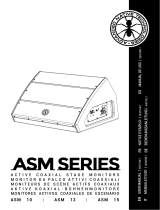 ADVANCED NATIVE TECHNOLOGIES ASM 15 Manuale utente
ADVANCED NATIVE TECHNOLOGIES ASM 15 Manuale utente
-
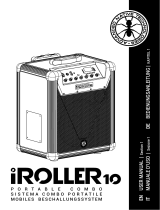 ADVANCED NATIVE TECHNOLOGIES iRoller 10 Manuale utente
ADVANCED NATIVE TECHNOLOGIES iRoller 10 Manuale utente
-
ANT Redfire 10 Manuale utente
-
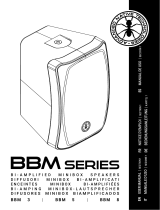 ADVANCED NATIVE TECHNOLOGIES BBM 8 Manuale utente
ADVANCED NATIVE TECHNOLOGIES BBM 8 Manuale utente
-
 ANT B-Twig 8 Manuale del proprietario
ANT B-Twig 8 Manuale del proprietario
-
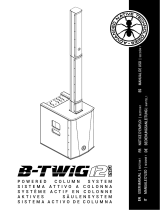 ANT B-Twig 12 Pro Manuale utente
ANT B-Twig 12 Pro Manuale utente
-
dBTechnologies VIO S218F Manuale del proprietario
-
dBTechnologies DVA M2M+DVA M2S Manuale del proprietario
-
ADVANCED NATIVE TECHNOLOGIES BHS-1200 Manuale utente
-
dB Technologies SIGMA S118 Manuale utente