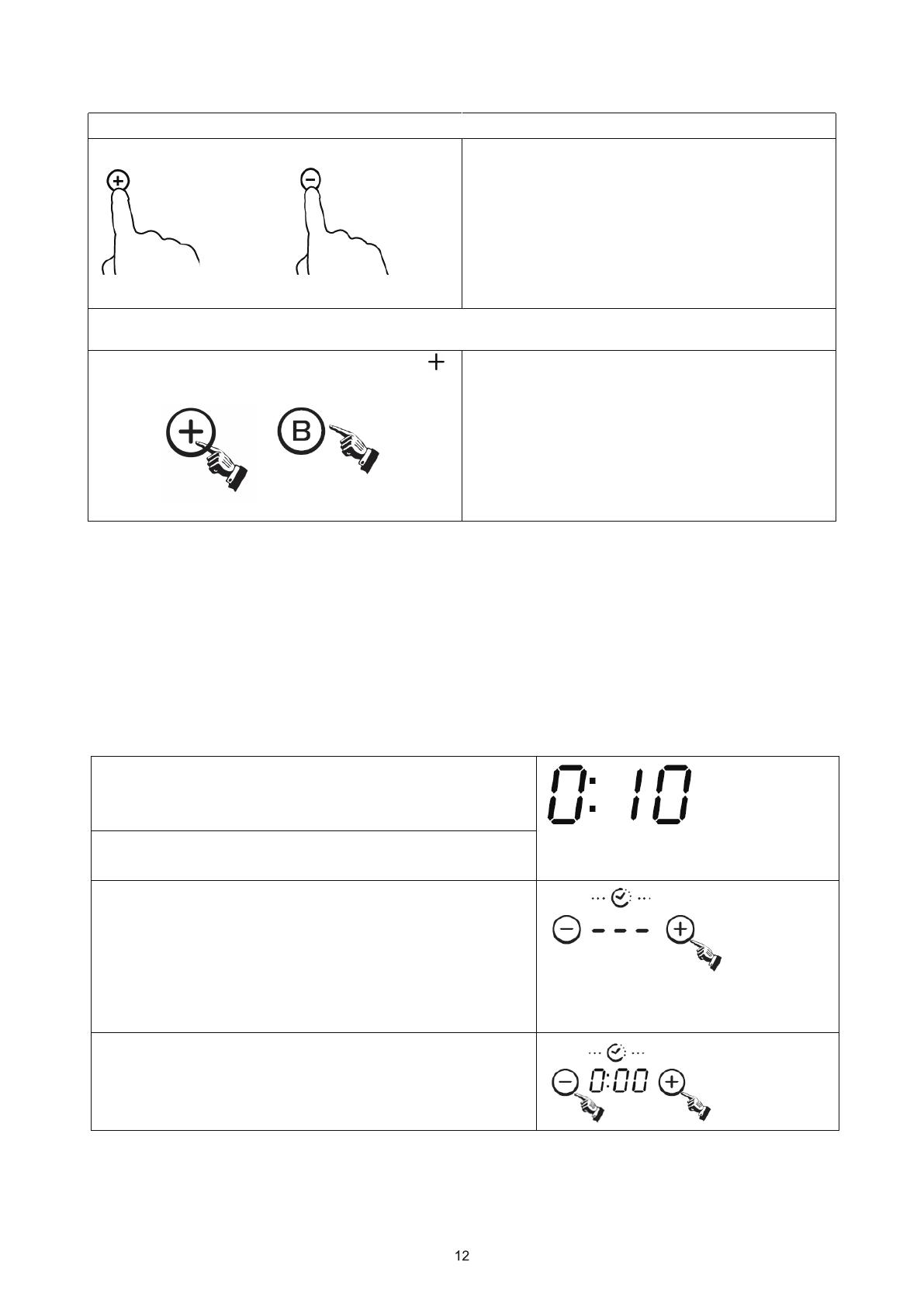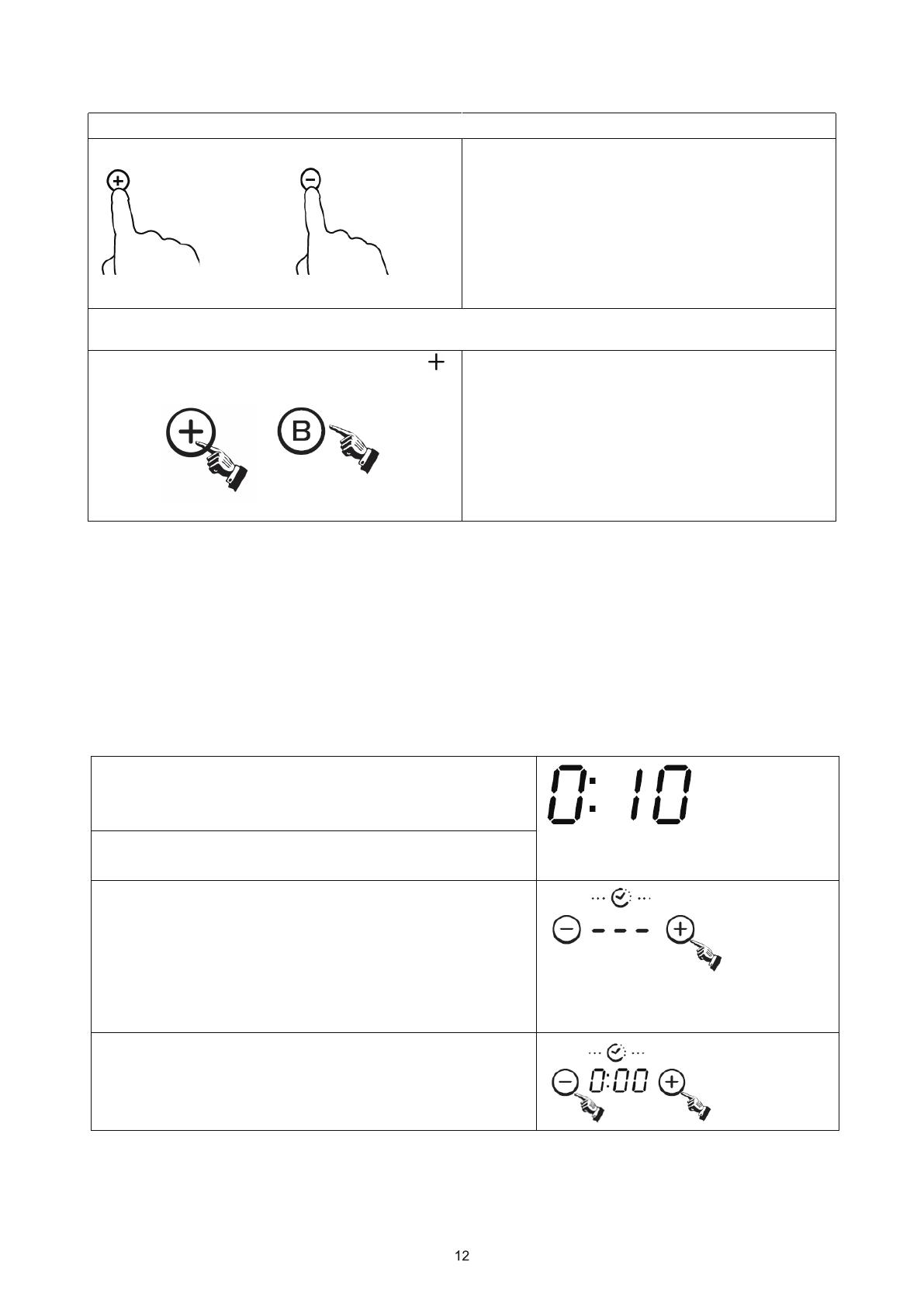
You can use the timer in two different ways:
• You can use it as a minute minder. In this case, the timer will not turn any cooking zone off when the
set time is up.
• You can set it to turn one or more cooking zones off after the set time is up.
The timer of maximum is 10hours.
If you are not selecting any cooking zone
Timer control
a) Using the Timer as a Minute Minder
To switch to another level
press +/- of the timer
or
There are 5 power levels, from “P1” to “p5”. The
timer indicator will show one of them.
“P1” : the maximum power is 2.5Kw.
“P2” : the maximum power is 3.5Kw.
“P3” : the maximum power is 4.5Kw.
“P4” : the maximum power is 5.5Kw.
“P5” : the maximum power is 7.0Kw.
Confirmation and Exit Power Management Function
Press at the same time booster key and Timer ”
”
for confirmation.
Then the hob will be turned off.
To switch to another level
press +/- of the timer
or
There are 5 power levels, from “P1” to “p5”. The
timer indicator will show one of them.
“P1” : the maximum power is 2.5Kw.
“P2” : the maximum power is 3.5Kw.
“P3” : the maximum power is 4.5Kw.
“P4” : the maximum power is 5.5Kw.
“P5” : the maximum power is 7.0Kw.
Confirmation and Exit Power Management Function
Press at the same time booster key and Timer ”
”
for confirmation.
Then the hob will be turned off.
Make sure the cooktop is turned on.
Note: you can use the minute minder even if you’re not
selecting any cooking zone.
Touch “+” the controls of the timer. The minder indicator will
start flashing and “0:10” will show in the timer display.
Set the time by touching the “-” or “+” control of the timer.
Hint:
Touch the “-” or “+” control of the timer once to decrease or
increase by 1 minute.
Touch
and hold the “-” or “+” control of the timer to decrease
or increase by 10 minutes.
Touching the “-” and "+” together, the timer is cancelled, and
the “0:00” will show in the minute display.