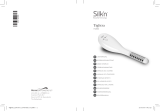Silkn FRESH ANSIKTSBØRSTE Manuale del proprietario
- Tipo
- Manuale del proprietario

INSTRUCTIONS FOR USEINSTRUCTIONS FOR USE
INSTRUCTIONS D’UTILISATIONINSTRUCTIONS D’UTILISATION
INSTRUCCIONES DE USOINSTRUCCIONES DE USO
MANUALE OPERATIVOMANUALE OPERATIVO
BEDIENUNGSANLEITUNGBEDIENUNGSANLEITUNG
NL
ES
PT
EN
EN
EN
DE
FR
IT
GEBRUIKSINSTRUCTIESGEBRUIKSINSTRUCTIES
NL
ES
Fresh
H4001
www.silkn.eu
InnoEssentials International
Donk 1b, 2991 LE Barendrecht
The Netherlands
E-mail: [email protected]
InnoEssentials Deutschland GmbH
Bahnhofstr. 7, 49685 Emstek
Deutschland
E-mail: [email protected]
Fresh UM EU124 2848A cover ED225-03.indd 1 07/11/2017 15:27:41

11
66
33
22
44
55
88
77
99
Fresh UM EU124 2848A cover ED225-03.indd 2 07/11/2017 15:27:41

ENEN
1
Table of contents
1. Warnings and contraindications...................................... 2
2. Safety with Silk’n Fresh .................................................... 6
3. Get to know Silk’n Fresh ................................................... 6
4. Device controls & settings ................................................ 7
5. Treatment plan ................................................................ 10
6. Get started! ...................................................................... 11
7. Cleaning and maintenance ............................................ 12
8. Troubleshooting ............................................................. 14
9. Parts & consumables ...................................................... 15
10. Customer service ............................................................ 15
11. Warranty .......................................................................... 16
12. Disposal ........................................................................... 16
13. Specications .................................................................. 17
14. Signs and symbols ......................................................... 17
Fresh UM EU124 2848B inside ALL ED225-05 spaces.indd 1 12/11/2017 08:42:00

ENEN
2
1. Warnings and contraindications
Please read all contraindications and warnings
before use.
CDo not use if the parts or accessories are not
supplied by the manufacturer as dened in
this manual, or if the device is damaged or
does not appear to be working properly. In
such cases contact Customer Service.
COnly authorized personnel are permitted to
perform repairs. Do not attempt to repair or
open sealed parts of your device. You may
expose yourself to dangerous components
and cause serious harm to yourself. It will also
void your warranty.
CKeep the adapter away from water. The adapter
is not waterproof.
CDo not place or store the stand/charging cradle
or adapter where it can fall or be pulled into a
tub, sink, water or any other liquid.
CDo not reach for the stand/charging cradle or
adapter if they have fallen into water. Unplug
immediately before retrieving either of them.
Failure to unplug the stand/charging cradle
may result in an electric shock!
Fresh UM EU124 2848B inside ALL ED225-05 spaces.indd 2 12/11/2017 08:42:00

ENEN
3
CNever use the adapter if it has a damaged
cable or plug, it isn’t working properly, or has
been submerged in water. If that happens,
unplug the adapter immediately.
CDo not leave the device submerged in bath
or shower water for more than 20 minutes.
CDo not attach wet brush heads when charging
the device.
CDo not use face washes that contain exfoliating
beads or other particles.
CDo not allow face wash to accumulate on the
brush heads.
CThe device is only to be used with the power
supply unit provided.
CIf a battery has leaked, avoid contact with
the skin, eyes and mucous membranes. If
necessary, rinse the aected areas with water
and seek medical assistance.
CDo not clean the device or any of its parts in
the dishwasher.
CDo not dispose with household waste! The
law requires that you dispose of this electrical
device (including all accessories and parts) at
a designated recycling collection point for
electrical devices. For details, see section “12.
Disposal”).
Fresh UM EU124 2848B inside ALL ED225-05 spaces.indd 3 12/11/2017 08:42:00

ENEN
4
CThe battery must be removed from the
appliance before it is scrapped.
CThe appliance must be disconnected from
the supply mains when removing the battery.
CThe battery is to be disposed of safely.
CAttention should be drawn to the environ-
mental aspects of battery disposal. Don’t
throw used batteries in a dustbin. Please
contact your retailer in order to protect the
environment.
Battery Removal
To remove the battery, the device must be broken
apart. The device will no longer function after this
procedure, nor can it be repaired. Any warranty will
be void when the appliance housing is broken and
the battery is removed. It is strongly recommended
to wear safety protective goggles and gloves.
Silk’n is not liable for any physical or material
damages as a result of performing this procedure.
To remove the battery place the device on a hard,
strong surface. Use a hammer to hit the appliance
on the seam and continue to do so along the whole
seam on both sides of the device.
Fresh UM EU124 2848B inside ALL ED225-05 spaces.indd 4 12/11/2017 08:42:00

ENEN
5
Once the seam is suciently broken, use pliers or a
screwdriver to take the housing apart. Unscrew the
PCB (printed circuit board) and remove the battery
by disconnecting the plug from the PCB.
Contraindications
CThis device can be used by children aged from
8 years and above, and persons with reduced
physical, sensory or mental capabilities or
lack of experience and knowledge if they
have been given supervision or instruction
concerning use of the device in a safe way
and understand the hazards involved.
CChildren must not play with the device.
CCleaning and maintenance must not be
done by children without supervision.
CFor hygienic reasons, do not share the device
with others.
CAvoid contact with the eyes.
Do not use this device if you have:
Csore or injured skin on the face or neck.
Ca pacemaker.
Fresh UM EU124 2848B inside ALL ED225-05 spaces.indd 5 12/11/2017 08:42:00

ENEN
6
Consult your physician if you have:
Cany medical condition or any kind of sensitivity.
Cacne or any other skin disorder.
Ca rash, redness or itching during or after use.
2. Safety with Silk'n Fresh
Silk'n Fresh has been tested for water ingress to the extent covered by IPX7.
This means your device is waterproof and suitable for use in the shower or
while taking a bath, but do not leave it submerged in water for more than 20
minutes.
The device also has an overcharge protection. This means that you can safely
leave the device in the stand/charging cradle even if it is connected to the
electricity supply, without the risk of damage.
3. Get to know Silk’n Fresh
Silk'n Fresh eectively cleanses the skin and removes the outer layer of dry
and aky skin cells. It lifts out impurities from within the pores as well as any
build-up of debris from within the folds of ne lines and wrinkles. The device
uses vibrations to help smooth the skin's surface, and massages your skin to
improve blood circulation. Silk'n Fresh removes up to 6 times more makeup
than manual cleansing, leaving your skin clean, smooth and soft.
Silk'n Fresh is an electrical device and should be used with special attention
to safety. Before use, it is important that you read and understand the
instructions on how to use the device including after-use procedures,
and follow them strictly. We recommend you re-familiarise yourself with the
instructions in this manual before each treatment.
3.1 Package contents
yYour Silk'n Fresh device yAdapter
y2 brush heads (regular, soft) yUser manual
yNipple + spares yWarranty card
yStand /charging cradle
Fresh UM EU124 2848B inside ALL ED225-05 spaces.indd 6 12/11/2017 08:42:00

ENEN
7
3.2 Device description
Silk'n Fresh is a small, hand-held, electrically powered skin cleanser. It includes
an integrated dispenser that allows you to use a liquid face wash of your
choice. Refer to the diagram at the front of this manual to see the location of
each feature.
1. Dispenser 6. Nipple
2. Charging light 7. Control button
3. Stand / charging cradle 8. Operating light
4. Adapter socket 9. Dispensing button
5. Brush head
3.3 Intended use
Silk'n Fresh is an over the counter device intended for cleansing your face and
neck. Do not use for any purpose other than as described in this manual.
4. Device controls & settings
4.1 Charging
Before rst use, your device needs to be fully charged. For best results, charge
your Silk'n Fresh for 12 hours before using it for the rst time, even if there is
some residual charge left in the device as a result of quality control procedures.
1. For your safety, make sure the device is completely dry before charging.
2. Connect the adapter to the stand/charging cradle and connect
the adapter to the electricity supply. Then place the device in the
stand/charging cradle.
3. When charging, the charging light is red and blinks continously.
When fully charged, the charging light is constant green.
aIf you are charging for the rst time but the charging light is constant
green, you still need to charge the device for 12 hours.
Fresh UM EU124 2848B inside ALL ED225-05 spaces.indd 7 12/11/2017 08:42:00

ENEN
8
4. We recommend you unplug the stand/charging cradle and store
the adapter after each full charge until you need to charge the
device again.
aWe recommend you charge the device fully at least every 3 months to
sustain battery life.
CDo not attach wet brush heads when charging the device.
4.2 Indicator lights and function settings
Your Silk'n Fresh is easy to use and has just two buttons and two indicator
lights. Refer to the diagram at the front of the manual to see the location of
each feature.
Button Action Function / Mode
Control
button
Press x 1 Vibrates - low speed
Press x 2 Vibrates - high speed
Press x 3 Pulsates - low speed
Press x 4 Pulsates - high speed
Press x 5 Device switches o
Long press Also switches the device o
Dispensing
button
Press x 1 Releases a dose of face wash
Fresh UM EU124 2848B inside ALL ED225-05 spaces.indd 8 12/11/2017 08:42:00

ENEN
9
Button Action Function / Mode
Charging
light
Light is red and blinks for
10 seconds Low battery
Light is red and blinks
continuously Charging
Light is constant green
(visible only when connected
to the electricity supply)
Fully charged.
The light will go out when
the device is not in the stand/
charging cradle, or when you
remove the adapter from the
electricity supply.
Operating
light
Light is constant white
(visible only when the device
in on)
One of the four operating
modes is active
Light blinks When you press the dispensing
button
4.3 What types of face wash can I use?
You can use a wide range of liquid face washes with Silk'n Fresh. For best
results we recommend that you:
Uonly use face washes and not all-purpose body cleansers.
Uuse a face wash that has a runny consistency. In other words, it should
be easy to pour the face wash into the dispenser. In fact, the dispenser will
not release face wash if it is too thick.
aThe consistency of the face wash aects the amount the device can
dispense in one dose. A face wash with a thinner consistency will
dispense more easily than one with a thicker consistency.
CDo not use face washes that contain exfoliating beads or other particles.
Fresh UM EU124 2848B inside ALL ED225-05 spaces.indd 9 12/11/2017 08:42:00

ENEN
10
4.4 Adding liquid face wash
To add face wash, follow these steps:
1. Open the dispenser lid. Put your thumb in the
groove to open the lid.
2. Gently and slowly, pour the face wash
into the dispenser. It's important not
to pour the face wash in so fast that it
creates bubbles, because this will stop
the face wash from owing correctly.
3. When the face wash reaches the maximum
level mark, close the dispenser lid.
4. To empty the dispenser or to clean it, refer
to section “7.3 Cleaning the dispenser”.
5. Treatment plan
UFor daily use, but not more than twice a day.
UWe recommend cleansing in these areas: forehead, nose, chin, cheeks
and neck.
UThe recommended treatment time is 10 seconds per area.
USilk'n Fresh is designed to cleanse your skin in just 1 minute. We
recommend that you do not to exceed this time.
Fresh UM EU124 2848B inside ALL ED225-05 spaces.indd 10 12/11/2017 08:42:00

ENEN
11
6. Get started!
1. Select the brush head suitable for your skin
type. Gently push the brush head onto
the nipple which sits on top of the brush
attachment point, until you hear a click.
aMake sure that the nipple covers the metal
attachment point before you start your
treatment. This will prevent it from touching or
irritating your skin.
2. Pour the face wash into the dispenser (see section “4.3 What
types of face wash can I use?”, and section “4.4 Adding liquid face
wash”).
3. Dampen your face with lukewarm water.
4. Moisten the brush head with lukewarm water. Do not use a
dry brush head on the face or neck, because it may cause skin
irritation.
5. Press the control button to turn on the device. The device
automatically starts in the low speed vibration mode.
6. To select the mode you want, keep pressing the control button
to cycle through the modes (see section “4.2 Indicator lights and
function settings”).
7. To release face wash, hold the device in an upright position
and
press the dispensing button once, then release. It may take
a second or so before the dispenser releases the face wash. The
device will release
face wash for about 3 seconds
. If you need
more, press the dispensing button again.
aFor rst time use, press the dispensing button a few times until
face wash is released.
8. Gently press the brush head against your skin and move it in an
upward circular motion. There's no need to apply any pressure.
aTry to avoid delicate skin areas such as around the eyes or lips.
9. To nish, rinse your skin with water, and pat dry with a towel.
Fresh UM EU124 2848B inside ALL ED225-05 spaces.indd 11 12/11/2017 08:42:00

ENEN
12
aThe device is set to switch o automatically after 1 minute. However, if
you change modes during a treatment, the timer will reset to zero and
will start again.
7. Cleaning and maintenance
Use warm water up to a maximum of 45ºC / 113º F.
7.1 Cleaning the brush heads
Clean the brush head after each use.
USwitch the device o. Rinse with warm water and mild soap to remove
any build-up that may have accumulated. Then shake o any excess
water.
UDry the brush and the brush head with a towel. You can also dry the
brush head by switching the device back on, and rubbing it against a
towel for 5-10 seconds.
aWe recommend you replace used brush heads every 3 months, or earlier
if you see that they are worn.
CDo not allow face wash to accumulate on the brush heads.
7.2 Cleaning the device and charging cradle
We recommend that you clean the device after each use, and the stand/
charging cradle once a month. Before cleaning:
URemove the device from the stand/charging cradle.
UDisconnect the stand/charging cradle from the electricity supply.
UDo not use abrasive cleaners or chemicals to clean any parts.
UClean the device or stand/charging cradle with a damp cloth using a mild
detergent, then wipe it dry with a clean cloth.
UTo remove any residue of face wash around the nipple, remove the
brush head, and wash the nipple and the surrounding area with warm
water. Then wipe it dry with a clean cloth.
CDo not clean the device or any of its parts in the dishwasher.
Fresh UM EU124 2848B inside ALL ED225-05 spaces.indd 12 12/11/2017 08:42:00

ENEN
13
7.3 Cleaning the dispenser
It's important to clean the dispenser from time to time and not to leave face
wash in the dispenser for a long time without use. This is because it will dry up
and solidify. We recommend you clean the dispenser at least once a month,
especially if the device hasn't been used for some time, or won't be used
regularly.
UFill the dispenser with warm water and close the dispenser lid. Shake the
device and then open the dispenser lid to let the warm water and face
wash residue run out. Repeat this until the dispenser is clean.
UWhen you have lled the dispenser with warm water, press the
dispensing button a few times to clean the inside of the attachment point.
UAfter that, rell the dispenser with face wash .
7.4 Replacing the brush head
1. To remove the brush head, simply grip the outer plastic base of the
brush head with one hand, and the device handle with the other, and
pull upwards until it snaps loose.
2. To attach a brush head, place the center of the brush head on the
nipple.
3. Gently press the brush head and push down until it clicks into
place.
Fresh UM EU124 2848B inside ALL ED225-05 spaces.indd 13 12/11/2017 08:42:00

ENEN
14
7.5 Replacing the nipple
The nipple releases the face wash for use. You can replace the nipple if you see
it is damaged or worn.
1. Remove the brush head.
2. Remove the old nipple and replace with a new one.
3. Put the brush head back in place.
7.6 Storage
UYou can leave the device in the stand/charging cradle and use it as a
counter top stand even when you are not charging the device.
UIf you don't plan to use the device for some time, we recommend you
store it in a dry place.
8. Troubleshooting
Do not attempt to repair or open sealed parts of your device. You may expose
yourself to dangerous components and cause serious harm to yourself. It will
also void your warranty.
COnly authorized personnel are permitted to perform repairs. For
problems or queries, please contact Silk'n Customer Service.
Problem Action
The device does not
start.
Make sure the device is properly charged. Attach the
adapter to the stand/charging cradle and the electricity
supply and leave the device to charge for at least 6
hours before the next use.
The device does not
charge.
Make sure the adapter is connected correctly to
the stand/charging cradle and the electricity supply.
Unplug the adapter and then re-connect it again to
completely reset the device. If the problem persists,
contact Customer Service.
Fresh UM EU124 2848B inside ALL ED225-05 spaces.indd 14 12/11/2017 08:42:01

ENEN
15
Problem Action
The device shuts o
all the time.
Make sure the device is properly charged. Attach the
adapter to the stand/charging cradle and the electricity
supply, and charge the device for at least 6 hours
before the next use.
The device does not
dispense the face
wash properly
yTo release a dose of face wash , hold the device in an
upright position and press the dispensing button.
yClean the dispenser (refer to section “7.3 Cleaning the
dispenser”).
yMake sure there is sucient face wash in the
dispenser. Fill the dispenser until the face wash
reaches the max indication line.
9. Parts & consumables
You can purchase replacement brushes and device nipples through the
retailer where you bought the device, or you can order directly from our
website: www.silkn.eu (Europe) or www.silkn.com (US and Canada).
10. Customer service
See our website www.silkn.eu (Europe) or www.silkn.com (US and Canada) for
more information. This manual is also available as a PDF download from the
website. Contact Silk'n Customer Service to report unexpected operations or
events, or any other problem with your device.
Our contact details are:
Country Service number Email
Belgium 0900-25006 serviceconsommateurbe@silkn.eu
France 0891-655557 serviceconsommateurfr@silkn.eu
Germany 089 51 23 44 23 kundenservice@inno-essentials.de
Italy servizioclientiit@silkn.eu
Fresh UM EU124 2848B inside ALL ED225-05 spaces.indd 15 12/11/2017 08:42:01

ENEN
16
Country Service number Email
Netherlands 0900-2502217 klantenservicenl@silkn.eu
Spain 807088200 servicioalcliente@silkn.eu
UK 0906-2130009 [email protected]
US and Canada 1-877-367-4556 contact@silkn.com
11. Warranty
Refer to your warranty card.
12. Disposal
IDispose of the packaging separated into single type materials. Dispose
of cardboard and carton as waste paper and lm via the recyclable
material collection service.
N
Do not dispose with household waste! The WEEE directive requires that
you dispose of this electrical device (including all accessories and parts) at
a designated recycling collection point for electrical devices. This ensures
that the device is recycled professionally, and prevents the release of
harmful substances into the environment. Make sure that the device is in
an uncharged state before disposal.
Fresh UM EU124 2848B inside ALL ED225-05 spaces.indd 16 12/11/2017 08:42:01

ENEN
17
13. Specications
Model H4001
AC Adapter
Input: 100-240V ~ 50/60Hz 0.5A Max
Output: 5Vd.c.; 500mA
Model: YLJXB-E050050
Powered by 1 x Li-ion Battery; 3.7V; 650mAh
Device classication Class II
Protection IPX7
Volume of soap dispenser 30ml
14. Signs and symbols
Declaration of Conformity: Products labelled with this symbol
meet all applicable provisions of the European Economic Area.
Protected against water immersion for up to 30 minutes at a
depth of 1m.
Do not dispose with household waste! The WEEE directive
requires that you dispose of this electrical device (including all
accessories and parts) at a designated recycling collection point
for electrical devices.
IPX7
Fresh UM EU124 2848B inside ALL ED225-05 spaces.indd 17 12/11/2017 08:42:01

ENEN
18
Copyright 2017 © Home Skinovations Ltd.
All rights reserved.
Legal Notice
Home Skinovations Ltd reserves the right to make changes to its products or
specications to improve performance, reliability, or manufacturability. Information
furnished by Home Skinovations Ltd is believed to be accurate and reliable at the
time of publication. However, Home Skinovations Ltd assumes no responsibility
for its use. No license is granted by its implication or otherwise under any patent or
patent rights of Home Skinovations Ltd.
No part of this document may be reproduced or transmitted in any form or
by any means, electronic or mechanical, for any purpose, without the express
written permission of Home Skinovations Ltd. Data is subject to change without
notication.
Home Skinovations Ltd has patents and pending patent applications, trademarks,
copyrights, or other intellectual property rights covering subject matter in this
document. The furnishing of this document does not give you any license to
these patents, trademarks, copyrights, or other intellectual property rights except
as expressly provided in any written agreement from Home Skinovations Ltd.
Specications are subject to change without notice.
SILK'N and the SILK'N logo are registered trademarks of Home Skinovations
Ltd, Tavor Building, Shaar Yokneam POB 533, Yokneam 2069206, ISRAEL,
www.silkn.eu or www.silkn.com, [email protected].
Fresh UM EU124 2848B inside ALL ED225-05 spaces.indd 18 12/11/2017 08:42:01
La pagina sta caricando ...
La pagina sta caricando ...
La pagina sta caricando ...
La pagina sta caricando ...
La pagina sta caricando ...
La pagina sta caricando ...
La pagina sta caricando ...
La pagina sta caricando ...
La pagina sta caricando ...
La pagina sta caricando ...
La pagina sta caricando ...
La pagina sta caricando ...
La pagina sta caricando ...
La pagina sta caricando ...
La pagina sta caricando ...
La pagina sta caricando ...
La pagina sta caricando ...
La pagina sta caricando ...
La pagina sta caricando ...
La pagina sta caricando ...
La pagina sta caricando ...
La pagina sta caricando ...
La pagina sta caricando ...
La pagina sta caricando ...
La pagina sta caricando ...
La pagina sta caricando ...
La pagina sta caricando ...
La pagina sta caricando ...
La pagina sta caricando ...
La pagina sta caricando ...
La pagina sta caricando ...
La pagina sta caricando ...
La pagina sta caricando ...
La pagina sta caricando ...
La pagina sta caricando ...
La pagina sta caricando ...
La pagina sta caricando ...
La pagina sta caricando ...
La pagina sta caricando ...
La pagina sta caricando ...
La pagina sta caricando ...
La pagina sta caricando ...
La pagina sta caricando ...
La pagina sta caricando ...
La pagina sta caricando ...
La pagina sta caricando ...
La pagina sta caricando ...
La pagina sta caricando ...
La pagina sta caricando ...
La pagina sta caricando ...
La pagina sta caricando ...
La pagina sta caricando ...
La pagina sta caricando ...
La pagina sta caricando ...
La pagina sta caricando ...
La pagina sta caricando ...
La pagina sta caricando ...
La pagina sta caricando ...
La pagina sta caricando ...
La pagina sta caricando ...
La pagina sta caricando ...
La pagina sta caricando ...
La pagina sta caricando ...
La pagina sta caricando ...
La pagina sta caricando ...
La pagina sta caricando ...
La pagina sta caricando ...
La pagina sta caricando ...
La pagina sta caricando ...
La pagina sta caricando ...
La pagina sta caricando ...
La pagina sta caricando ...
La pagina sta caricando ...
La pagina sta caricando ...
La pagina sta caricando ...
La pagina sta caricando ...
La pagina sta caricando ...
La pagina sta caricando ...
La pagina sta caricando ...
La pagina sta caricando ...
La pagina sta caricando ...
La pagina sta caricando ...
La pagina sta caricando ...
La pagina sta caricando ...
La pagina sta caricando ...
La pagina sta caricando ...
La pagina sta caricando ...
La pagina sta caricando ...
La pagina sta caricando ...
La pagina sta caricando ...
La pagina sta caricando ...
La pagina sta caricando ...
La pagina sta caricando ...
La pagina sta caricando ...
La pagina sta caricando ...
La pagina sta caricando ...
La pagina sta caricando ...
La pagina sta caricando ...
La pagina sta caricando ...
La pagina sta caricando ...
La pagina sta caricando ...
La pagina sta caricando ...
La pagina sta caricando ...
La pagina sta caricando ...
-
 1
1
-
 2
2
-
 3
3
-
 4
4
-
 5
5
-
 6
6
-
 7
7
-
 8
8
-
 9
9
-
 10
10
-
 11
11
-
 12
12
-
 13
13
-
 14
14
-
 15
15
-
 16
16
-
 17
17
-
 18
18
-
 19
19
-
 20
20
-
 21
21
-
 22
22
-
 23
23
-
 24
24
-
 25
25
-
 26
26
-
 27
27
-
 28
28
-
 29
29
-
 30
30
-
 31
31
-
 32
32
-
 33
33
-
 34
34
-
 35
35
-
 36
36
-
 37
37
-
 38
38
-
 39
39
-
 40
40
-
 41
41
-
 42
42
-
 43
43
-
 44
44
-
 45
45
-
 46
46
-
 47
47
-
 48
48
-
 49
49
-
 50
50
-
 51
51
-
 52
52
-
 53
53
-
 54
54
-
 55
55
-
 56
56
-
 57
57
-
 58
58
-
 59
59
-
 60
60
-
 61
61
-
 62
62
-
 63
63
-
 64
64
-
 65
65
-
 66
66
-
 67
67
-
 68
68
-
 69
69
-
 70
70
-
 71
71
-
 72
72
-
 73
73
-
 74
74
-
 75
75
-
 76
76
-
 77
77
-
 78
78
-
 79
79
-
 80
80
-
 81
81
-
 82
82
-
 83
83
-
 84
84
-
 85
85
-
 86
86
-
 87
87
-
 88
88
-
 89
89
-
 90
90
-
 91
91
-
 92
92
-
 93
93
-
 94
94
-
 95
95
-
 96
96
-
 97
97
-
 98
98
-
 99
99
-
 100
100
-
 101
101
-
 102
102
-
 103
103
-
 104
104
-
 105
105
-
 106
106
-
 107
107
-
 108
108
-
 109
109
-
 110
110
-
 111
111
-
 112
112
-
 113
113
-
 114
114
-
 115
115
-
 116
116
-
 117
117
-
 118
118
-
 119
119
-
 120
120
-
 121
121
-
 122
122
-
 123
123
-
 124
124