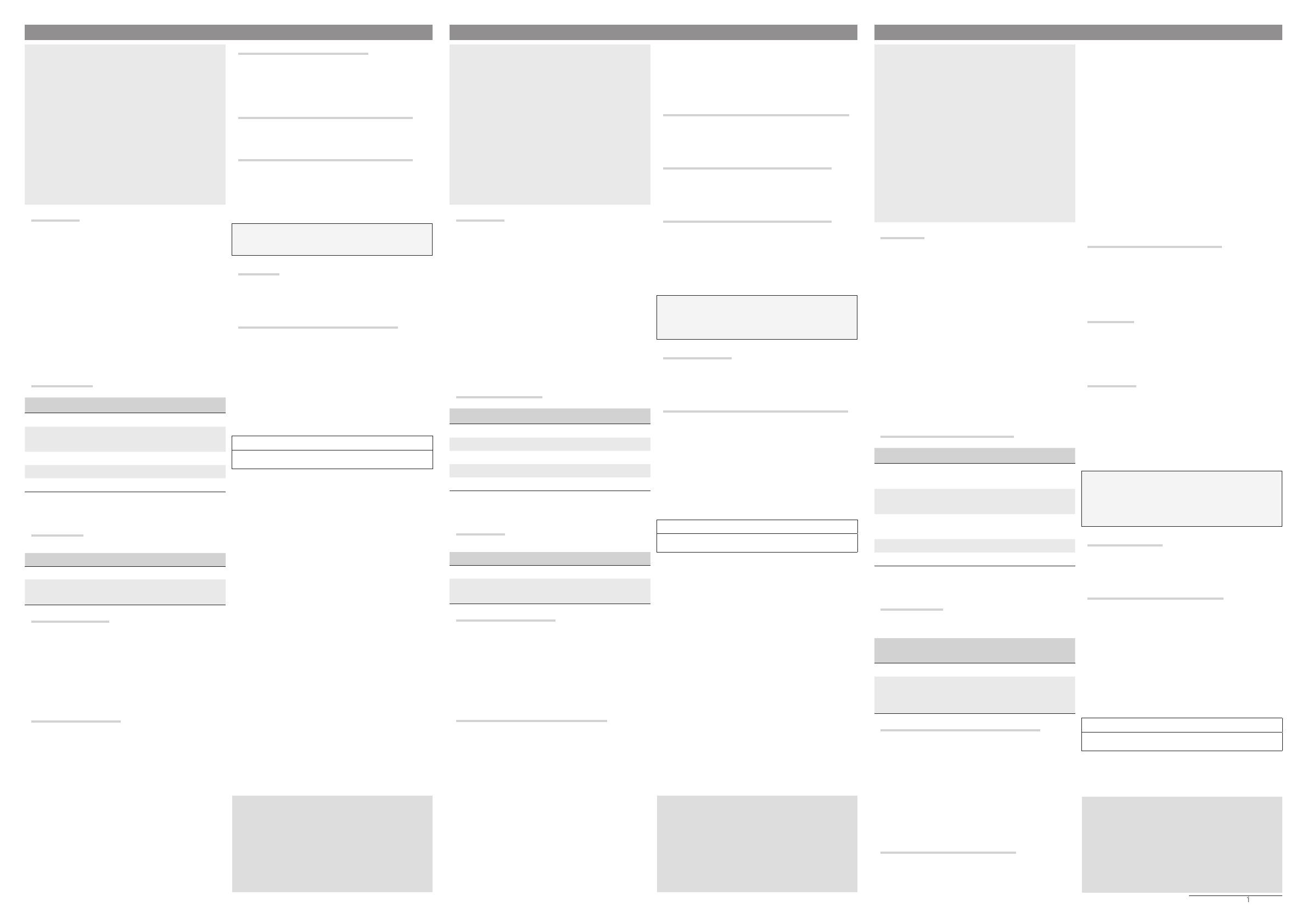
FA00684M4A - ver. 1 - 05/2019
ENGLISH
General Precautions
Read the instructions carefully before beginning the installation and carry
out the actions as specified by the manufacturer.
The installation, programming, commissioning and maintenance of the
product must only be carried out by qualified technicians, properly trained
in compliance with the regulations in force, including health and safety
measures and the disposal of packaging.
Before carrying out any cleaning or maintenance operation, disconnect the
device from the power supply.
The equipment must be destined solely for the use for which it was
expressly designed.
The manufacturer declines all liability for any damage as a result of
improper, incorrect or unreasonable use.
Install in state-of-the-art fashion, so as that the casing remains clean and
watertight.
Description
Bi-channel card for all CAME keypad selectors, complete
with Memory Roll card for backup copying the saved
codes.
① code-memorization key for channel 1 (OUT1) or copy
codes from Memory Roll to S0002M;
① code-memorization key for channel 2 (OUT2) or copy
codes from S0002M to Memory Roll;
③ delete memory button
④ warning LED;
⑤ Memory Roll card snap-in connector;
⑥
Power supply DIP / OUT2 type command ⓐⓑ;
⑦ terminal board for connections;
⑧ Memory Roll card for storing data.
Technical data
Type S0002M
Power supply (V AC-DC) 12 / 24
Maximum power draw at 24V AC
(mA) 100
Relay rated for max. 24V DC (A) 1
Number of relay contacts 2
Protection rating (IP) 54
the distance between S0002M and the keypad must be
max. 30 m.
Connections
Make the connections as shown in the figure.
SELECTORS Max. no.
S5000/S6000/S7000 4
SELT1NDG/SELT2NDG 3 (with LED OFF) or 2 (with
LED ON) (see manual)
Features selection
Set the dip-switch to obtain the following functions for
channel 2 (OUT2):
ⓐ
BI-STABLE;
ⓑ
MONO-STABLE.
The two outputs work in MONO-STABLE mode,
but only channel 2 (OUT2) also operates in BI-STABLE
mode.
Saving keypad codes
- Enter the password (default password: 555) and press
"E/#" on the selector; you will hear three short beeps.
- Press button "1" (on the keypad) followed by "E/#"; you
will hear a long beep; from this point you have 20 seconds
to save the code for OUT1;
- Enter the new code (between 2 and 8 digits), followed
by "E/#"; you will hear ten short beeps (code already in
memory) or a long beep (saving complete).
- Press the CLEAR button to end saving.
To save the OUT2 output, repeat the procedure pressing
button 2 on the keypad.
When the memory is full, the LED will flash quickly.
Use the table to save the codes and associated users.
Use an additional list where necessary.
Deleting codes and passwords
- Press the CLEAR button and hold for approximately 5
seconds.
All of the saved codes are deleted and the default
password is restored (555).
Copy codes from S0002M to Memory Roll
- Insert the Memory Roll card (*);
- press button 2 and release it once the LED turns on.
Copy codes from Memory Roll to S0002M
- Insert the Memory Roll card (*);
- press button 1 and release it once the LED turns on.
the max. number of codes/users is 50.
(*)⚠ Before fitting or removing the Memory Roll card, cut
o the mains power.
The Memory Roll card must be inserted only for
copying codes /; once complete it must be removed.
Operation
Enter the saved code followed by the “E/#” button
(up to 5 code errors are permitted before the card is
deactivated for approximately 1 minute).
Procedure for changing the password
- Enter the password (default password: 555) then press
"E/#";
⚠ Do not let more than 10 seconds elapse
- press button 3 + “E/#”;
- Enter your chosen password (between 2 and 8 digits)
followed by “E/#”.
⚠ Fit an input protection/current limiting device equal to
125 mA.
New password
The product complies with the relevant directives in force.
DISMANTLING AND DISPOSAL - The packaging materials (cardboard, plastic,
etc.) should be disposed of as solid household waste. The product components
(metals; control boards, batteries, etc.) must be separated from other waste for
recycling. Check your local laws to properly dispose of the materials.
DISPOSE OF THE PRODUCT RESPONSIBLY
THE DATA AND INFORMATION SHOWN IN THIS MANUAL ARE TO BE
CONSIDERED SUBJECT TO CHANGE AT ANY TIME AND WITHOUT THE NEED
FOR ANY ADVANCE WARNING.
MEASUREMENTS, UNLESS OTHERWISE STATED, ARE IN MILLIMETRES.
FRANÇAIS
Instructions générales
Lire attentivement les instructions avant toute opération d'installation et
effectuer les interventions comme indiqué par le fabricant.
L’installation, la programmation, la mise en service et la manutention du
produit ne doivent être effectuées que par des techniciens qualifiés et
dans le strict respect des normes en vigueur, y compris des règles sur la
prévention des accidents et l'élimination des emballages.
Avant toute opération de nettoyage ou d'entretien, mettre le dispositif hors
tension.
L'appareil ne devra être destiné qu'à l'utilisation pour laquelle il a été
expressément conçu.
Le fabricant décline toute responsabilité en cas d'éventuels dommages
provoqués par des utilisations impropres, incorrectes et déraisonnables.
L’installation doit être réalisée selon les règles de l’art de manière à ce que
le boîtier reste propre et bien fermé.
Description
Carte bicanal pour tous les claviers à code CAME, avec
carte Memory Roll pour la copie de sauvegarde des codes
mémorisés.
① touche mémorisation code pour canal 1 (OUT1) ou
copie codes de la Memory Roll à S0002M ;
② touche mémorisation code pour canal 2 (OUT2) ou
copie codes de S0002M à la Memory Roll;
③ touche élimination totale de la mémoire
④ voyant de signalisation
⑤ connecteur embrochable carte Memory Roll
⑥
Micro-interrupteurs DIP alimentation/type commande
sur OUT2 ⓐⓑ
⑦ Bornier de connexion
⑧ Carte Memory Roll pour base de données.
Données techniques
Type S0002M
Alimentation (VAC/DC) 12 / 24
Absorption max. en 24 VAC (mA) 100
Portée relais max. en 24 VDC (A) 1
Nombre contacts relais 2
Degré de protection (IP) 54
la distance entre S0002M et le clavier le plus éloigné doit
être de 30 m max.
Connexions
Effectuer les branchements comme indiqué sur la figure.
SÉLECTEURS Nbre max.
S5000/S6000/S7000 4
SELT1NDG/SELT2NDG 3 (avec LED OFF) ou 2
(avec LED ON) (voir manuel)
Sélection des fonctions
Configurer le micro-interrupteur pour obtenir les
fonctions suivantes sur le canal 2 (OUT2):
ⓐ
BISTABLE ;
ⓑ
MONOSTABLE.
Les deux sorties fonctionnent en mode
MONOSTABLE, mais seul le canal 2 (OUT2) fonctionne
également en mode BISTABLE.
Mémorisation des codes par clavier
- Saisir le mot de passe (par défaut 555) et appuyer sur
la touche « E/# » prévue sur le sélecteur ; trois signaux
sonores brefs seront émis.
- Appuyer sur la touche « 1 » (du clavier) suivie de la
touche « E/# » ; un signal sonore long sera émis ; le temps
disponible, à partir de ce moment, pour mémoriser le
code pour OUT1 sera de 20’’.
- Saisir le nouveau code (de 2 à 8 chires) suivi de la
touche « E/# » ; dix signaux sonores brefs seront émis
(code déjà mémorisé) ou un signal sonore prolongé
(confirmation de la mémorisation eective).
- Appuyer sur la touche CLEAR pour terminer la mémo-
risation.
Pour mémoriser la sortie OUT2, répéter la procédure en
appuyant sur la touche 2 du clavier.
La LED clignotera rapidement lorsque la mémoire sera
pleine.
Se servir du tableau pour mémoriser les codes et les uti-
lisateurs correspondants.
Remplir éventuellement une liste complémentaire.
Élimination des codes et des mots de passe
- Appuyer sur la touche CLEAR pendant environ 5”.
Tous les codes mémorisés sont éliminés et le mot de
passe par défaut (555) est réinitialisé.
Copier codes de S0002M à Memory Roll
- Enficher la carte Memory Roll (*) ;
- appuyer sur la touche 2 et la relâcher après l’allumage
de la led.
Copier codes de Memory Roll à S0002M
- Enficher la carte Memory Roll (*) ;
- appuyer sur la touche 1 et la relâcher après l’allumage
de la led.
il peut y avoir au maximum 50 codes/utilisateurs.
(*)⚠ Mettre hors tension avant d'enficher ou de désenfi-
cher la carte Memory Roll.
La Memory Roll ne doit être enfichée.que pour les
procédures de copie des codes / ; au terme de la co-
pie, il faudra obligatoirement l’enlever.
Fonctionnement
Saisir le code mémorisé suivi de la touche « E/# »
(au-delà de 5 erreurs de code, la carte est désactivée
pendant environ 1 minute).
Procédure de modification du mot de passe
- Saisir le mot de passe (par défaut 555) suivi de la
touche « E/# » ;
⚠ ne pas laisser passer plus de 10”
- Appuyer sur la touche 3 + « E/# » ;
- Saisir le mot de passe souhaité (de 2 à 8 chires) suivi
de la touche « E/# ».
⚠ Il est recommandé de prévoir une protection / limita-
tion du courant en entrée de 125 mA.
Nouveau mot de passe
Le produit est conforme aux directives de référence en vigueur.
MISE AU REBUT ET ÉLIMINATION - Les composants de l’emballage (carton,
plastique, etc.) sont assimilables aux déchets urbains solides. Les composants
du produit (métal, cartes électroniques, batteries, etc.) doivent être triés et
diérenciés. Pour les modalités d'élimination, vérifier les normes en vigueur sur
le lieu d'installation.
NE PAS JETER DANS LA NATURE !
LE CONTENU DE CE MANUEL EST SUSCEPTIBLE DE SUBIR DES
MODIFICATIONS À TOUT MOMENT ET SANS AUCUN PRÉAVIS.
LES DIMENSIONS SONT EXPRIMÉES EN MILLIMÈTRES, SAUF INDICATION
CONTRAIRE.
РУССКИЙ
Общие правила безопасности
Внимательно прочитайте инструкции, прежде чем приступить
к установке и выполнению работ, согласно указаниям фирмы-
изготовителя.
Монтаж, программирование, включение и техобслуживание
изделия должны выполняться только квалифицированным и
обученным персоналом в полном соответствии с действующими
нормативами, правилами техники безопасности и утилизации
упаковки.
Обесточьте устройство перед выполнением работ по чистке и
техобслуживанию.
Устройство должно использоваться исключительно по назначению.
Фирма-изготовитель снимает с себя всякую ответственность за
ущерб, нанесенный некорректным, ошибочным или неразумным
использованием изделия.
Монтаж должен выполняться по всем правилам для обеспечения
чистоты и герметичности корпуса.
Описание
Двухканальная плата для всех кодонаборных клавиа-
тур CAME, укомплектованная картой памяти для ре-
зервного копирования запомненных кодов.
① Кнопка программирования кода для канала 1
(OUT1) или копирования кодов с карты памяти на
S0002M.
② Кнопка программирования кода для канала 2
(OUT2) или копирования кодов с S0002M на карту па-
мяти.
③ Кнопка полного сброса памяти.
④ Светодиодный индикатор.
⑤ Разъем для карты памяти.
⑥
DIP-переключатели электропитания/типа управле-
ния на OUT2 ⓐⓑ.
⑦ Контакты внешних подключений.
⑧ Карта памяти для хранения данных.
Технические характеристики
Модель S0002M
Напряжение электропитания
(~/=В) 12 / 24
Макс. потребление при ~24 В
(мA) 100
Макс. коммутируемый ток при
=24 В (А) 1
Количество релейных контактов 2
Класс защиты (IP) 54
Расстояние между S0002M и самой удаленной кодо-
наборной клавиатурой не должно превышать 30 м.
Подключения
Выполните электрические подключения, как показано
на рисунке. 🅴
КОДОНАБОРНЫЕ
КЛАВИАТУРЫ
Макс. кол-во
S5000/S6000/S7000 4
SELT1NDG/SELT2NDG 3 (с ВЫКЛ. LED) или 2 (с
ВКЛ. LED) (см. руковод-
ство)
Выбор функций и режимов работы
Установите DIP-переключатели в требуемое
положение для получения следующих функций
канала 2 (OUT2):
ⓐ
БИСТАБИЛЬНЫЙ.
ⓑ
МОНОСТАБИЛЬНЫЙ.
Два выхода работают в МОНОСТАБИЛЬНОМ
режиме, но только канал 2 (OUT2) может работать
и в БИСТАБИЛЬНОМ режиме.
Запоминание кодов с помощью
кодонаборной клавиатуры 🅰
- Введите пароль (по умолчанию 555) и нажмите кноп-
ку “E/#” на клавиатуре; раздадутся три коротких зву-
ковых сигнала.
- Нажмите кнопку “1” (на кодонаборной клавиатуре) и
следом “E/#”; раздастся длительный звуковой сигнал;
с этого момента у вас будет 20 секунд на то, чтобы
запомнить код для OUT1.
- Введите новый код (от 2 до 8 цифр), следом нажмите
“E/#”; раздадутся 10 коротких звуковых сигнала (та-
кой код уже существует) или один длительный сигнал
(подтверждения успешного завершения операции).
- Нажмите кнопку "CLEAR" для завершения процедуры
программирования.
Для запоминания выхода OUT2 повторите процедуру,
нажав кнопку 2 на кодонаборной клавиатуре.
При отсутствии свободной памяти светодиодный
индикатор начнет быстро мигать.
Используйте таблицу 🅵 для запоминания кодов и со-
ответствующих им пользователей.
При необходимости заполните список.
Удаление кодов и паролей 🅱
- Нажмите и удерживайте кнопку "CLEAR" около 5
секунд.
Из памяти удаляются все сохраненные коды, и
восстанавливается пароль по умолчанию (555).
Копирование кодов с S0002M на карту
памяти 🅲
- Вставьте карту памяти в разъем (*).
- Нажмите и удерживайте кнопку 2, пока не загорится
светодиодный индикатор.
Копирование кодов с карты памяти на
S0002M 🅳
- Вставьте карту памяти в разъем (*).
- Нажмите и удерживайте кнопку 1, пока не загорится
светодиодный индикатор.
Максимальное количество кодов/пользователей:
50.
(*)⚠ Перед тем как вставить или вытащить карту па-
мяти, отключите электропитание.
Карта памяти должна быть вставлена только
для выполнения процедуры копирования кодов
🅲/🅳; по завершении процедуры ее необходимо
обязательно вытащить.
Принцип работы
Введите сохраненный код, следом нажмите “E/#”
(допускается до 5 ошибок кодирования, затем
плата выключается на 1 минуту).
Процедура изменения пароля
- Введите пароль (по умолчанию — 555) и следом
нажмите “E/#”.
⚠ Интервал между действиями не должен
превышать 10 секунд.
- Нажмите кнопку 3 + “E/#”.
- Введите желаемый пароль (от 2 до 8 цифр),
следом нажмите “E/#”.
⚠ Рекомендуется предусмотреть защиту/ограниче-
ние тока на входе в 125 мA.
Новый пароль
Изделие соответствует требованиям действующих нормативов.
УТИЛИЗАЦИЯ — Упаковочные материалы (картон, пластмасса и т. д.)
могут быть утилизированы как бытовые отходы. Материалы и компоненты
изделия (металл, электронные платы, элементы питания и т.д.) необходимо
разделить перед утилизацией. Утилизацию изделия необходимо проводить
в соответствии с действующим законодательством местности, в которой
производилась его эксплуатация.
НЕ ЗАГРЯЗНЯЙТЕ ОКРУЖАЮЩУЮ СРЕДУ!
СОДЕРЖАНИЕ ДАННОГО РУКОВОДСТВА МОЖЕТ БЫТЬ ИЗМЕНЕНО В
ЛЮБОЕ ВРЕМЯ БЕЗ ПРЕДВАРИТЕЛЬНОГО УВЕДОМЛЕНИЯ.
ВСЕ РАЗМЕРЫ ПРИВЕДЕНЫ В МИЛЛИМЕТРАХ, ЕСЛИ НЕ УКАЗАНО
ИНОЕ.

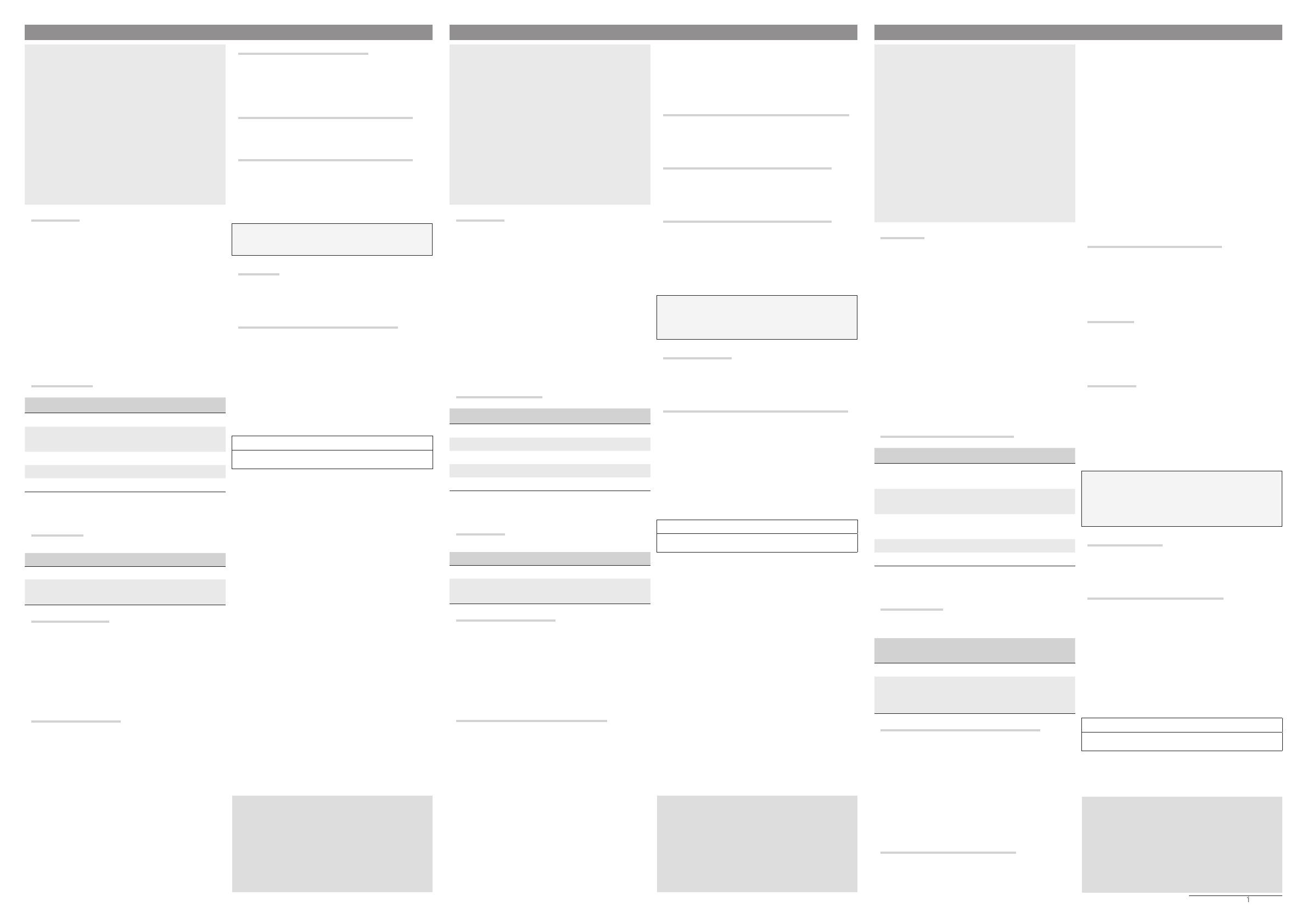
 1
1
 2
2
CAME RBE4230 Guida d'installazione
CAME RBE4MT Manuale utente
CAME S0004N Manuale utente
CAME Capacitive keypad Guida d'installazione
CAME 806SL-0370 Manuale del proprietario
CAME AF43SR Guida Rapida
CAME S0002 Guida d'installazione
CAME AF43SR, AF86SR Guida d'installazione
CAME Atomo RE432RC Manuale del proprietario
CAME S9000 Guida d'installazione

