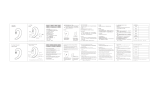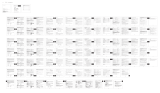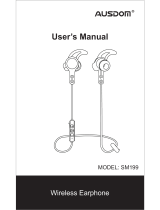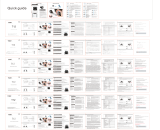iporachx Wireless Earbuds, Bluetooth 5.1 Sport Headphones 40H Playtime TWS Earhooks Headset, HiFi Stereo Sound, Bluetooth Headphones Manuale utente
- Tipo
- Manuale utente

1. Alla prima volta di uso prendere le cuffie dalla custodia di ricarica e togliere la pellicola protettiva. Mettendo le
cuffie nel vano di ricarica, le cuffie si spengono automaticamente e iniziano a caricare. Invece prendendo le
cuffie dal vano di ricarica, le cuffie si accendono automaticamente.
2. Oppure tenere premuto il pulsante di multi funzioni per 2 secondi per accendere le cuffie. Tenendolo premuto per
3 secondi le cuffie si spengono.
Cuffie da Sport Wireless Impermeabili
La ringraziamo per aver scelto il nostro prodotto Donerton
Per nuovi prodotti, coupon e progetti gratuiti,
La invitiamo di andare a questo website:https://motasttech.com/
Nel caso di avere bisogno di sostenimento,
può contattarci via email: [email protected]
Schema del prodotto
Schema di indossare
Passi per indossare le cuffie
Come collegare
Accendere & spegnere
volume+/ canzone precedente
volume-/ canzone prossima
pulsante di multi funzioni
contatti di ricarica
luci a LED delle cuffie
MFB (Pulsante di multi funzioni)
La cuffia destra La cuffia sinistra
Passo primo: estendere il
gancio della cuffia
Passo secondo: regolare la
cuffia al posto comodo.
1.Tenere premuto il PMF per 2 secondi per accendere. Le cuffie si accendono. Tenerlo premuto fino a
quando si vede la luce blu.
2. La luce rossa e la luce blu lampeggiano in alternativa (modalità di collegamento).
3. Andare alle impostazioni del cellulare/pad — bluetooth— cercare — Power Q20 Pro — collegare
— riprodurre la musica
Mettere le cuffie nel vano di ricarica, le cuffie si spengono automaticamente e iniziano a caricare.
Prendere le cuffie dal vano, le cuffie si accendono automaticamente ed il reset è già fatto.
1.Inserire le cuffie nel vano di ricarica, le cuffie si spengono automaticamente e iniziano a caricare.
Se la luce presenta verde sul vano, significa che le cuffie sono ancora sotto ricarica.
2.Quando finita la ricarica le luci rosse sulle cuffie si spengono.
1. Usare per favore l’adattatore del cellulare per caricare il vano di ricarica . Si possono usare il cavo
USB per computer o i caricatori con altri tipi di porto USB.
2. Se la luce verde lampeggia, significa che il vano di ricarica è sotto ricarica.
1.Le cuffie si accendono automaticamente quando vengono prese dal vano di ricarica.
2.Tenendo premuto ciascuno dei due PMF per 2 secondi le cuffie si accendono.
Si sentirà un bip di avvio.
Le cuffie si spengono quando vengono inserite nel vano di ricarica.
Tenendo premuto ciascuno dei due PMF per 4 secondi le cuffie si spengono.
Si sentirà un bip di spegnimento.
Quando suona il telefono, cliccare una volta ciascuno dei due PMF per fare connettere la
chiamata. Durante la chiamata, cliccare ancora una volta per appendere.
Cliccare ciascuno dei due PMF
Tenere premuto per 2 secondi per cambiare alla canzone precedente.
Cliccare brevemente per alzare il volume.
Tenere premuto per 2 secondi per cambiare alla prossima canzone.
Cliccare brevemente per ridurre il volume
Nello stato di stand-by cliccare ciascuno dei due PMF per 2 secondi per attivare
l’assistente vocale Siri.
Doppio clic a ciascuno dei due PMF
Collegare con smart phone/pad
Come fare il reset?
Specifiche
Informazioni sulla distanza di trasmissione del cellulare
come mostrato nell’immagine
Perché non c’è voce? O perché la musica si interrompe?
Se non c’è voce dalla cuffia sinistra o destra, cosa posso fare?
Perché le cuffie si spengono automaticamente?
Perché non si può caricare il vano di ricarica?
N.B
Perché non trovo il bluetooth? Perché non si collega ?
Specifiche di impermeabilità
sopra l'acqua sotto l’acqua
Come caricare le cuffie?
Caricare il vano di ricarica
Operazioni con il pulsante di multi funzioni
Accensione
Versión
Bluetooth compatibile
Distanza di connessione
Banda di frequenza
Impedenza elettrica
Durata di stand-by
Durata di chiamata
Durata di riprodurre la musica
Capacità della batteria delle cuffie
Capacità della batteria del vano di ricarica
Tempo di ricarica per le cuffie
Tempo di ricarica per il vano di ricarica
Impermeabilità quotidiana(sudore, pioggia, lavare la faccia e doccia ecc. È escluso il nuoto sotto l’acqua.
*Attenzione che il segnale di bluetooth non può trasmettersi sotto l’acqua.
V5.1
A2DP.AVRCP.HFP.HSP.EDR
≥10m
2.402GHz-2.480GHz
162Ω±15%
250 ore
10 ore
10 ore
100mAh
950mAh
1 ora
1-2 ore
Operazioni
Spegnimento
Rifiutare la chiamata
Prendere/Rifiutare
la chiamata
Riprodurre musica/
fermare
Canzone precedente/
volume +
Canzone prossima/
volume -
Assistente vocale
Funzioni
Metodo di collegare al computer/laptop
Collegare con echo do
Andare alle impostazioni del computer— dispositivi— bluetooth e altri dispositivi— attivare bluetooth — aggiungere
bluetooth o altri dispositivi— cercare dispositivo bluetooth — PowerQ20 Pro —collegare — riprodurre la musica.
Attenzione: Se il computer non dispone di bluetooth, bisogna inserire l’adattatore di bluetooth e scaricare il
driver bluetooth per usare normalmente.
Aprire alexa app — impostazioni— aggiungere nuovi dispositivi— bluetooth— collegare a nuovi dispositivi
— cercare dispositivi — Power Q20 Pro — collegare — riprodurre la musica.
1.Non smontare/rimontare il prodotto per evitare di causare danni o incendi.
2.Evitare il contatto con liquidi corrosivi, altrimenti può danneggiare il prodotto.
3.Non tenere il prodotto in temperatura estrema come inferiore a -10 gradi o superiore a 60 gradi.
4.Allontanare il prodotto dai bambini e gli animali domestici.
5.Evitare il contatto con oggetti appuntiti che potrebbero graffiare il prodotto.
6.Non usare in caso di temporale per evitare danni o scosse elettriche.
7.Se non viene usato da più di un mese, per sicurezza, caricare il prodotto periodicamente e fare la manutenzione.
8.Siccome il segnale di bluetooth del cellulare non si trasmette sotto l’acqua, nuotare o fare immersione
possono causare l’interruzione del segnale.
Si prega di controllare se l’internet del cellulare è normale, se la velocità di internet è troppo lenta, se la musica si sta caricando.
Si prega di controllare se il cellulare è collegato contemporaneamente a due dispositivi audio. Premere due volte il
PMF per scollegare.
La distanza di bluetooth è di 10m.Si prega di assicurare che non c’è ostacolo e il cellulare deve essere vicino alle cuffie.
Il segnale di bluetooth può essere influenzato dall’interferenza o campo magnetico troppo forti nell’ambiente.
Aprire l’interfaccia del bluetooth del cellulare, cliccare il collegamento a contatto, cancellare la storia di connessione, cercare
bluetooth e ricollegare.
Si può riavviare il cellulare o fare il reset alle cuffie.
Cuffie di alta qualità. Per allungare la vita d’uso, si prega di fare riferimento alle istruzioni.
1.Si prega di allontanare il prodotto dall’ambiente di temperatura alta, alta umidità e corrosione.
2.Si prega di evitare di fare al prodotto sbattere, cadere, piegare e immergere in acqua ecc.
3.Si prega di non smontare le cuffie o la custodia di ricarica.
4.Si prega di non caricare il prodotto eccessivamente, altrimenti può ridurre la vita d’uso.
5.Se causa qualsiasi disagio o dolore, si prega di smettere di usare il prodotto.
6.Si prega di usare l’adattatore DC 5V-1A certificato dai produttori regolamentati.
caricare e scaricare ripetutamente possono causare l’abbassamento della prestazione della batteria
con il passato del tempo. Questo è normale per tutti i prodotti elettronici ricaricabili.
Prima di tutto fare reset alle cuffie, riavviare il cellulare, cancellare la storia di connessione del cellulare,
poi cercare e ricollegare. Se non funziona ancora, si prega di fare le operazioni seguenti:
1.Prendere le cuffie dal vano di ricarica e tenere premuto il PMF per 4 secondi per spegnere le cuffie.
2.Tenere premuto contemporaneamente i due PMF per 5 secondi fino a quando la luce rossa e la luce
blu lampeggiano in alternativa poi rilasciare.
3.Fare doppio clic al PMF destro, aspettare 3-5 secondi, le cuffie collegano automaticamente. Quando la luce
blu su l’altra cuffia lampeggia piano piano, significa che le due cuffie sono collegate con successo.
4.Quando la luce rossa e la luce blu lampeggiano in alternativa su una cuffia, è entrata nella modalità di
connessione e sta cercando di connettere con il cellulare.
5.Cancellare la storia di connessione del cellulare, riconnettere dopo la ricerca.
Si prega di assicurare che le cuffie sono ben caricate. Inoltre le cuffie scollegheranno automaticamente dal
bluetooth per 10 minuti , rimettere le cuffie nel vano di ricarica poi tenere premuto il PMF
per 2 secondi per accendere.
1.Si prega di controllare se il cavo o il caricatore del cellulare sono in buono stato e sono collegati correttamente.
2.Può essere contatto scarso. Premere le cuffie con le dita per fare attaccare completamente alla custodia di
ricarica i contatti di ricarica delle cuffie.
3.I contatti delle cuffie potrebbero essere sporchi, polverosi oppure sudati. Prima di inserirle nel vano di ricarica,
si prega di pulire con alcol o panno.
4.Si prega di pulire i sudori prima di inserire le cuffie nel vano di ricarica. La spia si accenderà.
5.Se si sente “Batteria scarica”, caricare per favore le cuffie. Quando la luce a LED della custodia di ricarica
presenta “10”, caricare per favore la custodia di ricarica. Attenzione che non esaurire le batterie delle cuffie e
della custodia di ricarica. Altrimenti può ridurre la vita d’uso delle batterie al litio incorporate.
1.La distanza del bluetooth è di 10m. Si prega di assicurare che non c’è ostacolo e il cellulare deve essere
vicino alle cuffie.
2.Se esistono altri cellulari o dispositivi che sono stati connessi alle cuffie, bisogna sconnettere prima.
3.Si prega di riavviare il dispositivo di bluetooth, poi provare a fare il reset alle cuffie.
≥10m, il segnale viene interrotto.
≤ 10m , il segnale può raggiungere
normalmente.
Dentro la scatola ci sono
1. Due cuffie
2. Una custodia di ricarica
3. Un cavo USB di ricarica
4. Altre due coppie di coperchi
5. Un libretto di istruzione
6. Un panno da pulizia
Osservazioni
In caso di qualsiasi problema non elencato, si prega di contattarci via mail,
e risponderemo entro 24 ore.
Email: [email protected]
Prevenzione della sicurezza
1. When using it for the first time, please take the headphone out of the charging box and tear off
the protective film. When putting the earphoneback in the charging compartment, the earphone
will start charging and shut down automatically. When the headset is taken out of the charging
compartment, the headset will automatically turn on.
2. If press and hold the multifunction for 2 seconds, the headset will turn on.
If press and hold the multifunction key for 3 seconds, it will turn off.
Waterproof Wireless Sports Headphones
Thank you very much for purchasing a Donerton product.
About the latest products, discount coupons, free items,
Please visit the following website: https://motasttech.com/
If you need support,
You can also email us:[email protected]
Sketch map of the product
Sketch map of wearing
Wearing Steps
The Way to pair
Turn on and off
Volume +/Previous song
Volume-/Next song
Multi-function button
Charging contact
Headphone LED light
MFB ( Multi-function button)
Right Earphone Left Earphone
Step 1: Open the
ear hang.
Step 1: Adjust the headset to
the correct and
comfortable position.
1.Press mfb (multi-function button) continuously for 2 seconds to turn on, then turn on
until the blue light can be seen.
2.The headset flashes red and blue alternately (pairing mode)
3.Turn on the settings of the phone/tablet --- Bluetooth --- turn on Bluetooth --- search
---Power Q20 Pro --- pairing / connection--- play music.
If put the headset in the charging compartment, it will automatically shut down and start charging.
If remove the headset,it will automatically turn on, and the reset is complete.
1.Put the headset in the charging compartment, it will automatically shut down and start charging.
If the charging compartment lights up green, the charging compartment is charging the headset.
2.When the headset is fully charged, the red light on the headset will go out.
1.Please use the mobile phone adapter to charge the charging compartment, you can also use the
computer USB cable or other USB interface charger for charging.
2.The green flashes to indicates that the charging compartment is being charged.
1.Take out the headset from the charging compartment, the headset will
automatically turn on.
2.Press any one of the multi-function buttons on the left and right sides for 2 seconds and
the power will automatically turn on, then you will hear a prompt tone for booting.
1.Put the headset in the charging compartment, the headset will turn off automatically.
2.Press any one of the multi-function buttons on the left and right sides for 4 seconds and
the power will automatically turn off, then you will hear a shutdown prompt tone.
If there is a calling, press any one of the multi-function buttons on the left and right,
the call is answering; press again, the call hangs up.
Press any one of the multifunction buttons on the left and right.
Long press for 2 seconds is the previous song, short press for volume "+"
Long press for 2 seconds is the next song, short press for volume "-"
In standby status, press any one of the left and right multi-function buttons for 2 seconds
to start the Siri voice assistant.
Double-click any one of the multi-function buttons on the left and right.
Pair with smartphones /tablets
How to reset? Specification About the mobile phone transmission distance as shown
Why is there no sound from the headset?
Or why is the concert disconnected?
What should I do if there is no sound in my left or right earphone?
Why does the headset turn off automatically?
Why can't charge the charging compartment?
Notices
Why can't I search for Bluetooth? Why can't I connect Bluetooth?
Waterproof specifications
On water Under water
How to charge the headset?
Charge the charging compartment
The Operation of Multi-function Button
Turn On
Version
Support Bluetooth
Communication Distance
Frequency Band
Electrical Impedance
Standby Time
Calling Time
Music Playing Time
Headphone Battery Capacity
Charging Compartment Battery Capacity
Headphone Charging Time
Charging Time of Charging Compartment
Life waterproof (Sweating, raining, washing face, showering, etc.,
swimming in water, etc. Are expect)
*Please note that the Bluetooth signal of the mobile phone cannot be transmitted in water
V5.1
A2DP.AVRCP.HFP.HSP.EDR
≥10m
2.402GHz-2.480GHz
162Ω±15%
250 Hours
10 Hours
10 Hours
100mAh
950mAh
1 Hour
1-2 Hour
The Operation.
Turn Off
Reject
Answer/ Hang Up
Play Music/Stop
Previous Song/Volume +
Next Song/Volume -
Voice Assistant
The Function
The way to pair with computer/Laptop
Pair with echo do
Turn on the computer settings---devices-Bluetooth and other devices---turn on Bluetooth---add
Bluetooth or other devices---search for Bluetooth devices---Power Q20 Pro-pairing / connection
---play music.
Note: If the computer does not have Bluetooth, please insert the Bluetooth adapter. Download
the Bluetooth driver and then use it normally.
Open alexa app--settings--add new devices--Bluetooth--new pairing--search devices--Power
Q20 Pro--pairing / connection---play music.
1.Please do not disassemble/reassemble the product to avoid malfunction or fire.
2. Please avoid contact with corrosive liquids to avoid damaging the product.
3.Do not put it under extreme temperatures, such as below 10 degrees Celsius or above 60 degrees Celsius.
4.Keep away from children or pets.
5.Do not let the headset touch sharp objects, otherwise it will be scratched easily.
6.Please do not use the product in thunderstorm weather to avoid damage or electric shock.
7.If you do not use it for more than 1 month, please charge and maintain it regularly for safe operation.
8.Because the Bluetooth headset signal cannot be transmitted in water, swimming and diving will
cause the signal to be disconnected or interrupted.
Please check the mobile phone network is normally work, the network speed is not slow, and the music is being
loaded.Please check whether your phone is connected to two audio devices at the same time. Press and hold
the multifunction key twice to exit the connection.The distance of Bluetooth is 10m, please make sure there are
no obstacles. Besides, the phone needs to be close to the headset.If the surrounding environment is interfered
or the magnetic field is too strong, Bluetooth signal transmission will be affected.Open the interface of the phone's
Bluetooth, click on contact pairing, delete the pairing record, search for Bluetooth, and pair again.
You can restart the phone or reset the headset.
High-quality headphones, in order to extend the service life, please refer to the following instructions:
1.Please keep this product away from high temperature, high humidity and corrosive environment.
2.Please prevent this product from being hit, dropped, bent, soaked, etc.
3.Please do not disassemble the earphone or the charging stand.
4.Please do not allow this product to be overcharged all the time, this will reduce the service life.
5.If it causes any discomfort or pain, please stop using this product outright.
6.Please use a DC 5V-1A adapter certified by a regulated manufacturer.
Repeated charging and discharging the headset will cause the battery performance to decrease
over time,
which is normal for all rechargeable electronic products.
Reset the headset firstly, restart the phone, delete the connection history, search and then pair again.
If it still doesn’t work, follow these steps:
1.Take out two headphones from the charging compartment, press and hold the multifunction button for 4 seconds.
2.Press and hold the multifunction keys of the two headphones for 5 seconds until the red and blue lights flash
alternately and then release.
3.Double-click the multifunction key on the right ear, wait for 3-5 seconds, the headset will automatically connect.
When the blue light of the other headset flashes slowly, it means that the two headsets are successfully paired.
4.The red and blue lights of the other headset flash alternately, that means they enter the pairing state, and are
requesting pairing with the mobile phone.
5.Delete the connection record, check and then re-pair.
Make sure that the headset has enough power. In addition, the headset will automatically disconnect the Bluetooth
connection for 10 minutes, put the headset back into the charging compartment, press and hold the multi-function
key for 2 seconds to turn on the headset.
1. Make sure that the charging cable or mobile phone charger is in good condition and connected properly.
2. Poor contact is possible. Use your fingers to press the left and right earphones, and fully connect the charging
contacts of the left and right earphones to the charging case.
3. The charging contacts of the left and right earphones may be dirty, dusty or sweaty. When putting back the
charging case for charging, please wipe with alcohol or cloth.
4. Please wipe off the sweat and put it back in the charging box for charging, the indicator light will lights up.
5. If you hear "Battery Low", please charge the headset. When the LED display number of the charging box
reaches "10", please charge the charging box. Be careful not to exhaust the power in the headphones and
charging case,because that may shorten the life of the built-in lithium battery.
1.The distance of Bluetooth is 10m, please make sure there are no obstacles. Besides, the phone needs to
be close to the headset.
2.If any other mobile phone or device has been connected to the headset, please unpair it first.
3.Please restart the Bluetooth device and try to reset the headset.
The signal interrupted when the distance
is more than 10m.
The signal can reach normally when
the distance is less than 10m.
Package list:
1.Bluetooth headset*2
2.Charging stand*1
3.USB charging line*1
4.Additional ear caps*2
5.The manual*1
6. The cloth of wiping*1
Notice:
If you encounter any problems not listed above, please contact us by email,
we will reply within 24 hours.
Email: [email protected]
Safety Prevention
1. Bei der ersten Anwendung nehmen Sie den Kopfhörer aus der Ladeschale und reißen Sie die Schutzfolie
ab. Wenn der Kopfhörer wieder in das Ladeschale eingesetzt wird, beginnt der Kopfhörer mit dem
Aufladen und schaltet sich automatisch aus. Wenn der Kopfhörer aus dem Ladeschale entfernt wird,
schaltet sich der Kopfhörer automatisch ein.
2. Halten Sie alternativ die Multifunktionstaste zwei Sekunden lang gedrückt, kann der Kopfhörer
eingeschaltet wird. Halten Sie die Multifunktionstaste drei Sekunden lang gedrückt, wird der
Kopfhörer ausgeschaltet.
Wasserdichte Bluetooth Sportkopfhörer
Vielen Dank für Ihre Auswahl von Donerton-Produkten
Die neuesten Informationen über Produkte, Gutscheine und kostenlose
Programme finden Sie in der folgenden Website: https://motasttech.com/
Wenn Unterstützung benötigt wird, schicken Sie uns auch gerne eine
E-Mail an [email protected]
Produktdiagramm
Tragen-Diagramm
Tragweise
Wie wird es gekoppelt?
Ein- und Ausschalten
Volume+/ Vorheriges Lied
Volume-/ Nächstes Lied
Multifunktionstaste
Kontakte zum Aufladen
Leuchte der Kopfhörer
MFB (Multifunktionstaste)
Rechte Linke
Schritt 1: Öffnen Sie
den Haken
Schritt 2: Stellen Sie den Kopfhörer
in die bequeme
Position
1. Halten Sie die MFB (Multifunktionstaste) zwei Sekunden lang gedrückt, um ihn einzuschalten.
Schalten Sie ihn dann ein, bis Sie das blaue Licht sehen.
2. Der Kopfhörer blinkt rot und blau abwechselnd (Kopplungsmodus)
3. Öffnen sie die Einstellungen Ihres Smartphones/ Tabletts------Bluetooth------Bluetooth einschalten
------Suchen-------Power Q20 Pro-------Koppeln/Verbinden--------Musik abspielen
Legen Sie den Kopfhörer in die Ladeschaler. Er schaltet sich automatisch aus und beginnt mit dem Laden.
Wenn der Kopfhörer aus dem Ladeschale entfernt wird, schaltet sich der Kopfhörer automatisch ein.
Der Reset ist abgeschlossen.
1. Legen Sie den Kopfhörer in die Ladeschaler. Er schaltet sich automatisch aus und beginnt mit dem
Laden. Wenn die Ladeschale grün leuchtet, wird der Kopfhörer gerade aufgeladen.
2. Wenn der Kopfhörer vollständig aufgeladen ist, erlischt das rote Licht daran.
1.Zum Aufladen des Ladefachs verwenden Sie bitte den Smartphons-Adapter, USB-Kabel des Computers
oder andere Adapter mit USB-Anschluss.
2. Wenn das grüne Licht leuchtet, wird die Ladeschale gerade aufgeladen.
1. Wenn der Kopfhörer aus dem Ladeschale entfernt wird, schaltet sich der Kopfhörer
automatisch ein.
2. Halten Sie die rechte oder linke Multifunktionstaste zwei Sekunden lang gedrückt,
kann der Kopfhörer mit Einschaltton eingeschaltet wird.
1. Wenn der Kopfhörer in das Ladeschale eingesetzt wird, schaltet er sich automatisch aus.
2.Halten Sie die rechte oder linke Multifunktionstaste vier Sekunden lang gedrückt, kann
der Kopfhörer mit Ausschaltton ausgeschaltet wird.
Nachdem Sie den Anruf erhalten haben, drücken Sie einmal die linke oder rechte
Multifunktionstaste, um den Anruf zu beantworten. Drücken Sie nochmal, um den Anruf
abzulehnen.
Drücken Sie einmal die linke oder rechte Multifunktionstaste.
Halten Sie zwei Sekunden lang gedrückt für vorheriges Lied. Drücken Sie kurz für Volume+.
Halten Sie zwei Sekunden lang gedrückt für nächstes Lied. Drücken Sie kurz für Volume-.
Beim Bereitschaftszustand halten Sie die rechte oder linke Multifunktionstaste zwei
Sekunden lang gedrückt, damit der Siri-Sprachassistent eingeschaltet wird.
Doppelklicken Sie rechte oder linke Multifunktionstaste.
Koppeln des Kopfhörers mit Ihrem Smartphone/Tablett
Wie wird es rückgestellt? Spezifikation Reichweite von Smartphone wie in der Abbildung gezeigt
Why is there no sound from the headset?
Or why is the concert disconnected?
What should I do if there is no sound in my left or right earphone?
Why does the headset turn off automatically?
Why can't charge the charging compartment?
Notices
Why can't I search for Bluetooth? Why can't I connect Bluetooth?
Wasserdichte Spezifikation
über Wasser unter Wasser
Wie wird es aufgeladen?
Aufladen der Ladeschale
Bedienung der Multifunktionstasten
Einschalten
Version
Bluetooth-Unterstützung
Reichweite
Frequenzbereich
Elektrische Impedanz
Standby-Zeit
Anrufszeit
Musikwiedergabe
Batteriekapazität des Kopfhörers
Batteriekapazität der Ladenschale
Vollständiger Ladevorgang des Kopfhörers
Vollständiger Ladevorgang der Ladenschale
Wasserfest (außer Schwitzen, Regen, Waschen, Duschen, Schwimmen im Wasser usw.)
*Bitte beachten Sie, dass das Bluetooth-Signal des Smartphones nicht im Wasser übertragen werden kann.
V5.1
A2DP.AVRCP.HFP.HSP.EDR
≥10m
2.402GHz-2.480GHz
162Ω±15%
250 Stunden
10 Stunden
10 Stunden
100mAh
950mAh
Normalerweise eine Stunde
Normalerweise ein bis zwei Stunden
Bedienung
Ausschalten
Anruf ablehnen
Anruf
beantworten/ablehnen
Musik abspielen/stoppen
Vorheriges Lied /Volume +
Nächstes Lied/ Volume -
Voice Assistant
Funktion
Koppeln des Kopfhörers mit Ihrem Computer
Koppeln des Kopfhörers mit echo do
Öffnen sie die Einstellungen Ihres Computers------Bluetooth und andere Geräte------Bluetooth einschalten
------Bluetooth oder andere Geräte hinzufügen-------Suchen nach Bluetooth-Geräte------Power Q20 Pro
-------Koppeln/Verbinden--------Musik abspielen
Achtung: Wenn der Computer nicht über Bluetooth verfügt, schließen Sie bitte den Bluetooth-Adapter an,
laden Sie den Bluetooth-Treiber herunter und danach verwenden Sie ihn in Ordnung
Öffnen Sie alexa app------Einstellung------Neue Geräte hinzufügen-------Bluetooth-------Neue Geräte
koppeln-------Geräte suchen---------Power Q20 Pro------- Koppeln/Verbinden--------Musik abspielen
1.Please do not disassemble/reassemble the product to avoid malfunction or fire.
2. Please avoid contact with corrosive liquids to avoid damaging the product.
3.Do not put it under extreme temperatures, such as below 10 degrees Celsius or above 60 degrees Celsius.
4.Keep away from children or pets.
5.Do not let the headset touch sharp objects, otherwise it will be scratched easily.
6.Please do not use the product in thunderstorm weather to avoid damage or electric shock.
7.If you do not use it for more than 1 month, please charge and maintain it regularly for safe operation.
8.Because the Bluetooth headset signal cannot be transmitted in water, swimming and diving will
cause the signal to be disconnected or interrupted.
Please check the mobile phone network is normally work, the network speed is not slow, and the music is being
loaded.Please check whether your phone is connected to two audio devices at the same time. Press and hold
the multifunction key twice to exit the connection.The distance of Bluetooth is 10m, please make sure there are
no obstacles. Besides, the phone needs to be close to the headset.If the surrounding environment is interfered
or the magnetic field is too strong, Bluetooth signal transmission will be affected.Open the interface of the phone's
Bluetooth, click on contact pairing, delete the pairing record, search for Bluetooth, and pair again.
You can restart the phone or reset the headset.
High-quality headphones, in order to extend the service life, please refer to the following instructions:
1.Please keep this product away from high temperature, high humidity and corrosive environment.
2.Please prevent this product from being hit, dropped, bent, soaked, etc.
3.Please do not disassemble the earphone or the charging stand.
4.Please do not allow this product to be overcharged all the time, this will reduce the service life.
5.If it causes any discomfort or pain, please stop using this product outright.
6.Please use a DC 5V-1A adapter certified by a regulated manufacturer.
Repeated charging and discharging the headset will cause the battery performance to decrease
over time,
which is normal for all rechargeable electronic products.
Reset the headset firstly, restart the phone, delete the connection history, search and then pair again.
If it still doesn’t work, follow these steps:
1.Take out two headphones from the charging compartment, press and hold the multifunction button for 4 seconds.
2.Press and hold the multifunction keys of the two headphones for 5 seconds until the red and blue lights flash
alternately and then release.
3.Double-click the multifunction key on the right ear, wait for 3-5 seconds, the headset will automatically connect.
When the blue light of the other headset flashes slowly, it means that the two headsets are successfully paired.
4.The red and blue lights of the other headset flash alternately, that means they enter the pairing state, and are
requesting pairing with the mobile phone.
5.Delete the connection record, check and then re-pair.
Make sure that the headset has enough power. In addition, the headset will automatically disconnect the Bluetooth
connection for 10 minutes, put the headset back into the charging compartment, press and hold the multi-function
key for 2 seconds to turn on the headset.
1. Make sure that the charging cable or mobile phone charger is in good condition and connected properly.
2. Poor contact is possible. Use your fingers to press the left and right earphones, and fully connect the charging
contacts of the left and right earphones to the charging case.
3. The charging contacts of the left and right earphones may be dirty, dusty or sweaty. When putting back the
charging case for charging, please wipe with alcohol or cloth.
4. Please wipe off the sweat and put it back in the charging box for charging, the indicator light will lights up.
5. If you hear "Battery Low", please charge the headset. When the LED display number of the charging box
reaches "10", please charge the charging box. Be careful not to exhaust the power in the headphones and
charging case,because that may shorten the life of the built-in lithium battery.
1.The distance of Bluetooth is 10m, please make sure there are no obstacles. Besides, the phone needs to
be close to the headset.
2.If any other mobile phone or device has been connected to the headset, please unpair it first.
3.Please restart the Bluetooth device and try to reset the headset.
The signal interrupted when the distance
is more than 10m.
Entfernung≤10m kann das Signal
erreichten
Package list:
1.Bluetooth headset*2
2.Charging stand*1
3.USB charging line*1
4.Additional ear caps*2
5.The manual*1
6. The cloth of wiping*1
Notice:
If you encounter any problems not listed above, please contact us by email,
we will reply within 24 hours.
Email: [email protected]
Safety Prevention
1. Lors de la première utilisation, sortez les écouteurs de la boîte de charge et enlevez le film de protection.
Si vous remettez les écouteurs dans la boîte de charge des écouteurs, ils se mettent en charge et s'éteignent
automatiquement. Quand vous sortez les écouteurs de la boîte de charge, les écouteurs s'allument
automatiquement.
2. Ou appuyez sur le bouton multifonctionnel pendant 2 secondes pour allumer, de plus, appuyez sans arrêt sur
le bouton multifonctionnel pendant 3 secondes, la source d'électricité s'éteindra.
Écouteur sportif étanche sans fil
Merci bien d'avoir acheté le produit Donerton
À propos des derniers produits, des coupons et des projets gratuits
Veuillez visiter le site suivant : https://motasttech.com/
Si vous avez besoin de supports
Vous pourriez également nous contacter par email : [email protected]
Schéma du produit
Schéma de porter
Étapes de porter
Comment appairer
Allumer et éteindre
Volume de son +/ chanson précédente
Volume de son -/ chanson suivante
Bouton multifonctionnel
Contact de charge
Lumière LED des écouteurs
MFB (Boutons multifonctionnels)
Écouteur gauche Écouteur droit
Étape 1 : ouvrez le crochet
d'oreille
Étape 2 : régler l'écouteur à une
position correcte
et confortable
1. Appuyez sans arrêt sur mfb (le bouton multifonctionnel) pendant 2 secondes pour allumer, ensuite
ouvrez jusqu'au moment où vous voyez la lumière bleue.
2. Les lumières rouges et bleues étincellent alternativement (mode d'appairage)
3. Ouvrez les réglages de téléphone/ de tablette – Bluetooth – ouvrir le Bluetooth – chercher
– Power Q20 Pro – appairer/ connecter – diffuser de la musique.
Mettez les écouteurs dans la boîte de charge, les écouteurs vont s'éteindre automatiquement et se mettent
en charge. Après avoir sorti les écouteurs, ils vont s'allument automatiquement, la réinitialisation a réalisé.
1. Mettez les écouteurs dans la boîte de charge, les écouteurs vont s'éteindre automatiquement et
commencent à se charger, si la lumière verte de la boîte de charge étincelle, la boîte de charge est en
train de charger les écouteurs.
2. Une fois les écouteurs complètement chargés, la lumière rouge sur les écouteurs va s'éteindre.
1. Veuillez utiliser l'adapteur de téléphone afin de charger la boîte de charge, vous pourriez utiliser le fil
usb de l'ordinateur ou d'autres chargeurs avec une interface usb pour charger.
2. La lumière verte qui étincelle signifie que la boîte de charge est en train d'être chargée.
1. Sortez les écouteurs de la boîte de charge, ensuite, les écouteurs vont s'allumer
automatiquement.
2. Appuyez sans arrêt pendant 2 secondes sur n'importe quel bouton fonctionnel des
2 côtés gauche et droit, la source d'électricité va s'allumer automatiquement,
vous entendrez un signal sonore de démarrage.
1. Mettez les écouteurs dans la boîte de charge, les écouteurs vont s'éteindre automatiquement.
2. Appuyez sans arrêt pendant 4 secondes sur n'importe quel bouton fonctionnel des 2
côtés gauche et droit, la source d'électricité va s'éteindre automatiquement, vous
entendrez un signal sonore d'arrêt.
L'appel entrant, appuyez sur n'importe quel bouton fonctionnel des 2 côtés gauche et droit,
l'appel est connecté et au cours de l'appel, appuyez encore une fois, l'apple est raccroché.
Appuyez sur n'importe quel bouton fonctionnel des 2 côtés gauche et droit
Un appui long de 2 secondes pour la chanson précédente,
un appui court pour le volume de son « + »
Un appui long de 2 secondes pour la chanson suivante,
un appui court pour le volume de son
Beim Bereitschaftszustand halten Sie die rechte oder linke Multifunktionstaste zwei
Sekunden lang gedrückt, damit der Siri-Sprachassistent eingeschaltet wird.
Tapez 2 fois n'importe quel bouton fonctionnel des 2 côtés gauche et droit
Appairer avec le smartphone / la tablette
Comment réinitialiser ?
Normes
La distance de transmission du téléphone est
comme montré sur le schéma
Pourquoi les écouteurs n'ont pas de sons ?
Ou pourquoi les musiques sont mises en arrêt ?
Si l'écouteur gauche ou l'écouteur droit n'ont pas de sons,
qu'est-ce que je dois faire ?
Pourquoi les écouteurs s'éteignent automatiquement ?
Pourquoi on ne peut pas charger la boîte de charge ?
Attentions
Pourquoi je ne trouve pas Bluetooth ?
Pourquoi je ne peux pas connecter avec Bluetooth ?
Norme d'étanche
sur l'eau sous l'eau
Comment charger les écouteurs ?
Charger la boîte de charge
Options du bouton multifonctionnel
Allumer
Version
Prise en charge Bluetooth
Distance de communication
Bande
Impédance électrique
Temps en veille
Temps d'appel
Temps de diffusion de la musique
Capacité de batterie des écouteurs
Capacité de batterie de la boîte de charge
Temps de charge des écouteurs
Temps de charge de la boîte de charge
Étanche de la vie quotidienne (hors la transpiration, la pluie, le lavage de visage, la douche et la natation)
*Veuillez Faire attentions que le signal de Bluetooth ne peut pas transmettre dans l'eau
V5.1
A2DP.AVRCP.HFP.HSP.EDR
≥10m
2.402GHz-2.480GHz
162Ω±15%
250 heures
10 heures
10 heures
100mAh
950mAh
1 heure
D'une heure à deux heures
Options
Éteindre
Refuser à répondre
au téléphone
Répondre au téléphone/
raccrocher le téléphone
Diffuser de la
musique/ arrêter
Chanson précédente/
volume de son « + »
Chanson
suivante/ volume de son
Voice Assistant
Fonctions
Méthodes d'appairage avec l'ordinateur/ l'ordinateur portable
Appairer avec echo do
Ouvrez les réglages de l'ordinateur – équipements – Bluetooth et d'autres équipements – ouvrir Bluetooth
– ajouter Bluetooth ou d'autres équipements – chercher les équipements de Bluetooth – Power Q20 Pro
– appairer/ connecter – diffuser de la musique
Attentions : si l'ordinateur ne possède pas Bluetooth, veuillez insérer l'adapteur Bluetooth, télécharger
le pilote Bluetooth, ensuite vous pourriez utiliser normalement.
Ouvrez alexa app – réglages – ajouter les nouveaux équipements – Bluetooth – appairer les nouveaux
équipements – chercher les équipements – Power Q20 Pro – appairer/ connecter – diffuser de la musique
1. Veuillez ne pas décomposer/ recomposer le produit afin d'éviter la panne ou l'incendie.
2. Veuillez éviter tout contact avec des liquides caustiques afin de ne pas endommager le produit.
3. Veuillez ne pas le déposer sous des températures extrêmes inférieures à -10 degrés Celsius ou
supérieures à 60 degrés Celsius.
4. À l'écart des enfants ou des animaux de compagnie.
5. Ne pas contactez les écouteurs avec des objets aigus, sinon, il est facile d'être rayés.
6. Veuillez ne pas l'utiliser par temps d'orage afin d'éviter les dommages ou les chocs électriques.
7. Si vous ne l'utilisez pas pendant plus d'un mois, pour qu'il fonctionne sûr, veuillez le charger régulièrement et
le maintenir.
8. Comme le signal Bluetooth ne peut pas diffuser sous l'eau, la natation et la plongée va couper ou
interrompre le signal.
Veuillez vérifier si l'internet du téléphone est normal, si la vitesse de l'internet est trop lente, si les musiques sont
en train de chargement.
Veuillez vérifier si le téléphone est connecté avec 2 équipements audios, appuyez sur le bouton multifonctionnel
2 fois afin de déconnecter.
La distance de Bluetooth est 10 mètres, veuillez assurer qu'il n'y a pas d'obstacles, il faut rapprocher le téléphone
vers les écouteurs.
L'interférence de l'environnement ou une forte intensité du champ magnétique vont influencer la transmission du
signal Bluetooth.
Ouvrez l'interface Bluetooth du téléphone, cliquez l'appairage par contact, supprimez l'historique d'appairage,
cherchez Bluetooth, appairez encore une fois.
Vous pourriez redémarrer le téléphone ou réinitialiser les écouteurs.
4. Veuillez remettre les écouteurs dans la boîte de charge après avoir effacé le sueur, les lumières indicatrices
des écouteurs s'allument.
5. Si vous entendez le signal sonore « Battery Low », veuillez charger les écouteurs. Quand le numéro affiché par
la lumière LED de la boîte de charge atteint « 10 », veuillez charger la boîte de charge. Veuillez faire attentions
de ne pas épuiser la quantité d'électricité des écouteurs et de la boîte de charge. Cela peuvent réduire la vie
d'usage de batterie de lithium intérieure.
Écouteurs de bonne qualité, afin de prolonger la vie d'usage, veuillez faire référence à la description :
1. Veuillez éloigner ce produit de la température élevée, de l'humidité élevée et de la corrosion.
2. Veuillez éviter que ce produit ne soit heurté, tombé, courbé, immergé, etc.
3. Veuillez ne pas décomposer les écouteurs ou le support de charge.
4. Veuillez ne pas surcharger tout le temps ce produit, cela réduira la vie d'usage.
5. S'il provoque tout inconfort ou douleur, veuillez arrêter de l'utiliser.
6. Utilisez l'adapteur DC 5V-1A authentifié par le fabricant réglementé.
La répétition de charge et de décharge des écouteurs provoque que la performance de la batterie se réduit au
fur du temps, cela est normal pour tous les produits électriques chargeables.
Tout d'abord, réinitialisez les écouteurs, redémarrez le téléphone, supprimez l'historique de connexion du
téléphone, cherchez et ensuite appairez encore une fois. Si cela ne marche toujours pas,
veuillez opérer comme les étapes suivantes :
1. Sortez les 2 écouteurs de la boîte de charge, appuyez sur le bouton multifonctionnel pendant 4 secondes afin
d'éteindre les écouteurs.
2. Appuyez en même temps sur les boutons multifonctionnels des 2 écouteurs pendant 5 secondes jusqu'au
moment où les lumières rouges et bleues étincellent alternativement, puis lâchez.
3. Tapez 2 fois le bouton multifonctionnel de l'écouteur droit, attendez pour 3-5 secondes, les écouteurs se
connectent automatiquement, lorsque la lumière bleue de l'autre écouteur étincelle lentement, cela signifie
que les 2 écouteurs ont appairé avec succès.
4. Les lumières rouges et bleues de l'autre écouteur étincellent alternativement, cela signifie qu'il est entré à l'état
d'appairage et qu'il demande au téléphone d'appairer.
5. Supprimez l'historique de connexion du téléphone, cherchez puis appairez de nouveau.
Veuillez assurer que les écouteurs ont assez de quantité d'électricité. L'autre écouteur va se déconnecter
automatiquement avec Bluetooth pendant 10 minutes, remettez ensuite les écouteurs dans la boîte de charge,
appuyez sur le bouton multifonctionnel pendant 2 secondes afin de l'allumer.
1. Veuillez assurer que le fil de charge ou le chargeur du téléphone est en bon état et connectés correctement.
2. Peut-être à cause du mauvais contact. Appuyez avec les doigts sur les écouteurs gauche et droit, connectez
complètement les contacts de charge des écouteurs gauche et droit avec la boîte de charge.
3. Il est possible que les contacts de charge des écouteurs gauche et droit soient un peu sales, poussiéreux ou en
sueur. Quand vous les mettez charger dans la boîte de charge, veuillez essuyer avec l'alcool ou le tissu.
1. La distance de Bluetooth est 10 mètres, assurez-vous qu'il n'y a pas d'obstacles, il faut rapprocher le
téléphone vers les écouteurs.
2. Si d'autres téléphones ou équipements ont connecté avec ces écouteurs, veuillez tout d'abord supprimer
la connexion.
3. Veuillez démarrer encore de nouveau l’équipement Bluetooth, ensuite réessayez de régler les écouteurs.
Le signal s'interrompt avec une
distance supérieure à 10 mètres
Le signal peut arriver normalement à
une distance inférieure à 10 mètres
Dans la boîte, il y a :
1. Deux écouteurs Bluetooth
2. Un support de charge
3. Un fil de charge USB
4. Deux paires de caches-oreilles supplémentaires
5. Un mode d'emploi
6. Un tissu d'essuie de produit
Remarques :
Si vous rencontrez tout problème sans listé ci-dessus, veuillez nous contacter par
email, nous allons vous répondre dans un délai de 24 heures.
Email: [email protected]
Prévention de la sécurité
1.Cuando lo usa por primera vez, saque el auricular del estuche de carga y arranque la película protectora. Cuando
pone el auricular de nuevo en el compartimento de carga, comenzará a cargarse y se apagará automáticamente.
Cuando se retira el auricular del compartimento de carga, el auricular se enciende automáticamente.
2. También se puede encenderlo presionando el botón multifuncional durante 2 segundos. Se apagará
presionando el botón multifuncional durante 3 segundos.
Auriculares Inalámbricos a Prueba de
Agua para Deportes
Muchas gracias por comprar el producto de Donerton
Para las noticias de los últimos productos, cupones, y programas gratuitos
visite el siguiente sitio web: https://motasttech.com/
Si se necesita apoyo
también puede enviarnos un correo electrónico a: [email protected]
Diagrama del producto
Diagrama de llevar el producto
Pasos de llevar el producto
¿Cómo emparejarlo?
Encendido y apagado
Volumen +/ Canción anterior
Volumen -/ Próxima canción
Botón multifuncional
Contactos de carga
Luz LED para auriculares
MFB (Botón multifuncional)
Auricular derecho Auricular izquierdo
Paso 1: Abrir el gancho
para la oreja
Paso 2: Ajustar el auricular a
la posición correcta
y cómoda
1.Presionar el mfb (botón multifuncional) continuamente durante 2 segundos para encenderlo, l
uego se veré la luz azul.
2.La luz parpadeará en rojo y azul alternativamente (modo de emparejamiento).
3.Abrir la configuración de tu teléfono/tableta - Bluetooth - Encender el Bluetooth - Buscar - Power Q20 Pro
- Emparejar/Conectar - Reproducir música.
Ponga el auricular en el compartimento de carga, el auricular se apagará automáticamente y comenzará
a cargarse. Después de sacar el auricular, éste se encenderá automáticamente y el restablecimiento
será completo.
1. Ponga el auricular en el compartimento de carga, el auricular se apagará automáticamente y luego
comenzará a cargar. La luz verde iluminada del compartimento de carga significa que el auricular está
siendo cargado.
2.Cuando el auricular esté completamente cargado, la luz roja del auricular se apagará.
1.Utilice un adaptador del teléfono móvil, un cable USB del ordenador u otro cargador de interfaz
USB para cargar el compartimento de carga.
2.El parpadeo de la luz verde significa que el compartimento de carga se está cargando.
1.Después de sacar el auricular del compartimento de carga, el auricular se
encenderá automáticamente.
2.Mantenga presionando el botón multifuncional de la izquierda o derecha durante
2 segundos, y se enciende automáticamente la alimentación, se oye el tono de
aviso de encendido.
1.Ponga el auricular en el compartimento de carga, el auricular se apagará automáticamente.
2.Mantenga presionando el botón multifuncional de la izquierda o derecha durante 2 segundos,
y se apaga automáticamente la alimentación, se oye el tono de aviso de apagado.
Para responder a una llamada, pulse cualquiera de los botones multifuncionales izquierdo
y derecho; durante la llamada, pulse cualquiera de los botones para colgar.
Presione cualquiera de los botones multifuncionales izquierdo y derecho
Mantenga presionando el botón durante 2 segundos para cambiar a la canción anterior;
pulsación corta para el volumen "+"
Mantenga presionando el botón durante 2 segundos para cambiar a la próxima canción;
pulsación corta para el volumen “-“
En el modo de espera, pulse cualquiera de los botones multifuncionales izquierdo y
derecho durante 2 segundos para activar el asistente de voz de Siri.
Haga doble clic en cualquiera de los botones multifuncionales izquierdo y derecho
Emparejamiento con teléfonos móviles inteligentes/tabletas
¿Cómo reiniciarlo?
Especificación
Diagrama de la distancia de transmisión del teléfono móvil
¿Por qué están los auriculares en silencio?
¿O la música para?
¿Qué debo hacer si no hay sonido en el
auricular izquierdo o derecho?
¿Por qué el auricular se apaga automáticamente?
¿Por qué no puedo cargar el compartimento de carga?
Atención
¿Por qué no puedo encontrar el Bluetooth?
¿Por qué no puedo conectar el Bluetooth?
Especificación de impermeabilidad
Arriba del agua Debajo del agua
¿Cómo se carga el auricular?
Cargar el compartimento de carga
Operación del botón multifuncional
Encendido
Versión
Bluetooth
Distancia de comunicación
Banda de frecuencia
Tiempo de espera
Tiempo de conversación
Tiempo de reproducción de música
Capacidad de la batería de los auriculares
Capacidad de la batería del compartimento de carga
Capacité de batterie de la boîte de charge
Tiempo de carga de los auriculares
Tiempo de carga del compartimento de carga
A prueba de agua en escenarios diarios (excepto para transpirar, llover, lavar, ducharse, nadar, etc.)
*Tenga en cuenta que la señal Bluetooth del teléfono no puede ser transmitida en el agua.
V5.1
A2DP.AVRCP.HFP.HSP.EDR
≥10m
2.402GHz-2.480GHz
162Ω±15%
250 heures
10 heures
10 heures
100mAh
950mAh
1 heure
D'une heure à deux heures
Operación
Apagado
Rechazar la llamada
Responder/colgar l
a llamada
Reproducir/parar música
Canción anterior/
volumen "+"
Próxima canción/
volumen “-“
Asistente de voz
Función
Emparejamiento con el ordenador/computadora portátil
Emparejamiento con el eco do
Abrir la configuración del ordenador - Dispositivos - Bluetooth y otros dispositivos - Activar Bluetooth - Añadir
Bluetooth u otros dispositivos - Buscar dispositivos Bluetooth - Power Q20 Pro - Emparejar/Conectar
- Reproducir música.
Nota: Si la computadora no tiene Bluetooth, conecte el adaptador de Bluetooth, descargue el controlador
de Bluetooth y luego úselo normalmente.
Abrir la aplicación alexa - Configuración - Añadir un nuevo dispositivo - Bluetooth - Emparejar nuevos
dispositivos - Buscar dispositivos - Power Q20 Pro - Emparejar/Conectar - Reproducir música.
1.No desmonte/monte el producto para evitar un mal funcionamiento o un incendio.
2.Evite el contacto del producto con líquidos corrosivos para no dañarlo.
3.No lo deje en un entorno con una temperatura extrema por debajo de -10 grados centígrados o por encima
de 60 grados centígrados.
4.Manténgalo alejado de los niños o las mascotas.
5.Mantenga los auriculares alejados de objetos afilados, o se rayarán fácilmente.
6.No lo use durante una tormenta eléctrica para evitar daños o descargas eléctricas.
7.Si no lo usa durante más de 1 mes, cárguelo y manténgalo regularmente para un funcionamiento seguro.
8.Debido a que la señal Bluetooth del auricular no puede ser transmitida en el agua, nadar y bucear provocará
la desconexión o interrupción de la señal.
Compruebe si la red telefónica es normal, si la velocidad es lenta, y si la música se está cargando
Compruebe si el teléfono está conectado a dos dispositivos de audio al mismo tiempo. Mantenga pulsando el botón
multifuncional dos veces para salir de la conexión
La distancia de transmisión del Bluetooth es de 10m. Asegúrese de que no hay ningún obstáculo, y el teléfono tiene que
estar cerca del auricular
La interferencia o los fuertes campos magnéticos del entorno afectarán a la transmisión de la señal de Bluetooth
Abre la interfaz Bluetooth del teléfono, haga clic en el emparejamiento, borre el historial de emparejamiento, busque el
Bluetooth, empareje de nuevo
Reinicie su teléfono e intente restablecer el auricular
4.Limpie el sudor en el auricular y vuelva a ponerlo en el comportamiento de carga para cargarlo. La luz
indicadora del auricular se encenderá.
5.Si oye el pitido de "Batería baja", cargue el auricular. Cuando el LED del comportamiento de carga muestra
el número "10", cargue el comportamiento de carga. Tenga cuidado de no agotar la energía de los auriculares
y del comportamiento de carga, lo cual puede acortar la vida útil de la batería de litio incorporada.
Para obtener auriculares de alta calidad y larga duración, refiérase a las siguientes instrucciones:
1.Mantenga el producto alejado del ambiente con alta temperatura, alta humedad y el ambiente corrosivo.
2.Evite que el producto sea golpeado, caído, doblado, empapado, etc.
3.No desmonte los auriculares ni el comportamiento de carga.
4.No deje que el producto se haya sobrecargado, lo que reducirá la vida útil del mismo.
5.Si causa alguna molestia o dolor, deje de usar el producto.
6.Use un adaptador DC 5V-1A certificado por un fabricante regulado.
La carga y descarga repetida del auricular puede causar una disminución en el rendimiento de la batería con
el tiempo, lo cual es normal en todos los aparatos electrónicos recargables.
Primero reinicie el auricular y el teléfono, borre el historial de conexión del teléfono, busque y vuelva a emparejar.
Si todavía no funciona, sigue estos pasos siguientes:
1.Saque dos auriculares del compartimento de carga, mantenga pulsando el botón multifuncional durante 4s
para apagar los auriculares
2.Al mismo tiempo, mantenga presionando dos botones multifuncionales de los auriculares durante 5s hasta
que las luces rojas y azules parpadean alternativamente. Luego suelte los botones.
3.Haga doble clic en el botón multifuncional a la derecha. Espere 3-5s, y el auricular se conectará
automáticamente. Cuando la luz azul del otro auricular parpadee lentamente,
el auricular se ha emparejado con éxito.
4.Cuando las luces roja y azul del otro auricular parpadean alternativamente, está en el estado de
emparejamiento, pidiendo que se empareje con el teléfono móvil.
5.Borre el registro de conexión del teléfono móvil, y vuelva a emparejar.
Asegúrate de que el auricular tiene suficiente potencia. Además, el auricular desconectará automáticamente
la conexión Bluetooth durante 10min. Ponga el auricular de nuevo en el compartimento de carga, mantenga
pulsando el botón multifuncional durante 2s para encenderlo.
1.Asegúrese de que el cable de carga o el cargador del teléfono estén en buenas condiciones
y correctamente conectados.
2.Existe la posibilidad de un mal contacto. Presione los auriculares izquierdo y derecho con el dedo y conecte
los contactos de carga de los auriculares izquierdo y derecho completamente al comportamiento de carga.
3.Los contactos de carga de los auriculares izquierdos y derechos pueden estar sucios por polvorientos
o sudorosos. Límpielos con alcohol o un paño cuando vuelva a colocarlos al comportamiento de carga.
1.La distancia de transmisión del Bluetooth es de 10m. Asegúrese de que no hay ningún obstáculo,
y el teléfono tiene que estar cerca del auricular.
2.Si hay otros teléfonos móviles o dispositivos conectados a los auriculares, se debe desconectarlos primero.
3.Reinicie su dispositivo Bluetooth e intente restablecer el auricular.
Distancia ≥10m Interrupción de la señal
Distancia ≤ 10m La señal puede
alcanzar normalmente
Contenido del paquete:
1.2 auriculares de Bluetooth
2.1 soporte de carga
3.1 cable de carga USB
4.2 pares de tapones adicionales para los oídos
5.1 manual de usuario
6.1 paño limpiadora del producto
Observación:
Si encuentra algún problema que no esté en la lista anterior, póngase en contacto
con nosotros por correo electrónico y le responderemos dentro de las 24h.
Email: [email protected]
Precauciones de seguridad
-
 1
1
iporachx Wireless Earbuds, Bluetooth 5.1 Sport Headphones 40H Playtime TWS Earhooks Headset, HiFi Stereo Sound, Bluetooth Headphones Manuale utente
- Tipo
- Manuale utente
in altre lingue
- English: iporachx Wireless Earbuds, Bluetooth 5.1 Sport Headphones 40H Playtime TWS Earhooks Headset, HiFi Stereo Sound, Bluetooth Headphones User manual
- français: iporachx Wireless Earbuds, Bluetooth 5.1 Sport Headphones 40H Playtime TWS Earhooks Headset, HiFi Stereo Sound, Bluetooth Headphones Manuel utilisateur
- español: iporachx Wireless Earbuds, Bluetooth 5.1 Sport Headphones 40H Playtime TWS Earhooks Headset, HiFi Stereo Sound, Bluetooth Headphones Manual de usuario
Altri documenti
-
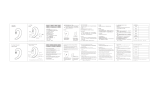 LISN 4351491417 Manuale utente
LISN 4351491417 Manuale utente
-
SoundPEATS TrueFree Plus Manuale utente
-
 Dudios Dudios Zeus Ace_bk Manuale utente
Dudios Dudios Zeus Ace_bk Manuale utente
-
Hama 00184110 Manuale utente
-
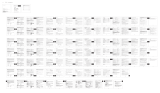 Dudios DD Zeus Air_BK Manuale utente
Dudios DD Zeus Air_BK Manuale utente
-
Panasonic RZ-B100W Digital Wireless Stereo Earphones Manuale utente
-
Hama 00184092 Manuale utente
-
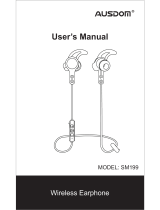 AUSDOM SM199 Manuale utente
AUSDOM SM199 Manuale utente
-
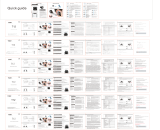 TOZO T12 Waterproof Wireless Earbuds Manuale utente
TOZO T12 Waterproof Wireless Earbuds Manuale utente
-
SoundPEATS True Wireless Earbuds TWS Bluetooth Headphones in-Ear Stereo Bluetooth V5.0 Earphones High Definition Mic Rechargable Wireless Headphones (Clear Calls, Smart Touch, IPX5, 24 Hours Playtime) Manuale utente