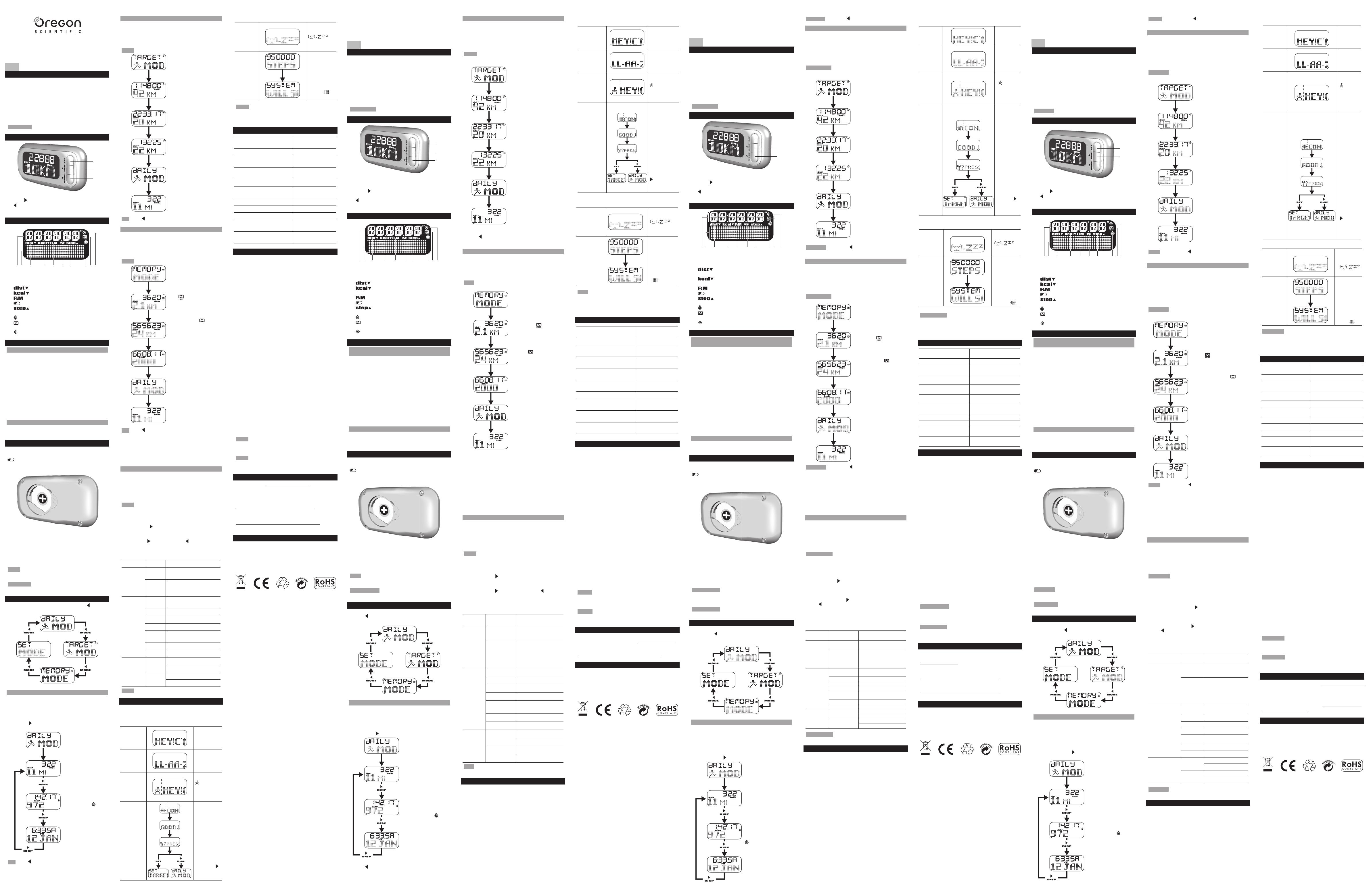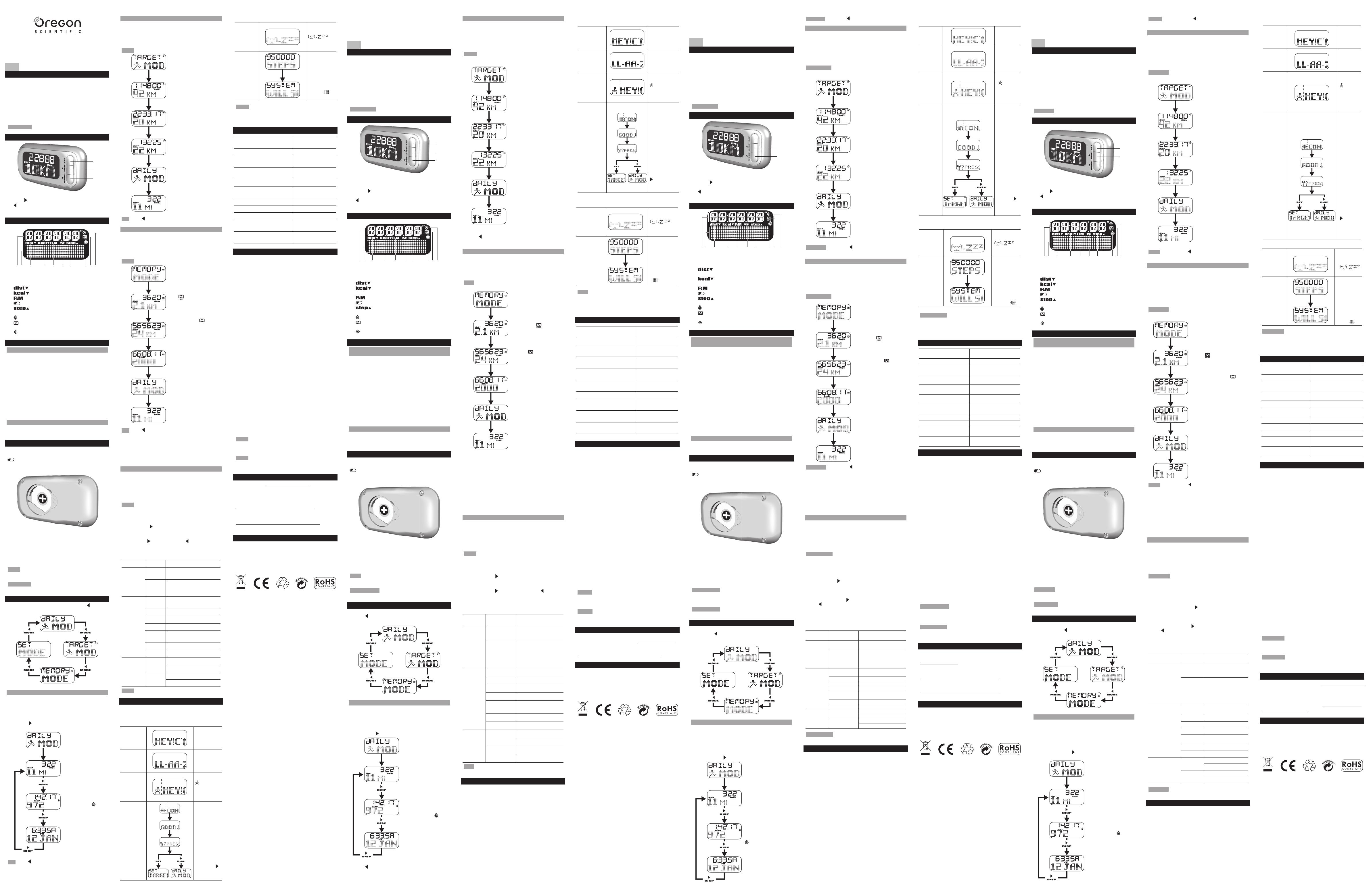
Marathon Walker
MODEL: PE903
USER MANUAL
INTRODUCTION
TM
Marathon
Walker (PE903). The PE903 is a 3D sensor type pedometer
that can detect steps in any dimension it is carried. It is
equipped with clock, 1-day memory, step, distance and
calorie counter functions.
While you go about your daily tasks, the Marathon Walker
(PE903) is always by your side monitoring your progress
and giving you (sometimes witty) feedback. Set your target
and go.
IMPORTANT Do not immerse the pedometer in water.
CONTROL BUTTONS
1. SET
2. DISP : Toggle between sub modes; increase values
3. MODE: Toggle between main modes; decrease
values
LCD
1. Displays mode banners, steps and time
2. Displays number of steps, calorie reading or distance
walked
3. : Indicates distance walked is displayed
4. : Indicates calories burned is displayed
5. : 12 hour clock
6. : Indicates battery power is low
7. : Indicates step counter is on / Indicates steps
walked is displayed
8.
9. : Indicates you are in Memory Mode / Indicates
Memory Mode is on / activated
10. : Indicates distance target is set
GETTING STARTED
ACTIVATE PEDOMETER (FIRST-TIME USE ONLY)
1. Pull plastic strip to remove from unit.
2. Press and hold any key until the screen is activated.
3. The unit will automatically prompt you to set your user
To effectively use the pedometer for calculating calorie
burned (based on step count and user body weight) and
distance walked (based on step count and length of user’s
stride), you are advised to set the time and your user data in
the Setting Mode.
is switched on or after each battery change.
CARRYING THE PEDOMETER
The PE903 can be carried around the neck or in pockets and
handbags by using the adjustable strap provided.
BATTERY REPLACEMENT
already been installed.
Indicates battery power is low.
To replace battery:
1. Use a small Phillips screwdriver to remove battery
compartment lid. Once opened, please keep the screw
in a safe place to avoid losing it.
the polarities.
Phillips screwdriver.
NOTE When the battery compartment is opened or battery
is replaced, all data in the pedometer will be reset.
IMPORTANT
after every battery replacement.
OPERATION MODES
The PE903 has 4 modes of operation. Press MODE to
navigate between these modes when banner is displayed.
DAILY MODE
In the Daily Mode, you can:
• view the current step count and distance walked
• calories burned
• calendar / clock
Press DISP to toggle between displays:
Current step count
Distance walked
Calories burned
Exercise time
(Exercise timer
is displayed)
Clock
Calendar
TIP Press MODE to jump to Target Mode.
EN
TARGET MODE
In the Target Mode, you can view:
• the target step and distance
• the completed time and distance (already covered)
• the time and distance remaining to complete set target
NOTE Unit automatically toggles between screen displays.
Target:
Steps you wish to
accomplish
Distance you wish
to accomplish
Time already
completed
Distance already
completed
Time you have to
reach target
Distance remaining
to reach target
Daily Mode banner
Default screen
(Daily Mode)
Current step count
Distance walked
TIP Press MODE to jump to Daily Mode default screen.
MEMORY MODE
In the Memory Mode, you can view:
• the step / distance walked on previous day
• accumulated step / distance walked
• accumulated time / calories burned
NOTE Unit automatically toggles between screen displays.
Data from previous
Today’s record ( )
Accumulated steps
walked
Accumulated distance
walked
Accumulated time
Accumulated calories
burned
Daily Mode banner
Default screen
(Daily Mode)
Current step count
Distance walked
day ( )
Steps recorded
Distance recorded
TIP Press MODE to jump to Daily Mode default screen.
To reset records:
The pedometer is designed to automatically reset when the
current step counter reaches 999,999. This will also reset the
target. Please set target distance again.
Alternatively, setting a new target distance will also reset the
current step counter and return it to 0.
SETTING MODE
In the Setting Mode, you can set :
• Clock / calendar
• User’s weight and measurement unit (kg / lb); stride
length and measurement unit (cm / in)
NOTE Once measurement unit has been set in Stride (User
same format (imperial / metric).
1. Press SET to enter the Setting Mode.
2. Press DISP to toggle between sub modes (Target /
3. Press SET to enter individual setting.
4. Press DISP to increase values or MODE to decrease
values. You can press and hold these buttons to rapidly
change the values.
5. Press SET
Sub-mode Item Setting Options
Dist
10/25/42 km
(6.21 / 15.5 / 26 mi)
Finish
time
Increments of 1 hour (up to 5
hours) You can only change
this when setting target.
TIME &
DATE
Hour
format
12/24
Hour 0 - 24
Minute 0 - 60
Year 2000 - 2050
Display
Format
D / M or M / D
Month Jan - Dec
Day 1 - 31
Stride
Unit in cm / in
Weight
Unit in lb / kg
Weight
NOTE You can press SET to skip through settings.
ANIMATIONS
This unique feedback feature motivates you to try harder and
reminds you of your set target.
Once target has been set, the following graphics may
be displayed:
Every 24
hours
Hey C’mon
let’s walk
No
movement
detected
after 1 hour
C’mon let’s
Fail to
complete
target
distance
within target
timeframe
C’mon, try
that challenge
again
Successfully
complete
target
distance
Congratula-
the marathon
Y? Press SET
Press SET to
Set target
Or
Press DISP
to jump to
Daily Mode
Other animations (unrelated to target):
Prior to
entering
sleep
mode (to
conserve
energy)
Prior to
reset (when
no target
has been
set)
950,000 steps
achieved
System will
soon reset,
keep on
NOTE To conserve energy, the built-in sleep mode will
activate when unit detects no movement. During sleep
mode, press any button or walk a few steps.
SPECIFICATIONS
12 / 24 format with
hour / minute
Step measurement range 0 – 99,999 steps
Distance measurement range
0 – 9999.99 km
(0 – 621 miles)
User adjustable stride length
28 – 152 cm
(11 – 60 inches)
Calorie measurement range 0 – 99,999 kcal
Body weight range
29 – 154 kg
(64 – 340 pounds)
99 hr 59 min 59 sec
0.1°C / 0.2°F
Power
Operating temperature
-10°C to 40°C
(14°F to 104°F)
Storage temperature
-20°C to 60°C
(-4°F to 140°F)
PRECAUTIONS
To ensure you use your product correctly and safely, read
these warnings and the entire user manual before using the
product:
• Use a soft, slightly moistened cloth. Do not use abrasive
or corrosive cleaning agents, as these may cause
damage. Use lukewarm water and mild soap to clean the
device thoroughly after each training session. Never use
the product in hot water or store it when wet.
treatment may result in malfunction.
• Do not tamper with the internal components. Doing so will
terminate the product warranty and may cause damage.
The main unit contains no user-serviceable parts.
this may cause damage.
• Take precautions when handling all battery types.
store the product for a long period of time.
in this user manual.
• The product is a precision instrument. Never attempt to
take this device apart. Contact the retailer or our customer
service department if the product requires servicing.
a danger of electric shock.
• Check all major functions if the device has not been
used for a long time. Maintain regular internal testing and
cleaning of your device. Have your device serviced by an
approved service centre annually.
• When disposing of this product, ensure it is collected
separately for special treatment and not as normal
household waste.
• Due to printing limitations, the displays shown in this
manual may differ from the actual display.
• The contents of this manual may not be reproduced
without the permission of the manufacturer.
NOTE
contents of the user manual are subject to change without
notice.
NOTE Features and accessories will not be available in all
countries. For more information, please contact your local
retailer.
ABOUT OREGON SCIENTIFIC
) to learn more
If you're in the US and would like to contact our Customer
Care department directly, please visit:
For international inquiries, please visit:
EU-DECLARATION OF CONFORMITY
Walker (Model: PE903) is in compliance with EMC directive
89/336/CE. A copy of the signed and dated Declaration of
Customer Service.
Dopo aver impostato il target, può essere visualizzata
la seguente graca:
Ogni 24 ore
Nessun
movimento
rilevato dopo
un’ora
Mancato
completa-
mento della
distanza
target nel
tempo stabilito
Coraggio,
Distanza
target
percorsa con
successo
vinto la
Ora proviamo
con (25 / 42)
Sì? Premere
SET.
Premere SET
per impostare il
target
oppure
Premere DISP
per passare
alla Modalità
Altre animazioni (non relative al target):
Prima di
entrare in
modalità
sleep (per
risparmiare
energia)
Prima di
reimpostare
(quando
non è stato
impostato
nessun target)
950.000 passi
effettuati
Il sistema
si azzererà
presto,
continua a
NOTA Per risparmiare energia, la modalità sleep integrata
si attiva quando l’unità non rileva alcun movimento. In
modalità normale, premere qualsiasi pulsante o percorrere
alcuni passi.
SPECIFICHE TECNICHE
Orologio
Formato 12/24 ore con
ore / minuti
Da 0 a 99.999 passi
distanza
0 – 9999,99 km
(0 – 621 miglia)
dall’utente
28 – 152 cm
(11 – 60”)
calorie
0 – 99.999 kcal
29 – 154 kg
(64 – 340 libbre)
99 h 59 min 59 sec
Alimentazione
Temperatura di esercizio
-da -10 a 40 ºC
(da 14°F a 104°F)
Temperatura di stoccaggio
-da -20 a 60 ºC
(da -4°F a 140°F)
AVVERTENZE
• Non sottoporre il prodotto a forza eccessiva, urti, polvere,
temperatura o a umidità.
• Non otturare i fori di aerazione con oggetti come giornali,
tende, etc.
• Non immergere l’unità in acqua. Se si versa del liquido
sul prodotto, asciugarlo immediatamente con un panno
morbido e liscio.
• Non pulire l’unità con materiali abrasivi o corrosivi.
• Non manomettere i componenti interni. In questo modo
si invalida la garanzia.
• Utilizzare solo batterie nuove. Non mescolare batterie
nuove con batterie vecchie.
• Al momento dello smaltimento del prodotto, utilizzare la
raccolta differenziata.
eventuali danni alle causati dal posizionamento
del prodotto su determinati tipi di legno. Consultare le
istruzioni fornite dal fabbricante del mobile per ulteriori
informazioni.
• Il contenuto di questo manuale non può essere
ristampato senza l’autorizzazione del fabbricante.
• Non smaltire le batterie vecchie come non
differenziato. È necessario che questo prodotto venga
smaltito mediante raccolta differenziata per essere
trattato in modo particolare.
• Alcune unità sono dotate di una striscia di sicurezza per
del primo utilizzo.
NOTA
preavviso.
NOTA Caratteristiche e accessori non disponibili in tutti
i paesi. Per ulteriori informazioni, rivolgersi al proprio
rivenditore.
INFORMAZIONI SU OREGON SCIENTIFIC
Per avere maggiori informazioni sui nuovi prodotti Oregon
,
dove potrai trovare tutte le informazioni di cui hai bisogno.
Per ricerche di tipo internazionale puoi visitare invece il sito
.
DICHIARAZIONE DI CONFORMITA’ UE
PE903) è conforme alla direttiva EMC 89/336/CE. Una
è disponibile, su richiesta, tramite il servizio clienti della
MODALITÀ TARGET
In Modalità Target, è possibile visualizzare:
• i passi e la distanza target
• il tempo e la distanza completati (già coperti)
• il tempo e la distanza che rimangono per completare il
target impostato
NOTA
delle schermate.
Target:
i passi che si
desidera effettuare
La distanza che
si desidera percorrere
Il tempo già
completato
La distanza già
percorsa
Il tempo a disposizione
per raggiungere il target
La distanza che rimane
per raggiungere il target
Banner della Modalità
Giornaliera
Schermata predefinita
(Modalità Giornaliera)
Conteggio dei passi
attuali
Distanza percorsa
Premere MODE
MODALITÀ MEMORIA
In Modalità Memoria, è possibile visualizzare:
• i passi / la distanza percorsa il giorno precedente
• i passi / la distanza percorsa totale
• il tempo / le calorie bruciate totali
NOTA
delle schermate.
Registrazione
odierna ( )
Passi totali effettuati
Distanza percorsa
totale
Tempo totale
Calorie bruciate totali
Banner della Modalità
Giornaliera
Predefinita
(Modalità Giornaliera)
Conteggio dei passi
attuali
Distanza percorsa
Dati del giorno
precedente ( )
Passi registrati
Distanza registrata
Premere MODE
Azzeramento dei dati:
Il contapassi è progettato per azzerare automaticamente il
contatore dei passi attuali quando viene raggiunto il numero
999.999. Al raggiungimento di questo numero si azzera
In alternativa, l’impostazione di una nuova distanza target
azzererà anche il contatore dei passi attuali e riporterà la
rilevazione a 0.
MODALITÀ IMPOSTAZIONI
In Modalità Impostazioni, è possibile impostare:
• distanza target / tempo termine
• orologio / calendario
• unità di misura del peso dell’utente (kg / libbre), lunghezza
della falcata e relativa unità di misura (cm / pollici)
NOTA Dopo aver impostato l’unità di misura della falcata
seguiranno automaticamente lo stesso formato (sistema
britannico / metrico decimale).
1. Premere SET per accedere alla Modalità Impostazioni.
2. Premere DISP per alternare le sottomodalità (Target /
3. Premere SET per inserire le impostazioni individuali.
4. Premere DISP per aumentare i valori o MODE per
tenere premuti questi pulsanti.
5. Premere SET per confermare e passare all’impostazione
successiva.
Sotto-
modalità
Voce Opzioni di Impostazione
Distanza 10/25/42 km (6.21 / 15.5 /
26 miglia)
Tempo termine
a 5 ore) È possibile
solo quando si imposta
il target.
DATA
Formato ora 12/24
Ora 0 - 24
Minuto 0 - 60
Anno 2000 - 2050
Formato
visualizzazione
Mese
1 - 31
UTENTE
Falcata Unità in cm/ in
Peso Unità in lb / kg
Peso
NOTA Per saltare alcune di queste impostazioni, premere
SET.
ANIMAZIONI
Questi particolari suggerimenti vi motiveranno a impegnarvi
al massimo e vi ricorderanno il target da voi impostato.
Contapassi Marathon
MODELLO: PE903
MANUALE PER L’UTENTE
INTRODUZIONE
TM
(PE903). Il modello PE903 è un contapassi con
sensore 3D che può rilevare i passi in qualsiasi modo venga
indossato. È dotato delle funzioni di orologio, memorizzazione
dei dati rilevati in 24 ore, contatore di passi, calcolatore della
distanza e contatore delle calorie consumate.
Durante le attività quotidiane, il Contapassi Marathon
progressi e per fornirvi consigli spesso spiritosi. Fissate il
vostro obiettivo e partite.
IMPORTANTE Non immergere il contapassi in acqua.
PULSANTI DI CONTROLLO
1. SET: consente di accedere alla modalità impostazione,
confermare le scelte e accedere all’impostazione
successiva
2. DISP : consente di alternare le sottomodalità e di
aumentare i valori
3. MODE : consente di alternare le modalità principali e di
diminuire i valori
LCD
consumate o la distanza percorsa
3. : indica che è visualizzata la distanza percorsa
4. : indica che sono visualizzate le calorie
bruciate
5. : orologio in formato 12 ore
6. : indica che la batteria è in esaurimento
7. : indica che il contatore di passi è attivo / il
numero dei passi effettuati
8. : indica che è visualizzato il timer dell’allenamento
9. : Indica che ci si trova in Modalità Memoria / che la
Modalità Memoria è attiva
10.
OPERAZIONI PRELIMINARI
ACCENSIONE DEL CONTAPASSI
(SOLO LA PRIMA VOLTA)
1. Togliere la pellicola di plastica dall’unità.
accende.
Impostazioni.
di calcolo delle calorie bruciate (in base al conteggio dei
passi e al peso dell’utente) e della distanza percorsa (in
base al conteggio dei passi e alla lunghezza della falcata
dell’utente), si consiglia di impostare l’ora e i dati personali
nella Modalità Impostazioni.
volta che viene accesa o dopo ogni sostituzione di batteria.
INDOSSARE IL CONTAPASSI
Il modello PE903 può essere indossato intorno al collo
o in tasca e borsa mediante la fascia regolabile o la clip
removibile forniti in dotazione.
SOSTITUZIONE DELLE BATTERIE
indica che la batteria è in esaurimento.
Sostituzione della batteria:
1. Con un piccolo cacciavite Phillips, togliere la copertura
del vano batterie. Una volta aperto, mettere le viti in un
luogo sicuro per evitare di perderle.
2. Togliere la batteria vecchia ed inserire quella nuova
rispettando le polarità.
NOTA Quando il vano batterie è aperto o dopo la sostituzione
della batteria, tutti i dati del contapassi vengono azzerati.
IMPORTANTE
dell’utente dopo ogni sostituzione delle batterie.
MODALITÀ DI FUNZIONAMENTO
Il modello PE903 prevede quattro modalità di funzionamento.
Premere MODE per navigare tra queste modalità quando
è visualizzato il banner.
MODALITÀ GIORNALIERA
• il conteggio corrente dei passi e la distanza percorsa
• calorie bruciate
• calendario / orologio
Premere DISP per alternare le visualizzazioni:
Conteggio corrente
dei passi
Distanza percorsa
Calorie bruciate
Tempo di allenamento
(È visualizzato il timer
dell’allenamento )
Ora
Calendario
Premere MODE per passare alla Modalità Target.
IT
Podomètre Marathon
MODELE : PE903
Manuel de l’utilisateur
INTRODUCTION
Nous vous remercions d’avoir choisi le Podomètre Marathon
distance et de calories.
en route.
IMPORTANT
BOUTONS DE COMMANDE
1. SET
2. DISP : Permet d’alterner entre les sous-modes,
d’augmenter les valeurs
3. MODE
ECRAN LCD
distance parcourue
3. : Indique que la distance parcourue est
4.
5. : Horloge format 12 H
6. : Indique que la pile est faible
7.
8.
9.
10.
AU COMMENCEMENT
METTRE EN MARCHE LE PEDOMETRE
(UNIQUEMENT LORS DE LA PREMIÈRE UTILISATION)
1. Tirez sur la languette de plastique pour la retirer de
l’appareil.
2. Appuyez et maintenez n’importe quelle touche jusqu’à ce
du poids de l’utilisateur) et la distance parcourue (sur la
TRANSPORTER LE PEDOMETRE
vos poches ou dans un sac en utilisant la lanière ajustable.
REMPLACER LES PILES
Indique que la pile est faible.
Pour remplacer la pile :
1. Utilisez un petit tournevis pour retirer le couvercle du
compartiment des piles. Une fois ouvert, placez les vis
tournevis.
REMARQUE
IMPORTANT
MODES DE FONCTIONNEMENT
Appuyez sur MODE pour naviguer entre ces modes une
MODE QUOTIDIEN
Dans le Mode Quotidien, vous pouvez :
• visualiser le compte de pas actuel et la distance
parcourue
• Horloge / Calendrier
Appuyez sur DISP
Compte de pas
actuel
Distance
parcourue
Calories consommées
Durée d’entraînement
(le compteur
d'entraînement
s’affiche)
Horloge
Calendrier
ASTUCE Appuyez sur MODE pour activer le Mode Cible.
MODE CIBLE
Dans le Mode Cible, vous pouvez :
• visualiser le nombre de pas et la distance cible
• visualiser le temps et la distance restante pour achever
REMARQUE
Cible :
Nombre de pas que
vous désirez accomplir
Distance que vous
désirez accomplir
Temps d’ores et déjà
passé
Distance d’ores et
déjà parcourue
Temps restant pour
atteindre la cible
Distance restante
pour atteindre la cible
Bannière du Mode
Quotidien
Ecran par défaut
(Mode Quotidien)
Compte de pas actuel
Distance parcourue
ASTUCE Appuyez sur MODE
MODE MEMOIRE
REMARQUE
Relevé du jour ( )
Pas cumulés effectués
Distance cumulée
parcourue
Temps cumulé
Calories consommées
cumulées
Bannière du Mode
Quotidien
Ecran par défaut
(Mode Quotidien)
Compte de pas actuel
Distance parcourue
Données du jour
précédent ( )
Pas enregistrés
Distance parcourue
ASTUCE Appuyez sur MODE
Pour réinitialiser les relevés :
une nouvelle fois.
MODE REGLAGES
• la distance cible / temps restant
• l’horloge / calendrier
REMARQUE
1. Appuyez sur SET
2. Appuyez DISP sur pour alterner entre les sous-modes
3. Appuyez sur SET
individuels.
4. Appuyez sur DISP pour augmenter les valeurs ou
sur MODE
valeurs.
5. Appuyez sur SET
suivant.
Sous-
mode
N° Options de réglage
Dist
10/25/42 km
(6,21 / 15,5 / 26 miles)
Temps restant
–jusqu’à 5 heures).
DATE &
Format de
l’heure
12/24
Heure 0 - 24
Minute 0 - 60
2000 - 2050
Format
J / M ou M / J
Mois
Jour 1 - 31
DE
Poids
Poids
REMARQUE SET pour faire
ANIMATIONS
vos efforts et vous rappelle la cible.
Une fois la cible réglée, les graphiques suivants
s’afchent:
Toutes les
24 heures
Allez en
Aucun
mouve-
ment
après 1
heure
d’effectuer
la distance
cible dans
le temps
cible
imparti
Allez,
encore une
Distance
cible
parcourue
avec
succès
êtes le
champion
du
Bonne
En route
pour (25 /
Y? Appuyez
sur SET.
Appuyez
sur SET
la cible
ou
sur DISP
pour passer
au Mode
Quotidien
Autres animations (non liées à la cible) :
Avant
d’entrer
en mode
veille (pour
Avant de
(si aucune
cible n’a
950 000 pas
accomplis
du système
imminente,
continuez à
REMARQUE
mode normal, appuyez sur n’importe quel bouton ou faites
quelques pas.
CARACTÉRISTIQUES
Format 12 ou 24 h avec
heure / minute
Plage de mesure des pas 0 à 99 999 pas
Plage de mesure de la
distance
0 – 9 999,99 km
(0 – 621 miles)
28 – 152 cm
(11 – 60 pouces)
calories
0 – 99,999 kcal
29 – 154 kg
(64 – 340 livres)
d’entraînement
99 h 59 min 59 sec
0,1°C / 0,2°F
Alimentation
fonctionnement
-10°C à 40°C
(14°F à 104°F)
- 20°C à 60°C
(-4°F à 140°F)
PRECAUTIONS
• Ne pas immerger le produit dans l’eau. Si vous renversez
ou abrasifs.
votre garantie.
responsable. Consultez les mises en garde du fabricant du
meuble pour de plus amples informations.
sans la permission du fabriquant.
des piles avant la première utilisation.
REMARQUE
produit et le contenu de ce manuel peuvent être soumis à
REMARQUE
pas valables pour tous les pays. Pour plus d’information,
À PROPOS D’OREGON SCIENTIFIC
France, rendez-vous sur notre site:
.
support consommateur directement sur le site:
.
EUROPE - DECLARATION DE CONFORMITE
Podomètre Marathon (Modèle: PE903) est conforme à la
auprès de notre Service Client.
FR
Marathon-Pedometer
MODELL: PE903
BEDIENUNGSANLEITUNG
EINLEITUNG
Wir danken Ihnen, dass Sie sich für den Marathon-
haben. Der PE903 ist ein Schrittzähler des 3D-Sensortyps,
der Schritte in allen Dimensionen erfassen kann. Er ist mit
Uhr, 1-Tages-Speicher, Schrittzähler, Distanzmessung und
Kalorienzählung ausgestattet.
Wenn Sie Ihre täglichen Aufgaben erledigen, ist der
Marathon-Pedometer (PE903) stets an Ihrer Seite, er
überwacht Ihren Fortschritt und liefert Ihnen ein Feedback
ein und gehen Sie los.
WICHTIG Tauchen Sie den Pedometer niemals unter Wasser.
BEDIENTASTEN
1. SET: Einstellungsoption bestätigen und zur nächsten
übergehen
2. DISP
3. MODE
verringern
LCD-ANZEIGE
Distanz an
3. : Die zurückgelegte Distanz wird angezeigt: Die zurückgelegte Distanz wird angezeigt
4. : Der Kalorienverbrauch wird angezeigt: Der Kalorienverbrauch wird angezeigt
5. : 12-Stunden-Uhr
6. :
7.
dass die zurückgelegten Schritte angezeigt werden
8. : Der Trainingstimer wird angezeigt
9.
dass der Speichermodus aktiviert ist
10. : Distanzziel ist eingestellt
ERSTE SCHRITTE
PEDOMETER AKTIVIEREN
(NUR BEI ERSTMALIGER INBETRIEBNAHME)
2. Halten Sie eine beliebige Taste gedrückt, bis derHalten Sie eine beliebige Taste gedrückt, bis der
Bildschirm aktiviert wird.
unter Schritt 3-5 im Einstellungsmodus.
Um den Pedometer zur Berechnung des Kalorienverbrauchs
des Benutzers) und der zurückgelegten Distanz (auf der
wirksam zu nutzen, wird empfohlen, die Uhrzeit und Ihre
Benutzerdaten im Einstellungsmodus einzurichten.
wenn Sie es das erste Mal einschalten bzw. nach jedem
Batteriewechsel.
TRAGEN DES PEDOMETERS
um den Hals oder in Jacken- und Handtaschen getragen
werden.
BATTERIEWECHSEL
So wechseln Sie die Batterie:
1. Öffnen Sie den Batteriefachdeckel mit einem kleinen
Kreuzschraubenzieher. Bewahren Sie die Schraube
nach Öffnung an einem sicheren Ort auf, damit sie nicht
verloren geht.
2. Entfernen Sie die alte Batterie, setzen Sie die neue
ein und achten Sie auf die Übereinstimmung der
Polaritäten.
3. Bringen Sie den Deckel mit dem Kreuzschraubenzieher
wieder an.
HINWEIS
ersetzt wird, werden alle Daten im Pedometer zurückgesetzt.
WICHTIG Denken Sie daran, die Uhrzeit und Ihre
Benutzerdaten nach jedem Batteriewechsel einzurichten.
BETRIEBSMODI
Der PE903 verfügt über 4 Betriebsmodi.
Drücken Sie auf MODE, um zwischen diesen Modi zu
navigieren, bei denen ein Banner angezeigt wird.
TÄGLICHER MODUS
anzeigen:
• die aktuelle Schrittzahl und die zurückgelegte Distanz
• den Kalorienverbrauch
• den Kalender / die Uhr
Drücken Sie auf DISP , um zwischen diesen Anzeigearten
zu wechseln:
Aktuelle Schrittzahl
Zurückgelegte Distanz
Kalorienverbrauch
Trainingszeit
(Trainingstimer
wird angezeigt)
Uhr
Kalender
DE
TIPP Drücken Sie auf MODE
springen.
ZIELMODUS
anzeigen:
HINWEIS
Bildschirmanzeigen um.
Ziel:
Schrittzahl, die Sie
erreichen möchten
Distanz, die Sie
erreichen möchten
Bereits absolvierte Zeit
Bereits absolvierte
Distanz
Verfügbare Zeit zur
Erreichung des Ziels
Restliche Distanz zur
Erreichung des Ziels
Banner für täglichen
Modus
Standardbildschirm
(Täglicher Modus)
Aktuelle Schrittzahl
Zurückgelegte Distanz
TIPP Drücken Sie auf MODE, um zum Standardbildschirm
des täglichen Modus zu springen.
SPEICHERMODUS
anzeigen:
• die zurückgelegte Schrittzahl / Distanz des vorherigen
Tages
• den kumulierten Wert der zurückgelegten Schrittzahl /
Distanz
HINWEIS
Bildschirmanzeigen um.
Heutiger Datensatz ( )
Kumulierter Wert der
zurückgelegten Schrittzahl
Kumulierter Wert der
zurückgelegten Distanz
Kumulierte Zeit
Kumulierter
Kalorienverbrauch
Banner für täglichen Modus
Standard (täglicher
Modus)
Aktuelle Schrittzahl
Zurückgelegte Distanz
Daten des vorherigen
Tages ( )
Aufgezeichnete Schrittzahl
Aufgezeichnete Distanz
TIPP Drücken Sie auf MODEMODE, um zum Standardbildschirm
des täglichen Modus zu springen.
So setzen Sie die Datensätze zurück:
Der Pedometer wird automatisch zurückgesetzt, wenn der
aktuelle Schrittzähler den Wert 999.999 erreicht. Dann wird
Andernfalls wird der aktuelle Schrittzähler und der Messwert
eingestellt wird.
EINSTELLUNGSMODUS
• die Uhr / den Kalender
HINWEIS
Einheiten automatisch auf dasselbe Format angepasst (britisch
/ metrisch).
1. Drücken Sie auf SET, um den Einstellungsmodus
aufzurufen.
2. Drücken Sie auf DISP , um zwischen den Submodi
3. Drücken Sie auf SET, um die jeweilige Einstellung
aufzurufen.
4. Drücken Sie auf DISP
auf MODE
Tasten auch gedrückt halten, um die Werte rasch zu
ändern.
5. Drücken Sie auf SET, um die Einstellung zu bestätigen
und zur nächsten überzugehen.
Submodus Position
Einstellungs-
optionen
Distanz
10/25/42 km
(6,21 / 15,5 / 26
Meilen)
Endzeit
1 Stunde (bis zu 5
diesen Wert nur bei
ändern.
Stunden-
format
12/24
Stunde 0 - 24
Minute 0 - 60
Jahr 2000 - 2050
Anzeige-
format
T / M oder M / T
Monat Jan - Dez
Tag 1 - 31
Schritt
Einheit in Pfd. / kg
HINWEIS SET drücken, um rasch durch die
Einstellungen zu blättern.
ANIMATIONEN
Diese einzigartige Feedback-Funktion motiviert Sie dazu,
sich mehr anzustrengen, und erinnert Sie an Ihr gestecktes
Sobald das Ziel eingestellt wurde, können folgende
Graken angezeigt werden:
Alle 24
Stunden
Komm
schon,
lass uns
laufen
Nach 1
Stunde
keine
Bewegung
erfasst
beweg
wurde
nicht
innerhalb
des vorge-
gebenen
rahmens
absolviert
Komm
schon,
versuch´s
wurde
erfolgreich
absolviert
Du bist der
Marathon-
uns (25
/ 42) km
J?
Drücken
Sie SET
Drücken
Sie SET,
um das
stellen
Oder
Drücken
Sie DISP
, um zum
täglicher
Modus
zu
springen
Andere Animationen (nicht mit Ziel verbunden):
Aktivierung
modus (um
Energie zu
sparen)
setzung
(wenn
eingestellt
wurde)
950.000
Schritte
erreicht
System wird
bald zurück-
gesetzt,
laufen Sie
HINWEIS Um Energie zu sparen, wird der integrierte
leer. Um zum normalen Modus zurückzukehren, drücken Sie
eine beliebige Taste oder gehen Sie einige Schritte.
TECHNISCHE DATEN
Echtzeituhr
12- / 24-Stundenformat mit
Stunde / Minute
Messbereich für Schritt 0 – 99.999 Schritte
Messbereich für Distanz
0 – 9999,99 km
(0 – 621 Meilen)
einstellbare Schrittlänge
28 – 152 cm
Messbereich für Kalorien 0 – 99.999 kcal
29 – 154 kg
(64 – 340 Pfund)
Bereich für Trainingstimer 99 Std. 59 Min. 59 Sek.
0,1 °C / 0,2 °F
Stromversorgung
Betriebstemperatur
-10 °C bis 40 °C
(14 °F bis 104 °F)
-20 °C bis 60 °C
(-4 °F bis 140 °F)
VORSICHTSMASSNAHMEN
Hitze oder Feuchtigkeit fern.
sofort mit einem weichen, faserfreien Tuch.
ätzenden Mitteln.
• Machen Sie sich nicht an den internen Komponenten
keinesfalls neue und alte Batterien gemeinsam.
sich vom Original unterscheiden.
• Entsorgen Sie das Produkt nicht im allgemeinen
vorgesehenen, kommunalen Sammelstellen, die Sie bei
Entsprechende Hinweise entnehmen Sie bitte der
Herstellers nicht vervielfältigt werden.
Bitte geben Sie sie bei einer Sammelstelle für Altbatterien
bzw. Sondermüll ab.
Batteriefach ziehen.
HINWEIS Die technischen Daten für dieses Produkt
Benachrichtigung geändert werden.
HINWEIS
Ihrem Fachhändler vor Ort.
ÜBER OREGON SCIENTIFIC
Besuchen Sie unsere Website
wie Sie im Bedarfsfall unseren Kundendienst erreichen und
besuchen Sie bitte unsere Website:
com/about/international.asp
EU-KONFORMITÄTSERKLÄRUNG
übereinstimmt. Eine Kopie der unterschriebenen und mit
Datum versehenen Konformitätserklärung erhalten Sie auf