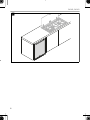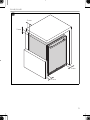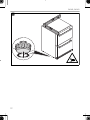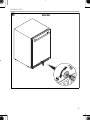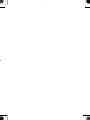Dometic EA24B, EA24D Istruzioni per l'uso
- Tipo
- Istruzioni per l'uso

EA24B, EA24D
Beverage center
Short Installation and Operating Manual 17
Getränkekühlschrank
Montage- und Bedienungskurz-
anleitung . . . . . . . . . . . . . . . . . . . . . . . . . . 22
Centre de rafraîchissement
Bref manuel d’installation et
d’utilisation . . . . . . . . . . . . . . . . . . . . . . . . 27
Centro de bebidas
Guía breve de instalación y
funcionamiento . . . . . . . . . . . . . . . . . . . . .32
Expositor de bebidas
Manual de montagem e instruções
resumido . . . . . . . . . . . . . . . . . . . . . . . . . . 37
Frigorifero per le bevande
Guida rapida di installazione e
d’uso . . . . . . . . . . . . . . . . . . . . . . . . . . . . .42
Drankenklimaatkast
Beknopte montagehandleiding en
gebruiksaanwijzing. . . . . . . . . . . . . . . . . . 47
Drikkevareskab
Kort installations- og
betjeningsvejledning . . . . . . . . . . . . . . . . 52
Drickakyl
Snabbguide för installation och
användning . . . . . . . . . . . . . . . . . . . . . . . .57
Drikkevareskap
Kort monterings- og bruksanvisning. . . . 62
Juomakeskus
Pikaohje asennusta ja käyttöä varten . . . 67
Centrum barowe
Krótka instrukcja montażu i obsług . . . . . 72
Nápojové centrum
Krátky návod na montáž a obsluhu . . . . . 77
Nápojové centrum
Stručný návod k montáži a obsluze. . . . . 82
Italközpont
Rövid telepítési és üzemeltetési
kézikönyv . . . . . . . . . . . . . . . . . . . . . . . . . 87
Električna kolica za napitke
Kratke upute za montažu i rukovanje . . . 92
İçecek merkezi
Kısa Kurulum ve İşletme Kılavuzu . . . . . . 97
Center za pijače
Kratka navodila za montažo in uporabo 102
Centru de băuturi
Manual scurt de instalare şi de utilizare 107
Шкаф за вино
Кратко ръководство за инсталация и
работа. . . . . . . . . . . . . . . . . . . . . . . . . . . .113
Joogikäru
Lühike paigaldus- ja kasutusjuhend . . . .118
Κινητό μπαρ
Συνοπτικό εγχειρίδιο τοποθέτησης και
χρήσης. . . . . . . . . . . . . . . . . . . . . . . . 123
Vyno saugykla
Trumpas montavimo ir naudojimo vadovas
. . . . . . . . . . . . . . . . . . . . . . . . . . . . . . . . . 129
Dzērienu skapis
Īsā uzstādīšanas un lietošanas rokasgrāmata
. . . . . . . . . . . . . . . . . . . . . . . . . . . . . . . . . 134
EN
DE
FR
ES
PT
IT
NL
DA
SV
NO
FI
PL
SK
CS
HU
HR
TR
SL
RO
BG
ET
EL
LT
LV
REFRIGERATION
OUTDOOR FRIDGE

© 2023 Dometic Group. The visual appearance of the contents of this manual is protected
by copyright and design law. The underlying technical design and the products contained
herein may be protected by design, patent or pending patent. The trademarks mentioned
in this manual belong to Dometic Sweden AB. All rights are reserved.

EA24B, EA24D
3
EA24B
8x
2x
1
EA24D
2

EA24B, EA24D
4
600 mm
865 – 895 mm
644 mm
EA24B, EA24D
3

EA24B, EA24D
5
1.
2.
4

EA24B, EA24D
6
EA24B
8x
5

EA24B, EA24D
7
EA24B
6

EA24B, EA24D
8
7

EA24B, EA24D
9
5 mm
5 mm
5 mm
5 mm
8

EA24B, EA24D
10
2.
1.
9

EA24B, EA24D
11
0

EA24B, EA24D
12
a

EA24B, EA24D
13
EA24B
b

EA24B, EA24D
14
220 – 240 V
1.
2.
6 s
c
d

EA24B, EA24D
15
6 s
1.
2.
e
f

EA24B, EA24D
16
2 s
g
6 s
2.
3.
1.
h

EA24B, EA24D Related documents
EN
17
Please read these instructions carefully and follow all instructions, guidelines, and warnings included in this product
manual in order to ensure that you install, use, and maintain the product properly at all times. These instructions
MUST stay with this product.
By using the product, you hereby confirm that you have read all instructions, guidelines, and warnings carefully and
that you understand and agree to abide by the terms and conditions as set forth herein. You agree to use this prod-
uct only for the intended purpose and application and in accordance with the instructions, guidelines, and warn-
ings as set forth in this product manual as well as in accordance with all applicable laws and regulations. A failure to
read and follow the instructions and warnings set forth herein may result in an injury to yourself and others, damage
to your product or damage to other property in the vicinity. This product manual, including the instructions, guide-
lines, and warnings, and related documentation, may be subject to changes and updates. For up-to-date product
information, please visit documents.dometic.com.
1 Related documents
2 Safety instructions
2.1 General safety
!WARNING! Failure to obey these warnings could result in death or serious
injury.
Electrocution hazard
• The device has to be installed by a qualified technician in accordance with the
Dometic installation manual.
• Do not operate the device if it is visibly damaged.
• If this device's power cable is damaged, it must be replaced by the manufacturer, ser-
vice agent or a similarly qualified person in order to prevent safety hazards.
• This device may only be repaired by qualified personnel. Inadequate repairs may
cause serious hazards.
• When positioning the device, ensure the supply cord is not trapped or damaged.
• Do not locate multiple portable socket-outlets or portable power supplies at the rear
of the device.
• Plug the device to sockets that ensure proper connection especially when the device
needs to be earthed.
Fire hazard
• After installation, it must still be possible to disconnect the device from the power
supply mains. This may be achieved by having the plug accessible or by incorporat-
ing a switch in the fixed wiring according to the wiring rules.
You find the detailed operating manual/installation manual/installation and operating
manual online at: https://documents.dometic.com/?object_id=85368

Safety instructions EA24B, EA24D
EN
18
Explosion hazard
• Do not store any explosive substances, such as spray cans with propellants, in the
device.
Health hazard
• This device can be used by children aged from 8 years and above and persons with
reduced physical, sensory or mental capabilities or lack of experience and knowl-
edge if they have been given supervision or instruction concerning use of the device
in a safe way and understand the hazards involved.
• Children aged from 3 to 8 years allowed to load and unload the refrigerating device
• Children shall not play with the device.
• Cleaning and user maintenance shall not be made by children without supervision.
!CAUTION! Failure to obey these cautions could result in minor or moderate
injury.
Risk of crushing
• Do not put fingers into the hinge.
Risk of injury
• Lay the power cable so that no one can trip over it.
ANOTICE! Damage hazard
• Check that the voltage specification on the data plate is the same as that of the power
supply.
• The device is not suitable for storing substances which are caustic or contain solvents.
• Keep the drainage outlet clean at all times.
• Do not open the refrigerant circuit under any circumstances.
• Only carry the device upright.
• Do not place the device near open flames or other heat sources (heaters, direct sun-
light, gas ovens, etc.).
2.2 Operating the device safely
DDANGER! Failure to obey these warnings will result in death or serious injury.
Electrocution hazard
• Do not touch exposed cables with your bare hands.
!WARNING! Failure to obey these warnings could result in death or serious
injury.
Fire hazard
• Keep the ventilation openings in the device enclosure or in the built-in structure clear
of obstruction.
• Do not use mechanical objects or other means to accelerate up the defrosting pro-
cess other than those recommended by the manufacturer.
• Do not damage the refrigerant circuit.

EA24B, EA24D Intended use
EN
19
• Do not use electrical devices in the compartments of the device unless they are rec-
ommended by the manufacturer for the purpose.
!CAUTION! Failure to obey these cautions could result in minor or moderate
injury.
Electrocution hazard
• Before starting the device ensure that the power supply line and the plug are dry.
• Disconnect the cooling device from the power supply:
– Before each cleaning and maintenance
– After every use
Health hazard
• Check if the cooling capacity of the device is suitable for the storage of the drinks to
be cooled.
• Store only closed and still sealed bottles in the device.
• Opening the door for long periods can cause significant increase of the temperature
in the compartments of the device.If the device is left empty for long periods:
– Switch off the device.
– Defrost the device.
– Clean and dry the device.
– Leave the door open to prevent mold developing within the device.
ANOTICE! Damage hazard
• Never immerse the device in water.
• Protect the device and the cable against heat and moisture.
3 Intended use
The beverage storage appliance (also referred to as beverage center) is intended to be used exclusively for the stor-
age and temperature control of beverages. It is suitable as mobile outdoor built-in beverage center.
This beverage center is not intended to be used as a freestanding appliance.
The beverage center is not suitable for:
• Freezing foodstuff
• Storing food
• Medicines and other medical products
• Installation in vehicles
• Installation on boats, yachts or ships
• Storing corrosive substances or substances that contain solvents
• Commercial or retail use
This beverage center is only suitable for the intended purpose and application in accordance with these instruc-
tions.
This manual provides information that is necessary for proper installation and/or operation of the beverage center.
Poor installation and/or improper operating or maintenance will result in unsatisfactory performance and a possi-
ble failure.
The manufacturer accepts no liability for any injury or damage to the product resulting from:
• Incorrect assembly or connection, including excess voltage

Installation and operation EA24B, EA24D
EN
20
• Incorrect maintenance or use of spare parts other than original spare parts provided by the manufacturer
• Alterations to the product without express permission from the manufacturer
• Use for purposes other than those described in this manual
Dometic reserves the right to change product appearance and product specifications.
4 Installation and operation
• Scope of delivery: fig. 1to fig. 2, page 3
• Product dimensions: fig. 3, page 4
I
Proceed as shown:
➤Mounting the handle: fig. 4, page 5
➤Inserting the shelf support (EA24B only): fig. 5, page 6
➤Inserting the shelves: fig. 6, page 7
➤Setting up: fig. 7, page 8
➤Observing installation distances: fig. 8, page 9
➤Installing anti-tip brackets: fig. 9, page 10
➤Connecting: fig. 0, page 11
➤Adjusting the feet: fig. a, page 12
➤Locking/unlocking the device (EA24B only): fig. b, page 13
➤Switching on: fig. c, page 14
➤Switching the light on/off while keeping the door open: fig. d, page 14
➤Switching the light on/off permanentlyEA24D: fig. e, page 15
➤Setting the temperature: fig. f, page 15
➤Changing the temperature unit: fig. g, page 16
➤Switching off: fig. h, page 16
5Warranty
The statutory warranty period applies. If the product is defective, please contact your retailer or the manufacturer's
branch in your country (see dometic.com/dealer).
For repair and warranty processing, please include the following documents when you send in the product:
• A copy of the receipt with purchasing date
• A reason for the claim or description of the fault
Note that self-repair or non-professional repair can have safety consequences and might void the warranty.
6 Disposal
Recycling packaging material
NOTE
Let the device stand upright for 24 hours before connecting it to the power supply.
➤Place the packaging material in the appropriate recycling waste bins wherever possible.
La pagina sta caricando ...
La pagina sta caricando ...
La pagina sta caricando ...
La pagina sta caricando ...
La pagina sta caricando ...
La pagina sta caricando ...
La pagina sta caricando ...
La pagina sta caricando ...
La pagina sta caricando ...
La pagina sta caricando ...
La pagina sta caricando ...
La pagina sta caricando ...
La pagina sta caricando ...
La pagina sta caricando ...
La pagina sta caricando ...
La pagina sta caricando ...
La pagina sta caricando ...
La pagina sta caricando ...
La pagina sta caricando ...
La pagina sta caricando ...
La pagina sta caricando ...
La pagina sta caricando ...
La pagina sta caricando ...
La pagina sta caricando ...
La pagina sta caricando ...
La pagina sta caricando ...
La pagina sta caricando ...
La pagina sta caricando ...
La pagina sta caricando ...
La pagina sta caricando ...
La pagina sta caricando ...
La pagina sta caricando ...
La pagina sta caricando ...
La pagina sta caricando ...
La pagina sta caricando ...
La pagina sta caricando ...
La pagina sta caricando ...
La pagina sta caricando ...
La pagina sta caricando ...
La pagina sta caricando ...
La pagina sta caricando ...
La pagina sta caricando ...
La pagina sta caricando ...
La pagina sta caricando ...
La pagina sta caricando ...
La pagina sta caricando ...
La pagina sta caricando ...
La pagina sta caricando ...
La pagina sta caricando ...
La pagina sta caricando ...
La pagina sta caricando ...
La pagina sta caricando ...
La pagina sta caricando ...
La pagina sta caricando ...
La pagina sta caricando ...
La pagina sta caricando ...
La pagina sta caricando ...
La pagina sta caricando ...
La pagina sta caricando ...
La pagina sta caricando ...
La pagina sta caricando ...
La pagina sta caricando ...
La pagina sta caricando ...
La pagina sta caricando ...
La pagina sta caricando ...
La pagina sta caricando ...
La pagina sta caricando ...
La pagina sta caricando ...
La pagina sta caricando ...
La pagina sta caricando ...
La pagina sta caricando ...
La pagina sta caricando ...
La pagina sta caricando ...
La pagina sta caricando ...
La pagina sta caricando ...
La pagina sta caricando ...
La pagina sta caricando ...
La pagina sta caricando ...
La pagina sta caricando ...
La pagina sta caricando ...
La pagina sta caricando ...
La pagina sta caricando ...
La pagina sta caricando ...
La pagina sta caricando ...
La pagina sta caricando ...
La pagina sta caricando ...
La pagina sta caricando ...
La pagina sta caricando ...
La pagina sta caricando ...
La pagina sta caricando ...
La pagina sta caricando ...
La pagina sta caricando ...
La pagina sta caricando ...
La pagina sta caricando ...
La pagina sta caricando ...
La pagina sta caricando ...
La pagina sta caricando ...
La pagina sta caricando ...
La pagina sta caricando ...
La pagina sta caricando ...
La pagina sta caricando ...
La pagina sta caricando ...
La pagina sta caricando ...
La pagina sta caricando ...
La pagina sta caricando ...
La pagina sta caricando ...
La pagina sta caricando ...
La pagina sta caricando ...
La pagina sta caricando ...
La pagina sta caricando ...
La pagina sta caricando ...
La pagina sta caricando ...
La pagina sta caricando ...
La pagina sta caricando ...
La pagina sta caricando ...
La pagina sta caricando ...
La pagina sta caricando ...
La pagina sta caricando ...
La pagina sta caricando ...
La pagina sta caricando ...
-
 1
1
-
 2
2
-
 3
3
-
 4
4
-
 5
5
-
 6
6
-
 7
7
-
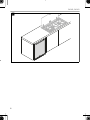 8
8
-
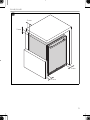 9
9
-
 10
10
-
 11
11
-
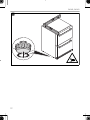 12
12
-
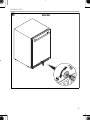 13
13
-
 14
14
-
 15
15
-
 16
16
-
 17
17
-
 18
18
-
 19
19
-
 20
20
-
 21
21
-
 22
22
-
 23
23
-
 24
24
-
 25
25
-
 26
26
-
 27
27
-
 28
28
-
 29
29
-
 30
30
-
 31
31
-
 32
32
-
 33
33
-
 34
34
-
 35
35
-
 36
36
-
 37
37
-
 38
38
-
 39
39
-
 40
40
-
 41
41
-
 42
42
-
 43
43
-
 44
44
-
 45
45
-
 46
46
-
 47
47
-
 48
48
-
 49
49
-
 50
50
-
 51
51
-
 52
52
-
 53
53
-
 54
54
-
 55
55
-
 56
56
-
 57
57
-
 58
58
-
 59
59
-
 60
60
-
 61
61
-
 62
62
-
 63
63
-
 64
64
-
 65
65
-
 66
66
-
 67
67
-
 68
68
-
 69
69
-
 70
70
-
 71
71
-
 72
72
-
 73
73
-
 74
74
-
 75
75
-
 76
76
-
 77
77
-
 78
78
-
 79
79
-
 80
80
-
 81
81
-
 82
82
-
 83
83
-
 84
84
-
 85
85
-
 86
86
-
 87
87
-
 88
88
-
 89
89
-
 90
90
-
 91
91
-
 92
92
-
 93
93
-
 94
94
-
 95
95
-
 96
96
-
 97
97
-
 98
98
-
 99
99
-
 100
100
-
 101
101
-
 102
102
-
 103
103
-
 104
104
-
 105
105
-
 106
106
-
 107
107
-
 108
108
-
 109
109
-
 110
110
-
 111
111
-
 112
112
-
 113
113
-
 114
114
-
 115
115
-
 116
116
-
 117
117
-
 118
118
-
 119
119
-
 120
120
-
 121
121
-
 122
122
-
 123
123
-
 124
124
-
 125
125
-
 126
126
-
 127
127
-
 128
128
-
 129
129
-
 130
130
-
 131
131
-
 132
132
-
 133
133
-
 134
134
-
 135
135
-
 136
136
-
 137
137
-
 138
138
-
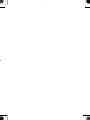 139
139
-
 140
140
Dometic EA24B, EA24D Istruzioni per l'uso
- Tipo
- Istruzioni per l'uso
in altre lingue
Documenti correlati
-
Dometic MoBar 300S, MoBar 550S Manuale utente
-
Dometic EA24B, EA24D Istruzioni per l'uso
-
Dometic RF60, RF62 Absorber Refrigerator Manuale utente
-
Dometic DS301H, DS601H Istruzioni per l'uso
-
Dometic Mobicool MCG15 Istruzioni per l'uso
-
Dometic RM10 Manuale utente
-
Dometic CDF2 36 Manuale utente
-
Dometic ACX3 30, ACX3 40, ACX3 40G Istruzioni per l'uso
-
Dometic Mobicool MCG15 Istruzioni per l'uso
-
Dometic DS200, DS300, DS400, DS600 Istruzioni per l'uso