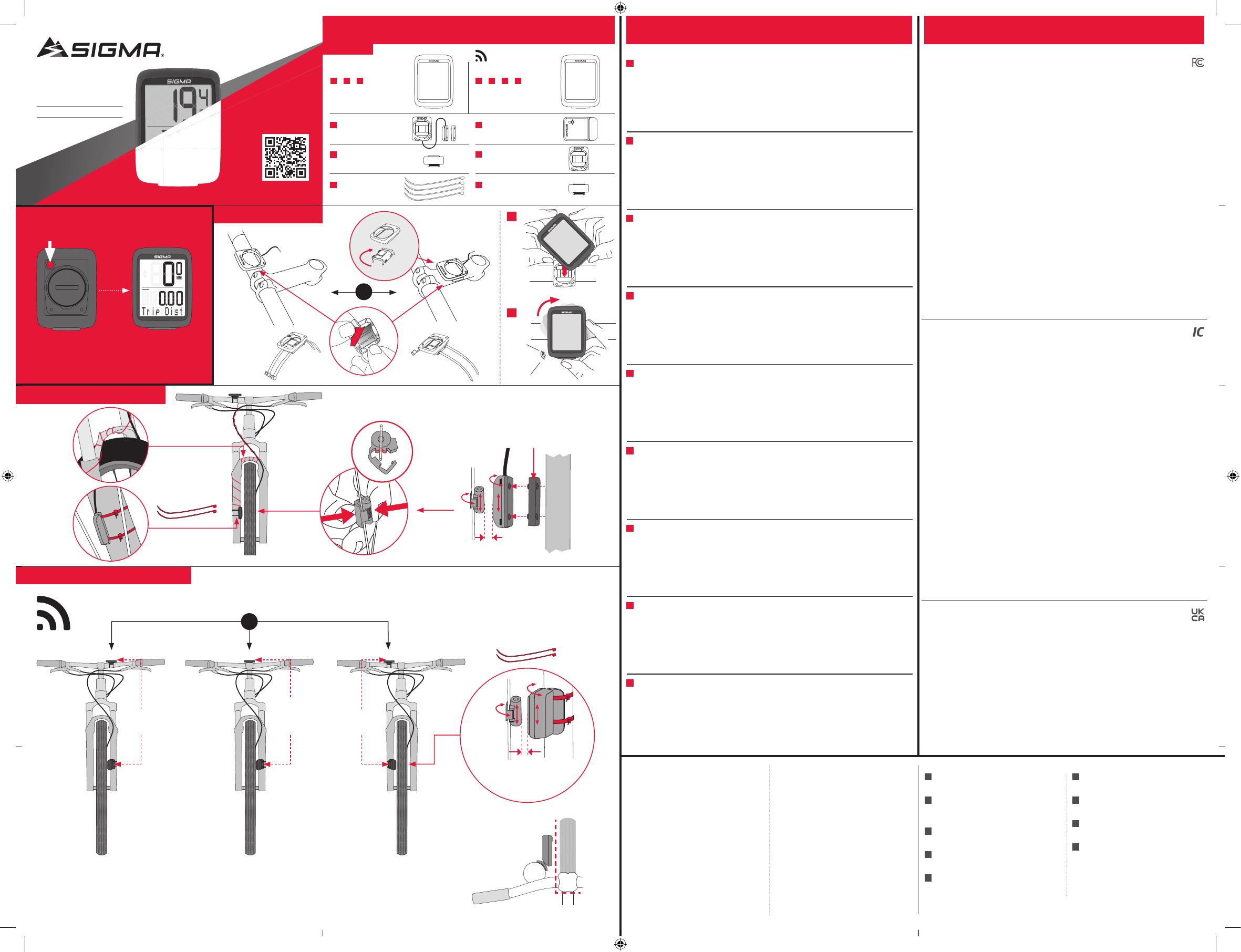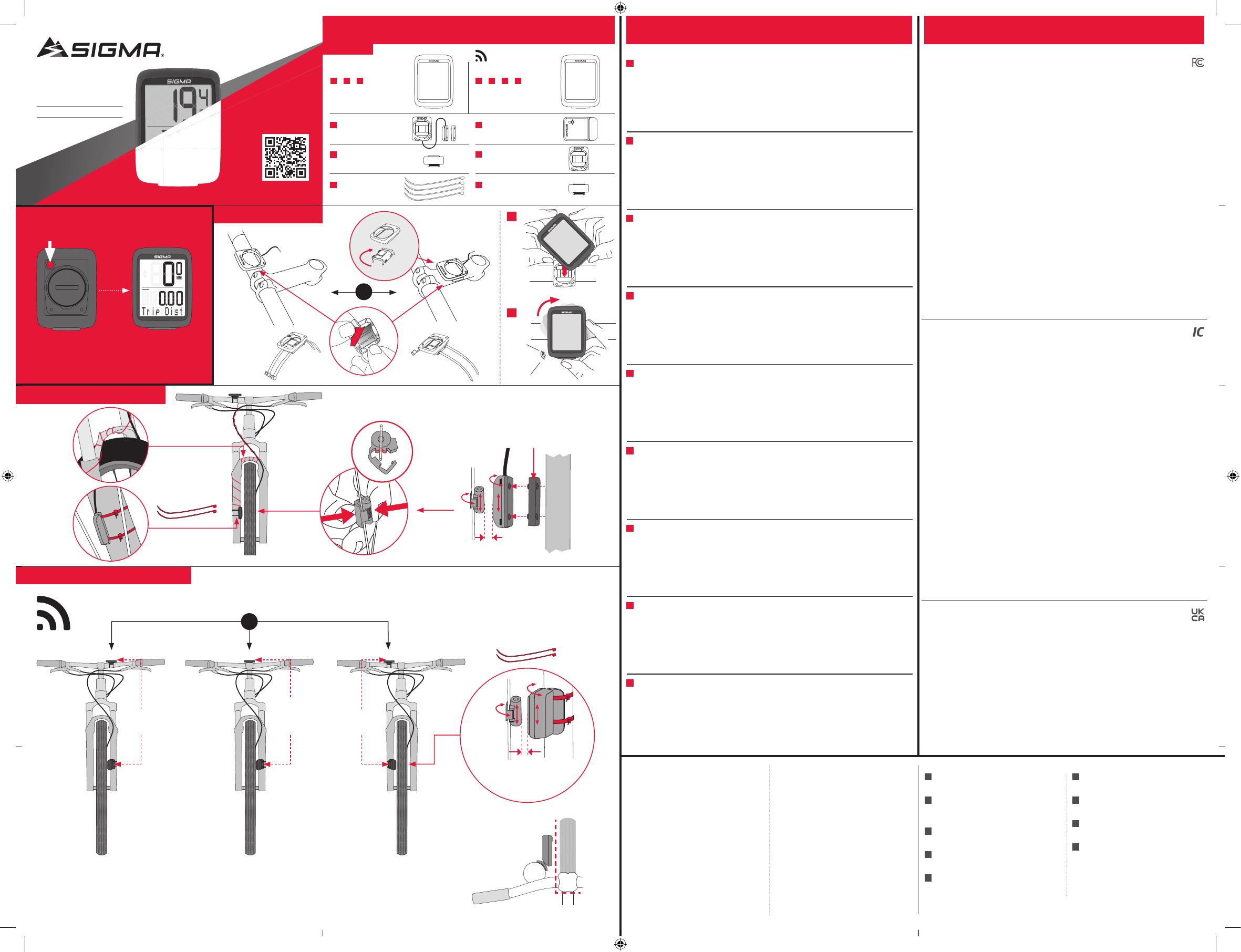
INSTALLATION WIRED SPEED SENSOR
BC 10.0 wired BC 10.0 wireless
INSTALLATION LEGAL STATEMENTSTECHNICAL DATA
BC 10.0 WR
1
Cable mount
Art.-Nr. 00530
2
Magnet
Art.-Nr. 00537
3
Cable ties
6
Power Magnet
Art.-Nr. 00538
BC 10.0 WL
5
Mount
Art.-Nr. 00534
4
Speed transmitter
Art.-Nr. 00540
1
+
2
+
3
FIRST START
CONTENTS
Press 5 sec.
INSTALLATION MOUNT
1
2
Max. 5 mm
(0,2 inch)
EU-DECLARATION OF CONFORMITY
We, SIGMA-ELEKTRO GmbH, Dr.-Julius-Leber-Str. 15,
D-67433 Neustadt/Weinstraße declare under our
responsibility that the product BC 10.0 WR are
compliant with the essential requirements of the
EMC Directive 2014/30/EU and the RoHS Directive
2011/65/EU. The declaration of conformity can be
found at:
ce.sigmasport.com/bc100wr
We, SIGMA-ELEKTRO GmbH, Dr.-Julius-Leber-Str. 15,
D-67433 Neustadt/Weinstraße declare under our
responsibility that the product BC 10.0 WL and the
transmitter ATS2021 are compliant with the essential
requirements and other relevant requirements of the
RED Directive 2014/53/EU and the RoHS Directive
2011/65/EU. The declaration of conformity can be
found at: ce.sigmasport.com/bc100wl
EU-KONFORMITÄTSERKLÄRUNG
Wir, SIGMA-ELEKTRO GmbH, Dr.-Julius-Leber-Str. 15,
D-67433 Neustadt/Weinstraße, erklären, dass der
Fahrradcomputer BC 10.0 WR bei bestimmungsgemäßer
Verwendung den grundlegenden Anforderungen gemäß
der EMC Directive 2014/30/EU und der RoHS Directive
2011/65/EU entspricht. Sie fi nden die Konformitäts-
Erklärung unter folgendem Link:
ce.sigmasport.com/bc100wr
Wir, SIGMA-ELEKTRO GmbH, Dr. Julius Leber Str. 15,
D-67433 Neustadt/Weinstraße erklären, dass der
Fahrradcomputer mit Funkübertragung BC 10.0 WL
und der Sender ATS2021 bei bestimmungsgemäßer
Verwendung den grundlegenden Anforderungen gemäß
RED Directive 2014/53/EU und der RoHS Directive
2011/65/EU entsprechen. Sie fi nden die Konformitäts-
Erklärung unter folgendem Link:
ce.sigmasport.com/bc100wl
FEDERAL COMMUNICATION COMMISSION INTERFERENCE STATEMENT
Caution: If any changes or modifi cations not expressly approved by the party responsible for
compliance could void the user’s authority to operate the equipment.
This device complies with Part 15 of the FCC Rules. Operation is subject to the following two conditions:
(1) This device may not cause harmful interference, and
(2) This device must accept any interference received, including interference that may cause undesired
operation.
The grantee is not responsible for any changes or modifi cations not expressly approved by the party
responsible for compliance. Such modifi cations could void the user’s authority to operate the equipment.
The RF Exposure Compliance distance is 5 millimeters.
NOTE: This equipment has been tested and found to comply with the limits for a Class B digital device,
pursuant to part 15 of the FCC Rules. These limits are designed to provide reasonable protection against
harmful interference in a residential installation. This equipment generates, uses and can radiate radio
frequency energy and, if not installed and used in accordance with the instructions, may cause harmful
interference to radio communications. However, there is no guarantee that interference will not occur in a
particular installation. If this equipment does cause harmful interference to radio or television reception,
which can be determined by turning the equipment off and on, the user is encouraged to try to correct the
interference by one or more of the following measures:
− Reorient or relocate the receiving antenna.
− Increase the separation between the equipment and receiver.
− Connect the equipment into an outlet on a circuit
different from that to which the receiver is connected.
− Consult the dealer or an experienced radio/TV technician for help.
FCC ID ATS2021: M5LATS2021
CE INFORMATION
EN
You can fi nd the CE declaration at:
ce.sigmasport.com/bc100wr
ce.sigmasport.com/bc100wl
DE
Sie fi nden die Konformitäts-Erklärung unter
folgendem Link:
ce.sigmasport.com/bc100wr
ce.sigmasport.com/bc100wl
FR
Vous trouverez la déclaration CE à l’adresse :
ce.sigmasport.com/bc100wr
ce.sigmasport.com/bc100wl
IT
La dichiarazione CE è disponibile all‘indirizzo:
ce.sigmasport.com/bc100wr
ce.sigmasport.com/bc100wl
ES
Puede encontrar la declaración de conformidad CE en:
ce.sigmasport.com/bc100wr
ce.sigmasport.com/bc100wl
PT
Poderá encontrar a declaração CE em:
ce.sigmasport.com/bc100wr
ce.sigmasport.com/bc100wl
NL
U kunt de CE-certifi cering vinden op:
ce.sigmasport.com/bc100wr
ce.sigmasport.com/bc100wl
PL
Deklaracja CE znajduje się na stronie:
ce.sigmasport.com/bc100wr
ce.sigmasport.com/bc100wl
CZ
ES prohlášení najdete na adrese:
ce.sigmasport.com/bc100wr
ce.sigmasport.com/bc100wl
BC 10.0 WR
BC 10.0 WL
INSTRUCTION MANUAL
SP 1
www.sigmasport.com
CLICK!
or
INDUSTRY CANADA STATEMENT
This device complies with Innovation, Science and Economic Development Canada licence-exempt RSS
standard(s).
Operation is subject to the following two conditions:
(1) this device may not cause interference, and
(2) this device must accept any interference, including interference that may cause undesired operation of
the device.
CAN ICES-3(B)/NMB-3(B)
Le présent appareil est conforme aux CNR Innovation, Sciences et Développement économique Canada
applicables aux appareils radio exempts de licence.
L’exploitation est autorisée aux deux conditions suivantes:
(1) il ne doit pas produire de brouillage et
(2) l’ utilisateur du dispositif doit étre prêt à accepter tout brouillage radioélectrique reçu, même si ce
brouillage est susceptible de compromettre le fomctionnement du dispositif.
CAN ICES-3(B)/NMB-3(B)
The device meets the exemption from the routine evaluation limits in section 2.5 of RSS 102 and
compliance with RSS-102 RF exposure, users can obtain Canadian information on RF exposure and
compliance.
Le dispositif rencontre l’exemption des limites courantes d’évaluation dans la section 2.5 de RSS 102 et
la conformité à l’exposition de RSS-102 rf, utilisateurs peut obtenir l’information canadienne sur
l’exposition et la conformité de rf.
This transmitter must not be co-located or operating in conjunction with any other antenna or transmitter.
This equipment should be installed and operated with a minimum distance of 5 millimeters between the
radiator and your body.
Cet émetteur ne doit pas être Co-placé ou ne fonctionnant en même temps qu’aucune autre antenne ou
émetteur. Cet équipement devrait être installé et actionné avec une distance minimum de 5 millimètres
entre le radiateur et votre corps.
3
+
4
+
5
+
6
ATS
or
Max. 10 mm
(0,4 inch)
Power Magnet
max
70 cm
27"
max
70 cm
27“
max
70 cm
27“
STEM
Transmitter parallel
to wheel /Funk-Sender
parallel zum Rad
UKCA STATEMENT
Wireless Model
We, SIGMA-ELEKTRO GmbH, declare that the equipment above has been tested in our facility and found
compliance with the requirement limits of applicable standards, in accordance with the Radio Equipment
Regulations 2017 and the Restriction of the Use of Certain Hazardous Substances in Electrical and
Electronic Equipment Regulations 2012. The test record, data evaluation and Equipment Under Test (EUT)
confi gurations represented herein are true and accurate under the standards herein specifi ed.
Wired Model
We, SIGMA-ELEKTRO GmbH, declare that the equipment above has been tested in our facility and found
compliance with the requirement limits of applicable standards, in accordance with the Electromagnetic
Compatibility Regulations 2016 and the Restriction of the Use of Certain Hazardous Substances in
Electrical and Electronic Equipment Regulations 2012. The test record, data evaluation and Equipment
Under Test (EUT) confi gurations represented herein are true and accurate under the standards herein
specifi ed.
optional
Spoke/
Speiche
SET
INSTALLATION WIRELESS SPEED TRANSMITTER Emission frequency: 112 kHz, Max power < 11.37 dBm
Battery already installed / Batterie bereits eingebaut /
Pile déjà installée / Batteria già installata /
Batería ya instalada / Bateria já instalada /
Batterij reeds geïnstalleerd / Bateria już zainstalowana /
Baterie je již nainstalována
VIDEOS &
FURTHER
INFORMATION
EN
Computer WIRED:
– Battery type: CR 2032, 3V
– Battery life: 3 years
(When used for 1 hour per day)
Computer WIRELESS:
– Battery type: CR 2032, 3V
– Battery life: 2 years
(When used for 1 hour per day)
Transmitter:
– Battery type: CR 2032, 3V
– Battery life: 1.5 years
(When used for 1 hour per day)
FR
Compteur AVEC FIL :
– Type de pile : CR 2032, 3V
– Autonomie : 3 ans
(1 heure d‘utilisation par jour)
Compteur SANS FIL :
– Type de pile : CR 2032, 3V
– Autonomie : 2 ans
(1 heure d‘utilisation par jour)
Emetteur :
– Type de pile : CR 2032, 3V
– Autonomie : 1,5 an
(1 heure d‘utilisation par jour)
ES
Ordenador CON CABLE:
– Tipo de batería: CR 2032, 3V
– Duración de la batería: 3 años
(Con un uso de 1 hora diaria)
Ordenador INALÁMBRICO:
– Tipo de batería: CR 2032, 3V
– Duración de la batería: 2 años
(Con un uso de 1 hora diaria)
Transmisor:
– Tipo de batería: CR 2032, 3V
– Duración de la batería: 1,5 año
(Con un uso de 1 hora diaria)
NL
Computer MET KABEL:
– Batterijtype: CR 2032, 3V
– Batterijduur: 3 jaar
(Bij gebruik van 1 uur per dag)
Computer ZONDER KABEL:
– Batterijtype: CR 2032, 3V
– Batterijduur: 2 jaar
(Bij gebruik van 1 uur per dag)
Zender:
– Batterijtype: CR 2032, 3V
– Batterijduur: 1,5 jaar
(Bij gebruik van 1 uur per dag)
CZ
Computer SKABELOVÝM PŘIPOJENÍM:
– Typ baterie: CR 2032, 3V
– Životnost baterie: 3 roky
(při používání 1 hodinu denně)
BEZDRÁTOVÝ computer:
– Typ baterie: CR 2032, 3V
– Životnost baterie: 2 roky
(při používání 1 hodinu denně)
Vysílač:
– Typ baterie: CR 2032, 3V
– Životnost baterie: 1,5 roku
(při používání 1 hodinu denně)
DE
Computer KABELGEBUNDEN:
– Batterietyp: CR 2032, 3V
– Batterielebensdauer: 3 Jahre
(Bei einer Benutzung von 1 Stunde pro Tag)
Computer KABELLOS:
– Batterietyp: CR 2032, 3V
– Batterielebensdauer: 2 Jahre
(Bei einer Benutzung von 1 Stunde pro Tag)
Sender:
– Batterietyp: CR 2032, 3V
– Batterielebensdauer: 1,5 Jahre
(Bei einer Benutzung von 1 Stunde pro Tag)
IT
Computer DOTATO DI CAVI:
– Tipo di batteria: CR 2032, 3V
– Durata della batteria: da 3 anni
(a fronte di un utilizzo di 1 ora al giorno)
Computer SENZA CAVI:
– Tipo di batteria: CR 2032, 3V
– Durata della batteria: 2 anni
(a fronte di un utilizzo di 1 ora al giorno)
Sensore:
– Tipo di batteria: CR 2032, 3V
– Durata della batteria: 1 anno e mezzo
(a fronte di un utilizzo di 1 ora al giorno)
PT
Computador COM FIOS:
– Tipo de pilha: CR 2032, 3V
– Vida útil da pilha: entre 3 anos
(numa utilização de 1 hora por dia)
Computador SEM FIOS:
– Tipo de pilha: CR 2032, 3V
– Vida útil da pilha: 2 anos
(numa utilização de 1 hora por dia)
Transmissor:
– Tipo de pilha: CR 2032, 3V
– Vida útil da pilha: 1,5 anos
(numa utilização de 1 hora por dia)
PL
Komputer PRZEWODOWY:
– Typ baterii: CR 2032, 3 V
– Żywotność baterii: 3 lat
(przy użytkowaniu przez 1 godzinę dziennie)
Komputer BEZPRZEWODOWY:
– Typ baterii: CR 2032, 3 V
– Żywotność baterii: 2 lat
(przy użytkowaniu przez 1 godzinę dziennie)
Nadajnik:
– Typ baterii: CR 2032, 3 V
– Żywotność baterii: 1,5 roku
(przy użytkowaniu przez 1 godzinę dziennie)
180210-1_TOPLINE-BC 10.0-BA-Faltblatt-400x303_SP1.indd 1
180210-1_TOPLINE-BC 10.0-BA-Faltblatt-400x303_SP1.indd 1
01.02.2022 13:32:03