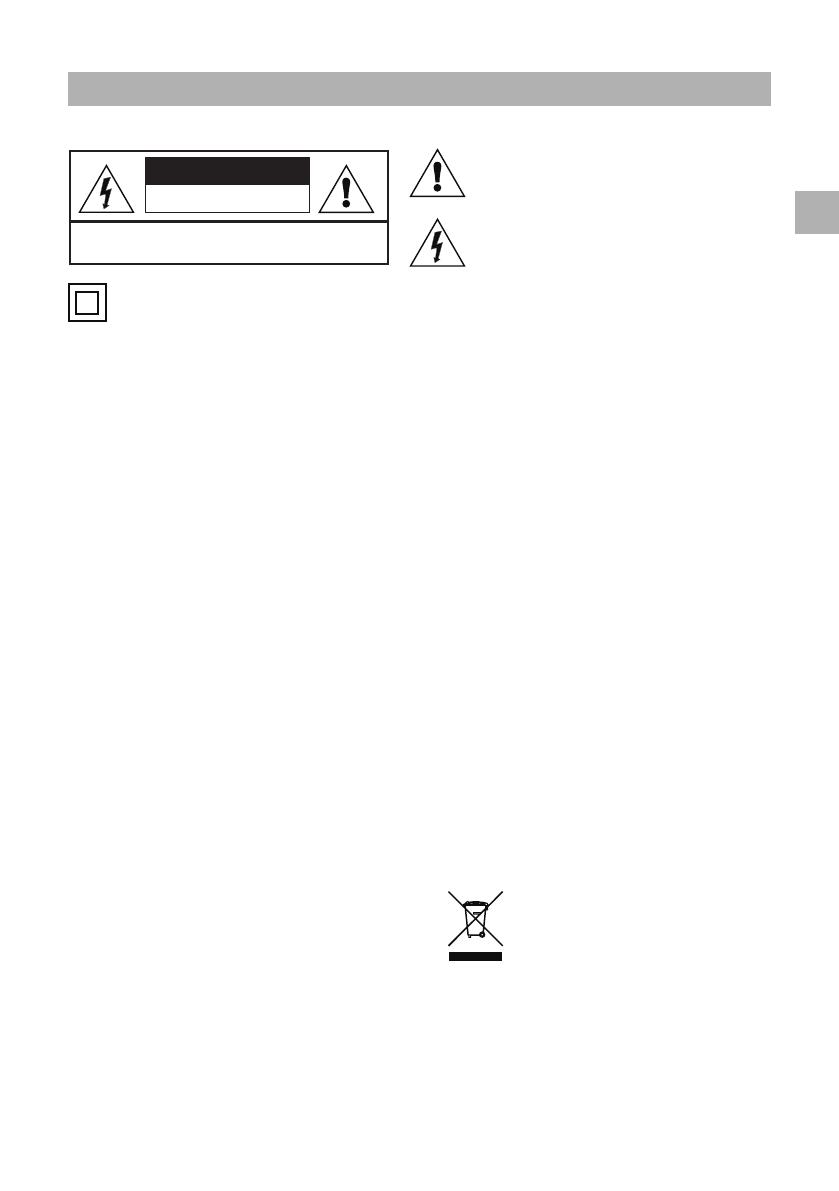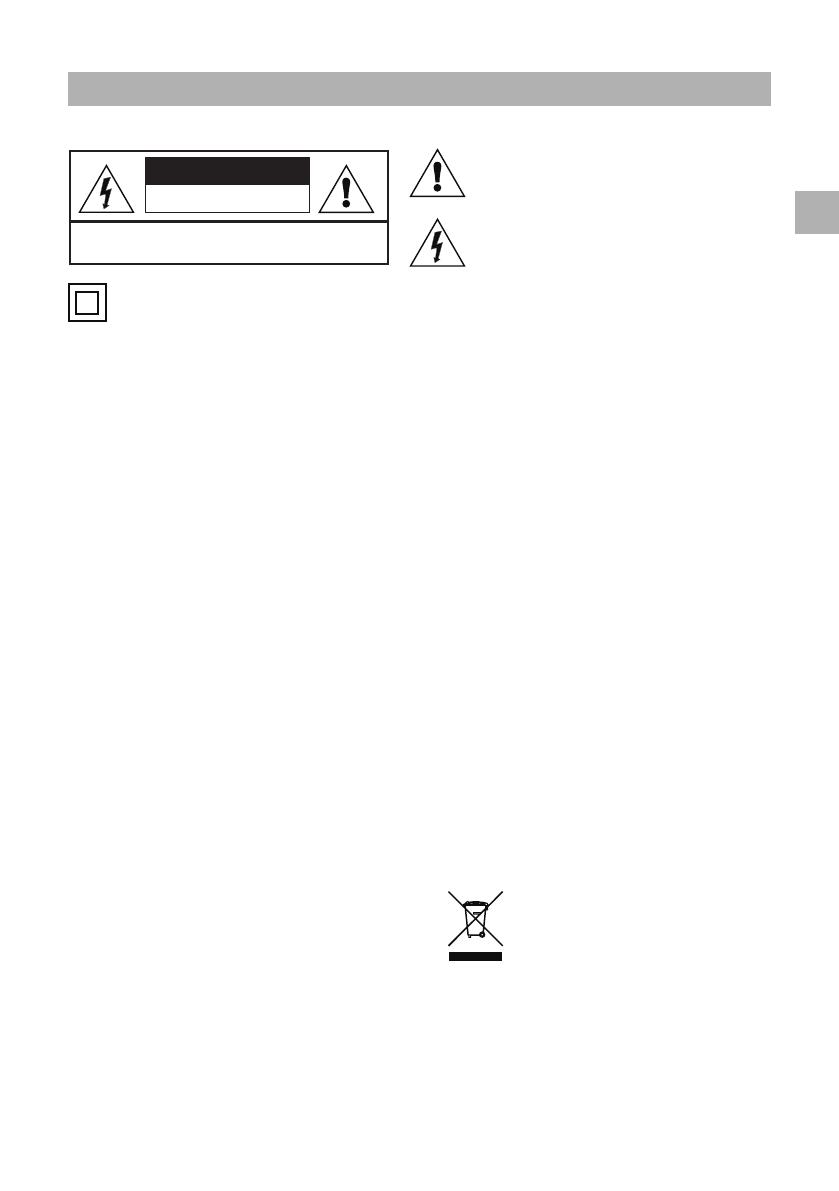
1
DE
Sicherheitsinformationen
Wichtige Informationen – bitte aufmerksam lesen.
CAUTION!
RISK OF ELECTRIC SHOCK
DO NOT OPEN
TO REDUCE THE RISK OF ELECTRIC SHOCK DO NOT REMOVE COVER (OR BACK)
NO USER-REMOVEABLE PARTS INSIDE
REFER SERVICING TO QUALIFIED PERSONNEL
Dieses Symbol weist darauf hin, dass die
Dokumentation zu diesem Produkt wichtige
Anweisungen zur Bedienung und Wartung
enthält.
Dieses Symbol weist auf eine gefährliche
Spannung hin, die eine Gefahr von elektrischem
Schlag mit sich bringt.
Diese Anweisungen bitte lesen und aufbewahren.
Beachten Sie alle Warnhinweise und befolgen Sie alle
Anweisungen.
Verwenden Sie dieses Gerät nicht in der Nähe von
Wasser.
Nur mit einem trockenen, weichen Tuch reinigen.
Blockieren Sie keine Belüftungsöffnungen.
Gemäß den Anweisungen des Herstellers installieren.
Stellen Sie das Gerät nicht in der Nähe von
Wärmequellen wie Heizkörpern, Heizregistern,
Öfen oder anderen wärmeerzeugenden Geräten
(einschließlich Verstärkern) auf.
Schützen Sie das Netzkabel davor, flachgetreten
oder gequetscht zu werden, besonders an Steckern,
Anschlussbuchsen und an der Stelle, wo diese aus
dem Gerät kommen.
Verwenden Sie ausschließlich das vom Hersteller
angegebene Zubehör.
Verwenden Sie zum Aufstellen oder Aufhängen
der Lautsprecher ausschließlich die vom Hersteller
angegebenen oder mitgelieferten Gerätewagen,
Ständer, Stative, Halterungen oder Tische. Achten Sie
beim Verwenden eines Gerätewagens darauf, dass der
Wagen mit dem Gerät beim Transport nicht umkippt.
Trennen Sie das Gerät bei einem Gewitter oder bei
längerer Nichtverwendung vom Stromnetz.
Umgehen Sie auf keinen Fall die durch einen
verpolungssicheren oder geerdeten Stecker gebotene
Sicherheit. Ein polarisierter Stecker hat zwei Kontakte
unterschiedlicher Breite. Ein geerdeter Stecker hat zwei
Kontakte und einen dritten Erdungskontakt. Der breitere
Stromkontakt bzw. der Erdungskontakt dient Ihrer
Sicherheit. Falls der mitgelieferte Schutzkontaktstecker
nicht in Ihre Steckdose passt, lassen Sie diese von
einem qualifizierten Elektriker austauschen.
Stellen Sie kein offenes Licht, wie z. B. brennende
Kerzen, auf das Gerät.
Batterien und Akkus dürfen nicht übermäßiger Wärme,
z. B. Sonnenlicht, Feuer und dergleichen, ausgesetzt
werden.
Beachten Sie alle Warnhinweise auf dem Gerät. Das
Abnehmen von Abdeckungen oder die Demontage des
Geräts ist auf jeden Fall zu unterlassen, um die Gefahr
eines Brandes oder elektrischen Schlags zu vermeiden.
Die Betriebsnetzspannung dieses Geräts ist auf
einem Leistungsschild auf der Rückseite des Geräts
angegeben. Überprüfen Sie vor dem Anschließen an
das Stromnetz, dass die Gerätespannung und die
Netzspannung übereinstimmen.
Warnung: Änderungen oder Modifikationen, die nicht
ausdrücklich vom Hersteller genehmigt wurden,
können zum Erlöschen der Betriebsgenehmigung
führen.
Warnung: Die unsachgemäße Verwendung von
Steuerungen oder Anpassungen oder die Ausführung
von Vorgängen, die nicht in diesem Benutzerhandbuch
beschrieben sind, können zu einer gefährlichen
Exposition führen.
Achtung: Der AC-Eingangsstecker dient als eine
Sicherheitsvorrichtung. Er muss nach der Installation
leicht zugänglich sein.
Achtung: Um die Gefahr eines Brandes oder
elektrischen Schlags zu verringern, schützen Sie dieses
Gerät vor Regen und Feuchtigkeit. Das Gerät muss
vor Tropf- und Spritzwasser geschützt werden und es
dürfen keine mit Flüssigkeit gefüllten Gegenstände
(z. B. Blumenvase) auf dem Gerät abgestellt werden.
Um die Gefahr des Erstickens zu vermeiden, halten
Sie alle Polyethylen-Beutel und Verpackungen von
Säuglingen und Kindern fern.
Dritte: Für den unwahrscheinlichen Fall, dass Sie
dieses Produkt an einen Dritten weitergeben, sollten
auch die Betriebsanweisungen weitergegeben werden.
Ordnungsgemäße Entsorgung dieses Produkts:
Diese Kennzeichnung weist darauf hin,
dass dieses Produkt in der gesamten EU
nicht mit dem Hausmüll entsorgt werden
darf. Um mögliche Gesundheits- oder
Umweltschäden aufgrund von
unsachgemäßer Entsorgung zu vermeiden,
ist das Gerät verantwortungsbewusst zu recyceln, um
die umweltverträgliche Wiederverwendung der
Materialien zu fördern. Um das gebrauchte Gerät an
uns zurückzuschicken, nutzen Sie bitte das Rückgabe-
und Sammelsystem oder wenden Sie sich an den
Händler, bei dem das Produkt gekauft wurde. Dieser
kann das Produkt der umweltverträglichen Entsorgung
zuführen.
Dieses Gerät ist ein elektrisches Gerät der Schutzklasse II (doppelt isoliert). Es ist so gebaut, dass keine
Sicherheitsverbindung mit dem elektrischen Erdungskreis notwendig ist.