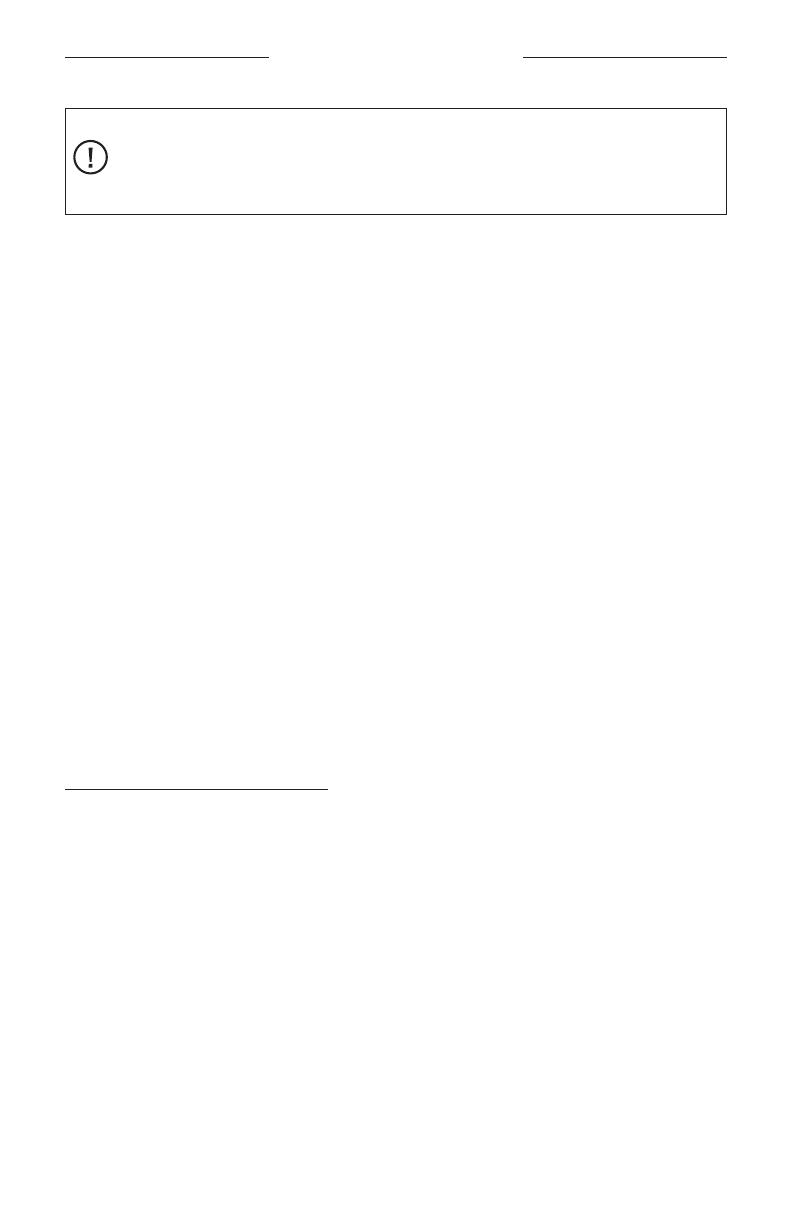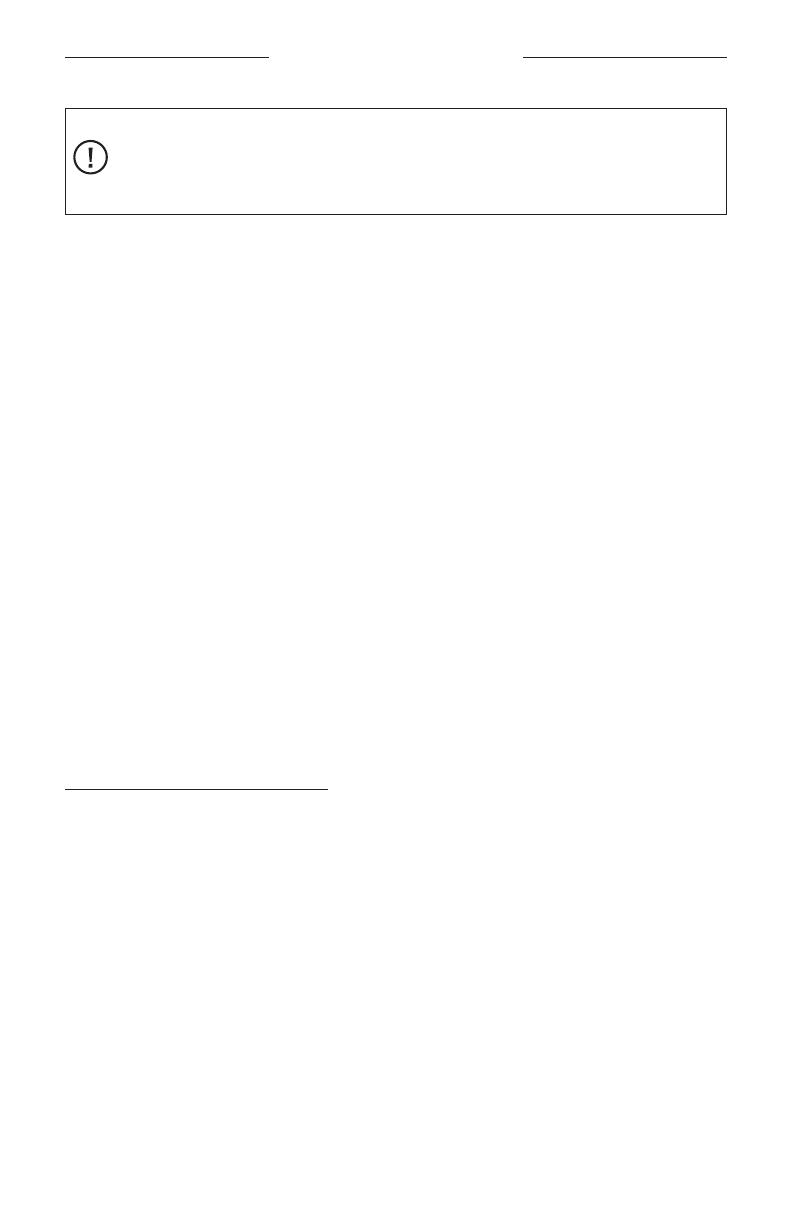
8
|
DAN
JURIDISKE OPLYSNINGER
Sikkerhedsoplysninger
Dette produkt er i stand til at modtage automatiske sikkerhedsopdateringer fra Bose. For at kunne
modtage automatiske sikkerhedsopdateringer skal du gennemføre produktopsætningsprocessen i
BoseMusic-appen og tilslutte produktet til internettet. Hvis du ikke gennemfører opsætningsprocessen,
hardu ansvaret for at installere sikkerhedsopdateringer, som Bose stiller til rådighed.
Licensoplysninger
Sådan får du vist de licensmeddelelser, der gælder for de tredjepartssoftwarepakker, som er inkluderet som
komponenter i dit Bose Home Speaker 300-produkt:
1. På højttaleren skal du trykke på knappen Lydstyrke op H og knappen Lydstyrke ned z og holde dem nede i
5 sekunder.
2. Tilslut et micro-USB-kabel til micro-USB-stikket på højttalerens bundpanel.
3. Tilslut kablets anden ende til en computer.
4. På computeren skal du indtaste http://203.0.113.1/opensource i et browservindue for at få vist
slutbrugerlicensaftalen og licensmeddelelsen.
Amazon, Alexa, Amazon Music og alle tilknyttede logoer er varemærker tilhørende Amazon, Inc. eller dets
associerede selskaber.
Apple, Apple-logoet og AirPlay er varemærker, der tilhører Apple Inc., og er registreret i USA og andre lande.
AppStore er et servicemærke, der tilhører Apple Inc.
Anvendelse af mærket Works with Apple betyder, at et tilbehør er designet til at fungere specifikt med den teknologi,
som identificeres i mærket, og at det er certificeret af udvikleren til at leve op til Apples ydelsesstandarder.
Google og Google Play er varemærker, der tilhører Google LLC.
Bluetooth
®
-ordmærket og -logoerne er registrerede varemærker, der ejes af Bluetooth SIG, Inc., og enhver brug af
sådanne mærker fra Bose Corporations side finder sted under licens.
Dette produkt indeholder iHeartRadio-tjenesten. iHeartRadio er et registreret varemærker tilhørende iHeartMedia, Inc.
Dette produkt er beskyttet af visse immaterielle rettigheder tilhørende Microsoft. Brug eller distribution af sådan
teknologi uden for dette produkt er forbudt uden en licens fra Microsoft.
Pandora, Pandora-logoet og Pandora-vare- og udstyrsmærket er varemærker eller registrerede varemærker
tilhørende Pandora Media, Inc. Anvendt med tilladelse.
Produktet indeholder Spotify-software, der er underlagt licenser fra tredjeparter, der findes her:
www.spotify.com/connect/third-party-licenses
Spotify er et registreret varemærke tilhørende Spotify AB.
Wi-Fi er et registreret varemærke, der tilhører Wi-Fi Alliance®.
Bose, Bose Home Speaker, Bose Music og Bose Music-logoet er varemærker tilhørende Bose Corporation.
Bose Corporations hovedkvarter: 1-877-230-5639
©2020 Bose Corporation. Gengivelse, ændring, distribution eller anden brug af denne dokumentation eller dele heraf
er forbudt uden forudgående skriftlig tilladelse.