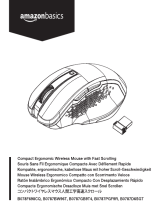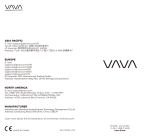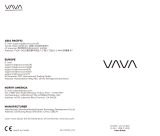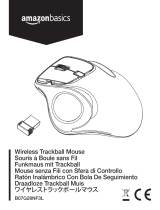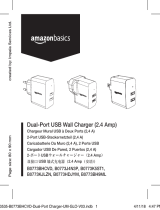EN
6
Before First Use
»Check the product for transport damages.
»Remove all the packing materials.
DANGER Risk of suocation! Keep any packaging
materials away from children – these materials are a
potential source of danger, e.g. suocation.
Connection
Connecting the product to a computer
Connect the USB 3.0 male plug (C) of the product to a free
USB 3.0 port on a computer.
NOTICE This product is backward compatible and is
designed to work with older USB versions including USB
2.0 and USB 1.1.
This product does not support operation systems before
Windows 7, or Mac OS 10.6.

EN
7
Connecting USB devices
Connect USB device(s) to the USB 3.0 port(s) (B) of
the product.
CAUTION Risk of data loss! Do not disconnect
a USB device during an active data transfer.
NOTICE A USB 3.0 cable is required for USB
3.0 connections.
Ethernet connection
»Connect an Ethernet device to the RJ45 Ethernet port (A).
»Set the IP address manually if required.

EN
8
Cleaning and Storage
NOTICE During cleaning do not immerse the product
in water or other liquids. Never hold the product under
running water.
Cleaning
»To clean the product, wipe with a soft, slightly moist cloth.
»Never use corrosive detergents, wire brushes, abrasive
scourers, metal or sharp utensils to clean the product.
Storage
Store the product in its original packaging in a dry area.
Keep away from children and pets.

EN
9
FCC – Supplier’s Declaration of Conformity
Unique Identier B07V3G97KZ 3-Port USB
3.0 Adapter with RJ45
Gigabit Ethernet Port, White
B07V5K6LSF 3-Port USB 3.0
Adapter with RJ45 Gigabit
Ethernet Port, Black
Responsible Party Amazon.com Services, Inc
U.S. Contact
Information
410 Terry Ave N.
Seattle, WA
98109, United States
Telephone Number (206) 266-1000
FCC Compliance Statement
1. This device complies with Part 15 of the FCC rules.
Operation is subject to the following two conditions:

EN
10
(1) This device may not cause harmful interference, and
(2) This device must accept any interference received,
including interference that may cause undesired
operation.
2. Changes or modications not expressly approved by
the party responsible for compliance could void the
user’s authority to operate the equipment.
FCC Interference Statement
This equipment has been tested and found to comply
with the limits for a Class B digital device, pursuant
to part 15 of the FCC Rules. These limits are designed
to provide reasonable protection against harmful
interference in a residential installation. This equipment
generates, uses and can radiate radio frequency energy
and, if not installed and used in accordance with the
instructions, may cause harmful interference to radio
communications. However, there is no guarantee that
interference will not occur in a particular installation.

EN
11
If this equipment does cause harmful interference to
radio or television reception, which can be determined by
turning the equipment o and on, the user is encouraged
to try to correct the interference by one or more of the
following measures:
»Reorient or relocate the receiving antenna.
»Increase the separation between the equipment
and receiver.
»Connect the equipment into an outlet on a circuit
dierent from that to which the receiver is connected.
»Consult the dealer or an experienced radio/TV
technician for help.
Canada IC Notice
»This Class B digital apparatus complies with Canadian
CAN ICES-3(8) / NMB-3(8) standard.

EN
12
Disposal
The Waste Electrical and Electronic Equipment (WEEE)
Directive aims to minimise the impact of electrical and
electronic goods on the environment, by increasing re-use
and recycling and by reducing the amount of WEEE going
to landll. The symbol on this product or its packaging
signies that this product must be disposed separately
from ordinary household wastes at its end of life. Be aware
that this is your responsibility to dispose of electronic
equipment at recycling centers in order to conserve natural
resources. Each country should have its collection centers
for electrical and electronic equipment recycling. For
information about your recycling drop o area, please
contact your related electrical and electronic equipment
waste management authority, your local city oce, or your
household waste disposal service.

EN
13
Specications
Voltage / current: 5 V , max. 900 mA per USB
Input port: 1 x male USB 3.0
Output ports: 3 x female USB 3.0
1 x female RJ45
System
requirements:
Windows 7, Windows 8,
Windows 10
Mac OS X v10.12.2
Transfer rate: USB 3.0 super speed (5 Gbps)
backward compatible with USB 2.0/1.1
Operating
conditions:
32.0 to 113.0 °F (0 to +45 °C),
10 to 90 % RH (non-condensing)
Storage
conditions:
14.0 to 158.0 °F (-10 to +70 °C),
10 to 90 % RH (non-condensing)
Net weight: approx. 1.3 oz (37 g)
Dimensions
(W x H x D):
approx. 3.1 x 0.6 x 7 .4”
(80 x 15 x 187 mm)

EN
14
Feedback and Help
Love it? Hate it? Let us know with a customer review.
AmazonBasics is committed to delivering customer-
driven products that live up to your high standards.
We encourage you to write a review sharing your
experiences with the product.
US: amazon.com/review/review your-purchases#
UK: amazon.co.uk/review/review your-purchases#
US: amazon.com/gp/help/customer/contact-us
UK: amazon.co.uk/gp/help/customer/contact-us

FR
15
MESURES DE SÉCURITÉ
IMPORTANTES
Veuillez lire attentivement les présentes
instructions et les conserver an de pouvoir vous y
référer ultérieurement. En cas de cession de ce
produit à un tiers, le présent manuel d’utilisation doit
également lui être remis.
Lorsque vous utilisez des appareils électriques, vous devez
toujours prendre des mesures de sécurité de base an de
réduire tout risque d’incendie, d’électrocution et/ou de
blessures corporelles. Ces précautions incluent notamment
les suivantes :
»Ne pliez pas ni n'entortillez le câble USB.
»Les enfants ne doivent pas jouer avec le produit.
»Respectez les consignes de sécurité de tout autre
périphérique connecté au produit.

FR
16
CONSERVEZ CES
CONSIGNES
Signication des Symboles
Ce symbole signie « Conformité
Européenne ».
En apposant le marquage CE, le fabricant
conrme que ce produit est conforme aux
directives et réglementations européennes
en vigueur.
Courant continu (CC).
Port Ethernet.

FR
17
Utilisation Prévue
»Ce produit est destiné à fournir à un ordinateur
hôte trois ports USB 3.0 supplémentaires et un port
Ethernet Gigabit.
»Ce produit est exclusivement destiné à un usage
domestique.
Il n’est pas conçu pour un usage commercial.
»Ce produit est destiné à être utilisé exclusivement dans
des environnements secs à l’intérieur.
»Toute responsabilité sera déclinée en cas de dommages
résultant d’une utilisation incorrecte de l’appareil ou du
non-respect de ces instructions.

FR
18
Description du Produit
A
Port Ethernet RJ45
B
Ports USB 3.0
C
Fiche mâle USB 3.0

FR
19
Avant la Première Utilisation
»Vériez l’état du produit an de déceler des dommages
éventuels dus au transport.
»Retirez tous les matériaux d'emballage.
DANGER Risque d’étouement ! Maintenez tous
les matériaux d'emballage hors de la portée des enfants.
Ces matériaux constituent une source de danger potentiel
comme l’étouement.
Branchements
Connexion du produit à un ordinateur
Connectez la che mâle USB 3.0 (C) du produit à un port
USB 3.0 libre d'un ordinateur.
REMARQUE Ce produit est rétrocompatible et est
conçu pour fonctionner avec les anciennes versions USB,
dont l'USB 2.0 et l'USB 1.1.

FR
20
Ce produit ne fonctionne pas avec les systèmes
d'exploitation antérieurs à Windows 7 ou Mac OS 10.6.
Connexion de périphériques USB
Connectez le ou les périphériques USB aux ports USB 3.0
(B) du produit.
ATTENTION Risque de perte de données ! Ne
déconnectez pas un périphérique USB pendant un
transfert de données en cours.
REMARQUE Un câble USB 3.0 est exigé pour les
connexions USB 3.0.
Connexion Ethernet
»Connectez un périphérique Ethernet au port Ethernet
RJ45 (A).
»Dénissez l'adresse IP manuellement si nécessaire.
La pagina si sta caricando...
La pagina si sta caricando...
La pagina si sta caricando...
La pagina si sta caricando...
La pagina si sta caricando...
La pagina si sta caricando...
La pagina si sta caricando...
La pagina si sta caricando...
La pagina si sta caricando...
La pagina si sta caricando...
La pagina si sta caricando...
La pagina si sta caricando...
La pagina si sta caricando...
La pagina si sta caricando...
La pagina si sta caricando...
La pagina si sta caricando...
La pagina si sta caricando...
La pagina si sta caricando...
La pagina si sta caricando...
La pagina si sta caricando...
La pagina si sta caricando...
La pagina si sta caricando...
La pagina si sta caricando...
La pagina si sta caricando...
La pagina si sta caricando...
La pagina si sta caricando...
La pagina si sta caricando...
La pagina si sta caricando...
La pagina si sta caricando...
La pagina si sta caricando...
La pagina si sta caricando...
La pagina si sta caricando...
La pagina si sta caricando...
La pagina si sta caricando...
La pagina si sta caricando...
La pagina si sta caricando...
La pagina si sta caricando...
La pagina si sta caricando...
La pagina si sta caricando...
La pagina si sta caricando...
La pagina si sta caricando...
La pagina si sta caricando...
La pagina si sta caricando...
La pagina si sta caricando...
La pagina si sta caricando...
La pagina si sta caricando...
La pagina si sta caricando...
La pagina si sta caricando...
La pagina si sta caricando...
La pagina si sta caricando...
La pagina si sta caricando...
La pagina si sta caricando...
La pagina si sta caricando...
La pagina si sta caricando...
La pagina si sta caricando...
La pagina si sta caricando...
La pagina si sta caricando...
La pagina si sta caricando...
La pagina si sta caricando...
La pagina si sta caricando...
La pagina si sta caricando...
La pagina si sta caricando...
La pagina si sta caricando...
La pagina si sta caricando...
La pagina si sta caricando...
La pagina si sta caricando...
La pagina si sta caricando...
La pagina si sta caricando...
La pagina si sta caricando...
La pagina si sta caricando...
La pagina si sta caricando...
La pagina si sta caricando...
La pagina si sta caricando...
La pagina si sta caricando...
La pagina si sta caricando...
La pagina si sta caricando...
La pagina si sta caricando...
La pagina si sta caricando...
La pagina si sta caricando...
La pagina si sta caricando...
La pagina si sta caricando...
La pagina si sta caricando...
La pagina si sta caricando...
La pagina si sta caricando...
La pagina si sta caricando...
La pagina si sta caricando...
La pagina si sta caricando...
La pagina si sta caricando...
La pagina si sta caricando...
La pagina si sta caricando...
La pagina si sta caricando...
La pagina si sta caricando...
La pagina si sta caricando...
La pagina si sta caricando...
La pagina si sta caricando...
La pagina si sta caricando...
La pagina si sta caricando...
La pagina si sta caricando...
La pagina si sta caricando...
La pagina si sta caricando...
La pagina si sta caricando...
La pagina si sta caricando...
La pagina si sta caricando...
La pagina si sta caricando...
La pagina si sta caricando...
La pagina si sta caricando...
La pagina si sta caricando...
La pagina si sta caricando...
La pagina si sta caricando...
La pagina si sta caricando...
La pagina si sta caricando...
La pagina si sta caricando...
La pagina si sta caricando...
La pagina si sta caricando...
La pagina si sta caricando...
La pagina si sta caricando...
La pagina si sta caricando...
La pagina si sta caricando...
La pagina si sta caricando...
La pagina si sta caricando...
La pagina si sta caricando...
La pagina si sta caricando...
La pagina si sta caricando...
La pagina si sta caricando...
La pagina si sta caricando...
La pagina si sta caricando...
La pagina si sta caricando...
La pagina si sta caricando...
La pagina si sta caricando...
La pagina si sta caricando...
La pagina si sta caricando...
La pagina si sta caricando...
La pagina si sta caricando...
La pagina si sta caricando...
La pagina si sta caricando...
La pagina si sta caricando...
La pagina si sta caricando...
La pagina si sta caricando...
La pagina si sta caricando...
La pagina si sta caricando...
La pagina si sta caricando...
La pagina si sta caricando...
La pagina si sta caricando...
La pagina si sta caricando...
La pagina si sta caricando...
La pagina si sta caricando...
La pagina si sta caricando...
La pagina si sta caricando...
La pagina si sta caricando...
La pagina si sta caricando...
La pagina si sta caricando...
La pagina si sta caricando...
La pagina si sta caricando...
-
 1
1
-
 2
2
-
 3
3
-
 4
4
-
 5
5
-
 6
6
-
 7
7
-
 8
8
-
 9
9
-
 10
10
-
 11
11
-
 12
12
-
 13
13
-
 14
14
-
 15
15
-
 16
16
-
 17
17
-
 18
18
-
 19
19
-
 20
20
-
 21
21
-
 22
22
-
 23
23
-
 24
24
-
 25
25
-
 26
26
-
 27
27
-
 28
28
-
 29
29
-
 30
30
-
 31
31
-
 32
32
-
 33
33
-
 34
34
-
 35
35
-
 36
36
-
 37
37
-
 38
38
-
 39
39
-
 40
40
-
 41
41
-
 42
42
-
 43
43
-
 44
44
-
 45
45
-
 46
46
-
 47
47
-
 48
48
-
 49
49
-
 50
50
-
 51
51
-
 52
52
-
 53
53
-
 54
54
-
 55
55
-
 56
56
-
 57
57
-
 58
58
-
 59
59
-
 60
60
-
 61
61
-
 62
62
-
 63
63
-
 64
64
-
 65
65
-
 66
66
-
 67
67
-
 68
68
-
 69
69
-
 70
70
-
 71
71
-
 72
72
-
 73
73
-
 74
74
-
 75
75
-
 76
76
-
 77
77
-
 78
78
-
 79
79
-
 80
80
-
 81
81
-
 82
82
-
 83
83
-
 84
84
-
 85
85
-
 86
86
-
 87
87
-
 88
88
-
 89
89
-
 90
90
-
 91
91
-
 92
92
-
 93
93
-
 94
94
-
 95
95
-
 96
96
-
 97
97
-
 98
98
-
 99
99
-
 100
100
-
 101
101
-
 102
102
-
 103
103
-
 104
104
-
 105
105
-
 106
106
-
 107
107
-
 108
108
-
 109
109
-
 110
110
-
 111
111
-
 112
112
-
 113
113
-
 114
114
-
 115
115
-
 116
116
-
 117
117
-
 118
118
-
 119
119
-
 120
120
-
 121
121
-
 122
122
-
 123
123
-
 124
124
-
 125
125
-
 126
126
-
 127
127
-
 128
128
-
 129
129
-
 130
130
-
 131
131
-
 132
132
-
 133
133
-
 134
134
-
 135
135
-
 136
136
-
 137
137
-
 138
138
-
 139
139
-
 140
140
-
 141
141
-
 142
142
-
 143
143
-
 144
144
-
 145
145
-
 146
146
-
 147
147
-
 148
148
-
 149
149
-
 150
150
-
 151
151
-
 152
152
-
 153
153
-
 154
154
-
 155
155
-
 156
156
-
 157
157
-
 158
158
-
 159
159
-
 160
160
-
 161
161
-
 162
162
-
 163
163
-
 164
164
-
 165
165
-
 166
166
-
 167
167
-
 168
168
-
 169
169
-
 170
170
-
 171
171
-
 172
172
-
 173
173
in altre lingue
- français: Amazon Basics B07V3G97KZ Manuel utilisateur
- español: Amazon Basics B07V3G97KZ Manual de usuario
- Deutsch: Amazon Basics B07V3G97KZ Benutzerhandbuch
- Nederlands: Amazon Basics B07V3G97KZ Handleiding
- polski: Amazon Basics B07V3G97KZ Instrukcja obsługi
Altri documenti
-
AmazonBasics U3-3UE04-Grey Manuale utente
-
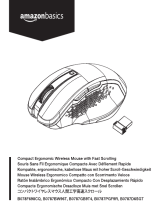 AmazonBasics B0787BW96T Manuale utente
AmazonBasics B0787BW96T Manuale utente
-
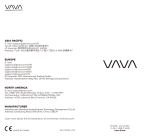 VAVA VA-UC006 Manuale utente
VAVA VA-UC006 Manuale utente
-
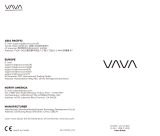 VAVA VA-UC010 Manuale utente
VAVA VA-UC010 Manuale utente
-
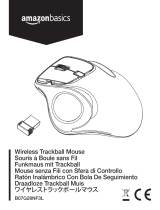 AmazonBasics B07G28NF3L Manuale utente
AmazonBasics B07G28NF3L Manuale utente
-
Lindy USB 3.0 Hub & Gigabit Ethernet Converter Manuale utente
-
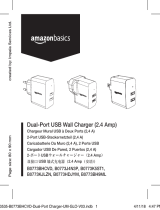 AmazonBasics UTC2421US-WH Manuale utente
AmazonBasics UTC2421US-WH Manuale utente
-
Lindy 43278 Manuale utente
-
D-Link DSR-1000N Guida d'installazione
-
ATEN UH3230 Guida Rapida