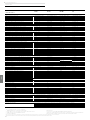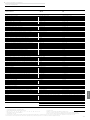LOEWE bild v 4K Smart TV Manuale utente
- Categoria
- TV LED
- Tipo
- Manuale utente

Loewe bild v
bild v.65 dr+ | bild v.55 dr+ | bild v.55 HD+ | bild v.55 | bild v.48 dr+ | bild v.48
DE Betriebsanleitung 2
EN Operating manual 2
FR Mode d’emploi 2
IT Manuale d’uso 2
ES Manual de instrucciones 2
NL Gebruiksaanwijzing 2
DA Driftsvejledning 2
SV Bruksanvisning 2
SU Käyttöohje 2
NO Bruksanvisning 2
RU Руководство по эксплуатации 2
UA Інструкція з експлуатації 2

deutsch
2
deutsch
Loewe bild v | Betriebsanleitung 2
Einleitung | Inhalt | Lieferumfang | Dokumentation | Position des Typenschildes
Einleitung
Vielen Dank, dass Sie sich für Loewe entschie-
den haben und uns Ihr Vertrauen entgegen-
bringen.
Mit Loewe haben Sie sich nicht einfach nur für
einen modernen und technisch innovativen
Fernseher entschieden, sondern für zeitloses
Design, gestochen scharfe Bildqualität, brillan-
ten Klang bei Film- und Musikgenuss sowie in-
tuitive Bedienung mit der Loewe Fernbedienung,
dem Smartphone oder Tablet. Kurz: Loewe steht
für perfektes Home Entertainment.
Wir wünschen Ihnen viel Freude mit Premium
Home Entertainment von Loewe und freuen uns,
Sie als Kunden begrüßen zu dürfen.
Im Interesse einer sicheren und langfristig stö-
rungsfreien Benutzung des Gerätes lesen Sie
bitte vor der Inbetriebnahme des TV-Gerätes
auf der nächsten Seite das Kapitel Sicherheits-
hinweise/Warnung.
Inhalt
Einleitung ...................................................... 2
Lieferumfang ................................................ 2
Dokumentation ............................................ 2
Position des Typenschildes ......................... 2
Sicherheitshinweise/Warnung ................... 3
Belegung der Fernbedienungstasten ......... 5
Anschlüsse Geräterückseite ....................... 6
Technische Daten .........................................7
Umwelt ......................................................... 9
Entsorgung ................................................... 9
Lizenzen........................................................ 9
Technische Hinweise ..................................10
Konformität/Herstellererklärung ..............10
Impressum ..................................................10
Lieferumfang
TV-Gerät
Betriebsanleitung 1
Rotation Unit
Table Stand Grundplatte
Welcome Box:
Fernbedienung assist mit zwei
Alkali-Batterien Typ AAA
Netzkabel
Betriebsanleitung 2 (diese Anleitung)
Montageanleitung Table Stand
Klettkabelbinder
Schrauben für Aufstelloption
Werkzeugset zur Montage
der Aufstelloption
Dokumentation
Dieser Teil der Betriebsanleitung beinhaltet
wesentliche Grundinformationen. Die Inbetrieb-
nahme und Einrichtung des Gerätes erfolgt über
die intuitive Bedienführung nach dem erstmali-
gen Einschalten des Gerätes.
Ein ausführliches Benutzerhandbuch, das die
Funktionen und Features Ihres neuen Loewe
Gerätes beschreibt, können Sie in elektronischer
Form über die Loewe Webseite herunterladen.
Das Benutzerhandbuch wird re-
gelmäßig aktualisiert.
Sie finden das ausführliche Be-
nutzerhandbuch unter
www.loewe.tv/de/support
Einfach den QR-Code scannen.
Dort finden Sie auch die FAQ (häufig gestellten
Fragen).
Position des Typenschildes
Aufkleber mit Modellnummer und Betriebs-
spannung befinden sich auf der Rückseite des
TV-Gerätes oder auf der Verpackung.

Loewe bild v | Betriebsanleitung 2
deutsch
3
deutsch
Sicherheitshinweise/
Warnung
Zu Ihrer eigenen Sicherheit und um unnötigen
Schaden von Ihrem Gerät abzuwenden, lesen
und beachten Sie bitte die nachfolgenden Si-
cherheitshinweise.
Legende
Dieses Symbol weist auf Risiken durch
hohe elektrische Spannungen hin.
Dieses Symbol macht den Benutzer
auf sonstige, näher spezifizierte Risiken
aufmerksam.
Dieses Symbol weist auf Gefahren durch
Brandbildung hin.
Dieses Symbol weist auf Gefahren durch
scharfe Kanten hin.
Geräterückwand nicht entfernen
Warnung: Beim Öffnen oder Entfernen der Ge-
räterückwand besteht die Gefahr eines Strom-
schlages und damit das Risiko schwerer Ver-
letzungen durch hohe elektrische Spannungen.
WARNUNG
STROMSCHLAGGEFAHR –
NICHT ÖFFNEN
Öffnen Sie keinesfalls selbstständig die Geräte-
rückwand. Überlassen Sie Reparatur- und Ser-
vice-Arbeiten an Ihrem TV-Gerät ausschließlich
autorisierten Fernsehtechnikern.
Wenden Sie sich an Ihren Fachhändler oder
unseren Kundendienst.
Bestimmungsgemäßer Gebrauch und Um-
gebungsbedingungen
Dieses TV-Gerät ist ausschließlich für
den Empfang und die Wiedergabe von
Bild- und Tonsignalen bestimmt.
Das TV-Gerät ist für trockene Räume
(Wohn- u. Büroräume) konzipiert. Es
darf nicht in Räumen mit hoher Luft-
feuchtigkeit (z.B. Bad, Sauna) oder im
Freien betrieben werden.
Achten Sie bei der Benutzung des Ge-
rätes darauf, dass es vor Feuchtigkeit
(Tropf- und Spritzwasser oder Betau-
ung) geschützt ist.
Hohe Feuchtigkeit und Staubkonzentra-
tionen führen zu Kriechströmen im Ge-
rät. Dies kann zu Verletzungsgefahr und
Geräteschäden durch Spannungen oder
einem Brand führen.
Haben Sie das Gerät aus der Kälte in
eine warme Umgebung gebracht, las-
sen Sie es wegen der möglichen Bildung
von Kondensfeuchtigkeit ca. eine Stun-
de ausgeschaltet stehen.
Stellen Sie keine mit Flüssigkeit gefüllten
Gegenstände über das Gerät. Schützen
Sie das Gerät generell vor Tropf- und
Spritzwasser.
Kerzen und ande-
re offene Flammen
müssen zu jeder
Zeit vom Gerät fern-
gehalten werden,
um das Ausbreiten
von Feuer zu ver-
hindern.
Die verbauten Gerätematerialien ent-
sprechen den gesetzlichen Bestimmun-
gen. Eine Migration von Stoffen ist aber
nicht auszuschließen. Bitte vermeiden
Sie daher den dauerhaften direkten
Kontakt mit Lebensmitteln.
Umgebungstemperatur: 5° C – 35° C
Relative Luftfeuchte (nicht kondensie-
rend): 20 – 80%
Luftdruck: 800 – 1114 hPa (0 – 2000 m
über NN)
Transportieren
Unsachgemäße Handhabung beim
Transport kann zu Schäden am Display
und Verletzungsrisiken führen.
Der Bildschirm besteht aus Glas bzw.
Kunststoff und kann bei unsachgemäßer
Behandlung zerbrechen.
Mindestens zwei Personen werden be-
nötigt, um das Gerät zu transportieren.
Transportieren Sie das Gerät nur in senk-
rechter Stellung.
Es darf während des Transportes kein
Druck auf das Glas bzw. den Kunststoff
ausgeübt werden.
Die korrekte Handhabung beim Auspa-
cken des Gerätes aus der Verpackung ist
in Betriebsanleitung 1 dargestellt.
Um eine Beschädigung der mecha-
nischen Struktur des TV Gerätes und
des Floorstands zu vermeiden, lösen
Sie zum Transport das Gerät vom Fuß
und bewegen beide Teile getrennt von-
einander. Bei der Aufstellung am neuen
Ort sind mindestens 2 Personen für der
erneuten Zusammenbau nötig.
Netzkabel/Stromversorgung
Stecken Sie das Stromkabel sofort ab,
wenn Sie etwas Ungewöhnliches be-
merken oder das Gerät wiederholte
Fehlfunktionen aufweist.
Falsche Spannungen können das Gerät
beschädigen.
Dieses Gerät darf nur an ein Stromver-
sorgungsnetz mit der auf dem Typen-
schild angegebenen Spannung und
Frequenz mittels beigefügtem Netzkabel
angeschlossen werden.
Der Netzstecker des TV-Gerätes muss
leicht erreichbar sein, damit das Gerät
jederzeit vom Netz getrennt werden
kann.
Wenn Sie den Netzstecker abziehen,
nicht am Kabel ziehen, sondern am
Steckergehäuse. Die Kabel im Netzste-
cker könnten beschädigt werden und
beim Wiedereinstecken einen Kurz-
schluss verursachen.
Ein Netzkabel mit beschädigter Isolation
kann zu Stromschlägen führen und stellt
eine Brandgefahr dar. Verwenden Sie
keinesfalls ein beschädigtes Netzkabel.
Das Netzkabel darf nicht geknickt oder
über scharfe Kanten verlegt werden.
Wenn Sie zum Anschluss des TV-Gerätes
eine ortsveränderliche Mehrfachsteck-
dose verwenden, dürfen nicht mehrere
Mehrfachsteckdosen hintereinander ge-
steckt (kaskadiert) werden.
Luftzirkulation und hohe Temperaturen
Wie jedes elektronische Gerät, benötigt
Ihr TV-Gerät Luft zur Kühlung. Wird die
Luftzirkulation behindert, kann es zu
Bränden kommen.
Die Lüftungsschlitze an der Geräte-rück-
wand müssen daher stets frei bleiben. Das
Gerät bitte nicht abdecken.
Wandmontage:
Lassen Sie seit-
lich, oben und
unten mindes-
tens je 10 cm
freien Raum
um das Gerät.
Tisch-/Stand-
fuß: Lassen Sie
seitlich und
oben mindes-
tens je 10 cm
freien Raum um das Gerät.
Fremdkörper
Fremdkörper im Geräteinneren können
zu Kurzschlüssen und Bränden führen.
Verletzungs- und Beschädigungsgefahr
besteht.
Vermeiden Sie daher, dass Metallteile,
Nadeln, Büroklammern, Flüssigkeiten,
Wachs oder Ähnliches durch die Lüf-
tungsschlitze der Rückwand ins Geräte-
innere gelangen.
Sollte doch einmal etwas ins Gerätein-
nere gelangen, sofort den Netzstecker
des Gerätes abziehen und zur Überprü-
fung den Kundendienst verständigen.
Aufstellung
Ein Fernsehgerät kann umfallen und
ernsthafte Verletzungen oder den Tod
verursachen. Viele Verletzungen, be-
sonders bei Kindern, können durch ein-
Sicherheitshinweise/Warnung

deutsch
4
deutsch
Loewe bild v | Betriebsanleitung 2
fache Vorsichtsmaßnahmen vermieden
werden, wie:
– IMMER vom Hersteller des Fernseh-
gerätes empfohlenen Racks, Ständer
oder Befestigungsverfahren verwenden;
– IMMER nur Möbel mit sicherer Stell-
fläche für das Fernsehgerät verwenden;
– IMMER sicherstellen, dass das Fern-
sehgerät nicht über die Kante der Stell-
fläche ragt;
– Kinder IMMER über die Gefahren des
Kletterns auf Möbel, um das Fernseh-
gerät oder dessen Bedienelemente zu
erreichen, aufklären;
– IMMER die am Fernsehgerät ange-
schlossenen Anschlussleitungen und
Kabel so verlegen, dass sie nicht gelöst,
gezogen oder gegriffen werden können;
– NIEMALS das Fernsehgerät an einem
instabilen Ort aufstellen;
– NIEMALS das Fernsehgerät auf hohe
Möbel stellen (z. B. Küchenschrank oder
Bücherschrank), ohne sowohl das Möbel
als auch das Fernsehgerät an einer ge-
eigneten Stütze zu verankern;
– NIEMALS das Fernsehgerät auf Tex-
tilien oder andere Werkstoffe zwischen
Fernsehgerät und Möbel stellen;
– NIEMALS Gegenstände, wie Spielzeug
und Fernbedienungen, auf die Oberseite
des Fernsehgeräts oder das Möbel, auf
denen der Fernseher steht, stellen, die
Kinder zum Klettern verleiten können.
Ist es vorgesehen, das vorhandene Fern-
sehgerät umzustellen, sollen für dieses
die gleichen Sicherheitsbetrachtungen
gelten.
Beachten Sie die Hinweise bzgl. der
Montage bei den verschiedenen Auf-
stelllösungen! Eine entsprechende
Dokumentation ist jedem Loewe Produkt
beigelegt.
Die übliche Gebrauchslage des TV-Ge-
rätes ist zu beachten. Das TV-Gerät darf
nur horizontal aufrecht betrieben werden
A
.
Die Neigung darf bei Wandmontage ma-
ximal 10 Grad betragen
B
.
Das TV-Gerät darf keinesfalls im Hoch-
format
C
, liegend
D
oder kopfüber an
der Decke hängend
E
betrieben werden.
Stellen Sie das Gerät so auf, dass es
keiner direkten Sonneneinstrahlung und
keiner zusätzlichen Erwärmung durch
Heizkörper ausgesetzt ist!
Bei Aufstelloptionen von Fremdher-
stellern mit Motorantrieb ist darauf
zu achten, dass die Verstellung des
TV-Gerätes nicht manuell erfolgt. Von
der Verwendung von Aufstelloptionen
anderer Hersteller mit Verriegelungen
in bestimmten Positionen wird generell
abgeraten.
Bei der Verwendung von Zubehör von
Fremdherstellern ist auf leichtgängige
Verstellung des TV-Gerätes auf der je-
weiligen Aufstelloption zu achten.
Bei der Ver-
stellung des
TV-Gerätes
ist unbedingt
darauf zu ach-
ten, dass der
Druck, der auf den Geräterahmen aus-
geübt wird, nicht zu groß wird. Gerade
bei großformatigen Displays besteht
die Gefahr das Display zu beschädigen.
Die Montage eines TV-Gerätes an einem
Halter nach dem VESA-Standard erfor-
dert zwingend die Verwendung der
Vesa-Adapterbolzen. Andernfalls kann
es zu Beschädigungen am TV-Gerät
kommen.
Die Vesa-Adapterbolzen sind mit einem
Drehmoment von ca. 4 Nm am TV-Gerät
zu befestigen. Sie können diese über
Ihren Fachhändler von Loewe beziehen
(weitere Hinweise finden Sie im Online
Benutzerhandbuch).
Achten Sie darauf, dass nach dem Aus-
packen und Aufstellen des TV-Gerätes
das Verpackungsmaterial nicht unacht-
sam in Kinderhände gelangt. Beachten
Sie auch die Entsorgungshinweise für
Verpackung und Karton (siehe Kapitel
Umwelt/Entsorgung/Lizenzen).
Beaufsichtigung
Lassen Sie Kinder nicht unbeaufsichtigt
am TV-Gerät hantieren und nicht im un-
mittelbaren Umfeld des TV-Gerätes
spielen!
Das Gerät könnte umgestoßen, verscho-
ben oder von der Standfläche herunter-
gezogen werden und Personen verlet-
zen. Lassen Sie das eingeschaltete TV-
Gerät nicht unbeaufsichtigt laufen!
Lautstärke
Laute Musik kann zu Gehörschäden
führen. Vermeiden Sie extreme Laut-
stärken, insbesondere über längere
Zeiträume und wenn Sie Kopfhörer be-
nutzen!
Gewitter
Bei Gewitter ziehen Sie den Netzstecker
und alle angeschlossenen Antennenlei-
tungen am TV-Gerät ab!
Haben Sie am LAN-Anschluss ein Netz-
werkkabel angeschlossen, ziehen Sie
dies ebenfalls ab!
Überspannungen durch Blitzeinschlag
können das Gerät sowohl über die An-
tennenanlage als auch über das Strom-
netz beschädigen.
Auch bei längerer Abwesenheit sollte der
Netzstecker und alle angeschlossenen
Antennenleitungen am TV-Gerät abge-
zogen werden.
Reinigung und Pflege/Chemikalien
Schalten Sie vor dem Reinigen das TV-
Gerät mit dem Netzschalter aus.
Beschädigungen durch Chemikalien
können zu Gefahr durch Spannungen
und Brandbildung führen.
Setzen Sie das Gerät oder Zubehörteile
grundsätzlich daher nie aggressiven
(z.B. ätzenden) Chemikalien wie Laugen
oder Säuren aus.
Reinigen Sie das TV-Gerät, die Front-
scheibe und die Fernbedienung nur mit
einem feuchten, weichen, sauberen und
farbneutralen Tuch ohne jedes scharfe
oder scheuernde Reinigungsmittel.
Die Lautsprecherblende Ihres TV-Gerä-
tes ist textilbespannt. Saugen Sie die
Fläche regelmäßig mit einem weichen
Bürstenaufsatz ab.
Bei Verschmutzungen oder Flecken:
Feuchten Sie ein weiches, farbneutrales
Tuch mit Waschmittellauge oder han-
delsüblichem Fleckenwasser an und
reiben Sie den Fleck sanft aus. Sie kön-
nen den Fleck auch direkt mit handels-
üblichem Trocken-Fleckenspray behan-
deln (Pulver absaugen).
Befeuchten Sie den Bespannstoff nicht
direkt mit Waschmittellauge oder Fle-
ckenwasser (Gefahr der Kranzbildung).
Verwenden Sie keine Lösemittel zur
Reinigung des Stoffes.
Beachten Sie bei der Benutzung von
Fleckenentfernungsmitteln die Ge-
brauchsanweisung des Herstellers.
Bei der Reinigung von Lautsprecher-
blenden mit Nikotinbeaufschlagung
besteht ein erhöhtes Risiko von Kranz-
bildung.
±10°
A B C
E
D
Sicherheitshinweise/Warnung

Loewe bild v | Betriebsanleitung 2
deutsch
5
deutsch
Belegung der Fernbedienungstasten
Je nach gewählter Betriebsart (TV/Video/Audio/Foto/Apps) und Funktion (z.B. EPG, PIP, Teletext, HbbTV usw.) kann die Tastenbelegung von der hier
beschriebenen Belegung abweichen (siehe entsprechendes Kapitel des Online Benutzerhandbuches).
1
Ton aus/ein.
2
LED-Anzeige für aktuell bedientes Gerät.
3
TV-Modus aufrufen.
4
Fernbedienung auf SetTop-Box umstellen (1 (Voreinstellung: Apple TV).
5
Kurz: DR+ Archiv aufrufen.
Lang: Timer aufrufen.
6
Kurz: Aktives Objekt zu den Home-Favoriten hinzufügen.
Lang: App Galerie oder Mimi DefinedTM aufrufen
(1 (3
.
7
EPG (Elektronische Programmzeitung) ein-/ausschalten.
8
Teletext/MediaText (2 ein-/ausschalten.
9
Kurz: Menüoptionen zur aktiven Betriebsart aufrufen.
Lang: System-Einstellungen aufrufen.
10
V+/V– Lautstärke erhöhen/verringern.
11
Kurz: Senderliste aufrufen.
Lang: Erweiterte Senderliste aufrufen.
Im Menü: Bestätigen/aufrufen.
12
Farbtaste grün: Bildschirm ein/aus im Audio/Radiomodus.
13
Farbtaste rot: Bevorzugten Mehrwertdienst, falls verfügbar, starten (2.
14
Kurz: Rückwärts springen.
Lang: Rückwärts spulen.
15
Kurz: Direktaufnahme (mit Festlegung der Aufnahmedauer).
Lang: Sofortaufnahme (One Touch Recording).
16
Pause/Zeitversetztes Fernsehen starten/pausieren.
17
Stop/Zeitversatz beenden (zurück zum Live-Bild).
18
Kurz: Vorwärts springen.
Lang: Vorwärts spulen.
19
Wiedergabe/Zeitversetztes Fernsehen starten/fortsetzen.
20
Farbtaste blau: Sender-Menüoptionen
aufrufen.
(Auswahl von Sprache/Ton, Untertiteln oder Kanal/Videospur).
21
Kurz: Farbtaste gelb: Verlauf aufrufen.
Lang: Farbtaste gelb: letzten Sender aufrufen.
22
5634
Navigation auf der Bedienoberfläche, Objekte auswählen.
Im Menü/in Listen: auswählen/einstellen.
23
P+/P– nächster/vorheriger Sender.
24
Kurz: Schritt/Ebene zurück.
Lang: Alle Einblendungen schließen.
25
Kurz, während einer Bildschirmeinblendung: Info-Anzeige.
Inhaltsbezogener Info-Text, der Ihnen bei Fragen zu Ihrem TV-Gerät weiterhilft.
Kurz, ohne Bildschirmeinblendung: Statusanzeige aufrufen.
Bei geöffneter Statusanzeige und wiederholtem Drücken Detailinfo zur Sendung aufrufen.
Lang: Tastenerklärungen einblenden.
26
PIP (Bild im Bild) ein-/ausschalten.
27
Ansicht Home aufrufen.
28
Sender mit Zifferntasten direkt wählen.
Im Menü: Ziffern oder Buchstaben eingeben.
29
Quellen aufrufen.
30
Fernbedienung für Video-Gerät umstellen (1 (Voreinstellung: BluTech Vision 3D).
31
Radiomodus aufrufen (Standardbelegung) (1
.
32
Gerät einschalten (Netzschalter muss eingeschaltet sein) bzw. in Standby schalten.
Kurzer Druck bei eingeschaltetem TV-Gerät: TV-Gerät und alle an den HDMI-Schnittstellen ange-
schlossenen CEC-fähigen Geräte in Standby schalten (System-Standby).
1
2
3
4
5
6
7
8
9
10
11
12
13
14
15
16
31
18
19
20
21
22
23
24
25
26
27
28
29
30
32
17
Belegung der Fernbedienungstasten
(1
Die Belegung dieser Tasten kann verändert werden. Die Beschreibung bezieht sich auf die Standardeinstellung. Die werkseitige Vorbelegung der Gerätetasten kann je nach Firmwarestand der Fernbedienung
variieren.
(2
Abhängig von den Einstellungen HbbTV-Modus ein/aus, Startverhalten von HbbTV-Sender (Systemeinstellungen
Bedienung
weitere...
HbbTV).
(3
Standardbelegung für den langen Tastendruck: Mimi-DefinedTM ein/aus (wenn Mimi-DefinedTM auf dem TV-Gerät aktiviert), ansonsten App Galerie aufrufen.

6
deutsch
Loewe bild v | Betriebsanleitung 2
Position und Funktion der Anschlüsse
1
Aufnahme für Kensington-Schloss
2
Netzschalter
3
AC IN - Netzanschluss
Netzbuchse – 220-240 V ~ 50 / 60 Hz
4
LAN - Netzwerkanschluss
RJ-45 – Ethernet / Fast Ethernet
5
ANT SAT 1 - Satellitenantenne
(Sat-Tuner 1) DVB-S/S2
F-Buchse – 75 Ohm / 13/18 V / 500mA
6
ANT SAT 2 - Satellitenantenne
(Sat-Tuner 2) DVB-S/S2
F-Buchse – 75 Ohm / 13/18 V / 500mA
7
ANT TV - Antenne analog/Kabel analog /
DVB-T/T2 / DVB-C
IEC-Buchse – 75 Ohm / 5 V / 80mA
8
HDMI 1 - HDMI-Eingang 1 (1
(mit Audio Return Channel)
HDMI – Digital Video IN/Audio IN/OUT
9
HDMI 2 - HDMI-Eingang 2 (1
HDMI – Digital Video IN/Audio IN
10
USB 3.0 - USB-Anschluss
USB Typ A – USB 3.0 (max. 2A
(4
)
11
MOTOR UNIT - Anschluss für einen
motorischen Drehfuß
12
AUDIO OUT/TOSLINK - Tonausgang
(analog bzw. digital) (3
Klinke 3,5 mm
(analog) L/R
Mini-Toslink (digital)
13
HEADPHONE - Kopfhöreranschluss
Klinke 3,5 mm – Kopfhörer 32–200 Ohm
14
RS-232C - Serielle Schnittstelle (2 – (RJ12)
15
AV -
Center IN
(2
Micro-AV-Buchse
16
HDMI 3 - HDMI-Eingang 3 (1
HDMI – Digital Video IN/Audio IN
17
COMMON INTERFACE - CI-Slot 1
(Standard V1.4)
18
COMMON INTERFACE - CI-Slot 2
(Standard V1.4)
19
HDMI 4 - HDMI-Eingang 4 (1
HDMI – Digital Video IN/Audio IN
20
USB 2.0 - USB-Anschluss
USB Typ A – USB 2.0 (max. 2A
(4
)
21
USB 3.0 - USB-Anschluss
USB Typ A – USB 3.0 (max. 2A)
K
1 2
15
19
18
16
17
13
14
20
12
21
3
4 5 79
6
10
8
11
Position und Funktion der Anschlüsse
(1 Vor dem Anschluss eines externen Gerätes beachten Sie bitte, dass die einzelnen HDMI-Anschlüsse verschiedene Signale verarbeiten können, siehe Online Benutzerhandbuch, Kapitel Technische Daten,
Abschnitt bild (geräteübergreifend) – Signale über HDMI/AV (PC IN).
(2 Adapter als Zubehör bei Ihrem Fachhändler erhältlich.
(3
Das analoge bzw. digitale Ausgangssignal am Anschluss AUDIO OUT ist nicht gleichzeitig nutzbar.
(4
Der max. Strom von 2A ist nur verfügbar, wenn eine USB-Buchse verwendet wird. Werden beide USB-Buchsen verwendet, teilt sich der max. verwendbare Strom auf.

7
deutsch
Loewe bild v | Betriebsanleitung 2
Technische Daten
Technische Daten
TV
Tischlösung, drehbar
Lieferumfang beinhaltet u.a. bild v,
klang bar v und table stand v
bild v.65: B* 145,7 / H 91,3 / TP 6,8 / TG 29,0
bild v.55: B* 123,6 / H 78,8 / TP 6,8 / TG 27,0
bild v.48: B* 107,7 / H 67,8 / TP 6,3 / TG 19,0
manuell drehbar (+ / - 20°), verdeckte Kabelführung
Bilddiagonale (in cm) / Bilddiagonale (in inch): 164/65 , 139/55 , 121/48
Auösung (in Pixel): Ultra HD (3840 x 2160)
EU Energieezienzklasse SDR/HDR: G/G
Leistungsaufnahme im On-Mode max. in Watt: 420 / 325 / 220
Leistungsaufnahme im Standby-Betrieb / Netzwerkstandby-Betrieb: 0,4 / 1,2
Energieverbrauch SDR kWh/1000h: 135, 111, 76
Modell Artikelnr. EAN Code
Basaltgrau
65 dr+ 60410D50 4011880171014
55 dr+ 60411D50 4011880171038
55 HD+ 60411D21 4011880173896
55 60411D11 4011880173902
48 dr+ 60412D52 4011880174251
48 60412D12 4011880174244
Alusilber
oor stand motor v 60804B00 4011880173094
Basaltgrau
adapter bild v stand s 60806D00 4011880171816
oor2ceiling stand 60802D00 4011880171076
oor stand universal 73190D00 4011880170215
oor stand ex 60800D00 4011880171212
Chrom
oor stand c 60803Q00 4011880171250
Schwarz
wall mount slim 432 60808W00 4011880172417
wall mount universal 60809W00 4011880172806
Angaben in cm: B = Breite, H = Höhe, TP = Tiefe Produkt, TG = Tiefe Gesamt, FP = Abmessung Fußplatte. Technische Änderungen und Irrtümer vorbehalten.
* Im Bereich des seitlich angebrachten Loewe-Clips kann sich die Breite des TV-Gerätes je nach Gerätetyp um bis zu 1 cm erhöhen.
Aufstelllösungen
Weitere Optionen möglich. Ihr Fachhandelspartner berät Sie gerne.
Standlösung, motorisch drehbar
oor stand motor v + adapter bild v stand s
bild v.65: B* x H x TP x TG/FP = 145,7 x 136,8 x 6,8 x 68,0
bild v.55: B* x H x TP x TG/FP = 129,0 x 124,5 x 6,8 x 68,0
motorisch drehbar (+ / - 45°), verdeckte Kabelführung,
Hinweis: Loewe adapter bild v stand s notwendig!
Standlösungen, drehbar
oor2ceiling stand
bild v.65: B* x H x TP x TG/FP = 145,7 x 220-290 x 6,8 x 17,1
bild v.55: B* x H x TP x TG/FP = 123,6 x 220-290 x 6,8 x 17,1
bild v.48: B* x H x TP x TG/FP = 107,7 x 220-290 x 6,3 x 16,6
manuell drehbar (+/- 110°), höhenverstellbar (220-290 cm),
versteckte Kabelführung, wall mount slim 432 benötigt
oor stand ex
bild v.65: B* x H x TP x TG/FP = 145,7 x 128,6 x 6,8 x 54,0
bild v.55: B* x H x TP x TG/FP = 123,6 x 116,1 x 6,8 x 54,0
bild v.48: B* x H x TP x TG/FP = 107,7 x 106,8 x 6,3 x 54,0
manuell drehbar (+/-45°), verdeckte Kabelführung,
mit oder ohne Träger für Zubehörablage oder Soundbar
oor stand universal
bild v.65: B* x H x TP x TG/FP = 145,7 x 133,0 x 6,8 x 48,5
bild v.55: B* x H x TP x TG/FP = 123,6 x 120,5 x 6,8 x 48,5
bild v.48: B* x H x TP x TG/FP = 107,7 x 111,2 x 6,3 x 48,5
manuell drehbar (+ / - 40°), versteckte Kabelführung
oor stand c
bild v.48: B* x H x TP x TG/FP = 107,7 x 111,2 x 6,3 x 48,5
manuell drehbar (+/-45°), versteckte Kabelführung
Wandlösungen
wall mount slim 432
bild v.65: B* x H x TP x TG/FP = 145,7 x 86,0 x 6,8 x 8,2
bild v.55: B* x H x TP x TG/FP = 123,6 x 73,6 x 6,8 x 8,2
bild v.48: B* x H x TP x TG/FP = 107,7 x 65,3 x 6,3 x 7,5
ache Montage
wall mount universal
bild v.65: B* x H x TP x TG/FP = 145,7 x 86,0 x 6,8 x 9,9
bild v.55: B* x H x TP x TG/FP = 123,6 x 73,6 x 6,8 x 9,9
bild v.48: B* x H x TP x TG/FP = 107,7 x 65,3 x 6,3 x 9,2
neigbare Montage

8
deutsch
Loewe bild v | Betriebsanleitung 2
Loewe bild v 65 dr+ 55 dr+ 55 HD+ 55
Bild
Bildschirmauflösung (in Pixel)
Displaytechnologie
Bildschirmdiagonale (in cm / inch) / Reaktionszeit (in ms)
Spitzenluminanz (in cd/m²) / Betrachtungswinkel (h/v)
Ultra HD Scaling / Image+ Active / Adaptiver Kontrast / 24p
HDR (HLG / HDR10 / Dolby Vision™) / WCG
Auto-Dimmung Video (VBD+) / Auto-Dimmung Raum (OPC)
Ultra HD (3840 x 2160)
OLED (WRGB Pixel)
164 / 65 / 1
800 / 120 °
i/i/ h /i
i/i/i/i
h /i
Ultra HD (3840 x 2160)
OLED (WRGB Pixel)
139 / 55 / 1
800 / 120 °
i/i/ h /i
i/i/i/i
h /i
Ultra HD (3840 x 2160)
OLED (WRGB Pixel)
139 / 55 / 1
800 / 120 °
i/i/ h /i
i/i/i/i
h /i
Ultra HD (3840 x 2160)
OLED (WRGB Pixel)
139 / 55 / 1
800 / 120 °
i/i/ h /i
i/i/i/i
h /i
Empfang
DVB-T2/C/S2 HD1 / Multi ATV / Unicable (EN50494) / Dual Chan-
nel
MPEG / MPEG2 / MPEG4 (H.264) / HEVC (H.265)
Sat over IP / DVB-C over IP
DVB-Radio
i/i/i/i
i/i/i/i
i/i
i
i/i/i/i
i/i/i/i
i/i
i
i/i/i/i
i/i/i/i
i/i
i
i/i/i/i
i/i/i/i
i/i
i
Ton
Leistung in Watt (Sinus / Musik) / Treiber (aktiv + passiv)
Akustisches Lautsprecherkonzept
Magic moment / nach vorne abstrahlend / nach unten abstrahlend
Dolby: Audio / Digital / Digital Plus / Atmos / DTS: HD
Automatische Lautstärkeanpassung (AVC) / Mimi Defined™
Getrennte Bass- und Höhenregelung / Loudness
Audio-Out Einstellung: variabel / fix / Subwoofer
2 x 20 / 2 x 40 / 6
Lautsprecherbox, Bassreflex
h /i/ h
i/i/i/ h / h
i/i
i/i
i/i/i
2 x 20 / 2 x 40 / 6
Lautsprecherbox, Bassreflex
h /i/ h
i/i/i/ h / h
i/i
i/i
i/i/i
2 x 20 / 2 x 40 / 6
Lautsprecherbox, Bassreflex
h /i/ h
i/i/i/ h / h
i/i
i/i
i/i/i
2 x 20 / 2 x 40 / 6
Lautsprecherbox, Bassreflex
h /i/ h
i/i/i/ h / h
i/i
i/i
i/i/i
Bedienung
Loewe os / Home Screen (inkl. Favoriten)
Loewe app / Vivid app / my Loewe app (alle: Android + iOS)
Sprachsteuerung mit Alexa skills / Vidaa voice
Elektronischer Programmführer / EPG-Stichwortsuche
Mediatext (HbbTV) / Videotext / Seitenspeicher
Menü-Sprachen / Inhaltsbezogene Hilfe
Kindersicherung / Abschaltautomatik / Timer
Instant Channel Zapping / Schnellstart-Modus
Anzahl der Stationen in Senderlisten inkl. AV und Radio
PIP (AV)3 / Full PIP / Splitscreen TV:Videotext
Software Update (via USB / Internet)
Hotel Mode (Standard / CEC / IP / RS232)
os6 /i
i/ h /i
i/ h
i/i
i/i/ 2.000
i2 /i
i/i/i
i/i
6.000
i/i/i
i/i
i/i/i/i
os6 /i
i/ h /i
i/ h
i/i
i/i/ 2.000
i2 /i
i/i/i
i/i
6.000
i/i/i
i/i
i/i/i/i
os6 /i
i/ h /i
i/ h
i/i
i/i/ 2.000
i2 /i
i/i/i
i/i
6.000
i/i/i
i/i
i/i/i/i
os6 /i
i/ h /i
i/ h
i/i
i/i/ 2.000
i2 /i
i/i/i
i/i
6.000
i/i/i
i/i
i/i/i/i
Multimedia
Loewe dr+: Speicherkapazität in GB / USB-Recording / Timeshift
Loewe dr+: Streaming Server / Client / follow-me
Multi Recording / Mobile Recording / Radio Recording
Fotoplayer / Musikplayer / Videoplayer4
Digital Media Renderer (inkl. Ultra HD) / Bluetooth Musikplayer
Internetapps / Internetbrowser / Internetradio5
YouTube / Amazon prime video / Netflix / Disney+
1.000 /i/i
i/i/i
i/i/i
i/i/i
i/i
i/i/i
i/i/ h / h
1.000 /i/i
i/i/i
i/i/i
i/i/i
i/i
i/i/i
i/i/ h / h
h /i/i
h /i/i
h
i/i/i
i/i
i/i/i
i/i/ h / h
h /i/i
h /i/i
h
i/i/i
i/i
i/i/i
i/i/ h / h
Anschlüsse und Schnittstellen
HHDMI 2.0b / HDMI 2.16
HDCP 2.2 / HDMI-CEC / ARC / eARC
USB / Bluetooth / Screen Mirroring (Miracast)
LAN Netzwerkanschluss / WLAN (Wi-Fi) integriert
Common Interface / CI Plus (CI+) 1.4 ECP zertifiziert7
Home Control: IP / RJ12 (RS232C) / IR Link8 / MU motor control
Digital Audio: optischer TOSLINK / Mini TOSLINK / ARC / eARC
Analoger Audioausgang variabel / fix (3,5mm Klinke)
Center-Eingang (via Adapterkabel) / Würfelstecker Stereo
Kensington lock (Diebstahlsicherung)
4 (4 x 2.0b) /i
i/i/i/ h
3 (2 x USB 3.0) /i/i
i/i
2
i/i/i/i
h /i/i/ h
i/i
i/ h
i
4 (4 x 2.0b) /i
i/i/i/ h
3 (2 x USB 3.0) /i/i
i/i
2
i/i/i/i
h /i/i/ h
i/i
i/ h
i
4 (4 x 2.0b) /i
i/i/i/ h
3 (2 x USB 3.0) /i/i
i/i
2
i/i/i/i
h /i/i/ h
i/i
i/ h
i
4 (4 x 2.0b) /i
i/i/i/ h
3 (2 x USB 3.0) /i/i
i/i
2
i/i/i/i
h /i/i/ h
i/i
i/ h
i
Energie
EPREL Registrierungs-Nummer
Netzschalter / Netzspannung
Umgebungslicht Anpassung
WoLAN / WoWLAN / Fast Power-On (mit erhöhtem Verbrauch)
834873
i/ 220-240V, 50/60 Hz
i
i/i/ h
834995
i / 220-240V, 50/60 Hz
i
i/i/ h
1155787
i/ 220-240V, 50/60 Hz
i
i/i/ h
1156189
i / 220-240V, 50/60 Hz
i
i/i/ h
Abmessungen
Gewicht (ca.) in kg ohne Aufstelllösung
Gewicht (ca.) in kg inkl. Standard-Aufstelllösung
B* x H x T (ca.) in cm ohne Aufstelllösung (* inkl. signature flag)
B* x H x T (ca.) in cm inkl. wall mount slim (* inkl. signature flag)
B* x H x T (ca.) in cm inkl. table stand (* inkl. signature flag)
VESA support
30,3
37,9
145,7 x 86,0 x 6,8
145,7 x 86,0 x 8,2
145,7 x 91,3 x 29,0
300 x 300
24,3
29,0
123,6 x 73,6 x 6,8
123,6 x 73,6 x 8,2
123,6 x 78,8 x 27,0
300 x 300
24,2
28,9
123,6 x 73,6 x 6,8
123,6 x 73,6 x 8,2
123,6 x 78,8 x 27,0
300 x 300
24,2
28,9
123,6 x 73,6 x 6,8
123,6 x 73,6 x 8,2
123,6 x 78,8 x 27,0
300 x 300
Lieferumfang
Lautsprecher
Aufstelllösung
Fernbedienung inkl. Batterien
Bedienungsanleitung / Netzkabel
Sonstiges
klang bar v (montiert)
table stand v Basaltgrau
Loewe assist Alusilber
i/i (2,5 m)
Fire TV 4K Max (nur DE)
klang bar v (montiert)
table stand v Basaltgrau
Loewe assist Alusilber
i/i (2,5 m)
Fire TV 4K Max (nur DE)
klang bar v (montiert)
table stand v Basaltgrau
Loewe assist Alusilber
i/i (2,5 m)
HD+ Modul (nur DE)
klang bar v (montiert)
table stand v Basaltgrau
Loewe assist Alusilber
i/i (2,5 m)
Fire TV 4K Max (nur DE)
Optionales Zubehör
Auswahl empfohlener Aufstelllösungen
table stand motor s.77 + adapter*, floor stand motor s.77 + adapter*, floor stand motor v + adapter*,
floor2ceiling stand, floor stand flex, floor stand universal,
wall mount slim 432, wall mount universal
*adapter bild v stand s
Technische Daten
• = vorhanden/installiert - = nicht vorhanden/möglich
1) Der Empfang von DVB-T2 HD ist in ausgewählten Ländern möglich.
2) DE - EN - FR - IT - ES - NL - CZ - GR - PL - HU - FI - SK - TR - SE - DK - PT - RU - NO
3) AV-PIP nur in Kombination mit DVB-T/C/S möglich.
4) Über Heimnetzwerk und USB.
5) Mit Suchfunktion.
6) Funktionen u.a.: enhanced ARC, ALLM, VRR 48-60Hz, 4K@60Hz, 18 Gb/s
7) CI Plus (CI+) ist rückwärtskompatibel zu CI. Funktion ist abhängig von Modulverfügbarkeit des Anbieters.
8) Nur in Verbindung mit separat zu beziehendem Adapter und ausgewählten Geräten (RC5, 36 kHz).
All product and company names are trademarks™ or registered® trademarks of their respective holders. Use of them does not imply any aliation with or endorsement by them.
Technische Änderungen, Liefermöglichkeiten, Irrtümer sowie Preisänderungen vorbehalten. Darüber hinausgehende Dienstleistungsangebote werden individuell angeboten und berechnet.

9
deutsch
Loewe bild v | Betriebsanleitung 2
Technische Daten
• = vorhanden/installiert - = nicht vorhanden/möglich
1) Der Empfang von DVB-T2 HD ist in ausgewählten Ländern möglich.
2) DE - EN - FR - IT - ES - NL - CZ - GR - PL - HU - FI - SK - TR - SE - DK - PT - RU - NO
3) AV-PIP nur in Kombination mit DVB-T/C/S möglich.
4) Über Heimnetzwerk und USB.
5) Mit Suchfunktion.
6) Funktionen u.a.: enhanced ARC, ALLM, VRR 48-60Hz, 4K@60Hz, 18 Gb/s
7) CI Plus (CI+) ist rückwärtskompatibel zu CI. Funktion ist abhängig von Modulverfügbarkeit des Anbieters.
8) Nur in Verbindung mit separat zu beziehendem Adapter und ausgewählten Geräten (RC5, 36 kHz).
All product and company names are trademarks™ or registered® trademarks of their respective holders. Use of them does not imply any aliation with or endorsement by them.
Technische Änderungen, Liefermöglichkeiten, Irrtümer sowie Preisänderungen vorbehalten. Darüber hinausgehende Dienstleistungsangebote werden individuell angeboten und berechnet.
Loewe bild v 48 dr+ 48
Bild
Bildschirmauflösung (in Pixel)
Displaytechnologie
Bildschirmdiagonale (in cm / inch) / Reaktionszeit (in ms)
Spitzenluminanz (in cd/m²) / Betrachtungswinkel (h/v)
Ultra HD Scaling / Image+ Active / Adaptiver Kontrast / 24p
HDR (HLG / HDR10 / Dolby Vision™) / WCG
Auto-Dimmung Video (VBD+) / Auto-Dimmung Raum (OPC)
Ultra HD (3840 x 2160)
OLED (WRGB)
121 / 48 / 1
800 / 120°
i/i/ h /i
i/i/ h /i
h /i
Ultra HD (3840 x 2160)
OLED (WRGB)
121 / 48 / 1
800 / 120°
i/i/ h /i
i/i/ h /i
h /i
Empfang
DVB-T2/C/S2 HD1 / Multi ATV / Unicable / Dual Channel
MPEG / MPEG2 / MPEG4 (H.264) / HEVC (H.265)
Sat over IP / DVB-C over IP
DVB-Radio
i1/i/i/i
i/i/i/i
i/i
i
i1/i/i/i
i/i/i/i
i/i
i
Ton
Leistung in Watt (Sinus / Musik) / Treiber (aktiv + passiv)
Akustisches Lautsprecherkonzept
Magic moment / nach vorne abstrahlend / nach unten abstrahlend / 2-Kanal Weiche
Dolby: Audio / Digital / Digital Plus / Atmos / DTS: HD
Class-D amp / Automatische Lautstärkeanpassung (AVC) / Mimi Defined™
Getrennte Bass- und Höhenregelung / Loudness
Audio-Out Einstellung: variabel / fix / Subwoofer
2 x 20 / 2 x 40 / 6
Lautsprecherbox, Bassreflex
h /i/ h /i
i/i/i/ h / h
i/i /i
i/i
i/i/i
2 x 20 / 2 x 40 / 6
Lautsprecherbox, Bassreflex
h /i/ h /i
i/i/i/ h / h
i/i /i
i/i
i/i/i
Bedienung
Loewe os / Home Screen (inkl. Favoriten)
Loewe app / Vivid app / my Loewe app (alle: Android + iOS)
Sprachsteuerung mit Alexa skills / Vidaa voice
Elektronischer Programmführer / EPG-Stichwortsuche
Mediatext (HbbTV) / Videotext / Seitenspeicher
Menü-Sprachen / Inhaltsbezogene Hilfe
Kindersicherung / Abschaltautomatik / Timer
Instant Channel Zapping / Schnellstart-Modus
Anzahl der Stationen in Senderlisten inkl. AV und Radio
PIP (AV)3 / Full PIP / Splitscreen TV:Videotext
Software Update (via USB / Internet)
Hotel Mode (Standard / CEC / IP / RS232)
os6 /i
i/ h /i
i/ h
i/i
i/i/ 2.000
i2 /i
i/i/i
i/i
6.000
i/i/i
i/i
i/i/i/i
os6 /i
i/ h /i
i/ h
i/i
i/i/ 2.000
i2 /i
i/i/i
i/i
6.000
i/i/i
i/i
i/i/i/i
Multimedia
Loewe dr+: Speicherkapazität in GB / USB-Recording / Timeshift
Loewe dr+: Streaming Server / Client / follow-me
Multi Recording / Mobile Recording / Radio Recording
Fotoplayer / Musikplayer / Videoplayer4
Digital Media Renderer (inkl. Ultra HD) / Bluetooth Musikplayer
Internetapps / Internetbrowser / Internetradio5
YouTube / Amazon prime video / Netflix / Disney+
1.000 /i/i
i/i/i
i/i/i
i/i/i
i/i
i/i/i
i/i/ h / h
h /i/i
h /i/i
h / h / h
i/i/i
i/i
i/i/i
i/i/ h / h
Anschlüsse und Schnittstellen
HHDMI 2.0b / HDMI 2.16
HDCP 2.2 / HDMI-CEC / ARC / eARC
USB / Bluetooth / Screen Mirroring (Miracast)
LAN Netzwerkanschluss / WLAN (Wi-Fi) integriert
Common Interface / CI Plus (CI+) 1.4 ECP zertifiziert7
Home Control: IP / RJ12 (RS232C) / IR Link8 / MU motor control
Digital Audio: optischer TOSLINK / Mini TOSLINK / ARC / eARC
Analoger Audioausgang variabel / fix (3,5mm Klinke)
Center-Eingang (via Adapterkabel) / Würfelstecker Stereo
Kensington lock (Diebstahlsicherung)
4 x HDMI 2.0b
i/i/i/ h
3 (2 x USB 3.0) /i/i
i/i
2
i/i/i/i
h /i/i/ h
i/i
i/ h
i
4 x HDMI 2.0b
i/i/i/ h
3 (2 x USB 3.0) /i/i
i/i
2
i/i/i/i
h /i/i/ h
i/i
i/ h
i
Energie
EPREL Registrierungs-Nummer
Netzschalter / Netzspannung
Umgebungslicht Anpassung
WoLAN / WoWLAN / Fast Power-On (mit erhöhtem Verbrauch)
1253157
i/ 220-240V, 50/60 Hz
i
i/i/ h
1307027
i / 220-240V, 50/60 Hz
i
i/i/ h
Abmessungen
Gewicht (ca.) in kg ohne Aufstelllösung
Gewicht (ca.) in kg inkl. Standard-Aufstelllösung
B* x H x T (ca.) in cm ohne Aufstelllösung (* inkl. signature flag)
B* x H x T (ca.) in cm inkl. wall mount slim (* inkl. signature flag)
B* x H x T (ca.) in cm inkl. table stand (* inkl. signature flag)
VESA support
14,7
17,1
107,7 x 65,3 x 6,3
107,7 x 65,3 x 7,5
107,7 x 67,8 x 19,0
300 x 300
14,6
17,0
107,7 x 65,3 x 6,3
107,7 x 65,3 x 7,5
107,7 x 67,8 x 19,0
300 x 300
Lieferumfang
Lautsprecher
Aufstelllösung
Fernbedienung inkl. Batterien
Bedienungsanleitung / Netzkabel
Sonstiges
klang bar v (montiert)
table stand v Basaltgrau
Loewe assist Alusilber
i/i (2,5 m)
Fire TV 4K Max (nur DE)
klang bar v (montiert)
table stand v Basaltgrau
Loewe assist Alusilber
i/i (2,5 m)
Fire TV 4K Max (nur DE)
Optionales Zubehör
Auswahl empfohlener Aufstelllösungen
floor2ceiling stand, floor stand flex, floor stand universal, floor stand c,
wall mount slim 432, wall mount universal

10
deutsch
Loewe bild v | Betriebsanleitung 2
Umwelt
Energieverbrauch
Ihr TV-Gerät ist mit einem sparsamen Standby-
Netzteil ausgerüstet. Im Standby-Modus sinkt
die Leistungsaufnahme auf eine geringe Leistung
ab (siehe Kapitel Technische Daten). Wollen Sie
noch mehr Strom sparen, so schalten Sie das
Gerät mit dem Netzschalter aus. Beachten Sie
aber, dass dabei die EPG-Daten (elektronische
Programmzeitung) verloren gehen und evtl.
programmierte Timeraufnahmen über das TV-
Gerät nicht ausgeführt werden.
Die vollständige Trennung des TV-Gerätes vom
Netz wird nur erreicht, wenn Sie den Netzste-
cker abziehen.
Die vom TV-Gerät im Betrieb aufgenommene
Leistung ist abhängig von der Energieeffizienz-
Voreinstellung in der Erstinbetriebnahme bzw.
der Einstellung in den System-Einstellungen.
Um die in den technischen Daten angegebenen
Werte zu erreichen, ist es nötig, die Einstel-
lungen „Wake-on-LAN“, „Mobile Recording“
und „Schnellstart“ zu deaktivieren. Sollten Sie
diese Komfortfunktionen aktivieren, erhöht
sich der jährliche Energieverbrauch um nicht
mehr als 20%.
Wenn Sie die automatische Dimmung aktivieren,
passt sich Ihr Fernsehbild der Umgebungs-
helligkeit an. Hierbei wird eine Reduzierung der
Leistungsaufnahme des TV-Gerätes erreicht.
Automatisches Abschalten
Erfolgt 4 Stunden lang keine Bedienung des
TV-Gerätes (Änderungen der Lautstärke,
Programmwechsel usw.), schaltet sich das TV-
Gerät aus Energiespargründen automatisch in
den Standby-Modus. Eine Minute vor Ablauf der
4 Stunden erscheint ein Hinweis zum Abbruch
dieses Vorgangs.
Die automatische Abschaltung ist ab Werk im
Energieeffizienzmodus Home-Mode/Perso-
nal-Mode, Premium-Mode aktiv.
Im Radiobetrieb ohne Bildschirmanzeige
(Bildschirm aus) erfolgt keine automatische
Abschaltung.
Entsorgung
Sie haben sich für ein sehr hochwertiges und
langlebiges Produkt entschieden.
Verpackung und Karton
Die Entsorgung der Verpackung übernimmt
gerne Ihr Fachhändler für Sie. Wenn Sie die
Verpackung selbst entsorgen, entsorgen Sie
die Verpackung sortenrein und entsprechend
der örtlichen Entsorgungsvorschriften. Geben
Sie Karton und Papier zum Altpapier, Folien und
Styropor in die Wertstoffsammlung.
Das Gerät
Ihr Loewe Produkt wurde mit
hochwertigen Materialien und
Komponenten hergestellt, die
recycelbar sind und wieder ver-
wendet werden können.
Dieses Symbol bedeutet, dass elektrische und
elektronische Geräte inkl. der Kabel am Ende
ihrer Nutzungsdauer vom Hausmüll getrennt
entsorgt werden müssen.
Sie können Ihr Altgerät kostenlos an ausgewie-
sene Rücknahmestellen oder bei Ihrem Fach-
händler abgeben, wenn Sie ein vergleichbares
neues Gerät kaufen. Weitere Einzelheiten über
die Rücknahme (auch für Nicht-EU Länder)
erhalten Sie von Ihrer örtlichen Verwaltung.
Sie leisten damit einen wichtigen Beitrag zum
Schutz unserer Umwelt.
Die Batterien
Die Batterien der Erstausrüstung
enthalten keine Schadstoffe wie
Cadmium, Blei oder Quecksilber.
Verbrauchte Batterien dürfen
nicht in den Hausmüll entsorgt
werden. Entsorgen Sie verbrauchte Batterien
unentgeltlich in die beim Handel aufgestellten
Sammelbehälter oder bei den öffentlichen
Rücknahmestellen.
Lizenzen
Dolby, Dolby Audio, Dolby Vision and the double-D symbol are trademarks of Dolby Laboratories Licensing Corporation. Manufactured under license from Dolby Laboratories.
Confidential unpublished works.
Copyright © 2003-2015 Dolby Laboratories. All rights reserved
In diesem Gerät ist Software enthalten, die teilweise auf der Arbeit der Independent JPEG Group basiert.
Das Produkt enthält Software, die vom OpenSSL Project zur Verwendung im OpenSSL Toolkit entwickelt wurde (http://www.openssl.org).
Diese Software wird vom OpenSSL Project ohne Gewähr und unter Ausschluss jeglicher ausdrücklicher oder gesetzlicher Gewährleistung, darunter die Gewährleistung
hinsichtlich der Marktgängigkeit und Eignung für einen bestimmten Zweck, zur Verfügung gestellt. Das OpenSSL Project oder die daran mitwirkenden Personen haften
unabhängig von jeglicher Haftungsgrundlage, ob aus Verträgen, Erfolgshaftung oder Schadensersatzrecht (einschließlich Ansprüchen aufgrund von Fahrlässigkeit oder
anderen Gründen), unter keinen Umständen für jegliche direkten, indirekten, Neben- oder Folgeschäden sowie für besondere Schäden und Schadensersatzverpflichtungen
(einschließlich Schäden durch Beschaffung von Ersatzprodukten oder -dienstleistungen, Nutzungsentgang sowie Datenverlust, Gewinnausfall oder Betriebsunterbrechung),
unabhängig von deren Ursache, die sich in irgendeiner Weise im Zusammenhang mit der Verwendung der Software ergeben, selbst wenn das OpenSSL Project von einer
Möglichkeit dieser Schäden unterrichtet wurde.
Dieses Produkt enthält kryptografische Software, die von Eric Young
(eay@cryptsoft.com) geschrieben wurde.
Dieses Produkt enthält Software, die von Tim Hudson (tjh@cryptsoft.com) geschrieben wurde.
Dieses Produkt enthält Software, die von dritten Parteien entwickelt wurde und/ oder Software, die der GNU General Public License (GPL) und/oder der GNU Lesser General
Public License (LGPL) unterliegt. Sie können sie gemäß Version 2 der GNU General Public License oder optional jeder späteren Version - die von der Free Software Foundation
veröffentlicht wird - weitergeben und/oder modifizieren.
Die Veröffentlichung dieses Programms durch Loewe erfolgt OHNE IRGENDEINE GARANTIE ODER UNTERSTÜTZUNG, vor allem ohne implizite Garantie der MARKTREIFE oder
VERWENDBARKEIT FÜR EINEN BESTIMMTEN ZWECK. Details finden Sie in der GNU General Public License. Sie können die Software über den Loewe Kundendienst beziehen.
Die GNU General Public License können Sie hier herunterladen:
http://www.gnu.org/licenses/.
Dolby Audio, Dolby Vision and the double-D symbol are trademarks of Dolby Laboratories.
Manufactured under license from Dolby Laboratories.
72765.401
Umwelt | Entsorgung | Lizenzen
(8 Vereinzelt können Spuren in elektronischen Bauteilen enthalten sein (konform entsprechend europäischer RoHS-Richtlinie und deren Ergänzungen).
* außer 2160p @ 120 fps (48Gb/s)

11
deutsch
Loewe bild v | Betriebsanleitung 2
Technische Hinweise
Hinweise zum OLED-Bildschirm
Das von Ihnen erworbene TV-Gerät mit OLED-Bildschirm
genügt den höchsten Qualitätsanforderungen und
wurde bezüglich Pixelfehlern überprüft. Trotz
höchster Sorgfalt bei der Fertigung der Displays
ist aus technologischen Gründen nicht 100%ig
auszuschließen, dass einige Subpixel Defekte
aufweisen.
Wir bitten um Ihr Verständnis, dass derartige
Effekte, solange sie in den durch die Norm spe-
zifizierten Grenzen liegen (ISO 9241-307, Fehler-
klasse 2), nicht als Gerätedefekt im Sinne der
Gewährleistung betrachtet werden können.
Der Begriff „OLED“ (engl., Organic Light Emitting
Diode) steht für eine Bildtechnologie auf Basis
selbstleuchtender Bildpunkte, die deutliche Vor-
teile hinsichtlich Bildqualität und Performance
bietet.
Bei bestimmten Bedingungen können durch
andauernde und einseitige Belastungen des
OLED-Materials irreversible Nachbildungen
entstehen.
Nachbildungen können entstehen durch län-
gere Nutzung von statischen Bildinhalten wie
Standbildern, Untertiteln oder Tickereinblen-
dungen, ständig wiederholenden Diashows
oder Videosequenzen, statischen Anzeigen als
Präsentationsmonitor oder bei Videospielen,
schwarzen Begrenzungsbalken bei bestimmten
Bildformaten.
Diese Nachbildungen sind kein Mangel im Sinne
der Gewährleistung.
Um diese zu minimieren hat Loewe einen
speziellen Algorithmus zur Erkennung von Bild-
inhalten entwickelt.
Bei zu lange eingeblendeten Standbildern
schaltet das Gerät selbstständig auf einen bild-
schirmschonenden Kontrast-Modus um. Bei
erneuter Bedienung kehrt das Gerät sofort in
den Normalzustand zurück. Zusätzlich werden
Menüeinblendungen nach einer Minute schritt-
weise im Kontrast reduziert oder transparent
dargestellt.
Unter normalen Sehbedingungen treten der-
artige Nachbildungen nicht auf.
Um die hohe Qualität der Bilddarstellung dauer-
haft zu erhalten, kalibriert sich Ihr Loewe OLED
TV in regelmäßigen Abständen automatisch.
Beim Ausschalten des TV-Gerätes über die Fern-
bedienung wird ggf. der Kalibrierungsprozess
gestartet, der maximal dreißig Minuten dauert.
Während dieser Zeit darf die Stromzufuhr nicht
unterbrochen werden.
Nach Abschluss der Kalibrierung schaltet das
TV-Gerät in den Standby-Modus. Die Kalibrie-
rung findet nicht während des normalen TV-
Betriebs statt und hat daher keine negativen
Auswirkungen auf die Nutzung des TVs.
Trennen Sie das Fernsehgerät nicht vom Netz,
wenn Sie es ausschalten. Andernfalls ist eine
automatische Kalibrierung nicht möglich, was
im Laufe der Zeit zu einer schlechteren Bild-
qualität führt.
Hinweise zu einer angeschlossenen
Festplatte
Das Ausschalten des TV-Gerätes mit dem Netz-
schalter im laufenden Betrieb sowie eine unbe-
absichtigte Unterbrechung der Stromversorgung
(z.B. Stromausfall) können zur Beschädigung des
Festplatten-Dateisystems und somit zum Verlust
der aufgezeichneten Sendungen führen.
Ziehen Sie während des Kopierens auf ein USB-
Speichermedium das Speichermedium keines-
falls vom TV-Gerät ab. Bevor Sie das Gerät mit
dem Netzschalter ausschalten, empfehlen wir,
es in den Standby- Modus zu setzen.
Sollte es wider Erwarten dennoch zu Problemen
beim Betrieb der Festplatte kommen, können
Sie zunächst eine Prüfung durchführen.Darüber
hinaus kann eine Formatierung der Festplatte
Abhilfe schaffen. Dabei werden jedoch alle In-
halte auf der Festplatte gelöscht.
Sie erreichen die entsprechenden Menüpunkte
unter System-Einstellungen Bedienung
weitere ... Festplatten.
Loewe haftet nicht für Datenverlust auf der
angeschlossenen Festplatte. Um Datenverlust
zu vermeiden, empfehlen wir Ihnen, wich-
tige Aufnahmen auf ein weiteres externes
Speichermedium zu überspielen.
Software-Update
Bei Ihrem Loewe TV-Gerät besteht die Möglich-
keit, die Software zu aktualisieren.
Beim Software-Update (Paketupdate) werden
alle im TV-Gerät befindlichen Softwarestände
abgefragt und bei Bedarf aktualisiert.
Aktuelle Softwareversionen können von der
Loewe-Internetseite heruntergeladen (siehe
unten) und über einen USB-Stick auf Ihrem
Gerät installiert werden.
Falls Ihr TV-Gerät mit dem Internet verbunden
ist, kann das TV-Gerät auch direkt über das
Internet aktualisiert werden.
Weitere Informationen über das Software-Upda-
te entnehmen Sie bitte dem Benutzerhandbuch,
das Sie von der Loewe-Internetseite herunter-
laden können.
Apps
Scannen Sie mit Ihrem Smartphone den unten
stehenden QR Code und laden Sie die empfoh-
lene App herunter.
„my Loewe“ ist der Einstiegs-
punkt in die Welt von Loewe und
bietet Ihnen Zugriff auf alle
Benutzerhandbücher für Ihre
Produkte von Loewe.
Konformität/
Herstellererklärung
Die Loewe Technology GmbH
erklärt hiermit, dass dieses
Produkt die wesentlichen
Anforderungen und andere
relevante Bestimmungen der Richtlinie
2014/53/EU und alle geltenden EU-Richtlinien
erfüllt.
Im Frequenzbereich von 5150 bis 5350 MHz
ist dieses Gerät in dem folgenden Ländern auf
die Verwendung im Innenbereich beschränkt:
Belgien, Bulgarien, Dänemark, Deutschland,
Estland, Finnland, Frankreich, Griechenland,
Irland, Italien, Kroatien, Lettland, Litauen,
Luxemburg, Malta, Niederlande, Österreich,
Polen, Portugal, Rumänien, Schweden, Slowakei,
Slowenien, Spanien, Tschechische Republik,
Ungarn, Vereinigtes Königreich, Zypern.
Die vollständige Konformitätserklärung für Ihr
TV-Gerät finden Sie unter:
www.loewe.tv/de/support
WLAN – Leistung / Frequenzbereich:
Leistungs max. <100 mW bei 2400-2483,5 MHz
und 5150-5725 MHz
Bluetooth – Leistung / Frequenzbereich:
Leistungs max. <10 mW bei 2,4 GHz
Impressum
Loewe Technology GmbH
Industriestraße 11
D-96317 Kronach
www.loewe.tv
© Loewe Technology GmbH, Kronach
Die Informationen in diesem Dokument können
sich ohne vorherige Ankündigung ändern und
stellen keinerlei Verpflichtung seitens der Loewe
Technology GmbH dar.
Alle Rechte, auch die der Übersetzung, techni-
sche Änderungen sowie Irrtümer vorbehalten.
Die Schlüsselnummer 3001 hebt eine
Geheimzahl und somit die Kinder-
sicherung auf. Bitte an einem
sicheren Ort aufbewahren.
Technische Hinweise | Konformität/Herstellererklärung | Impressum

deutsch
12
english
Loewe bild v | Operating manual 2
Introduction | Table of contents | Delivery specication | Dokumentation |
Position of the rating plate
Introduction
Many thanksfor choosing Loewe and placing
your trust in us.
By opting for Loewe, you have not only chosen
a modern and technically innovative television,
but also gone for timeless design, razor-sharp
picture quality, brilliant sound for film and music
enjoyment as well as intuitive operation with the
Loewe remote control, smart phone or tablet.
In short: Loewe stands for optimal home enter-
tainment.
We wish you much pleasure with Premium
Home Entertainment from Loewe and we are
glad to have you as a customer.
With the aim of a safe and long-term fault-free
use of the set, before putting the TV set into
operation, please read the chapter Safety/
Warning on the next page.
Table of contents
Introduction ................................................. 11
Delivery specification ................................. 11
Documentation ........................................... 11
Position of the rating plate ......................... 11
Safety/Warning ........................................... 12
Remote control button mapping ...............14
Connections ................................................ 15
Technical data .............................................16
Environment ................................................18
Disposal .......................................................18
Licences ......................................................18
Technical information .................................19
Conformity/Manufacturer’s declaration ... 19
Imprint .........................................................19
Delivery specification
TV set
Instruction manual 1
Rotation unit
Table stand base plate
Welcome Box:
Remote control assist with two
alkaline batteries type AAA
Mains cable
Operating instructions 2
(these instructions)
Table stand mounting instructions
Velcro cable ties
Screws for assembly option
Tool set for mounting of
the installation option
Documentation
This part of the operating manual contains
essential basic information. The device is com-
missioned and set up by means of the intuitive
operation guide after the device has been swit-
ched on for the first time.
A detailed user handbook describing the functi-
ons and features of your new Loewe set can be
downloaded in electronic form from the Loewe
website.
The user handbook is updated
regulary.
Please find a detailled user hand-
book here:
https://www.loewe.tv/int/support
Simply scan the QR code.
You will also find the FAQ (frequently asked
questions) there.
Position of the rating plate
Labels with model number and operating vol-
tage can be found on theback of the TV set or
on the packaging.

deutsch
13
english
Loewe bild v | Operating manual 2
Safety/Warning
For your safety, and to avoid unnecessary dama-
ge to your unit, please read and follow the safety
instructions below.
Key
This symbol indicates risks caused by
high voltages.
This symbol is to alert the user to other,
more specific risks.
This symbol indicates dangers caused
by the development of fire.
This symbol indicates dangers caused
by sharp edges.
Do not remove set rear panel
Warning: When opening or removing the rear
panel, there is the danger of electric shock and
the risk of serious injury from high voltages.
ATTENTION
ELECTRIC SHOCK DANGER
– DO NOT OPEN
Never open the rear panel yourself. Leave repairs
and servicing work on your TV set to qualified,
authorised television technicians.
Please contact your dealer or our customer
service.
Intended use and environmental conditions
This TV set is intended exclusively for the
reception and playback of picture and
sound signals.
The TV set is designed for dry rooms
(living rooms and office spaces). It must
not be used in rooms with a high level
of humidity (e.g. bathroom, sauna) or
outdoors.
When using the set, make sure that it is
protected from moisture (dripping and
splashing water or condensation).
High humidity and dust concentrations
lead to power leaks in the set. This can
lead to danger of injury and damage to
the set by electric tensions or a fire.
If you’ve brought the set from the cold
into a warm environment, leave it off for
around an hour due to the formation of
condensation.
Do not place objects filled with liquid over
the set. Protect the set from dripping and
splashing water.
Candles and other
open flames must
be kept away from
the set at all times to
prevent the fire from
spreading.
The materials we used in this device
comply with all regulatory requirements.
However, the migration of substan-
ces cannot be ruled out. We therefore
suggest you avoid permanent contact
between food and the TV set.
Ambient temperature: 5° C – 35° C
Relative humidity (non-condensing):
20 – 80%
Air pressure: 800 – 1114 hPa (0 – 2000
m above sea level)
Transport
Improper handling during transportation
can lead to damage to the display and
risks of injury.
The screen consists of glass or plastic
and can break if handled improperly.
At least two people are required to trans-
port the set. Only transport the set in a
vertical position.
No pressure should be applied to the
glass or the plastic during transport.
The correct unpacking of the set is
shown in the operating manual 1.
To avoid damaging the mechanical
structure of the TV set and the floor
stand, remove the TV set from its base
and move the two parts separately.
When the TV set is set up in its new
location, at least 2 people are required
to reassemble it.
Mains cable/power supply
Unplug the power cord immediately from
the mains socket if you notice something
unusual, or the unit shows recurring mal-
functions.
Incorrect voltages can damage the set.
This set may only be connected to a mains
power supply with the voltage and fre-
quency indicated on the rating plate using
the enclosed mains cable.
The mains power plug of the TV set must
be easily accessible so that the set can be
disconnected from the mains at any time.
When pulling the mains power plug out,
do not pull the cable but the plug housing.
The cables in the mains power plug could
be damaged and cause a short circuit
when plugged in again.
A mains power cable with a damaged in-
sulation can lead to electric shock and
presents a fire hazard. Never use a dama-
ged mains cable.
The mains cable must not be kinked or
laid over sharp edges.
If you use a portable multiple socket to
connect the TV set, do not cascade seve-
ral multiple sockets consecutively.
Air circulation and high temperatures
Like any electronic device, your TV set
requires air for cooling. If air circulation is
impeded, it may result in a fire.
The ventilation slots on the rear panel of
the set must therefore remain free. Plea-
se do not cover the set.
Wall mounting:
Leave at least 10
cm of space all
around the set at
the side, above
and below.
Table / stand
foot: Leave at
least 10 cm clear
space around
the set at the
side and at the
top.
Foreign bodies
Foreign bodies inside of the set can lead
to short circuits and fires.
Danger of injury and damage exists.
Therefore avoid metal parts, needles,
paper clips, liquids, wax or similar pas-
sing through the ventilation slits of the
rear panel into the interior of the set.
Should something get into the interior of
the appliance, immediately pull out the
mains power plug of the set and inform
the customer service department for
checking.
Installation
A television set may fall, causing serious
personal injury or death. Many injuries,
particularly to children, can be avoided
by taking simple precautions such as:
– ALWAYS use cabinets or stands or
mounting methods recommended by
the manufacturer of the television set.
– ALWAYS use furniture that can safely
support the television set.
– ALWAYS ensure the television set is not
overhanging the edge of the supporting
furniture.
– ALWAYS educate children about the
dangers of climbing on furniture to reach
the television set or its controls.
– ALWAYS route cords and cables con-
nected to your television so they cannot
be tripped over, pulled or grabbed.
– NEVER place a television set in an
unstable location.
– NEVER place the television set on
tall furniture (for example, cupboards
or bookcases) without anchoring both
the furniture and the television set to a
suitable support.
– NEVER place the television set on cloth
or other materials that may be located
between the television set and suppor-
ting furniture.
– NEVER place items that might tempt
children to climb, such as toys and
remote controls, on the top of the tele-
Safety/Warning

deutsch
14
english
Loewe bild v | Operating manual 2
vision or furniture on which the television
is placed.
If the existing television set is going to be
retained and relocated, the same consi-
derations as above should be applied.
Note the instructions regarding the
mounting for the different possible
installation options! A corresponding
documentation is included with every
Loewe product.
The usual usage position of the TV set
should be followed. The TV set can only
be operated horizontally upright A . The
inclination can amount to a maximum of
10 degrees for wall mounting B . The TV
set must never be operated in portrait
orientation, C , horizontal D or over-
head on the ceiling E
.
Position the set so that it is not exposed
to direct sunlight and additional heating
from radiators!
In the case of installation options for
third-party manufacturers with a motor
drive, it is to be ensured that the adjust-
ment of the TV set does not occur ma-
nually. It is generally not advisable to use
the installation options of other manu-
facturers with locking devices in certain
positions.
When using accessories from third-par-
ty manufacturers, please ensure that you
can adjust the TV set easily to the re-
spective installation option.
When adjus-
ting the TV set,
ensure that
the pressure
applied to the
set frame is
not too great. Especially in large format
displays, there is the danger of damaging
the display.
The mounting of a TV set on a holder
according to the VESA standard requires
mandatory use of the VESA adapter
bolts. Otherwise, damage to the TV may
result.
The Vesa adapter bolts must be attached
to the TV set with a torque of circa 4 Nm.
You can obtain these from your Loewe
dealer (you can find further information
found in the online user handbook).
Make sure that after unpacking and
setting up the TV set the packaging
material does not fall carelessly into the
hands of children.
Please also note the disposal instructi-
ons for packaging and carton (see
chapter Environment/Disposal/Li-
cences).
Supervision
Do not let unsupervised children handle
the TV set nor let them play in the im-
mediate vicinity of the TV set!
The set could be knocked over, moved
or pulled down from the stand surface
and injure people.
Do not leave the TV set unattended when
switched on!
Volume
Loud music can lead to hearing damage.
Avoid extreme sound volume, especially
over extended periods of time and when
using headphones!
Thunderstorms
During thunderstorms, pull out the
mains power plug and all connected
antenna cables from the TV set!
If you have connected a network cable
to the LAN port, remove this as well!
Electrical surges due to lightning strike
can damage the set both via the antenna
system and via the mains power supply.
Even in the case of prolonged absence,
the mains power plug and all connected
antenna cables should be disconnected
from the TV set.
Cleaning and care/chemicals
Before cleaning, switch the TV set off
using the mains power switch!
Damages caused by chemicals can lead
to adverse effects and development of
fire.
Never expose the set or accessories to
aggressive (e.g. corrosive) chemicals
such as alkalis or acids!
Only clean the TV set, the front screen
and the remote control with a damp, soft,
clean and colour neutral cloth, without
any aggressive or scouring cleaning
agents!
The loudspeaker panel of your TV set is
textile-covered. Hooverthe surface regu-
larly with a soft brush attachment!
For contaminations or stains:
Moisten a soft, colour neutral cloth with
detergent solution or commercially
available stain remove and rub the stain
gently away! You can also treat the stain
directly with a commercial dry stain re-
mover spray (hoover up the dust).
Do not moisten the covering fabric di-
rectly with detergent solution or stain
remover (risk of stain circle formation)!
Do not use solvents to clean the fabric!
Note the usage instructions of the ma-
nufacturer when using stain remover!
When cleaning loudspeaker panels
which have been exposed to nicotine,
there is an increased risk of stain circle
formation.
±10°
A B C
E
D
Safety/Warning

deutsch
15
english
Loewe bild v | Operating manual 2
Remote control button mapping
Depending on the application (TV / video / audio / photo / apps) and function (for example, DR +, EPG, PIP, Teletext, HbbTV etc.), the key assignment
can deviate from the assignment described here (see corresponding chapter of the on-line user handbook).
1
Sound mute/on.
2
LED display for currently operated device.
3
Call the TV mode.
4
Reassign remote control to SetTop-Box(1 (presetting: Apple TV).
5
Pressing briefly: Open the DR+ archive.
Pressing longer: Call timer.
6
Pressing briefly: Add current object to Home favourites.
Pressing longer: Call up App Gallery or Mimi DefinedTM (1 (3.
7
EPG (Electronic Programme Guide) on/off.
8
Teletext/MediaText(2 on/off.
9
Pressing briefly: Call menu options for the active operating mode.
Pressing longer: Call System settings.
10
V+/V– increase/reduce volume.
11
Pressing briefly: Call channel list.
Pressing longer: Call expanded channel list.
In the menu: confirm/call up.
12
Green coloured key: screen on/off in Audio/Radio mode.
13
Red coloured key: call preferred value-added network service, if available (2.
14
Pressing briefly: skip backwards.
Pressing longer: winding backwards.
15
Pressing briefly: direct recording (with determination of recording duration).
Pressing longer: One Touch Recording.
16
Pause / Start/pause the timeshift television.
17
Stop / End timeshift (return to live image).
18
Pressing briefly: skip forwards.
Pressing longer: winding forwards.
19
Play / Start/continue timeshift television.
20
Blue coloured key: call channel menu options
(selection of language/sound, subtitles or channel/video track).
21
Pressing briefly: Yellow coloured key: call history.
Pressing longer: Yellow coloured key: call last channel.
22
5634
Navigation on the user interface, select objects.
In the menu / lists: select/set.
23
P+/P– next/previous channel.
24
Pressing briefly: step / level back.
Pressing long: close all displays.
25
Press briefly during an on-screen display: info display. Info text appropriate to the content that can
assist you further, should you have any questions about your TV set.
Press briefly, without on-screen display: access status display. With status display open and repea
tedly pressing the key call the detailed information on the broadcast.
Press longer: show key explanation.
26
PIP (picture in picture) on/off.
27
Call up the Home view.
28
Select channels with numeric buttons directly.
In the menu: enter numbers or letters.
29
Call Sources.
30
Reassign remote control to video device (1 (presetting: BluTech Vision 3D).
31
Call radio mode (standard assignment)
(1
.
32
Switches the TV set on (mains switch must be turned on) or switches to standby mode.
Press briefly while TV set is switched on: TV set and all CEC-enabled devices connected to the
HDMI ports will be switched off to standby (System Standby).
1
2
3
4
5
6
7
8
9
10
11
12
13
14
15
16
31
18
19
20
21
22
23
24
25
26
27
28
29
30
32
17
Remote control button mapping
(1
The assignment of these keys can be changed. The description refers to the standard setting. The factory setting of the keys can vary depending on the firmware version of the remote control.
(2
Depending on the settings HbbTV mode on/off, start behaviour of HbbTV station (Systemeinstellungen
Bedienung
weitere...
HbbTV).
(3
Default assignment for the long key press: Mimi-DefinedTM on/off (if Mimi-DefinedTM is activated on the TV set), otherwise call up App Gallery.

16
Loewe bild v | Operating manual 2
deutsch
english
Position and function of the connections
1
Slot for Kensington lock
2
Mains switch
3
AC IN - Mains connection
Mains socket – 220-240 V ~ 50 / 60 Hz
4
LAN - Network connection
RJ-45 – Ethernet / Fast Ethernet
5
ANT SAT 1 - Satellite antenna
(Sat tuner 1) DVB-S/S2
F socket – 75 Ohm / 13/18 V / 500mA
6
ANT SAT 2 -Satellite antenna
(Sat tuner 2) DVB-S/S2
F socket – 75 Ohm / 13/18 V / 500mA
7
ANT TV - Antenna/cable analogue /
DVB-T / T2 / DVB-C
IEC socket – 75 Ohm / 5 V / 80mA
8
HDMI 1 - HDMI input 1 (1
(with Audio Return Channel)
HDMI – Digital Video IN/Audio IN/OUT
9
HDMI 2 - HDMI input 2 (1
HDMI – Digital Video IN/Audio IN
10
USB 3.0 - USB connection
USB type A – USB 3.0 (max. 2A (4)
11
MOTOR UNIT - rotating stand control
12
AUDIO OUT/TOSLINK - Audio output
(analogue/digital)
(3
Jack 3,5 mm (analogue) L/R
Mini Toslink (digital)
13
HEADPHONE - Headphone connection
Jack 3,5 mm – Headphones 32–200 Ohm
14
RS-232C - Serial interface (2 – (RJ12)
15
AV - Center IN (2
Micro AV socket
16
HDMI 3 - HDMI input 3 (1
HDMI – Digital Video IN/Audio IN
17
COMMON INTERFACE -CI slot 1
(standard V1.4)
18
COMMON INTERFACE -CI slot 2
(standard V1.4)
19
HDMI 4 - HDMI input 4 (1
HDMI – Digital Video IN/Audio IN
20
USB 2.0 - USB connection
USB type A – USB 2.0 (max. 2A (4)
21
USB 3.0 - USB connection
USB type A – USB 3.0 (max. 2A)
K
1 2
15
19
18
16
17
13
14
20
12
21
3
4 5 79
6
10
8
11
Position and function of the connections
(1 Before connecting an external device, please be aware that the individual HDMI ports can work with a range of different signals, see online User handbook, chapter Technical data, section bild (across sets) –
Signals via HDMI/AV (PC IN).
(2 The adaptor is available as an accessory from your dealer.
(3 The analogue or digital output signal at the AUDIO OUT connector cannot be used simultaneously.
(4 The maximum current of 2A is only accessible if one USB port is used. If both USB ports are in use, the maximum current is divided between them.

17
Loewe bild v | Operating manual 2
deutsch
english
Technical data
Technical data
TV
Table solution, rotatable
Scope of delivery includes bild v,
klang bar v and table stand v
bild v.65: W* 145,7 / H 91,3 / PD 6,8 / TD 29,0
bild v.55: W* 123,6 / H 78,8 / PD 6,8 / TD 27,0
bild v.48: W* 107,7 / H 67,8 / PD 6,3 / TD 19,0
Manually rotatable (+ / - 20°), concealed cable
routing
Screen diagonal (in cm/inch): 164/65 , 139/55 , 121/48
Resolution (in pixels): Ultra HD (3840 x 2160)
EU energy eciency class SDR / HDR: G/G
Power consumption in on mode max. in watts: 420 / 325 / 220
Power consumption in Standby Mode / Network standby mode: 0,4 / 1,2
Energy consumption SDR kWh/1000h: 135, 111, 76
Modell Artikelnr. EAN Code
Basalt grey
65 dr+ 60410D50 4011880171014
55 dr+ 60411D50 4011880171038
55 HD+ 60411D21 4011880173896
55 60411D11 4011880173902
48 dr+ 60412D52 4011880174251
48 60412D12 4011880174244
Alu silver
oor stand motor v 60804B00 4011880173094
Basalt grey
adapter bild v stand s 60806D00 4011880171816
oor2ceiling stand 60802D00 4011880171076
oor stand universal 73190D00 4011880170215
oor stand ex 60800D00 4011880171212
Chrome
oor stand c 60803Q00 4011880171250
Black
wall mount slim 432 60808W00 4011880172417
wall mount universal 60809W00 4011880172806
Dimensions in cm: W = width, H = height, PD = product depth, TD = total depth, BP = baseplate dimensions. Technical modications and errors excepted.
* In the area of the side-mounted Loewe clip, the width of the TV set may increase by up to 1 cm, depending on the type of set.
Setup solutions
Further options possible. Your dealer will be happy to advise you.
Stand solution, motorized rotatable
oor stand motor v + adapter bild v stand s
bild v.65: W* x H x PD x TD/BP = 145,7 x 136,8 x 6,8 x 68,0
bild v.55: W* x H x PD x TD/BP = 129,0 x 124,5 x 6,8 x 68,0
motorized rotatable (+ / - 45°), concealed cable routing
Note: Loewe adapter bild v stand s necessary!
Stand solutions, rotatable
oor2ceiling stand
bild v.65: W* x H x PD x TD/BP = 145,7 x 220-290 x 6,8 x 17,1
bild v.55: W* x H x PD x TD/BP = 123,6 x 220-290 x 6,8 x 17,1
bild v.48: W* x H x PD x TD/BP = 107,7 x 220-290 x 6,3 x 16,6
manually rotatable (+/- 110°), height adjustable (220-290 cm),
concealed cable routing, wall mount slim 432 required
oor stand ex
bild v.65: W* x H x PD x TD/BP = 145,7 x 128,6 x 6,8 x 54,0
bild v.55: W* x H x PD x TD/BP = 123,6 x 116,1 x 6,8 x 54,0
bild v.48: W* x H x PD x TD/BP = 107,7 x 106,8 x 6,3 x 54,0
manually rotatable (+/-45°), concealed cable routing,
with or without support for accessory shelf or soundbar
oor stand universal
bild v.65: W* x H x PD x TD/BP = 145,7 x 133,0 x 6,8 x 48,5
bild v.55: W* x H x PD x TD/BP = 123,6 x 120,5 x 6,8 x 48,5
bild v.48: W* x H x PD x TD/BP = 107,7 x 111,2 x 6,3 x 48,5
manually rotatable (+ / - 40°), concealed cable routing
oor stand c
bild v.48: W* x H x PD x TD/BP = 107,7 x 111,2 x 6,3 x 48,5
manually rotatable (+/-45°), concealed cable routing
Wall solutions
wall mount slim 432
bild v.65: W* x H x PD x TD/BP = 145,7 x 86,0 x 6,8 x 8,2
bild v.55: W* x H x PD x TD/BP = 123,6 x 73,6 x 6,8 x 8,2
bild v.48: W* x H x PD x TD/BP = 107,7 x 65,3 x 6,3 x 7,5
at mounting
wall mount universal
bild v.65: W* x H x PD x TD/BP = 145,7 x 86,0 x 6,8 x 9,9
bild v.55: W* x H x PD x TD/BP = 123,6 x 73,6 x 6,8 x 9,9
bild v.48: W* x H x PD x TD/BP = 107,7 x 65,3 x 6,3 x 9,2
tiltable mounting

18
Loewe bild v | Operating manual 2
deutsch
english
Loewe bild v 65 dr+ 55 dr+ 55 HD+ 55
Image
Resolution (in pixels)
Display technology
Screen diagonal (in cm/inch) / Response time (in ms)
Peak luminance (in cd/m²) / Viewing angle (h/v)
Ultra HD scaling / Image+ Active / Adaptive Contrast / 24p
HDR (HLG / HDR10 / Dolby Vision™) / WCG
Video auto-dimming (VBD+) / Interior auto-dimming (OPC)
Ultra HD (3840 x 2160)
OLED (WRGB Pixel)
164 / 65 / 1
800 / 120 °
i/i/ h /i
i/i/i/i
h /i
Ultra HD (3840 x 2160)
OLED (WRGB Pixel)
139 / 55 / 1
800 / 120 °
i/i/ h /i
i/i/i/i
h /i
Ultra HD (3840 x 2160)
OLED (WRGB Pixel)
139 / 55 / 1
800 / 120 °
i/i/ h /i
i/i/i/i
h /i
Ultra HD (3840 x 2160)
OLED (WRGB Pixel)
139 / 55 / 1
800 / 120 °
i/i/ h /i
i/i/i/i
h /i
Receiption
DVB-T2/C/S2 HD1 / Multi ATV / Unicable (EN50494) / Dual Channel
MPEG / MPEG2 / MPEG4 (H.264) / HEVC (H.265)
Sat over IP / DVB-C over IP
DVB radio
i/i/i/i
i/i/i/i
i/i
i
i/i/i/i
i/i/i/i
i/i
i
i/i/i/i
i/i/i/i
i/i
i
i/i/i/i
i/i/i/i
i/i
i
Audio
Output in watts (sine / music) / driver (active + passive)
Acoustic speaker concept
Magic moment / front firing / down firing
Dolby: Audio / Digital / Digital Plus / Atmos / DTS: HD
Automatic Volume Control (AVC) / Mimi Defined™
Individual bass and treble control / Loudness
Audio out control: variable / fixed / Subwoofer
2 x 20 / 2 x 40 / 6
Speaker box with bass reflex
h /i/ h
i/i/i/ h / h
i/i
i/i
i/i/i
2 x 20 / 2 x 40 / 6
Speaker box with bass reflex
h /i/ h
i/i/i/ h / h
i/i
i/i
i/i/i
2 x 20 / 2 x 40 / 6
Speaker box with bass reflex
h /i/ h
i/i/i/ h / h
i/i
i/i
i/i/i
2 x 20 / 2 x 40 / 6
Speaker box with bass reflex
h /i/ h
i/i/i/ h / h
i/i
i/i
i/i/i
Operation
Loewe os / Home Screen (incl. favorites)
Loewe app / Vivid app / my Loewe app (all: Android + iOS)
Voice control by Alexa skills / Vidaa voice
Electronic Program Guide (SI-data) / EPG key word search
Mediatext (HbbTV) / Teletext / page memory
Menu languages / Context related help
Parental Lock / Automatic turn-off / Timer
Instant Channel Zapping / Quick Start Mode
Number of stations in individual channel list incl. AV and radio
PIP (AV)3 / Full PIP / Splitscreen TV:Videotext
Software update (via USB / Internet)
Hotel Mode (Standard / CEC / IP / RS232)
os6 /i
i/ h /i
i/ h
i/i
i/i/ 2.000
i2 /i
i/i/i
i/i
6.000
i/i/i
i/i
i/i/i/i
os6 /i
i/ h /i
i/ h
i/i
i/i/ 2.000
i2 /i
i/i/i
i/i
6.000
i/i/i
i/i
i/i/i/i
os6 /i
i/ h /i
i/ h
i/i
i/i/ 2.000
i2 /i
i/i/i
i/i
6.000
i/i/i
i/i
i/i/i/i
os6 /i
i/ h /i
i/ h
i/i
i/i/ 2.000
i2 /i
i/i/i
i/i
6.000
i/i/i
i/i
i/i/i/i
Multimedia
Loewe dr+: storage capacity in GB / USB recording / timeshift
Loewe dr+: streaming server / client / follow-me
Multi Recording / Mobile Recording / Radio Recording
Photo player / Music player / Video player4
Digital Media Renderer (incl. Ultra HD) / Bluetooth music player
Internet apps / Internet browser / Internet radio5
YouTube / Amazon prime video / Netflix / Disney+
1.000 /i/i
i/i/i
i/i/i
i/i/i
i/i
i/i/i
i/i/ h / h
1.000 /i/i
i/i/i
i/i/i
i/i/i
i/i
i/i/i
i/i/ h / h
h /i/i
h /i/i
h
i/i/i
i/i
i/i/i
i/i/ h / h
h /i/i
h /i/i
h
i/i/i
i/i
i/i/i
i/i/ h / h
Connectivity and Interfaces
HDMI 2.0b / HDMI 2.16
HDCP 2.2 / HDMI-CEC / ARC / eARC
USB / Bluetooth / Screen Mirroring (Miracast)
LAN network connection / WLAN (Wi-Fi) integrated
Common Interface / CI Plus (CI+) 1.4 ECP certified7
Home Control: IP / RJ12 (RS232C) / IR-Link8 / MU motor control
Digital audio: optical TOSLINK / Mini TOSLINK / ARC / eARC
Analogue audio out variable / fix (jack 3.5 mm)
Center speaker in (via adapter cable) / Cube connector stereo
Kensington anti theft lock
4 (4 x 2.0b) /i
i/i/i/ h
3 (2 x USB 3.0) /i/i
i/i
2
i/i/i/i
h /i/i/ h
i/i
i/ h
i
4 (4 x 2.0b) /i
i/i/i/ h
3 (2 x USB 3.0) /i/i
i/i
2
i/i/i/i
h /i/i/ h
i/i
i/ h
i
4 (4 x 2.0b) /i
i/i/i/ h
3 (2 x USB 3.0) /i/i
i/i
2
i/i/i/i
h /i/i/ h
i/i
i/ h
i
4 (4 x 2.0b) /i
i/i/i/ h
3 (2 x USB 3.0) /i/i
i/i
2
i/i/i/i
h /i/i/ h
i/i
i/ h
i
Energy
EPREL registration No.
Power switch / Mains voltages
Ambient Brightness Control
WoLAN / WoWLAN / Fast Power-On (with increased consumption)
834873
i/ 220-240V, 50/60 Hz
i
i/i/ h
834995
i / 220-240V, 50/60 Hz
i
i/i/ h
1155787
i/ 220-240V, 50/60 Hz
i
i/i/ h
1156189
i / 220-240V, 50/60 Hz
i
i/i/ h
Dimensions
Weight (approx.) in kg without setup solution
Weight (approx.) in kg incl. standard setup solution
W* x H x D (approx.) in cm without setup solution (* incl. signature flag)
W* x H x D (approx.) in cm incl. wall mount slim (* incl. signature flag)
W* x H x D (approx.) in cm incl. table stand (* incl. signature flag)
VESA support
30,3
37,9
145,7 x 86,0 x 6,8
145,7 x 86,0 x 8,2
145,7 x 91,3 x 29,0
300 x 300
24,3
29,0
123,6 x 73,6 x 6,8
123,6 x 73,6 x 8,2
123,6 x 78,8 x 27,0
300 x 300
24,2
28,9
123,6 x 73,6 x 6,8
123,6 x 73,6 x 8,2
123,6 x 78,8 x 27,0
300 x 300
24,2
28,9
123,6 x 73,6 x 6,8
123,6 x 73,6 x 8,2
123,6 x 78,8 x 27,0
300 x 300
Scope of Delivery
Speaker
Setup Solution
Remote control incl. batteries
Manual / power cord
Others
klang bar v (mounted)
table stand v basalt
Loewe assist alu silver
i/i (2,5 m)
Fire TV 4K Max (DE only)
klang bar v (mounted)
table stand v basalt
Loewe assist alu silver
i/i (2,5 m)
Fire TV 4K Max (DE only)
klang bar v (mounted)
table stand v basalt
Loewe assist alu silver
i/i (2,5 m)
HD+ Modul (DE only)
klang bar v (mounted)
table stand v basalt
Loewe assist alu silver
i/i (2,5 m)
Fire TV 4K Max (DE only)
Optional accessories
Selection of recommended setup solutions
table stand motor s.77 + adapter*, floor stand motor s.77 + adapter*, floor stand motor v + adapter*,
floor2ceiling stand, floor stand flex, floor stand universal,
wall mount slim 432, wall mount universal
*adapter bild v stand s
Technical data
• = included / installed – = not included / possible
1) Reception of DVB-T2 HD is available in selected countries.
2) DE - EN - FR - IT - ES - NL - CZ - GR - PL - HU - FI - SK - TR - SE - DK - PT - RU - NO
3) AV-PIP is only available in combination with DVB-T/C/S.
4) Via home network and USB.
5) Incl. search function.
6) Features e.g.: enhanced ARC, ALLM, VRR 48-60Hz, 4K@60Hz, 18 Gb/s
7) CI Plus (CI+) is backwards compatible with CI. Functionality is dependent on module availability from the
supplier.
8) Only in conjunction with adapter (to be ordered separatel) and selected devices (RC5, 36 kHz).
All product and company names are trademarks™ or registered® trademarks of their respective holders. Use of them does not imply any aliation with or endorsement by them.
Subject to technical changes, delivery possibilities, errors and price changes. Additional services are oered and calculated individually.

19
Loewe bild v | Operating manual 2
deutsch
english
Technical data
• = included / installed – = not included / possible
1) Reception of DVB-T2 HD is available in selected countries.
2) DE - EN - FR - IT - ES - NL - CZ - GR - PL - HU - FI - SK - TR - SE - DK - PT - RU - NO
3) AV-PIP is only available in combination with DVB-T/C/S.
4) Via home network and USB.
5) Incl. search function.
6) Features e.g.: enhanced ARC, ALLM, VRR 48-60Hz, 4K@60Hz, 18 Gb/s
7) CI Plus (CI+) is backwards compatible with CI. Functionality is dependent on module availability from the
supplier.
8) Only in conjunction with adapter (to be ordered separatel) and selected devices (RC5, 36 kHz).
All product and company names are trademarks™ or registered® trademarks of their respective holders. Use of them does not imply any aliation with or endorsement by them.
Subject to technical changes, delivery possibilities, errors and price changes. Additional services are oered and calculated individually.
Loewe bild v 48 dr+ 48
Image
Resolution (in pixels)
Display technology
Screen diagonal (in cm/inch) / Response time (in ms)
Peak luminance (in cd/m²) / Viewing angle (h/v)
Ultra HD scaling / Image+ Active / Adaptive Contrast / 24p
HDR (HLG / HDR10 / Dolby Vision™) / WCG
Video auto-dimming (VBD+) / Interior auto-dimming (OPC)
Ultra HD (3840 x 2160)
OLED (WRGB)
121 / 48 / 1
800 / 120°
i/i/ h /i
i/i/ h /i
h /i
Ultra HD (3840 x 2160)
OLED (WRGB)
121 / 48 / 1
800 / 120°
i/i/ h /i
i/i/ h /i
h /i
Receiption
DVB-T2/C/S2 HD1 / Multi ATV / Unicable / Dual Channel
MPEG / MPEG2 / MPEG4 (H.264) / HEVC (H.265)
Sat over IP / DVB-C over IP
DVB radio
i1/i/i/i
i/i/i/i
i/i
i
i1/i/i/i
i/i/i/i
i/i
i
Audio
Output in watts (sine / music) / driver (active + passive)
Acoustic speaker concept
Magic moment / front firing / down firing / 2-channel crossover
Dolby: Audio / Digital / Digital Plus / Atmos / DTS: HD
Class-D amp / Automatic Volume Control (AVC) / Mimi Defined™
Individual bass and treble control / Loudness
Audio out control: variable / fixed / Subwoofer
2 x 20 / 2 x 40 / 6
Speaker box, Bass reflex
h /i/ h /i
i/i/i/ h / h
i/i /i
i/i
i/i/i
2 x 20 / 2 x 40 / 6
Speaker box, Bass reflex
h /i/ h /i
i/i/i/ h / h
i/i /i
i/i
i/i/i
Operation
Loewe os / Home Screen (incl. favorites)
Loewe app / Vivid app / my Loewe app (all: Android + iOS)
Voice control by Alexa skills / Vidaa voice
Electronic Program Guide (SI-data) / EPG key word search
Mediatext (HbbTV) / Teletext / page memory
Menu languages / Context related help
Parental Lock / Automatic turn-off / Timer
Instant Channel Zapping / Quick Start Mode
Number of stations in individual channel list incl. AV and radio
PIP (AV)3 / Full PIP / Splitscreen TV:Videotext
Software update (via USB / Internet)
Hotel Mode (Standard / CEC / IP / RS232)
os6 /i
i/ h /i
i/ h
i/i
i/i/ 2.000
i2 /i
i/i/i
i/i
6.000
i/i/i
i/i
i/i/i/i
os6 /i
i/ h /i
i/ h
i/i
i/i/ 2.000
i2 /i
i/i/i
i/i
6.000
i/i/i
i/i
i/i/i/i
Multimedia
Loewe dr+: storage capacity in GB / USB recording / timeshift
Loewe dr+: streaming server / client / follow-me
Multi Recording / Mobile Recording / Radio Recording
Photo player / Music player / Video player4
Digital Media Renderer (incl. Ultra HD) / Bluetooth music player
Internet apps / Internet browser / Internet radio5
YouTube / Amazon prime video / Netflix / Disney+
1.000 /i/i
i/i/i
i/i/i
i/i/i
i/i
i/i/i
i/i/ h / h
h /i/i
h /i/i
h / h / h
i/i/i
i/i
i/i/i
i/i/ h / h
Connectivity and Interfaces
HDMI 2.0b / HDMI 2.16
HDCP 2.2 / HDMI-CEC / ARC / eARC
USB / Bluetooth / Screen Mirroring (Miracast)
LAN network connection / WLAN (Wi-Fi) integrated
Common Interface / CI Plus (CI+) 1.4 ECP certified7
Home Control: IP / RJ12 (RS232C) / IR-Link8 / MU motor control
Digital audio: optical TOSLINK / Mini TOSLINK / ARC / eARC
Analogue audio out variable / fix (jack 3.5 mm)
Center speaker in (via adapter cable) / Cube connector stereo
Kensington anti theft lock
4 x HDMI 2.0b
i/i/i/ h
3 (2 x USB 3.0) /i/i
i/i
2
i/i/i/i
h /i/i/ h
i/i
i/ h
i
4 x HDMI 2.0b
i/i/i/ h
3 (2 x USB 3.0) /i/i
i/i
2
i/i/i/i
h /i/i/ h
i/i
i/ h
i
Energy
EPREL registration No.
Power switch / Mains voltages
Ambient Brightness Control
WoLAN / WoWLAN / Fast Power-On (with increased consumption)
1253157
i/ 220-240V, 50/60 Hz
i
i/i/ h
1307027
i / 220-240V, 50/60 Hz
i
i/i/ h
Dimensions
Weight (approx.) in kg without setup solution
Weight (approx.) in kg incl. standard setup solution
W* x H x D (approx.) in cm without setup solution (* incl. signature flag)
W* x H x D (approx.) in cm incl. wall mount slim (* incl. signature flag)
W* x H x D (approx.) in cm incl. table stand (* incl. signature flag)
VESA support
14,7
17,1
107,7 x 65,3 x 6,3
107,7 x 65,3 x 7,5
107,7 x 67,8 x 19,0
300 x 300
14,6
17,0
107,7 x 65,3 x 6,3
107,7 x 65,3 x 7,5
107,7 x 67,8 x 19,0
300 x 300
Scope of Delivery
Speaker
Setup Solution
Remote control incl. batteries
Manual / power cord
Others
klang bar v (mounted)
table stand v basalt
Loewe assist alu silver
i/i (2,5 m)
Fire TV 4K Max (DE only)
klang bar v (mounted)
table stand v basalt
Loewe assist alu silver
i/i (2,5 m)
Fire TV 4K Max (DE only)
Optional accessories
Selection of recommended setup solutions floor2ceiling stand, floor stand flex, floor stand universal, floor stand c,
wall mount slim 432, wall mount universal

20
Loewe bild v | Operating manual 2
deutsch
english
Environment
Power consumption
Your TV set is equipped with an eco-standby
power supply. In the standby mode, the power
consumption drops to low power (see chapter
Technical data). If you want to save even
more energy then switch the device off with the
mains switch. Please also note that the EPG
data (Electronic Programme Guide) is lost and
possibly programmed timer recordings cannot
be carried out by the TV set.
The TV set will be completely separated from
mains only when you unplug the mains cable.
The power consumed by the TV set during ope-
ration depends on the energy efficiency preset
in the initial installation or on the setting in the
system settings. To achieve the values specified
in the technical data, it is necessary to deactivate
the settings "Wake-on-LAN", "Mobile Recording"
and "Quick Start". If you activate these comfort
functions, the annual energy consumption will
not increase by more than 20%.
If you activate the automatic dimming, your TV
picture will adapt to the ambient brightness. This
reduces the power consumption of the TV set.
Automatic shutdown
If the TV is not operated for 4 hours (adjustment
of volume, programme change, etc.) the TV will
automatically switch to stand-by mode to save
energy. A prompt to terminate this shutdown
process appears one minute before the 4 hours
expire.
By default, the automatic shut-off is active in
the energy efficiency mode Home-Mode/
Personal-Mode, Premium-Mode.
Automatic shutdown does not occur when using
the radio without screen display (screen off).
Disposal
You have chosen a very high-value and durable
product.
Packaging and cardboard
The disposal of the packaging will be gladly
handled for you by your specialist dealer. If you
dispose of the packaging yourself, dispose of
the packaging in sorted waste disposal and
according to the local disposal regulations.
Place cardboard and paper in the waste paper,
foils and polystyrene in the recyclable waste
collection.
The set
Your Loewe product is made
with quality materials and com-
ponents that are recyclable and
reusable.
This symbol means that electri-
cal and electronic equipment incl. cables must
be disposed of separately from household waste
at the end of their service life.
You can return your old set for free at designated
recycling centres, or at your dealer, if you buy a
similar new device.
Additional details about returns (even for non-
EU countries) are also available from your local
government. They make an important contribu-
tion to the protection of our environment.
The Batteries
The original equipment batteries
do not contain harmful substan-
ces such as cadmium, lead or
mercury.
Used batteries should not be
disposed of in household waste. Dispose of
used batteries free of charge in the collection
containers set up at the dealer or at the public
collection points.
Licenses
Dolby, Dolby Audio, Dolby Vision and the double-D symbol are trademarks of Dolby Laboratories Licensing Corporation. Manufactured under license from Dolby Laboratories.
Confidential unpublished works.
Copyright © 2003-2015 Dolby Laboratories. All rights reserved.
This set contains a software which is partly based on the work of the Independent JPEG Group.
This product includes software developed by the OpenSSL Project for use in the OpenSSL Toolkit (http://www.openssl.org/).
This software is provided by the OpenSSL project “as is“ and any expressed or implied warranties, including, but not limited to, the implied warranties of merchantability and
fitness for a particular purpose are disclaimed. In no event shall the OpenSSL project or its contributors be liable for any direct, indirect, incidental, special, exemplary, or
consequential damages (including, but not limited to, procurement of substitute goods or services; loss of use, data, or profits; or business interruption) however caused
and on any theory of liability, whether in contract, strict liability, or tort (including negligence or otherwise) arising in any way out of the use of this software, even if advised
of the possibility of such damage.
This product includes cryptographic software written by Eric Young (eay@cryptsoft.com).
This product includes software written by Tim Hudson (tjh@cryptsoft. com).
This product contains software which was developed by third parties and / or software which is subject to GNU General Public License (GPL) and/or GNU Lesser General
Public License (LGPL). You can pass on and modify them in accordance with Version 2 of the GNU General Public License or optionally every later version which is published
by the Free Software Foundation.
The publication of this programme by Loewe is carried out WITHOUT ANY GUARANTEE OR SUPPORT, particularly without an implicit guarantee concerning MARKET MATURITY
or the USABILITY FOR A SPECIFIC PURPOSE. Details can be found in the GNU General Public License. You can obtain the software via the Loewe customer service department.
The GNU General Public License can be downloaded from:
http://www.gnu.org/licenses/.
Dolby Audio, Dolby Vision and the double-D symbol are trademarks of Dolby Laboratories.
Manufactured under license from Dolby Laboratories.
72765.401
Environment | Disposal | Licenses
(8 Traces may occasionally be found in electronic components (in compliance with the recast European RoHS directive).
* except 2160p @ 120 fps (48Gb/s)
La pagina si sta caricando...
La pagina si sta caricando...
La pagina si sta caricando...
La pagina si sta caricando...
La pagina si sta caricando...
La pagina si sta caricando...
La pagina si sta caricando...
La pagina si sta caricando...
La pagina si sta caricando...
La pagina si sta caricando...
La pagina si sta caricando...
La pagina si sta caricando...
La pagina si sta caricando...
La pagina si sta caricando...
La pagina si sta caricando...
La pagina si sta caricando...
La pagina si sta caricando...
La pagina si sta caricando...
La pagina si sta caricando...
La pagina si sta caricando...
La pagina si sta caricando...
La pagina si sta caricando...
La pagina si sta caricando...
La pagina si sta caricando...
La pagina si sta caricando...
La pagina si sta caricando...
La pagina si sta caricando...
La pagina si sta caricando...
La pagina si sta caricando...
La pagina si sta caricando...
La pagina si sta caricando...
La pagina si sta caricando...
La pagina si sta caricando...
La pagina si sta caricando...
La pagina si sta caricando...
La pagina si sta caricando...
La pagina si sta caricando...
La pagina si sta caricando...
La pagina si sta caricando...
La pagina si sta caricando...
La pagina si sta caricando...
La pagina si sta caricando...
La pagina si sta caricando...
La pagina si sta caricando...
La pagina si sta caricando...
La pagina si sta caricando...
La pagina si sta caricando...
La pagina si sta caricando...
La pagina si sta caricando...
La pagina si sta caricando...
La pagina si sta caricando...
La pagina si sta caricando...
La pagina si sta caricando...
La pagina si sta caricando...
La pagina si sta caricando...
La pagina si sta caricando...
La pagina si sta caricando...
La pagina si sta caricando...
La pagina si sta caricando...
La pagina si sta caricando...
La pagina si sta caricando...
La pagina si sta caricando...
La pagina si sta caricando...
La pagina si sta caricando...
La pagina si sta caricando...
La pagina si sta caricando...
La pagina si sta caricando...
La pagina si sta caricando...
La pagina si sta caricando...
La pagina si sta caricando...
La pagina si sta caricando...
La pagina si sta caricando...
La pagina si sta caricando...
La pagina si sta caricando...
La pagina si sta caricando...
La pagina si sta caricando...
La pagina si sta caricando...
La pagina si sta caricando...
La pagina si sta caricando...
La pagina si sta caricando...
La pagina si sta caricando...
La pagina si sta caricando...
La pagina si sta caricando...
La pagina si sta caricando...
La pagina si sta caricando...
La pagina si sta caricando...
La pagina si sta caricando...
La pagina si sta caricando...
La pagina si sta caricando...
La pagina si sta caricando...
La pagina si sta caricando...
La pagina si sta caricando...
La pagina si sta caricando...
La pagina si sta caricando...
La pagina si sta caricando...
La pagina si sta caricando...
La pagina si sta caricando...
La pagina si sta caricando...
La pagina si sta caricando...
La pagina si sta caricando...
La pagina si sta caricando...
La pagina si sta caricando...
La pagina si sta caricando...
La pagina si sta caricando...
-
 1
1
-
 2
2
-
 3
3
-
 4
4
-
 5
5
-
 6
6
-
 7
7
-
 8
8
-
 9
9
-
 10
10
-
 11
11
-
 12
12
-
 13
13
-
 14
14
-
 15
15
-
 16
16
-
 17
17
-
 18
18
-
 19
19
-
 20
20
-
 21
21
-
 22
22
-
 23
23
-
 24
24
-
 25
25
-
 26
26
-
 27
27
-
 28
28
-
 29
29
-
 30
30
-
 31
31
-
 32
32
-
 33
33
-
 34
34
-
 35
35
-
 36
36
-
 37
37
-
 38
38
-
 39
39
-
 40
40
-
 41
41
-
 42
42
-
 43
43
-
 44
44
-
 45
45
-
 46
46
-
 47
47
-
 48
48
-
 49
49
-
 50
50
-
 51
51
-
 52
52
-
 53
53
-
 54
54
-
 55
55
-
 56
56
-
 57
57
-
 58
58
-
 59
59
-
 60
60
-
 61
61
-
 62
62
-
 63
63
-
 64
64
-
 65
65
-
 66
66
-
 67
67
-
 68
68
-
 69
69
-
 70
70
-
 71
71
-
 72
72
-
 73
73
-
 74
74
-
 75
75
-
 76
76
-
 77
77
-
 78
78
-
 79
79
-
 80
80
-
 81
81
-
 82
82
-
 83
83
-
 84
84
-
 85
85
-
 86
86
-
 87
87
-
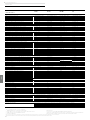 88
88
-
 89
89
-
 90
90
-
 91
91
-
 92
92
-
 93
93
-
 94
94
-
 95
95
-
 96
96
-
 97
97
-
 98
98
-
 99
99
-
 100
100
-
 101
101
-
 102
102
-
 103
103
-
 104
104
-
 105
105
-
 106
106
-
 107
107
-
 108
108
-
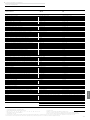 109
109
-
 110
110
-
 111
111
-
 112
112
-
 113
113
-
 114
114
-
 115
115
-
 116
116
-
 117
117
-
 118
118
-
 119
119
-
 120
120
-
 121
121
-
 122
122
-
 123
123
-
 124
124