LG AM-ST21BB Manuale del proprietario
- Categoria
- Supporti da pavimento per schermi piatti
- Tipo
- Manuale del proprietario

OWNER’S MANUAL
Stand
www.lg.com
Copyright © 2023 LG Electronics Inc. All Rights Reserved.
Printed in Korea
Please read this manual carefully before operating your set and retain it
for future reference.
AM-ST21BA
AM-ST21BB
AM-ST21BC AM-ST21EB
*MFL71822801*
(2312-REV03)

2
ENGLISH_index
* Image shown may differ from your product.
Safety instructions
This symbol is intended to alert the user to the presence of
important operating and maintenance (servicing) instructions
in the literature accompanying the appliance.
Please read these safety precautions carefully before using the product.
•When lifting or moving the product, at least two people are
required due to the heavy weight of the product.
-The product may fall down, causing a malfunction or
injury.
•Do not let children hang on or climb onto the product.
-The product may fall down, causing an injury or even
death.
•Do not install the product in a place which is unstable or
vibrating or a place where the product is not completely
supported such as a shaky shelf or a tilted place.
-The product may fall down or overturn, causing an injury
or malfunction.
•Put the product on a flat and firm floor.
-The product may fall and cause an injury.
•When moving or handling a product assembled with the
Stand, be cautious about damaging the exterior of the
product.
•When there is a stain or fingerprint left on the surface, wipe
it off gently.
-When removing a stain, do not use excessive force. Wiping
with excessive force may cause scratches or discoloration
on the product.
Assembling and Preparing
Accessories
a
b
X 2 X 2 X 2
X 2
12 14 16 20
X 8
(M4 X L20)
c
: Depending on country

3
ENGLISH_index
How to Assemble the Stand
•When assembling the stand, put the product on a table or a flat floor with its screen facing downward. Here, first put a soft and fluffy
cloth on the place, and then put the product on top of it to prevent the screen from being damaged.
•When assembling the stand, check if the screws are completely fastened. (If they are not completely fastened, the product may lean
forward after being installed.) Avoid fastening the screws with excessive force because otherwise the joint part of the screws may be worn
out, and the screws might come off.
•When assembling the product, do not use foreign substances (oil, lubricant, etc.) on the screws.
-It may cause damage to the product.
•Before installing a wall mount support, disassemble the Stand by conducting the method to assemble the stand in a reverse order.
1
+
ab
3
2
a
b
c
x 4
M4 x L20
4
c
x 4
M4 x L20

4
ENGLISH_index
6
5
7
The cover and cable holder are provided as TVaccessories. (Depending on Model.)

5
ENGLISH_index
Mounting on a Table
1 Lift and tilt the TV into its upright position on a table.
• Leave a 10 cm (4 inches) (minimum) space from the wall for
proper ventilation.
10 cm
10 cm
(4 inches)
10 cm
10 cm
10 cm
2 Connect the power cord to a wall outlet.
•Do not apply foreign substances (oils, lubricants, etc.) to the
screw parts when assembling the product. (Doing so may
damage the product.)
•If you install the TV on a stand, you need to take actions
to prevent the product from overturning. Otherwise, the
product may fall over, which may cause injury.
•Do not use any unapproved items to ensure the safety and
product life span.
•Any damage or injuries caused by using unapproved items
are not covered by the manufacturer’s warranty.
•When assembling the stand, ensure that all of the provided
screws are attached. If the screws are not fully tightened, the
product may tilt or tip over, resulting in damage. Tightening
the screws with excessive force may cause them to come off
due to abrasion of the screw joint.
•Only use the authorized stand and wall mounting bracket
made specifically for LG products.
-Pursuant to Consumer Protection Law, LG Electronics will
not be held responsible for any product malfunction,
material damage or injury caused by using products not
authorized by LG Electronics.
Attaching the TV to a Desk
(Depending on model)
The TV should be attached to a desk so it cannot be pulled in a forward/
backward direction, potentially causing injury or damaging the product.
A type
4-Screws
(Not supplied with TV)
Desk
Stand
•Screw: M5 x L (*L: Table depth + 8~10 mm (0.31~0.39 inches))
ex) Table depth: 15 mm (0.5 inches), Screw: M5 x L25
B type
2-Screws for Stand Fixing,
2-Washers for Stand Fixing,
2-Nuts for Stand Fixing
(Supplied with TV)
Desk
Stand

6
ENGLISH_index
Securing the TV to a Wall
1 Insert and tighten the eye-bolts, or TV brackets and bolts on the back
of the TV.
• If there are bolts inserted at the eye-bolts position, remove the
bolts first.
2 Mount the wall brackets with the bolts to the wall.
Match the location of the wall bracket and the eye-bolts on the rear
of the TV.
3 Connect the eye-bolts and wall brackets tightly with a sturdy rope.
Make sure to keep the rope horizontal with the flat surface.
•Use a platform or cabinet that is strong and large enough to support
the TV securely.
•Brackets, bolts and ropes are not provided. You can obtain additional
accessories from your local dealer.
Adjusting the Angle of the TV to suit
view
Swivel 20 degrees to the left or right and adjust the angle of the TV to
suit your view.
20˚
20˚
•When adjusting the angle of the product, watch out for your
fingers.
-Personal injury may occur if hands or fingers are pinched.
If the product is tilted too much, it may fall, causing
damage or injury.

7
ENGLISH_index
Specifications
AM-ST21BA
Model
43UR762H
43UN342H
43UN662M
43UM662H
Width x Depth x Height
(mm) 570 x 303 x 237
(inches) 22.4 x 11.9 x 9.3
Weight
(kg) 3.2
(lbs) 7.0
AM-ST21BB
Model
50UR762H
50UR765H
50UN342H
50UN662M
50UM662H
Width x Depth x Height
(mm) 570 x 303 x 244
(inches) 22.4 x 11.9 x 9.6
Weight
(kg) 3.2
(lbs) 7.0
AM-ST21BC
Model
55UR762H
55UR765H
55UN342H
55UN662M
55UM662H
Width x Depth x Height
(mm) 570 x 303 x 244
(inches) 22.4 x 11.9 x 9.6
Weight
(kg) 3.2
(lbs) 7.0
AM-ST21EB
Model 50/55UR767H
50/55UR777H
Width x Depth x Height
(mm) 570 x 303 x 232
(inches) 22.4 x 11.9 x 9.1
Weight
(kg) 3.2
(lbs) 7.0

The model and serial number of the product are
located on the back and on one side of the product.
Record them below in case you ever need service.
Model
Serial no.

MANUEL D’UTILISATION
Support
www.lg.com
Copyright © 2023 LG Electronics Inc. Tous droits réservés.
Veuillez lire attentivement ce manuel avant de mettre en service votre
produit et conservez-le afin de pouvoir vous y référer ultérieurement.
AM-ST21BA
AM-ST21BB
AM-ST21BC AM-ST21EB

2
FRANÇAIS
(EUROPE)
* L’image proposée peut différer de l’aspect réel de votre produit.
Consignes de sécurité
Ce symbole est destiné à prévenir l’utilisateur que des
instructions importantes sur le fonctionnement et l’entretien
(réparation) de l’appareil se trouvent dans la documentation.
Veuillez lire attentivement ces consignes de sécurité avant d’utiliser le
produit.
•Au moins deux personnes sont nécessaires pour soulever ou
déplacer le produit en raison de son poids.
-Le produit peut tomber, provoquant un dysfonctionnement
ou des blessures.
•Ne laissez pas les enfants s’accrocher au produit ou grimper
dessus.
-Le produit peut tomber et causer des blessures graves,
voire mortelles.
•N’installez pas le produit dans un endroit instable ou
exposé à des vibrations, ni dans un endroit où il n’est pas
complètement soutenu, par exemple une étagère branlante
ou une surface inclinée.
-Le produit peut tomber ou se renverser, provoquant des
blessures ou un dysfonctionnement.
•Placez le produit sur un sol plat et ferme.
-Le produit risque de tomber et de causer des blessures.
•Lorsque vous déplacez ou manipulez un produit assemblé
avec le support, veillez à ne pas endommager l’extérieur du
produit.
•S’il reste une tache ou une empreinte de doigt sur la surface,
essuyez-la délicatement.
-Lorsque vous enlevez une tache, ne frottez pas trop
vigoureusement. Essuyer la surface avec une force
excessive peut causer des rayures ou une décoloration du
produit.
Assemblage et préparation
Accessoires
a
b
X 2 X 2 X 2
X 2
12 14 16 20
X 8
(M4 X L20)
c
: Selon le pays

3
FRANÇAIS
(EUROPE)
Comment assembler le support
•Lors de l’assemblage du support, placez le produit sur une table ou un sol plat avec l’écran orienté vers le bas. Placez au préalable un tissu
doux et moelleux à cet endroit, puis placez le produit dessus pour éviter que l’écran ne s’abîme.
•Lors de l’assemblage du support, vérifiez si les vis sont complètement serrées (le produit risque sinon de pencher vers l’avant après
l’installation). Évitez de serrer avec une force excessive, car le trou de passage pourrait s’abîmer et les vis se détacher.
•Lors de l’assemblage du produit, n’utilisez pas de substances étrangères (huile, lubrifiant, etc.) sur les vis.
-Cela pourrait endommager le produit.
•Avant d’installer un support de fixation murale, démontez le pied de support en suivant la procédure d’assemblage dans l’ordre inverse.
1
+
ab
3
2
a
b
c
x 4
M4 x L20
4
c
x 4
M4 x L20

4
FRANÇAIS
(EUROPE)
6
5
7
La protection et le support de câbles sont fournis en tant qu’accessoires du téléviseur. (Selon le modèle.)

5
FRANÇAIS
(EUROPE)
Installation sur une table
1 Soulevez et positionnez la TV à la verticale sur une table.
• Laissez au moins 10cm entre le mur et la téléviseur pour assurer
une bonne ventilation.
10 cm
10 cm
10 cm
10 cm
10 cm
2 Branchez le cordon d’alimentation sur une prise murale.
•Veillez à ne pas appliquer de substances étrangères (huiles,
lubrifiants, etc.) sur les vis lors de l’assemblage du produit.
(Vous pourriez endommager le produit.)
•Si vous installez la TV sur un support, veillez à empêcher
le produit de se renverser. Dans le cas contraire, le produit
risque de tomber, ce qui peut entraîner des blessures.
•Afin d’optimiser la sécurité et la durée de vie du produit,
n’utilisez pas d’éléments non agréés.
•La garantie ne couvre pas les dommages ou les blessures dus
à l’utilisation d’éléments non agréés.
•Assurez-vous que les vis sont placées et serrées correctement.
(Si les vis ne sont pas correctement serrées, le téléviseur
pourrait s’incliner après son installation.) Ne serrez pas les vis
en forçant excessivement, sous peine de les abîmer et de finir
par les desserrer.
•Utilisez uniquement le pied de support et le support de
fixation murale agréés spécialement conçus pour les produits
LG.
-Conformément à la loi sur la protection des
consommateurs, LGElectronics ne saurait être tenu
responsable d’un quelconque dysfonctionnement du
produit, dommage matériel ou dommage corporel causé
par l’utilisation de produits non agréés par LGElectronics.
Fixation du téléviseur sur un bureau
(Selon le modèle)
Nous vous recommandons de fixer le poste à un bureau de manière
qu’il ne puisse pas être tiré vers l’avant / l’arrière, risquant de blesser
quelqu’un ou de s’endommager.
Type A
4 vis
(Non fournis avec le téléviseur)
Bureau
Support
•Vis : M5 x L (*L : Profondeur de la table + 8~10 mm)
ex) Profondeur de la Table : 15 mm, vis : M5 x L25
Type B
2 Vis pour la fixation du support,
2 Rondelles pour la fixation du support,
2 Ecrous pour la fixation du support
(Fournis avec le téléviseur)
Bureau
Support

6
FRANÇAIS
(EUROPE)
Fixation fiable de la TV au mur
1 Insérez et serrez les boulons à œil, ou les fixations et les boulons à
l’arrière de la TV.
• Si des boulons sont insérés dans les trous des boulons à œil,
dévissez d’abord ces boulons.
2 Montez les fixations murales avec les boulons sur le mur.
Ajustez le support mural et les boulons à œil à l’arrière de la TV.
3 Attachez les boulons à œil et les fixations murales avec un cordon
solide. Le cordon doit rester en position horizontale par rapport à la
surface plane.
•Utilisez une fixation ou un meuble d’une largeur et d’une résistance
suffisante pour soutenir en toute sécurité la TV.
•Les fixations, les boulons et les cordons ne sont pas fournis. Pour en
savoir plus sur les accessoires en option, contactez votre revendeur.
Ajustement de l’angle de la TV afin
de trouver le meilleur angle de vue
Faites pivoter la TV de 20 degrés vers la gauche ou la droite ou réglez
l’angle d’inclinaison pour obtenir le meilleur confort visuel.
20˚
20˚
•Faites attention à vos doigts lorsque vous ajustez l’angle du
produit.
-Vous pourriez vous blesser en cas d’écrasement des mains
ou des doigts. Si le produit est trop incliné, il peut tomber,
provoquant des dommages ou des blessures.
Spécifications
AM-ST21BA
Modèle
43UR762H
43UN342H
43UN662M
43UM662H
Largeur x Profondeur x Hauteur (mm)
570 x 303 x 237
Poids (kg)
3,2
AM-ST21BB
Modèle
50UR762H
50UR765H
50UN342H
50UN662M
50UM662H
Largeur x Profondeur x Hauteur (mm)
570 x 303 x 244
Poids (kg)
3,2
AM-ST21BC
Modèle
55UR762H
55UR765H
55UN342H
55UN662M
55UM662H
Largeur x Profondeur x Hauteur (mm)
570 x 303 x 244
Poids (kg)
3,2
AM-ST21EB
Modèle 50/55UR767H
50/55UR777H
Largeur x Profondeur x Hauteur (mm)
570 x 303 x 232
Poids (kg)
3,2

7
FRANÇAIS
(EUROPE)

Le nom du modèle et le numéro de série sont
indiqués à l'arrière et sur le côté du produit.
Inscrivez-les ci-dessous pour référence ultérieure.
Modèle
Nº de série

BENUTZERHANDBUCH
Standfuß
www.lg.com
Copyright © 2023 LG Electronics Inc. Alle Rechte vorbehalten.
Bitte lesen Sie dieses Handbuch aufmerksam durch, bevor Sie Ihr
Gerät zum ersten Mal verwenden, und bewahren Sie es zur späteren
Verwendung auf.
AM-ST21BA
AM-ST21BB
AM-ST21BC AM-ST21EB

2
DEUTSCH
* Ihr Produkt weicht von der Abbildung möglicherweise ab.
Sicherheitshinweise
Dieses Symbol soll den Benutzer auf das Vorhandensein
wichtiger Bedienungs- und Wartungsanweisungen in der dem
Gerät beiliegenden Dokumentation hinweisen.
Bitte lesen Sie diese Sicherheitshinweise aufmerksam durch, bevor Sie
das Produkt zum ersten Mal verwenden.
•Da das Produkt sehr schwer ist, sind zum Anheben
oder Bewegen des Produkts mindestens zwei Personen
erforderlich.
-Das Produkt kann sonst herunterfallen, und es kann eine
Fehlfunktion entstehen oder jemand könnte verletzt
werden.
•Achten Sie darauf, dass sich keine Kinder an das Produkt
hängen oder darauf steigen.
-Das Produkt kann sonst herunterfallen, was zu
Verletzungen oder sogar zum Tode führen kann.
•Installieren Sie das Produkt nicht an einem instabilen oder
stark schwingenden Ort, oder an einer Stelle, an der es nicht
sicher steht, beispielsweise einem wackligen Regal oder
einer schrägen Ebene.
-Das Produkt kann sonst herunterfallen oder umkippen,
was zu Verletzungen oder zu Fehlfunktionen führen kann.
•Stellen Sie das Produkt auf einen flachen und stabilen
Untergrund.
-Das Produkt kann herunterfallen, was zu Verletzungen
führen kann.
•Wenn Sie ein Produkt mit Standfuß bewegen oder
handhaben, achten Sie darauf, das Gehäuse des Produkts
nicht zu beschädigen.
•Wenn sich auf der Oberfläche Flecken oder Fingerabdrücke
befinden, wischen Sie sie vorsichtig fort.
-Wenn Sie Flecken entfernen, drücken Sie nicht zu stark
darauf. Wenn Sie beim Wischen zu stark drücken, kann dies
zu Kratzern oder Farbveränderungen am Produkt führen.
Montage und Vorbereitung
Zubehör
a
b
X 2 X 2 X 2
X 2
12 14 16 20
X 8
(M4 X L20)
c
: Abhängig vom Land

3
DEUTSCH
Zusammenbau des Ständers
•Wenn Sie den Ständer zusammenbauen, müssen Sie das Produkt mit dem Bildschirm nach unten auf einen Tisch oder einen ebenen
Boden legen. Legen Sie dazu zunächst ein weiches Tuch an die Stelle und dann das Produkt darauf, damit es nicht beschädigt wird.
•Wenn Sie den Ständer zusammenbauen, überprüfen Sie, ob alle Schrauben festgezogen sind. (Wenn sie nicht vollständig festgezogen
sind, kann es sein, dass das Produkt nach der Installation nach vorne kippt.) Ziehen Sie die Schrauben nicht zu fest an, da sonst die
Schrauben beschädigt werden und ausfallen können.
•Verwenden Sie beim Zusammenbau des Produkts keine Fremdstoffe (Öl, Schmierstoff usw.) an den Schrauben.
-Dies kann zu Produktschäden führen.
•Vor der Installation einer Wandhalterung, entfernen Sie den Ständer, indem Sie die oben genannten Montagevorgänge in umgekehrter
Reihenfolge durchführen.
1
+
ab
3
2
a
b
c
x 4
M4 x L20
4
c
x 4
M4 x L20

4
DEUTSCH
6
5
7
Die Abdeckung und die Kabelhalterung sind als Fernsehzubehör im Lieferumfang enthalten. (Abhängig vom Modell.)
La pagina si sta caricando...
La pagina si sta caricando...
La pagina si sta caricando...
La pagina si sta caricando...
La pagina si sta caricando...
La pagina si sta caricando...
La pagina si sta caricando...
La pagina si sta caricando...
La pagina si sta caricando...
La pagina si sta caricando...
La pagina si sta caricando...
La pagina si sta caricando...
La pagina si sta caricando...
La pagina si sta caricando...
La pagina si sta caricando...
La pagina si sta caricando...
La pagina si sta caricando...
La pagina si sta caricando...
La pagina si sta caricando...
La pagina si sta caricando...
La pagina si sta caricando...
La pagina si sta caricando...
La pagina si sta caricando...
La pagina si sta caricando...
La pagina si sta caricando...
La pagina si sta caricando...
La pagina si sta caricando...
La pagina si sta caricando...
La pagina si sta caricando...
La pagina si sta caricando...
La pagina si sta caricando...
La pagina si sta caricando...
La pagina si sta caricando...
La pagina si sta caricando...
La pagina si sta caricando...
La pagina si sta caricando...
La pagina si sta caricando...
La pagina si sta caricando...
La pagina si sta caricando...
La pagina si sta caricando...
La pagina si sta caricando...
La pagina si sta caricando...
La pagina si sta caricando...
La pagina si sta caricando...
La pagina si sta caricando...
La pagina si sta caricando...
La pagina si sta caricando...
La pagina si sta caricando...
La pagina si sta caricando...
La pagina si sta caricando...
La pagina si sta caricando...
La pagina si sta caricando...
La pagina si sta caricando...
La pagina si sta caricando...
La pagina si sta caricando...
La pagina si sta caricando...
La pagina si sta caricando...
La pagina si sta caricando...
La pagina si sta caricando...
La pagina si sta caricando...
La pagina si sta caricando...
La pagina si sta caricando...
La pagina si sta caricando...
La pagina si sta caricando...
La pagina si sta caricando...
La pagina si sta caricando...
La pagina si sta caricando...
La pagina si sta caricando...
La pagina si sta caricando...
La pagina si sta caricando...
La pagina si sta caricando...
La pagina si sta caricando...
La pagina si sta caricando...
La pagina si sta caricando...
La pagina si sta caricando...
La pagina si sta caricando...
La pagina si sta caricando...
La pagina si sta caricando...
La pagina si sta caricando...
La pagina si sta caricando...
La pagina si sta caricando...
La pagina si sta caricando...
La pagina si sta caricando...
La pagina si sta caricando...
La pagina si sta caricando...
La pagina si sta caricando...
La pagina si sta caricando...
La pagina si sta caricando...
-
 1
1
-
 2
2
-
 3
3
-
 4
4
-
 5
5
-
 6
6
-
 7
7
-
 8
8
-
 9
9
-
 10
10
-
 11
11
-
 12
12
-
 13
13
-
 14
14
-
 15
15
-
 16
16
-
 17
17
-
 18
18
-
 19
19
-
 20
20
-
 21
21
-
 22
22
-
 23
23
-
 24
24
-
 25
25
-
 26
26
-
 27
27
-
 28
28
-
 29
29
-
 30
30
-
 31
31
-
 32
32
-
 33
33
-
 34
34
-
 35
35
-
 36
36
-
 37
37
-
 38
38
-
 39
39
-
 40
40
-
 41
41
-
 42
42
-
 43
43
-
 44
44
-
 45
45
-
 46
46
-
 47
47
-
 48
48
-
 49
49
-
 50
50
-
 51
51
-
 52
52
-
 53
53
-
 54
54
-
 55
55
-
 56
56
-
 57
57
-
 58
58
-
 59
59
-
 60
60
-
 61
61
-
 62
62
-
 63
63
-
 64
64
-
 65
65
-
 66
66
-
 67
67
-
 68
68
-
 69
69
-
 70
70
-
 71
71
-
 72
72
-
 73
73
-
 74
74
-
 75
75
-
 76
76
-
 77
77
-
 78
78
-
 79
79
-
 80
80
-
 81
81
-
 82
82
-
 83
83
-
 84
84
-
 85
85
-
 86
86
-
 87
87
-
 88
88
-
 89
89
-
 90
90
-
 91
91
-
 92
92
-
 93
93
-
 94
94
-
 95
95
-
 96
96
-
 97
97
-
 98
98
-
 99
99
-
 100
100
-
 101
101
-
 102
102
-
 103
103
-
 104
104
-
 105
105
-
 106
106
-
 107
107
-
 108
108
LG AM-ST21BB Manuale del proprietario
- Categoria
- Supporti da pavimento per schermi piatti
- Tipo
- Manuale del proprietario
in altre lingue
- français: LG AM-ST21BB Le manuel du propriétaire
- Türkçe: LG AM-ST21BB El kitabı