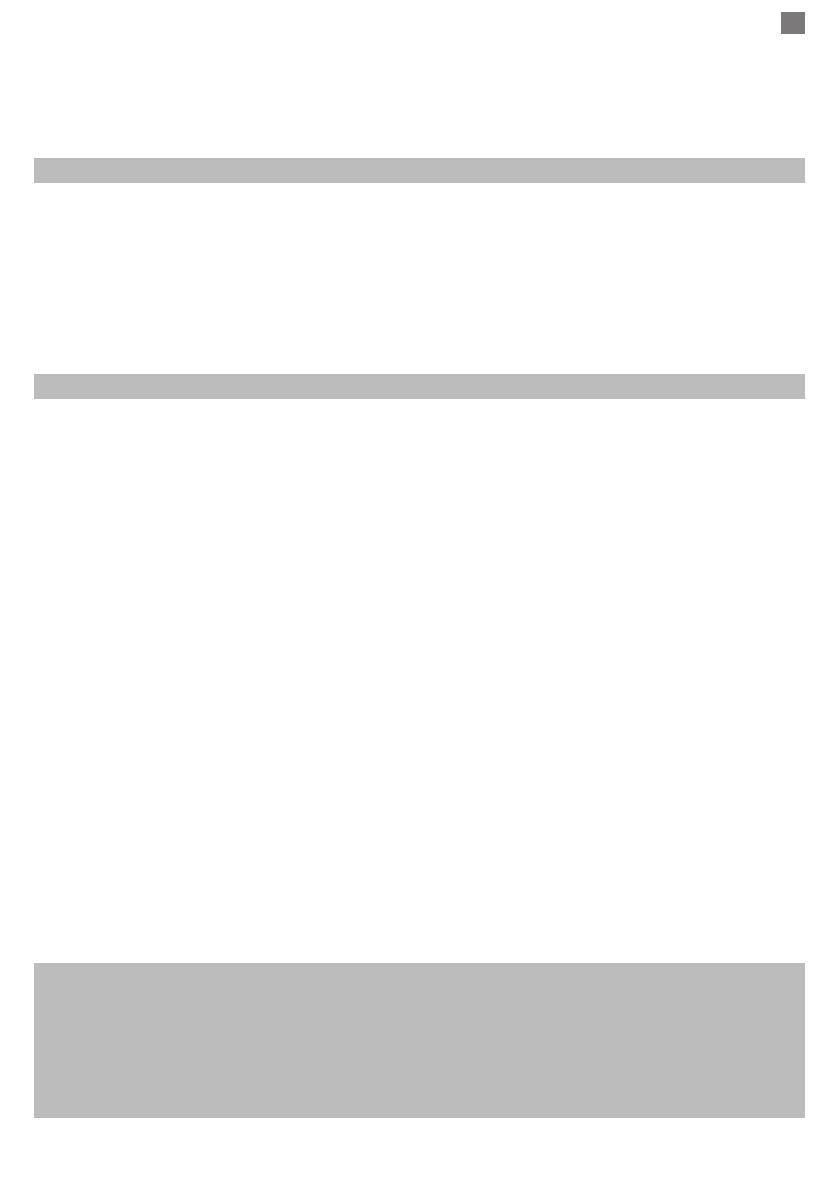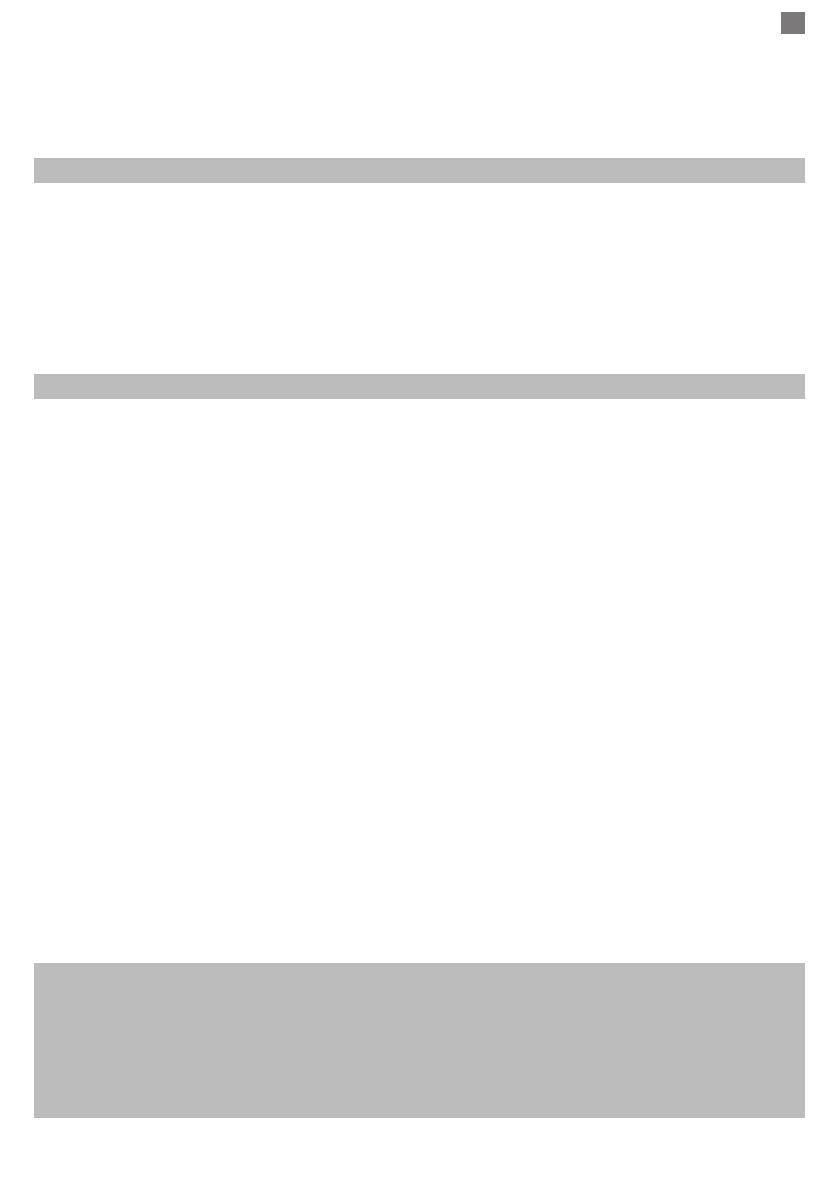
7
1. Поставете монтажната кутия в таблото.
2. Огънете скобите на монтажния калъф за сигурно монтиране.
3. За да извадите устройството, поставете двата ключа от опаковката (2) от двете страни на
устройството и го издърпайте
навън.
ОТСТРАНЯВАНЕ НА НЕИЗПРАВНОСТИ:
1. Уредът не се стартира - проверете ISO връзката - захранващи кабели
2. Бутонът за захранване не работи - Изключете захранването и го включете отново след
известно време
3. От високоговорителите няма звук или просто шум - проверете ISO връзката, кабелите на
високоговорителите или настройките на звука
4. Нискокачествен звук - проверете ISO връзката, кабелите на високоговорителите
5. Лош радиоприем - проверете връзката на радио антената
СПЕЦИФИКАЦИИ:
FM / AM радио Да
RDS Да
Честота FM 87.5-108.0 MHZ 50 KHZ / AM 522-1620 KHZ 9 KHZ
Чувствителност <= 20 dB
Стерео разделяне >= 25 dB
Съотношение сигнал / шум >= 60 dB
Поддържани файлове MP3, WMA
Изкривяване <= 0.3%
Съотношение сигнал / шум >= 60dB
Памет на радиостанция 18 FM/12 AM радиостанции
Максимална мощност на звука 4x45W
Дигитален часовник Да
ISO конектор Да
Bluetooth Да
Размери 188x122x50 mm
Захранващо напрежение 12V / 24V
Ток в режим на готовност max. 10A
Работна температура -26°C~+60°C
ПРЕДУПРЕЖДЕНИЯ:
Инсталирането на този плейър върху автомобил трябва да се извършва от
квалифициран персонал след проверка на вида на захранващите и аудио
съединителите на автомобила. Някои автомобили са оборудвани с различни гнезда,
конфигурирани според ISO стандартите (различно позициониране на резбата).
If the vehicle is not equipped with international standard ISO connectors, the necessary
modications should be made by qualied personnel before tting the player.
BG