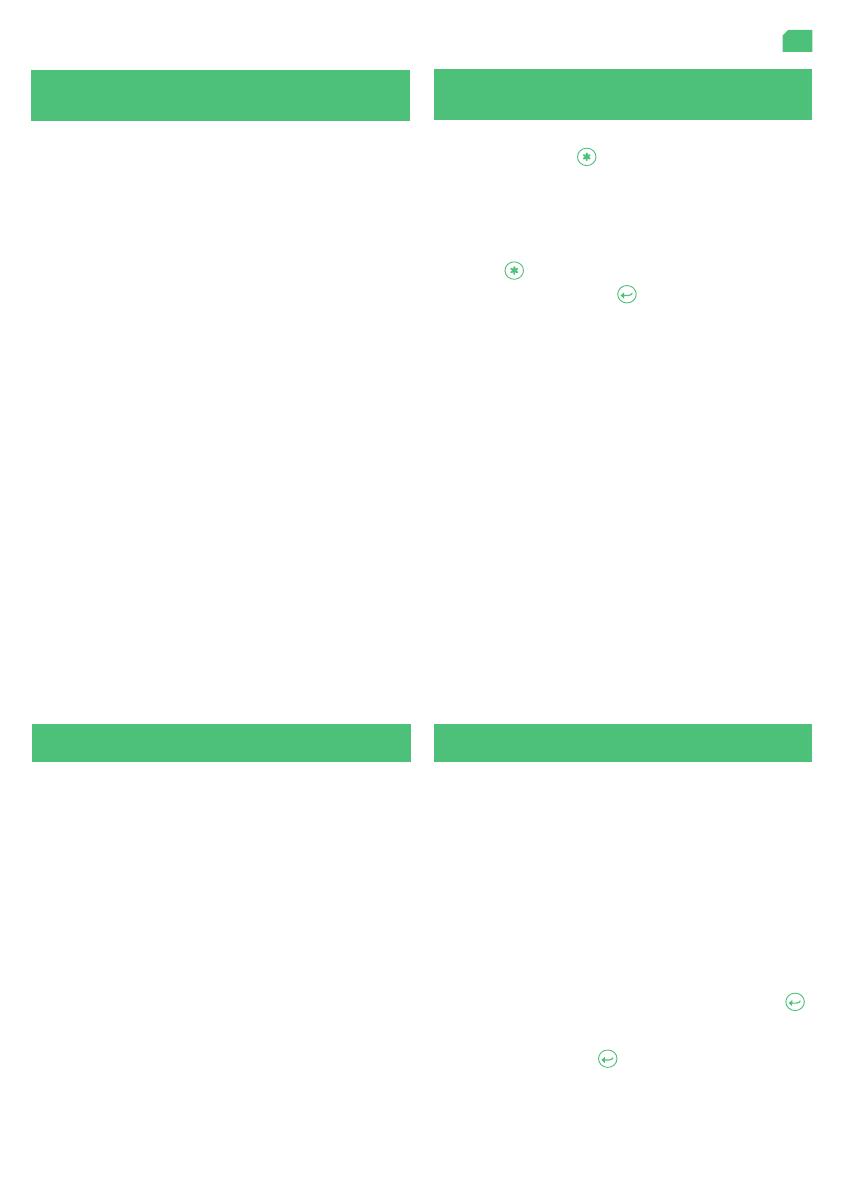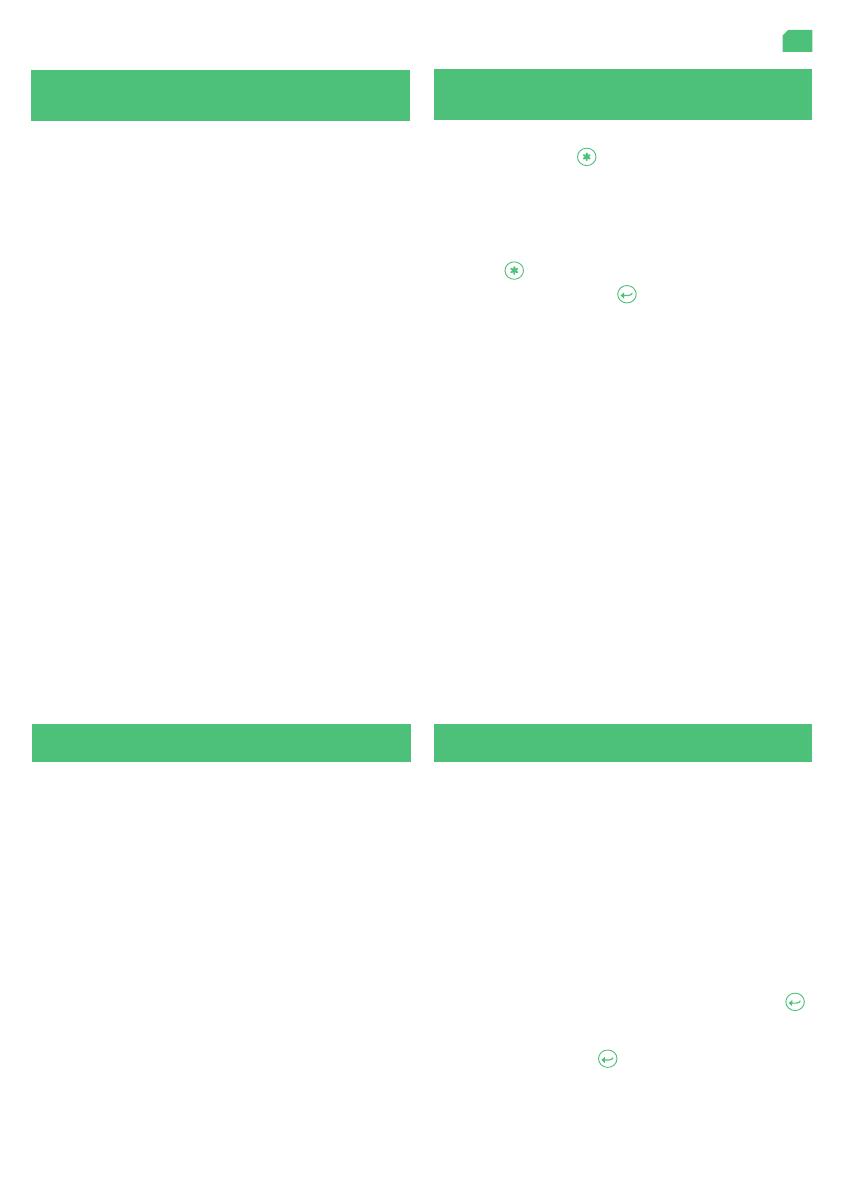
• Γιαναανοίξετετοχρηματοκιβώτιογιαπρώτηφορά,δείτετο
σημείο 1. “Πρώτο άνοιγμα”.
• Για τα επόμενα ανοίγματα του χρηματοκιβωτίου,
πληκτρολογήστε ένα από τους κωδικούς ανοίγματος που
έχειτοχρηματοκιβώτιοκαιμετάγυρίστετοκλειδί.Αρχικά,ο
κωδικόςχρήστηείναι1234καιοκωδικόςύπερ-χρήστηείναι
123456.Γιαναμάθετε πώςναανοίγετεκαινακλείνετε το
χρηματοκιβώτιο,δείτετοσημείο2. “Άνοιγμα και κλείσιμο
του χρηματοκιβωτίου”.
• Για λόγους ασφαλείας είναι απαραίτητο να αλλάξετε τους
αρχικούςκωδικούςχρήστηκαιύπερ-χρήστηκαιναεισάγετε
τους προσωπικούς αριθμούς που να επιλέξετε εσείς. Οι
καινούριοικωδικοίμπορείναέχουναπό3μέχρικαι8ψηφία.
Για να μάθετε πώς να αλλάξετε τους κωδικούς, δείτε το
σημείο3. “Αλλαγή κωδικών ανοίγματος”.
• Γιαάλλεςρυθμίσειςτουχρηματοκιβωτίου,δείτετοσημείο4.
“Ρυθμίσεις οθόνης και ήχου”
• Σε περίπτωση οποιασδήποτε ανωμαλίας, όπως για
παράδειγμα εκφόρτιση μπαταριών, το χρηματοκιβώτιο
διαθέτει κλειδί έκτακτης ανάγκης και εξωτερικό
ρευματολήπτημεσυνδετήραmicroUSB.Δείτετασημεία5.
“Άνοιγμα έκτακτης ανάγκης”και6. “Χρήση του εξωτερικού
τροφοδότη”.Ενπάσηπερίπτωση,προςαποφυγήεξάντλησης
μπαταριών, δείτε το σημείο 7. “Ένδειξη της κατάστασης
των μπαταριών”. Σε περίπτωση που οι μπαταρίες έχουν
εξαντληθείκαιθέλετενατιςαλλάξετε,δείτετοσημείο8.
“Αλλαγή των μπαταριών”.
• Θαβρείτετοναύξοντααριθμούτουχρηματοκιβωτίουγιατην
αναγνώρισή του στο μπροστινό μέρος της πόρτας και στο
εξώφυλλο των οδηγιών χρήσης. Θα το χρειαστείτε για να
ζητήσετεανοίγματαέκτακτηςανάγκης,ανταλλακτικά,κλπ.
Γιατοπρώτοάνοιγματουχρηματοκιβωτίου,ακολουθήστετην
εξήςδιαδικασία:
• Εισάγετεστηνκλειδαριάτοκλειδίέκτακτηςανάγκης(χρυσού
χρώματος)πουθαβρείτεμέσαστοφάκελο.
• Γυρίστετομισήστροφήπροςταδεξιά(σύµφωναµετηφορά
τωνδεικτώντουρολογιού)
• Τώραγυρίστετομισήστροφήπροςτααριστερά(αντίθετα
προςτηφοράτωνδεικτώντουρολογιού).Θαεπιστρέψετε
στηναρχικήστάση.Βγάλτετοκλειδί.
• Εισάγετετοκλειδίχρήστη(ασημίχρώματος)καιγυρίστετο
2μισέςστροφέςπροςταδεξιά.Ανοίξτετοχρηματοκιβώτιο.
Γιατηλειτουργίατου,τοχρηματοκιβώτιοχρειάζεται4αλκαλικές
μπαταρίεςτων1,5V(AA),ταοποίατοποθετούνταιστηθήκηγια
τιςμπαταρίεςπουβρίσκεταιστοπίσωμέροςτηςπόρτας.Γιατην
τοποθέτησήτους,ανοίξτετοκάλυμματηςθήκηςκαιβάλτετες
σύμφωναμετοσχέδιοπουθαβρείτεμέσα.Αφούολοκληρωθείη
διαδικασία,τοηλεκτρονικόσύστημαθαενεργοποιηθεί.
Για να κλείσετε το χρηματοκιβώτιο, απλώς γυρίστε το κλειδί
μισή στροφή προς τα αριστερά (αντίθετα προς τη φορά των
δεικτώντουρολογιού).
• Εισάγετετοκλειδίχρήστη(ασημίχρώματος)στηνκλειδαριά.
• Πατήστετοπλήκτρο .Τοπληκτρολόγιοθαδείξει“--------“.
• Για να το ανοίξετε, πληκτρολογήστε τον κωδικό χρήστη ή
τονκωδικόύπερ-χρήστη.Ηοθόνηθαδείξειταψηφίακαθώς
πληκτρολογείτε τον κωδικό. Εάν κατά τη διάρκεια της
διαδικασίας πληκτρολογήσατε κάποιο λανθασμένο ψηφίο,
μπορείτεναβάλετεεκνέουτονκωδικόπατώνταςξανάτο
πλήκτρο .
• Πατήστε το πλήκτρο . Εάν ο κωδικός που
πληκτρολογήσατε είναι σωστός, θα ακούσετε ένα μακρύ
μπιπ και για 5 δευτερόλεπτα η οθόνη θα δείξει τη λέξει
“OPEN”.Γυρίστετοκλειδίστηνκλειδαριά2μισέςστροφές
προς τα δεξιά (σύµφωνα µε τη φορά των δεικτών του
ρολογιού)γιαναανοίξετετοχρηματοκιβώτιο.Εάν ο κωδικός
είναι λανθασμένος, θα ακούσετε τέσσερα σύντομα μπιπ
και η οθόνη θα δείξει “ERROR 1”. Σε αυτή την περίπτωση,
ξεκινήστεεκνέουτηδιαδικασία.Εάνκάνετεάλλολάθος,η
οθόνηθαδείξει“ERROR2”.Τοχρηματοκιβώτιοδέχεταιμέχρι
και5λάθη“ERROR5”,προτούμπλοκαριστείγια5λεπτάως
μέτρο ασφαλείας. Κατά την περίοδο αυτή, τα πλήκτρα θα
είναι μπλοκαρισμένα και η οθόνη θα δείξει “LOCKED 5”, το
οποίοσημαίνειότιουπόλοιποςχρόνοςμπλοκαρίσματοςείναι
5 λεπτά. Εάν κατά την περίοδο μπλοκαρίσματος πατήσετε
οποιοδήποτε πλήκτρο, στην οθόνη θα εμφανιστεί η λέξη
LOCKED και μετά ένας αριθμός που θα δείξει τα λεπτά
μπλοκαρίσματος(“LOCKED4”,“LOCKED3”…).Ότανθαφθάσει
στο τελευταίο λεπτό, θα αρχίσει αντίστροφη μέτρηση 60
δευτερολέπτων.
• Γιανακλείνετετοχρηματοκιβώτιο,απλώςγυρίστετοκλειδί
δυομισέςστροφέςπροςτααριστερά(αντίθεταπροςτηφορά
τωνδεικτώντουρολογιού).
ΟΔΗΓΙΕΣ ΛΕΙΤΟΥΡΓΙΑΣ ΓΙΑ ΤΑ
ΧΡΗΜΑΤΟΚΙΒΩΤΙΑ FORMA EVOLUTION
1. ΠΡΩΤΟ ΑΝΟΙΓΜΑ
2. ΑΝΟΙΓΜΑ ΚΑΙ ΚΛΕΙΣΙΜΟ ΤΟΥ
ΧΡΗΜΑΤΟΚΙΒΩΤΙΟΥ
Τοχρηματοκιβώτιοέχειδύοκωδικούςανοίγματος,τονκωδικό
χρήστη και τον κωδικό υπέρ-χρήστη. Αρχικά οι κωδικοί είναι
1234γιατονκωδικόχρήστηκαι123456γιατονκωδικόυπέρ-
χρήστη.
Για να αλλάξετε τον κωδικό χρήστη, ακολουθήστε την εξής
διαδικασία:
• Ανοίξτετοχρηματοκιβώτιοκαιμηντοκλείσετεμέχριςότου
ναέχειολοκληρωθείηδιαδικασία.
• Πατήστε μια φορά το πλήκτρο που βρίσκεται μέσα στο
χρηματοκιβώτιο.Θαακουστείέναμακρύμπιπκαιστηνοθόνη
θαεμφανιστείτομήνυμα“NEWCODE”.
• Εισάγετε τον καινούριο κωδικό μεγέθους από 3 μέχρι και
8ψηφίωνκαιεπιβεβαιώστετοπατώνταςτοπλήκτρο .
Στηνοθόνηθαεμφανιστείτομήνυμα“AGAIN”.
• Εισάγετε εκ νέου τον ίδιο κωδικό και επιβεβαιώστε το
πατώντας το πλήκτρο . Θα ακουστεί ένα μακρύ μπιπ
αποδοχήςκαιστηνοθόνηθαεμφανιστείτομήνυμα“U-CODE
R”,τοοποίοσημαίνειπωςέχεικαταχωρηθεί.
Γιανααλλάξετετονκωδικόυπέρ-χρήστη,ακολουθήστετηνεξής
διαδικασία:
3. ΑΛΛΑΓΗ ΚΩΔΙΚΩΝ ΑΝΟΙΓΜΑΤΟΣ
El
A5 instrucciones FORMA EVOLUTION 2020.indd 17 29/10/20 9:45