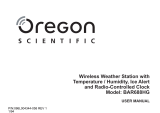La pagina si sta caricando...

METAL FRAMED LCD ALARM
CLOCK
MODEL: TA200
3 4 5 6
7
8
9
2
1
FLIP TO
OPEN
TA
BLE
STAND
1. Foldable Stand
2. SNOOZE Key
3. “ ” Key
4. “ ” Key
5. ALARM SET Key
6. CLOCK SET Key
7. ALARM ON/OFF Key
8. RESET Key
9. Battery Compartment
FEATURE
• Time function with 12/24 hours format.
• Alarm function.
• Calendar function from year 2000 to 2099.
FEATURENORMAL TIME READING
Hour, Minute, Second, Year, Month, Date and Day.
TO START THE CLOCK
Gently remove the insulating slip at the back of the
clock andstart time/date setting.Press “CLOCK SET
”
key to show Year.Press “ALARM SET” key to show
Alarm Time.
TIME/CALENDAR SETTINGS
In Normal mode, press and hold “CLOCK SET” key
for a fewseconds to enter Time/Calendar setting,
the digits of Hour willstart to blink simultaneously.
The setting sequence is as follows:Hour Minute
Second Year Month Date,and the Day
will match automatically. Press “ ” or “ ” keyto update
and “CLOCK SET” key to confirm your setting.
ALARM TIME SETTING
In Normal mode, press and hold “ALARM SET” key for
a fewseconds to enter Alarm Time Setting mode, the
digits of AlarmHour will start to blinks simultaneously.
The setting sequenceis as follows: Hour
Minute.
Press “ ” or “ ” key toupdate and “ALARM SET” key
to confirm your setting.
ALARM AND SNOOZE
In Normal mode, press “ALARM ON/OFF” key to
toggle theAlarm and Snooze ON/OFF.
Icon “ ” display indicates alarm function is activated.
Icon “ ” display indicates Snooze function is
activated.
ALARM SOUND OFF
Press “ALARM ON/OFF” key to activate the
alarmfunction. While the alarm is activated, press
anykeys to stop the alarm sound immediately or leaveit
on 1 minute for automatic off.
SNOOZE FUNCTION
Press “ALARM ON/OFF” key to activate the alarm
andsnooze function. While the alarm is activated,
press “
SNOOZE”key to stop the alarm, icon “ ” will
start to blink and snoozein every 5 minutes. To stop
snooze, press any keys except“SNOOZE” key while
the alarm sound is activated or leave iton 1 minute for
automatic off.
12/24 HOURS FORMAT
Press “ ” key to change the 12/24 hours format.
CHANGE THE BATTERY
Replace the battery if the display is too dim to see.
Open Batterydoor and replace the used button cell
batteries (LR1130/LR1131/V10GA or equivalent) with
two new batteries in correct polarity.
The Reset hole at the back of the unit allows the user
toreset the clock. Press the hole with a needle or
sharppencil when the device is not working property
due toelectrostatic discharge disturbance or after
batterychanged, the unit will reset automatically.
PRECAUTIONS
• Do not subject the unit to excessive force, shock,
dust, temperature or humidity.
• Do not cover the ventilation holes with any items
such as newspapers, curtains etc.
• Do not immerse the unit in water. If you spill liquid
over it, dry it immediately with a soft, lint-free cloth.
• Do not clean the unit with abrasive or corrosive
materials.
• Do not tamper with the unit ’s internal components.
This invalidates the warranty.
• Only use fresh batteries. Do not mix new and old
batteries.
• Images shown in this manual may differ from the
actual display.
• When disposing of this product, ensure it is collected
separately for special treatment.
• Placement of this product on certain types of
wood may result in damage to its finish for which
Oregon Scientific will not be responsible. Consult
the furniture manufacturer’s care instructions for
information.
• The contents of this manual may not be reproduced
without the permission of the manufacturer.
• Do not dispose old batteries as unsorted municipal
waste. Collection of such waste separately for
special treatment is necessary.
• Please note that some units are equipped with a
battery safety strip. Remove the strip from the
battery compartment before first use.
NOTE The technical specifications for this product and
the contents of the user manual are subject to change
without notice.
ABOUT OREGON SCIENTIFIC
Visit our website (www.oregonscientific.com) to learn
more about Oregon Scientific products.
If you’re in the US and would like to contact our
Customer Care department directly, please visit:
www2.oregonscientific.com/service/support.asp
OR
Call 1-800-853-8883.
For international inquiries, please visit:
www2.oregonscientific.com/about/international.asp
.
EU-DECLARATION OF CONFORMITY
Hereby, Oregon Scientific, declares that this Metal
Framed LCD Alarm Clock (model: TA200) is in
compliance with EMC directive 89/336/CE. A copy
of the signed and dated Declaration of Conformity
is available on request via our Oregon Scientific
Customer Service.
OROLOGIO SVEGLIA DIGITALE
CON CALENDARIO
MODELLO: TA200
3 4 5 6
7
8
9
2
1
SUPPORTO
DA TAVOLO
CON APERTURA
A SCATTO
1. Supporto pieghevole
2. Tasto SNOOZE
3. Tasto “ ”
4. Tasto “ ”
5. Tasto ALARM SET
6. Tasto CLOCK SET
7. Tasto ALARM ON/OFF
8. Tasto RESET
9. Vano batterie
CARATTERISTICHE
• Formato orario selezionabile (12/24 ore).
• Sveglia.
• Calendario automatico (tra 2000 e 2099).
FORMATO ORARIO E CALENDARIO
Ora, minuti, secondi, anno, mese, data e giorno.
FUNZIONAMENTO DELL’OROLOGIO
Togliere delicatamente la striscia protettiva sul retro
dell’orologio e impostare ora e data. Premere il tasto
“CLOCK SET” per visualizzare l’anno. Premere il tasto
“ALARM SET” per visualizzare l’ora della sveglia.
IMPOSTAZIONI DI ORA E CALENDARIO
In modalità normale, tenere premuto il tasto “CLOCK
SET” per alcuni secondi per accedere alle impostazioni
di ora e calendario; le cifre dell’ora cominciano a
lampeggiare contemporaneamente.
L’ordine delle
impostazioni è: Ora Minuti Secondi
Anno Mese Data il giorno della settimana si
regola automaticamente.
Premere il tasto “ ” o “ ” per
aggiornare le impostazioni e il tasto “CLOCK SET” per
confermarle.
IMPOSTAZIONE DELL’ORA DELLA SVEGLIA
In modalità normale, tenere premuto il tasto “ALARM
SET” per alcuni secondi per accedere alle impostazioni
dell’ora della sveglia; le cifre dell’ora della sveglia
cominciano a lampeggiare contemporaneamente.
L’ordine delle impostazioni
è: Ora Minuto. Premere
il tasto “
” o “ ” per aggiornare le impostazioni e il
tasto “ALARM SET” per confermarle.
SVEGLIA E SNOOZE
In modalità normale, premere il tasto “ALARM ON/
OFF” per attivare o disattivare sveglia e snooze.
L’icona “
” indica che la sveglia è attiva.
L’icona “
” indica che lo snooze è attivo.
DISATTIVAZIONE DELLA SUONERIA DELLA SVEGLIA
Premere il tasto “ALARM ON/OFF” per attivare la
sveglia. Mentre la sveglia è attiva, premere un tasto
qualsiasi per interrompere immediatamente la suoneria
oppure lasciarla suonare per 1 minuto, dopo il quale si
spegnerà automaticamente.
FUNZIONE SNOOZE
Premere il tasto “ALARM ON/OFF” per attivare la
sveglia e lo snooze.
Mentre la sveglia è attiva, premere
il tasto “
SNOOZE” per interromperne la suoneria,
l’icona “
” comincerà a lampeggiare e lo snooze si
attiverà ogni 5 minuti. Mentre la suoneria della sveglia
è attiva, premere un tasto qualsiasi per interrompere lo
snooze eccetto “
SNOOZE”, oppure aspettare 1 minuto,
dopo il quale si disattiverà automaticamente.
FORMATO ORARIO 12 / 24 ORE
Premere il tasto “ ” per modificare il formato dell’ora.
SOSTITUZIONE DELLE BATTERIE
Sostituire la batteria se la luce del display è troppo
fievole per permetterne la visualizzazione.
Aprire
la copertura del vano batterie e sostituire le batterie
scariche ultrapiatte (di tipo LR1130/LR1131/V10GA
o equivalenti) con due batterie nuove, rispettando la
polarità indicata.
Il foro reset sul retro dell’unit
à consente all’utente di
azzerare l’orologio.
Premere il foro con un ago o con
una matita appuntita quando il dispositivo non funziona
correttamente a causa di disturbi dovuti a scariche
elettrostatiche o dopo la sostituzione delle batterie;
l’unità si azzererà automaticamente.
PRECAUZIONI
• Non sottoporre il prodotto a forza eccessiva, urti,
polvere, temperatura o a umidità.
• Non otturare i fori di aerazione con oggetti come
giornali, tende, etc.
• Non immergere l’unità in acqua. Se si versa del
liquido sul prodotto, asciugarlo immediatamente
con un panno morbido e liscio.
• Non pulire l’unità con materiali abrasivi o corrosivi.
• Non manomettere i componenti interni. In questo
modo si invalida la garanzia.
• Utilizzare solo batterie nuove. Non mescolare
batterie nuove con batterie vecchie.
• Le immagini del manuale possono differire dalla
realtà.
• Al momento dello smaltimento del prodotto,
utilizzare la raccolta differenziata.
• Oregon Scientific declina ogni responsabilità
per eventuali danni alle finiture causati dal
posizionamento del prodotto su determinati tipi di
legno. Consultare le istruzioni fornite dal fabbricante
del mobile per ulteriori informazioni.
• Il contenuto di questo manuale non può essere
ristampato senza l’autorizzazione del fabbricante.
• Non smaltire le batterie vecchie come rifiuto non
differenziato. È necessario che questo rifiuto venga
smaltito mediante raccolta differenziata per essere
trattato in modo particolare.
• Alcune unità sono dotate di una striscia di sicurezza
per le batterie. Rimuovere la striscia dal vano
batterie prima del primo utilizzo.
NOTA Le specifiche tecniche del prodotto e il contenuto
del manuale per l’utente possono essere modificati senza
preavviso.
INFORMAZIONI AGLI UTENTI DEI PRODOTTI DI
TIPO “DOMESTICO”
INFORMAZIONE AGLI UTENTI
ai sensi dell’art. 13 del Decreto Legislativo 25 luglio
2005, n. 151”Attuazione delle Direttive 2002/95/CE,
2002/96/CE e 2003/108/CE, relative alla riduzione
dell’uso di sostanze pericolose nelle apparecchiature
elettriche ed elettroniche, nonché allo smaltimento
dei rifiuti”
Il simbolo del cassonetto barrato riportato
sull’apparecchiatura o sulla sua confezione indica che
il prodotto alla fine della propria vita utile deve essere
raccolto separatamente dagli altri rifiuti.
L’utente dovrà, pertanto, conferire l’apparecchiatura
giunta a fine vita agli idonei centri di raccolta
differenziata dei rifiuti elettronici ed elettrotecnici, oppure
riconsegnarla al rivenditore al momento dell’acquisto
di una nuova apparecchiatura di tipo equivalente, in
ragione di uno a uno.
L’adeguata raccolta differenziata per l’avvio successivo
dell’apparecchiatura dismessa al riciclaggio, al
trattamento e allo smaltimento ambientalmente
compatibile contribuisce ad evitare possibili effetti
negativi sull’ambiente e sulla salute e favorisce il
reimpiego e/o riciclo dei materiali di cui è composta
l’apparecchiatura.
Lo smaltimento abusivo del prodotto da parte dell’utente
comporta l’applicazione delle sanzioni amministrative
previste dalla normativa vigente.
INFORMAZIONI SU OREGON SCIENTIFIC
Per avere maggiori informazioni sui nuovi prodotti
Oregon Scientific visita il nostro sito internet
www.oregonscientific
.it, dove potrai trovare tutte le
informazioni di cui hai bisogno.
Per ricerche di tipo internazionale puoi visitare invece il
sito
www2.oregonscientific.com/about/international.asp.
DICHIARAZIONE DI CONFORMITA’ UE
Con la presente Oregon Scientific dichiara che questo
prodotto (Modello TA200) è conforme alla direttiva
EMC 89/336/CE. Una copia firmata e datata della
Dichiarazione di Conformità è disponibile, su richiesta,
tramite il servizio clienti della Oregon Scientific.
REVEIL A ECRAN LCD ET CADRE
METALLIQUE
MODELE : TA200
3 4 5 6
7
8
9
2
1
DEPLIER
POUR
INSTALLER
LE
SUPPORT
DE TABLE
1. Support pliable
2. Touche
SNOOZE
3. Touche “
”
4. Touche “
”
5. Touche
ALARM SET
6. Touche
CLOCK SET
7. Touche
ALARM ON/OFF
8. Touche
RESET
9. Compartiment des piles
CARACTERISTIQUES
• Fonction horloge format 12/24 heures.
• Fonction alarme.
• Fonction calendrier de 2000 à 2099.
LECTURE NORMALE DE L’HEURE
Heure, minute, seconde, année, mois, date et jour.
ACTIVER L’HORLOGE
Retirez délicatement le ruban de protection situé
à l’arrière de l’horloge et réglez la date et l’heure.
Appuyez sur “CLOCK SET” pour afficher l’année.
Appuyez sur “ALARM SET” pour afficher l’heure de
l’alarme.
REGLAGE DE L’HEURE / DU CALENDRIER
En mode normal, appuyez et maintenez la touche
“CLOCK SET” pendant quelques secondes pour entrer
dans le mode de réglage de l’heure / du calendrier,
les chiffres de l’heure clignoteront. Les réglages se
présentent dans l’ordre suivant : Heure
Minute
Seconde Année Mois Jour, et le jour
se réglera automatiquement. Appuyez sur “
” ou “
” pour mettre à jour le réglage et sur “CLOCK SET”
pour confirmer.
REGLAGE DE L’HEURE DE L’ALARME
En mode normal, appuyez et maintenez la touche
“ALARM SET” pendant quelques secondes pour
entrer dans le mode de réglage de l’heure de l’alarme,
les chiffres de l’heure de l’alarme clignoteront. Les
réglages se présentent dans l’ordre suivant : Heure
Minute. Appuyez sur “ ” ou “ ” pour mettre à jour
le réglage et sur “ALARM SET” pour confirmer.
ALARME ET RAPPEL D’ALARME (SNOOZE)
En mode normal, appuyez sur “ALARM ON/OFF” pour
alterner entre l’activation et la désactivation (
ON/OFF)
de l’alarme et du rappel d’alarme.
L’icône “ ” vous indique si la fonction alarme est
activée.
L’icône “ ” vous indique si la fonction Snooze (rappel
d’alarme) est activée.
ARRETER L’ALARME
Appuyez sur “ALARM ON/OFF” pour activer la
fonction alarme. Lorsque l’alarme retentit, appuyez sur
n’importe qu’elle touche pour l’arrêter immédiatement
ou laissez-la activée une minute pour qu’elle s’arrête
automatiquement.
FONCTION SNOOZE (RAPPEL D’ALARME)
Appuyez sur “ALARM ON/OFF” pour activer la fonction
alarme et la fonction Snooze. Lorsque l’alarme est
activée, appuyez sur la touche“
SNOOZE” pour arrêter
l’alarme. L’icône “
” clignotera, et le rappel d’alarme
s’activera toutes les 5 minutes. Pour arrêter le rappel
d’alarme lorsque l’alarme retentit, appuyez sur n’importe
qu’elle touche sauf “SNOOZE” ou laissez-le activé une
minute pour qu’il s’arrête automatiquement.
FORMAT 12 OU 24 HEURES
Appuyez sur la touche “ ” pour modifier le format 12
ou 24 heures.
CHANGER LES PILES
Remplacez les piles si l’affichage est faible. Ouvrez le
compartiment des piles et remplacez les piles usagées
de type (LR1130/LR1131/V10GA ou équivalent) par
deux piles neuves en prenant garde de respecter les
polarités.
La fente Reset (réinitialiser) située à l’arrière de
l’appareil vous permet de réinitialiser l’horloge. Insérer
une aiguille ou un crayon taillé dans la fente et appuyez
si l’appareil ne fonctionne pas correctement en raison
d’interférences électrostatiques ou après avoir changé
les piles, il reviendra automatiquement aux réglages
par défaut.
PRECAUTIONS
• Ne pas soumettre le produit à une force excessive,
au choc, à la poussière, aux changements de
température ou à l’humidité.
• Ne pas couvrir les trous de ventilation avec des
journaux, rideaux etc…
• Ne pas immerger le produit dans l’eau. Si vous
renversez du liquide sur l’appareil, séchez-le
immédiatement avec un tissu doux.
• Ne pas nettoyer l’appareil avec des matériaux
corrosifs ou abrasifs.
• Ne pas trafiquer les composants internes. Cela
invalidera votre garantie.
• N’utilisez que des piles neuves. Ne pas mélanger
des piles neuves et usagées.
• Les images de ce manuel peuvent différer de
l’aspect réel du produit.
• Lorsque vous désirez vous débarrasser de ce
produit, assurez-vous qu’il soit collecté séparément
pour un traitement adapté.
• Le poser sur certaines surfaces en bois peut
endommager la finition du meuble, et Oregon
Scientific ne peut en être tenu responsable.
Consultez les mises en garde du fabricant du meuble
pour de plus amples informations.
• Le contenu du présent manuel ne peut pas être
reproduit sans la permission du fabriquant.
• Ne pas jeter les piles usagées dans les containers
municipaux non adaptés Veuillez effectuer le
tri de ces ordures pour un traitement adapté si
nécessaire.
• Veuillez remarquer que certains appareils sont
équipés d’une bande de sécurité. Retirez la bande
du compartiment des piles avant la première
utilisation.
REMARQUE Les caractéristiques techniques de ce
produit et le contenu de ce manuel peut être soumis à
modifications sans préavis.
À PROPOS D’OREGON SCIENTIFIC
Pour plus d‘informations sur les produits Oregon
Scientific France, rendez-vous sur notre site:
www.oregonscientific.fr
.
Si vous êtes aux Etats-Unis, vous pouvez contacter
notre support consommateur directement sur le site:
www2.oregonscientific.com/service/support.asp
OU
par téléphone au: 1-800-853-8883
Pour des renseignements internationaux, rendez
vous sur le site: www2.oregonscientific
.com/about/
international.asp.
EUROPE - DECLARATION DE CONFORMITE
Par la présente Oregon Scientific déclare que l’appareil
Reveil à Ecran LCD et Cadre Metallique(Modèle:
TA200) est conforme à la directive européenne 89/336/
CE. Une copie signée et datée de la déclaration de
conformité est disponible sur demande auprès de notre
Service Client.
LCD-ALARMUHR MIT
METALLRAHMEN
MODELL: TA200
3 4 5 6
7
8
9
2
1
AUFKLAPPEN,
UM
TISCHSTÄNDER
ZU ÖFFNEN
1. Klappbarer Ständer
2. SNOOZE-Taste
3. “ ”-Taste
4. “ ”-Taste
5. ALARM SET-Taste
6. CLOCK SET-Taste
7. ALARM ON/OFF-Taste
8. RESET-Taste
9. Batteriefach
EIGENSCHAFTEN
• Uhrzeitfunktion mit 12-/24-Stundenformat.
• Alarmfunktion.
• Kalenderfunktion vom Jahr 2000 bis 2099.
ABLESUNG DER NORMALZEIT
Stunde, Minute, Sekunde, Jahr, Monat, Datum und
Tag.
DIE UHR STARTEN
Entfernen Sie vorsichtig den Isolierstreifen auf der
Rückseite der Uhr und beginnen Sie mit der Eintellung
von Uhrzeit und Datum. Drücken Sie auf die “
CLOCK
SET”-Taste,um das Jahr anzuzeigen. Drücken
Sie auf die “ALARM SET”-Taste, um die Alarmzeit
anzuzeigen.
UHRZEIT-/KALENDEREINSTELLUNG
Halten Sie im Normalmodus die “CLOCK SET”-Taste
ein paar Sekunden lang gedrückt, um die Uhrzeit-/
Kalendereinstellung aufzurufen; die Ziffern der Stunde
beginnen gleichzeitig zu blinken. Die Reihenfolge der
Einstellungen lautet: Stunde
Minute Sekunde
Jahr Monat Tag, der Tag wird automatisch
angepasst. Drücken Sie auf die “
”- oder “ ”-Taste,
um Ihre Einstellung zu aktualisieren, und die “CLOCK
SET”-Taste, um diese zu bestätigen.
EINSTELLUNG DER ALARMZEIT
Halten Sie im Normalmodus die “ALARM SET”-
Taste ein paar Sekunden lang gedrückt, um den
Alarmeinstellungsmodus aufzurufen, die Ziffern der
Alarmstunde beginnen gleichzeitig zu blinken. Die
Reihenfolge der Einstellungen lautet: Stunde
Minute. Drücken Sie auf die “ ”- oder “ ”-Taste, um
Ihre Einstellung zu aktualisieren, und die “
ALARM
SET”-Taste, um diese zu bestätigen.
ALARM UND SCHLUMMERFUNKTION (SNOOZE)
Drücken Sie im Normalmodus auf die “ALARM ON/
OFF”-Taste, um Alarm und Schlummerfunktion ein-
oder auszuschalten (ON/OFF).
Das Symbol “
” auf der Anzeige gibt an, dass die
Alarmfunktion aktiviert ist.
Das Symbol “
” auf der Anzeige gibt an, dass die
Schlummerfunktion aktiviert ist.
ALARMTON AUSSCHALTEN
Drücken Sie auf die “ALARM ON/OFF”-Taste, um die
Alarmfunktion zu aktivieren. Drücken Sie bei aktiviertem
Alarm eine beliebige Taste, um den Alarmton sofort zu
beenden, oder lassen Sie ihn 1 Minute lang bis zur
automatischen Abschaltung aktiviert.
SCHLUMMERFUNKTION (SNOOZE)
Drücken Sie auf die “ALARM ON/OFF”-Taste, um
den Alarm und die Schlummerfunktion zu aktivieren.
Drücken Sie bei aktiviertem Alarm auf die “
SNOOZE”-
Taste, um den Alarm zu beenden; das Symbol “
”
beginnt zu blinken und der Alarm wird jeweils 5 Minuten
lang stummgeschaltet. Um die Schlummerfunktion zu
beenden, drücken Sie bei aktiviertem Alarmton eine
beliebige Taste, mit Ausnahme der “
SNOOZE”-Taste,
oder lassen Sie ihn 1 Minute lang bis zur automatischen
Abschaltung aktiviert.
12-/24-STUNDENFORMAT
Drücken Sie auf die “ ”-Taste, um das 12-/24-
Stundenformat zu ändern.
DIE BATTERIE WECHSELN
Ersetzen Sie die Batterie, wenn die Anzeige zu
dunkel ist, um etwas darauf zu erkennen. Öffnen
Sie den Batteriedeckel und ersetzen Sie die
verbrauchten Knopfzellen (LR1130/LR1131/V10GA
oder gleichwertiger Typ) mit der korrekten Polarität
durch zwei neue Batterien.
Mit der RESET-Öffnung auf der Rückseite des Geräts
können Sie die Uhr zurücksetzen. Drücken Sie eine
Nadel oder einen spitzen Stift in die Öffnung, wenn das
Gerät aufgrund einer elektrostatischen Entladung oder
nach einem Batteriewechsel nicht ordnungsgemäß
funktioniert; das Gerät wird sodann automatisch
zurückgesetzt.
VORSICHTSMASSNAHMEN
• Setzen Sie das Gerät keiner extremen
Gewalteinwirkung und keinen Stößen aus, und
halten Sie es von übermäßigem Staub, Hitze oder
Feuchtigkeit fern.
• Sie dürfen die Belüftungsöffnungen nicht mit
Gegenständen abdecken, wie z.B. Zeitungen,
Vorhänge, usw.
• Tauchen Sie das Gerät niemals in Wasser. Falls
Sie eine Flüssigkeit über das Gerät verschütten,
trocknen Sie es sofort mit einem weichen,
fusselfreien Tuch.
• Reinigen Sie das Gerät keinesfalls mit scheuernden
oder ätzenden Mitteln.
• Machen Sie sich nicht an den internen Komponenten
des Geräts zu schaffen, da dies
zum Verlust der
Garantie führen kann.
• Verwenden Sie nur neue Batterien. Verwenden Sie
keinesfalls neue und alte Batterien gemeinsam.
• Die in dieser Anleitung dargestellten Abbildungen
können sich vom Original abweichen.
• Entsorgen Sie das Gerät ausschließlich in den
dafür vorgesehenen, kommunalen Sammelstellen,
die Sie bei Ihrer Gemeinde erfragen können.
• Wenn dieses Produkt auf bestimmte Holzflächen
gestellt wird, kann die Oberfläche beschädigt
werden. Oregon Scientific ist nicht haftbar für
solche Beschädigungen. Entsprechende Hinweise
entnehmen Sie bitte der Pflegeanleitung Ihres
Möbelherstellers.
• Der Inhalt dieser Anleitung darf ohne Genehmigung
des Herstellers nicht vervielfältigt werden.
• Verbrauchte Batterien gehören nicht in den
Hausmüll. Bitte geben Sie sie bei einer Sammelstelle
für Altbatterien bzw. Sondermüll ab.
• Bitte beachten Sie, dass manche Geräte mit einem
Batterieunterbrechungsstreifen bestückt sind. Vor
dem ersten Gebrauch müssen Sie den Streifen aus
dem Batteriefach ziehen.
HINWEIS Die technischen Daten für dieses Produkt
und der Inhalt der Bedienungsanleitung können ohne
Benachrichtigung geändert werden.
ÜBER OREGON SCIENTIFIC
Besuchen Sie unsere Website www.oregonscientific.de
und erfahren Sie mehr über unsere Oregon Scientific-
Produkte. Auf der Website finden Sie auch Informationen,
wie Sie im Bedarfsfall unseren Kundendienst erreichen
und Daten herunterladen können. Für internationale
Anfragen besuchen Sie bitte unsere Website:
www2.oregonscientific.com/about/international.
EU-KONFORMITÄTSERKLÄRUNG
Hiermit erklärt Oregon Scientific, LCD-Alarmuhr
mit Metallrahmen (Modell: TA200) mit der EU
Richtlinie 89/336/CE übereinstimmt. Eine
Kopie
der unterschriebenen und mit Datum versehenen
Konformitätserklärung erhalten Sie auf Anfrage über
unseren Oregon Scientific Kundendienst.
EN
IT FR
DE

DESPERTADOR LCD
MARCO DE METAL
MODELO: TA200
3 4 5 6
7
8
9
2
1
ABRA LA CUBIERTA
ABATIBLE PARA
PONERLO SOBRE
LA MESA
1. Soporte abatible
2. Botón de
REPETICIÓN DE
ALARMA
3. “ ” Tecla
4. “ ” Tecla
5. Botón
CONFIGURACIÓN DE
ALARMA
6. Botón
CONFIGURACIÓN DEL
RELOJ
7. Botón ACTIVAR/
DESACTIVAR ALARMA
8. Botón de REINICIO
9. Compartimento para
las pilas
FUNCIÓN
• Función de hora con formato 12/24 horas.
• Función de alarma.
• Función calendario del año 2000 al 2099.
LECTURA DE TIEMPO NORMAL
Hora, minuto, segundo, año, mes, fecha y día.
PARA PONER EL RELOJ EN MARCHA
Retire con cuidado el papelito que hay en la parte
trasera del reloj y empiece a configurar hora/fecha.
Pulse “CONFIGURAR RELOJ” para mostrar el año.
Pulse “CONFIGURAR ALARMA” para mostrar la hora
de la alarma.
CONFIGURACIÓN DE RELOJ / CALENDARIO
En modo normal, pulse el botón “CONFIGURAR
RELOJ” durante unos segundos para introducir la
configuración de reloj/calendario, los dígitos de la
hora empezarán a parpadear simultáneamente.
La secuencia es la siguiente: Hora Minuto
Segundo Año Mes Día, y el día se
coordinará automáticamente. Pulse “
” o “ ” para
actualizar el botón “CONFIGURAR RELOJ” para
confirmar el ajuste.
CONFIGURACIÓN DE LA ALARMA
En modo normal, pulse el botón “CONFIGURAR
ALARMA” durante unos segundos para entrar en
el modo de configuración de alarma, los dígitos
de la hora de la alarma empezarán a parpadear
simultáneamente. La secuencia es la siguiente: Hora
Minuto. Pulse “ ” o “ ” para actualizar el botón
“CONFIGURAR ALARMA” para confirmar el ajuste.
ALARMA Y REPETICIÓN DE ALARMA
En modo Normal, pulse el botón “ACTIVAR/
DESACTIVAR ALARMA” para activar y desactivar la
alarma y la repetición de alarma.
El icono “ ” muestra que la alarma está activada.
El icono “
” muestra que la función de alarma está
desactivada.
DESACTIVAR SONIDO DE LA ALARMA
Pulse “ACTIVAR/DESACTIVAR ALARMA” para
activar la función de alarma. Cuando la alarma esté
activada, pulse cualquier botón para detener el sonido
inmediatamente o déjelo sonar un minuto, transcurrido
el cual se desactivará automáticamente.
FUNCIÓN DE REPETICIÓN DE ALARMA
Pulse “ACTIVAR/DESACTIVAR ALARMA” para
activar la función de repetición de alarma. Cuando la
alarma esté activada, pulse el botón “REPETICIÓN
DE ALARMA” para detener la alarma, el icono “
” empezará a parpadear y se repetirá al cabo de 5
minutos. Para detener la repetición, pulse cualquier
botón excepto “REPETICIÓN DE ALARMA” mientras
la alarma suene o déjelo sonar un minuto, transcurrido
el cual se desactivará automáticamente.
FORMATO DE 12 Ó 24 HORAS
Pulse “ ” para seleccionar formato de 12 ó 24 horas.
CÓMO CAMBIAR LA PILA
Cambie la pila cuando ya no se vea bien la pantalla.
Abra la tapa de las pilas y sustituya las pilas de botón
(LR1130/LR1131/V10GA o equivalentes) con dos pilas
nuevas en la polaridad correcta.
El orificio de reinicio que hay en la parte trasera de
la unidad permite al usuario reiniciar el reloj. Pulse el
botón con una aguja o un lápiz afilado si el dispositivo
no funciona correctamente debido a interferencias
electroestáticas o después de cambiar la pila. La
unidad se reiniciará automáticamente.
PRECAUCIÓN
• No exponga el producto a fuerza extrema, descargas,
polvo, fluctuaciones de temperatura o humedad.
• No cubra los orificios de ventilación con objetos como
periódicos, cortinas, etc.
• No sumerja el dispositivo en agua. Si se vertiera
líquido en la unidad, límpiela con un paño suave y sin
electricidad estática.
• No limpie la unidad con materiales abrasivos o
corrosivos.
• No manipule los componentes internos. De hacerlo se
invalidaría la garantía.
• Use siempre pilas nuevas. No mezcle pilas viejas con
pilas nuevas.
• Las imágenes de esta guía para el usuario puede ser
distintas al producto en sí.
• Cuando elimine este producto, asegúrese de que no
vaya a parar a la basura general, sino separadamente
para recibir un tratamiento especial.
• La colocación de este producto encima de ciertos tipos
de madera puede provocar daños a sus acabados.
Oregon Scientific no se responsabilizará de dichos
daños. Consulte las instrucciones de cuidado del
fabricante para obtener más información.
• Los contenidos de este manual no pueden reproducirse
sin permiso del fabricante.
• No elimine las pilas gastadas con la basura normal.
Es necesario desecharlo separadamente para poder
tratarlo.
• Tenga en cuenta que algunas unidades disponen de
una cinta de seguridad para las pilas. Retire la cinta de
compartimento para pilas antes de usarlo por primera
vez.
NOTA
La ficha técnica de este producto y los contenidos
de este manual de usuario pueden cambiarse sin aviso.
SOBRE OREGON SCIENTIFIC
Visite nuestra página web (www.oregonscientific.com) para
conocer más sobre los productos de Oregon Scientific.
Si está en EE.UU y quiere contactar directamente con
nuestro Departamento de Atención al Cliente, por favor
visite
www 2.or ego nsci enti fic .com /se rvic e/su pport.a sp
o llame al 1-800-853-8883.
Si está en España y quiere contactar directamente con
nuestro Departamento de Atención al Cliente, por favor
visite www.oregonscientific.es o llame al 902 338 368.
Para consultas internacionales, por favor visite
www2.oregonscientific.com/about/international.asp.
EU - DECLARACIÓN DE CONFORMIDAD
Por medio de la presente Oregon Scientific declara que el
Despertador LCD con Marco de M
etal (Modelo: TA200)
cumple con los requisitos esenciales de la directiva EMC
89/336/CE. Tiene a su disposición una copia firmada y
sellada de la Declaración de Conformidad, solicítela al
Departamento de Atención al Cliente de Oregon Scientific.
RELÓGIO COM ALARME E LCD
DE MOLDURA METÁLICA
MODELO: TA200
3 4 5 6
7
8
9
2
1
FLIP PARA
ABRIR A
BASE DE
MESA
1. Base dobrável
2. Botão SNOOZE
3. Botão “ ”
4. Botão “ ”
5. Botão ALARM SET
6. Botão CLOCK SET
7. Botão ALARM ON/OFF
8. Botão RESET
9.
Compartimento de baterias
RECURSOS
• Função de relógio no formato de 12/24 horas.
• Função de alarme.
• Função de calendário do ano 2000 ao 2099.
LEITURAS NORMAIS DE HORÁRIO
Hora, Minuto, Segundo, Ano, Mês, Data e Dia.
PARA INICIAR O RELÓGIO
Remova cuidadosamente a tira de isolamento na
parte de trás do relógio e inicie o ajuste de data/hora.
Pressione o botão “CLOCK SET” para mostrar o Ano.
Pressione o botão “ALARM SET” para mostrar a Hora
do alarme.
AJUSTES DE HORA/CALENDÁRIO
No modo Normal, pressione e segure o botão “CLOCK
SET” por alguns segundos para entrar no ajuste
de Hora/Calendário, os dígitos da Hora piscarão
simultaneamente. A seqüência de ajuste é a seguinte:
Hora Minuto Segundo Ano Mês
Dia,e o Dia coincidirá automaticamente. Pressione
o botão “ ” ou “ ” para atualizar e o botão “CLOCK
SET” para confirmar o ajuste.
AJUSTE DE HORA DO ALARME
No modo Normal, pressione e segure o botão “ALARM
SET” por alguns segundos para entrar no modo de
ajuste da Hora do alarme, os dígitos da Hora do alarme
piscarão simultaneamente. A seqüência de ajuste é
a seguinte: Hora Minuto. Pressione o botão “ ”
ou “
” para atualizar e o botão “ALARM SET” para
confirmar o ajuste.
ALARME E SONECA
No modo Normal, pressione o botão “ALARM ON/
OFF” para ativar/desativar (ON/OFF) as funções
Alarme e Soneca.
O ícone “ ” indica que a função Alarme está ativada.
O ícone “ ” indica que a função Soneca está ativada.
SOM DE ALARME DESATIVADO
Pressione o botão “ALARM ON/OFF” para ativar a
função Alarme. Enquanto o alarme estiver ativado,
pressione qualquer botão para parar o som do
alarme imediatamente ou defina-o para desligar
automaticamente após 1 minuto.
FUNÇÃO SONECA
Pressione o botão “ALARM ON/OFF” para ativar as
funções Alarme e Soneca. Enquanto o alarme estiver
ativado, pressione o botão “SNOOZE” para parar o
alarme, o ícone “ ” piscará e a função Soneca ficará
ativa por 5 minutos. Para parar a função Soneca,
pressione qualquer botão, exceto “SNOOZE”,
enquanto o som do alarme estiver ativado, ou defina-a
para desligar automaticamente após 1 minuto.
FORMATO DE 12/24 HORAS
Pressione o botão “ ” para alterar o formato de 12/24
horas.
TROCA DAS BATERIAS
Troque as baterias se o display ficar muito escuro
para visualização. Abra o compartimento e troque
as baterias de célula do tipo botão (LR1130/LR1131/
V10GA ou equivalente) por duas novas baterias,
fazendo a correspondência das polaridades.
O orifício de Reset, na parte de trás da unidade,
permite zerar o relógio. Pressione o orifício com um
dispositivo pontiagudo, quando a unidade não estiver
funcionando corretamente, devido a uma descarga
eletrostática ou após a troca das baterias. A unidade
será automaticamente reinicializada.
PRECAUÇÕES
• Não submeta a unidade a forças excessivas,
impactos, poeiras, oscilações de temperatura ou
umidade.
• Não obstrua as aberturas de ventilação com itens
como jornais, cortinas, etc.
• Não mergulhe a unidade na água. Se respingar
líquido nela, seque-a imediatamente com um pano
macio e que não solte fiapos.
• Não limpe a unidade com material abrasivo ou
corrosivo.
• Não altere os componentes internos da unidade.
Isso invalidará sua garantia.
• Utilize apenas pilhas novas. Não misture pilhas
novas e usadas.
• As imagens mostradas neste manual podem diferir
da imagem real.
• Ao descartar este produto, certifique-se de que
ele seja coletado separadamente para tratamento
especial.
• A colocação deste produto sobre certos tipos
de madeira pode resultar em danos ao seu
acabamento, pelos quais a Oregon Scientific
não se responsabilizará. Consulte as instruções
de cuidados do fabricante do móvel para obter
informações.
• O conteúdo deste manual não pode ser reproduzido
sem a permissão do fabricante.
• Não descarte baterias usadas em locais não
apropriados. É necessária a coleta do lixo em
questão de maneira separada para tratamento
especial.
• Observe que algumas unidades estão equipadas
com uma tira de segurança da bateria. Remova a
tira do compartimento de bateria antes do primeiro
uso.
NOTA As especificações técnicas para este produto
e o conteúdo do manual do usuário estão sujeitos à
alteração sem aviso prévio.
SOBRE A OREGON SCIENTIFIC
Visite nosso site (www.oregonscientific.com.br) para
saber mais sobre os produtos Oregon Scientific.
Caso você necessite de mais informações ou tenha
dúvidas, entre em contato com o nosso Serviço de
Atendimento ao Consumidor através do telefone 11
5095-2329 ou e-mail sac@oregonscientific.com.br.
CE – DECLARAÇÃO DE CONFORMIDADE
Oregon Scientific declara que este(a) Relógio com
Alarme e LCD de Moldura Metãlica
(Modelo: TA200)
está de acordo com a EMC diretiva 89/336/CE.
Uma cópia assinada e datada da Declaração de
Conformidade está disponível para requisições através
do nosso SAC.
LCD-WEKKER MET METALEN
FRAME
MODEL: TA200
3 4 5 6
7
8
9
2
1
KLAP OPEN
OM OP
TA
FEL TE
ZETTEN
1. Inklapbare Standaard
2. SNOOZE Knop
3. “ ” Knop
4. “ ” Knop
5. ALARM SET Knop
6. CLOCK SET Knop
7. ALARM ON/OFF Knop
8. RESET Knop
9. Batterijvak
EIGENSCHAPPEN
• Tijdfunctie met 12/24-uurs formaat.
• Alarmfunctie.
• Kalenderfunctie van het jaar 2000 tot 2099.
NORMALE TIJDWEERGAVE
Uren, Minuten, Seconden, Jaar, Maand, Dag en
Datum.
OM DE KLOK TE STARTEN
Verwijder voorzichtig de beschermstrip aan de
achterkant van de klok en stel de tijd/datum in. Druk op
“CLOCK SET” om het Jaar te tonen. Druk op “ALARM
SET” om de Alarmtijd te tonen.
TIJD-/KALENDERINSTELLEN
In Normale modus, houd “CLOCK SET” een paar
seconden ingedrukt om de Tijd-/Kalenderinstellingen
te openen, de uren gaan knipperen. De volgorde van
instellingen is: Uur Minuut Seconde Jaar
Maand Dag, en de weekdag zal automatisch
worden ingesteld. Druk “
” of “ ” om in te stellen en
“CLOCK SET” om de instelling te bevestigen.
ALARMTIJD INSTELLEN
In Normale modus, houd “ALARM SET” een paar
seconden ingedrukt om de Alarminstellingen te
openen, de uren van de alarmtijd gaan knipperen.
De volgorde van instellingen is: Uur Minuut. Druk
“ ” of “ ” om in te stellen en “ALARM SET” om de
instelling te bevestigen.
ALARM EN SNOOZE
In Normale modus, druk op “ALARM ON/OFF” om het
alarm Alarm en Snooze AAN/UIT te zetten.
Het “ ” icoon geeft aan dat het alarm geactiveerd is.
Het “ ” icoon geeft aan dat Snooze geactiveerd is.
ALARMGELUID UIT
Druk op “ALARM ON / OFF” om het alarm te activeren.
Terwijl het alarm geactiveerd is, drukt u op een
willekeurige knop om het alarmgeluid onmiddellijk uit
te zetten, of laat het geluid 1 minuut doorgaan, waarna
het vanzelf uit gaat.
SNOOZEFUNCTIE
Druk op “ALARM ON / OFF” om het alarm en snooze
te activeren. Terwijl het alarm geactiveerd is, drukt u
op “SNOOZE” om het alarmgeluid uit te zetten, het
“ ” icoon zal knipperen en het alarm zal na 5 minuten
weer af gaan. Om snooze te stoppen, drukt u op
een willekeurige knop behalve “SNOOZE” terwijl het
alarmgeluid aan staat, of laat het geluid 1 minuut
doorgaan, waarna het vanzelf uit gaat.
12/24-UURS FORMAAT
Druk op “ ” om tussen 12- en 24-uurs formaat te
kiezen.
DE BATTERIJ VERWISSELEN
Vervang de batterij wanneer het scherm te vaag wordt
om te lezen. Open het Batterijklepje vervang de oude
batterijen (LR1130/LR1131/V10GA of vergelijkbaar)
met twee nieuwe batterijen in de juiste polariteit.
Met het Resetgat aan de achterkant van het apparaat
kan de gebruiker de klok resetten. Druk in het gat met
een naald of een scherp potlood wanneer het apparaat
niet goed werkt door een elektrostatische storing of na
het vervangen van de batterijen, en het apparaat zal
automatisch resetten.
KENMERKEN
• Stel het apparaat niet bloot aan extreme klappen,
schokken, stof, temperatuur of vochtigheid.
• Dek de ventilatiegaten niet af met kranten, gordijnen
etc..
• Dompel het product nooit onder in water. Als u water
over het apparaat morst, droog het dan onmiddellijk
af met een zachte stofvrije doek.
• Reinig het apparaat niet met krassende of bijtende
materialen.
• Laat de interne componenten met rust. Anders kan
dit de garantie beïnvloeden.
• Gebruik alleen nieuwe batterijen. Gebruik nooit
oude en nieuwe batterijen door elkaar.
• De in deze handleiding weergegeven plaatjes
kunnen afwijken van de werkelijkheid.
• Wanneer u dit product weg gooit, zorg dan dat
het opgehaald wordt door de daarvoor bestemde
afvaldienst.
• Dit product kan eventueel schade veroorzaken
aan de laklaag van bepaalde houtsoorten. Oregon
Scientific is hiervoor niet aansprakelijk. Lees de
instructies van de fabrikant van het meubel voor
meer informatie.
• De inhoud van deze handleiding mag niet worden
vermenigvuldigd zonder toestemming van de
fabrikant.
• Gooi lege batterijen niet bij het huisvuil. Dergelijk
afval moet gescheiden verwerkt worden.
• Let op, sommige apparaten zijn voorzien van een
batterijstrip. Verwijder deze strip uit het batterijvak
alvorens het apparaat te gebruiken.
NB De technische specificaties van dit product en
de inhoud van de handleiding zijn zonder voorafgaande
waarschuwing aan veranderingen onderhevig.
OVER OREGON SCIENTIFIC
Bezoek onze website (www.oregonscientific.com) om
meer te weten over uw nieuwe product en andere
Oregon Scientific producten zoals digitale fototoestellen,
gezondheids- en fi tnessuitrusting en weerstations.
Op deze website vindt u tevens de informatie over
onze klantendienst, voor het geval u ons wenst te
contacteren.
EU CONFORMITEITS VERKLARING
Bij deze verklaar t Oregon Scientif ic dat deze
LCD-Wekker Met Metalen Frame
(Model: TA200) in
overeenstemming is met EMC richtlijn 89/336/
CE. Een kopie van de getekende en gedateerde
Conformiteits verklaring is op verzoek beschikbaar
via onze Oregon Scientific klanten service.
LCD ALARM KLOCKA I
METALLRAM
MODELL: TA200
3 4 5 6
7
8
9
2
1
Vik för
att öppn
a
bords-
stativ
et
1. Vikbart stativ
2. SNOOZE -knapp
3. “ ” Knapp
4. “ ” Knapp
5. ALARM SET Knapp
6. CLOCK SET Knapp
7. ALARM ON /OFF Knapp
8. RESET Knapp
9. Batterifack
EGENSKAPER
• Klocka med 12 / 24 timmarsformat.
• Alarmfunktion
• Datumfunktion från 2000 till 2099.
NORMAL TIDVISNING
Timme, minut, sekund, år, månad, datum och dag.
ATT STARTA KLOCKAN
Dra helt enkelt bort plastremsan på baksidan av
klockan och börja inställning av tid/datum. Tryck
“CLOCK SET” för att visa År. Tryck “ALARM SET” för
att visa Alarmtid.
KLOCK- / DATUMINSTÄLLNINGAR
I normalläge, tryck och håll inne “CLOCK SET” i några
sekunder för att komma till Tid/Datum inställning,
samtidigt blinkar timmar. Inställningsföljden är:
Timme Minut Sekunder År Månad
Datum och dag matchas automatiskt. Tryck “ ” eller
“ ”för att justera och “CLOCK SET” för att bekräfta
inställningen.
INSTÄLLNING AV ALARMTID
I normalläge, tryck och håll inne “ALARM SET” i
några sekunder för att komma till Alarmtidsinställning,
samtidigt blinkar alarmtimmar. Inställningsföljden är:
Timme
Minut Tryck “ ” eller “ ” för att justera
och “ALARM SET” för att bekräfta inställningen.
ALARM OCH SNOOZE
I normalläge, tryck “ALARM ON/OFF” för att växla
Alarmet och Snooze ON/OFF.
Ikon “ ” indikerar att alarmfunktionen är aktiverad.
Ikon “ ” indikerar att snoozefunktionen är aktiverad.
ALARMLJUD AV
Tryck “ALARM ON/OFF” för att aktivera
alarmfunktionen. När alarmet är aktiverat, tryck valfri
knapp för att stoppa alarmet eller låt det stoppa
automatiskt efter 1 min.
SNOOZEFUNKTIONEN
Tryck “ALARM ON/OFF” för att aktivera alarmet och
snoozefunktionen. Medan alarmet är aktiverat, tryck
“SNOOZE” för att stoppa alarmet, ikon “ ” börjar blinka
och snoozar var 5:e minut. För att stoppa snooze, tryck
valfri knapp utom “SNOOZE” medan alarmet ljuder
eller lämna det på i 1 minut för automatiskt frånslag.
12 / 24 TIMMARS FORMAT
Tryck “ ” för att ändra 12/24 timmars format.
BYTA BATTERIET
Byt batteriet när displayen blir för svag att se. Öppna
batteriluckan och byt ut de förbrukade knappcellerna
(LR1130/LR1131/V10GA el. motsvarande) mot två nya
batterier. Observera polariteten!
För att återställa klockan till fabriksinställningar, tryck
RESET på baksidan av klockan. Tryck i RESET-hålet
med ett uträtat gem eller dylikt när klockan ej fungerar
som den skall eller efter batteribyte.
FÖRSIKTIGHETSÅTGÄRDER
• Utsätt inte produkten för extrema krafter, stötar,
damm eller kraftiga variationer i temperatur eller
luftfuktighet.
• Övertäck inte ventilationshål med tidningar, gardiner
e.d.
• Lägg aldrig ner produkten i vatten. Om du spiller
vätska på produkten skall den omedelbart torkas
torr med en luddfri trasa.
• Rengör inte produkten med rengöringsmedel som
innehåller repande eller korroderande material.
• Mixtra inte med interna komponenter. Detta
förverkar garantin.
• Använd endast nya batterier. Blanda inte gamla och
nya batterier.
• Bilder i manualen kan skilja sig från verkligheten.
• Denna produkt skall vid kassering sorteras som
elektronikskrot.
• Placering av denna produkt på vissa träytor
kan resultera i skador på ytan, för vilka Oregon
Scientific ej ansvarar. Konsultera möbeltillverkaren
för information.
• Innehållet i denna manual får ej kopieras utan
tillverkarens medgivande.
• Släng inte förbrukade batterier som vanligt
restavfall. De bör slängas i avsedd behållare på en
återvinningsstation.
• Observera att vissa enheter har en plastremsa för
att spara batteri. Ta bort plastremsan i batteriluckan
innan första användning.
NOTERING De tekniska specifikationerna och
innehållet i denna manual kan komma att ändras utan
vidare upplysning.
OM OREGON SCIENTIFIC
Besök vår hemsida (www.oregonscientific.se) för
att se mer av våra produkter såsom digitalkameror;
MP3 spelare; projektionsklockor; hälsoprodukter;
väderstationer; DECT-telefoner och konferenstelefoner.
Hemsidan innehåller också information för våra kunder
i de fall ni behöver ta kontakt med oss eller behöver
ladda ner information.
Vi hoppas du hittar all information du behöver på vår
hemsida och om du vill komma i kontakt med Oregon
Scientific kundkontakt besöker du vår lokala hemsida
www.oregonscientific.se eller www.oregonscientific.
com för att finna telefonnummer till respektive
supportavdelning.
EU-FÖRSÄKRAN OM ÖVERENSSTÄMMELSE
Oregon Scientific intygar härmed att LCD Alarm Klocka
i Metallram Modell: TA200 överensstämmer med EMC
direktivet 89/336/CE. En signerad kopia av “Declaration
of Conformity” kan erhållas vid hänvändelse till Oregon
Scientific servicecenter.
C 2008 Oregon Scientific. All rights reserved.
086L005084-031
ES POR NL SWE
/