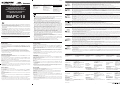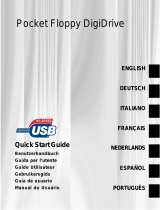Do not use this product near a heater or flammable material. Doing so could produce smoke or fire.
Dieses Produkt niemals in der Nähe von Heizvorrichtungen oder entflammbaren Materialien betreiben. Andernfalls kann Rauchentwicklung mit Feuergefahr auftreten.
Ne pas utiliser ce produit près de matériel inflammable ou d’un appareil de chauffage. Ceci pourrait produire de la fumée ou un incendie.
No utilice este producto cerca de un calefactor o material inflamable. Hacerlo puede provocar humo o incendio.
Non usate l'adattatore nei pressi di un radiatore di calore o di materiali infiammabili. In caso contrario si potrebbe produrre del fumo o un incendio.
Не используйте это изделие вблизи нагревателей или легковоспламеняющихся материалов. Такие действия могут привести к появлению дыма или огня.
Do not put anything into the card slot except an xD-Picture Card or SmartMedia card. Doing so could cause a malfunction or damage your equipment.
In den Karteneinschub darf ausschließlich eine xD-Picture Card oder SmartMedia-Karte eingesetzt werden. Falls ein Fremdkörper in den Karteneinschub gelangt, kann es zu
Betriebsstörungen und/oder Geräteschäden kommen.
Ne rien mettre dans la fente de carte, sauf une carte xD-Picture Card ou SmartMedia. Faire ainsi risquerait de causer un mauvais fonctionnement ou d’endommager votre matériel.
No coloque ningún objeto dentro de la ranura para tarjeta, que no sea una tarjeta xD-Picture Card o SmartMedia. Hacerlo podría causar un fallo o daños en su equipo.
Non inserite alcunché nell'alloggiamento della scheda ad accezione della xD-Picture Card o della scheda SmartMedia. In caso contrario si potrebbero verificare malfunzionamenti o il
danneggiamento dell'hardware.
Не помещайте в слот для карты ничего, кроме карты xD-Picture Card или SmartMedia. Такие действия могут привести к неисправности или повредить Ваше оборудование.
Do not put this product in liquid such as water, chemical solutions or oil. Doing so could short circuit the unit and generate electric shock or fire.
Dieses Produkt niemals mit Flüssigkeiten (Wasser, chemische Lösungsmittel, Öl etc.) in Berührung bringen. Andernfalls können beim erneuten Gebrauch durch Kurzschluss verursachte
Stromschläge mit Feuergefahr auftreten.
Ne pas mettre ce produit dans un liquide comme de l’eau, des solutions chimiques ou de l’huile. Ceci pourrait provoquer un court-circuit dans l’appareil et générer un choc électrique ou
un incendie.
No coloque este producto en líquidos, tales como agua, soluciones químicas o aceite. Hacerlo podría causar corto circuito en la unidad y generar choques eléctricos o incendio.
Non immergete l'adattatore in liquidi quali acqua, soluzioni chimiche o olio. In caso contrario si potrebbero creare cortocircuiti con la conseguente generazione di scosse elettriche o di
un incendio.
Не погружайте это изделие в жидкости, например, в воду, химические растворы или масло. Такие действия могут вызвать короткое замыкание в изделии и привести к
поражению электрическим током или пожару.
Do not repair, remodel or disassemble this product. Doing so could cause fire, electric shock or injury.
Dieses Produkt niemals reparieren, umbauen oder zerlegen. Andernfalls besteht Feuer-, Stromschlag- und/oder Verletzungsgefahr.
Ne pas réparer, modifier ni démonter ce produit. Ceci pourrait causer un incendie, un choc électrique ou des blessures.
No repare, remodele ni desarme este producto. Hacerlo podría causar incendio, choques eléctricos o lesiones.
Non riparate, modificate né smontate l'adattatore. In caso contrario si potrebbe generare un incendio o scosse elettriche oppure lesioni fisiche.
Не ремонтируйте, не переделывайте и не разбирайте это изделие. Такие действия могут привести к пожару, поражению электрическим током или к травме.
Do not expose the adapter to vibrations, shocks, or impacts, eject the card, or turn the computer power off while data is being written to or read from the card. Doing so could destroy or
erase the data.
Niemals den Adapter Vibrationen, Erschütterungen oder hoher Druckeinwirkung aussetzen, die Karte auswerfen oder den Personal Computer ausschalten, solange ein Datenaustausch
(Lesen/Schreiben) mit der Karte stattfindet. Andernfalls können Daten unwiderruflich gelöscht oder beschädigt werden.
Ne pas exposer l’adaptateur aux vibrations, chocs ou impacts, éjecter la carte, ni couper l’alimentation de l’ordinateur alors que des données sont en cours d’écriture ou de lecture sur la
carte. Faire ainsi risquerait de détruire ou d’effacer les données.
No exponga el adaptador a vibraciones, golpes o impactos, no expulse la tarjeta, ni apague la alimentación del ordenador mientras los datos estén siendo grabados en o leídos desde la
tarjeta. Hacerlo podría destruir o borrar los datos.
Non sottoponete l'adattatore a vibrazioni e ad urti ed evitate inoltre di rimuovere la scheda o di spegnere il computer durante la scrittura o la lettura dei dati. In caso contrario si potrebbe
ottenere la cancellazione definitiva dei dati.
Не подвергайте адаптер воздействию вибрации, не ударяйте и не трясите адаптер, не извлекайте карту и не выключайте электропитание компьютера, когда данные
записываются на карту или считываются с карты. Такие действия могут привести к повреждению или стиранию данных.
If you bend, drop or apply a strong shock to the product, have it inspected at your nearest Olympus service center. If damaged and you continue to use this product, it may produce
smoke or fire, or damage your computer.
Wenn dieses Produkt gebogen, fallengelassen oder einer sonstigen heftigen Erschütterung ausgesetzt wurde, eine Überprüfung bei Ihrem Olympus Kundendienst durchführen lassen.
Falls ein beschädigtes Produkt weiter verwendet wird, besteht Überhitzungs- mit Feuergefahr und/oder es kann zu Schäden am Personal Computer kommen.
Si vous cintrez, faites tomber ou appliquez un choc violent au produit, le faire vérifier par le centre de réparation Olympus le plus proche. S’il est endommagé et que vous continuez à
utiliser ce produit, il peut produire de la fumée ou un incendie, ou endommager votre ordinateur.
Si lo inclina, deja caer o aplica choques fuertes en el producto, solicite una revisión al distribuidor más cercano. Si está dañado y continúa utilizando este producto, el mismo podrá
producir humo o incendio o daños en su ordenador.
Qualora l'adattatore cada o venga sottoposto a un forte urto richiedetene il controllo da parte del più vicino centro di assistenza Olympus. L'utilizzo dell'adattatore anche in seguito al
danneggiamento subito potrebbe causare la produzione di fumo o un incendio, oppure danneggiare il computer.
Если Вы погнули, уронили или сильно ударили изделие, проверьте его в ближайшем Техническом центре Olympus. Если изделие повреждено, и Вы продолжаете его
использовать, это может привести к появлению дыма или огня или повредить Ваш компьютер.
When transporting the PC Card Adapter and your cards (xD-Picture Card or SmartMedia), always put them in the provided case to protect from dust, dirt or static electricity.
Den PC-Speicherkarten-Adapter und zugehörige Speicherkarten (xD-Picture Card oder SmartMedia-Karte) beim Transportieren stets in der mitgelieferten Schutzhülle aufbewahren, so
dass diese gegen die Einwirkung von Staub, Schmutz und statischer Elektrizität geschützt sind.
Pour transporter l’adaptateur de carte PC et vos cartes (xD-Picture Card ou SmartMedia ), toujours les mettre dans l’étui fourni pour les protéger contre la poussière, la saleté ou
l’électricité statique.
Cuando transporte el adaptador de tarjeta para PC y sus tarjetas (xD-Picture Card o SmartMedia), colóquelos siempre en el estuche suministrado para protegérlos del polvo, suciedad
o electricidad estática.
Durante il trasporto mantenete conservate l'adattatore e le schede (xD-Picture Card o SmartMedia) nell'apposita custodia in modo da proteggerli dalla polvere, dalla sporcizia o
dall'elettricità statica.
При транспортировке адаптера карты ПК и Ваших карт (xD-Picture Card или SmartMedia) всегда помещайте их прилагаемый футляр, чтобы защитить их от пыли, грязи
или статического электричества.
PC CARD ADAPTER
PC-SPEICHERKARTEN-ADAPTER
ADAPTATEUR DE CARTE PC
ADAPTADOR DE TARJETA PARA PC
ADATTATORE PER SCHEDA PC
АДАПТЕР КАРТЫ ПК
MAPC-10
● “CE” mark indicates that this product complies with the European requirements for
safety, health, environment and customer protection.
● Das „CE“-Zeichen bestätigt, dass dieses Produkt mit den europäischen
Bestimmungen für Sicherheit, Gesundheit, Umweltschutz und Personenschutz
übereinstimmt.
● La marque “CE” indique que ce produit est conforme avec les exigences
européennes en matière de sécurité, santé, environnement et protection du
consommateur.
● La marca “CE” indica que este producto cumple con los requisitos europeos de
seguridad, salud, protección del medio ambiente y del usuario.
● Il marchio "CE" indica che il prodotto è conforme ai requisiti europei sulla sicurezza,
sull'ambiente e sulla salute e la tutela del consumatore.
●
Знак “СЕ” означает, что данный продукт отвечает европейским требованиям
по безопасности, охране здоровья и окружающей среды и защите покупателей.
INSTRUCTIONS
Thank you for purchasing this product.
This is an interface adapter that allows you to use an
xD-Picture Card
TM
or SmartMedia
TM
on your computer.
This instruction manual explains how to use an
xD-Picture Card or SmartMedia card with this
adapter. Be sure to read these instructions carefully before using the adapter and keep them handy
for future reference.
Notes:
● You cannot use an xD-Picture Card and SmartMedia card at the same time with this adapter.
● Your computer must have a PC card (PCMCIA) slot conforming to ATA card standard specifications.
* If you have any questions, contact your computer manufacturer or contact our Customer Support.
● Olympus shall not be liable for any damages, passive damages, or demands from a third party resulting
from improper use of the adapter.
BEDIENUNGSANLEITUNG
Wir bedanken uns für den Kauf dieses Produktes.
Mit diesem Schnittstellenadapter können Sie
xD-Picture Card
TM
oder SmartMedia
TM
-Karten mit Ihrem
Personal Computer verwenden.
Diese Anleitung erläutert die Verwendung einer Karte (xD-Picture Card oder SmartMedia) in diesem
Adapter. Bitte lesen Sie diese Anleitung sorgfältig, bevor Sie den Adapter in Gebrauch nehmen.
Bewahren Sie diese Anleitung zur zukünftigen Bezugnahme auf.
Hinweise:
●
Dieser Adapter darf nicht gleichzeitig mit je einer Karte (xD-Picture Card und SmartMedia) belegt werden.
● Der Personal Computer muss mit einem PC-Karteneinschub (PCMCIA), der dem ATA-Kartenstandard
entspricht, ausgerüstet sein.
* Falls Sie Fragen haben, wenden Sie sich bitte an den Computerhersteller oder unseren
Kundenservice.
● Olympus haftet nicht für jedwede Schäden, Begleitschäden oder Forderungen Dritter, die auf den
unsachgemäßen Gebrauch dieses Adapters zurückzuführen sind.
MODE D’EMPLOI
Nous vous remercions pour l’achat de ce produit.
C’est un adaptateur interface qui vous permet d’utiliser des cartes
xD-Picture Card
TM
ou SmartMedia
TM
sur votre ordinateur.
Ce mode d’emploi explique comment utiliser une carte
xD-Picture Card ou SmartMedia avec cet
adaptateur.
Avant d’utiliser l’adaptateur, veuillez lire attentivement ces instructions et les conserver à portée de main
pour une référence ultérieure.
Remarques:
● Vous ne pouvez pas utiliser en même temps une carte xD-Picture Card et une carte SmartMedia avec
cet adaptateur.
● Votre ordinateur doit avoir une fente de carte PC (PCMCIA) se conformant aux caractéristiques du
standard de carte ATA.
* Pour toute question contactez le fabricant de votre ordinateur ou notre support à la clientèle.
● Olympus décline toute responsabilité pour les pertes subies et les bénéfices manqués, de même
que pour les créances de tiers en découlant, consécutifs à une utilisation incorrecte de l’adaptateur.
INSTRUCCIONES
Le agradecemos la adquisición de este producto.
Este es un adaptador de interfaz que le permite utilizar tarjetas xD-Picture Card
TM
o SmartMedia
TM
en su
ordenador.
Este manual de instrucción explica cómo utilizar una tarjeta xD-Picture Card o SmartMedia con este
adaptador. Asegúrese de leer estas instrucciones cuidadosamente, antes de utilizar el adaptador y
disponerlo a mano para futura referencia.
Notas:
● No es posible utilizar tarjetas xD-Picture Card y SmartMedia al mismo tiempo con este adaptador.
● Su ordenador deberá tener una ranura de tarjeta PC (PCMCIA) conforme con las especificaciones
estándar de la tarjeta ATA.
* Si tiene alguna duda, consulte con el fabricante de su ordenador o contáctese con nuestro Centro
de Atención al Cliente.
● Olympus no asumirá ninguna responsabilidad por ningún daño, daño pasivo o reclamo de terceras
partes debido a un uso inapropiado del adaptador.
ISTRUZIONI
Vi ringraziamo innanzi tutto per avere acquistato questo prodotto.
Si tratta di un adattatore d'interfaccia che vi consentirà di utilizzare le schede xD-Picture Card
TM
e
SmartMedia
TM
direttamente nel computer.
Questo manuale d'istruzioni illustra le modalità di utilizzo delle schede xD-Picture Card e
SmartMedia con l'adattatore.
Prima di usare l'adattatore leggete attentamente il manuale e conservatelo quindi a portata di mano per ogni
necessità futura
Note:
● Con questo adattatore non è possibile usare contemporaneamente una xD-Picture Card e una
scheda SmartMedia.
● Il computer in uso deve essere provvisto di un alloggiamento per schede PC (PCMCIA) conforme alle
specifiche ATA.
* Per qualsiasi quesito in merito rivolgetevi al costruttore del computer o al nostro supporto tecnico.
● Olympus non potrà essere ritenuta responsabile in caso di danni, danni passivi o richieste di
risarcimento da parte di terzi in caso di uso improprio del lettore.
ИНСТРУКЦИЯ
Благодарим Вас за покупку этого изделия.
Изделие представляет собой интерфейсный адаптер, который позволяет Вам использовать
карты xD-Picture Card
TM
или SmartMedia
TM
на Вашем компьютере.
Это руководство по эксплуатации объясняет, как использовать карты
xD-Picture Card или
SmartMedia с этим адаптером.
Обязательно внимательно прочитайте эту инструкцию перед использованием адаптера и
сохраните ее в удобном месте для дальнейшего использования.
Примечания:
● Вы не можете использовать одновременно карты xD-Picture Card и SmartMedia с этим
адаптером.
● Ваш компьютер должен иметь слот карты ПК (PCMCIA), удовлетворяющий техническим
требованиям стандарта для карт ATA.
* Если у Вас есть какие-либо вопросы, обратитесь к производителю Вашего компьютера или
в наш Центр поддержки покупателей.
● Olympus не несет ответственности за любой активный или пассивный ущерб (последствия
халатности) или требования третьей стороны, вызванные неправильным использованием
данного адаптера.
Safety precautions / Sicherheitshinweise / Précautions de sécurité / Precauciones de seguridad / Precauzioni di sicurezza / Меры предосторожности
● PC card adapter
● Instructions (this sheet)
● Soft case
● PC-Speicherkarten-Adapter
●
Bedienungsanleitung (dieses Blatt)
● Schutzhülle
● Adaptateur de carte PC
● Mode d’emploi (cette feuille)
● Étui souple
● Adaptador de tarjeta para PC
● Instrucciones (esta hoja)
● Estuche blando
● Adattatore per schede PC
● Istruzioni (il presente foglio)
● Custodia morbida
● Адаптер карты ПК
● Инструкция (этот лист)
● Мягкий футляр
Contents / Inhalt / Contenu / Contenido / Contenuto / Комплектация
Compatible cards : xD-Picture Card* 3V (3.3V),
16 – 512MB, 1GB
SmartMedia* 3V (3.3V), 2 to 128MB
Compatible OSes : Windows 95/98/2000/Me/XP,
Mac OS 7.6 or later
Interface : Type II PC card slot (ATA standard)
Operating voltage : 5V
Operating temperature : 0 to 40 °C (32 to 104 °F)
Dimensions (L x W x H) : Approx. 85.6 x 54 x 5 mm/3.4 x 2.1x
0.2 in.
* You cannot insert an
xD-Picture Card and SmartMedia at the
same time.
Kompatible Karten : xD-Picture Card* mit 3 V (3,3 V),
16 bis 512MB, 1GB
SmartMedia-Karte* 3 V (3,3 V),
2 bis 128MB
Unterstützte
Betriebssysteme :
Windows 95/98/2000/Me/XP,
Macintosh OS 7.6 oder später
Schnittstelle : Typ II PC-Karteneinschub
(ATA-Standard)
Betriebsspannung : 5V
Betriebstemperatur : 0 bis 40 °C
Abmessungen (B x H x T) : Ca. 85,6 x 54 x 5 mm
* Dieser Adapter darf nicht gleichzeitig mit einer
xD-Picture Card
und SmartMedia-Karte belegt werden.
Cartes compatibles : xD-Picture Card* 3 V (3,3 V),
16 à 512Mo, 1Go
SmartMedia* 3 V (3,3 V), 2 à 128Mo
Systèmes d’exploitation
compatibles :
Windows 95/98/2000/Me/XP,
Mac OS 7.6 ou après
Interface : Fente de carte PC Type II
(standard ATA)
Tension de fonctionnement : 5V
Température de
fonctionnement :
0 à 40˚C
Dimensions (L x l x H) : 85,6 x 54 x 5 mm environ
* Vous ne pouvez pas introduire en même temps une carte
xD-
Picture Card
et une carte SmartMedia.
Tarjetas compatibles : xD-Picture Card* 3V (3,3V),
16 a 512MB, 1GB
SmartMedia* 3V (3,3V), 2 a 128MB
SOs compatibles : Windows 95/98/2000/Me/XP,
Mac OS 7.6 o superior
Interfaz : Ranura de tarjeta para PC Tipo II
(estándar ATA)
Voltaje de funcionamiento: 5V
Temperatura de
funcionamiento :
0 a 40˚C
Dimensiones (longitud x
ancho x altura) :
Aprox. 85,6 x 54 x 5 mm
* No es posible insertar una tarjeta
xD-Picture Card y una tarjeta
SmartMedia al mismo tiempo.
Schede compatibili : xD-Picture Card* 3V (3,3V),
16 – 512MB e 1GB
SmartMedia* 3V (3,3V), da 2 a
128MB
Sistemi operativi compatibili
: Windows 95/98/2000/Me/XP e Mac
OS 7.6 o successivo
Interfaccia : alloggiamento Tipo II per schede PC
(standard ATA)
Tensione d'uso : 5V
Temperatura d'uso : da 0 a 40 °C
Dimensioni (lungh x largh x alt)
: circa 85,6 x 54 x 5 mm
* Non è possibile usare contemporaneamente una
xD-Picture Card
e una scheda SmartMedia.
Совместимые карты : xD-Picture Card * 3 В (3,3 В),
16 – 512 Мб, 1 Гб
SmartMedia* 3 В (3,3 В), от 2 до 128 Мб
Совместимые ОС : Windows 95/98/2000/Me/XP,
Mac OS 7.6 или более поздняя
Интерфейс : Слот для карты Type II PC
(стандарт ATA)
Рабочее напряжение : 5 В
Рабочая температура : От 0 до 40°C (от 32 до 104°F)
Размеры (Д x Ш x В) : Приблиз. 85,6 x 54 x 5 мм/3,4 x 2,1 x
0,2 дюйма
* Вы не можете одновременно вставить карты
xD-Picture Card
и SmartMedia.
Printed in Japan
This device complies with part 15 of FCC Rules. Operation is subject to the following two conditions:
(1) This device may not cause harmful interference.
(2) This device must accept any interference received, including interference that may cause
undesired operation.
Specifications / Technische Daten / Fiche technique / Especificaciones / Caratteristiche tecniche / Технические характеристики
Disassembly prohibited
Zerlegen verboten
Démontage interdit
Prohibido desarmar
Proibizione di smontaggio
Разборка запрещена
Prohibition
Verboten
Interdiction
Prohibido
Proibizione
Запрещение
Prohibition
Verboten
Interdiction
Prohibido
Proibizione
Запрещение
Prohibition
Verboten
Interdiction
Prohibido
Proibizione
Запрещение
Prohibition
Verboten
Interdiction
Prohibido
Proibizione
Запрещение
Requirement
Erforderlich
Demande
Requerimiento
Requisito
Требование
Requirement
Erforderlich
Demande
Requerimiento
Requisito
Требование
VH648001
Shinjuku Monolith, 3-1 Nishi-Shinjuku
2-chome,
Shinjuku-ku, Tokyo, Japan
Customer support
(Japanese language only):
Tel. 0426-42-7499
Tw o Corporate Center Drive,
P. O .Box 9058,
Melville, NY 11747-9058 U.S.A.
Tel. 1-631-844-5000
24/7 online automated help:
http://www.olympusamerica.com/
support
Phone customer support:
Tel. 1-888-553-4448 (Toll-free)
Wendenstr. 14-18, D-20097
Hamburg, Germany
Tel: +49 40-23 77 3-0 /
Fax: +49 40-23 07 61
Technical Customer Support:
Please visit our homepage:
http://www.olympus-europa.com
or call NUMBER:
00800 - 67 10 83 00 (Toll-free)
+49 180 5-67 10 83 or
+49 40-237 73 899 (Charged)
© 2002-2006
All rights reserved.
● This symbol [crossed-out wheeled bin WEEE Annex IV] indicates separate collection
of waste electrical and electronic equipment in the EU countries.
Please do not throw the equipment into the domestic refuse.
Please use the return and collection systems available in your country for the
disposal of this product.
● Dieses Symbol [durchgestrichene Mülltonne nach WEEE Anhang IV] weist auf die
getrennte Rücknahme elektrischer und elektronischer Geräte in EU-Ländern hin.
Bitte werfen Sie das Gerät nicht in den Hausmüll. Informieren Sie sich über
das in Ihrem Land gültige Rücknahmesystem und nutzen dieses zur Entsorgung.
● Le symbole [poubelle sur roue barrée d’une croix WEEE annexe IV] indique une
collecte séparée des déchets d’équipements électriques et électroniques dans les
pays de l’UE. Veuillez ne pas jeter l’équipement dans les ordures domestiques. A
utiliser pour la mise en rebut de ces types d’équipements conformément aux
systèmes de traitement et de collecte disponibles dans votre pays.
● Este símbolo [un contenedor de basura tachado con una X en el Anexo IV de
WEEE] indica que la recogida de basura de equipos eléctricos y electrónicos
deberá tratarse por separado en los países de la Unión Europea. No tire este equipo
a la basura doméstica. Para el desecho de este tipo de equipos utilice los sistemas
de devolución al vendedor y de recogida que se encuentren disponibles.
● Questo simbolo [contenitore di spazzatura barrato come illustrato nell’allegato IV
della direttiva WEEE] indica una raccolta separata dei rifiuti di apparecchiature
elettriche ed elettroniche nei paesi dell’Unione Europea.
Si prega di non gettare questo dispositivo tra i rifiuti domestici.
Si prega di utilizzare i sistemi di raccolta e di recupero disponibili per lo smaltimento
di questo tipo di dispositivi.
● Этот символ [перечеркнутая мусорная урна WEEE на колесах, приложение IV]
обозначает раздельный сбор электрических и электронных отходов в России.
Пожалуйста, не выбрасывайте изделия в бытовой мусоропровод.
Используйте системы возврата и сбора (если таковые имеются) для
утилизации отходов вышеуказанных типов.

64
MB
PC Card Adapter
PC-Speicherkarten-Adapter
Adaptateur de carte PC
Adaptador de tarjeta para PC
Adattatore per scheda PC
Адаптер карты ПК
xD-Picture Card
Card slot
Karteneinschub
Fente de carte
Ranura para tarjeta
Alloggiamento della scheda
Слот для карты
Contact area
Kontaktbereich
Zone de contact
Area de contacto
Area di contatto
Контактная область
SmartMedia
Cautions
● Do not remove this adapter from the computer while accessing the card. Doing so could destroy the data on the card.
● An error or freeze may occur on your computer if the SmartMedia card has a write-protect seal.
● The xD-Picture Card does not support write-protect (data protection) function. Make a backup if the data is important.
● Format the card on your camera if you are going to use it with the camera. If the card is formatted on a computer, it could destroy the data on the card. For more details, refer to your camera’s instruction manual.
● Some older digital cameras do not support 64MB and larger SmartMedia cards. Do not use a 64MB SmartMedia card or larger in a digital camera designed to support the previous SmartMedia standard (ver.
1.0). Doing so and then inserting the card into a computer could destroy the data on the card. Check with the camera’s specifications or manufacturer for more details.
[For Windows 95/98/2000/Me/XP]
Set-up
1 Insert the card in the PC Card Adapter (see “Inserting/removing the card” on this page).
2 Insert the PC Card Adapter in your computer’s PC card slot. When “Add New Hardware Wizard” appears, click “Next”.
3 Follow the instructions on the computer screen, then click “Finish” when the set-up is complete.
Now the set-up is complete. You will see a “Removable Disk” icon when you open “My Computer” on the desktop. Once the PC Card Adapter has been set up, it will automatically be recognized whenever it is
plugged in the computer.
Disconnecting from a computer
1 Left-click the “ ” icon in the taskbar on the lower right.
2 Select the drive letter corresponding to the MAPC-10.
3 A message appears when the PC Card Adapter is ready to be disconnected. Click “OK”, then disconnect the PC Card Adapter from the computer. (For Windows XP, skip this step.)
Notes:
● On-screen displays and dialogs vary depending on the version of Windows you are using.
● If a message appears asking you to select a driver on the “Add New HardwareWizard” screen, select the Windows standard driver, then click “OK”‚.
● If you are using Windows XP, the PC Card Adapter is automatically recognized by your computer so you don’t need to perform the steps in “Set-up”.
Vorsichtsmaßnahmen
● Niemals den Adapter vom Personal Computer abtrennen, solange ein Datenaustausch stattfindet. Andernfalls können die Kartendaten unwiderruflich beschädigt werden.
● Wenn an der SmartMedia-Karte ein Schreibschutzsiegel angebracht ist, kann es am Personal Computer zu Einfrier- oder sonstigen Störungen kommen.
● xD-Picture Card sind nicht für den Schreibschutz (Datenlöschschutz) ausgelegt. Es wird empfohlen, von wichtigen Daten Sicherungskopien anzulegen.
● Soll die Karte in einer Kamera verwendet werden, ist eine Kartenformatierung in der Kamera erforderlich. Wird eine Karte in einem Personal Computer formatiert, können die Kartendaten unwiderruflich verloren
gehen. Weitere Angaben hierzu finden Sie in der zur Kamera gehörigen Bedienungsanleitung.
● Einige Digitalkameras älterer Bauart unterstützen SmartMedia-Karten mit 64 MB und höherer Speicherkapazität nicht. Niemals SmartMedia-Karten mit 64 MB oder höherer Speicherkapazität in einer
Digitalkamera verwenden, die den vorhergehenden
SmartMedia-Standard (Ver. 1.0) unterstützt. Wird eine solche Karte nach der Verwendung in einer Kamera im Personal Computer verwendet, können die
Kartendaten unwiderruflich beschädigt werden. Weitere Angaben hierzu finden Sie in den technischen Daten oder in der zur Kamera gehörigen Bedienungsanleitung.
[Für Windows 95/98/2000/Me/XP]
Installation
1 Die Karte in den PC-Speicherkarten-Adapter einlegen (siehe „Einlegen/Auswerfen der Karte“ auf dieser Seite).
2 Den PC-Speicherkarten-Adapter in den PC-Karteneinschub des Personal Computers einsetzen. Wenn „Hardware-Assistent“ erscheint, auf „Weiter“ klicken.
3 Befolgen Sie die Bildschirmanweisungen auf dem Computermonitor und klicken Sie nach der vollständigen Installation auf „Fertig stellen“.
Damit ist die Installation abgeschlossen. Wenn Sie auf dem Desktop „Arbeitsplatz“ öffnen, wird das Symbol „Wechseldatenträger“ angezeigt. Wenn die Installation des PC-Speicherkarten-Adapters einmal
durchgeführt wurde, kann der Personal Computer den Adapter stets automatisch erkennen, wenn dieser in den Personal Computer eingesetzt wird.
Abtrennen vom Personal Computer
1 Auf der Taskleiste (im rechten unteren Bereich) „ “ linksklicken.
2 Denn für das MAUSB-10-Gerät erforderlichen Laufwerkskennbuchstaben eingeben.
3 Die hierauf erscheinende Meldung bestätigt, dass der PC-Speicherkarten-Adapter ausgeworfen werden kann. Auf „OK“ klicken und dann den PC-Speicherkarten-Adapter entnehmen. (Für Windows XP ist dieser
Schritt nicht erforderlich.)
Hinweise:
● Die Bildschirmanzeigen und -meldungen sind je nach der Version des Windows-Betriebssystems verschieden.
● Wenn die Aufforderung erscheint, dass Sie einen Treiber im „Assistent für das Suchen neuer Hardware“ wählen sollen, den Windows-Standardtreiber wählen und dann auf „OK“ klicken.
● Wenn Ihr Personal Computer unter Windows XP arbeitet, wird der PC-Speicherkarten-Adapter automatisch erkannt. Für dieses Betriebssystem ist die Installation wie zuvor beschrieben nicht erforderlich.
Inserting/removing the card / Einlegen/Auswerfen der Karte / Introduction/retrait de la carte / Inserción/retiro de tarjeta / Inserimento e rimozione della scheda / Вставление/удаление карты
Using PC Card Adapter / Verwendung des PC-Speicherkarten-Adapters / Utilisation de l’adaptateur de carte PC /
Uso del adaptador de tarjeta para PC / Uso dell'adattatore per schede PC / Использование адаптера карты ПК
Précautions
● Ne pas retirer cet adaptateur de l’ordinateur pendant un accès sur la carte. Faire ainsi pourrait détruire les données sur la carte.
● Une erreur ou un blocage risque de se produire sur l’ordinateur si la carte SmartMedia a un sceau de protection contre l’écriture.
● Les cartes xD-Picture Card ne supportent pas la fonction de protection contre l’écriture (protection des données). Faire une sauvegarde si les données sont importantes.
● Formater la carte sur l’appareil photo si vous allez l’utiliser avec l’appareil. Si la carte est formatée sur un ordinateur, les données sur la carte risquent d’être détruites. Pour des détails, se référer au mode
d’emploi de l’appareil photo.
● Certains appareils photo numériques anciens ne supportent pas les cartes SmartMedia 64 Mo et plus grandes. Ne pas utiliser une carte SmartMedia 64 Mo ou plus grande dans un appareil photo numérique
conçu pour supporter le standard SmartMedia précédent (ver. 1.0). Faire ainsi et introduire la carte dans un ordinateur pourrait détruire les données sur la carte. Vérifier la fiche technique de l’appareil ou avec le
fabricant de l’appareil pour plus de détails.
[Pour Windows 95/98/2000/Me/XP]
Installation
1 Introduire la carte dans l’adaptateur de carte PC (voir “Introduction/retrait de la carte” à cette page).
2 Introduire l’adaptateur de carte PC dans la fente de carte PC de l’ordinateur. Lorsque “Assistant Ajout de nouveau matériel” apparaît, cliquer sur “Suivant”.
3 Suivre les instructions sur l’écran de l’ordinateur, puis cliquer sur “Terminer” lorsque l’installation est terminée.
L’installation est alors terminée. Vous verrez un icône “Disque amovible” en ouvrant “Poste de travail” sur le bureau. Une fois que l’adaptateur de carte PC a été installé, il sera reconnu automatiquement quand il
est branché dans l’ordinateur.
Débranchement d’un ordinateur
1 Cliquer à gauche sur l’icône “ ” sur la barre des tâches dans la partie inférieure droite.
2 Sélectionner la lettre d’unité correspondant au MAPC-10.
3 Un message apparaît lorsque l’adaptateur de carte PC est prêt à être débranché. Cliquer sur “OK”, puis débrancher l’adaptateur de carte PC de l’ordinateur. (Pour Windows XP, sauter cette étape.)
Remarques:
● Les affichages et dialogues sur écran diffèrent selon la version de Windows que vous utilisez.
● Si un message apparaît vous demandant de sélectionner un pilote sur l’écran “Assistant Ajout de nouveau matériel”, sélectionner le pilote standard Windows, puis cliquer sur “OK”.
● Si vous utilisez Windows XP, l’adaptateur de carte PC est reconnu automatiquement par l’ordinateur, par conséquent vous n’avez pas besoin d’effectuer les étapes dans “Installation”.
Precauciones
● No retire este adaptador del ordenador mientras esté accediendo a la tarjeta. Hacerlo podría destruir los datos de la tarjeta.
● Puede producirse un error o congelamiento en su ordenador si la tarjeta SmartMedia tiene un sello de protección contra escritura.
● Las tarjetas xD-Picture Card no soportan la función de protección contra escritura (protección de datos). Haga una copia de reserva si los datos son importantes.
● Formatee la tarjeta en su cámara si tiene intenciones de usarla con la cámara. Si la tarjeta es formateada en un ordenador, ésto podría destruir los datos de la tarjeta. Para mayores detalles, refiérase al manual
de instrucción de su cámara.
● Algunas cámaras digitales antiguas no soportan tarjetas SmartMedia de 64MB o mayores. No utilice una tarjeta SmartMedia de 64MB o mayor en una cámara digital diseñada para soportar la tarjeta SmartMedia
estándar anterior (ver. 1.0). Hacerlo y luego insertar la tarjeta en un ordenador podría destruir los datos de la tarjeta. Verifique en las especificaciones de la cámara o con el fabricante de la cámara para mayores
detalles.
[Para Windows 95/98/2000/Me/XP]
Configuración
1 Inserte la tarjeta en el adaptador de tarjeta PC (ver “Inserción/retiro de tarjeta” de esta página).
2 Inserte el adaptador de tarjeta PC en la ranura de tarjeta PC de su ordenador. Cuando aparezca “Asistente para agregar nuevo hardware”, haga clic en “Siguiente”.
3 Siga las instrucciones de la pantalla de su ordenador, luego haga clic en “Finalizar” cuando haya completado la configuración.
Ahora ha sido completada la configuración. Usted verá un icono “Disco extraíble” cuando abra “Mi PC” en el escritorio. Una vez que el adaptador de tarjeta PC haya sido configurado, éste será reconocido
automáticamente en cuanto esté conectado al ordenador.
Desconexión desde un ordenador
1 Haga clic en el botón izquierdo del ratón sobre el icono “ ” en la barra de tareas de la parte inferior derecha.
2 Seleccione la letra de la unidad correspondiente al MAPC-10.
3 Aparece un mensaje cuando el adaptador de tarjeta PC esté listo para ser desconectado. Haga clic en “Aceptar”, luego desconecte el adaptador de tarjeta PC del ordenador (Para Windows XP, omita este paso).
Notas:
● Las indicaciones y diálogos en pantalla difieren dependiendo de la versión de Windows que está usando.
● Si aparece un mensaje solicitándole seleccionar un controlador de la pantalla “Asistente para agregar nuevo hardware”, seleccione el controlador estándar Windows, luego haga clic en “Aceptar”.
● Si está usando Windows XP, el adaptador de tarjeta PC es reconocido automáticamente por su ordenador, de manera que no necesitará ejecutar los pasos de “Configuración”.
Avvertenze
● Non rimuovete l'adattatore dal computer mentre è in atto l'accesso alla scheda. In caso contrario i dati contenuti nella scheda potrebbero andar completamente perduti.
● Qualora il dispositivo di protezione da scrittura della scheda SmartMedia sia inserito il computer potrebbe produrre un errore oppure bloccarsi.
● Le xD-Picture Card non dispongono della funzione di protezione da scrittura (protezione dei dati). Qualora riteniate importanti i dati in esse contenuti vi raccomandiamo pertanto di crearne una copia.
● Se la scheda in uso deve essere utilizzata in una fotocamera è necessaria formattarla con quella stessa fotocamera. La formattazione eseguita con il computer potrebbe risultare nella perdita permanente dei dati
in essa contenuti. Per ulteriori informazioni in merito vi raccomandiamo di consultare il manuale d'istruzioni dell'apparecchio.
● Alcune fotocamere digitali di modello più vecchio non sono utilizzabili con le schede SmartMedia da 64MB o di capacità superiore. Non utilizzate le schede SmartMedia da 64MB o più in una fotocamera digitale
ideata per lo standard SmartMedia precedente (versione 1.0). Non osservando questa precauzione e inserendo quindi la scheda nel computer i dati in essa contenuti potrebbero andare completamente perduti.
Per maggiori informazioni in merito consultate le specifiche dell'apparecchio oppure rivolgetevi al relativo costruttore.
[In ambiente Windows 95/98/2000/Me/XP]
Installazione
1 Inserite la scheda nell'adattatore (vedere al riguardo la sezione “Inserimento/rimozione della scheda” in questa stessa pagina).
2 Inserite l'adattatore nell'alloggiamento per schede PC del computer. Quando appare la finestra “Installazione guidata nuovo hardware” cliccate su “Avanti”.
3 Seguite le istruzioni che appaiono sullo schermo e al completamento della procedura d'installazione cliccate su “Fine”.
L'installazione è ora completa. All'apertura di “Risorse del computer” sul desktop appare l'icona “Disco rimuovibile”. Dopo avere installato nel computer il software dell'adattatore per schede PC, il computer stesso
lo riconoscerà automaticamente ogni qualvolta lo inserirete.
Scollagamento dal computer
1 Cliccate sull'icona “ ” che appare nella barra di sistema nell'angolo inferiore destro dello schermo.
2 Selezionate la lettera dell'unità corrispondente alla MAPC-10.
3 Sullo schermo del computer apparirà un messaggio per informare che è possibile procedere con lo scollegamento dell'adattatore. Cliccate su “OK” e rimuovete quindi l'adattatore dal computer (in ambiente
Windows XP questo passo può essere saltato).
Note:
● Le visualizzazioni a schermo e i dialoghi variano in funzione della versione di Windows in uso.
● Se nella finestra “Installazione guidata nuovo hardware” appare un messaggio che richiede di selezionare un'unità, selezionate quella standard di Windows e cliccate quindi su “OK”‚
● In ambiente Windows XP il computer riconosce automaticamente l'adattatore per schede PC e pertanto non è necessario dar corso alla procedura riportata nella sezione “Installazione”.
Предупреждения
● Не удаляйте этот адаптер из компьютера, когда выполняется доступ к карте. Такие действия могут привести к повреждению данных на карте.
● Ваш компьютер может выдать ошибку или “заморозиться”, если карта SmartMedia имеет защиту от записи.
● Карта xD-Picture Card не поддерживает функцию защиты от записи (защиты данных). Если данные важные, выполните резервное копирование.
● Если Вы собираетесь использовать карту с Вашей камерой, отформатируйте ее на камере. Если карта форматируется с помощью компьютера, то данные на карте могут быть повреждены.
Относительно подробностей обратитесь к инструкции по эксплуатации Вашей камеры.
● Некоторые старые цифровые фотоаппараты не поддерживают карты SmartMedia емкостью 64 Мб и больше. Не используйте карты SmartMedia емкостью 64 Мб и больше с цифровыми
фотоаппаратами, разработанными для поддержки предыдущего стандарта SmartMedia (вер. 1.0).Такие действия и последующее вставление карты в компьютер могут привести к повреждению
данных на карте. Относительно подробностей обратитесь к техническим данным камеры или к производителю камеры.
[Для Windows 95/98/2000/Me/XP]
Установка
1 Вставьте карту в адаптер карты ПК (см. раздел “Вставление/удаление карты” на этой странице).
2 Вставьте адаптер карты ПК в слот для карты ПК Вашего компьютера. Когда появится сообщение “Мастер установки нового оборудования”, щелкните “Дальше”.
3 Следуйте инструкциям на экране компьютера, затем щелкните “Готово”, когда установка завершится.
Теперь установка завершена. Когда Вы откроете “Мой компьютер” на рабочем столе, Вы увидите пиктограмму “Съемный диск”. Как только адаптер карты ПК установлен, он будет автоматически
распознаваться каждый раз при вставлении в компьютер.
Отсоединение от компьютера
1 Выполните щелчок левой клавишей мыши по пиктограмме “ ” на панели задач внизу справа.
2 Выберите букву накопителя, соответствующего MAPC-10.
3 Когда адаптер карты ПК готов к отсоединению, появится сообщение. Щелкните “OK”, затем отсоедините адаптер карты ПК от компьютера. (Для Windows XP пропустите этот пункт.)
Примечания:
● Экранные сообщения и диалоги отличаются в зависимости от версии Windows, которую Вы используете.
● Если на экране “Мастер установки нового оборудования” появится сообщение с предложением выбрать накопитель, выберите стандартный накопитель Windows, затем щелкните “OK”.
● Если Вы используете Windows XP, адаптер карты ПК распознается Вашим компьютером автоматически, так что Вам не надо выполнять действия пунктов раздела “Установка”.
Trademarks
● Microsoft and Windows are either registered trademarks or trademarks of Microsoft Corporation in the United States and/or
other countries.
● Apple, Mac, Macintosh, Mac OS are trademarks of Apple Computer, Inc., registered in the U.S. and other countries.
● xD-Picture Card and other company and product names are registered trademarks and/or trademarks of their
respective owners in Japan and/or other countries.
● SmartMedia
TM
is a trademark of TOSHIBA Corporation.
Warenzeichen
● Microsoft und Windows sind entweder eingetragene Warenzeichen oder Warenzeichen der Microsoft Corporation in den
Vereinigten Staaten und/oder anderen Ländern.
● Apple, Mac, Macintosh, Mac OS sind Warenzeichen der Apple Computer, Inc., eingetragen in den Vereinigten Staaten und
anderen Ländern.
● xD-Picture Card und alle weiteren Firmen- und Produkteigennamen sind eingetragene Warenzeichen der jeweiligen
Inhaber in Japan und/oder anderen Ländern.
● SmartMedia
TM
ist ein Warenzeichen der TOSHIBA Corporation.
Marques commerciales
● Microsoft et Windows sont des marques déposées ou commerciales de Microsoft Corporation aux États-Unis et/ou dans
d’autres pays.
● Apple, Mac, Macintosh, Mac OS sont des marques commerciales de Apple Computer, Inc., déposées aux États-Unis et
dans d’autres pays.
● xD-Picture Card et d’autres noms de sociétés et de produits sont des marques déposées et/ou des marques
commerciales des propriétaires respectifs au Japon et/ou dans d’autres pays.
● SmartMedia
TM
est une marque commerciale de TOSHIBA Corporation.
Marcas registradas
● Microsoft y Windows son marcas registradas o marcas comerciales de Microsoft Corporation en los Estados Unidos y/o otros
países.
● Apple, Mac, Macintosh, Mac OS son marcas comerciales de Apple Computer, Inc., registradas en los Estados Unidos y otros
países.
● xD-Picture Card y otros nombres de productos y compañías son marcas registradas y/o marcas comerciales de sus
respectivos propietarios en Japón y/u otros países.
● SmartMedia
TM
es una marca comercial de TOSHIBA Corporation.
Informazioni sui marchi
● Microsoft e Windows sono marchi di fabbrica o marchi di Microsoft Corporation registrati negli USA e/o in altri paesi.
● Apple, Mac, Macintosh e Mac OS sono marchi di fabbrica di Apple Computer, Inc., registrati negli USA e in altri paesi.
● xD-Picture Card e tutti gli altri nomi di società e prodotti sono marchi di fabbrica e/o marchi dei rispettivi proprietari,
registrati in Giappone/o in altri paesi.
● SmartMedia
TM
è un marchio di TOSHIBA Corporation.
Торговые марки
● Microsoft и Windows являются зарегистрированными торговыми марками или торговыми марками Microsoft
Corporation в Соединенных Штатах и/или других странах.
● Apple, Mac, Macintosh, Mac OS являются торговыми марками Apple Computer, Inc., зарегистрированными в США и
других странах.
● Карта xD-Picture Card и другие названия компаний и продуктов являются зарегистрированными
торговыми марками и/или торговыми марками соответствующих владельцев в Японии и/или других странах.
● SmartMedia
TM
является торговой маркой TOSHIBA Corporation.
Inserting
xD-Picture Card
TM
:
Insert the card fully in the card slot with the card’s printed area
facing up as shown.
SmartMedia
TM
:
Insert the card fully in the card slot with the card’s contact area
facing up as shown.
Removing
1 Perform the steps in “Using PC Card Adapter — Disconnecting
from a computer” on this page.
2 Remove the card from the PC Card Adapter as shown.
Notes:
● You cannot insert an xD-Picture Card and SmartMedia card at
the same time.
● Make sure the card is fully inserted.
● Do not remove or insert a card while this product is mounted and
an active drive on a computer. Doing so could destroy the data on
the card.
Einlegen
xD-Picture Card
TM
:
Die Karte so in den Karteneinschub einschieben, dass die
bedruckte Seite nach oben zeigt (siehe Abbildung).
SmartMedia
TM
:
Die Karte so in den Karteneinschub einschieben, dass die
Kontaktfläche nach oben zeigt (siehe Abbildung).
Auswerfen
1
Wie im Abschnitt „Verwendung des PC-Speicherkarten-Adapters
— Abtrennen vom Personal Computer“ beschrieben vorgehen.
2 Die Karte aus dem PC-Speicherkarten-Adapter auswerfen.
Hinweise:
● Dieser Adapter darf nicht gleichzeitig mit einer Karte (xD-Picture
Card
und SmartMedia) belegt werden. Andernfalls können
Kartendaten unwiderruflich verloren gehen.
● Sicherstellen, dass die Karte vollständig eingeschoben ist.
● Niemals eine Karte einlegen oder auswerfen, solange dieses
Produkt in einem Personal Computer installiert und als aktives
Laufwerk in Gebrauch ist. Andernfalls können Kartendaten
unwiderruflich beschädigt werden.
Introduction
xD-Picture Card
TM
:
Introduire complètement la carte dans la fente de carte avec la
zone imprimée de la carte tournée vers le haut comme montré.
SmartMedia
TM
:
Introduire complètement la carte dans la fente de carte avec la
zone de contact de la carte tournée vers le haut comme montré.
Retrait
1 Effectuer les étapes dans “Utilisation de l’adaptateur de carte
PC — Débranchement d’un ordinateur” à cette page.
2 Retirer la carte de l’adaptateur de carte PC comme montré.
Remarques:
● Vous ne pouvez pas introduire en même temps une carte
xD-Picture Card et une carte SmartMedia.
● S’assurer que la carte est complètement introduite.
● Ne pas retirer ni introduire une carte alors que ce produit est
monté en étant un périphérique actif sur un ordinateur. Faire ainsi
pourrait détruire les données sur la carte.
Inserción
xD-Picture Card
TM
:
Inserte completamente la tarjeta en la ranura de tarjeta con el área
impresa hacia arriba como se muestra.
SmartMedia
TM
:
Inserte completamente la tarjeta en la ranura de tarjeta con el área
de contacto hacia arriba como se muestra.
Retiro
1 Ejecute los pasos de “Uso del adaptador de tarjeta PC —
Desconexión de un ordenador” de esta página.
2 Retire la tarjeta del adaptador de tarjeta PC como se muestra.
Notas:
● No es posible insertar una tarjeta xD-Picture Card y una tarjeta
SmartMedia al mismo tiempo.
● Asegúrese que la tarjeta esté completamente insertada.
● No retire/inserte una tarjeta mientras este producto esté
conectado y activado en un ordenador. Hacerlo podría destruir
los datos de la tarjeta.
Inserimento
xD-Picture Card
TM
:
Come mostrato in figura, inserite a fondo la scheda
nell'alloggiamento mantenendone l'area stampata rivolta verso
l'alto.
SmartMedia
TM
:
Come mostrato in figura, inserite a fondo la scheda
nell'alloggiamento mantenendone l'area di contatto rivolta verso
l'alto.
Rimozione
1 Date corso alla procedura descritta nella sezione “Uso
dell'adattatore per scheda PC — Scollegamento dal computer”
riportata in questa stessa pagina.
2
Rimuovete la scheda dall'adattatore nel modo mostrato in figura.
Note:
● Non è possibile inserire contemporaneamente una xD-Picture
Card
e una scheda SmartMedia.
● Accertatevi che la scheda sia completamente inserita.
● Non rimuovete né inserite la scheda mentre l'adattatore è inserito
e nel computer vi è un'unità attiva. In caso contrario i dati
contenuti nella scheda potrebbero andar completamente perduti.
Вставление
xD-Picture Card
TM
:
Полностью вставьте карту в слот для карты так, чтобы
область с этикеткой была обращена вверх
, как показано.
SmartMedia
TM
:
Полностью вставьте карту в слот для карты так, чтобы
контактная область была обращена вверх
, как показано.
Удаление
1
Выполните действия пунктов раздела “Использование адаптера
карты ПК — Отсоединение от компьютера” на этой странице.
2 Удалите карту из адаптера карты ПК, как показано.
Примечания:
● Вы не можете одновременно вставить карты xD-Picture
Card
и SmartMedia.
● Убедитесь в том, что карта вставлена полностью.
● Не удаляйте и не вставляйте карту, пока это изделие
распознается компьютером в качестве активного
накопителя. Такие действия могут привести к повреждению
данных на карте.
-
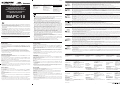 1
1
-
 2
2
in altre lingue
- English: Olympus MAPC-10 User manual
- français: Olympus MAPC-10 Manuel utilisateur
- español: Olympus MAPC-10 Manual de usuario
- Deutsch: Olympus MAPC-10 Benutzerhandbuch
- русский: Olympus MAPC-10 Руководство пользователя
Altri documenti
-
Eiki LC-XNB2 Manuale utente
-
Sony MCMD-R1 Manuale utente
-
Lexmark P315 Manuale utente
-
SanDisk SDV2-A-A30 - Photo Album - Digital AV Player Manuale utente
-
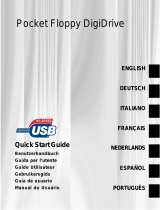 Addonics Technologies Pocket Floppy DigiDrive Guida Rapida
Addonics Technologies Pocket Floppy DigiDrive Guida Rapida
-
Belkin F5U229ea Manuale utente
-
TEAC DIGI DRIVE Manuale utente
-
Philips SA125/00 Manuale utente
-
Casio LK-70S Manuale utente
-
Sagem AP2700 Manuale utente