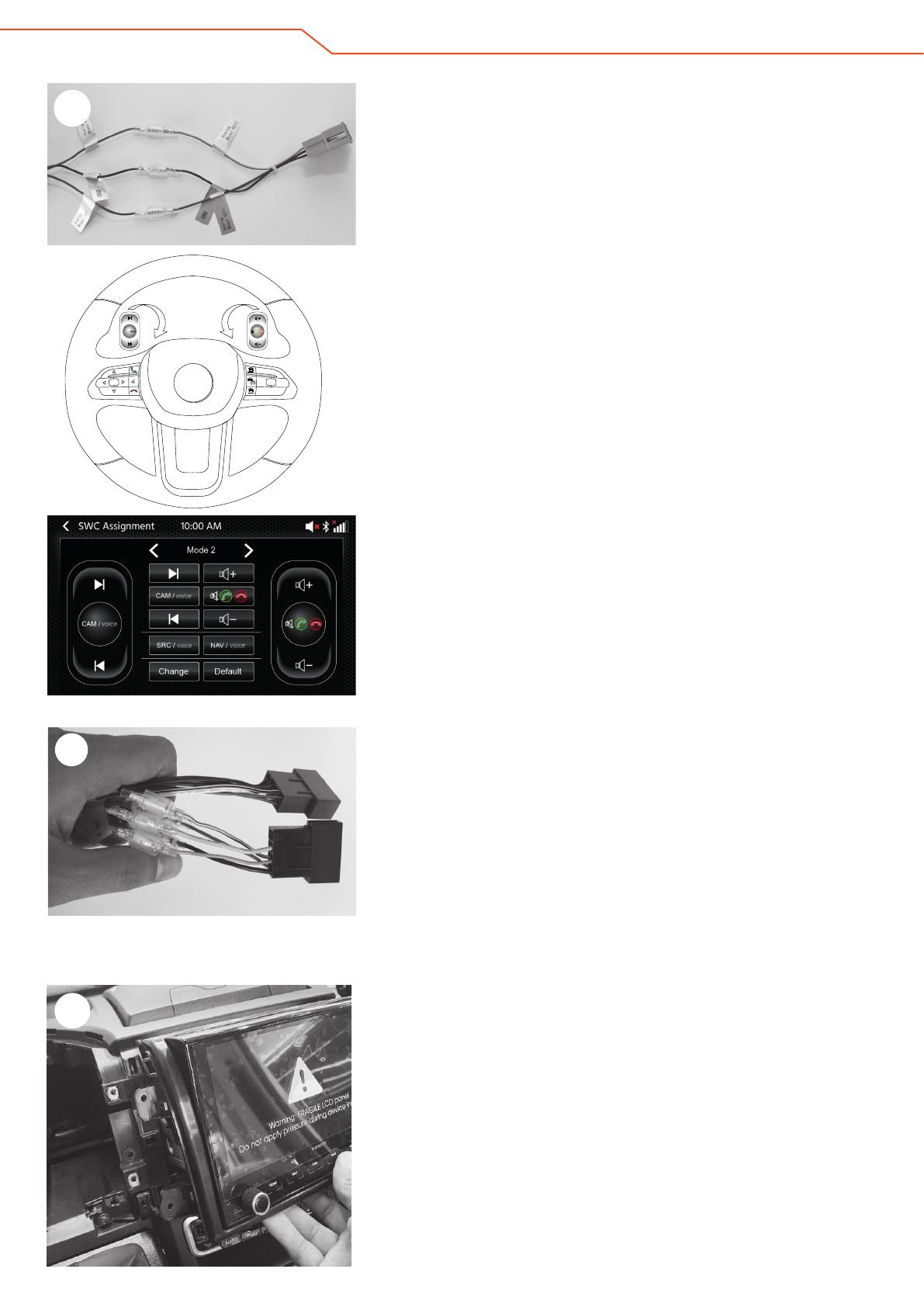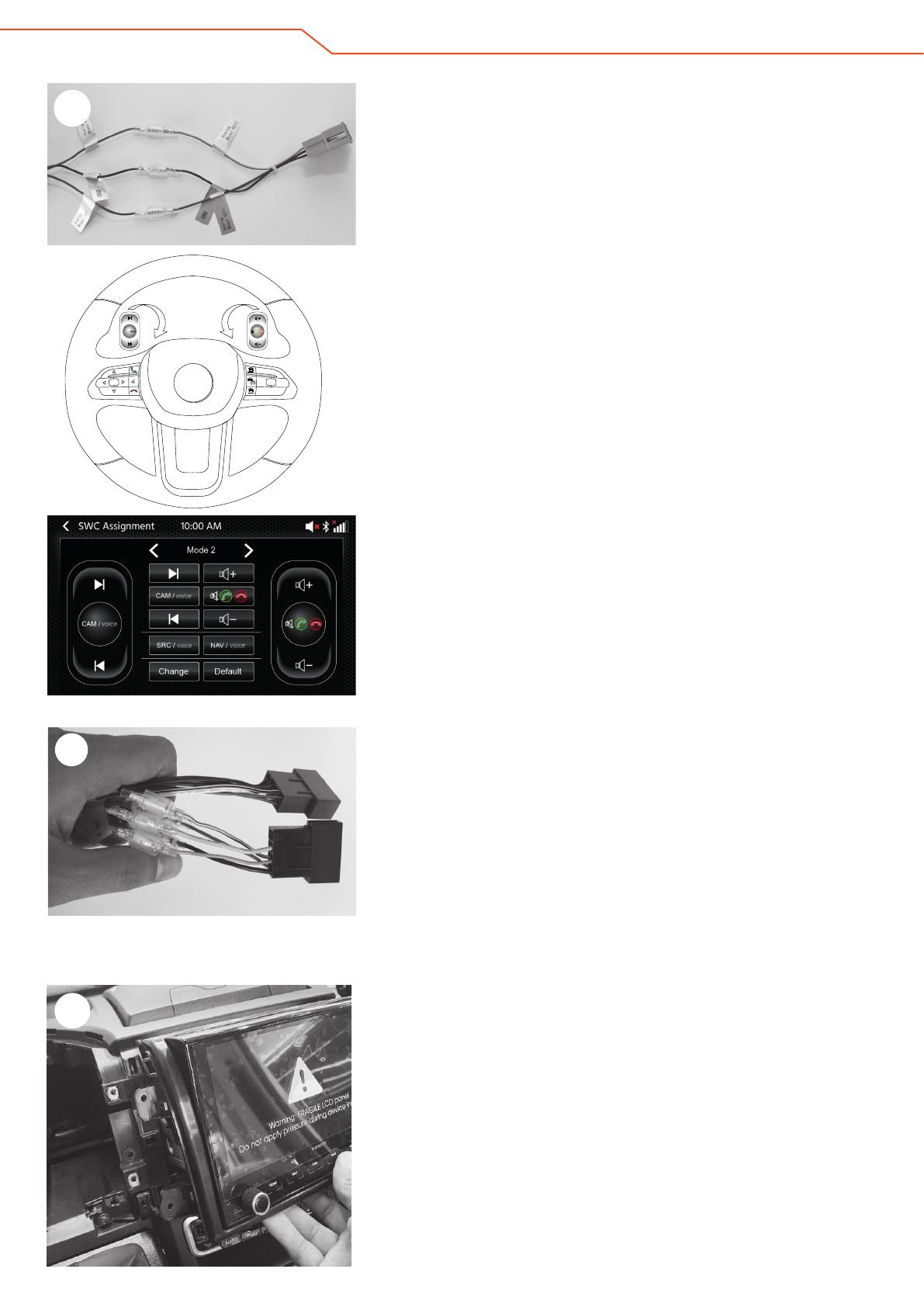
– OPTIONAL –
If your Car is equipped with a resistor
based multifunction steering wheel
you have to connect the enclosed
SWC-adapter (No. 12) with the Main
connection cable (No. 11) and the
20-pin connector on the vehicle side.
The rear steering wheel buttons
(3 buttons each on the left and right
side) are connected via this adaptor
cable. Change the SWC ASSIGNMENT
of the X-F275 under SETTINGS >
OTHER > SWC ASSIGNMENT from
MODE 1 to MODE 2.
Volume , Camera, Skip, BT, ... are
visually displayed at X-F275 on
MODE 2 for you. Telephony (BT) is
provided here by a “double function
assignment“. The front side Teleplay
buttons are only supported with an
additional CAN Interface.
8
Run the USB extension cable (No. 17)
from the radio slot to the position you
want.
7Posizionare il cavo di prolunga USB
(n. 17) tra il cavo della radio e la
posizione desiderata.
– OPZIONE –
Se il tuo veicolo è dotato di volante
multifunzione basato su resistore
dovrai collegare l‘incluso adattatore
SWC (n. 12) col cavo di collegamento
principale (n. 11) e il connettore a
20-pin sul lato del veicolo.
I pulsanti posteriori del volante (3
pulsanti su ciascun lato sinistro e
destro) sono collegati tramite questo
cavo adattatore.
Modificare l‘ASSEGNAZIONE
COMANDI AL VOLANTE dell‘X-F275
in IMPOSTAZIONI > ALTRO >
ASSEGNAZIONE SWC da MODALITÀ
1 a MODALITÀ 2.
Volume, Telecamera, Salta, BT, ... vi
saranno mostrati visivamente nella
MODALITÀ 2 del X-F275.
La telefonia (BT) è qui fornita da una
“doppia funzione di assegnazione“.
I pulsanti telefonici anteriori
sono supportati solo tramite il
collegamento di un‘interfaccia CAN
disponibile opzionalmente.
66Qualora si desideri utilizzare il
microfono esterno in dotazione (n. 9),
montarlo ora e posizionare quindi il
cavo
di collegamento nel
vano della radio.
In base alla preferenza e
alla scelta del
microfono, interno o esterno
al dispositivo, è necessario regolare la
sorgente del microfono
per la modalità
Bluetooth nel menu del dispositivo.
If you wish to use it, now fi t the
external Bluetooth microphone (No. 9)
supplied, and run the connecting
cable to the radio slot. Depending on
preference and your choice of an
external or device-internal microphone,
the microphone source for the Bluetooth
mode must be correspondingly changed
in the device menu.
Collegare il cavo di collegamento
principale (n. 11) del sistema XZENT
(n. 1) con i connettori ISO del
veicolo.
In caso di utilizzo di una fotocamera
posteriore, collegare il segnale della
retromarcia del veicolo al connet-
tore Reverse del sistema XZENT
per consentire la commutazione
automatica.
Staccare il segnale del freno dista-
zionamento e collegarlo a “Parking”
in modo tale da poter visualizzare i
video a veicolo fermo.
ATTENZIONE!!!
La legge vieta la riproduzione
di fi le video mentre il veicolo è in
movimento. Per tale motivo, se è il
veicolo è in movimento, lo schermo
verrà disattivato.
Connect the main cable (No. 11) of
the XZENT system (No. 1) to the
ISO plug connectors of the vehicle.
When using a reversing camera
system, the reversing signal from
the vehicle must be connected to
the reverse connection of the
XZENT system for automatic
switching.
Relay the handbrake signal from
the handbrake and connect it to
„Parking“ to enable videos playback
function with stationary vehicle.
ATTENTION!!!
Playback of videos while driving
is not permitted by law. For this
reason the video playback function
is blocked while the vehicle is
moving / driving.
9
9
10 In seguito far scivolare l‘XZENT con
montata la N-XFDUC8 prestando
attenzione nell‘alloggiamneto radio
fi no che si senta l‘aggancio.
ATTENZIONE!
Non utilizzare qui la cornice metallica
di 2 parti n°3 per serie 8
Next slide the XZENT with mounted
N-XFDUC8 carefully into the radio
slot until it heard to engage.
Attention!
Do not use the 2-part metal mounting
frame No.3 for Series 8 here.
10
CAM /
OK LIM RES
SET-
SET+
CANC