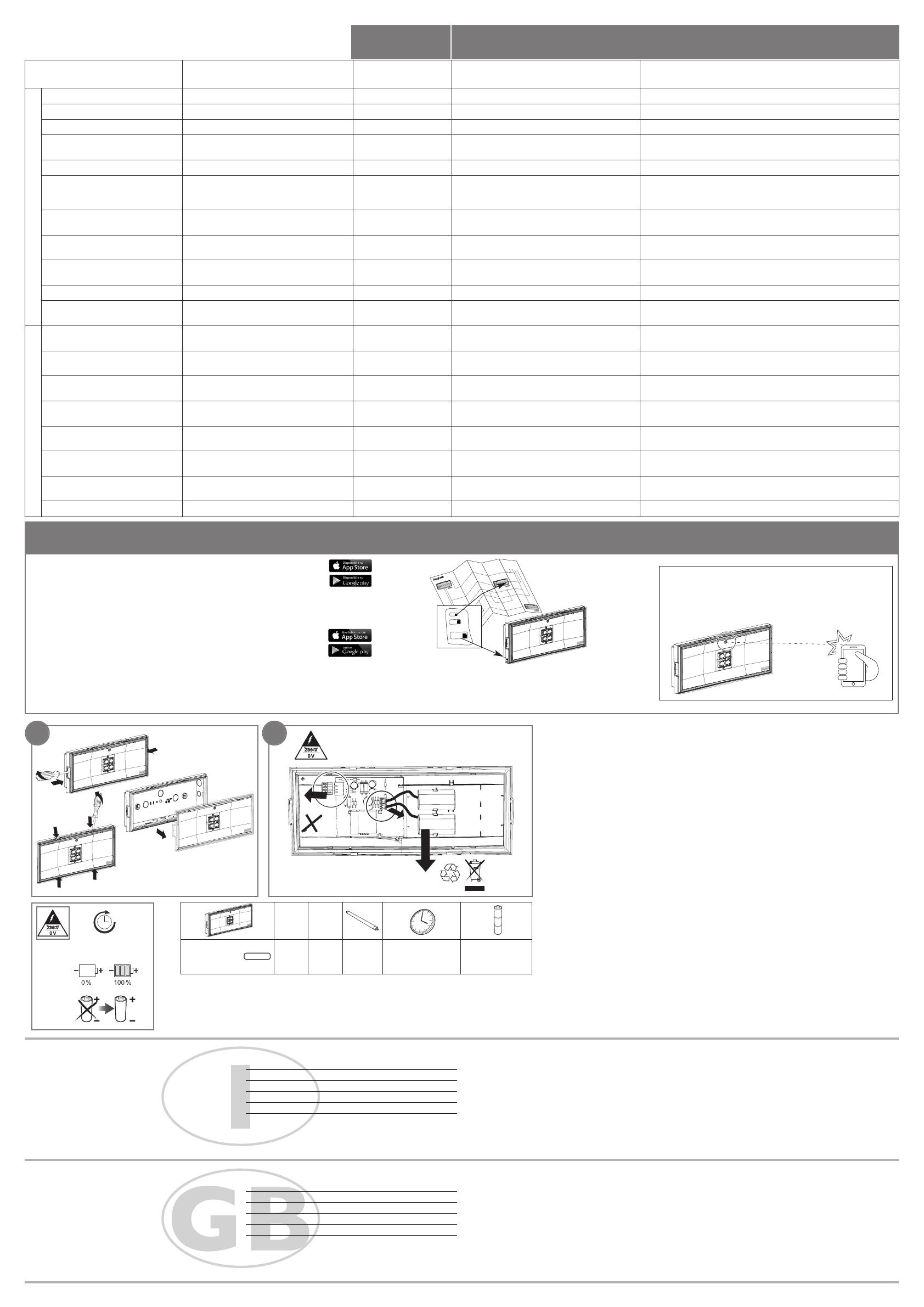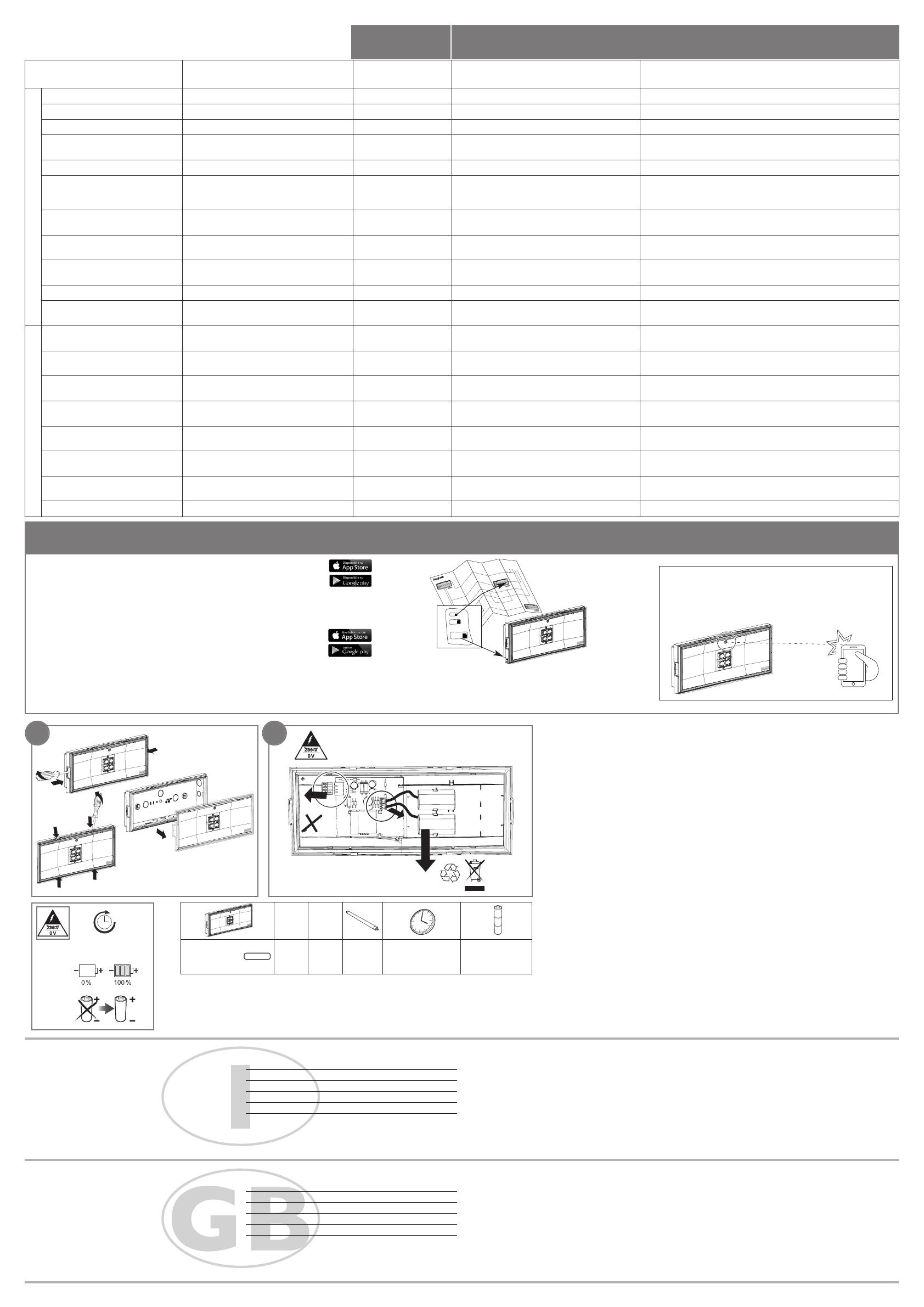
230V
50Hz COS ϕ
19461 190mA 0,11 4 LED 1-1,5-2-3-8h 2x LTO 4,8V 1,2Ah
SE/Sa
A B
** Con Infinity mode attivato e lampada cablata come schema 2.1 l’autonomia è infinita con
rete Cablecom presente (N-L+) - With Infinity mode activated and lamp wired as sche-
me 2.1 the autonomy is infinite with Cablecom network present (N-L+)
Settaggio con App CableCom
Setting by App CableCom
Su ogni apparecchio è presente un QR code che identifica univocamente la lampada.
On each device there is a QR code that uniquely identifies the lamp.
Cod. Ident.
1234567
Cod. Ident.
1234567
Cod. Ident.
1234567
battery connectors (cod. 19460)
3
1
2
230V
CONFIGURAZIONI E COMANDI
CONFIGURATION AND COMMANDS
AT (senza APP e senza Centrale)
AT (without APP and without Central) AT + APP AT + CENTRALE CABLECOM (cod. 20150) AT + CENTRALE CABLECOM CONNECT (cod. 20151) + APP
Autonomia-Duration 1h • Default • Default • Default • Default
Autonomia-Duration 1,5h • • •
Autonomia-Duration 2h • • •
Autonomia-Duration 3h • con taglio di ponticello
•by cutting the wiring • • •
Autonomia-Duration 8h • • •
Settaggio SE/SA (solo su lampade SA)
Setting Non-maintained/Maintained (only
on Maintained Luminaire)
• •
Settaggio pari/dispari AT
Setting even/odd AT
• Definito dall’ID del QR code. Non modificabile
• Preset by ID of QR code. Cannot be modified •• Definito dall’ID del QR code. Non modificabile
• Preset by ID of QR code. Cannot be modified •
Durata Test 1h/ pari all'autonomia scelta
Test duration 1h or autonomy set
• Durata Test 1h
• Test duration 1h •• Durata Test 1h
• Test duration 1h •
Settaggio Infinity mode
Setting Infinity mode
• Infinity mode disattivato di default
• Infinity mode disabled by default •• Da Centrale
• By Central
• Da App
• By App
Rest Mode • • •
Reset di fabbrica
Manufacturer data reset • • •
Start/Stop Test Funzionale
Start/Stop functional Test • • •
Start/Stop Test Autonomia
Start/Stop duration Test • • •
Sync Test automatico
Sync automatic Test •• Con partenza ritardata configurabile
• With configurable delayed start
• Con partenza ritardata configurabile
• With configurable delayed start
Calendarizzazione Test automatico
Scheduling automatic Test
• Con modifica periodicità
• With change periodicity
Remotizzazione errore
Failure report from remote place
• Tramite LED sulla Centrale
• By LED on Central
• Tramite LED sulla Centrale; l’APP segnala quale lampada è in errore
• By LED on Central; the APP indicates which lamp is in error
Localizzazione lampada
Luminaire tracking •
Identificazione tipo lampada
Type of luminaire identification •
LOGBOOK •
CONFIGURAZIONI - CONFIGURATION
COMANDI E FUNZIONI - COMMANDS AND FUNCTIONS
24h < 1-1,5-2-3-8h
max 50cm
• opzione disponibile - available option
Azione locale su singolo
apparecchio
Local action on a single device
Azione centralizzata
Broadcasting action
Linea emergenza e linea locale
Emergency line and local line
∞**
POSIZIONAMENTO LAMPADA PER COPERTURA APP CABLECOM
(es. molta luce - minore distanza)
POSITION LAMP FOR COVER ENSURE THE PROGRAM
(eg. a lot of light - less distance)
A- Aprire App CableCom (scaricabile su App Store e Google Play).
B- Procedere alla programmazione della lampada tramite il menu “lamp. emerg.”
in caso di utilizzo senza centrale o con centrale cablecom cod 20150.
N.B. Con centrale cablecom wifi cod 20151 tutte le configurazioni e i coman-
di possono essere inviate tramite wifi.
A- Open App CableCom (available for download on the App Store and Google Play).
B- Program the lamp with the “lamp. emerg. ”if used without a control panel or
with a cablecom code 20150 control unit.
N.B. With central cablecom wifi cod 20151 all configurations and commands
can be sent with wifi.
PERIODICITA’ DEI TEST AUTOMATICI:
TEST FUNZIONALE (30 sec)= ogni 28 giorni
TEST DI AUTONOMIA (1h)= ogni 26 settimane
Le lampade pari eseguono il Test di autonomia 1 settima-
na dopo quelle dispari.
(0,2,...,8,A,C,E)= pari; (1,3,...,9,B,D,F)= dispari.
SEGNALAZIONI LED
VERDE FISSO BATTERIA CARICA
VERDE LAMPEGGIANTE BATTERIA IN RICARICA
UN LAMPEGGIO ROSSO ERRORE BATTERIA AUTONOMIA
DUE LAMPEGGI ROSSI ERRORE LED DI ILLUMINAZIONE
TRE LAMPEGGI ROSSI BATTERIA SCOLLEGATA
APERTURA DELLA COMUNICAZIONE CABLECOM:
Togliere e ridare la rete per meno di 3 secondi.
La comunicazione rimane possibile per 2 ore e per 1 min il
LED lampeggia di arancione per segnalare l'apertura della
comunicazione.
Test Funzionale, STOP Test funzionale e Rest Mode sono
comandati da App CableCom in qualunque momento sen-
za dover aprire la comunicazione con l'apparecchio.
AVVERTENZE - GARANZIA
- Questo apparecchio dovrà essere destinato solo all'uso per
il quale è stato costruito. Ogni altro uso è da considerar-
si improprio e pericoloso.
- Batteria Ricaricabile e sorgente LED sono di tipo non sosti-
tuibile. Per eventuali riparazioni rivolgersi ad un centro di
assistenza tecnica autorizzato e richiedere l'utilizzo di
ricambi originali. Il mancato rispetto di quanto sopra può
compromettere la sicurezza dell'apparecchio.
- Gruppo di rischio RG0 a 300cm
*** Attenzione: scossa elettrica
AUTOMATIC TESTS PERIODICITY:
FUNCTIONAL TEST (30 sec)= every 28 days
AUTONOMY TEST (1h)= every 26 weeks
Even lamps carry out the autonomy test 1 week after the odd
lamps.
(0,2,...,8,A,C,E)= even; (1,3,...,9,B,D,F)= odd.
LED SIGNALS
FIXED GREEN BATTERY CHARGED
FLASHING GREEN BATTERY CHARGING
ONE RED FLASH BATTERY ERROR DURATION
TWO RED FLASHES LIGHTING LED ERROR
THREE RED FLASHES BATTERY DISCONNECTED
OPENING OF THE CABLECOM COMMUNICATION:
Remove and reset the network for less than 3 seconds.
The communication remains possible for 2 hours and for 1
min the LED flashes orange to signal the communication
opening.
The Functional Test, the Functional STOP Test and Rest
Mode are controlled by the CableCom App at any time
without having to open communication with the device.
WARNINGS - GUARANTEE
- This device shall be used exclusively for the purpose for
which it has been designed. Any other use is considered
improper and therefore dangerous.
- Rechargeable battery and LED source are non-replacea-
ble type. Contact an authorised technical service centre for
any repairs possibly required use only original spare parts.
The lacked respect of the above conditions may compro-
mise the safety of the device.
- RG0 risk group at 300cm
*** Caution: electric shock