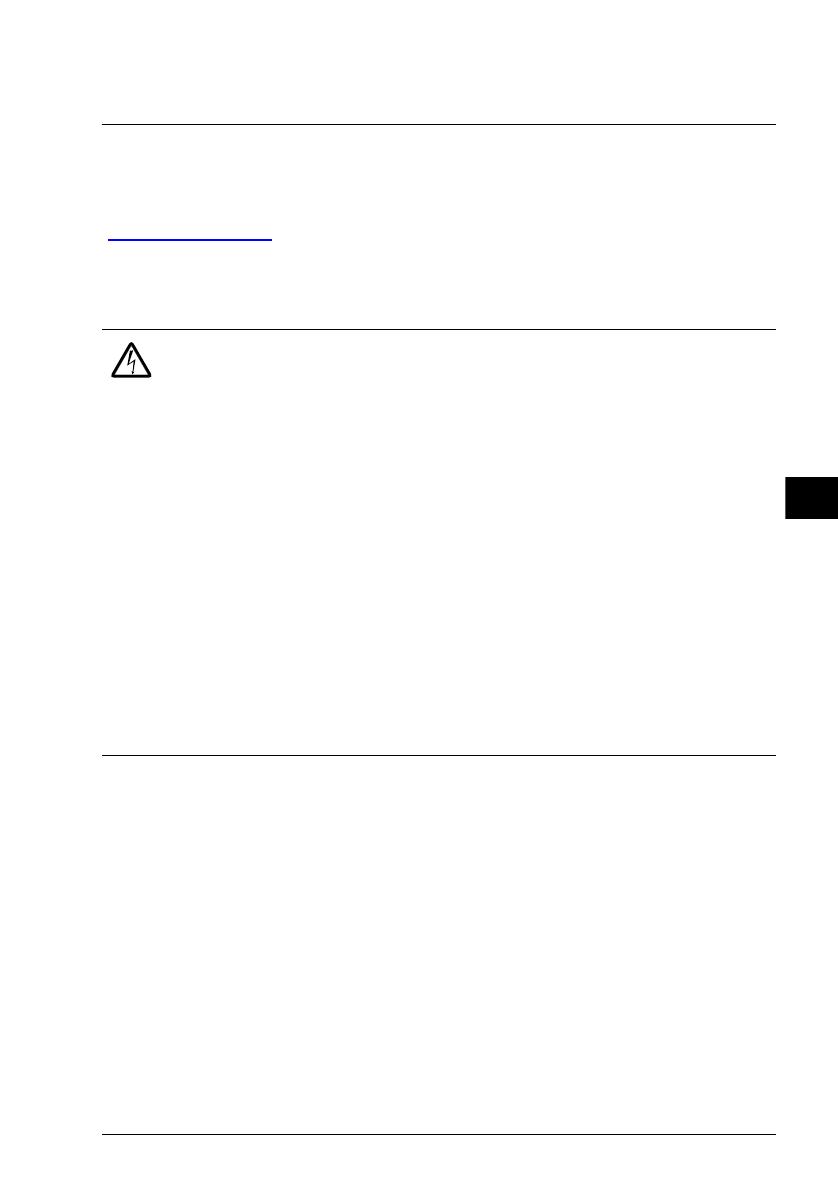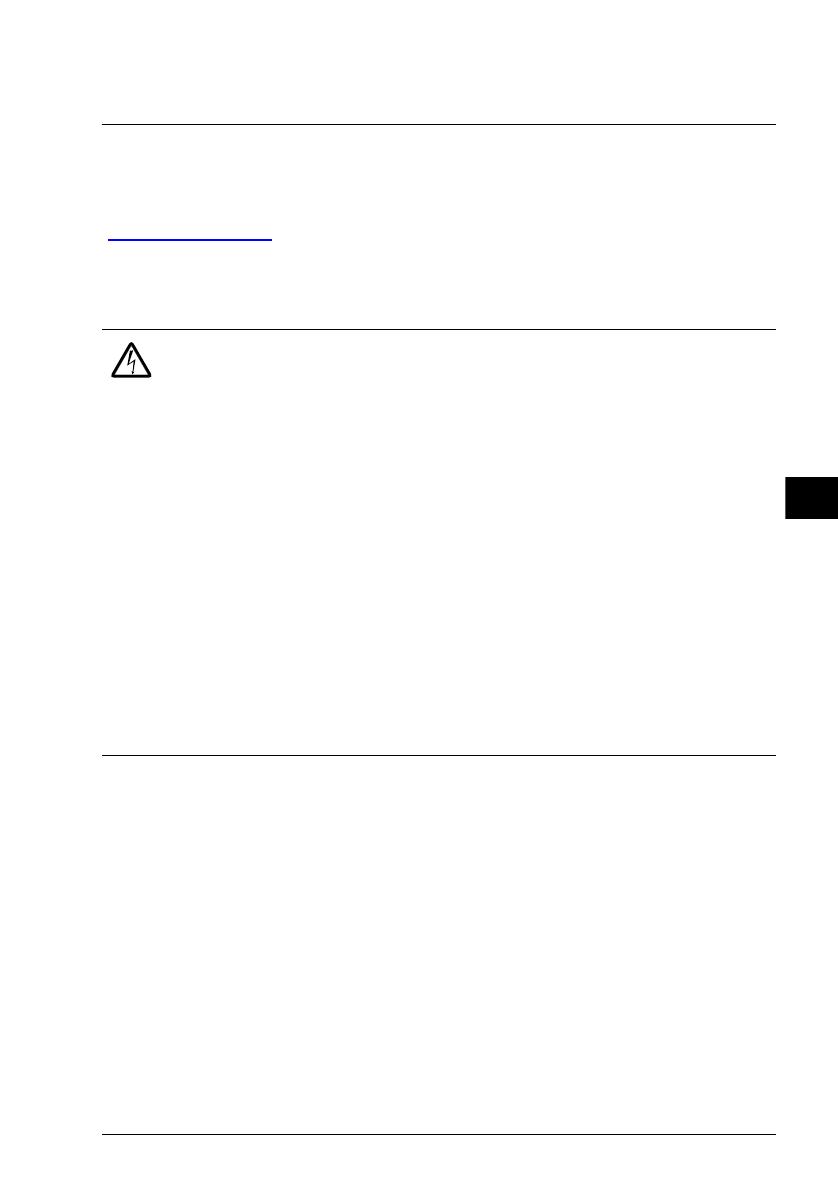
DE – Kurzanleitung für die Installation 17
DE – Kurzanleitung für die Installation
Diese Anleitung beschreibt in Kurzform die Installation des Frequenzumrichters. Eine
detaillierte Beschreibung der Installation, Hinweise für die Planung, die technischen
Daten und die kompletten Sicherheitsvorschriften enthält das Hardware-Handbuch
(www.abb.com/drives
: Wählen Sie Hier finden Sie alle Dokumente zum Download
und suchen Sie das Dokument mit der Nummer 3AUA0000078093 [Englisch]).
Die Sicherheitsanweisungen müssen beachtet werden
Der Boden/das Material unterhalb des Geräts darf nicht entflammbar sein.
Auswahl der Leistungskabel
Die Leistungskabel müssen nach den örtlichen Vorschriften für den auf dem
Typenschild des Frequenzumrichters angegebenen Nennstrom ausreichend
bemessen sein.
Typische Leistungskabelgrößen sind in Tabelle J auf Seite 82 aufgelistet. Die
Bedingungen für die Auswahl der Kabelgrößen enthält das Hardware-Handbuch.
Ausreichende Kühlung sicherstellen
Siehe Tabelle B auf Seite 79, welche Angaben zu den Verlustleistungen und dem
erforderlichen Kühlluftstrom durch den Frequenzumrichter enthält. Der zulässige
WARNUNG! Die Nichtbeachtung der folgenden Vorschriften kann zu
schweren Verletzungen oder tödlichen Unfällen führen:
• Installation und Wartung des Frequenzumrichters dürfen nur von qualifiziertem
Fachpersonal ausgeführt werden.
• Am Frequenzumrichter, dem Motorkabel oder dem Motor dürfen keinerlei
Arbeiten ausgeführt werden, solange die Netzspannung anliegt. Warten Sie
nach dem Abschalten der Spannungsversorgung stets 5 Minuten, bis die
Zwischenkreis-Kondensatoren entladen sind, bevor Sie mit der Arbeit am
Frequenzumrichter, dem Motor oder dem Motorkabel beginnen.
• Führen Sie keine Arbeiten an den Steuerkabeln durch, wenn Spannung am
Frequenzumrichter oder externen Steuerkreisen anliegt.
• Stellen Sie sicher, dass bei der Installation keine Bohrspäne und Staub in den
Frequenzumrichter eindringen.
• Der Frequenzumrichter darf nicht an höhere Spannungen angeschlossen
werden, als die, die auf dem Typenschild angegeben ist.