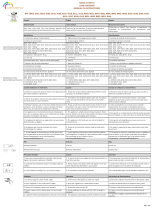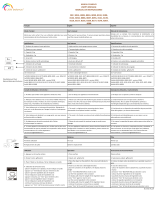Sony RM-VL1400T Manuale utente
- Categoria
- Microonde
- Tipo
- Manuale utente
Questo manuale è adatto anche per

Visual Component
2-888-027-11(1)
© 2006 Sony Corporation Printed in Malaysia
RM-VL1400T
TV
Brand
Sony
(Analogue*
1
)
(Digital*
2
)
Aiwa
Akai
Alba
Audio Sonic
B&O (Bang &
Olufsen)
Beko
Bestar
Blaupunkt
Blue sky
Brandt
Brionvega
Bush
CGM
Clatronic
Continental
Crown
Daewoo
Deccacolour
Dual
Emerson
Fenner
Ferguson
Finlux
First line
Fisher
Fraba
Funai
GoldStar/LG
Goodmans
Grundig
Hansol
Hitachi
Hoher
Hyper
ICE
Inno-Hit
Irradio
ITT/Nokia
JVC
Kendo
Kiton
Leuco
Loewe
Luxor
Mark
Matsui
Code No.
8001, 8002, 8003, 8004,
8005, 8006, 8007
8201, 8202, 8203, 8204,
8205, 8206, 8207, 8208
8051, 8127
8061, 8011, 8020, 8056,
8062
8081, 8062
8081
8083
8025
8013
8026, 8028
8013
8037
8048, 8046
8117, 8081, 8075, 8062,
8010, 8115
8029
8013, 8014
8076
8024, 8033, 8065
8074, 8011, 8013, 8067,
8119, 8120
8012, 8084, 8085
8013, 8047
8086
8068, 8008
8038, 8066, 8042, 8041,
8037
8022
8013, 8056
8056
8013
8065
8091, 8097, 8100, 8011,
8017, 8018, 8013, 8113
8020, 8011, 8062, 8037,
8013, 8014, 8015, 8075,
8116
8090, 8026, 8027, 8009,
8022, 8103
8123
8089, 8092, 8093, 8052,
8053, 8010, 8011, 8015,
8104
8121
8025, 8008
8062
8010
8011, 8062, 8068
8034, 8035
8077, 8062, 8078, 8111
8054, 8013
8010
8105
8101, 8011, 8017, 8018,
8106
8022, 8045
8063, 8013, 8065
8090, 8064, 8056, 8073,
8033, 8076, 8007, 8026,
8068, 8011
Brand
Medion
Mitsubishi
Miver
NEC
NEI
Nokia
Nokia Oceanic
Nordmende
Okano
Onwa
Orion
Panasonic
Philips
Phoenix
Phonola
Pioneer
Provision
PYE
Radio
Radiola
Roadstar
SABA
Salora
Samsung
Sanyo
Schneider
SEG
Seleco
Sharp
Siemens
Sinudyne
Supertech
Supervision
Tandberg
Tatung
Teac
Techimagen
Telefunken
Thomson
Thorn
Toshiba
UNITED
Universum
Vestel
VIETA
W.W.House
Watson
Code No.
8013
8071, 8072, 8069, 8070
8030, 8029
8055
8011
8098, 8020, 8021, 8045,
8036, 8035, 8034
8036, 8035
8044, 8039, 8040
8011, 8068
8062
8051, 8015, 8049, 8050
8095, 8079, 8080, 8109,
8110
8086, 8087, 8088, 8089,
8011, 8094, 8097, 8100,
8101, 8013, 8014, 8015,
8019
8011
8013, 8015
8059
8013
8013
8013
8015
8068, 8125, 8114
8099, 8032, 8037, 8023,
8039, 8040, 8044, 8042,
8041
8020
8089, 8096, 8084, 8085,
8018, 8016, 8017, 8011,
8012, 8118, 8124
8056, 8107
8094, 8011, 8047, 8013,
8062, 8105, 8112
8086,8105
8031, 8045
8082, 8111
8026, 8027
8045, 8011
8068, 8013
8013
8031
8013
8010
8013
8099, 8032, 8037, 8040,
8039, 8043, 8023
8099, 8037, 8032, 8042,
8044
8011
8058, 8057, 8102, 8114
8121, 8126
8013, 8020
8013
8122
8013
8013, 8068, 8047, 8014
VCR
Brand
Sony
VTR1:Betamax
VTR2:8mm
VTR3:VHS
VTR4:DV
VTR5:DV
VTR6:DV
Aiwa
Akai
Alba
Amstrad
Baird
B&O (Bang &
Olufsen)
Blaupunkt
Bush
CGM
Clatronic
Daewoo
Ferguson
Fisher
Funai
GoldStar/LG
Goodmans
Grundig
Hitachi
JVC
Kendo
Loewe
Luxor
Matsui
Mitsubishi
Nokia
Nokia Oceanic
Nordmende
Okano
Orion
Panasonic
Philips
Phonola
Roadstar
SABA
Salora
Samsung
Sanyo
Schneider
SEG
Seleco
Sharp
Siemens
Tandberg
Telefunken
Thomson
Thorn
Toshiba
Universum
W.W.House
Watson
Code No.
1001, 1007, 1010, 1011
1002, 1008
1003, 1009
1004
1005
1006
1029, 1053, 1038
1035, 1036
1034
1034
1036
1052
1018, 1030, 1017, 1026
1035
1039, 1013, 1037, 1038
1034
1046
1055, 1021
1034
1025
1043, 1039
1046, 1012
1013, 1019, 1017
1040, 1030
1014, 1026, 1047, 1015
1043
1024, 1043, 1012
1028
1031, 1039
1050, 1051
1028
1028
1021
1031, 1035, 1032
1031
1024, 1027
1017, 1012, 1016, 1025
1013, 1012
1038
1021, 1048, 1022
1028
1044, 1045, 1049
1041
1017, 1012, 1018
1034
1038, 1035
1028
1018
1046
1022, 1023
1054, 1021, 1056
1043
1042, 1020
1023, 1031, 1043, 1012
1043
1013, 1033
TV/VCR Combo
Brand
CGM
Daewoo
Ferguson
GoldStar/LG
Goodmans
Grundig
Kendo
Loewe
Matsui
Orion
Philips
Samsung
Schneider
Supertech
Thomson
Watson
Code No. for each section
TV
8029
8074
8074
8054
8074
8009
8054
8011
8017
8018
8051
8052
8051
8013
8013
8060
8014
8013
8068
8074
8051
VCR
1013
1046
1046
1043
1046
1013
1043
1012
1012
1012
1033
1033
1033
1017
1012
1044
1044
1012
1046
1046
1033
Brand
Sony
ADB
Amstrad
DGTEC
Galaxis
Grundig
Hyundai
Jerrold
Kathrein
Matsui
Nikko
Nokia
NTV plus
Pace
Radix
SABA
Sky Master
TechniSat
Thomson
Watson
Zehnder
Analogue Satellite receiver
Code No.
3001
3062
3024, 3002, 3023, 3059
3092, 3093, 3094
3026, 3031, 3010, 3012,
3014
3026, 3027, 3035, 3065
3044
3038
3022
3025
3021
3037
3040
3016, 3020, 3060, 3061
3024, 3011
3028, 3032, 3033, 3008,
3009, 3047, 3070
3003, 3006, 3005
3034, 3018, 3019, 3045,
3066, 3068
3032, 3084
3004
3007, 3013, 3050, 3068,
3069
English
Preset Code List
Setting operations of A/V components
(See the Operating Instructions for
details.)
1 While pressing the (light) button, press
the OTHER button .
2 Press the V/v buttons to select
“1 PRESET”, then press the OK button or
the centre Label select button.
3 Press the COMPONENT select button for
the desired component.
4 Press the number buttons to enter the
four-digit preset code, then press the OK
button or the centre Label select button.
*
1
Analogue / analogique / analog / analoog / analogico /
aнaлоговый
*
2
Digital / numérique / Digital / digitaal / digitale /
цифpовой
Nederlands
Lijst met voorinstelcodes
De bediening van A/V-componenten
instellen
(Raadpleeg de gebruiksaanwijzing voor
meer informatie.)
1 Houd de -toets (licht) ingedrukt en
druk op de OTHER-toets.
2 Druk op de V/v-toetsen om “1 PRESET”
te selecteren en druk vervolgens op de
OK-toets of de middelste labelkeuzetoets.
3 Druk op de COMPONENT-keuzetoets
voor de gewenste A/V-component.
4 Druk op de cijfertoetsen om de
viercijferige voorinstelcode in te voeren
en druk vervolgens op de OK-toets of de
middelste labelkeuzetoets.
Français
Liste des codes préprogrammés
Réglage des fonctions des appareils A/V
(Reportez-vous au mode d’emploi pour
plus d’informations.)
1 Tout en maintenant la touche
(éclairage) enfoncée, appuyez sur la
touche OTHER.
2 Appuyez sur les touches V/v pour
sélectionner « 1 PRESET », puis appuyez
sur la touche OK ou sur la touche
centralisée de sélection de libellé.
3 Appuyez sur la touche de sélection
COMPONENT pour l’appareil A/V
souhaité.
4 Appuyez sur les touches numériques pour
saisir le code à 4 chiffres, puis appuyez
sur la touche OK ou la touche centralisée
de sélection de libellé.
Italiano
Elenco dei codici preimpostati
Impostazione del funzionamento dei
componenti A/V
(Per ulteriori informazioni, consultare le
istruzioni per l’uso.)
1 Premere il tasto (illuminazione) e
contemporaneamente il tasto OTHER.
2 Premere i tasti V/v per selezionare
“1 PRESET”, quindi premere il tasto OK
oppure il tasto di selezione centrale.
3 Premere il tasto di selezione
COMPONENT per il componente A/V
desiderato.
4 Premere i tasti numerici per immettere il
codice preimpostato a quattro cifre, quindi
premere il tasto OK oppure il tasto di
selezione centrale.
Pyccкий
Cпиcок пpeдвapитeльно
ycтaновлeнныx кодов
Oпepaции по ycтaновкe A/V-
компонeнтов
(Для полyчeния подpобной
инфоpмaции cм. инcтpyкции по
экcплyaтaции.)
1 Пpи нaжaтии кнопки (cвeт)
нaжимaйтe кнопкy OTHER.
2 C помощью кнопок V/v выбepитe
“1 PRESET”, a зaтeм нaжмитe
кнопкy OK или цeнтpaльнyю кнопкy
c мeткой.
3 Haжмитe кнопкy выбоpa
COMPONENT для нeобxодимого
A/V-компонeнтa.
4 C помощью номepныx кнопок
ввeдитe чeтыpexзнaчный
пpeдвapитeльно ycтaновлeнный
код, a зaтeм нaжмитe кнопкy OK
или цeнтpaльнyю кнопкy c мeткой.
Deutsch
Liste der vorprogrammierten Codes
Einstellung von A/V-
Komponentenfunktionen
(Weitere Informationen finden Sie in der
Bedienungsanweisung.)
1 Halten Sie die Taste (Beleuchtung)
gedrückt und drücken Sie die Taste
OTHER (Weitere).
2 Drücken Sie die Tasten V/v, um
„1 PRESET“ (1 Voreinstellung)
auszuwählen. Drücken Sie daraufhin die
Taste OK oder die mittlere benannte
Auswahltaste.
3 Drücken Sie die COMPONENT-
Auswahltaste für die gewünschte A/V-
Komponente.
4 Geben Sie mit den Zahlentasten den
vierstelligen vorprogrammierten Code ein
und drücken Sie die Taste OK oder die
mittlere benannte Auswahltaste.

Brand
Sony
Amstrad
CANAL+
Galaxis
Gold box
HIRSCHMANN
Kathrein
Nokia
Pace
Panasonic
Philips
Radix
SABA
Samsung
Sky
Sky+
Sky Master
STRONG
TechniSat
Thomson
TPS
Zehnder
Digital Satellite receiver
Code No.
3042, 3057 (terrestrial)
3046
3006, 3042
3030, 3053, 3072
3036
3063
3043, 3049, 3022
3017, 3056, 3076, 3077
3015, 3041
3067
3054, 3078
3029, 3052
3086
3087, 3088
3041
3201
3085
3089, 3090, 3091
3039, 3051, 3079, 3080
3071, 3074, 3075, 3083
3055
3048, 3064, 3081, 3082
Brand
Sony
Aiwa
BOSE
CyberHome
Daewoo
Denon
Funai
GoldStar/LG
Grundig
Harman/Kardon
Hitachi
Jamo
JVC
Kenwood
KLH
Matsui
Mitsubishi
Mustek
Nakamichi
Onkyo
Panasonic
Philips
Pioneer
RCA
Samsung
Sharp
Shinco
Sylvania
Teac
Thomson
Toshiba
Yamaha
Zenith
DVD Player
Code No.
0001, 0024, 0023, 0025,
0038
0015
0036
0034
0028
0006, 0017, 0002
0020
0009
0030
0018
0008
0037
0007
0033
0010
0029
0026
0035
0031
0016
0002, 0006, 0027
0012
0021, 0019, 0004
0005
0014
0011
0022
0020
0032, 0022
0013
0003
0006
0009, 0006
Brand
Hamlin/Regal
Jerrold/G.I.
NET
Oak
Panasonic
Pioneer
Scientific
Atlanta
Tocom
Zenith
Analogue Cable Box
Code No.
9022, 9023, 9024, 9025,
9026
9032, 9001, 9002, 9003,
9004, 9005, 9006, 9007,
9008, 9018, 9031
9030
9027, 9028, 9029
9019, 9020, 9021
9014, 9015
9009, 9010, 9011
9016, 9017, 9031
9012, 9013
Brand
Sony
Broksonic
Funai
GoldStar/LG
Matsui
Panasonic
Philips
Pioneer
Samsung
Sharp
Sylvania
Thomson
Zenith
DVD Recorder, DVD/VCR Combo*
Audio Component
Brand
Sony
Aiwa
Akai
Bush
Denon
Finearts
Grundig
Harman/Kardon
JVC
Kenwood
Magnavox
Marantz
NAD
Nakamichi
Onkyo
Panasonic
Parasound
Philips
Pioneer
Rotel
SABA
Sansui
Sanyo
Sharp
Sherwood
Technics
Toshiba
Yamaha
Receiver/Amplifier
Code No.
4001, 4002, 4056, 4057
4017, 4018, 4035
4047
4004, 4040
4006, 4019, 4022, 4023,
4031, 4032
4037
4048
4030
4015, 4016, 4039, 4043
4011, 4012, 4020, 4044
4021
4024, 4049, 4037
4054, 4028
4055
4029, 4034, 4036
4005, 4021, 4050
4041
4013
4003, 4014, 4027, 4045
4042
4041
4033
4007
4023, 4032, 4051
4008, 4009, 4026
4004, 4021, 4038, 4046
4052
4053, 4010, 4025
Code No.
5001, 5002, 5055, 5056,
5057
5018, 5019, 5034, 5044
5006, 5007, 5020, 5023
5037
5028
5038
5016, 5017, 5030, 5043
5012, 5013, 5021, 5031,
5040, 5046, 5047
5014, 5023
5042
5026
5039, 5048
5027, 5032, 5035
5005, 5004, 5051
5014
5003, 5015, 5025, 5041
5048, 5049, 5050
5008
5045, 5052
5009, 5010, 5036
5004, 5022, 5029
5053, 5054
5011, 5024, 5033
CD Player
Brand
Sony
Aiwa
Denon
Fisher
Harman/Kardon
Hitachi
JVC
Kenwood
Magnavox
Marantz
NAD
Nakamichi
Onkyo
Panasonic
Philips
Pioneer
Sansui
Sanyo
Sharp
Sherwood
Technics
Toshiba
Yamaha
Code No.
7001, 7002
7012
7018
7003
7008
7004, 7011, 7014
7007
7015
7006, 7010
7016
7009
7013
7005
7017
Code No.
6001, 6002, 6003
6024, 6026, 6015, 6033
6016, 6007, 6008
6009
6006
6036
6019
6013, 6014
6021, 6011
6028
6018
6031, 6036
6022, 6023, 6025
6005
6028, 6035
6020, 6012, 6004
6031, 6030
6009
6016, 6034
6030, 6032
6027, 6005
6017, 6010
Code No.
4501, 4502, 4503, 4504,
4505
MD Deck
Brand
Sony
Aiwa
Akai
Denon
JVC
Kenwood
Marantz
Onkyo
Panasonic
Pioneer
Sansui
Sharp
Teac
Yamaha
Cassette Deck
Brand
Sony
Aiwa
Denon
Fisher
GoldStar/LG
Grundig
Harman/Kardon
JVC
Kenwood
Marantz
NAD
Nakamichi
Onkyo
Panasonic
Philips
Pioneer
Sansui
Sanyo
Sharp
Teac
Technics
Yamaha
Home Theater System/DVD Player
Combo
Brand
Sony
About Button Functions
The Remote Commander memorizes major brands’ remote
control signals. Setting the preset code enables the Remote
Commander to operate each AV component.
The Remote Commander is preset at the factory to operate
Sony brand A/V components. (Refer to the table below.)
Screen title
Code No.
Brand and component
TV 8001 Sony TV (Analogue)
VCR 1003 Sony VCR (Video Cassette
Recorder)
SAT 3001 Sony Analogue Satellite
Receiver
DVD 0001 Sony DVD Player
CABLE 9001 Analogue Cable Box
DVD-R 0203 Sony DVD Recorder
AMP 4001 Sony Receiver/Amplifier
CD 5001 Sony CD Player
MD 7001 Sony MD Deck
TAPE 6001 Sony Cassette Deck
* The Remote Commander may not operate the video cassette
recorder section of some DVD/VCR combos, even though
the preset code is set. In such a case, program the VCR
operations on free buttons using the Learning function, or
assign the VCR section to another Component Select
button.
* Il est possible que la télécommande ne commande pas la
partie magnétoscope de certains combinés DVD/
magnétoscope, même si le code préprogrammé est réglé.
Dans ce cas, programmez les opérations du magnétoscope
sur des touches disponibles à l’aide de la fonction de
mémorisation ou affectez la partie magnétoscope à une
autre touche de sélection d’appareil.
*Mit der Fernbedienung lässt sich möglicherweise der
Videorecorder einiger DVD/VCR-Kombinationsgeräte
nicht bedienen, auch nicht bei festgelegtem
vorprogrammiertem Code. Programmieren Sie in diesem
Fall die Funktionen für den Videorecorder mithilfe der
Lernfunktion auf freie Tasten bzw. weisen Sie den
Videobetrieb einer anderen Komponentenauswahltaste zu.
* Het is mogelijk dat de afstandsbediening de videorecorder
van bepaalde combinaties van DVD/videorecorder niet kan
bedienen, hoewel de voorinstelcode is ingesteld. In een
dergelijk geval kunt u de functies voor de videorecorder met
de aanleerfunctie programmeren op lege toetsen of de
videorecorder toewijzen aan een andere toets in de
componentmacro.
*È possibile che il telecomando non funzioni con la sezione
videoregistratore di alcuni dispositivi combinazione di
DVD/videoregistratore nonostante sia stato impostato il
codice preimpostato. In tali casi, programmare le operazioni
del videoregistratore sui tasti liberi utilizzando la funzione
di apprendimento o assegnando la sezione videoregistratore
ad un altro tasto di selezione COMPONENT.
* C помощью пyльтa диcтaнционного yпpaвлeния
нeльзя yпpaвлять видeомaгнитофоном отдeльныx
ycтpойcтв DVD/VCR Combo дaжe пpи нaличии
пpeдвapитeльно ycтaновлeнного кодa. B этом
cлyчae для yпpaвлeния опepaциями
видeомaгнитофонa cлeдyeт иcпользовaть
cвободныe кнопки, пpогpaммиpyeмыe c помощью
фyнкции нacтpойки, или нaзнaчить для
видeомaгнитофонa дpyгyю кнопкy выбоpa
компонeнтов.
Informationen zu Tastenfunktionen
Die Fernbedienung kann die Fernbedienungssignale der
meisten größeren Hersteller speichern. Durch
Programmierung des voreingestellten Codes kann die
Fernbedienung jede A/V-Komponente steuern. Die
Fernbedienung ist werkseitig so eingestellt, dass Sie damit A/
V-Komponenten von Sony bedienen können. (Siehe Tabelle
unten.)
Display-Titel Code-Nr. Marke und Komponente
TV 8001 Fernsehgerät von Sony (analog)
VCR 1003 VCR (Videorecorder) von Sony
SAT 3001 Analoger Satellitenreceiver von
Sony
DVD 0001 DVD-Player von Sony
CABLE 9001 Analoge Kabelbox
DVD-R 0203 DVD-Recorder von Sony
AMP 4001 Receiver/Verstärker von Sony
CD 5001 CD-Player von Sony
MD 7001 MD-Deck von Sony
TAPE 6001 Kassettendeck von Sony
A propos des fonctions des touches
La télécommande mémorise les signaux de commande à
distance des principales marques. La section Réglage du code
préprogrammé vous indique comment régler votre
télécommande afin de commander vos appareils. La
télécommande est programmée en usine pour commander des
appareils audio/vidéo de marque Sony. (Consultez le tableau
suivant).
Titre d’écran N° de Marque et appareil
code
TV 8001 Téléviseur Sony (analogique)
VCR 1003 Magnétoscope Sony
SAT 3001 Récepteur satellite analogique
Sony
DVD 0001 Lecteur de DVD Sony
CABLE 9001 Décodeur analogique
DVD-R 0203 Graveur de DVD Sony
AMP 4001 Récepteur/amplificateur Sony
CD 5001 Lecteur de CD Sony
MD 7001 Platine MD Sony
TAPE 6001 Platine à cassette Sony
Toetsfuncties
De afstandsbediening kan signalen aanleren van
afstandsbedieningen van de meeste bekende merken. Wanneer
u een voorinstelcode instelt, kan de afstandsbediening elke A/
V-component bedienen. De afstandsbediening wordt in de
fabriek ingesteld voor het bedienen van A/V-componenten van
Sony. (Zie de onderstaande tabel.)
Schermtitel
Codenummer
Merk en component
TV 8001 Sony-televisie (analoog)
VCR 1003 Sony-videorecorder
SAT 3001 Analoge Sony-
satellietreceiver
DVD 0001 Sony-DVD-speler
CABLE 9001 Analoge kabeldoos
DVD-R 0203 Sony-DVD-recorder
AMP 4001 Sony-receiver/-versterker
CD 5001 Sony-CD-speler
MD 7001 Sony-MD-deck
TAPE 6001 Sony-cassettedeck
Informazioni sulle funzioni dei tasti
Con il telecomando, è possibile memorizzare i segnali di
comando a distanza delle principali marche di componenti.
Impostando il codice preimpostato, è possibile utilizzare il
telecomando per il controllo di ogni componente A/V. Il
telecomando è stato preimpostato in fabbrica per l’uso con
componenti A/V di marca Sony. Consultare la tabella riportata
di seguito.
Display N. di Marca e componente
codice
TV 8001 Televisore Sony (analogico)
VCR 1003 Videoregistratore Sony
SAT 3001 Ricevitore satellitare
analogico Sony
DVD 0001 Lettore DVD Sony
CABLE 9001 Decodificatore analogico
DVD-R 0203 Registratore DVD Sony
AMP 4001 Ricevitore/Amplificatore Sony
CD 5001 Lettore CD Sony
MD 7001 Piastra MD Sony
TAPE 6001 Piastra a cassette Sony
O фyнкцияx кнопок
Дaнный пyльт диcтaнционного yпpaвлeния можeт
cоxpaнять в пaмяти cигнaлы пyльтов диcтaнционного
yпpaвлeния оcновныx мapок. Пpи иcпользовaнии
пpeдвapитeльно ycтaновлeнного кодa возможно
yпpaвлeниe кaждым AV-компонeнтом c помощью
пyльтa диcтaнционного yпpaвлeния. Пyльт
диcтaнционного yпpaвлeния пpeдвapитeльно
нacтpоeн нa зaводe для yпpaвлeния A/V-
компонeнтaми Sony (cм. тaблицy нижe.)
Зaголовок Код Mapкa и компонeнт
экpaнa
TV 8001 Teлeвизоp Sony
(aнaлоговый)
VCR 1003 Bидeомaгнитофон Sony
(видeомaгнитофон)
SAT 3001 Aнaлоговый cпyтниковый
pecивep Sony
DVD 0001
Пpоигpывaтeль DVD Sony
CABLE 9001 Пpиeмник aнaлогового
кaбeльного тeлeвидeния
DVD-R 0203 Уcтpойcтво зaпиcи
диcков DVD Sony
AMP 4001 Pecивep/ycилитeль Sony
CD 5001 Пpоигpывaтeль компaкт-
диcков Sony
MD 7001 Дeкa мини-диcков Sony
TAPE 6001 Кacceтнaя дeкa Sony
Code No.
0201, 0202, 0203, 0207
0209
0213
0211
0216
0205, 0206, 0217
0214, 0218
0204
0208
0212
0210, 0213
0215
0211
Visual Component
-
 1
1
-
 2
2
Sony RM-VL1400T Manuale utente
- Categoria
- Microonde
- Tipo
- Manuale utente
- Questo manuale è adatto anche per
Documenti correlati
Altri documenti
-
Yamaha HTR-6140 Manuale del proprietario
-
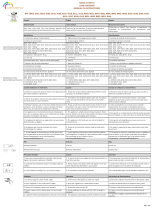 LITTLE BALANCE 8107 PONTON Manuale del proprietario
LITTLE BALANCE 8107 PONTON Manuale del proprietario
-
Philips SRU3040/10 Manuale utente
-
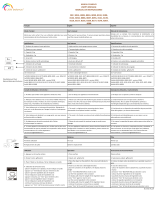 LITTLE BALANCE 8034 - GREEN LEMON Manuale del proprietario
LITTLE BALANCE 8034 - GREEN LEMON Manuale del proprietario
-
Bull NovaScale 3005 Installation and Guida utente
-
Yamaha RX-A1050 Remote Control Code
-
Yamaha HTR-6025 Manuale del proprietario
-
Yamaha HTR-6030 Manuale del proprietario
-
Yamaha 6130 - HTR AV Receiver Manuale del proprietario
-
claber 24V - 1” female solenoid valve Guida utente