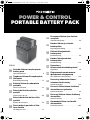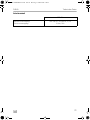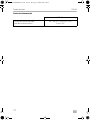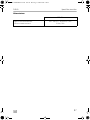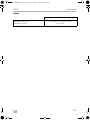PLB40
Portable lithium iron phosphate
battery pack
Operating manual . . . . . . . . . . . . . . . . . . . . .5
Tragbares Lithium-Eisenphosphat-
Akkupack
Bedienungsanleitung . . . . . . . . . . . . . . . . . 18
Batterie lithium fer phosphate
portable
Notice d’utilisation . . . . . . . . . . . . . . . . . . .32
Batería de litio-ferrofosfato
portátil
Instrucciones de uso . . . . . . . . . . . . . . . . . .46
Bateria de fosfato de ferro-lítio
portátil
Manual de instruções . . . . . . . . . . . . . . . . .59
Pacco batterie portatile al litio-
ferro-fosfato
Istruzioni per l’uso . . . . . . . . . . . . . . . . . . . .73
Draagbare lithium-ijzer-fosfaat-
accupack
Gebruiksaanwijzing . . . . . . . . . . . . . . . . . . 88
Bærbar lithium-jern-fosfat-
batteripakke
Betjeningsvejledning . . . . . . . . . . . . . . . . 101
Bärbart litiumjonfosfat-
batteripaket
Bruksanvisning . . . . . . . . . . . . . . . . . . . . . 114
Bærbar litiumjernfosfat-
batteripakke
Bruksanvisning . . . . . . . . . . . . . . . . . . . . . 128
Kannettava
litiumrautafosfaattiakkupaketti
Käyttöohje . . . . . . . . . . . . . . . . . . . . . . . . . 141
Портативный литий-железо-
фосфатный аккумулятор
Инструкция по эксплуатации . . . . . . . . . 154
Przenośny akumulator litowo-
żelazowo-fosforanowy
Instrukcja obsługi . . . . . . . . . . . . . . . . . . . 168
Prenosná lítium-železo-fosfátová
akumulátorová jednotka
Návod na obsluhu. . . . . . . . . . . . . . . . . . . 181
Přenosný lithium-železo-fosfátový
akumulátor
Návod k obsluze . . . . . . . . . . . . . . . . . . . . 194
Hordozható lítium-vas-foszfát
akkumulátor
Használati utasítás. . . . . . . . . . . . . . . . . . . 207
EN
DE
FR
ES
PT
IT
NL
DA
SV
NO
FI
RU
PL
SK
CS
HU
POWER & CONTROL
PORTABLE BATTERY PACK
PLB40-OPM-EMEA16.book Seite 1 Dienstag, 31. März 2020 6:44 06

© 2020 Dometic Group. The visual appearance of the contents of this manual is
protected by copyright and design law. The underlying technical design and the
products contained herein may be protected by design, patent or be patent
pending. The trademarks mentioned in this manual belong to Dometic Sweden AB.
All rights are reserved.
PLB40-OPM-EMEA16.book Seite 2 Dienstag, 31. März 2020 6:44 06

PLB40
3
1
2
3
4
1
2
1
3 4 87
6
5 9
10
2
PLB40-OPM-EMEA16.book Seite 3 Dienstag, 31. März 2020 6:44 06

PLB40
4
!
211111 3 4 5 6
78
9
3
PLB40-OPM-EMEA16.book Seite 4 Dienstag, 31. März 2020 6:44 06

EN
PLB40 Explanation of symbols
5
Please read this instruction manual carefully before first use, and store it in
a safe place. If you pass on the product to another person, hand over this
instruction manual along with it.
Table of contents
1 Explanation of symbols. . . . . . . . . . . . . . . . . . . . . . . . . . . . . . . . . . . . . . . . . . .5
2 General safety instructions . . . . . . . . . . . . . . . . . . . . . . . . . . . . . . . . . . . . . . . .6
3 Scope of delivery . . . . . . . . . . . . . . . . . . . . . . . . . . . . . . . . . . . . . . . . . . . . . . .8
4 Intended use . . . . . . . . . . . . . . . . . . . . . . . . . . . . . . . . . . . . . . . . . . . . . . . . . . .8
5 Technical description . . . . . . . . . . . . . . . . . . . . . . . . . . . . . . . . . . . . . . . . . . . .9
6 Using the appliance . . . . . . . . . . . . . . . . . . . . . . . . . . . . . . . . . . . . . . . . . . . . 11
7 Troubleshooting . . . . . . . . . . . . . . . . . . . . . . . . . . . . . . . . . . . . . . . . . . . . . . .13
8 Maintaining and cleaning the product. . . . . . . . . . . . . . . . . . . . . . . . . . . . . .15
9 Warranty . . . . . . . . . . . . . . . . . . . . . . . . . . . . . . . . . . . . . . . . . . . . . . . . . . . . .15
10 Disposal . . . . . . . . . . . . . . . . . . . . . . . . . . . . . . . . . . . . . . . . . . . . . . . . . . . . . .15
11 Technical data . . . . . . . . . . . . . . . . . . . . . . . . . . . . . . . . . . . . . . . . . . . . . . . . .16
1 Explanation of symbols
!
!
A
WARNING!
Safety instruction: Indicates a hazardous situation that, if not avoided,
could result in death or serious injury.
CAUTION!
Safety instruction: Indicates a hazardous situation that, if not avoided,
could result in minor or moderate injury.
NOTICE!
Indicates a situation that, if not avoided, can result in property damage.
PLB40-OPM-EMEA16.book Seite 5 Dienstag, 31. März 2020 6:44 06

EN
General safety instructions PLB40
6
2 General safety instructions
The manufacturer accepts no liability for damage in the following cases:
•
Damage to the product resulting from mechanical influences and incorrect
connection voltage
•
Alterations to the product without express permission from the manufacturer
•
Use for purposes other than those described in the operating manual
The declaration of conformity can be requested from the manufacturer (contact infor-
mation on the back).
Note the following basic safety information when using electrical devices to protect
against:
•
Electric shock
•
Fire hazards
•
Injury
2.1 General safety
!
WARNING! INSTRUCTIONS PERTAINING TO RISK OF FIRE, ELEC-
TRIC SHOCK, OR INJURY TO PERSONS.
•
Only use the device as intended.
•
Disconnect the device from the mains
– Before cleaning and maintenance
–After use
– Before changing a fuse
•
To reduce risk of damage to the electric plug and cord, pull the plug
rather than the cord when disconnecting the device.
•
Do not use a device that is damaged or modified. Damaged or modi-
fied devices may exhibit unpredictable behavior resulting in fire,
explosion or risk of injury.
•
Do not operate the device with a damaged cord or plug, or a dam-
aged output cable.
•
Do not disassemble the device, take it to a qualified service person
when service or repair is required. Incorrect reassembly may result in a
risk of fire or electric shock.
•
To reduce the risk of electric shock, unplug the device from the outlet
before attempting any instructed servicing.
•
Do not expose to liquid, vapor, rain, sleet, snow or the like.
PLB40-OPM-EMEA16.book Seite 6 Dienstag, 31. März 2020 6:44 06

EN
PLB40 General safety instructions
7
•
The device shall be stored indoors and protected from the elements.
•
Never smoke or allow a spark or flame in vicinity of battery or engine.
•
When charging the device, work in a well ventilated area and do not
restrict ventilation in any way.
•
Do not expose the device to fire or excessive temperature. Exposure
to fire or temperature above 130°C (266°F) may cause explosion.
•
Electrical devices are not toys.
Always keep and use the device out of the reach of children.
•
Children must be supervised to ensure that they do not play with the
device.
A
NOTICE! MATERIAL DAMAGE.
•
Do not insert foreign objects into the output or input terminals.
•
Do not put fingers or hands into the device.
•
Do not attempt to replace the internal battery cells.
•
Before using for the first time, charge your battery pack using one of
the methods described in chapter “Charging the lithium iron phos-
phate battery pack” on page 12.
•
Before using the device for the first time, check that the voltage speci-
fication on the rating plate matches that of the power supply.
•
Never pull on the power cord to unplug the device from the power
socket.
•
Store the device in a dry and cool place.
2.2 Operating the device safely
!
WARNING! INSTRUCTIONS PERTAINING TO RISK OF FIRE, ELEC-
TRIC SHOCK, OR INJURY TO PERSONS.
•
Only use the charger supplied to charge the device. Use of an attach-
ment not recommended or sold by the manufacturer may result in a
risk of fire, electric shock, or injury to persons.
•
The power socket to which the device is connected must be close by
and easily accessible.
!
CAUTION! FIRE AND/OR EXPLOSION HAZARD.
•
Do not operate the device
– In the vicinity of corrosive fumes
– In the vicinity of combustible materials
– In areas where there is a danger of explosions
PLB40-OPM-EMEA16.book Seite 7 Dienstag, 31. März 2020 6:44 06

EN
Scope of delivery PLB40
8
•
Do not place the device next to heat sources such as fires.
•
Place the device in a shady place. Avoid direct sun exposure in hot
and humid surroundings for a proper usage.
A
NOTICE! MATERIAL DAMAGE.
•
Do not disconnect any cables when the device is still in use.
•
Only use the device in upright position.
3Scope of delivery
4 Intended use
The portable lithium iron phosphate battery pack is for use in camping application. It
comes with four outlets to power devices like tablet, mobile phone, portable
fridge/freezer etc.
The battery pack is suitable for
•
the connection to 12 V appliances with low power consumption e.g. small invert-
ers up to 150 W,
•
the connection to a laptop with an additional 150 W inverter connected to the
12 V DC connection socket output.
It is not allowed
•
to use the battery pack as a starter battery for a vehicle,
•
to use two battery packs in parallel connection.
No. in
fig. 1, page 3
Description
1 Portable lithium iron phosphate battery pack
2 DC charge cable
3 AC power supply unit
4 2x DC Fuse
PLB40-OPM-EMEA16.book Seite 8 Dienstag, 31. März 2020 6:44 06

EN
PLB40 Technical description
9
5 Technical description
The portable lithium iron phosphate battery pack (LiFePO4) enables mobile power
supply for portable refrigeration, USB devices and small inverters up to 150 W con-
tinuous output.
A DC consumer unit (e.g. a portable refrigeration) can be simultaneously supplied
with power while the lithium iron phosphate battery is being charged via the power
supply unit.
The housing is shock, heat and UV resistant.
The lithium iron phosphate battery can be charged in three ways:
•
via the supplied AC/DC charger on the AC mains (max. 8 A)
•
via DC connection through vehicle alternator (max. 8 A)
•
via DC connection through solar panel
The device has the following protective functions:
•
Overtemperature, undertemperature protection
•
Overvoltage protection
•
Undervoltage protection
•
Overcurrent protection
•
Short circuit protection
•
Incorrect polarity protection
5.1 Connections and display
No. in
fig. 2, page 3
Description
1 Power button
2 Display (LCD)
3 2 x USB socket (5 V, max. 4.2 A overall)
412Vg 2-pin connection output to portable refrigeration
512Vg heavy duty connection socket output for portable
refrigeration and 12 V applicances
6 Adjustable handle
7 2x fuse holder
8 AC/DC adapter input socket
PLB40-OPM-EMEA16.book Seite 9 Dienstag, 31. März 2020 6:44 06

EN
Technical description PLB40
10
5.2 Display
9 DC/DC Anderson™ SB™ input socket
10 Reset button (beneath the cap)
No. in
fig. 3, page 4
Description
1 A failure occurred (chapter “Troubleshooting” on
page 13).
2 See chapter “Troubleshooting” on page 13.
3 See chapter “Troubleshooting” on page 13.
4 The battery pack supplies energy to an USB device.
5 The battery pack supplies energy to a device connected to
the 2-PIN output.
6 The battery pack supplies energy to a device connected to
the DC output.
7 State of charge as a percentage
8 Battery is being discharged
Battery is being charged
Battery is being charged and discharged at the same time
9 See chapter “Troubleshooting” on page 13.
No. in
fig. 2, page 3
Description
!
PLB40-OPM-EMEA16.book Seite 10 Dienstag, 31. März 2020 6:44 06

EN
PLB40 Using the appliance
11
6 Using the appliance
6.1 Before first use
➤ Before first use or storing plug the battery pack into the wall charger until it is fully
charged.
➤ Observe the information given in chapter “Charging the lithium iron phosphate
battery pack” on page 12.
6.2 Starting and switching off
Starting the lithium iron phosphate battery pack
➤ Press the power button (fig. 2 1, page 3) for at least 3 seconds to start the
device.
✓ The device emits 2 beeps.
✓ The display shows the operational status:
: the lithium iron phosphate battery is being charged
: the lithium iron phosphate battery is being discharged
: the lithium iron phosphate battery is on idle mode
✓ The display switches off automatically after 1 minute.
Switching the display on
➤ Press the power button (fig. 2 1, page 3) briefly to switch on the display.
Switching off the lithium iron phosphate battery pack
The battery pack switches off automatically after 24 hours if no load and no charger
are connected.
➤ Press the power button (fig. 2 1, page 3) for at least 3 seconds to switch the
device off.
✓ The device emits 1 beep.
✓ The display switches off.
PLB40-OPM-EMEA16.book Seite 11 Dienstag, 31. März 2020 6:44 06

EN
Using the appliance PLB40
12
6.3 Charging the lithium iron phosphate battery pack
!
➤ Place the lithium iron phosphate battery on a firm base.
Charging with the power supply unit
➤ Connect the power supply unit to the connection socket (fig. 2 8, page 3).
➤ Connect the power supply unit to the AC mains.
✓ The symbol lights up.
✓ The display shows the charging status.
Charging with the smart alternator, 12 V accessory socket or solar panel
➤ Connect the charge cable to the connection socket (fig. 2 9, page 3).
➤ Connect the DC plug to the DC inlet Anderson socket on battery side.
✓ The symbol lights up the battery state of charge as a percentage.
✓ The display shows the charging status.
➤ If charging the battery pack with a solar panel, observe the following require-
ments:
– Use without a solar controller:
Ensure that the solar panel outputs between 8 – 25 V DC and a maximum
charging current of 10 A.
– Use with a solar controller:
Ensure the solar charger does not need a counter voltage from the battery
side to start charging. Ensure that the maximum charging current is 10 A
(check with the solar panel manufacturer).
6.4 Checking the charge level
➤ Press the power button (fig. 2 1, page 3).
✓ The display shows the battery state of charge as a percentage.
✓ The symbol flashes when the battery capacity is below 20 %.
WARNING! FIRE AND/OR EXPLOSION HAZARD.
Lithium iron phosphate batteries that are charged with too high voltage
can ignite. Use 8 to 25 V input voltage to charge the battery pack.
PLB40-OPM-EMEA16.book Seite 12 Dienstag, 31. März 2020 6:44 06

EN
PLB40 Troubleshooting
13
6.5 Connecting consumer devices
fig. 2, page 3
➤ Open the cap for the desired device:
–USB devices (3)
–2-pin 12VDC socket outlet (4)
–12VDC socket (5)
➤ Insert your device’s plug into the corresponding socket.
✓ The symbol and the related output symbol light up.
6.6 Replacing fuses
➤ Ensure that the battery pack is not connected to AC/DC or DC/DC charger.
➤ Disconnect all loads.
➤ Press the power button for at least 3 s to switch the battery pack off.
➤ Undo the fuse holder.
➤ Replace the fuse with a 20 A 3 AG glass-slow acting fuse.
7 Troubleshooting
Problem Cause Remedy
The battery pack does not
start/function when pressing
the power button.
The battery pack has shut
down due to overtempera-
ture (> 65 °C/149 °F).
Connect the AC/DC charger
to the battery pack.
If the battery pack does not
start up, press the reset
button and hold it until for a
few seconds.
The battery is defective. Contact a service center.
The display shows the
warning symbol and the
low/ high temperature sym-
bol flashes. An error sound is
continuously beeping dur-
ing charging.
The ambient temperature for
charging the device is too
low / high.
Stop charging the device.
Turn the device off. Wait until
the ambient temperature
comes to a permitted value
(chapter “Technical data” on
page 16).
PLB40-OPM-EMEA16.book Seite 13 Dienstag, 31. März 2020 6:44 06

EN
Troubleshooting PLB40
14
The display shows the
warning symbol and the
low/ high temperature sym-
bol flashes. The device
beeps for 15 seconds and
then switches off automati-
cally during discharging.
The ambient temperature for
discharging the device is too
low / high.
Stop discharging the device.
Turn the device off. Wait until
the ambient temperature
comes to a permitted value
(chapter “Technical data” on
page 16).
The display shows the warn-
ing symbol and the fuse
blown symbol flashes. An
error sound is continuously
beeping for 30 seconds.
The DC output fuse has
blown. Additionally the DC
symbol flashes in the display.
Turn the device off.
Change the DC fuse (chapter
“Replacing fuses” on
page 13).
The 2-PIN fuse has blown.
Additionally the 2-PIN
symbol flashes in the display.
Turn the device off.
Change the 2-PIN fuse (chap-
ter “Replacing fuses” on
page 13).
The display shows the warn-
ing symbol and the charge
arrow symbol flashes. An
error sound is continuously
beeping.
The input voltage of the
charger is wrong.
Turn the charger off. Connect
a charger with the standard
charge voltage (chapter
“Technical data” on
page 16).
The display shows the warn-
ing symbol. The discharge
arrow and either the USB or
2-pin or DC symbol flashes.
An error sound is beeping for
60 seconds.
Over current protection was
triggered.
Turn the device off. Release
some of the load before
switching the device on
again.
Short circuit protection was
triggered.
Turn the device off. Clear the
short circuit before switching
the device on again.
The battery symbol is flash-
ing. An error sound beeps
every 3 seconds for 10 times.
After the beeps the device
switches off automatically.
The battery capacity is 0 %. Charge the device.
The letters and symbols on
the display are fading.
The display is overheated. Place the battery pack in a
cool environment.
The display is defective. Contact a service center.
Problem Cause Remedy
PLB40-OPM-EMEA16.book Seite 14 Dienstag, 31. März 2020 6:44 06

EN
PLB40 Maintaining and cleaning the product
15
8 Maintaining and cleaning the product
A
➤ Occasionally clean the product with a damp cloth.
9Warranty
The statutory warranty period applies. If the product is defective, please contact the
manufacturer's branch in your country (see dometic.com/dealer) or your retailer.
For repair and warranty processing, please include the following documents when
you send in the device:
•
A copy of the receipt with purchasing date
•
A reason for the claim or description of the fault
10 Disposal
➤ Place the packaging material in the appropriate recycling waste bins wherever
possible.
M
If you wish to finally dispose of the product, ask your local recycling centre
or specialist dealer for details about how to do this in accordance with the
applicable disposal regulations.
B
Protect the environment!
Do not dispose of any batteries with general household waste.
Return defective or used batteries to your retailer or dispose of them at
collection points.
NOTICE! MATERIAL DAMAGE.
•
Do not use sharp or hard objects or cleaning agents for cleaning as
these may damage the product.
•
Do not use alcohol based cleaning materials for cleaning the gloss
top cover.
•
Fully charge the lithium iron phosphate battery at least every six
months. Overloading the battery or storing it for too long without
charging it may cause permanent damage to the battery.
PLB40-OPM-EMEA16.book Seite 15 Dienstag, 31. März 2020 6:44 06

EN
Technical data PLB40
16
11 Technical data
PLB40
Battery type: Lithium iron phosphate/LiFePO4
Battery rated capacity: 40 Ah
Rated battery voltage: 12.8 Vg
Rated output current (derating of 5 % per
channel/ per °C for temperatures above
40 °C (104 °F)):
DC socket: 15 A
2-PIN socket: 15 A
USB socket: 2.4 A per socket, 4.2 A overall
Input voltage range: 8 – 25 Vg
Maximum DC/DC charging current: 8 A
Charging time AC/DC Charger:
(dependent on several factors)
10 % ~ 35 min
0 – 20 % ~ 1 h 10 min
0 – 40 % ~ 2 h 20 min
0 – 60 % ~ 3 h 30 min
0 – 80 % ~ 4 h 40 min
0 – 100 % ~ 6 h 0 min
Lifecycle: Potential lifecycle at 80 % depth of discharge
(depending on charge cycle and storage
condition)
Up to 2000 charging cycles
Rated input voltage:
Power supply unit / battery:
PWM solar controller:
12 Vg
14.6 Vg
Cut off voltage: 11.2 Vg
PLB40-OPM-EMEA16.book Seite 16 Dienstag, 31. März 2020 6:44 06

EN
PLB40 Technical data
17
Power supply unit
Max. self-discharge rate at 25 °C (77 °F): 5 % per month
Ambient temperature for operation: 0 °C to +45 °C (+32 °F to +113 °F)
Dimensions (LxWxH): 197x197x257mm (7.76x7.76x10.12in)
Weight: 7.54 kg (16.62 lbs)
Inspection/certification:
PLB40
AC Input:
DC output:
100 – 240 Vw/ 50/60 Hz, 2.5 A
12 Vg, 10 A
PLB40
UN 38.3
PLB40-OPM-EMEA16.book Seite 17 Dienstag, 31. März 2020 6:44 06

DE
Erläuterung der Symbole PLB40
18
Bitte lesen Sie diese Anleitung vor der Inbetriebnahme sorgfältig durch
und bewahren Sie sie auf. Geben Sie sie im Falle einer Weitergabe des
Produktes an den Nutzer weiter.
Inhaltsverzeichnis
1 Erläuterung der Symbole . . . . . . . . . . . . . . . . . . . . . . . . . . . . . . . . . . . . . . . .18
2 Allgemeine Sicherheitshinweise . . . . . . . . . . . . . . . . . . . . . . . . . . . . . . . . . .19
3 Lieferumfang . . . . . . . . . . . . . . . . . . . . . . . . . . . . . . . . . . . . . . . . . . . . . . . . . .21
4 Bestimmungsgemäßer Gebrauch . . . . . . . . . . . . . . . . . . . . . . . . . . . . . . . . 22
5 Technische Beschreibung . . . . . . . . . . . . . . . . . . . . . . . . . . . . . . . . . . . . . . 22
6 Benutzung des Gerätes . . . . . . . . . . . . . . . . . . . . . . . . . . . . . . . . . . . . . . . . 24
7 Störungsbeseitigung . . . . . . . . . . . . . . . . . . . . . . . . . . . . . . . . . . . . . . . . . . 27
8 Pflegen und Reinigen des Produkts . . . . . . . . . . . . . . . . . . . . . . . . . . . . . . . 28
9 Garantie. . . . . . . . . . . . . . . . . . . . . . . . . . . . . . . . . . . . . . . . . . . . . . . . . . . . . 29
10 Entsorgung . . . . . . . . . . . . . . . . . . . . . . . . . . . . . . . . . . . . . . . . . . . . . . . . . . 29
11 Technische Daten . . . . . . . . . . . . . . . . . . . . . . . . . . . . . . . . . . . . . . . . . . . . . 29
1 Erläuterung der Symbole
!
!
A
WARNUNG!
Sicherheitshinweis auf eine Gefahrensituation, die zum Tod oder zu
schwerer Verletzung führen kann, wenn sie nicht vermieden wird.
VORSICHT!
Sicherheitshinweis auf eine Gefahrensituation, die zu einer leichten
oder mittelschweren Verletzung führen kann, wenn sie nicht vermieden
wird.
ACHTUNG!
Hinweis auf eine Situation, die zu Sachschäden führen kann, wenn sie
nicht vermieden wird.
PLB40-OPM-EMEA16.book Seite 18 Dienstag, 31. März 2020 6:44 06

DE
PLB40 Allgemeine Sicherheitshinweise
19
2 Allgemeine Sicherheitshinweise
Der Hersteller übernimmt in folgenden Fällen keine Haftung für Schäden:
•
Beschädigungen am Produkt durch mechanische Einflüsse und falsche
Anschlussspannung
•
Veränderungen am Produkt ohne ausdrückliche Genehmigung vom Hersteller
•
Verwendung für andere als die in der Anleitung beschriebenen Zwecke
Die Konformitätserklärung kann beim Hersteller angefordert werden (Kontaktinfor-
mationen auf der Rückseite).
Beachten Sie folgende grundsätzliche Sicherheitsmaßnahmen beim Gebrauch von
elektrischen Geräten zum Schutz vor:
•
elektrischem Schlag
•
Brandgefahr
•
Verletzungen
2.1 Grundlegende Sicherheit
!
WARNUNG! SICHERHEITSHINWEISE ZU BRAND-, STROM-
SCHLAG- UND VERLETZUNGSGEFAHR.
•
Verwenden Sie das Gerät nur für den bestimmungsgemäßen
Gebrauch.
•
Trennen Sie das Gerät vom Netz
– vor der Reinigung und Pflege des Geräts
– nach jedem Gebrauch
– vor einem Sicherungswechsel
•
Ziehen Sie das Elektrokabel immer am Stecker, nicht am Kabel aus der
Steckdose, um Schäden an Stecker oder Kabel zu vermeiden.
•
Nehmen Sie keine Geräte in Betrieb, die Beschädigungen aufweisen
oder an denen Änderungen durchgeführt wurden. Geräte, die
Beschädigungen aufweisen oder an denen Änderungen durchge-
führt wurden, können ein unvorhersehbares Verhalten aufweisen, das
zu Brand-, Explosions- oder Verletzungsgefahr führt.
•
Nehmen Sie das Gerät nicht in Betrieb, wenn das Kabel, der Stecker
oder die Ausgangsleitung beschädigt sind.
•
Zerlegen Sie das Gerät nicht. Lassen Sie Wartungs- und Reparaturar-
beiten nur durch qualifiziertes Fachpersonal durchführen. Fehler beim
Zusammenbau können zu Brand- oder Stromschlaggefahr führen.
PLB40-OPM-EMEA16.book Seite 19 Dienstag, 31. März 2020 6:44 06

DE
Allgemeine Sicherheitshinweise PLB40
20
•
Trennen Sie das Gerät von der Stromversorgung, bevor Sie eine vor-
geschriebene Wartung durchführen, um die Stromschlaggefahr zu
reduzieren.
•
Setzen Sie das Gerät nicht Flüssigkeiten, Dampf, Regen, Schneere-
gen, Schnee oder dergleichen aus.
•
Bewahren Sie das Gerät an einem witterungsgeschützten Ort im
Innenbereich auf.
•
Rauchen Sie nicht in der Nähe der Batterie oder des Motors und stel-
len Sie sicher, dass keine Funken oder Flammen in deren Nähe entste-
hen.
•
Laden Sie das Gerät nur in gut belüfteten Räumen auf und sorgen Sie
während des Aufladens für eine ausreichende Belüftung.
•
Setzen Sie das Gerät keiner offenen Flamme und keinen übermäßigen
Temperaturen aus. Offene Flammen oder Temperaturen über 130 °C
(266 °F) können zur Explosion des Geräts führen.
•
Elektrogeräte sind kein Kinderspielzeug!
Verwahren und benutzen Sie das Gerät außerhalb der Reichweite von
Kindern.
•
Kinder sollten beaufsichtigt werden, um sicherzustellen, dass sie nicht
mit dem Gerät spielen.
A
ACHTUNG! MATERIALSCHÄDEN.
•
Führen Sie keine Fremdgegenstande in die Ausgangs- und Eingangs-
anschlüsse ein.
•
Stecken Sie keine Finger oder Hände in das Gerät.
•
Versuchen Sie nicht, die internen Batteriezellen zu ersetzen.
•
Laden Sie das Akkupack vor dem ersten Gebrauch unter Verwendung
eines der in Kapitel „Aufladen des Lithium-Eisenphosphat-Akkupacks“
auf Seite 25 beschriebenen Verfahren auf.
•
Vergleichen Sie vor dem ersten Gebrauch des Gerätes die Span-
nungsangabe auf dem Typenschild mit der vorhandenen Energiever-
sorgung.
•
Ziehen Sie den Stecker des Gerätes nie am Anschlusskabel aus der
Steckdose.
•
Lagern Sie das Gerät an einem trockenen und kühlen Ort.
PLB40-OPM-EMEA16.book Seite 20 Dienstag, 31. März 2020 6:44 06
La pagina si sta caricando...
La pagina si sta caricando...
La pagina si sta caricando...
La pagina si sta caricando...
La pagina si sta caricando...
La pagina si sta caricando...
La pagina si sta caricando...
La pagina si sta caricando...
La pagina si sta caricando...
La pagina si sta caricando...
La pagina si sta caricando...
La pagina si sta caricando...
La pagina si sta caricando...
La pagina si sta caricando...
La pagina si sta caricando...
La pagina si sta caricando...
La pagina si sta caricando...
La pagina si sta caricando...
La pagina si sta caricando...
La pagina si sta caricando...
La pagina si sta caricando...
La pagina si sta caricando...
La pagina si sta caricando...
La pagina si sta caricando...
La pagina si sta caricando...
La pagina si sta caricando...
La pagina si sta caricando...
La pagina si sta caricando...
La pagina si sta caricando...
La pagina si sta caricando...
La pagina si sta caricando...
La pagina si sta caricando...
La pagina si sta caricando...
La pagina si sta caricando...
La pagina si sta caricando...
La pagina si sta caricando...
La pagina si sta caricando...
La pagina si sta caricando...
La pagina si sta caricando...
La pagina si sta caricando...
La pagina si sta caricando...
La pagina si sta caricando...
La pagina si sta caricando...
La pagina si sta caricando...
La pagina si sta caricando...
La pagina si sta caricando...
La pagina si sta caricando...
La pagina si sta caricando...
La pagina si sta caricando...
La pagina si sta caricando...
La pagina si sta caricando...
La pagina si sta caricando...
La pagina si sta caricando...
La pagina si sta caricando...
La pagina si sta caricando...
La pagina si sta caricando...
La pagina si sta caricando...
La pagina si sta caricando...
La pagina si sta caricando...
La pagina si sta caricando...
La pagina si sta caricando...
La pagina si sta caricando...
La pagina si sta caricando...
La pagina si sta caricando...
La pagina si sta caricando...
La pagina si sta caricando...
La pagina si sta caricando...
La pagina si sta caricando...
La pagina si sta caricando...
La pagina si sta caricando...
La pagina si sta caricando...
La pagina si sta caricando...
La pagina si sta caricando...
La pagina si sta caricando...
La pagina si sta caricando...
La pagina si sta caricando...
La pagina si sta caricando...
La pagina si sta caricando...
La pagina si sta caricando...
La pagina si sta caricando...
La pagina si sta caricando...
La pagina si sta caricando...
La pagina si sta caricando...
La pagina si sta caricando...
La pagina si sta caricando...
La pagina si sta caricando...
La pagina si sta caricando...
La pagina si sta caricando...
La pagina si sta caricando...
La pagina si sta caricando...
La pagina si sta caricando...
La pagina si sta caricando...
La pagina si sta caricando...
La pagina si sta caricando...
La pagina si sta caricando...
La pagina si sta caricando...
La pagina si sta caricando...
La pagina si sta caricando...
La pagina si sta caricando...
La pagina si sta caricando...
La pagina si sta caricando...
La pagina si sta caricando...
La pagina si sta caricando...
La pagina si sta caricando...
La pagina si sta caricando...
La pagina si sta caricando...
La pagina si sta caricando...
La pagina si sta caricando...
La pagina si sta caricando...
La pagina si sta caricando...
La pagina si sta caricando...
La pagina si sta caricando...
La pagina si sta caricando...
La pagina si sta caricando...
La pagina si sta caricando...
La pagina si sta caricando...
La pagina si sta caricando...
La pagina si sta caricando...
La pagina si sta caricando...
La pagina si sta caricando...
La pagina si sta caricando...
La pagina si sta caricando...
La pagina si sta caricando...
La pagina si sta caricando...
La pagina si sta caricando...
La pagina si sta caricando...
La pagina si sta caricando...
La pagina si sta caricando...
La pagina si sta caricando...
La pagina si sta caricando...
La pagina si sta caricando...
La pagina si sta caricando...
La pagina si sta caricando...
La pagina si sta caricando...
La pagina si sta caricando...
La pagina si sta caricando...
La pagina si sta caricando...
La pagina si sta caricando...
La pagina si sta caricando...
La pagina si sta caricando...
La pagina si sta caricando...
La pagina si sta caricando...
La pagina si sta caricando...
La pagina si sta caricando...
La pagina si sta caricando...
La pagina si sta caricando...
La pagina si sta caricando...
La pagina si sta caricando...
La pagina si sta caricando...
La pagina si sta caricando...
La pagina si sta caricando...
La pagina si sta caricando...
La pagina si sta caricando...
La pagina si sta caricando...
La pagina si sta caricando...
La pagina si sta caricando...
La pagina si sta caricando...
La pagina si sta caricando...
La pagina si sta caricando...
La pagina si sta caricando...
La pagina si sta caricando...
La pagina si sta caricando...
La pagina si sta caricando...
La pagina si sta caricando...
La pagina si sta caricando...
La pagina si sta caricando...
La pagina si sta caricando...
La pagina si sta caricando...
La pagina si sta caricando...
La pagina si sta caricando...
La pagina si sta caricando...
La pagina si sta caricando...
La pagina si sta caricando...
La pagina si sta caricando...
La pagina si sta caricando...
La pagina si sta caricando...
La pagina si sta caricando...
La pagina si sta caricando...
La pagina si sta caricando...
La pagina si sta caricando...
La pagina si sta caricando...
La pagina si sta caricando...
La pagina si sta caricando...
La pagina si sta caricando...
La pagina si sta caricando...
La pagina si sta caricando...
La pagina si sta caricando...
La pagina si sta caricando...
La pagina si sta caricando...
La pagina si sta caricando...
La pagina si sta caricando...
La pagina si sta caricando...
La pagina si sta caricando...
La pagina si sta caricando...
La pagina si sta caricando...
La pagina si sta caricando...
La pagina si sta caricando...
La pagina si sta caricando...
La pagina si sta caricando...
La pagina si sta caricando...
-
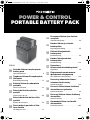 1
1
-
 2
2
-
 3
3
-
 4
4
-
 5
5
-
 6
6
-
 7
7
-
 8
8
-
 9
9
-
 10
10
-
 11
11
-
 12
12
-
 13
13
-
 14
14
-
 15
15
-
 16
16
-
 17
17
-
 18
18
-
 19
19
-
 20
20
-
 21
21
-
 22
22
-
 23
23
-
 24
24
-
 25
25
-
 26
26
-
 27
27
-
 28
28
-
 29
29
-
 30
30
-
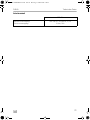 31
31
-
 32
32
-
 33
33
-
 34
34
-
 35
35
-
 36
36
-
 37
37
-
 38
38
-
 39
39
-
 40
40
-
 41
41
-
 42
42
-
 43
43
-
 44
44
-
 45
45
-
 46
46
-
 47
47
-
 48
48
-
 49
49
-
 50
50
-
 51
51
-
 52
52
-
 53
53
-
 54
54
-
 55
55
-
 56
56
-
 57
57
-
 58
58
-
 59
59
-
 60
60
-
 61
61
-
 62
62
-
 63
63
-
 64
64
-
 65
65
-
 66
66
-
 67
67
-
 68
68
-
 69
69
-
 70
70
-
 71
71
-
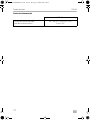 72
72
-
 73
73
-
 74
74
-
 75
75
-
 76
76
-
 77
77
-
 78
78
-
 79
79
-
 80
80
-
 81
81
-
 82
82
-
 83
83
-
 84
84
-
 85
85
-
 86
86
-
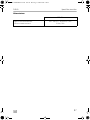 87
87
-
 88
88
-
 89
89
-
 90
90
-
 91
91
-
 92
92
-
 93
93
-
 94
94
-
 95
95
-
 96
96
-
 97
97
-
 98
98
-
 99
99
-
 100
100
-
 101
101
-
 102
102
-
 103
103
-
 104
104
-
 105
105
-
 106
106
-
 107
107
-
 108
108
-
 109
109
-
 110
110
-
 111
111
-
 112
112
-
 113
113
-
 114
114
-
 115
115
-
 116
116
-
 117
117
-
 118
118
-
 119
119
-
 120
120
-
 121
121
-
 122
122
-
 123
123
-
 124
124
-
 125
125
-
 126
126
-
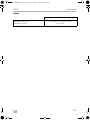 127
127
-
 128
128
-
 129
129
-
 130
130
-
 131
131
-
 132
132
-
 133
133
-
 134
134
-
 135
135
-
 136
136
-
 137
137
-
 138
138
-
 139
139
-
 140
140
-
 141
141
-
 142
142
-
 143
143
-
 144
144
-
 145
145
-
 146
146
-
 147
147
-
 148
148
-
 149
149
-
 150
150
-
 151
151
-
 152
152
-
 153
153
-
 154
154
-
 155
155
-
 156
156
-
 157
157
-
 158
158
-
 159
159
-
 160
160
-
 161
161
-
 162
162
-
 163
163
-
 164
164
-
 165
165
-
 166
166
-
 167
167
-
 168
168
-
 169
169
-
 170
170
-
 171
171
-
 172
172
-
 173
173
-
 174
174
-
 175
175
-
 176
176
-
 177
177
-
 178
178
-
 179
179
-
 180
180
-
 181
181
-
 182
182
-
 183
183
-
 184
184
-
 185
185
-
 186
186
-
 187
187
-
 188
188
-
 189
189
-
 190
190
-
 191
191
-
 192
192
-
 193
193
-
 194
194
-
 195
195
-
 196
196
-
 197
197
-
 198
198
-
 199
199
-
 200
200
-
 201
201
-
 202
202
-
 203
203
-
 204
204
-
 205
205
-
 206
206
-
 207
207
-
 208
208
-
 209
209
-
 210
210
-
 211
211
-
 212
212
-
 213
213
-
 214
214
-
 215
215
-
 216
216
-
 217
217
-
 218
218
-
 219
219
-
 220
220
in altre lingue
- français: Dometic PLB40 Mode d'emploi
- Deutsch: Dometic PLB40 Bedienungsanleitung
- português: Dometic PLB40 Instruções de operação
- slovenčina: Dometic PLB40 Návod na používanie
- dansk: Dometic PLB40 Betjeningsvejledning
- svenska: Dometic PLB40 Bruksanvisningar
Documenti correlati
-
Dometic PLB40 Istruzioni per l'uso
-
Dometic CFX3 Istruzioni per l'uso
-
Dometic CFX3 Istruzioni per l'uso
-
Dometic CFX3 Manuale utente
-
Dometic FlyTec FT200 Istruzioni per l'uso
-
Dometic ECOLINE CL440LDC Manuale utente
-
Dometic Connect Control Panel Istruzioni per l'uso
-
Dometic ECOLINE CL460LDC Istruzioni per l'uso
-
Dometic CLASSIC RH 418NTE Istruzioni per l'uso
-
Waeco Waeco AirCon Service Oil Checker Istruzioni per l'uso