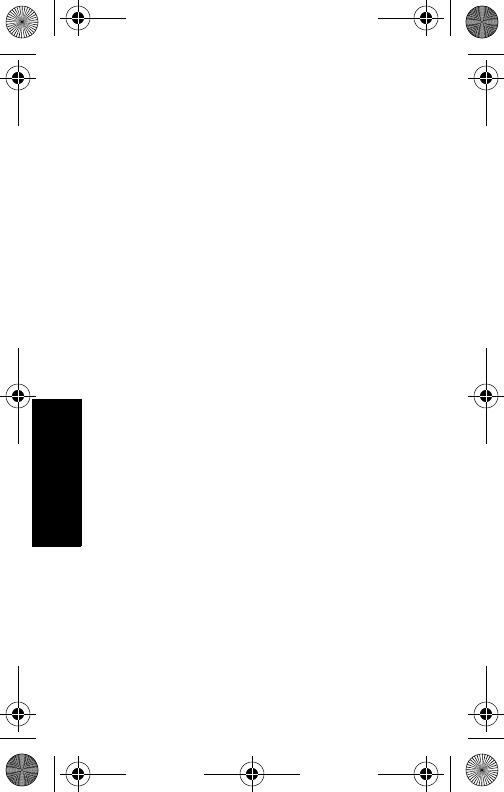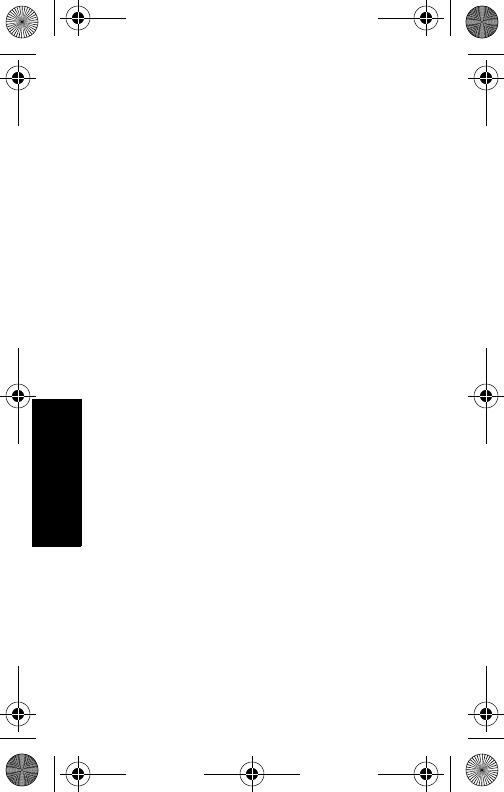
18
Français
Cet appareil est conforme à l'article 15 de la
réglementation FCC et aux normes RSS sur les
dispositifs exempts de licence d'Industry Canada.
Son fonctionnement est assujetti au respect des
deux conditions suivantes : 1) cet appareil ne doit
pas provoquer de parasites dangereux et 2) cet
appareil doit accepter tous les parasites reçus, y
compris ceux qui risquent de provoquer un
fonctionnement intempestif. Les changements ou
modifications non expressément approuvés par
Motorola risquent d'annuler le droit d'utilisation
de cet appareil.
Informations concernant la batterie :
La batterie est livrée avec une charge nominale
comprise entre 30 % et 50 %. La batterie doit être
conservée à une température comprise entre
-10 °C et 30 °C afin de minimiser le risque de perte
de capacité permanente.
Attention : le stockage de votre accessoire
complètement chargé dans des
conditions de température élevées peut
réduire de manière irréversible la durée
de vie de la batterie interne.
Remarque : la batterie ne peut pas être remplacée
par l'utilisateur.
Informations importantes :
• Ne chargez pas votre accessoire à des
températures inférieures à 0 °C ou supérieures à
45 °C. Ne conservez pas votre accessoire à la
lumière directe du soleil et dans un endroit où la
température risque de dépasser ces limites
(à l'intérieur d'une voiture, par exemple).
• Le stockage de votre accessoire complètement
chargé dans des conditions de température
élevées peut réduire de manière irréversible la
durée de vie de la batterie interne.
• La durée de vie de la batterie peut diminuer
temporairement dans des conditions de basses
températures.
68012007082_a_book.book Page 18 Tuesday, January 8, 2013 2:24 PM