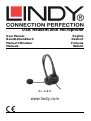Lindy USB Type A Wired Headset Manuale utente
- Categoria
- Attrezzatura musicale
- Tipo
- Manuale utente

© LINDY Group – FIRST EDITION (November 2016)
USB Headset with Microphone
User Manual English
Benutzerhandbuch Deutsch
Manuel Utilisateur Français
Manuale Italiano
No. 42870
www.lindy.com


User Manual English
Introduction
Thank you for purchasing this USB Headset. This product has been designed to provide trouble
free, reliable operation. It benefits from both a LINDY 2 year warranty and free lifetime technical
support. To ensure correct use, please read this manual carefully and retain it for future
reference. With their adjustable headband and microphone this compact stereo USB headset is
perfect for office and education applications and can be used in conjunction with popular VoIP
and Office software. For easy operation by the user the headset features volume control and
independent muting of the microphone and earphones.
System Requirements
An available USB 1.0/2.0/3.0 port
Windows XP/Vista/7/8/8.1/10, Mac OS 10.4 or later
Package Contents
USB Headset This User Manual
Installation
To use the USB headset simply connect it to an available USB port on your computer,
installation on both Windows and Mac operating systems will be automatic and completed
shortly after connecting the headset. Once the installation is complete you can verify that the
headset is ready to use by following these steps:
Windows
Go to Control Panel > Sound and check that USB PnP Sound Device is set as the default
device in both the Playback and Recording tabs.
Mac OS
Go to System Preferences > Sound and check that USB PnP Sound Device is set as the default
device in both the Input and Output tabs.
Operation
The USB Headset can control the output volume of your computer using the Volume Up and
Down buttons and can completely mute audio output via the Headphone Mute button. It is
possible to monitor the level that the computer is set to by hovering the mouse over the speaker
icon in the system tray in Windows, whilst Mac OS will show the volume adjustment on screen
with each button press. It is also possible to mute just the microphone by using the Microphone
Mute button, a red LED will illuminate on the controller to signify that the microphone is muted.
Under normal operation the green LED will flash, if it is permanently lit please adjust the
microphone level:
Windows > Control Panel > Sound > Recording > USB PnP Sound Device > Properties >
Levels
Mac OS > System Preferences > Sound > Input > USB PnP Sound Device > Input Volume.
Controls:
Microphone Mute Button Headphone Mute Button
Volume Up Volume Down

Benutzerhandbuch Deutsch
Einführung
Wir freuen uns, dass Ihre Wahl auf ein LINDY-Produkt gefallen ist und danken Ihnen für Ihr
Vertrauen. Sie können sich jederzeit auf unsere Produkte und einen guten Service verlassen.
Dieses USB Headset mit Mikrofon unterliegt einer 2-Jahres LINDY Herstellergarantie und
lebenslangem kostenlosen technischen Support. Bitte lesen Sie diese Anleitung sorgfältig und
bewahren Sie sie auf. Durch das verstellbare Mikrofon und den einstellbaren Bügel für die
Kopfhalterung ist dieses USB Headset perfekt für den Einsatz im Büro geeignet (VoIP sowie
weitere Büro-Anwendungen). Für die einfache Bedienung sorgen Features wie Lautstärkeregler
sowie unabhängiges Stummschalten des Mikrofons und der Kopfhörer.
Systemanforderungen
Ein verfügbarer USB 1.0/2.0/3.0 Port
Windows XP/Vista/7/8/8.1/10, Mac OS 10.4 oder neuer
Lieferumfang
USB Headset Dieses Handbuch
Installation
Um das USB Headset zu verwenden, verbinden Sie es einfach mit einem verfügbaren USB Port
ihres Computers. Die Installation erfolgt sowohl bei Windows als auch beim Mac automatisch
und sollte kurz nach dem Verbinden beendet sein. Um zu überprüfen ob die Installation
erfolgreich war, führen Sie folgende Schritte durch:
Windows:
Öffnen Sie die Systemsteuerung -> Sound. Überprüfen Sie im Anschluss ob das USB Audio
Gerät als Default gewählt wurde (Wiedergabe & Aufnahme).
Mac OS:
Öffnen Sie die Systemeinstellungen -> Ton. Überprüfen Sie im Anschluss ob das USB Audio
Gerät als Default gewählt wurde (Eingang & Ausgang).
Betrieb
Die Lautstärkeregelung sowie das Stummschalten erfolgt über die beiden Lautstärke- und
Stummschalteregler des Headsets (siehe unten). Sie können die Lautstärke aber auch wie
üblich über die Systemsteuerung von Windows regeln, während die Lautstärkeregelung beim
Mac direkt auf dem Bildschirm zu sehen sein wird. Es ist ebenso möglich nur das Mikrofon
stumm zu stellen. Während das Mikrofon stumm geschaltet ist, wird die rote LED des Reglers
aufleuchten.
Bei normalem Betrieb wird die LED grün blinken. Falls diese permanent leuchtet, passen Sie
bitte die Mikrofonlautstärke an.
Windows -> Systemsteuerung -> Sound -> Aufnahme -> USB Audio-Gerät -> Eigenschaften ->
Pegel
Mac -> Systemeinstellungen -> Ton -> Eingabe -> USB Audio-Gerät -> Lautstärke
Regler:
Mikrofon stumm schalten Kopfhörer stumm schalten
Lautstärke erhöhen Lautstärke verringern

Manuel Utilisateur Français
Introduction
Nous sommes heureux que votre choix se soit porté sur un produit LINDY et vous remercions de votre
confiance. Vous pouvez compter à tout moment sur la qualité de nos produits et de notre service. Ce
Headset USB est soumis à une durée de garantie LINDY de 2 année(s) et d’une assistance technique
gratuite à vie. Merci de lire attentivement ces instructions et de les conserver pour future référence.
Avec son bandeau réglable et son microphone intégré, ce casque USB compact est idéal pour
les applications dans le domaine bureautique ou éducationnel et peut être utilisé en
conjonction avec les logiciels bureautique ou de voix sur IP (VOIP). Pour faciliter son utilisation,
le casque dispose d’un contrôle du volume et de la possibilité de couper son microphone.
Configuration requise
Un port USB 1.0/2.0/3.0 disponible
Windows XP/Vista/7/8/8.1/10, Mac OS 10.4 ou version ultérieure
Contenu de l’emballage
Headset USB (ensemble casque avec microphone)
Ce manuel
Installation
Pour utiliser le Headset USB, connectez-le tout simplement à un port USB disponible sur votre
ordinateur, l’installation sur les systèmes d’exploitation Windows et Mac se fait de façon
automatique et peu après la connexion du casque. Une fois l’installation finalisée, vous pouvez
vérifier que le casque est prêt à être utiliser en suivant les étapes suivantes:
Windows
Rendez-vous dans le Panneau de Configuration > Son et vérifiez que l’USB PnP Sound Device
est le périphérique par défaut, dans les onglets “Lecture” et “Enregistrement”.
Mac OS
Rendez-vous dans Préférences Système > Son et vérifiez que l’USB PnP Sound Device est le
périphérique par défaut dans les onglets Entrée et Sortie.
Utilisation
Le Headset USB peut contrôler le niveau du volume de votre ordinateur en utilisant les boutons
Volume Up et Down, le son peut être coupé à l’aide du bouton Mute. Il est possible de contrôler
le niveau du volume sur l’ordinateur en survolant l’icône du haut-parleur dans la barre des
tâches Windows avec la souris, alors que sous Mac OS affiche à l’écran le niveau du volume à
chaque appui sur le bouton. Il est également possible de juste couper le microphone en utilisant
le bouton « Microphone Mute (coupure microphone) », une LED rouge s’allumera pour signifier
que le microphone est coupé. En fonctionnement normal, la LED verte clignote, si elle est
allumée en permanence, merci de régler le niveau du microphone dans Windows> Panneau de
configuration> Son> Enregistrement> USB PnP son périphérique > Propriétés> Niveaux ou
sous Mac OS> Préférences Système> Son> Entrée> USB PnP son périphérique> Volume
d'entrée.
Contrôles:
Bouton Microphone Mute Bouton Headphone Mute
Volume Up (+) Volume Down (-).

Manuale Italiano
Introduction
Grazie per aver acquistato queste Cuffie USB LINDY. Questo prodotto è stato progettato per
garantirvi la massima affidabilità e semplicità di utilizzo ed è coperto da da 2 anni di garanzia
LINDY oltre che da un servizio di supporto tecnico a vita. Per assicurarvi di farne un uso
corretto vi invitiamo a leggere attentamente questo manuale e a conservarlo per future
consultazioni. Queste cuffie compatte rappresentano la soluzione ideale in ambito lavorativo e
scolastico grazie al microfono compatto e l’archetto di facile regolazione e si rivelano
particolarmente adatte all’utilizzo con i numerosi software VoIP e Office utilizzati in tutti i
contesti aziendali. L’utilizzo è ulteriormente semplificato dalla presenza di controlli indipendenti
di volume e muting per cuffie e microfono.
Requisiti di sistema
Una porta USB 1.0/2.0/3.0 disponibile
Windows XP/Vista/7/8/8.1/10, Mac OS 10.4 o successivi
Contenuto della confezione
Cuffie USB Questo manuale
Installazione
Per utilizzare queste cuffie è sufficiente collegarle ad una porta USB libera del vostro computer.
L’installazione avverrà in modo del tutto automatico sia su sistemi Windows che Mac pochi
istanti dopo il collegamento. Una volta che l’installazione sarà completata potrete verificare che
le cuffie siano operative seguendo questi passi:
Windows
Andate in Pannello di Controllo > Audio e verificate che il dispositivo “USB PnP Sound Device”
sia impostato come Dispositivo Predefinito sia in “Riproduzione” che in “Registrazione”.
Mac OS
Andate in Preferenze di Sistema > Audio e controllate che il dispositivo “USB PnP Sound
Device” sia impostato come periferica predefinita sia in “Input” che “Output”.
Utilizzo
Le Cuffie USB possono controllare il volume del computer utilizzando i pulsanti Volume + e –e
possono completamente silenziare l’uscita audio tramite il tasto “Mute”. E’ possibile controllare il
livello del volume impostato spostando il puntatore del mouse sull’icona Audio nel System Tray
di Windows mentre nei sistemi Mac OS verrà visualizzato a schermo il livello dell’audio ad ogni
variazione. E’ anche possibile silenziare il microfono utilizzando il relativo pulsante “Mute” e un
LED rosso si accenderà sul controller per confermarne la disattivazione.
Durante il normale utilizzo il LED verde lampeggia. Nel caso questo rimanga accesso fisso
regolate il livello del microfono in Windows > Pannello di Controllo > Audio > Registrazione>
USB PnP Sound Device > Propietà > Livelli on in Mac OS > Preferenze di sistema > Audio >
Input > USB PnP Sound Device > Input Volume.
Controlli:
Pulsante “Mute” Microfono Pulsante “Mute” Cuffie
Volume + Volume -

CE/FCC Statement
CE Certification
This equipment complies with the requirements relating to Electromagnetic Compatibility Standards.
It has been manufactured under the scope of RoHS compliance.
CE Konformitätserklärung
Dieses Produkt entspricht den einschlägigen EMV Richtlinien der EU für IT-Equipment und darf nur
zusammen mit abgeschirmten Kabeln verwendet werden.
Diese Geräte wurden unter Berücksichtigung der RoHS Vorgaben hergestellt.
Die formelle Konformitätserklärung können wir Ihnen auf Anforderung zur Verfügung stellen
LINDY Herstellergarantie – Hinweis für Kunden in Deutschland
LINDY gewährt für dieses Produkt über die gesetzliche Regelung in Deutschland hinaus eine
zweijährige Herstellergarantie ab Kaufdatum. Die detaillierten Bedingungen dieser Garantie finden Sie
auf der LINDY Website aufgelistet bei den AGBs.
Hersteller / Manufacturer (EU):.
LINDY-Elektronik GmbH LINDY Electronics Ltd
Markircher Str. 20 Sadler Forster Way
68229 Mannheim Stockton-on-Tees, TS17 9JY
GERMANY United Kingdom
Email: in[email protected]m , T: +49 (0)621 470050 postmaster@lindy.co.uk , T: +44 (0)1642 754000

Recycling Information
WEEE (Waste of Electrical and Electronic Equipment),
Recycling of Electronic Products
Europe, United Kingdom
In 2006 the European Union introduced regulations (WEEE) for the collection and recycling of all waste
electrical and electronic equipment. It is no longer allowable to simply throw away electrical and
electronic equipment. Instead, these products must enter the recycling process.
Each individual EU member state has implemented the WEEE regulations into national law in slightly
different ways. Please follow your national law when you want to dispose of any electrical or electronic
products. More details can be obtained from your national WEEE recycling agency.
Germany / Deutschland Rücknahme Elektroschrott und Batterie-Entsorgung
Die Europäische Union hat mit der WEEE Direktive Regelungen für die Verschrottung und das Recycling
von Elektro- und Elektronikprodukten geschaffen. Diese wurden im Elektro- und Elektronikgerätegesetz
– ElektroG in deutsches Recht umgesetzt. Das Entsorgen von Elektro- und Elektronikgeräten über die
Hausmülltonne ist verboten! Diese Geräte müssen den Sammel- und Rückgabesystemen zugeführt
werden! Dort werden sie kostenlos entgegen genommen. Die Kosten für den weiteren Recyclingprozess
übernehmen die Gerätehersteller.
LINDY bietet deutschen Endverbrauchern ein kostenloses Rücknahmesystem an, beachten Sie bitte,
dass Batterien und Akkus den Produkten vor der Rückgabe an das Rücknahmesystem entnommen
werden müssen und über die Sammel- und Rückgabesysteme für Batterien separat entsorgt werden
müssen. Ausführliche Informationen zu diesen Themen finden Sie stets aktuell auf der LINDY Webseite
im Fußbereich.
France
En 2006, l'union Européenne a introduit la nouvelle réglementation (DEEE) pour le recyclage de tout
équipement électrique et électronique.
Chaque Etat membre de l’ Union Européenne a mis en application la nouvelle réglementation DEEE de
manières légèrement différentes. Veuillez suivre le décret d’application correspondant à l’élimination des
déchets électriques ou électroniques de votre pays.
Italy
Nel 2006 l’unione europea ha introdotto regolamentazioni (WEEE) per la raccolta e il riciclo di
apparecchi elettrici ed elettronici. Non è più consentito semplicemente gettare queste apparecchiature,
devono essere riciclate. Ogni stato membro dell’ EU ha tramutato le direttive WEEE in leggi statali in
varie misure. Fare riferimento alle leggi del proprio Stato quando si dispone di un apparecchio elettrico o
elettronico.
Per ulteriori dettagli fare riferimento alla direttiva WEEE sul riciclaggio del proprio Stato.
LINDY No.42870
1
st
Edition, November 2016
www.lindy.com
-
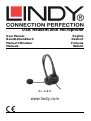 1
1
-
 2
2
-
 3
3
-
 4
4
-
 5
5
-
 6
6
-
 7
7
-
 8
8
Lindy USB Type A Wired Headset Manuale utente
- Categoria
- Attrezzatura musicale
- Tipo
- Manuale utente
in altre lingue
Documenti correlati
-
Lindy USB Type C to Audio Converter Manuale utente
-
Lindy USB Type A to Audio Converter Manuale utente
-
Lindy 2 Port DVI-I Single Link, USB 2.0 & Audio KVM Switch Pro Manuale utente
-
Lindy BTA-30 Manuale utente
-
Lindy USB Type C to HDMI 4K60 Converter Manuale utente
-
Lindy KVM Switch PRO Audio - 2 Port VGA & PS/2 Manuale utente
-
Lindy 32797 Manuale utente
-
Lindy 32323 Manuale utente
-
Lindy 39300 Manuale utente