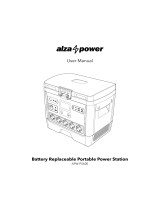Denver PPS-42000 Manuale utente
- Categoria
- Banche di potere
- Tipo
- Manuale utente

1. SICHERHEITSHINWEISE
Wichtige Sicherheitshinweise
WARNUNG: Bitte lesen Sie die Sicherheitshinweise vor der ersten Verwendung des Geräts
aufmerksam durch und bewahren Sie die Anleitung zum späteren Nachschlagen auf.
1. Dieses Produkt ist kein Spielzeug. Bewahren Sie es außerhalb der Reichweite von Kindern auf.
2. Halten Sie das Produkt von Haustieren fern.
3. Warnung: Dieses Stromaggregat ist mit Lithium-Ionen-Akkus ausgestattet.
4. Versuchen Sie nicht, das Stromaggregat zu öffnen.
5. Schließen Sie das Gerät nicht kurz. Halten Sie das Gerät von allen Metallgegenständen wie Münzen,
Haarnadeln, Schlüsseln usw. fern, um dies zu verhindern.
6. Setzen Sie das Gerät nicht Hitze, Wasser oder anderen Flüssigkeiten, Feuchtigkeit oder direkter
Sonneneinstrahlung aus!
7. Halten Sie das Gerät von hoher Luftfeuchtigkeit und staubigen Orten fern.
8. Demontieren Sie das Gerät nicht und setzen Sie es nicht wieder zusammen.
9. Versuchen Sie nicht, den Akku selbst auszutauschen –Sie könnten den Akku beschädigen, was zu
Überhitzung und Verletzungen führen kann. Reparatur- und Wartungsarbeiten dürfen nur von
qualifiziertem Personal durchgeführt werden.
10. Decken Sie das Gerät nicht mit einem Handtuch, Kleidung oder anderen Gegenständen ab.
11. Das Gerät kann sich beim Aufladen erhitzen. Das ist völlig normal. Behandeln Sie es daher
vorsichtig.
12. Der Akku muss recycelt oder getrennt vom Hausmüll entsorgt werden. Verbrennen Sie den Akku
nicht.
13. Setzen Sie dieses Produkt zur Reduzierung der Brand- und Stromschlaggefahr weder Regen noch
Feuchtigkeit aus.
14. Wir bitten die Besitzer dieses Stromaggregats dringend, das Modell auf sichere Weise aufzuladen.
Trennen Sie das Gerät vom Stromnetz, wenn es vollständig aufgeladen ist. Laden Sie das Gerät nicht
über die erforderliche Zeit und ohne Aufsicht auf.
15. Trennen Sie das Ladekabel, wenn das Stromaggregat vollständig aufgeladen ist.
16. Die Betriebs- und Lagertemperatur des Produkts liegt zwischen 5 und +35 °C. Eine Unter- oder
Überschreitung dieser Temperatur kann die Funktion beeinträchtigen.
GER
1

17. Lassen Sie das Produkt nicht fallen und setzen Sie es keinen Erschütterungen oder
Stößen/Schlägen aus.
18. Wir empfehlen, den Temperaturbereich von 10 °C bis 30 °C einzuhalten, um die optimale
Ladekapazität zu erhalten. Kalte Temperaturen (unter dem Gefrierpunkt) können die Akkukapazität
aufgrund der chemischen Eigenschaften des Akkus beeinträchtigen.
19. Halten Sie das Gerät beim Aufladen von Fernsehern, Radios und anderen Geräten fern, um
Störungen zu vermeiden.
20. Wichtig! Um die Lebensdauer des Produkts zu verlängern, sollte der Lithium-Akku alle 3Monate
oder zumindest alle 6Monate aufgeladen werden.
21. Wenn Sie das Stromaggregat aufladen, benutzen Sie nicht gleichzeitig den DC- und den USB-
Anschluss, um eine bessere Ladeeffizienz zu erzielen.
Hinweise zum Netzteil
Name des Herstellers oder Handelsmarke,
Handelsregisternummer und Anschrift
Shenzhen Run Sheng Feng Power Supply Techonolgy
Co., Ltd.
Handelsregisternummer: 91440300580068676U
3. Stock, 4. Gebäude, Zone AXinfu Industrial
Park, Chongqing Road, Fuyong Street, Bao’an
District, Shenzhen, China
Modellidentifikator
RSF-DY098B-1502000EU
Eingangsspannung
100 - 240 V
Wechselstromfrequenz des AC-Eingangs
50/60 Hz
Ausgangsspannung
15 V
Ausgangsstrom
2 A
Ausgangsleistung
30 W
Durchschnittliche Effizienz bei Normallast
91,2 % bei 115 V/60 Hz
91,08 % bei 230 V/50 Hz
Effizienz bei Niederlast (10 %)
88,99 % bei 115 V/60 Hz
87,46 % bei 230 V/50 Hz
Leistungsaufnahme bei Nulllast
0,04 W bei 115 V/60 Hz
0,06 W bei 230 V/50 Hz
GER
2

Beschreibung
HINWEIS: AC-Ausgang, Ausgangsspannung und Frequenz können in verschiedenen Ländern
oder Regionen variieren.
Bitte informieren Sie sich vor dem Gebrauch über die tatsächlichen technischen Daten des
Produkts.
Gebrauchsanleitung
1)Mit dem Stromaggregat Geräte mit Wechselstrom versorgen
Schließen Sie den Netzstecker des Elektrogeräts an der Steckdose des Stromaggregats an. Schalten
Sie den Netzschalter ein, damit beginnt das Stromaggregat, Ihr Gerät mit Strom zu versorgen.
WARNUNG! AC-Ausgang, Ausgangsspannung und Frequenz können in verschiedenen
Ländern variieren. Vergewissern Sie sich vor der Verwendung, dass die Nennwerte des
Produkts mit denen des Geräts übereinstimmen. Anderenfalls kann es zu gefährlichen
Situationen kommen.
LED
Display
Schalter AC-Ausgang
DC-Eingang
USB-Ausgang
USB Typ-C-Ausgang
AC-Ausgang
Ein/Aus-Taste
DC-Ausgang
USB-Ausgang
QC3.0-Ausgang
GER 3

Leistung-begrenztes Gerät
Leistung <150 W, Lampe,
Ventilator, Fernseher, usw. Die
AC-Steckdose schaltet sich ab,
wenn sie kurzgeschlossen oder
überlastet ist.
Trennen Sie das Gerät vom
Stromanschluss, damit es sich
innerhalb weniger Sekunden von
einem Kurzschluss oder einer
Überlastung erholen kann.
Drücken Sie die AC-
Ausgangstaste erneut, um die
Steckdose wieder einzuschalten.
LED-Licht-Funktion:
-Zweimaliges Drücken des Hauptschalters schaltet das LED-Licht ein.
-Um zwischen verschiedenen Beleuchtungsmodi umzuschalten, drücken Sie den
Hauptschalter zweimal.
Wenn die Steckdose nicht benutzt wird, schalten Sie sie
aus, um Strom zu sparen.
HINWEIS: AC-Ausgang, Ausgangsspannung und Frequenz können in verschiedenen Ländern
oder Regionen variieren. Bitte informieren Sie sich vor dem Gebrauch über die tatsächlichen
technischen Daten des Produkts.
Schutzmodus:
Kurzschluss-/Überlastschutz. Wenn die Steckdose einen Kurzschluss hat oder überlastet ist
(Last über 150 W), schaltet das Gerät den AC-Ausgang zum Schutz ab. Beheben Sie das
Problem und drücken Sie die AC-Taste, um die AC-Steckdose wieder einzuschalten.
Einige Elektrogeräte wie Kühlschränke, Eismaschinen oder Laserdrucker benötigen möglicherweise
einen Stromstoß, um zu starten oder für eine bestimmte Zeit zu funktionieren. Die Spitzenleistung
kann 150 W überschreiten und damit den Überlastschutz des Stromaggregats auslösen. Schalten Sie
die Geräte aus und wenden Sie sich an den jeweiligen Hersteller, um weitere Informationen zu
erhalten. Beheben Sie das Problem und drücken Sie die AC-Taste, um die AC-Steckdose wieder
einzuschalten.
2)
Mit dem Stromaggregat digitale USB(C)-Geräte mit Strom versorgen
Schließen Sie das Standard-USB-Kabel eines Digitalgeräts am USB-Anschluss des Stromaggregats
GER
4

an und drücken Sie , um den USB-Anschluss einzuschalten.
Qualcomm Schnelllade-3.0-Technologie. Das Stromaggregat unterstützt die Qualcomm
Schnelllade-3.0-Technologie und die maximale Ausgangsleistung von 5V, 9V, 12 V/2 A und
eignet sich daher für intelligente USB-Geräte wie Handys oder Tablets, die ebenfalls die Qualcomm
Schnelllade-3.0-Technologie unterstützen. Die tatsächliche Ladespannung und der Ladestrom
hängen vom jeweiligen intelligenten USB-Gerät ab. Wenden Sie sich für weitere Informationen an
den Hersteller des Geräts.
PD Type-C. Der PD Typ-C-Anschluss 5 V/2,4 A, 9V/3 A, 12 V/3 A, 15 V/3 A, 20 V/3 Aist für
intelligente Geräte wie Handys oder Tablets geeignet, die auch das PD-Schnellladeprotokoll unterstützen.
Wenn Sie das Gerät benutzen, müssen Sie die Ein/Aus-Taste drücken, damit sich das Display für den
normalen Ladevorgang einschaltet.
Wenn Sie den Typ-C-Anschluss verwenden, müssen Sie bei
eingeschaltetem Display die Ein/Aus-Taste für normales
Aufladen drücken.
Stromaggregat aufgeladen
a. Laden über Netzladegerät
Schließen Sie das Netzteil des mitgelieferten Ladegeräts an einer Steckdose an, um das
Stromaggregat aufzuladen. Wenn das Display 100 % anzeigt, ist das Gerät vollständig
aufgeladen. Trennen Sie das Ladegerät rechtzeitig vom Stromnetz.
Ladegerät
AC-Steckdose
b. Laden über Solarmodul
1. Stellen Sie Ihr Solarmodul so auf, dass es möglichst viel direktes Sonnenlicht abbekommt.
GER
5

2. Schließen Sie den Ausgang des Solarmoduls am Eingang des Stromaggregats an, um den
Ladevorgang zu starten. Das Stromaggregat wird geladen, wenn die blaue LED-
Akkuanzeige blinkt. Das Stromaggregat ist vollständig aufgeladen, wenn die
Akkuanzeige leuchtet.
Lokaler Ladeeingang DC 13,5
V - 24 V/2 AMAX.
c. DC-Anschluss 12 V/50 W Ausgang, zum Laden von 12 V Autobatterien und Haushaltsgeräten.
12 VFahrzeug-Kompressor
Wenn Sie den DC-Anschluss verwenden, müssen Sie die Ein/Aus-
Taste drücken, damit das Display den normalen Ausgang anzeigt.
Technische Daten
Kapazität
155 Wh/11,1 V (oder 42000 mAh, 3,7 V)
Abmessungen (L x B x H)
186 x 107 x 180 mm
Gewicht
1,6 kg
Integrierter Akku
Lithium-Ionen-Akku
Ladeanschluss
DC-Netzteil 15 V/2 Abreiter Spannungsbereich
5 - 20 V Solar-Laden: DC 13,5 V - 24 V/2 A(max.)
Ladedauer
4 - 5 Stunden
USB-Ausgang
2 x USB 5V/2,1 A
QC3.0-Ausgang: 5 V/3 A, 9V/2 A, 12 V/1,5 A, 18 W
GER
6

1 x USB-C 30 W-Ausgang
AC-Ausgang
Modifizierter Sinuswellenausgang:
AC-Ausgang: 110 V - 230 V/AC ±10 %
Ausgangsfrequenz: 50 Hz ±10 %
AC-Ausgangsleistung
Nennleistung: 150 W, Spitzenleistung: 200 W
Akkuanzeige
LED-Display
Betriebstemperatur
5°C - 35 °C
Solarmodul
a. Technische Daten
Kapazität
40 W
DC-Ausgang
DC 18 V/2,22 A
USB-Ausgang
2x5V/2 A USB-Ausgang
Effizienz
21 - 22 %
Zelltyp
Monokristallines Silizium
Betriebs- und Lagertemperatur
-20 °C bis +85 °C
b. Gebrauchsanweisung
i. Klappen Sie das Solarmodul auf und setzen Sie es dem Sonnenlicht aus. Warten Sie
etwa 5 Sekunden, bis die Anzeige leuchtet.
ii. Schließen Sie die Geräte an, die aufgeladen werden müssen.
iii. Überprüfen Sie den Ladestatus der Geräte. Wenn der Ladevorgang instabil ist,
versuchen Sie, das Ladegerät direkt auf die Sonne auszurichten.
iv. Wenn das Sonnenlicht nicht ausreicht, versuchen Sie es mit einer anderen Stromquelle.
.
Ladeausgang
Sonnenlicht
Stromaggregat
Tablet (nicht im Lieferumfang
enthalten)
Handy (nicht im Lieferumfang
enthalten)
GER
7

Bitte beachten Sie –Alle Produkte können stillschweigend geändert werden. Irrtümer und
Auslassungen in der Bedienungsanleitung vorbehalten.
ALLE RECHTE VORBEHALTEN, URHEBERRECHTE DENVER A/S
Elektrische und elektronische Geräte einschließlich Batterien enthalten Materialien, Komponenten
und Substanzen, welche für Sie und Ihre Umwelt schädlich sein können, wenn die Abfallmaterialien
(entsorgte elektrische und elektronische Altgeräte und Batterien) nicht korrekt gehandhabt werden.
Elektrische und elektronische Geräte sowie Batterien sind mit der vorstehend abgebildeten
durchgestrichenen Mülltonne gekennzeichnet. Dieses Symbol zeigt Ihnen, dass elektrische und
elektronische Altgeräte sowie Batterien nicht mit dem Hausmüll entsorgt werden dürfen, sondern
getrennt zu entsorgen sind.
Als Endverbraucher ist es wichtig, dass Sie Ihre verbrauchten Batterien bei den
entsprechenden Sammelstellen abgeben. Auf diese Weise stellen Sie sicher, dass die Batterien
entsprechend der Gesetzgebung recycelt werden und keine Umweltschäden verursachen.
Alle Städte und Gemeinden haben Sammelstellen eingerichtet, an denen elektrische und
elektronische Altgeräte sowie Batterien kostenfrei zum Recycling abgegeben werden können
oder die sie von den Haushalten einsammeln. Weitere Informationen erhalten Sie bei der
Umweltbehörde Ihrer Stadt/Gemeinde.
Denver A/S
Omega 5A, Soeften
DK-8382 Hinnerup
Dänemark
GER
8
www.facebook.com/denver.eu

PPS-42000
denver.eu
Jul , 2022
À DÉPOSER
EN MAGASIN À DÉPOSER
EN DÉCHÈTERIE
OU
FRFR
Cet appareil, ses
cordons et ses
accessoires sont
recyclables

Language
English
German
Danish
Dutch
French
Spanish
Italian
Portuguese
Swedish
Finnish
Norwegian
Polish
Abbrevation
ENG
GER
DEN
NED
FRA
ESP
ITA
POR
SWE
FIN
NOR
POL
Order
1.
2.
3.
4.
5.
6.
7.
8.
9.
10.
11.
12.

1. SAFETY INSTRUCTIONS
Important safety instructions
WARNING: Please read the safety instructions carefully before using the product for
the first time and keep the instructions for future reference.
1. This product is not atoy. Keep it out of reach of children.
2. Please keep the product away from pets.
3. Warning this power station is with lithium ion battery Cells inside
4. Do not try to open the power station.
5. Do not short-circuit the unit. Keep the unit away from all metal objects like coins,
hairpins, keys etc. to prevent this.
6. Do not expose to heat, water or other liquids, moisture, direct sunlight!
7. Keep it away from high humidity and dusty places.
8. Do not disassemble or reassemble this unit.
9. Do not attempt to replace the batteries inside yourself -you may damage the battery
pack, which could cause overheating and injury. Repairs or service should only be
performed by qualified personnel.
10. Do not cover the unit with atowel, clothing or other items.
11. The unit may become hot when charging. This is normal. Use caution when handling.
12. Battery must be recycled or disposed of separately from household waste. Do not
incinerate the battery.
13. To reduce the risk of fire or electric shock, do not expose this product to rain or
moisture
14. We urge owners of this power station to charge the model in asafe way.
Disconnect the power station when the power station is fully charged. Do not charge
the unit over the required time and without supervision.
15. Please remove the charging cable when the power station is fully charged.
16. Product operating and storage temperature is from 5 degree Celsius to 35 degree
Celsius. Under and over this temperature might affect the function.
17. Do not drop or expose to impact shock in any way.
18. We recommend that you comply with the temperature range of 10°C to 30°C to obtain
the optimal charging capacity. Cold temperatures (below freezing) can affect the unit’s
battery capacity due to the chemical characteristics of the battery.
ENG
1

19. When charging, keep the unit away from TV radio and other equipment to avoid interference.
20. Important. To extend the life of the product, the lithium battery should optimally be charged every
3months or at least every 6months.
21. When you charge the power station, do not charge it using the DC port and USB port
simultaneously for better charging efficiency.
Manufacturer’s name or trade mark,
commercial registration number and address
Shenzhen Run Sheng Feng Power Supply Techonolgy Co., Ltd
commercial registration number: 91440300580068676U
3rd Floor, 4th Building, Zone AXinfu Industrial Park,
Chongqing Road, Fuyong Street, Bao’an District, Shenzhen,
China
Model identifier
RSF-DY098B-1502000EU
Input voltage
100-240V
Input AC frequency
50/60Hz
Output voltage
15V
Output current
2A
Output power
30W
Average active efficiency
91.2% at 115V/60Hz
91.08% at 230V/50Hz
Efficiency at low load (10%)
88.99% at 115V/60Hz
87.46% at 230V/50Hz
No-load power consumption
0.04W at 115V/60Hz
0.06W at 230V/50Hz
LED
Display
AC output switch
DC input
USB output
USB Type-C output
AC output
Main power switch
DC output
USB output
QC3.0 output
Product description
ENG
2

NOTE: AC outlets, AC output voltage and frequency will vary in different countries or
regions. Please refer to the actual product specifications before use.
Product instruction
1)How to supply power to AC appliances with this product?
Connect the power plug of the electrical appliance to the AC outlet of the product. Switch on
the power button, and the unit will start supplying power to your appliance.
WARNING! AC outlets, AC output voltage and frequency vary in different countries.
Please make sure the product rating matches that of the appliance before use. Otherwise, it
can lead to dangerous situations.
Limited appliance wattage
<150 W, lamp, electric fan, TV,
etc. The AC outlet will shut
down when it is short-circuited
or overloaded. Disconnect the
appliance for the unit to recover
from short-circuit or overload
in afew seconds. Press the AC
output button again to switch
the AC outlet on again.
LED Light function:
ENG
3
- Double tap main power switch to turn on LED light
-To switch between different light modes Double tap main power switch.

When the AC outlet is not in use, turn it off to save
power.
NOTE: AC outlets, AC output voltage and frequency will vary in different countries or
regions. Please refer to the actual product specifications before use.
Protection mode:
Short-circuit/overload protection. If the AC outlet is short-circuited or overloaded (load
exceeds 150 W), the unit will shut down the AC output for protection. Please eliminate the
problem and press the AC button to switch the AC outlet on again.
Some electrical appliances such as refrigerators, ice makers or laser printers may require a surge
power to start or operate for acertain time. The surge power could exceed 150 W, thus triggering
the overload protection of this unit. Please disconnect the appliances and consult with the respective
manufacturers for further guidance. Please eliminate the problem and press the AC button to switch
the AC outlet again.
2) How to supply power to USB(C) digital appliances with this product?
Connect the standard USB cable of a digital appliance to the USB port of the unit, and press the
“ ” to turn on the USB port.
Qualcomm Quick Charge 3.0 technology. This product supports Qualcomm Quick Charge 3.0
technology and the 5V, 9V, 12 V/2A maximum output and is therefore suitable for smart USB
devices such as mobile phones or tablets that also support the Qualcomm Quick Charge 3.0
technology for fast charging. The actual charging voltage and current depend on the actual USB
smart device. Consult the device manufacturer for more information.
PD Type-C. The PD Type-C port 5 V/2.4 A 9 V/3 A 12 V/3 A 15 V/3 A 20 V/3 Ais suitable for
smart devices such as mobile phones or tablets that also support the PD fast charging protocol for a
quick charge. When in use, you must press the “Power On Key” screen to light up for normal
output charging.
When using the Type-C port, you must press the “Power On Key”
for normal charging when the screen is on.
ENG
4

a. Charging through the AC wall charger
Connect the AC adapter of the charging adapter that comes complete with this product to a
household AC outlet to charge the product. When the screen number reaches 100%, the
product is fully charged. Please unplug the charging adapter from the AC outlet in time.
AC adapter (charger)
AC outlet
b. Charging from the solar panel
1. Place your solar panel where it will get as much direct sunlight as possible.
2. Plug the solar panel output into the unit input to start charging. You will know the unit is
charging when the blue LED battery indicator lights up and blinks. The unit is fully
charged when all battery indicators stop blinking and remain solid.
Local charging input DC
13.5 V-24 V/2 AMAX
c. DC port 12 V/50 Woutput, used to charge 12 V car and home appliances
ENG
5
How to charge the unit?

12 Vcar air pump
When using the DC port, you must press the “Power On key” screen
to light up for normal output charging.
Product parameters
Capacity
155 Wh/11.1 V(or 42000 mAh, 3.7 V)
Dimensions (L xWxH)
186 x 107 x 180 mm
Weight
1.6 kg
Built-in battery
Lithium-ion battery cells
Charging input
DC adapter 15 V/2 AWide input voltage charging
5-20 V Solar charging: DC 13.5 V-24 V/2 A(Max)
Charging time
4–5hours
USB output
2x USB 5V/2.1 A
QC3.0 output: 5 V/3 A 9 V 2 A 12 V 1.5 A 18 W
1x USB-C 30 W output
AC output
Modified sine wave output:
AC output: 110 V- 230 V AC ± 10%
Output frequency: 50 Hz ± 10%
AC output power
Rated power: 150 W, peak power: 200 W
Battery indicator
LED digital display
Operating temperature
5°C – 35°C
ENG
6

How to use the solar panel?
a. Solar panel specifications
40 W
DC output
DC 18 V/2.22 A
USB output
2x 5 V/2 AUSB ports
Efficiency
21-22%
Cell type
Monocrystalline silicon
Operating & storage temperature
-20°C to 85°C
b. Instructions for use
i. Unfold the solar panel and expose it to sunlight. Wait about 5 seconds for the light to go
on.
ii. Connect the devices that need to be charged.
iii. Check the device charge status. If charging is unstable, try adjusting the charger’s
position to direct sunlight.
iv. If sunlight is not sufficient, try using the other power source.
.
Charging output
SunlightPower station
Tablet (not included)
Mobile phone (not included)
ENG
7
Solar capacity

Please notice -All products are subject to change without any notice. We take reservations for
errors and omissions in the manual.
ALL RIGHTS RESERVED, COPYRIGHT DENVER A/S
Electric and electronic equipment and included batteries contains materials, components and
substances that can be hazardous to your health and the environment, if the waste material
(discarded electric and electronic equipment and batteries) is not handled correctly.
Electric and electronic equipment and batteries is marked with the crossed out trash can symbol,
seen above. This symbol signifies that electric and electronic equipment and batteries should not
be disposed of with other household waste, but should be disposed of separately.
As the end user it is important that you submit your used batteries to the appropriate and
designated facility. In this manner you make sure that the batteries are recycled in
accordance with legislature and will not harm the environment.
All cities have established collection points, where electric and electronic equipment and
batteries can either be submitted free of charge at recycling stations and other collection sites,
or be collected from the households. Additional information is available at the technical
department of your city.
Denver A/S
Omega 5A, Soeften
DK-8382 Hinnerup
Denmark
ENG
8
www.facebook.com/ denver.eu

1. CONSIGNES DE SÉCURITÉ
Consignes de sécurité importantes
AVERTISSEMENT :Lisez attentivement les consignes de sécurité avant d’utiliser le produit pour la
première fois et conservez-les pour référence ultérieure.
1. Ce produit n’est pas un jouet. Maintenez-le hors de portée des enfants.
2. Veuillez garder le produit à l’écart des animaux domestiques.
3. Attention, cette centrale d’alimentation contient des cellules de batterie au lithium-ion.
4. N’essayez pas d’ouvrir la centrale d’alimentation.
5. Assurez-vous de ne pas court-circuiter l’unité. Pour cela, maintenez l’appareil àl’écart d’objets
métalliques comme des pièces de monnaie, des épingles à cheveux, des clés, etc.
6. N’exposez pas l’appareil àla chaleur, àl’eau ou d’autres liquides, àl’humidité et àla lumière
directe du soleil !
7. Maintenez-le àl’écart de lieux très humides et poussiéreux.
8. Ne démontez pas et ne remontez pas cet appareil.
9. N’essayez pas de remplacer les batteries internes vous-même, vous risquez d’endommager les
batteries, ce qui pourrait entraîner une surchauffe et des blessures. Les réparations ou l’entretien
doivent toujours être effectués par du personnel qualifié.
10. Ne couvrez pas l’appareil avec une serviette, des vêtements ou d’autres éléments.
11. L’appareil peut devenir chaud lors de la charge. C’est normal. Faites preuve de prudence lors de sa
manipulation.
12. La batterie doit être recyclée ou mise au rebut séparément des déchets ménagers. Ne jetez pas la
batterie au feu.
13. Pour réduire le risque d’incendie ou d’électrocution, n'exposez pas ce produit à la pluie ou à
l’humidité.
14. Nous exhortons les propriétaires de cette centrale d’alimentation àla charger en toute sécurité.
Débranchez la centrale d’alimentation lorsque celle-ci est complètement chargée. Ne chargez pas
l’unité au-delà de la durée requise et sans surveillance.
15. Veuillez retirer le câble de charge une fois la centrale d’alimentation complètement chargée.
16. La température de fonctionnement et de rangement du produit est comprise entre 5et 35 degrés
Celsius. Une température inférieure ou supérieure peut affecter son fonctionnement.
FRA
1

17. Assurez-vous de ne pas laisser tomber ou cogner l'unité de quelque manière que ce soit.
18. Nous vous recommandons de respecter la plage de température de 10 à 30 °C pour obtenir une
capacité de charge optimale. Les températures froides (en dessous de 0 °C) peuvent affecter la
capacité de la batterie de l’unité en raison des caractéristiques chimiques de la batterie.
19. Lors de la charge, éloignez l’appareil de toute radio, TV et autres équipements afin d’éviter les
interférences.
20. Important. Pour prolonger la durée de vie du produit, la batterie au lithium doit être rechargée de
manière optimale tous les 3mois ou au minimum une fois tous les 6mois.
21. Lorsque vous chargez la centrale d’alimentation et pour une meilleure efficacité de charge, ne la
chargez pas en utilisant simultanément le port CC et le port USB.
Informations sur l’adaptateur
Nom ou marque commerciale, numéro
d’enregistrement au registre du commerce et
adresse du fabricant.
Shenzhen Run Sheng Feng Power Supply
Techonolgy Co., Ltd
Numéro d’enregistrement commercial :
91440300580068676U
3rd Floor, 4th Building, Zone AXinfu Industrial
Park, Chongqing Road, Fuyong Street, Bao’an
District, Shenzhen, Chine
Identifiant du modèle RSF-DY098B-1502000EU
Tension en entrée 100-240 V
Fréquence secteur en entrée 50/60 Hz
Tension en sortie 15 V
Courant en sortie 2 A
Puissance en sortie 30 W
Rendement moyen en mode actif 91,2 % à 115 V/60 Hz
91,08 % à 230 V/50 Hz
Rendement à faible charge (10 %) 88,99 % à 115 V/ 60Hz
87,46 % à 230 V/50 Hz
Consommation électrique sans charge 0,04 W à 115 V/60 Hz
0,06 W à 230 V/50 Hz
FRA
2
La pagina si sta caricando...
La pagina si sta caricando...
La pagina si sta caricando...
La pagina si sta caricando...
La pagina si sta caricando...
La pagina si sta caricando...
La pagina si sta caricando...
La pagina si sta caricando...
La pagina si sta caricando...
La pagina si sta caricando...
La pagina si sta caricando...
La pagina si sta caricando...
La pagina si sta caricando...
La pagina si sta caricando...
La pagina si sta caricando...
La pagina si sta caricando...
La pagina si sta caricando...
La pagina si sta caricando...
La pagina si sta caricando...
La pagina si sta caricando...
La pagina si sta caricando...
La pagina si sta caricando...
-
 1
1
-
 2
2
-
 3
3
-
 4
4
-
 5
5
-
 6
6
-
 7
7
-
 8
8
-
 9
9
-
 10
10
-
 11
11
-
 12
12
-
 13
13
-
 14
14
-
 15
15
-
 16
16
-
 17
17
-
 18
18
-
 19
19
-
 20
20
-
 21
21
-
 22
22
-
 23
23
-
 24
24
-
 25
25
-
 26
26
-
 27
27
-
 28
28
-
 29
29
-
 30
30
-
 31
31
-
 32
32
-
 33
33
-
 34
34
-
 35
35
-
 36
36
-
 37
37
-
 38
38
-
 39
39
-
 40
40
-
 41
41
-
 42
42
Denver PPS-42000 Manuale utente
- Categoria
- Banche di potere
- Tipo
- Manuale utente
in altre lingue
- français: Denver PPS-42000 Manuel utilisateur
- Deutsch: Denver PPS-42000 Benutzerhandbuch
- Nederlands: Denver PPS-42000 Handleiding
Documenti correlati
Altri documenti
-
MSW MSW-POWER 700 Manuale del proprietario
-
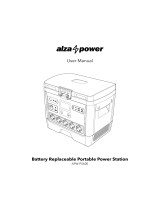 alza power APW-PS600 Portable Battery Replaceable Power Station Manuale utente
alza power APW-PS600 Portable Battery Replaceable Power Station Manuale utente
-
GYS POWER PACK 1500 POWER SUPPLY Manuale del proprietario
-
Davey EcoSalt DES26CE Manuale del proprietario
-
Jackery Explorer 1000 Pro Manuale utente
-
BlitzWolf BW-PG4 Manuale utente
-
Goal Zero Yeti 3000X Guida utente
-
Goal Zero 36300 Manuale utente
-
Goal Zero Yeti 6000X Manuale utente
-
Bushnell SolarWrap Mini-PP1010/PP1010BG Manuale utente