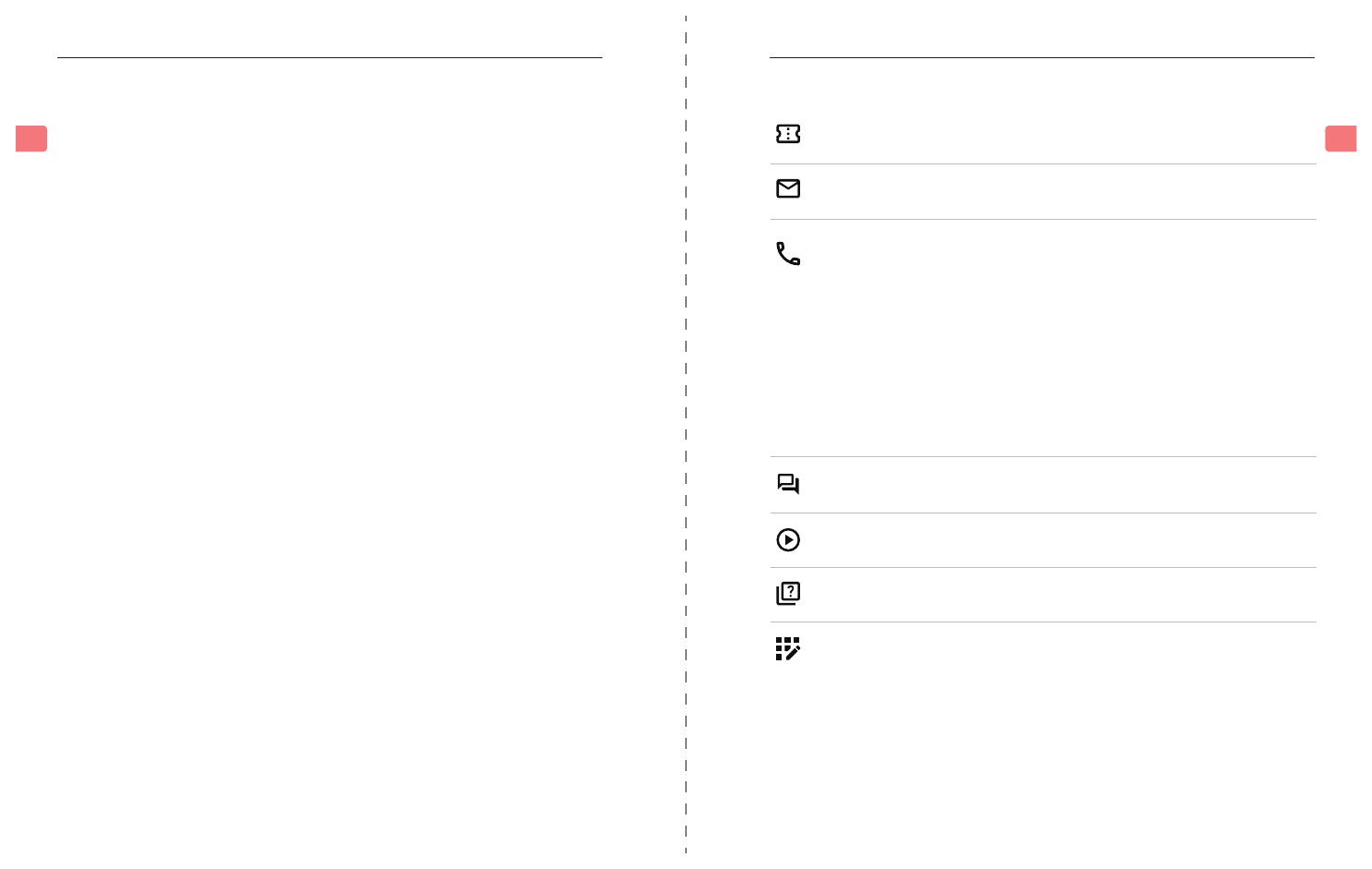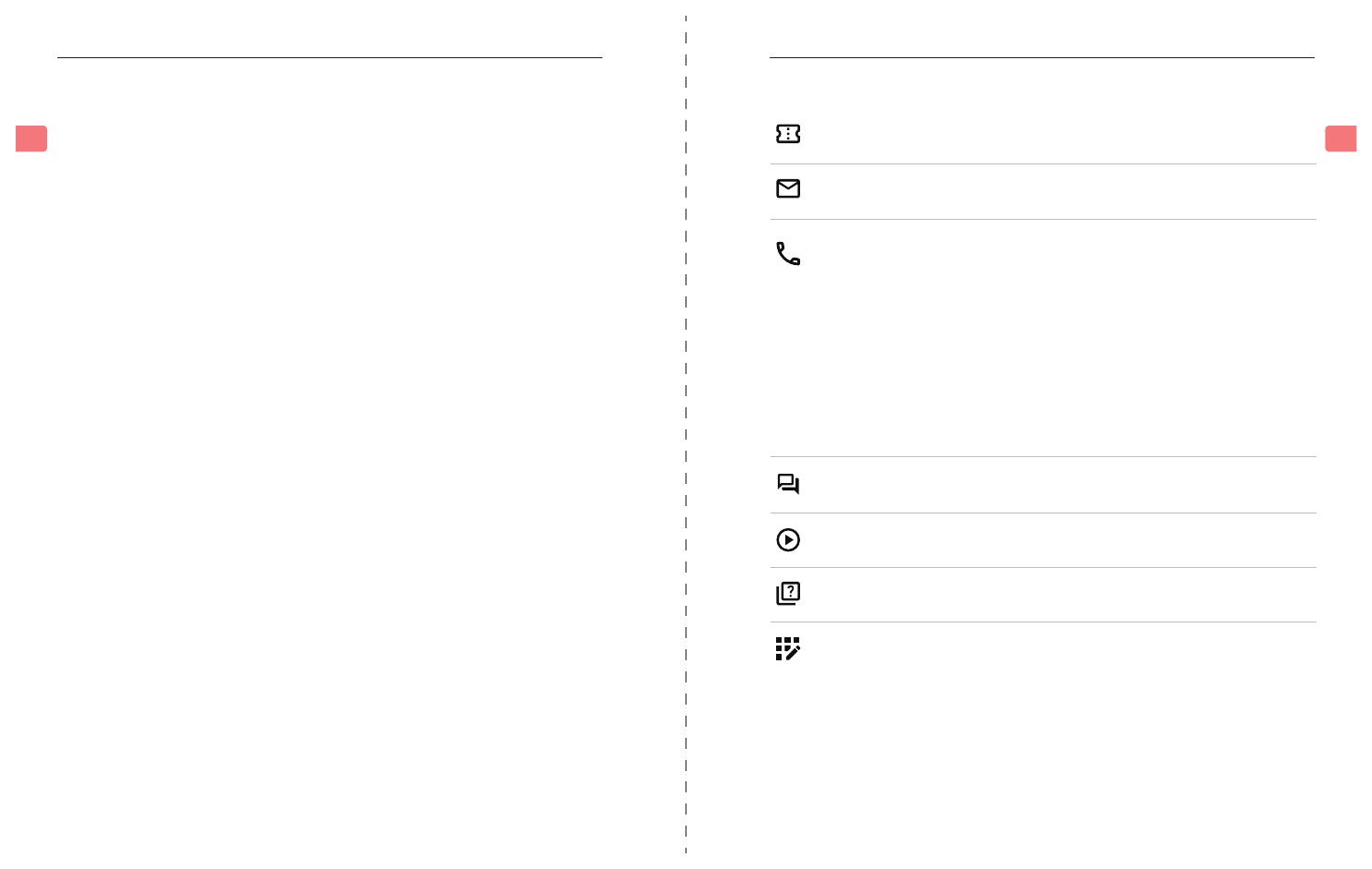
Troubleshooting
Nachfolgend nden Sie einige der häugsten Fragen, die während der Einrichtung gestellt werden.
Eine vollständige FAQ-Liste nden Sie unter avantree.com/support/opera oder kontaktieren Sie
support@avantree.com direkt für weitere Hilfe.
Warum bekomme ich keinen Ton, wenn ich Netix / Prime Video anschaue?
Möglicherweise müssen Sie die Audioeinstellungen Ihres Fernsehgeräts ein weiteres Mal ändern,
wenn Sie Netix / Prime Video ansehen. Dies kann daran liegen, dass der Film im Dolby Digital
Surround Sound-Format vorliegt oder dass Sie ihn mit einem separaten Streaming-Gerät/einer
separaten Kabelbox ansehen. Gehen Sie bei geönetem Netix/Prime Video in die Audioeinstellun-
gen Ihres Fernsehers und vergewissern Sie sich, dass der Audioausgang auf „PCM/STEREO“ und
„DOLBY“ ausgeschaltet ist.
Wie verwende ich die Kopfhörer unabhängig voneinander mit einem anderen
Bluetooth-Gerät?
SCHRITT 1: Schalten Sie den Transmitter AUS oder trennen Sie ihn.
SCHRITT 2: Schieben Sie den Ein-/Ausschalter an Ihren Kopfhörern 5 Sekunden lang auf die Position
„PAIR“, um in den Kopplungsmodus zu wechseln.
SCHRITT 3: Schalten Sie die Bluetooth-Funktion Ihrer Audioquelle ein und wählen Sie „Avantree
AS90C“ aus dem Bluetooth-Menü.
Ich habe einen Samsung/LG Fernseher. Warum können sich meine Avantree-Kopfhörer nicht
wieder mit dem Sender verbinden?
Smart-TVs von Samsung / LG neigen dazu, sich mit allen Bluetooth-Geräten zu koppeln, die sie nden
können, wodurch die Avantree-Kopfhörer daran gehindert werden, sich wieder mit ihrem Sender zu
verbinden. Versuchen Sie, die folgenden Schritte auszuführen, um dies zu beheben:
Gerät VERWEIGERN – Wenn ein Popup auf Ihrem Fernseher erscheint, in dem Sie aufgefordert
werden, dem Gerät die Verbindung zum Fernseher zu erlauben oder zu verweigern/blockieren,
MÜSSEN Sie die Verbindung des Geräts verweigern/blockieren.
ENTFERNEN des Geräts – Wenn Ihr Gerät bereits mit dem Fernseher gekoppelt ist, müssen Sie das
Gerät in den Einstellungen Ihres Fernsehers entfernen: EINSTELLUNGEN > ALLGEMEIN > EXTERNER
GERÄTE-MANAGER > GERÄTEVERBINDUNGS-MANAGER > GERÄTELISTE > BEARBEITEN > Alle
Avantree-Geräte auswählen > LÖSCHEN . Bitte beachten Sie, dass das Routing je nach Marke/Modell
Ihres Fernsehers unterschiedlich sein kann.
Schalten Sie das Fernsehgerät aus – Schalten Sie Ihr Fernsehgerät physisch aus oder ziehen Sie den
Stecker (die Fernbedienung schaltet das Fernsehgerät NICHT aus; sie versetzt es in den Standby-Mo-
dus, in dem das Fernsehgerät weiterhin eine Verbindung zu Geräten herstellen kann).
Weitere Tipps:
Wenn der HDMI ARC-Anschluss Ihres Fernsehers verwendet wird, funktioniert Ihr optischer
Audioausgang möglicherweise nicht. Versuchen Sie, den Sender über Cinch / AUX anzuschließen
oder HDMI ARC zu trennen.
OPERA
Kurzanleitung
32
DE
Ticket-Support avantree.com/submit-a-ticket
Support-E-Mail support@avantree.com
Videos avantree.com/opera/video
Live Chat avantree.com (18/h weekday)
FAQs avantree.com/support/opera
USA / CA +1800 232 2078 (US Toll Free, 9am-6pm PST, Mon-Fri )
UK +44 20 8068 2023 (9am-6pm, GMT, Mon-Sat)
DE +49 32221097297 (11am-9pm, CET, Mon-Sat )
FR + 33 176340312 (11am-9pm, CET, Mon-Sat )
IT +39 06 9480 3330 (9am-6pm, CET, Mon-Sat )
ES + 34 931786261 (9am-6pm, CET, Mon-Sat )
AU + 61 2 8310 9897 (11am-7pm, Sydney Time, Mon-Fri)
Produktregistrierung avantree.com/product-registration
Kontaktieren Sie uns
OPERA
Kurzanleitung
33
DE