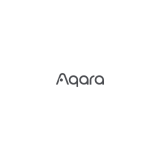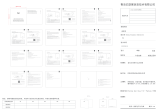L4500C
N4500C
NT4500C
05/19-01 PC
LE11382AA
BTicino SpA – Viale Borri, 231 – 21100 Varese – Italy – www.bticino.com
• Descrizione
• Description
• Description
• Beschreibung
• Descripción
• Beschrijving
• Descrição
• Описание
1. Codice per HomeKit
2. Led segnalazione
3. Pulsante di reset
4. Morsetti di collegamento
1. Code HomeKit
2. Voyant LED
3. Bouton de réinitialisation
4. Bornes de branchement
1. Código para HomeKit
2. LED de señal:
3. Pulsador de reset
4. Bornes de conexión
1. HomeKit code
2. Notification LED
3. Reset push button
4. Connection clamps
1. HomeKit-Code
2. Meldeleuchte
3. Reset-Taste
4. Anschlussklemmen
1. Código para HomeKit
2. LED de sinalização
3. Botão de rearme (Reset)
4. Bornes de conexão
."HomeKit1
2
3
4
1. Code voor HomeKit
2. Signalering met led
3. Resetknop
4. Aansluitklemmen
1. Код для HomeKit
2. Сигнальный светодиод
3. Кнопка сброса
4. Соединительные клеммы
2
3
1
4
1. Fori di fissaggio
(interasse 60 mm)
2. Pulsante di comando
3. Led segnalazione
4. Codice per HomeKit
5. Adesivi riposizionabili
1. Trous de fixation
(entraxe 60 mm)
2. Bouton de commande
3. Voyant LED
4. Code HomeKit
5. Adhésifs repositionnables
1. Agujeros de fijación (distancia
entre ejes 60 mm)
2. Pulsador de mando
3. LED de señal
4. Código para HomeKit
5. Adhesivos reposicionables
1. Fixing holes
(centre distance 60 mm)
2. Control pushbutton
3. Notification LED
4. HomeKit code
5. Removable stickers
1. Befestigungslöcher
(Zwischenabstand 60 mm)
2. Steuertaste
3. Meldeleuchte
4. HomeKit-Code
5. Wiederpositionierbare
Klebestreifen
1. Furos de fixação (distância
entre eixos de 60 mm)
2. Botão de comando
3. LED de sinalização
4. Código para HomeKit
5. Adesivos reposicionáveis
1. Bevestigingsgaten
(tussenafstand 60 mm)
2. Bedieningsknop
3. Signalering met led
4. Code voor HomeKit
5. Verplaatsbare stickers
1. Крепежные отверстия
(межосевое расстояние 60 мм)
2. Кнопка управления
3. Сигнальный светодиод
4. Код для HomeKit
5. Переустанавливаемые
наклейки
1
60
2
3
."HomeKit4
5
11
1
3
1
2
BT-N4570CW
18W08 070
02 018
MAC: 00:04:74:00:00:7A:8A:F8
5
4
2

2
* Da acquistare separatamente
To be purchased separately
À acheter séparément
Getrennt zu erwerben
Comprar por separado
Apart kopen
A adquirir separadamente
Приобретается отдельно
1 2 3 – 4 5 – 6 7 8
1
1 2 3 – 4 5 – 6 7 8
1 2 3 – 4 5 – 6 7 8
LNA4802..*
LNB4802..*
2
• Montaggio • Mounting • Montage • Montage • Montaje • Montage • Montagem • Монтаж
Togliere tensione dall’interruttore generale
Cut the power at the general circuit breaker
Coupez le courant au disjoncteur général
Den Hauptschalter stromlos machen
Quitar tensión al interruptor general
Verwijder de spanning van de hoofdschakelaar
Desligar a tensão do interruptor geral
Отключить напряжение главного выключателя
Attenzione: Posizionare il dispositivo in una posizione con buona copertura del segnale Wi-Fi
del router
Caution: Place the device in a position with good Wi-Fi router signal reception
Attention: Placer le dispositif dans une position gage de bonne couverture du signal Wi-Fi du
routeur
Achtung: Stellen Sie das Gerät an einem Ort mit guter Wi-Fi-Signalabdeckung Ihres Routers auf
Atención: Posicionar el equipo en una posición con una buena cobertura de la señal Wi-Fi del
enrutador
Opgelet: Plaats het apparaat op een plek waar het wifi-signaal van de router goed wordt ontvangen
Atenção: Posicionar o dispositivo numa posição com boa cobertura do sinal Wi-Fi do roteador
Внимание: Установить устройство в месте с хорошим покрытием сигнала Wi-Fi
маршрутизатора
ZLE21
1
2
ZLE21
1
2
Con scatola 502E
With 502E box
Avec boîte 502E
Mit Dose 502E
Con caja 502E
Met doos 502E
Com caixa 502E
С использованием
коробки 502E
502E
BT-N4570CW
18W08 070
02 018
MAC: 00:04:74:00:00:7A:8A:F8
2
1
Con adesivo
riposizionabile
With removable sticker
Avec adhésif
repositionnable
Mit wiederpositionierbare
Klebestreifen
Con adhesivo
reposicionable
Met verplaatsbare sticker
Com adesivo
reposicionável
С переустанавливаемой
наклейкой
A muro
On the wall
Mural
Wandmontage
Mural
Aan de wand
Na parede
Настенный
ZLE21
3
LNA4802..*
LNB4802..*
Il dispositivo NON è compatibile con le placche serie LIVINGLIGHT AIR.
The device is NOT compatible with the LIVINGLIGHT AIR cover plates.
Le dispositif N’EST PAS compatible avec les plaques de la série LIVINGLIGHT AIR.
Das Gerät ist NICHT mit den Platten der Serie LIVINGLIGHT AIR kompatibel.
El equipo NO es compatible con las placas serie LIVINGLIGHT AIR.
Het apparaat is NIET compatibel met platen uit de serie LIVINGLIGHT AIR.
O dispositivo NÃO é compatível com as placas da série LIVINGLIGHT AIR.
Устройство НЕСОВМЕСТИМО с пластинами серии LIVINGLIGHT AIR.
.
• Configurazione • Configuration • Configuration • Konfiguration • Configuración • Configuratie • Configuração • Конфигурация
Per eseguire la prima installazione, la sostituzione e/o rimozione di un dispositivo e per qualsiasi altra informazione, fare riferimento alla App od al manuale del gateway L/N/NT4500C scaricabile
dal sito www.homesystems-legrandgroup.com
For the rst installation and/or replacement, and/or removal of the device, or any other information, refer to the App or the L/N/NT4500C gateway manual, which can be downloaded from
www.homesystems-legrandgroup.com
Pour eectuer la première installation, le changement et/ou le retrait d’un dispositif et pour toute autre information, faire référence à l’appli ou au manuel de la passerelle L/N/NT4500C
téléchargeable en se rendant sur le site www.homesystems-legrandgroup.com
Um ein Gerät zum ersten Mal zu installieren und/oder auszutauschen und/oder zu entfernen, sowie für weitere Informationen, beziehen Sie sich bitte auf die App oder das Handbuch oder des Gateways
L/N/NT4500C, das von der Website heruntergeladen werden kann www.homesystems-legrandgroup.com
Para efectuar la primera instalación, la sustitución y/o el desmontaje de un equipo y para otra información, se ha de consultar la App o el manual del gateway L/N/NT4500C, que puede
descargarse en el sitio www.homesystems-legrandgroup.com
Raadpleeg de app of de handleiding van de gateway L/N/NT4500C door deze de website www.homesystems-legrandgroup.com te downloaden, voor de eerste installatie, de vervanging en/of de
verwijdering van een apparaat en andere informatie
Para executar a primeira instalação, a substituição e/ou a remoção de um dispositivo e para qualquer outra informação, roga-se consultar a APP ou manual do gateway L/N/NT4500C que pode ser
descarregado do site www.homesystems-legrandgroup.com
Для выполнения первой установки, замены и/или удаления устройства и для получения любой другой информации обращаться к приложению или к руководству шлюза L/N/
NT4500C, которое можно скачать с сайта www.homesystems-legrandgroup.com
www.homesystems-legrandgroup.com
www.homesystems-legrandgroup.com
App Home + Control

3
• Reset alle impostazioni di fabbrica
• Reset to the factory settings
• Rétablissement des réglages par défaut
• Default-Einstellungen wieder herstellen
• Restablecer los ajustes de la fábrica
• Reset van de fabrieksinstellingen
• Resetar definições de fábrica
• Восстановление фабричных настроек
Attenzione: questa procedura disassocia completamente il dispositivo dall’impianto elettrico smart.
Warning: this procedure completely disassociates the device from the smart electric system.
Attention : cette procédure dissocie complètement le dispositif de l’installation électrique smart.
Achtung: Dieser Vorgang trenn das Gerät vollständig von der Smart-Stromanlage.
Atención: este procedimiento desasocia completamente el equipo del sistema eléctrico smart.
Opgelet: deze procedure koppelt het apparaat volledig los van de elektrische installatie smart.
Atenção: este procedimento exclui totalmente o dispositivo do sistema elétrico smart.
Внимание: эта процедура полностью отсоединяет устройство от умной электрической системы.
Attenzione: la pressione involontaria breve del pulsante reset, avvia l’associazione
(LED verdi accesi di tutti gli altri dispositivi dell’impianto). Premere brevemente e
contemporaneamente i due tasti del comando L/N/NT4500CW Master per terminarla.
Warning: a short accidental pressure of the reset pushbutton, starts the association (the
green LEDs of all the other system devices are ON). Press quickly and at the same time the
two keys of the L/N/NT4500CW Master control to end it.
Attention : une brève pression involontaire sur le bouton de reset active l’association
(voyants verts de tous les autres dispositifs de l’installation allumés). Appuyer
brièvement et simultanément sur les deux touches de la commande L/N/NT4500CW
Master pour la terminer.
Achtung: Durch den kurzen versehentlichen Druck der Reset-Taste wird die Zuordnung
gestartet (grüne LED leuchtet an allen anderen Geräten der Anlage). Drücken Sie kurz und
gleichzeitig die beiden Tasten der Master-Steuerung L/N/NT4500CW, um sie zu beenden.
Atención: la presión involuntaria breve del botón reset acciona la asociación (LEDs
verdes encendidos en todos los otros equipos del sistema). Presionar al mismo tiempo
brevemente los dos botones del mando L/N/NT4500CW Master para acabar la asociación.
Opgelet: wanneer de resetknop per ongeluk kort ingedrukt wordt, wordt de koppeling gestart
(de groene leds van alle andere apparaten van de installatie branden). Druk de twee toetsen
van de bediening L/N/NT4500CW Master tegelijkertijd kort in om de procedure af te ronden.
Atenção: a pressão involuntária breve do botão Reset, inicia a associação (LED verdes
acesos de todos os outros dispositivos do equipamento). Carregar brevemente e em
simultâneo nas duas teclas do comando L/N/NT4500CW Master para terminá-la.
Внимание: случайное кратковременное нажатие на кнопку сброса запускает
сопряжение (горят зеленые светодиоды всех других устройств системы).
Кратковременно и одновременно нажать на две кнопки главного устройства
управления L/N/NT4500CW для его завершения.
Premere e mantenere premuto il pulsante reset fino a quando
lampeggia rosso. A questo punto rilascia. Il reset è eseguito.
Press and hold down the reset pushbutton
until it flashes red. Now
release. The reset has been done.
Appuyer sur le bouton de reset
et le maintenir enfoncé jusqu’au
clignotement rouge. Ensuite relâcher. Le reset est effectué.
Drücken die Taste Reset
und halten Sie sie gedrückt bis sie rot
blinkt. Dann die Taste loslassen. Reset durchgeführt.
Presionar sin soltar el botón reset
hasta que parpadee en color
rojo. Entonces soltar. El reset se ha efectuado.
Houd de resetknop
ingedrukt tot de led rood begint te knipperen.
Laat de knop nu los. De reset is verricht.
Carregar e manter carregado o botão
até piscar a vermelho.
Nesta altura soltar. O reset foi efetuado.
Нажать и удерживать кнопку сброса до тех пор, пока она не начнет
мигать красным светом. После этого отпустить кнопку. Сброс выполнен.
Attenzione: non eseguire mai il reset del comando
wireless Master Entra / Esci K4570CW.
Warning: never reset the In/Out Master wireless
control K4570CW.
Attention : ne jamais effectuer le reset de la
commande sans fil Master Entrée / Sortie K4570CW.
Achtung: Setzen Sie die wireless Steuerung Master
Enter / Exit K4570CW niemals zurück.
Atención: no efectuar nunca el reset del mando
inalámbrico Master Entrar / Salir K4570CW.
Opgelet: de wireless-bediening Master In/Out
K4570CW mag nooit gereset worden.
Atenção: nunca efetuar o reset do comando
wireless Master Entrar / Sair K4570CW.
Внимание: никогда не выполнять сброс беспроводного
главного устройства управления Вход/Выход K4570CW.
.
• Caratteristiche tecniche
• Technical features
• Caractéristiques techniques
• Technische Daten
• Características técnicas
• Technische eigenschappen
• Características técnicas
• Технические характеристики
Tecnologia Radio (Maglie di rete senza fili)
Livello di potenza <100mW
Frequenza di banda da 2,4 a 2,4835 GHz
Technology Radio (Wireless meshed network)
Power level <100mW
Band frequency from 2,4 to 2,4835 GHz
Technologie Radio (Réseau maillé sans fil)
Niveau de puissance <100mW
Fréquence de bande de 2,4 à 2,4835 GHz
Technologie Radio (Maschen eines drahtlosen Netzes)
Leistungsniveau <100mW
Bandfrequenz von 2,4 bis 2,4835 GHz
Tecnologia Radio (Mallas de red sin hilos)
Nivel de potencia <100mW
Frecuencia de banda de 2,4 a 2,4835 GHz
Technologie Radio (draadloos netwerkschakels)
Vermogensniveau <100mW
Frequentieband 2,4 t/m 2,4835 GHz
Tecnologia Rádio (links de rede sem fio)
Nível de potência <100mW
Frequência de banda de 2,4 a 2,4835 GHz
Технология Радио (Ячейки беспроводной сети)
Уровень мощности <100мВт
Полоса пропускания от 2,4 до 2,4835 ГГц
100
2,48352,4
+ 45 °C
+ 5 °C
45+
5+
2 x 2,5 mm2
2 x 2.5 mm2
2 x 2,5 мм2
22,52
100 – 240 Vac ; 50/60 Hz
100 – 240 В ; 50/60 Гц
240-1006050
Lo smaltimento delle batterie esauste deve essere eettuato nel rispetto delle leggi vigenti.
Flat batteries must be disposed of respecting the laws in force.
L’élimination des batteries usées doit s’eectuer dans le respect de la règlementation en vigueur.
Die erschöpften Batterien müssen gemäß den geltenden Vorschriften entsorgt werden.
La eliminación de las baterías gastadas se ha de efectuar en cumplimiento de las leyes vigentes.
Uitgeputte batterijen moeten verwijderd worden in overeenstemming met de toepasselijke wetgeving.
O descarte das baterias esgotadas deverá ser feito atendo-se rigorosamente às leis vigentes.
Отработанные аккумуляторные батареи должны утилизироваться в соответствии с действующим законодательством
• Sostituzione della batteria
• Battery replacement
• Remplacement de la pile
• Batterie auswechseln
• Sustitución de la batería
• Vervanging van de batterij
• Substituição da bateria
• Замена аккумуляторной батареи
ZLE21
1
ZLE21
3
ZLE21
2
Batteria Lithium CR 2032 3 V
Lithium battery CR 2032 3 V
Pile Lithium CR 2032 3 V
Lithium-Batterie CR 2032 3V
Batería de litio CR 2032 3 V
Lithiumbatterij CR 2032 3 V
Bateria de Lítio CR 2032 3 V
Литиевая аккумуляторная
батарея CR 2032 3 В
3

4
Il fabbricante, BTicino S.p.A., dichiara che il tipo di apparecchiatura radio Gateway + Entra&Esci art. L/N/NT4500C è conforme alla direttiva 2014/53/UE.
Il testo completo della dichiarazione di conformità UE è disponibile al seguente indirizzo Internet: www.bticino.it/red
Hereby, BTicino S.p.A., declares that the radio equipment type Gateway + H/A wireless item L/N/NT4500C is in compliance with Directive 2014/53/EU.
The full text of the EU declaration of conformity is available at the following internet address: www.bticino.it/red
iOS: LivingLight® con Netatmo richiede un iPhone, iPad, o iPod touch con iOS 9.0 o successivo.
Per comandare questo accessorio abilitato per HomeKit, si consiglia iOS 9.0 o successivo. Per comandare questo
accessorio abilitato per HomeKit, automaticamente e lontano da casa, è richiesto un TV Apple con tv iOS 10.0 o
successivo o un iPad con iOS 10.0 o successivo o un HomePod impostato come hub di casa.
ANDROID: Richiede Android 5.0 e successivo con accesso a Google Play.
iOS: LivingLight® with Netatmo requires an iPhone, iPad, or iPod touch with iOS 9.0 or later.
To control this HomeKit-enabled accessory, iOS 9.0 or later is recommended. Controlling this HomeKit-enabled
accessory automatically and away from home requires an Apple TV with tv iOS 10.0 or later or an iPad with iOS
10.0 or later or a HomePod set up as a home hub.
ANDROID: Requires Android 5.0 and higher with access to Google Play.
iOS : LivingLight® avec Netatmo nécessite un iPhone, un iPad ou un iPod touch avec iOS 9.0 ou suivant.
Pour commander cet accessoire, prévu pour HomeKit, il est recommandé d’utiliser iOS 9.0 ou suivant. Pour
commander cet accessoire, prévu pour HomeKit, automatiquement ou loin de chez soi, un TV Apple avec tv iOS
10.0 ou suivant est nécessaire ou bien un iPad avec iOS 10.0 ou suivant, encore un HomePod configuré comme
hub d’habitation.
ANDROID : nécessite Android 5.0 ou suivant avec accès à Google Play.
iOS: LivingLight® mit Netatmo erfordert ein iPhone, iPad oder iPod touch mit iOS 9.0 oder höher.
Um dieses HomeKit-fähige Zubehör zu steuern, empfehlen wir iOS 9.0 oder höher. Um dieses HomeKit-fähige
Zubehör automatisch und unterwegs zu steuern, benötigen Sie einen Apple TV mit iOS 10.0 oder höher, ein iPad
mit iOS 10.0 oder höher oder ein HomePod als Heim-Hub.
ANDROID: Erfordert Android 5.0 und höher mit Zugriff auf Google Play.
iOS: LivingLight® con Netatmo requiere el uso de un iPhone, iPad, o iPod touch con iOS 9.0 o sucesivo.
Para accionar este accesorio habilitado para HomeKit, se aconseja iOS 9.0 o sucesivo. Para accionar este
accesorio habilitado para HomeKit, automáticamente y lejos de casa, se requiere un TV Apple con tv iOS 10.0 o
sucesivo o un iPad con iOS 10.0 o sucesivo o un HomePod programado como hub de casa.
ANDROID: Requiere Android 5.0 y sucesivo con acceso a Google Play.
iOS: LivingLight® met Netatmo vereist een iPhone, iPad, of iPod touch met iOS 9.0 of hoger.
Voor de besturing van dit accessoire dat voor HomeKit geactiveerd is wordt iOS 9.0 of hoger aanbevolen. Voor de
automatische besturing of besturing buitenshuis van dit accessoire is een TV Apple met tv iOS 10.0 of hoger, een
iPad met iOS 10.0 of hoger of een HomePod die als hub in huis ingesteld is, vereist.
ANDROID: Vereist Android 5.0 en hoger met toegang tot Google Play.
iOS: LivingLight® com Netatmo requer um iPhone, iPad, ou iPod touch com iOS 9.0 ou posterior.
Para comandar este acessório habilitado para HomeKit, recomenda-se iOS 9.0 ou posterior. Para comandar este
acessório habilitado para HomeKit, automaticamente e longe de casa, é necessária uma TV Apple com tv iOS
10.0 ou posterior ou um iPad com iOS 10.0 ou posterior com HomePod definido como hub (terminal) de casa.
ANDROID: Requer Android 5.0 e posterior com acesso a Google Play.
iOS: LivingLight® с Netatmo требует использования iPhone, iPad или iPod touch с iOS 9.0 или следующей
версией.
Для управления данным устройством, которое разрешено использовать с HomeKit, рекомендуется iOS
9.0 или следующая версия. Для управления данным устройством, которое разрешено использовать
с HomeKit, автоматически или вдали от дома, требуется ТВ Apple с tv iOS 10.0 или следующей
версией, или iPad с iOS 10.0 или следующей версией, или HomePod, заданный в качестве домашнего
концентратора.
ANDROID: Требует Android 5.0 или следующей версии с доступом к Google Play.
NetatmoLivingLightiOS
HomeKit
HomeKit
5.0
iPhone, iPod e iPad sono marchi registrati di Apple Inc, registrati negli Stati Uniti e in altri paesi. HomeKit è un
marchio registrato di Apple Inc. App Store è un marchio di servizio di Apple Inc. Android, Google, Google Play e
il logo Google Play sono marchi registrati di Google LLC.
iPhone, iPod and iPad are registered trademarks of Apple Inc, registered in the US and other countries. HomeKit is
a trademark of Apple Inc. App Store is a service mark of Apple Inc. Google, Google Play, Android, and related marks
and logos are trademarks of Google LLC.
iPhone, iPod et iPad sont des marques déposées d’Apple Inc., aux États-Unis et dans d’autres pays. HomeKit est
une marque déposée d’Apple Inc. App Store est une marque de service d’Apple Inc. Android, Google, Google
Play et le logo Google Play sont des marques déposées de Google LLC.
iPhone, iPod und iPad sind eingetragene Marken der Apple Inc. und in den Vereinigten Staaten und anderen
Ländern registriert. HomeKit ist eine eingetragene Marke der Apple Inc. App Store ist eine Dienstleistungsmarke
der Apple Inc. Android, Google, Google Play und das Logo Google Play sind eingetragene Marken von Google LLC.
iPhone, iPod e iPad son marcas registradas de Apple Inc, registradas en los Estados Unidos y en otros países.
HomeKit es una marca registrada de Apple Inc. App Store es una marca de servicio de Apple Inc. Android,
Google, Google Play y el logotipo Google Play son marcas registradas de Google LLC.
iPhone, iPod en iPad zijn geregistreerde handelsmerken van Apple Inc, die binnen de V.S. en in andere landen zijn
geregistreerd. HomeKit is een geregistreerd handelsmerk van Apple Inc. App Store is een geregistreerd servicemerk van
Apple Inc. Android, Google, Google Play en het logo Google Play zijn geregistreerde handelsmerken van Google LLC.
iPhone, iPod e iPad são marcas registadas da Apple Inc, registadas nos Estados Unidos e em outros países.
HomeKit é uma marca registada da Apple Inc. App Store é uma marca de serviço da Apple Inc. Android, Google,
Google Play e o logotipo Google Play são marcas registadas de Google LLC.
iPhone, iPod и iPad - это зарегистрированные торговые знаки Apple Inc, зарегистрированные в США и в
других странах. HomeKit - это зарегистрированный торговый знак Apple Inc. App Store - это сервисный
торговый знак Apple Inc. Android, Google, Google Play и логотип Google Play - это зарегистрированные
торговые знаки Google LLC.
HomeKit
."
I vostri prodotti sono compatibili con HomeKit Apple per il controllo della vostra casa connessa.
E’ possibile, ad esempio, controllare i prodotti da iPhone, iPad o iPod Touch tramite voce con l’assistente vocale
Siri.
Your products are compatible with Apple HomeKit for the control of your connected home.
It is for example possible to control the products with an iPhone, iPad, iPod Touch using the Siri voice assistant.
Vos produits sont compatibles avec HomeKit Apple pour le contrôle de votre habitation connectée.
Il est par exemple possible de contrôler les produits depuis un iPhone, un iPad ou un iPod Touch par la voix avec
l’assistant vocal Siri.
Ihre Produkte sind kompatible mit HomeKit Apple zur Steuerung Ihres verbundenen Hauses.
So können Sie beispielsweise Produkte von Ihrem iPhone, iPad oder iPod Touch mit dem Siri-Sprachassistenten steuern.
Sus productos con compatibles con HomeKit Apple para el control de su casa conectada.
Por ejemplo, se pueden controlar los productos con un iPhone, iPad o iPod Touch mediante la voz con la
asistente vocal Siri.
Uw producten zijn compatibel met HomeKit Apple voor de besturing van uw verbonden woning.
Zo kunt u, bijvoorbeeld, de producten met uw stem controleren met iPhone, iPad of iPod en de spraakassistente Siri.
Os seus produtos são compatíveis com HomeKit Apple para o controlo da sua casa conectada.
É possível, por exemplo, controlar os produtos desde iPhone, iPad ou iPod Touch por meio de voz com a
assistente de voz Siri.
Ваши изделия совместимы с HomeKit Apple для контроля вашего подключенного дома.
Например, можно контролировать изделия с iPhone, iPad или iPod Touch посредством голоса с помощью
голосового помощника Siri.
Attenzione: Codice unico d’installazione HomeKit Apple da conservare.
HomeKit Apple: Durante l’installazione dell’app mobile iOS, verrà richiesto questo codice.
Warning: Unique Apple HomeKit installation code to be stored somewhere safe.
Apple HomeKit: The user will be asked for this code during the installation of the iOS mobile app.
Attention : code unique d’installation HomeKit Apple à conserver.
HomeKit Apple : lors de l’installation de l’application mobile iOS, ce code est demandé.
Achtung: Einzigartiger Apple HomeKit Installationscode zum Aufbewahren.
HomeKit Apple: Während der Installation der iOS mobile App werden Sie nach diesem Code gefragt.
Atención: Código único de instalación HomeKit Apple que conservar.
HomeKit Apple: Durante la instalación de la app mobile iOS, se pedirá este código.
Opgelet: Bewaar de unieke installatiecode HomeKit Apple.
HomeKit Apple: Tijdens de installatie van de mobiele app iOS moet u deze code invoeren.
Atenção: Código único de instalação HomeKit Apple a guardar.
HomeKit Apple: Durante a instalação da app mobile iOS, este código será requerido.
Внимание: Уникальный установочный код HomeKit Apple, который следует сохранить.
HomeKit Apple: Во время установки мобильного приложения iOS будет запрошен данный код.
.)iOS
Home + Control
123 - 45 - 678
-
 1
1
-
 2
2
-
 3
3
-
 4
4
Bticino L4500C Istruzioni per l'uso
- Tipo
- Istruzioni per l'uso
in altre lingue
- English: Bticino L4500C Operating instructions
- français: Bticino L4500C Mode d'emploi
- Nederlands: Bticino L4500C Handleiding
Documenti correlati
-
Bticino NT4003CW Istruzioni per l'uso
-
Bticino L4027CW Istruzioni per l'uso
-
Bticino L4574CW Istruzioni per l'uso
-
Bticino K4500C Istruzioni per l'uso
-
Bticino NT4570CW Istruzioni per l'uso
-
Bticino K4570CW Istruzioni per l'uso
-
Bticino K4574CW Istruzioni per l'uso
-
Bticino K4027CW Istruzioni per l'uso
-
Bticino K4003CW Istruzioni per l'uso
-
Bticino NT4003DCW Istruzioni per l'uso
Altri documenti
-
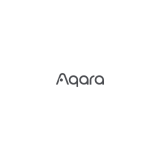 Aqara HM1S-G01 для умного дома M1S Manuale utente
Aqara HM1S-G01 для умного дома M1S Manuale utente
-
Nice IT4WIFI Instructions And Warnings For Installation And Use
-
Netatmo Kit Vanne connectée radiateur Manuale del proprietario
-
Gardena 19060-20 Manuale utente
-
Netatmo Smart Smoke Alarm NSD01 Manuale del proprietario
-
Netatmo NTH01 Manuale del proprietario
-
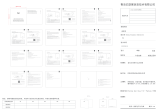 YEELIGHT YLWG01YL Gateway Manuale utente
YEELIGHT YLWG01YL Gateway Manuale utente