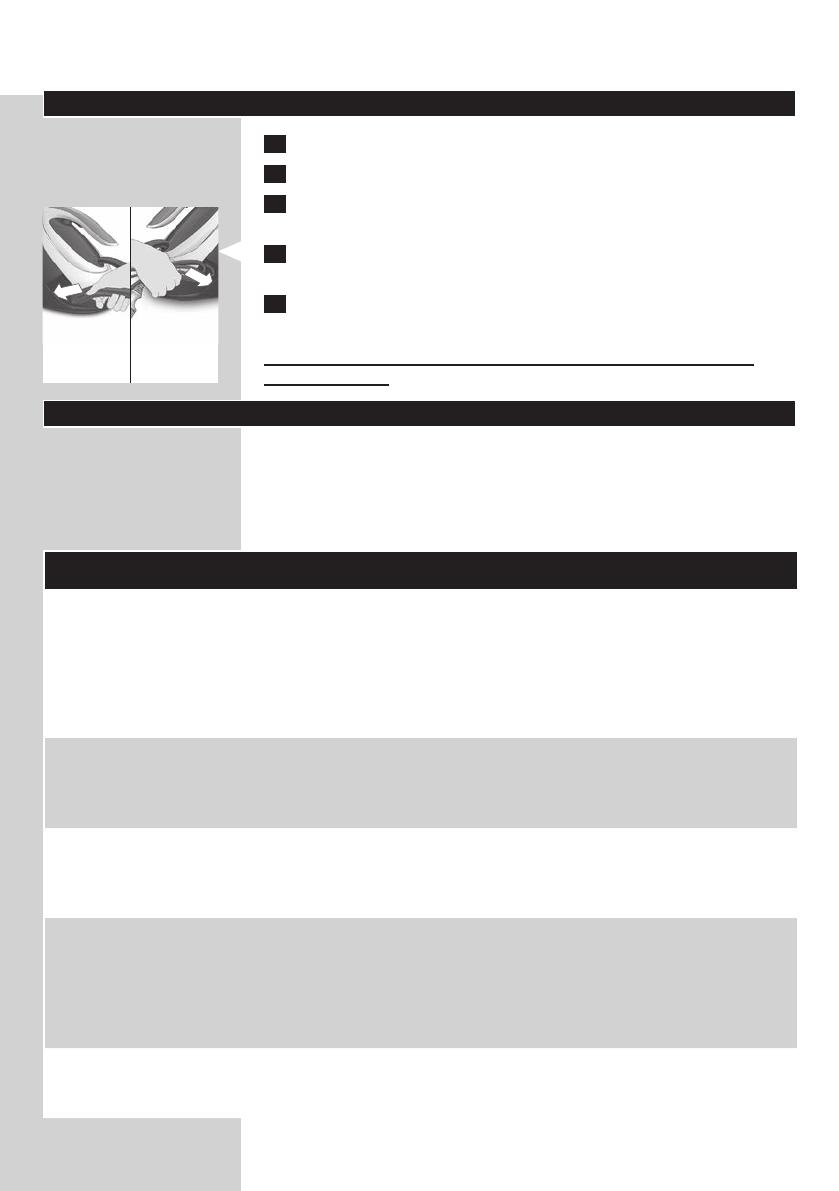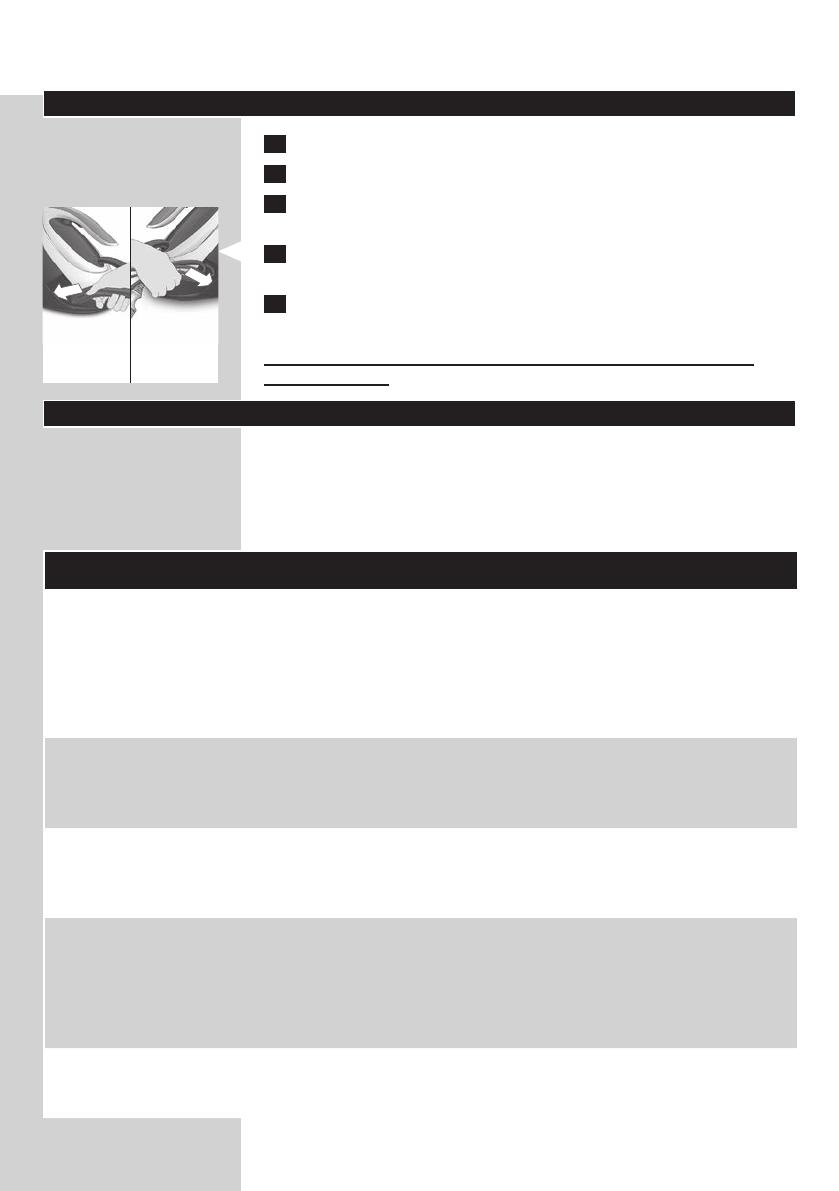
Almacenamiento
1 Apague el aparato y desenchúfelo.
2 Extraigaeldepósitodeaguayvacíelo.
3 Coloquelaplanchaensuplataforma.Pulseelbloqueodetransporte
parabloquearlaplanchaenlaplataforma.
4 Doblelamanguerayelcabledealimentación.Colóquelosensus
respectivos compartimentos.
5 Puede transportar el aparato con una mano mediante la empuñadura
de la plancha.
Notransporteelaparatosujetándoloporlapalancaparaliberarel
depósito de agua.
Guía de resolución de problemas
En este capítulo se resumen los problemas más frecuentes que pueden
surgir con el aparato. Si no puede resolver el problema con la siguiente
información, visite www.philips.com/support para consultar una lista
de preguntas más frecuentes o póngase en contacto con el Servicio de
Atención al Cliente en su país.
Problema Posible causa Solución
La funda de la
tabla de planchar
se moja o
aparecen gotas
de agua en la
prenda durante el
planchado.
Se ha condensado vapor en la
funda de la tabla de planchar
después de una sesión larga
de planchado.
Sustituya la funda de la tabla de planchar
si el material de espuma se ha desgastado.
También puede añadir una capa adicional
de eltro debajo de la funda de la tabla de
planchar para evitar la condensación en la
tabla de planchar. Puede adquirir eltro en
una tienda de telas.
Puede que la funda de su tabla de
planchar no esté diseñada para
soportar el elevado ujo de vapor
del aparato.
Coloque una capa adicional de eltro debajo
de la funda de la tabla de planchar para evitar
la condensación en la tabla de planchar. Puede
adquirir eltro en una tienda de telas.
Salen gotitas de
agua por la suela.
El vapor que había en la manguera
se enfría y se condensa en forma
de agua. Esto es lo que hace que
salgan gotitas por la suela.
Expulse el vapor lejos de la prenda durante
unos segundos.
Sale vapor o agua
por debajo de
la rueda EASY
DE-CALC.
La rueda EASY DE-CALC no se
ha apretado correctamente.
Apague el aparato y deje que se enfríe
durante 2 horas. Desenrosque la rueda
EASY DE-CALC y vuelva a enroscarla
correctamente en el aparato. Nota: Puede
que salga un poco de agua cuando extraiga
la rueda.
La junta de goma de la rueda
EASY DE-CALC está desgastada.
Póngase en contacto con un centro de
servicio autorizado por Philips para obtener
una rueda EASY DE-CALC nueva.
ESPAÑOL20