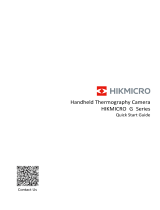La pagina si sta caricando...

Handheld Thermography Camera
HIKMICRO Pocket Series
Quick Start Guide
HIKMICRO Viewer Android
HIKMICRO Viewer iOS
Contact Us

1
English
No.
Description
Function
1
Home Key
Tap to return to the live view
interface.
2
File Key
Tap to enter albums.
3
Settings Key
Tap to enter settings interface.
4
Flash Light
Fill light on objects and output
flashing alarm.
5
Thermal Lens
View the thermal image.
6
Optical Lens
View the optical image.

2
No.
Description
Function
7
Power Key
Hold to power on/off the device.
8
Capture Key
Press in live view mode: capture snapshots/stop recording
Press in menu mode: return to the live view interface
Hold: start recording
9
Tripod Mount
Mount the tripod.
10
Strap Attachment Point
Mount the strap.
11
Indicator
Indicate the charging status of the device.
Solid red: charging normally
Flashing red: charging exception
Solid green: fully charged
12
Type-C Interface
Charge the device or export files with Type-C cable.
13
Buzzer
Output audible alarm.

3
14
Microphone
Record audio.
Temperature Measurement
With the built-in high-sensitivity IR detector and high-performance sensor, the temperature measurement range is
-20 °C to 400 °C (-4 °F to 752 °F), and the temperature measurement accuracy is ± 2 °C (± 3.6 °F) or 2% when the
ambient temperature is 15 °C to 35 °C (59 °F to 95 °F) and the object temperature is above 0 °C (32 °F).
Swipe-down Menu
You can adjust the brightness in the swip-down menu, and enable functions such as Wi-Fi, Bluetooth, Hotspot,
Screen Cast, flashlight, Auto-Rotate, and Dark/Bright Mode.
Client Software Connection
You can view live view, capture snapshots, and record videos via HIKMICRO Viewer App on your phone. Scan the
QR codes on the cover to download the App.
And you can download HIKMICRO Analyzer (https://www.hikmicrotech.com) to analyze pictures offline
professionally, and generate a custom format report on your PC.
Image Adjustment
The Level & Span can be manually or automatically adjusted to achieve a good thermal effect for better
temperature difference analysis.
In auto mode, the device adjusts temperature range parameters automatically. In manual mode, you can tap an
interest area of the screen, or tap the arrows on the left side of the screen to adjust the temperature range to
diaplay.

4
Note: Your camera will periodically perform a self-calibration to optimize image quality and measurement
accuracy. In this process the image will pause briefly and you’ll hear a “click” as a shutter moves in front of the
detector. The prompt “Calibrating …” appears in the upper center of the screen as the device is calibrating itself.
The self-calibration will be more frequent during start up or in very cold or hot environments. This is a normal part
of operation to ensure optimum performance for your camera.
User Manual
For detailed operation guidance, please scan the QR
code to get the user manual.
Legal Information
©2023 Hangzhou Microimage Software Co., Ltd. All rights reserved.
About this Manual
The Manual includes instructions for using and managing the Product.
Pictures, charts, images and all other information hereinafter are for
description and explanation only. The information contained in the Manual
is subject to change, without notice, due to firmware updates or other
reasons. Please find the latest version of this Manual at the HIKMICRO
website (www.hikmicrotech.com/).
Please use this Manual with the guidance and assistance of professionals
trained in supporting the Product.
Trademarks Acknowledgement
and other HIKMICRO’s trademarks and logos are the
properties of HIKMICRO in various jurisdictions.
Other trademarks and logos mentioned are the properties of their respective
owners.
LEGAL DISCLAIMER
TO THE MAXIMUM EXTENT PERMITTED BY APPLICABLE LAW, THIS

5
MANUAL AND THE PRODUCT DESCRIBED, WITH ITS HARDWARE,
SOFTWARE AND FIRMWARE, ARE PROVIDED “AS IS” AND “WITH ALL
FAULTS AND ERRORS”. HIKMICRO MAKES NO WARRANTIES, EXPRESS OR
IMPLIED, INCLUDING WITHOUT LIMITATION, MERCHANTABILITY,
SATISFACTORY QUALITY, OR FITNESS FOR A PARTICULAR PURPOSE. THE
USE OF THE PRODUCT BY YOU IS AT YOUR OWN RISK. IN NO EVENT WILL
HIKMICRO BE LIABLE TO YOU FOR ANY SPECIAL, CONSEQUENTIAL,
INCIDENTAL, OR INDIRECT DAMAGES, INCLUDING, AMONG OTHERS,
DAMAGES FOR LOSS OF BUSINESS PROFITS, BUSINESS INTERRUPTION,
OR LOSS OF DATA, CORRUPTION OF SYSTEMS, OR LOSS OF
DOCUMENTATION, WHETHER BASED ON BREACH OF CONTRACT, TORT
(INCLUDING NEGLIGENCE), PRODUCT LIABILITY, OR OTHERWISE, IN
CONNECTION WITH THE USE OF THE PRODUCT, EVEN IF HIKMICRO HAS
BEEN ADVISED OF THE POSSIBILITY OF SUCH DAMAGES OR LOSS.
YOU ACKNOWLEDGE THAT THE NATURE OF THE INTERNET PROVIDES
FOR INHERENT SECURITY RISKS, AND HIKMICRO SHALL NOT TAKE ANY
RESPONSIBILITIES FOR ABNORMAL OPERATION, PRIVACY LEAKAGE OR
OTHER DAMAGES RESULTING FROM CYBER-ATTACK, HACKER ATTACK,
VIRUS INFECTION, OR OTHER INTERNET SECURITY RISKS; HOWEVER,
HIKMICRO WILL PROVIDE TIMELY TECHNICAL SUPPORT IF REQUIRED.
YOU AGREE TO USE THIS PRODUCT IN COMPLIANCE WITH ALL
APPLICABLE LAWS, AND YOU ARE SOLELY RESPONSIBLE FOR ENSURING
THAT YOUR USE CONFORMS TO THE APPLICABLE LAW. ESPECIALLY, YOU
ARE RESPONSIBLE, FOR USING THIS PRODUCT IN A MANNER THAT DOES
NOT INFRINGE ON THE RIGHTS OF THIRD PARTIES, INCLUDING WITHOUT
LIMITATION, RIGHTS OF PUBLICITY, INTELLECTUAL PROPERTY RIGHTS,
OR DATA PROTECTION AND OTHER PRIVACY RIGHTS. YOU SHALL NOT
USE THIS PRODUCT FOR ANY PROHIBITED END-USES, INCLUDING THE
DEVELOPMENT OR PRODUCTION OF WEAPONS OF MASS DESTRUCTION,
THE DEVELOPMENT OR PRODUCTION OF CHEMICAL OR BIOLOGICAL
WEAPONS, ANY ACTIVITIES IN THE CONTEXT RELATED TO ANY NUCLEAR
EXPLOSIVE OR UNSAFE NUCLEAR FUEL-CYCLE, OR IN SUPPORT OF
HUMAN RIGHTS ABUSES.
IN THE EVENT OF ANY CONFLICTS BETWEEN THIS MANUAL AND THE
APPLICABLE LAW, THE LATTER PREVAILS.
Regulatory Information
These clauses apply only to the products bearing the corresponding
mark or information.
FCC Information
Please take attention that changes or modification not expressly approved
by the party responsible for compliance could void the user’s authority to
operate the equipment.
FCC compliance: This equipment has been tested and found to comply
with the limits for a Class B digital device, pursuant to part 15 of the FCC
Rules. These limits are designed to provide reasonable protection against
harmful interference in a residential installation. This equipment
generates, uses and can radiate radio frequency energy and, if not
installed and used in accordance with the instructions, may cause harmful
interference to radio communications. However, there is no guarantee that
interference will not occur in a particular installation. If this equipment
does cause harmful interference to radio or television reception, which
can be determined by turning the equipment off and on, the user is
encouraged to try to correct the interference by one or more of the
following measures:
—Reorient or relocate the receiving antenna.
—Increase the separation between the equipment and receiver.
—Connect the equipment into an outlet on a circuit different from that to
which the receiver is connected.
—Consult the dealer or an experienced radio/TV technician for help.
FCC Conditions
This device complies with part 15 of the FCC Rules. Operation is subject to
the following two conditions:
1. This device may not cause harmful interference.
2. This device must accept any interference received, including
interference that may cause undesired operation.
Note: Due to the device size limit, the above statement may not be
disclaimed on the device.
This equipment complies with FCC radiation exposure limits set forth for
an uncontrolled environment.

6
EU/UK Conformity Statement
This product and - if applicable - the supplied accessories too
are marked with "CE" and comply therefore with the applicable
harmonized European standards listed under the Directive
2014/30/EU (EMCD), Directive 2014/35/EU (LVD), Directive 2011/65/EU
(RoHS).
Hereby, Hangzhou Microimage Software Co., Ltd. declares that this
device (refer to the label) is in compliance with Directive 2014/53/EU.
The full text of the EU declaration of conformity is available at the
following internet address:
https://www.hikmicrotech.com/en/download/6.
This product and - if applicable - the supplied accessories too
are marked with "UKCA" and comply therefore with the
following directives: Radio Equipment Regulations 2017,
Electromagnetic Compatibility Regulations 2016, Electrical Equipment
(Safety) Regulations 2016, the Restriction of the Use of Certain
Hazardous Substances in Electrical and Electronic Equipment
Regulations 2012.
Restrictions in the 5 GHz band:
According to Article 10 (10) of Directive 2014/53/EU, when operating in
the 5150 to 5350 MHz frequency range, this device is restricted to
indoor use in: Austria (AT), Belgium (BE), Bulgaria (BG), Croatia (HR),
Cyprus (CY), the Czech Republic (CZ), Denmark (DK), Estonia (EE),
Finland (FI), France (FR), Germany (DE), Greece (EL), Hungary (HU),
Iceland (IS), Ireland (IE), Italy (IT), Latvia (LV), Liechtenstein (LI),
Lithuania (LT), Luxembourg (LU), Malta (MT), Netherlands (NL),
Northern Ireland (UK(NI)), Norway (NO), Poland (PL), Portugal (PT),
Romania (RO), Slovakia (SK), Slovenia (SI), Spain (ES), Sweden (SE),
Switzerland (CH), and Turkey (TR).
The frequency bands and the nominal limits of transmitted power
(radiated and/or conducted) applicable to this radio device are the
following:
Wi-Fi: 2.4 GHz (2.4 GHz to 2.4835 GHz): 20 dBm; 5 GHz (5.15 GHz to
5.25 GHz): 23 dBm; 5 GHz (5.25 GHz to 5.35 GHz): 23 dBm; 5 GHz (5.47
GHz to 5.725GHz): 23 dBm; 5 GHz (5.725 GHz to 5.85 GHz): 14 dBm
Bluetooth: 2.4 GHz (2.4 GHz to 2.4835 GHz): 20 dBm
Use the power adapter provided by a qualified manufacturer. Refer to
the product specification for detailed power requirements.
Use the battery provided by a qualified manufacturer. Refer to the
product specification for detailed battery requirements.
Directive 2012/19/EU (WEEE Directive): Products marked with
this symbol cannot be disposed of as unsorted municipal
waste in the European Union. For proper recycling, return this
product to your local supplier upon the purchase of equivalent new
equipment, or dispose of it at designated collection points. For more
information see: www.recyclethis.info
According to the Waste Electrical and Electronic Equipment Regulations
2013: Products marked with this symbol cannot be disposed of as
unsorted municipal waste in the United Kingdom. For proper recycling,
return this product to your local supplier upon the purchase of
equivalent new equipment, or dispose of it at designated collection
points. For more information see: www.recyclethis.info.
Directive 2006/66/EC and its amendment 2013/56/EU
(Battery Directive): This product contains a battery that cannot
be disposed of as unsorted municipal waste in the European
Union. See the product documentation for specific battery information.
The battery is marked with this symbol, which may include lettering to
indicate cadmium (Cd), lead (Pb), or mercury (Hg). For proper recycling,
return the battery to your supplier or to a designated collection point.
For more information see:www.recyclethis.info.
According to the Batteries and Accumulators (Placing on the Market)
Regulations 2008 and the Waste Batteries and Accumulators
Regulations 2009: This product contains a battery that cannot be
disposed of as unsorted municipal waste in the United Kingdom. See
the product documentation for specific battery information. The battery
is marked with this symbol, which may include lettering to indicate
cadmium (Cd), lead (Pb), or mercury (Hg). For proper recycling, return
the battery to your supplier or to a designated collection point. For more
information see: www.recyclethis.info.
Industry Canada ICES-003 Compliance

7
This device meets the CAN ICES-003 (B)/NMB-003 (B) standards
requirements.
This device complies with Industry Canada licence-exempt RSS
standard(s). Operation is subject to the following two conditions:
(1) this device may not cause interference, and
(2) this device must accept any interference, including interference that
may cause undesired operation of the device.
Le présent appareil est conforme aux CNR d'Industrie Canada applicables
aux appareils radioexempts de licence. L'exploitation est autorisée aux
deux conditions suivantes:
(1) l'appareil ne doit pas produire de brouillage, et
(2) l'utilisateur de l'appareil doit accepter tout brouillage radioélectrique
subi, même si le brouillage est susceptible d'en compromettre le
fonctionnement.
This equipment complies with IC RSS-102 radiation exposure limits set
forth for an uncontrolled environment.
ce matériel est conforme aux limites de dose d'exposition aux
rayonnements, CNR-102 énoncée dans un autre environnement.
(i) The device for operation in the band 5150-5250 MHz is only for indoor
use to reduce the potential for harmful interference to co-channel mobile
satellite systems;
(ii) The maximum antenna gain permitted for devices in the bands 5250-
5350 MHz and 5470-5725 MHz shall comply with the e.i.r.p. limit; and
(iii) The maximum antenna gain permitted for devices in the band 5725-
5825 MHz shall comply with the e.i.r.p. limits specified for point-to-point
and non point-to-point operation as appropriate.
(i) Les dispositifs fonctionnant dans la bande 5150-5250 MHz sont
réservés uniquement pour une utilisation à l'intérieur afin de réduire les
risques de brouillage préjudiciable aux systèmes de satellites mobiles
utilisant les mêmes canaux.
(ii) Le gain d'antenne maximal autorisé pour les appareils dans les bandes
5250-5350 MHz et 5470-5725 MHz doivent respecter le pire limiter; et
(iii) Le gain d'antenne maximal autorisé pour les appareils dans la bande
5725-5825 MHz doivent respecter le pire limites spécifiées pour le point-à-
point et l'exploitation non point à point, le cas échéant.
Safety Instruction
These instructions are intended to ensure that user can use the product
correctly to avoid danger or property loss.
Laws and Regulations
● Use of the product must be in strict compliance with the local electrical
safety regulations.
Transportation
● Keep the device in original or similar packaging while transporting it.
● Keep all wrappers after unpacking them for future use. In case of any
failure occurred, you need to return the device to the factory with the
original wrapper. Transportation without the original wrapper may result
in damage on the device and the company shall not take any
responsibilities.
● Do not drop the product or subject it to physical shock. Keep the device
away from magnetic interference.
Power Supply
● The input voltage should meet the Limited Power Source (3.85 VDC,
570 mA) according to the IEC62368 standard. Please refer to technical
specifications for detailed information.
● Make sure the plug is properly connected to the power socket.
● DO NOT connect multiple devices to one power adapter, to avoid over-
heating or fire hazards caused by overload.
● Use the power adapter provided by a qualified manufacturer. Refer to
the product specification for detailed power requirements.
Battery
● Please charge the device for 3 hours before using for the first time.
● CAUTION: Risk of explosion if the battery is replaced by an incorrect
type. Replace with the same or equivalent type only. Dispose of used
batteries in conformance with the instructions provided by the battery
manufacturer.
● Improper replacement of the battery with an incorrect type may defeat a
safeguard (for example, in the case of some lithium battery types).
● Do not dispose of the battery into fire or a hot oven, or mechanically
crush or cut the battery, which may result in an explosion.
● Do not leave the battery in an extremely high temperature surrounding
environment, which may result in an explosion or the leakage of
flammable liquid or gas.

8
● Do not subject the battery to extremely low air pressure, which may
result in an explosion or the leakage of flammable liquid or gas.
● The built-in battery cannot be dismantled. Please contact the
manufacture for repair if necessary.
● DO NOT charge other battery types with the supplied charger. Confirm
there is no flammable material within 2 m of the charger during
charging.
● For long-term storage of the battery, make sure it is fully charged every
half year to ensure the battery quality. Otherwise, damage may occur.
● Use the battery provided by a qualified manufacturer. Refer to the
product specification for detailed battery requirements.
● DO NOT place the battery near heating or fire source. Avoid direct
sunlight.
● DO NOT swallow the battery to avoid chemical burns.
● DO NOT place the battery in the reach of children.
● When the device is powered off and the RTC battery is full, the time
settings can be kept for 6 months.
● In the first use, charge the device for more than 2.5 hours in the power-
off status.
● The battery voltage is 3.85 V, and the battery capacity is 2100 mAh.
● The battery is certified by UL2054.
Maintenance
● If the product does not work properly, please contact your dealer or the
nearest service center. We shall not assume any responsibility for
problems caused by unauthorized repair or maintenance.
● A few device components (e.g., electrolytic capacitor) require regular
replacement. The average lifespan varies, so periodic checking is
recommended. Contact your dealer for details.
● Wipe the device gently with a clean cloth and a small quantity of
ethanol, if necessary.
● If the equipment is used in a manner not specified by the manufacturer,
the protection provided by the device may be impaired.
Calibration Service
● We recommend you send the device back for calibration once a year,
and please contact the local dealer for the information on maintenance
points. For more detailed calibration services, please refer to
https://www.hikmicrotech.com/en/calibrationservices/2.
Using Environment
● DO NOT expose the device to extremely hot, cold, dusty, corrosive,
saline-alkali, or damp environments. Make sure the running
environment meets the requirement of the device. The operating
temperature shall be -10 °C to 50 °C (14 °F to 122 °F), and the operating
humidity shall be 95% or less.
● Place the device in a dry and well-ventilated environment.
● DO NOT expose the device to high electromagnetic radiation or dusty
environments.
● DO NOT aim the lens at the sun or any other bright light.
● When any laser equipment is in use, make sure that the device lens is
not exposed to the laser beam, or it may burn out.
● The device is suitable for indoor and outdoor uses, but do not expose it
in wet conditions.
● The level of protection is IP 54.
● The pollution degree is 2.
Technical Support
● The https://www.hikmicrotech.com portal will help you as a HIKMICRO
customer to get the most out of your HIKMICRO products. The portal
gives you access to our support team, software and documentation,
service contacts, etc.
Emergency
● If smoke, odor, or noise arises from the device, immediately turn off the
power, unplug the power cable, and contact the service center.
Manufacture Address
Room 313, Unit B, Building 2, 399 Danfeng Road, Xixing Subdistrict,
Binjiang District, Hangzhou, Zhejiang 310052, China
Hangzhou Microimage Software Co., Ltd.
COMPLIANCE NOTICE: The thermal series products might be subject to
export controls in various countries or regions, including without
limitation, the United States, European Union, United Kingdom and/or
other member countries of the Wassenaar Arrangement. Please consult
your professional legal or compliance expert or local government
authorities for any necessary export license requirements if you intend to
transfer, export, re-export the thermal series products between different

9
countries.
Deutsch
Nr.
Beschreibung
Funktion
1
Startseite
Antippen, um zur Live-Ansicht
zurückzukehren.
2
Datei
Antippen, um Alben aufzurufen.
3
Einstellungen
Antippen, um die Einstellungen
aufzurufen.
4
Taschenlampe
Beleuchtet Objekte und gibt einen
Blinkalarm aus.
5
Wärmebildobjektiv
Wärmebild anzeigen.
6
Optisches
Objektiv
Optisches Bild anzeigen.

10
Nr.
Beschreibung
Funktion
7
Ein/Aus
Zum Ein- und Ausschalten des Geräts gedrückt halten.
8
Aufnahme
Im Live-Ansicht-Modus drücken: Fotos erfassen/Aufnahme stoppen
Im Menümodus drücken: Zur Live-Ansicht zurückkehren
Gedrückt halten: Aufzeichnung starten
9
Befestigung für ein Stativ
Befestigung für ein Stativ.
10
Riemenbefestigungspunkt
Befestigt den Riemen.
11
Statusanzeige
Zeigt den Ladestatus des Geräts an.
Leuchtet rot: normaler Ladevorgang
Blinkt rot: Ausnahme beim Laden
Leuchtet grün: vollständig aufgeladen
12
Type-C-Schnittstelle
Laden Sie mit dem Type-C-Kabel das Gerät auf oder exportieren Sie
Dateien.

11
13
Summer
Akustischen Alarm ausgeben.
14
Mikrofon
Audio aufnehmen.
Temperaturmessung
Der Temperaturmessbereich beträgt mit dem eingebauten hochempfindlichen IR-Detektor und dem
Hochleistungssensor -20 °C bis +400 °C. Die Temperaturmessgenauigkeit beträgt ± 2 °C oder 2 %, wenn die
Umgebungstemperatur zwischen +15 °C und +35 °C sowie die Objekttemperatur über 0 °C liegt.
Nach-unten-wischen-Menü
Sie können die Helligkeit im Swipe-Down-Menü einstellen und Funktionen wie WLAN, Bluetooth, Hotspot, Screen
Cast, Taschenlampe, Auto-Rotate und Dunkel/Hell-Modus aktivieren.
Client-Software-Verbindung
Sie können auf Ihrem Handy über die HIKMICRO Viewer-App die Live-Ansicht anzeigen, Fotos erfassen und
Videos aufnehmen. Scannen Sie die QR-Codes auf der Abdeckung, um die App herunterzuladen.
Und Sie können den HIKMICRO Analyzer (https://www.hikmicrotech.com) herunterladen, um Bilder offline
professionell zu analysieren und einen Bericht im benutzerdefinierten Format auf Ihrem PC zu erstellen.
Bildeinstellung
Pegel und Spanne können manuell oder automatisch eingestellt werden, um einen guten thermischen Effekt für
eine bessere Temperaturdifferenzanalyse zu erzielen.
Im Automatikmodus stellt das Gerät die Temperaturbereichsparameter automatisch ein. Im manuellen Modus
können Sie auf einen interessanten Bereich des Bildschirms oder auf die Pfeile auf der linken Seite des
Bildschirms tippen, um den Temperaturbereich für das Display einzustellen.

12
Hinweis: Ihre Kamera führt in regelmäßigen Abständen eine Selbstkalibrierung durch, um Bildqualität und
Messgenauigkeit zu optimieren. Bei diesem Vorgang wird stoppt das Bild kurz und Sie hören einen „Klickton“,
wenn sich ein Verschluss vor dem Detektor bewegt. Die Aufforderung „Kalibrierung...“ erscheint in der oberen
Mitte des Bildschirms, während sich das Gerät selbst kalibriert. Die Selbstkalibrierung findet während des
Startvorgangs oder in sehr kalten oder heiß en Umgebungen häufiger statt. Dies ist ein normaler Vorgang, um die
optimale Leistung Ihrer Kamera zu erzielen.
Benutzerhandbuch
Scannen Sie für eine ausführliche Anleitung bitte den
QR-Code, um das Benutzerhandbuch herunterzuladen.
Rechtliche Informationen
©2023 Hangzhou Microimage Software Co., Ltd. Alle Rechte vorbehalten.
Hinweise zu dieser Bedienungsanleitung
Die Bedienungsanleitung enthält Anleitungen zur Verwendung und
Verwaltung des Produkts. Bilder, Diagramme, Abbildungen und alle
sonstigen Informationen dienen nur der Beschreibung und Erklärung. Die
Ä nderung der in der Bedienungsanleitung enthaltenen Informationen ist
aufgrund von Firmware-Aktualisierungen oder aus anderen Gründen
vorbehalten. Die neueste Version dieses Handbuchs finden Sie auf der
HIKMICRO-Website (www.hikmicrotech.com/).
Bitte verwenden Sie diese Bedienungsanleitung unter Anleitung und
Unterstützung von Fachleuten, die für den Support des Produkts geschult
sind.
Marken
und andere Marken und Logos von HIKMICRO sind
Eigentum von HIKMICRO in verschiedenen Gerichtsbarkeiten.

13
Andere hier erwähnte Marken und Logos sind Eigentum ihrer jeweiligen
Inhaber.
HAFTUNGSAUSSCHLUSS
DIESE BEDIENUNGSANLEITUNG UND DAS BESCHRIEBENE PRODUKT MIT
SEINER HARDWARE, SOFTWARE UND FIRMWARE WERDEN, SOWEIT
GESETZLICH ZULÄSSIG, IN DER „VORLIEGENDEN FORM“ UND MIT
„ALLEN FEHLERN UND IRRTÜMERN“ BEREITGESTELLT. HIKMICRO GIBT
KEINE GARANTIEN, WEDER AUSDRÜ CKLICH NOCH STILLSCHWEIGEND,
EINSCHLIEßLICH, ABER NICHT DARAUF BESCHRÄ NKT,
MARKTGÄ NGIGKEIT, ZUFRIEDENSTELLENDE QUALITÄ T ODER EIGNUNG
FÜ R EINEN BESTIMMTEN ZWECK. DIE NUTZUNG DES PRODUKTS DURCH
SIE ERFOLGT AUF IHRE EIGENE GEFAHR. IN KEINEM FALL IST HIKMICRO
IHNEN GEGENÜ BER HAFTBAR FÜ R BESONDERE, ZUFÄ LLIGE, DIREKTE
ODER INDIREKTE SCHÄ DEN, EINSCHLIEßLICH, JEDOCH NICHT DARAUF
BESCHRÄ NKT, VERLUST VON GESCHÄ FTSGEWINNEN,
GESCHÄ FTSUNTERBRECHUNG, DATENVERLUST,
SYSTEMBESCHÄ DIGUNG, VERLUST VON DOKUMENTATIONEN, SEI ES
AUFGRUND VON VERTRAGSBRUCH, UNERLAUBTER HANDLUNG
(EINSCHLIEßLICH FAHRLÄ SSIGKEIT), PRODUKTHAFTUNG ODER
ANDERWEITIG, IN VERBINDUNG MIT DER VERWENDUNG DIESES
PRODUKTS, SELBST WENN HIKMICRO Ü BER DIE MÖ GLICHKEIT
DERARTIGER SCHÄ DEN ODER VERLUSTE INFORMIERT WAR.
SIE ERKENNEN AN, DASS DIE NATUR DES INTERNETS DAMIT
VERBUNDENE SICHERHEITSRISIKEN BEINHALTET. HIKMICRO
Ü BERNIMMT KEINE VERANTWORTUNG FÜ R ANORMALEN BETRIEB,
DATENVERLUST ODER ANDERE SCHÄ DEN, DIE SICH AUS
CYBERANGRIFFEN, HACKERANGRIFFEN, VIRUSINFEKTION ODER
ANDEREN SICHERHEITSRISIKEN IM INTERNET ERGEBEN. HIKMICRO
WIRD JEDOCH BEI BEDARF ZEITNAH TECHNISCHEN SUPPORT LEISTEN.
SIE STIMMEN ZU, DIESES PRODUKT IN Ü BEREINSTIMMUNG MIT ALLEN
GELTENDEN GESETZEN ZU VERWENDEN, UND SIE SIND ALLEIN DAFÜ R
VERANTWORTLICH, DASS IHRE VERWENDUNG GEGEN KEINE
GELTENDEN GESETZE VERSTÖ ßT. INSBESONDERE SIND SIE DAFÜ R
VERANTWORTLICH, DIESES PRODUKT SO ZU VERWENDEN, DASS DIE
RECHTE DRITTER NICHT VERLETZT WERDEN, EINSCHLIEßLICH, ABER
NICHT BESCHRÄ NKT AUF VERÖ FFENTLICHUNGSRECHTE, DIE RECHTE
AN GEISTIGEM EIGENTUM ODER DEN DATENSCHUTZ UND ANDERE
PERSÖ NLICHKEITSRECHTE. SIE DÜ RFEN DIESES PRODUKT NICHT FÜ R
VERBOTENE ENDANWENDUNGEN VERWENDEN, EINSCHLIESSLICH DER
ENTWICKLUNG ODER HERSTELLUNG VON
MASSENVERNICHTUNGSWAFFEN, DER ENTWICKLUNG ODER
HERSTELLUNG CHEMISCHER ODER BIOLOGISCHER WAFFEN, JEGLICHER
AKTIVITÄ TEN IM ZUSAMMENHANG MIT EINEM NUKLEAREN
SPRENGKÖ RPER ODER UNSICHEREN NUKLEAREN
BRENNSTOFFKREISLAUF BZW. ZUR UNTERSTÜ TZUNG VON
MENSCHENRECHTSVERLETZUNGEN.
IM FALL VON WIDERSPRÜ CHEN ZWISCHEN DIESER
BEDIENUNGSANLEITUNG UND GELTENDEM RECHT IST LETZTERES
MASSGEBLICH.
Behördliche Informationen
Diese Bestimmungen gelten nur für Produkte, die das entsprechende
Zeichen oder die entsprechenden Informationen tragen.
EU-Konformitätserklärung
Dieses Produkt und – gegebenenfalls – das mitgelieferte
Zubehör tragen das „CE“-Kennzeichen und entsprechen daher
den geltenden harmonisierten europäischen Normen, die in
der Richtlinie 2014/30/EU (EMV), der Richtlinie 2014/35/EU (NSR) und
der Richtlinie 2011/65/EU (RoHS) aufgeführt sind.
Hiermit erklärt Hangzhou Microimage Software Co., Ltd., dass dieses
Gerät (siehe Etikett) mit der Richtlinie 2014/53/EU übereinstimmt.
Der vollständige Text der EU-Konformitätserklärung ist unter folgender
Internetadresse abrufbar:
https://www.hikmicrotech.com/en/download/6.
Beschränkungen im 5-GHz-Band:
Entsprechend dem Artikel 10 (10) der Richtlinie 2014/53/EU ist dieses
Gerät beim Betrieb im Frequenzbereich von 5150 bis 5350 MHz auf die
Verwendung im Innenbereich beschränkt: Ö sterreich (AT), Belgien (BE),
Bulgarien (BG), Kroatien (HR), Zypern (CY), Tschechische Republik (CZ),
Dänemark (DK), Estland (EE), Finnland (FI), Frankreich (FR), Deutschland

14
(DE), Griechenland (EL), Ungarn (HU), Island (IS), Irland (IE), Italien (IT),
Lettland (LV), Liechtenstein (LI), Litauen (LT), Luxemburg (LU), Malta
(MT), Niederlande (NL), Nordirland (UK(NI)), Norwegen (NO), Polen (PL),
Portugal (PT), Rumänien (RO), Slowakei (SK), Slowenien (SI), Spanien
(ES), Schweden (SE), Schweiz (CH) und Türkei (TR).
Die für dieses Funkgerät geltenden Frequenzbänder und
Nenngrenzwerte der Sendeleistung (abgestrahlt und/oder
leitungsgeführt) sind folgende:
WLAN: 2,4 GHz (2,4 GHz bis 2,4835 GHz): 20 dBm; 5 GHz (5,15 GHz bis
5,25 GHz): 23 dBm; 5 GHz (5,25 GHz bis 5,35 GHz): 23 dBm; 5 GHz (5,47
GHz bis 5,725GHz): 23 dBm; 5 GHz (5,725 GHz bis 5,85 GHz): 14 dBm
Bluetooth: 2,4 GHz (2,4 GHz bis 2,4835 GHz): 20 dBm
Verwenden Sie das von einem zugelassenen Hersteller mitgelieferte
Netzteil. Detaillierte Angaben zum Strombedarf finden Sie in der
Produktspezifikation.
Verwenden Sie nur einen von einem qualifizierten Hersteller gelieferten
Akku. Detaillierte Angaben zu den Batterie-/Akku-Anforderungen finden
Sie in der Produktspezifikation.
Richtlinie 2012/19/EU (WEEE-richtlinie): Produkte, die mit
diesem Symbol gekennzeichnet sind, dürfen innerhalb der
Europäischen Union nicht mit dem Hausmüll entsorgt werden.
Für korrektes Recycling geben Sie dieses Produkt an Ihren örtlichen
Fachhändler zurück oder entsorgen Sie es an einer der Sammelstellen.
Weitere Informationen finden Sie unter: www.recyclethis.info
Richtlinie 2006/66/EC und ihre Ä nderung 2013/56/EU
(Akkurichtlinie): Dieses Produkt enthält einen Akku, der
innerhalb der Europäischen Union nicht mit dem Hausmüll
entsorgt werden darf. Siehe Produktdokumentation für spezifische
Hinweise zu Akkus oder Batterien. Der Akku ist mit diesem Symbol
gekennzeichnet, das zusätzlich die Buchstaben Cd für Cadmium, Pb für
Blei oder Hg für Quecksilber enthalten kann. Für korrektes Recycling
geben Sie die Akkus/Batterien an Ihren örtlichen Fachhändler zurück
oder entsorgen Sie sie an einer der Sammelstellen. Weitere
Informationen finden Sie unter: www.recyclethis.info.
INFORMATIONEN FÜ R PRIVATE HAUSHALTE
1. Getrennte Erfassung von Altgeräten:
Elektro- und Elektronikgeräte, die zu Abfall geworden sind, werden als
Altgeräte bezeichnet. Besitzer von Altgeräten haben diese einer vom
unsortierten Siedlungsabfall getrennten Erfassung zuzuführen.
Altgeräte gehören insbesondere nicht in den Hausmüll, sondern in
spezielle Sammel- und Rückgabesysteme.
2. Batterien und Akkus sowie Lampen:
Besitzer von Altgeräten haben Altbatterien und Altakkumulatoren, die
nicht vom Altgerät umschlossen sind, die zerstörungsfrei aus dem
Altgerät entnommen werden können, im Regelfall vor der Abgabe an
einer Erfassungsstelle vom Altgerät zu trennen. Dies gilt nicht, soweit
Altgeräte einer Vorbereitung zur Wiederverwendung unter Beteiligung
eines öffentlich-rechtlichen Entsorgungsträgers zugeführt werden.
3. Möglichkeiten der Rückgabe von Altgeräten:
Besitzer von Altgeräten aus privaten Haushalten können diese bei den
Sammelstellen der öffentlich-rechtlichen Entsorgungsträger oder bei
den von Herstellern oder Vertreibern im Sinne des ElektroG
eingerichteten Rücknahmestellen unentgeltlich abgeben.
Rücknahmepflichtig sind Geschäfte mit einer Verkaufsfläche von
mindestens 400 m² für Elektro- und Elektronikgeräte sowie diejenigen
Lebensmittelgeschäfte mit einer Gesamtverkaufsfläche von mindestens
800 m², die mehrmals pro Jahr oder dauerhaft Elektro- und
Elektronikgeräte anbieten und auf dem Markt bereitstellen. Dies gilt
auch bei Vertrieb unter Verwendung von Fernkommunikationsmitteln,
wenn die Lager- und Versandflächen für Elektro- und Elektronikgeräte
mindestens 400 m² betragen oder die gesamten Lager- und
Versandflächen mindestens 800 m² betragen. Vertreiber haben die
Rücknahme grundsätzlich durch geeignete Rückgabemöglichkeiten in
zumutbarer Entfernung zum jeweiligen Endnutzer zu gewährleisten. Die
Möglichkeit der unentgeltlichen Rückgabe eines Altgerätes besteht bei
rücknahmepflichtigen Vertreibern unter anderem dann, wenn ein neues
gleichartiges Gerät, das im Wesentlichen die gleichen Funktionen erfüllt,
an einen Endnutzer abgegeben wird.
4. Datenschutz-Hinweis:
Altgeräte enthalten häufig sensible personenbezogene Daten. Dies gilt
insbesondere für Geräte der Informations- und

15
Telekommunikationstechnik wie Computer und Smartphones. Bitte
beachten Sie in Ihrem eigenen Interesse, dass für die Löschung der
Daten auf den zu entsorgenden Altgeräten jeder Endnutzer selbst
verantwortlich ist.
5. Bedeutung des Symbols „durchgestrichene Mülltonne“:
Das auf Elektro- und Elektronikgeräten regelmäß ig abgebildete
Symbol einer durchgestrichenen Mülltonne weist darauf hin,
dass das jeweilige Gerät am Ende seiner Lebensdauer getrennt
vom unsortierten Siedlungsabfall zu erfassen ist.
Sicherheitshinweis
Diese Anleitungen sollen gewährleisten, dass Sie das Produkt korrekt
verwenden, um Gefahren oder Sachschäden zu vermeiden.
Gesetze und Vorschriften
● Die Verwendung des Produkts muss in strikter Ü bereinstimmung mit
den örtlichen Vorschriften zur elektrischen Sicherheit erfolgen.
Transportwesen
● Bewahren Sie das Gerät beim Transport in der ursprünglichen oder
einer vergleichbaren Verpackung auf.
● Bewahren Sie das gesamte Verpackungsmaterial nach dem Auspacken
für zukünftigen Gebrauch auf. Im Falle eines Fehlers müssen Sie das
Gerät in der Originalverpackung an das Werk zurücksenden. Beim
Transport ohne Originalverpackung kann das Gerät beschädigt werden
und wir übernehmen keine Verantwortung.
● Lassen Sie das Produkt nicht fallen und vermeiden Sie heftige Stöß e.
Halten Sie das Gerät von magnetischen Störungen fern.
Spannungsversorgung
● Die Eingangsspannung muss einer Stromquelle mit begrenzter Leistung
(3,85 V DC, 570 mA) gemäß der Norm IEC 62368 entsprechen. Siehe
technische Daten für detaillierte Informationen.
● Stellen Sie sicher, dass der Stecker richtig in der Steckdose steckt.
● Verbinden Sie NICHT mehrere Geräte mit einem Netzteil, da es
andernfalls durch Ü berlastung zu einer Ü berhitzung oder einem Brand
kommen kann.
● Verwenden Sie das von einem zugelassenen Hersteller mitgelieferte
Netzteil. Detaillierte Angaben zum Strombedarf finden Sie in der
Produktspezifikation.
Akku
● Bitte laden Sie das Gerät 3 Stunden lang auf, bevor Sie es zum ersten
Mal benutzen.
● Wenn der Akku unsachgemäß verwendet oder ausgetauscht wird,
besteht möglicherweise Explosionsgefahr. Tauschen Sie stets gegen
den gleichen oder äquivalenten Typ aus. Entsorgen Sie verbrauchte
Akkus entsprechend den Anweisungen des Akkuherstellers.
● Der integrierte Akku darf nicht demontiert werden. Wenden Sie sich
gegebenenfalls zur Reparatur an den Hersteller.
● Laden Sie keine anderen Akkutypen mit dem mitgelieferten Ladegerät
auf. Stellen Sie sicher, dass sich während des Ladevorgangs im
Umkreis von 2 m um das Ladegerät kein brennbares Material befindet.
● Achten Sie bei langfristiger Lagerung des Akkus darauf, dass er alle
sechs Monate vollständig geladen wird, um seine Lebensdauer zu
gewährleisten. Anderenfalls kann es zu Schäden kommen.
● Verwenden Sie nur einen von einem qualifizierten Hersteller gelieferten
Akku. Detaillierte Angaben zu den Batterie-/Akku-Anforderungen finden
Sie in der Produktspezifikation.
● Lagern Sie den Akku NICHT in unmittelbarer Nähe einer Wärme- oder
Feuerquelle. Keinem direkten Sonnenlicht aussetzen.
● Den Akku NICHT verschlucken, es besteht Verätzungsgefahr.
● Bewahren Sie den Akku NICHT in der Reichweite von Kindern auf.
● Wenn das Gerät ausgeschaltet und der RTC-Akku voll ist, bleiben die
Zeiteinstellungen 6 Monate lang erhalten.
● Laden Sie das Gerät bei der ersten Verwendung länger als
2,5 Stunden im ausgeschalteten Zustand auf.
● Der Akku hat eine Spannung von 3,85 V und eine Kapazität von 2100
mAh.
● Er ist nach UL2054 zertifiziert.
Wartung
● Falls das Produkt nicht einwandfrei funktionieren sollte, wenden Sie
sich an Ihren Händler oder den nächstgelegenen Kundendienst. Wir
übernehmen keine Haftung für Probleme, die durch nicht Reparatur-
oder Instandhaltungsarbeiten von nicht autorisierten Dritten verursacht
werden.
● Einige Gerätekomponenten (z. B. Elektrolytkondensator) müssen

16
regelmäß ig ausgetauscht werden. Die durchschnittliche Lebensdauer
variiert, weshalb eine regelmäßige Prüfung empfohlen wird.
Einzelheiten erfahren Sie von Ihrem Händler.
● Wischen Sie das Gerät bei Bedarf sanft mit einem sauberen Tuch und
einer geringen Menge Ethanol ab.
● Wenn das Gerät nicht vom Hersteller vorgegebenem Sinne genutzt wird,
kann der durch das Gerät bereitgestellte Schutz beeinträchtigt werden.
Kalibrierungsdienst
● Wir empfehlen Ihnen, das Gerät einmal im Jahr zur Kalibrierung
einzusenden. Wenden Sie sich bitte an Ihren Händler vor Ort, um
Informationen zu den Wartungspunkten zu erhalten. Weitere
Kalibrierungsdienste entnehmen Sie bitte
https://www.hikmicrotech.com/en/calibrationservices/2.
Einsatzumgebung
● Setzen Sie das Gerät NICHT extrem heißen, kalten, staubigen,
korrosiven, salzhaltigen, alkalischen oder feuchten Umgebungen aus.
Achten Sie darauf, dass die Betriebsumgebung den Anforderungen des
Geräts entspricht. Die Betriebstemperatur des Geräts beträgt -10 °C bis
50 °C und die Betriebsluftfeuchtigkeit darf höchstens 95 % betragen.
● Stellen Sie das Gerät an einem kühlen und gut belüfteten Ort auf.
● Setzen Sie das Gerät KEINER hohen elektromagnetischen Strahlung
oder staubigen Umgebungen aus.
● Richten Sie das Objektiv NICHT auf die Sonne oder eine andere helle
Lichtquelle.
● Achten Sie bei Verwendung eines Lasergeräts darauf, dass das Objektiv
des Geräts nicht dem Laserstrahl ausgesetzt wird. Andernfalls könnte
es durchbrennen.
● Das Gerät ist für den Innen- und Außenbereich geeignet, darf jedoch
nicht in feuchten Umgebungen eingesetzt werden.
● Die Schutzart ist IP 54.
● Der Verschmutzungsgrad beträgt 2.
Technischer Support
● Das Portal https://www.hikmicrotech.com hilft Ihnen als HIKMICRO-
Kunde, Ihre HIKMICRO-Produkte optimal zu nutzen. Ü ber dieses Portal
haben Sie Zugang zu unserem Support-Team, zu Software und
Dokumentation, zu Servicekontakten usw.
Notruf
● Sollten sich Rauch, Gerüche oder Geräusche in dem Gerät entwickeln,
so schalten Sie es unverzüglich aus und ziehen Sie den Netzstecker;
wenden Sie sich dann an den Kundendienst.
Anschrift des Herstellers
Raum 313, Einheit B, Gebäude 2, 399 Danfeng-Straße, Gemarkung Xixing,
Stadtbezirk Binjiang, Hangzhou, Zhejiang 310052, China
Hangzhou Microimage Software Co., Ltd.
RECHTLICHER HINWEIS: Die Produkte der Wärmebild-Serie unterliegen
unter Umständen in verschiedenen Ländern oder Regionen
Exportkontrollen, wie zum Beispiel in den Vereinigten Staaten, der
Europäischen Union, dem Vereinigten Königreich und/oder anderen
Mitgliedsländern des Wassenaar-Abkommens. Bitte wenden Sie sich an
Ihren professionellen Rechts- oder Compliance-Experten oder an die
zuständigen Behörden, wenn Sie beabsichtigen, Produkte der Wärmebild-
Serie zwischen verschiedenen Ländern zu transferieren, zu exportieren
oder zu reexportieren, um Informationen über eine eventuell erforderliche
Ausfuhrgenehmigung zu erhalten
Français

17
N°
Description
Fonction
1
Touche
Accueil
Appuyer pour revenir à l’interface
d’affichage en direct.
2
Touche
Fichier
Appuyer pour entrer dans les albums.
3
Touche
Réglages
Appuyer pour accéder à l’interface
des réglages.
4
Faisceau de
lumière
Diriger la lumière sur les objets et
émettre une alarme clignotante.
5
Objectif
thermique
Observer l’image thermique.
6
Objectif
optique
Observer l’image optique.

18
N°
Description
Fonction
7
Touche Alimentation
Maintenir enfoncée pour allumer/éteindre l’appareil.
8
Touche Capturer
Appuyer en mode Affichage en direct pour capturer des
instantanés/arrêter l’enregistrement
Appuyer en mode Menu pour revenir à l’interface d’affichage en
direct
Appuyez longuement pour démarrer l’enregistrement
9
Fixation pour trépied
Permet de monter un trépied.
10
Point de fixation de la bride
Montez la bride.
11
Indicateur
Indique l’état de charge de l’appareil.
Rouge fixe : charge normale
Rouge clignotant : charge anormale
Vert fixe : charge complète
/