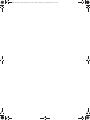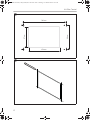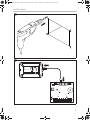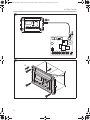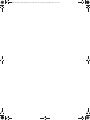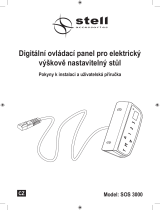AH-Elite Control (CW systems)
Control unit for air conditioning
systems
Installation and Operating Manual. . . . . . . . 8
Steuereinheit für Klimaanlagen
Montage- und Bedienungsanleitung . . . . .27
Appareil de commande pour
climatiseurs
Instructions de montage
et de service . . . . . . . . . . . . . . . . . . . . . . . . .50
Dispositivo de control para equipos
de aire acondicionado
Instrucciones de montaje y de uso . . . . . . .73
Aparelho de comando para
sistemas de ar condicionado
Instruções de montagem e manual de
instruções . . . . . . . . . . . . . . . . . . . . . . . . . . .95
Dispositivo de control para equipos
de aire acondicionado
Istruzioni di montaggio e d’uso . . . . . . . . 118
Stuurapparaat voor airco's
Montagehandleiding en
gebruiksaanwijzing . . . . . . . . . . . . . . . . . . 141
Styreenhed til klimaanlæg
Monterings- og betjeningsvejledning. . . 163
Styrenhet för klimatanläggningar
Monterings- och bruksanvisning . . . . . . . 183
Styreapparat for klimaanlegg
Monterings- og bruksanvisning. . . . . . . . 203
Ilmastointilaitteiden ohjainlaite
Asennus- ja käyttöohje . . . . . . . . . . . . . . . 223
Блок управления для
кондиционеров
Инструкция по монтажу и эксплуатации 243
Sterownik do klimatyzatorów
Instrukcja montażu i obsługi. . . . . . . . . . . 267
Riadiaca jednotka pre klimatizácie
Návod na montáž a uvedenie
do prevádzky. . . . . . . . . . . . . . . . . . . . . . . 289
Ovladač klimatizačních zařízení
Návod k montáži a obsluze . . . . . . . . . . . 309
Vezérlőegység
klímaberendezésekhez
Szerelési és használati útmutató . . . . . . . 330
EN
DE
FR
ES
PT
IT
NL
DA
SV
NO
FI
RU
PL
SK
CS
HU
POWER & CONTROL
AH SERIES
$+(OLWH&RQWURO&:V\VWHPV,2VERRN6HLWH)UHLWDJ2NWREHU

$+(OLWH&RQWURO&:V\VWHPV,2VERRN6HLWH)UHLWDJ2NWREHU

AH-Elite Control
3
1
2
3
5
4
6
7
8
9
10
11
12 13
1
60 mm
87 mm
97 mm
56 mm
2
$+(OLWH&RQWURO&:V\VWHPV,2VERRN6HLWH)UHLWDJ2NWREHU

AH-Elite Control
4
56 mm
96 mm
69 mm
47 mm
3
4
$+(OLWH&RQWURO&:V\VWHPV,2VERRN6HLWH)UHLWDJ2NWREHU

AH-Elite Control
5
5
MA DISPLAY CA DISPLAY
J1
JP5
CW EMBLE
SEL
RES
LPF EMBLE
JP1 JP2
JP3
DC
PRESS SWT
HP LP
JP4
AUX HEAT
GATE
TRM-1
JP6
PSNB
JP8
VSNB
COMP
L2
FAN
L2
PUMP
L2
COMP
L1
L1L2
VALV E
L1
FAN
L1
PUMP
L1
J2 J3
P4 P5 P6
INSIDE H20
IN
H20
OUT
OAT
6
$+(OLWH&RQWURO&:V\VWHPV,2VERRN6HLWH)UHLWDJ2NWREHU

AH-Elite Control
6
L2 L2 L2 L1 L1 L1 L1
COMP
L1 L2
VALV E FANPUMP PUMPFANCOMP
PRESSURE
SWITCHES
CAPACITOR (REVE AND OLDER)
ELECTRIC
HEATER
NO
FAN
INDUCTOR
DISPLAYSERVICE/H2O
LOW
OAT
CUT JP3 FOR LP
CUT JP1 FOR CHILL
ALT AIR
PUMP
COMP
VALV E
HI
LINE FILTER
7
1.
2.
8
$+(OLWH&RQWURO&:V\VWHPV,2VERRN6HLWH)UHLWDJ2NWREHU

AH-Elite Control
7
82.42 mm
112.01 mm
15.88 mm
52.25 mm
117.86 mm
60.2 mm
96.9 mm
74.42 mm
9
113.03 mm
73.025 mm
118.11 mm
67.945 mm
56.134 mm
96.012 mm
19.685 mm
12.573 mm
45.593 mm
0
$+(OLWH&RQWURO&:V\VWHPV,2VERRN6HLWH)UHLWDJ2NWREHU

EN
Explanation of symbols AH-Elite Control
8
Please read this instruction manual carefully before installation and first
use, and store it in a safe place. If you pass on the product to another
person, hand over this instruction manual along with it.
Contents
1 Explanation of symbols. . . . . . . . . . . . . . . . . . . . . . . . . . . . . . . . . . . . . . . . . . .8
2 Safety instructions . . . . . . . . . . . . . . . . . . . . . . . . . . . . . . . . . . . . . . . . . . . . . . .9
3 Intended use . . . . . . . . . . . . . . . . . . . . . . . . . . . . . . . . . . . . . . . . . . . . . . . . . . .9
4 Scope of delivery . . . . . . . . . . . . . . . . . . . . . . . . . . . . . . . . . . . . . . . . . . . . . . .9
5 Accessories . . . . . . . . . . . . . . . . . . . . . . . . . . . . . . . . . . . . . . . . . . . . . . . . . . .10
6 Technical description . . . . . . . . . . . . . . . . . . . . . . . . . . . . . . . . . . . . . . . . . . .10
7 Installing the control unit . . . . . . . . . . . . . . . . . . . . . . . . . . . . . . . . . . . . . . . . 11
8 Operating the system . . . . . . . . . . . . . . . . . . . . . . . . . . . . . . . . . . . . . . . . . . .12
9 Programming the control unit . . . . . . . . . . . . . . . . . . . . . . . . . . . . . . . . . . . .18
10 Maintenance . . . . . . . . . . . . . . . . . . . . . . . . . . . . . . . . . . . . . . . . . . . . . . . . . 22
11 Troubleshooting . . . . . . . . . . . . . . . . . . . . . . . . . . . . . . . . . . . . . . . . . . . . . . 23
12 Guarantee . . . . . . . . . . . . . . . . . . . . . . . . . . . . . . . . . . . . . . . . . . . . . . . . . . . 25
13 Disposal. . . . . . . . . . . . . . . . . . . . . . . . . . . . . . . . . . . . . . . . . . . . . . . . . . . . . 26
14 Technical data . . . . . . . . . . . . . . . . . . . . . . . . . . . . . . . . . . . . . . . . . . . . . . . . 26
1 Explanation of symbols
!
I
WARNING!
Safety instruction: Failure to observe this instruction can cause death
or serious injury.
NOTE
Supplementary information for operating the product.
$+(OLWH&RQWURO&:V\VWHPV,2VERRN6HLWH)UHLWDJ2NWREHU

EN
AH-Elite Control Safety instructions
9
2 Safety instructions
The manufacturer accepts no liability for damage in the following cases:
• Faulty assembly or connection
• Damage to the product resulting from mechanical influences and incorrect
connection voltage
• Alterations to the product without express permission from the manufacturer
• Use for purposes other than those described in the operating manual
Note the following basic safety information when using electrical devices to protect
against:
• Electric shock
•Fire hazards
•Injury
!
WARNING!
• Electrical devices are not toys.
Always keep and use the device out of the reach of children.
• People (including children) whose physical, sensory or mental capac-
ities or whose lack of experience or knowledge prevent them from
using this product safely should not use it without the supervision or
instruction of a responsible person.
• Only use the device as intended.
3 Intended use
The AH-Elite Control is a microcontroller-based unit designed for use with any
chilled water air conditioning system as long as its control box is equipped with a
Unity control board or a Passport I/O control board.
The AH-Elite Control is designed to regulate the temperature in closed living or
working compartments on marine vessels.
4Scope of delivery
• AH-Elite Control display
• Installation and operating manual
$+(OLWH&RQWURO&:V\VWHPV,2VERRN6HLWH)UHLWDJ2NWREHU

EN
Accessories AH-Elite Control
10
5Accessories
Available as accessories (not included in the scope of delivery):
All the accessories are available from specialist dealers. If you have any questions,
please contact the dealer or your service partner directly.
6 Technical description
AH-Elite Control display contains a five-volt logic and microcontroller, an air temper-
ature sensor and nonvolatile memory to retain the settings without power supply.
The front of the control unit contains the following information and control
instruments:
• A three-digit, seven-segment display panel which shows temperatures, parame-
ters or other values
• LED-indicators for fan speed and operating mode
• Five buttons for the operation of the device
AH-Elite Control unit can be used in one of the following modes:
• Automatic mode: keeps the room temperature at the preselected temperature
by either heating or cooling
• Cool mode: only cooling is provided, no heating
• Heat mode: only heating is provided, no cooling
• Moisture mode: the system only controls the relative humidity, not the tempera-
ture
• Fan-only mode: the fan runs to provide air circulation without heating or cooling
The fan-speed can be set to automatic or manual mode. In manual mode three fan
speeds are available: high, medium and low speed. In addition the user can choose
between cycled or continuous fan operation while the system is switched on. In
cycled fan operation the fan only runs during heating or cooling intervals. When con-
tinuous fan operation is selected the fan runs as long as the system is switched on.
Description
Display cable – available from 0.6 m to 22.9 m (2 ft to 75 ft)
Outside air temperature sensor
Alternate air temperature sensor
$+(OLWH&RQWURO&:V\VWHPV,2VERRN6HLWH)UHLWDJ2NWREHU

EN
AH-Elite Control Installing the control unit
11
The AH-Elite Control display is available in two different sizes:
•Elite Idea:
fig. 9, page 7
• Elite Eikon:
fig. 0, page 7
6.1 Input and indication elements
7 Installing the control unit
7.1 Choosing the location
The display panel’s built-in air sensor can only work accurately when properly
located and installed.
The display panel should be mounted on an inside wall slightly higher than mid-
height of the cabin to allow the sensor to sense the average temperature.The mount-
ing place should feature the following properties:
• No direct sunlight
• Free air circulation (not in corners or behind doors)
No. in
fig. 1, page 3
Explanation
1Power button
2 Temperature sensor
3 Digital display
4 Manual fan indicators (high, medium, low)
5 Auto fan indicator
6 Auto mode indicator
7 Cool mode indicator
8 Heat mode indicator
9 Moisture mode indicator
10 Mode button
11 Fan button
12 Down button – lower temperature set point
13 Up button – raise temperature set point
$+(OLWH&RQWURO&:V\VWHPV,2VERRN6HLWH)UHLWDJ2NWREHU

EN
Operating the system AH-Elite Control
12
• Away from any heat-producing appliances
• Outside of bulkheads
• Outside of the supply-air stream
• Not above or below ventilation grilles
• Within reach of the display cable
If you can not mount the display in a suitable location for accurately sensing room
temperature, install the optional remote air sensor.
7.2 Mounting the display
I
➤ Prepare the cut-out for the display according to the mounting dimensions shown
(fig. 2, page 3 for Elite Idea or fig. 3, page 4 for Elite Eikon).
➤ Prepare the drill holes as shown (fig. 4, page 4 and fig. 5, page 5).
➤ Connect the display as shown (fig. 6, page 5 for current AH-boards or fig. 7,
page 6 for legacy I/O-boards).
➤ Mount the display as shown (fig. 8, page 6).
➤ Mount the bezel over the display frame until it snaps into place.
8 Operating the system
I
NOTE
The display cable needed to connect the display to the control unit is not
included in the scope of delivery. Please obtain a display cable prior to
mounting the display.
NOTE
If your air conditioning unit has a Shaded-Pole (SP) fan motor instead of a
Split-Capacitor (SC) High-Velocity (HV) fan motor, you must program
“SP” into parameter P-14 before operating the equipment. Refer to
chapter “Programming the control unit” on page 18 to find out how to
change the parameter setting.
$+(OLWH&RQWURO&:V\VWHPV,2VERRN6HLWH)UHLWDJ2NWREHU

EN
AH-Elite Control Operating the system
13
8.1 Basic operation
Modes of operation
Mode Explanation
Off mode When the control is in off mode, all control outputs are turned off.
The program mode can only be accessed from the off mode.
On mode When the control is in on mode, the system runs according to the
settings shown on the display. When the system is switched on,
the settings and parameters resume based on those last stored
when the unit was operating.
Automatic mode In automatic mode the cabin temperature is maintained within a
range of ±1.1 °C (2 °F) of the set point temperature by default.
This set point temperature differential can be reduced to
±0.55 °C (1 °F). If the ambient temperature rises above the set
point, the system starts cooling. If the ambient temperature drops
below the set point, the system starts heating. In order for the sys-
tem to switch from heating to cooling or from cooling to heating,
the temperature has to rise or fall by double the set point temper-
ature differential.
Cool mode If the ambient temperature rises above the set point, the system
starts cooling. There will be no heating while cool mode is active.
Heat mode If the ambient temperature drops below the set point, the system
starts heating. There will be no cooling while heat mode is active.
Moisture mode Every four hours the system starts the fan to circulate the air for
30 minutes. After that, a cooling cycle is started until the room
temperature is cooled down by 1.1 °C (2 °F) or until the cooling
cycle has run for one hour.
Starting with software revision B23, when in moisture mode, the
system will also prevent the temperature from falling below a min-
imum temperature. The default setting for this minimum tempera-
ture is 10 °C (50 °F). The minimum temperature can be changed
within the range of 4.4 °C to 23.9 °C (40 °F to 75 °F).
Program mode The operating parameters can be adjusted for an efficient opera-
tion of the system within any installation.
$+(OLWH&RQWURO&:V\VWHPV,2VERRN6HLWH)UHLWDJ2NWREHU

EN
Operating the system AH-Elite Control
14
Fan modes
Buttons
Mode Explanation
Automatic fan mode The system chooses between the three available fan speeds
based on temperature differential between room temperature
and set point.
Manual fan mode The user can choose the desired fan speed between the three
available fan speeds.
Fan-only mode The fan operates for air circulation when no cooling or heating is
desired.
Cycled fan operation The fan only operates during heating or cooling cycles.
When used with an optional electric heater, the fan remains on for
four minutes after the heater cycles off.
Continuous fan
operation
The fan operates continuously as long as the system is in on
mode.
Symbol in
fig. 1, page 3
Name Explanation
Power button Switch between on and off mode.
Up button Increase set point temperature by one degree or
change setting in programming mode.
Down button Decrease set point temperature by one degree or
change setting in programming mode.
Fan button Switch between automatic fan mode and the
three manual fan speeds.
Mode button Select operating mode when the system is in on
mode.
$+(OLWH&RQWURO&:V\VWHPV,2VERRN6HLWH)UHLWDJ2NWREHU

EN
AH-Elite Control Operating the system
15
Mode indicators
Fan indicators
8.2 Changing system modes
Changing between on and off mode
➤ Press button to change between on and off mode.
✓ In on mode the display shows the inside air temperature.
Selecting operating mode
➤ Make sure the system is in on mode.
➤ Press button until the LED next to the desired operating mode is lit.
✓ The operating mode is changed.
Symbol in
fig. 1, page 3
Name Explanation
Automatic mode In automatic mode this LED is lit as well as either the
heat mode LED or cool mode LED, depending on
whether the system is in a cooling or heating cycle
with the water valve opened.
Cool mode The system is in cool mode or in a cooling cycle
while automatic mode is active.
Heat mode The system is in heat mode or in a heating cycle
while automatic mode is active.
Moisture mode The system is in moisture mode.
Symbol in
fig. 1, page 3
Name Explanation
Manual fan mode The fan speed bars show the fan speed:
Upper bar: maximum fan speed
Middle bar: medium fan speed
Bottom bar: minimum fan speed.
Automatic fan
mode
The fan speed is chosen automatically based on
temperature differential.
$+(OLWH&RQWURO&:V\VWHPV,2VERRN6HLWH)UHLWDJ2NWREHU

EN
Operating the system AH-Elite Control
16
8.3 Changing fan settings
Changing between automatic and manual mode
The user can choose between four different settings regarding the fan operation:
• Automatic operation
• Low speed fan operation
• Medium speed fan operation
• High speed fan operation
➤ Press button to choose automatic fan operation or one of the three manual fan
speeds.
✓ The fan indicators mark the current choice of fan operation.
Changing between cycled and continuous fan operation
➤ Press and hold button for 5 seconds to change the setting.
✓ The display shows the new setting by displaying “CYC” for cycled or “CON” for
continuous fan operation.
8.4 Display functions
Show the set point temperature
I
➤ Press one of the button or .
✓ The display shows the set point temperature for 5 seconds before the display
changes back to the inside air temperature.
Show outside air temperature
I
➤ Make sure that the system is in on mode.
➤ Press the buttons and simultaneously.
NOTE
Each time button or button is pressed the set point temperature
increases or decreases by 1 degree.
NOTE
The outside air temperature can only be displayed if the optional outside
air sensor is installed.
$+(OLWH&RQWURO&:V\VWHPV,2VERRN6HLWH)UHLWDJ2NWREHU

EN
AH-Elite Control Operating the system
17
✓ The display shows the outside air temperature.
Show chilled-water-inlet temperature
I
➤ Make sure that the system is in on mode.
➤ To view the chilled-water-inlet temperature simultaneously press buttons and
.
✓ The display shows the chilled-water-inlet temperature.
Show water temperature
➤ Make sure that the system is in on mode.
➤ Simultaneously press buttons and .
✓ The display shows the water temperature.
8.5 Lock/unlock keypad
➤ Simultaneously press buttons , and to toggle the keypad lock on or off.
✓ The display shows “LC”, when the keypad has been locked, or “UL”, when the
keypad has been unlocked.
I
NOTE
The chilled-water-inlet temperature can only be displayed if the optional
water inlet sensor is installed.
NOTE
For software revisions B28 and newer an exception for the keypad lock
has been added. The key combination of the buttons and to
display the chilled-water-inlet temperature can be used even if the
keypad lock is active.
$+(OLWH&RQWURO&:V\VWHPV,2VERRN6HLWH)UHLWDJ2NWREHU

EN
Programming the control unit AH-Elite Control
18
8.6 Changing the set point temperature
➤ Press button or button once to display the set point temperature.
➤ While the set point temperature is displayed press and hold button or button
to increase or decrease the set point temperature.
➤ To make finer adjustments press button or button repeatedly to increase
or decrease the set point temperature by 1 °F (0,55 °C) every time the button is
pressed.
✓ The new set point temperature is shown for 5 seconds before the display
changes back to the inside air temperature.
9 Programming the control unit
9.1 Entering and exiting program mode
Entering program mode
➤ Make sure the system is in off mode.
➤ Press button .
➤ Press button .
➤ Press button .
➤ Press button .
✓ The display alternates between “P-1” and “95” (or a different number between
“35” and “95”). This means the system is in program mode and the first parame-
ter (P-1) can be changed.
Exiting program mode
If no button is pressed for 50 seconds, the system will exit program mode automati-
cally. Press button to change back to off mode without waiting for 50 seconds.
9.2 Identifying the software version
Some software functions and programmable parameters are only available for spe-
cific software versions. You should therefore identify the software version of your
control unit before starting to program it.
➤ Enter program mode.
$+(OLWH&RQWURO&:V\VWHPV,2VERRN6HLWH)UHLWDJ2NWREHU

EN
AH-Elite Control Programming the control unit
19
✓ The display alternates between “P-1” and “95” (or a different number between
“35” and “95”).
➤ Press button .
✓ The software version (e. g. “B23”) is displayed for 1 second before the system
changes back to off mode.
9.3 Changing parameters
➤ Make sure the system is in program mode. (In program mode the parameter num-
ber (e. g. P-1) and the parameter setting are displayed alternately.)
➤ Use button to increase the parameter number or use button to decrease
the parameter number until you reach the parameter you want to change.
➤ Use buttons and to change the parameter setting.
➤ Repeat these steps until all parameters have the desired settings.
✓ The parameter settings have been changed. You can now proceed by exiting
program mode (chapter “Exiting program mode” on page 18) or by saving the
settings as new default settings (chapter “Handling default settings” on page 19).
9.4 Handling default settings
The system is delivered with the factory default settings listed in the table (chapter
“Parameter overview” on page 21).
You can adapt these settings to your system configuration and set custom default
values. Note the custom default settings in the column “Custom”.
Memorizing new program parameters
➤ Make sure the system is in program mode. (In program mode a parameter
number (e. g. P-1) and the parameter settings are displayed alternately.)
➤ Make all the changes you want to save as new default settings.
➤ Simultaneously press buttons and .
✓ The current parameter settings are memorized as new default settings. The
system exits program mode.
$+(OLWH&RQWURO&:V\VWHPV,2VERRN6HLWH)UHLWDJ2NWREHU

EN
Programming the control unit AH-Elite Control
20
I
Restoring memorized default settings
➤ Make sure the system is in program mode (chapter “Entering program mode” on
page 18).
➤ Select P-15 (chapter “Changing parameters” on page 19).
➤ Change the parameter setting to “rSt”.
➤ Press button while “rSt” is displayed.
✓ The last memorized default settings are restored. The system exits program
mode and P-15 is set back to “nor” again.
I
9.5 Parameter overview
NOTE
To return to the factory default settings, reset the parameter settings
listed in chapter “Parameter overview” on page 20 manually. Then save
the settings as described above.
NOTE
To return to the factory default settings, reset the parameter settings
listed in chapter “Parameter overview” on page 20 manually. Then save
the settings as described above.
No. Description
Defaults
Range
Factory Custom
P-1 High fan speed limit 95 56 – 95
35 – 95
4
P-2 Low fan speed limit 50 30 – 75
P-3 Reserved for future use
P-4 Temperature sensor
calibration
Ambient
temp.
Measurement of ambient temper-
ature can be raised or lowered by
10 °F (5.5 °C)
5
P-5 Reserved for future use
P-6 Reserved for future use
P-7 Reserved for future use
P-8 Reserved for future use
$+(OLWH&RQWURO&:V\VWHPV,2VERRN6HLWH)UHLWDJ2NWREHU
La pagina si sta caricando...
La pagina si sta caricando...
La pagina si sta caricando...
La pagina si sta caricando...
La pagina si sta caricando...
La pagina si sta caricando...
La pagina si sta caricando...
La pagina si sta caricando...
La pagina si sta caricando...
La pagina si sta caricando...
La pagina si sta caricando...
La pagina si sta caricando...
La pagina si sta caricando...
La pagina si sta caricando...
La pagina si sta caricando...
La pagina si sta caricando...
La pagina si sta caricando...
La pagina si sta caricando...
La pagina si sta caricando...
La pagina si sta caricando...
La pagina si sta caricando...
La pagina si sta caricando...
La pagina si sta caricando...
La pagina si sta caricando...
La pagina si sta caricando...
La pagina si sta caricando...
La pagina si sta caricando...
La pagina si sta caricando...
La pagina si sta caricando...
La pagina si sta caricando...
La pagina si sta caricando...
La pagina si sta caricando...
La pagina si sta caricando...
La pagina si sta caricando...
La pagina si sta caricando...
La pagina si sta caricando...
La pagina si sta caricando...
La pagina si sta caricando...
La pagina si sta caricando...
La pagina si sta caricando...
La pagina si sta caricando...
La pagina si sta caricando...
La pagina si sta caricando...
La pagina si sta caricando...
La pagina si sta caricando...
La pagina si sta caricando...
La pagina si sta caricando...
La pagina si sta caricando...
La pagina si sta caricando...
La pagina si sta caricando...
La pagina si sta caricando...
La pagina si sta caricando...
La pagina si sta caricando...
La pagina si sta caricando...
La pagina si sta caricando...
La pagina si sta caricando...
La pagina si sta caricando...
La pagina si sta caricando...
La pagina si sta caricando...
La pagina si sta caricando...
La pagina si sta caricando...
La pagina si sta caricando...
La pagina si sta caricando...
La pagina si sta caricando...
La pagina si sta caricando...
La pagina si sta caricando...
La pagina si sta caricando...
La pagina si sta caricando...
La pagina si sta caricando...
La pagina si sta caricando...
La pagina si sta caricando...
La pagina si sta caricando...
La pagina si sta caricando...
La pagina si sta caricando...
La pagina si sta caricando...
La pagina si sta caricando...
La pagina si sta caricando...
La pagina si sta caricando...
La pagina si sta caricando...
La pagina si sta caricando...
La pagina si sta caricando...
La pagina si sta caricando...
La pagina si sta caricando...
La pagina si sta caricando...
La pagina si sta caricando...
La pagina si sta caricando...
La pagina si sta caricando...
La pagina si sta caricando...
La pagina si sta caricando...
La pagina si sta caricando...
La pagina si sta caricando...
La pagina si sta caricando...
La pagina si sta caricando...
La pagina si sta caricando...
La pagina si sta caricando...
La pagina si sta caricando...
La pagina si sta caricando...
La pagina si sta caricando...
La pagina si sta caricando...
La pagina si sta caricando...
La pagina si sta caricando...
La pagina si sta caricando...
La pagina si sta caricando...
La pagina si sta caricando...
La pagina si sta caricando...
La pagina si sta caricando...
La pagina si sta caricando...
La pagina si sta caricando...
La pagina si sta caricando...
La pagina si sta caricando...
La pagina si sta caricando...
La pagina si sta caricando...
La pagina si sta caricando...
La pagina si sta caricando...
La pagina si sta caricando...
La pagina si sta caricando...
La pagina si sta caricando...
La pagina si sta caricando...
La pagina si sta caricando...
La pagina si sta caricando...
La pagina si sta caricando...
La pagina si sta caricando...
La pagina si sta caricando...
La pagina si sta caricando...
La pagina si sta caricando...
La pagina si sta caricando...
La pagina si sta caricando...
La pagina si sta caricando...
La pagina si sta caricando...
La pagina si sta caricando...
La pagina si sta caricando...
La pagina si sta caricando...
La pagina si sta caricando...
La pagina si sta caricando...
La pagina si sta caricando...
La pagina si sta caricando...
La pagina si sta caricando...
La pagina si sta caricando...
La pagina si sta caricando...
La pagina si sta caricando...
La pagina si sta caricando...
La pagina si sta caricando...
La pagina si sta caricando...
La pagina si sta caricando...
La pagina si sta caricando...
La pagina si sta caricando...
La pagina si sta caricando...
La pagina si sta caricando...
La pagina si sta caricando...
La pagina si sta caricando...
La pagina si sta caricando...
La pagina si sta caricando...
La pagina si sta caricando...
La pagina si sta caricando...
La pagina si sta caricando...
La pagina si sta caricando...
La pagina si sta caricando...
La pagina si sta caricando...
La pagina si sta caricando...
La pagina si sta caricando...
La pagina si sta caricando...
La pagina si sta caricando...
La pagina si sta caricando...
La pagina si sta caricando...
La pagina si sta caricando...
La pagina si sta caricando...
La pagina si sta caricando...
La pagina si sta caricando...
La pagina si sta caricando...
La pagina si sta caricando...
La pagina si sta caricando...
La pagina si sta caricando...
La pagina si sta caricando...
La pagina si sta caricando...
La pagina si sta caricando...
La pagina si sta caricando...
La pagina si sta caricando...
La pagina si sta caricando...
La pagina si sta caricando...
La pagina si sta caricando...
La pagina si sta caricando...
La pagina si sta caricando...
La pagina si sta caricando...
La pagina si sta caricando...
La pagina si sta caricando...
La pagina si sta caricando...
La pagina si sta caricando...
La pagina si sta caricando...
La pagina si sta caricando...
La pagina si sta caricando...
La pagina si sta caricando...
La pagina si sta caricando...
La pagina si sta caricando...
La pagina si sta caricando...
La pagina si sta caricando...
La pagina si sta caricando...
La pagina si sta caricando...
La pagina si sta caricando...
La pagina si sta caricando...
La pagina si sta caricando...
La pagina si sta caricando...
La pagina si sta caricando...
La pagina si sta caricando...
La pagina si sta caricando...
La pagina si sta caricando...
La pagina si sta caricando...
La pagina si sta caricando...
La pagina si sta caricando...
La pagina si sta caricando...
La pagina si sta caricando...
La pagina si sta caricando...
La pagina si sta caricando...
La pagina si sta caricando...
La pagina si sta caricando...
La pagina si sta caricando...
La pagina si sta caricando...
La pagina si sta caricando...
La pagina si sta caricando...
La pagina si sta caricando...
La pagina si sta caricando...
La pagina si sta caricando...
La pagina si sta caricando...
La pagina si sta caricando...
La pagina si sta caricando...
La pagina si sta caricando...
La pagina si sta caricando...
La pagina si sta caricando...
La pagina si sta caricando...
La pagina si sta caricando...
La pagina si sta caricando...
La pagina si sta caricando...
La pagina si sta caricando...
La pagina si sta caricando...
La pagina si sta caricando...
La pagina si sta caricando...
La pagina si sta caricando...
La pagina si sta caricando...
La pagina si sta caricando...
La pagina si sta caricando...
La pagina si sta caricando...
La pagina si sta caricando...
La pagina si sta caricando...
La pagina si sta caricando...
La pagina si sta caricando...
La pagina si sta caricando...
La pagina si sta caricando...
La pagina si sta caricando...
La pagina si sta caricando...
La pagina si sta caricando...
La pagina si sta caricando...
La pagina si sta caricando...
La pagina si sta caricando...
La pagina si sta caricando...
La pagina si sta caricando...
La pagina si sta caricando...
La pagina si sta caricando...
La pagina si sta caricando...
La pagina si sta caricando...
La pagina si sta caricando...
La pagina si sta caricando...
La pagina si sta caricando...
La pagina si sta caricando...
La pagina si sta caricando...
La pagina si sta caricando...
La pagina si sta caricando...
La pagina si sta caricando...
La pagina si sta caricando...
La pagina si sta caricando...
La pagina si sta caricando...
La pagina si sta caricando...
La pagina si sta caricando...
La pagina si sta caricando...
La pagina si sta caricando...
La pagina si sta caricando...
La pagina si sta caricando...
La pagina si sta caricando...
La pagina si sta caricando...
La pagina si sta caricando...
La pagina si sta caricando...
La pagina si sta caricando...
La pagina si sta caricando...
La pagina si sta caricando...
La pagina si sta caricando...
La pagina si sta caricando...
La pagina si sta caricando...
La pagina si sta caricando...
La pagina si sta caricando...
La pagina si sta caricando...
La pagina si sta caricando...
La pagina si sta caricando...
La pagina si sta caricando...
La pagina si sta caricando...
La pagina si sta caricando...
La pagina si sta caricando...
La pagina si sta caricando...
La pagina si sta caricando...
La pagina si sta caricando...
La pagina si sta caricando...
La pagina si sta caricando...
La pagina si sta caricando...
La pagina si sta caricando...
La pagina si sta caricando...
La pagina si sta caricando...
La pagina si sta caricando...
La pagina si sta caricando...
La pagina si sta caricando...
La pagina si sta caricando...
La pagina si sta caricando...
La pagina si sta caricando...
La pagina si sta caricando...
La pagina si sta caricando...
La pagina si sta caricando...
La pagina si sta caricando...
La pagina si sta caricando...
La pagina si sta caricando...
La pagina si sta caricando...
La pagina si sta caricando...
La pagina si sta caricando...
La pagina si sta caricando...
La pagina si sta caricando...
La pagina si sta caricando...
La pagina si sta caricando...
La pagina si sta caricando...
La pagina si sta caricando...
La pagina si sta caricando...
La pagina si sta caricando...
La pagina si sta caricando...
La pagina si sta caricando...
La pagina si sta caricando...
La pagina si sta caricando...
La pagina si sta caricando...
La pagina si sta caricando...
-
 1
1
-
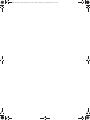 2
2
-
 3
3
-
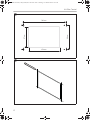 4
4
-
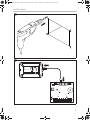 5
5
-
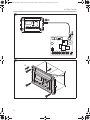 6
6
-
 7
7
-
 8
8
-
 9
9
-
 10
10
-
 11
11
-
 12
12
-
 13
13
-
 14
14
-
 15
15
-
 16
16
-
 17
17
-
 18
18
-
 19
19
-
 20
20
-
 21
21
-
 22
22
-
 23
23
-
 24
24
-
 25
25
-
 26
26
-
 27
27
-
 28
28
-
 29
29
-
 30
30
-
 31
31
-
 32
32
-
 33
33
-
 34
34
-
 35
35
-
 36
36
-
 37
37
-
 38
38
-
 39
39
-
 40
40
-
 41
41
-
 42
42
-
 43
43
-
 44
44
-
 45
45
-
 46
46
-
 47
47
-
 48
48
-
 49
49
-
 50
50
-
 51
51
-
 52
52
-
 53
53
-
 54
54
-
 55
55
-
 56
56
-
 57
57
-
 58
58
-
 59
59
-
 60
60
-
 61
61
-
 62
62
-
 63
63
-
 64
64
-
 65
65
-
 66
66
-
 67
67
-
 68
68
-
 69
69
-
 70
70
-
 71
71
-
 72
72
-
 73
73
-
 74
74
-
 75
75
-
 76
76
-
 77
77
-
 78
78
-
 79
79
-
 80
80
-
 81
81
-
 82
82
-
 83
83
-
 84
84
-
 85
85
-
 86
86
-
 87
87
-
 88
88
-
 89
89
-
 90
90
-
 91
91
-
 92
92
-
 93
93
-
 94
94
-
 95
95
-
 96
96
-
 97
97
-
 98
98
-
 99
99
-
 100
100
-
 101
101
-
 102
102
-
 103
103
-
 104
104
-
 105
105
-
 106
106
-
 107
107
-
 108
108
-
 109
109
-
 110
110
-
 111
111
-
 112
112
-
 113
113
-
 114
114
-
 115
115
-
 116
116
-
 117
117
-
 118
118
-
 119
119
-
 120
120
-
 121
121
-
 122
122
-
 123
123
-
 124
124
-
 125
125
-
 126
126
-
 127
127
-
 128
128
-
 129
129
-
 130
130
-
 131
131
-
 132
132
-
 133
133
-
 134
134
-
 135
135
-
 136
136
-
 137
137
-
 138
138
-
 139
139
-
 140
140
-
 141
141
-
 142
142
-
 143
143
-
 144
144
-
 145
145
-
 146
146
-
 147
147
-
 148
148
-
 149
149
-
 150
150
-
 151
151
-
 152
152
-
 153
153
-
 154
154
-
 155
155
-
 156
156
-
 157
157
-
 158
158
-
 159
159
-
 160
160
-
 161
161
-
 162
162
-
 163
163
-
 164
164
-
 165
165
-
 166
166
-
 167
167
-
 168
168
-
 169
169
-
 170
170
-
 171
171
-
 172
172
-
 173
173
-
 174
174
-
 175
175
-
 176
176
-
 177
177
-
 178
178
-
 179
179
-
 180
180
-
 181
181
-
 182
182
-
 183
183
-
 184
184
-
 185
185
-
 186
186
-
 187
187
-
 188
188
-
 189
189
-
 190
190
-
 191
191
-
 192
192
-
 193
193
-
 194
194
-
 195
195
-
 196
196
-
 197
197
-
 198
198
-
 199
199
-
 200
200
-
 201
201
-
 202
202
-
 203
203
-
 204
204
-
 205
205
-
 206
206
-
 207
207
-
 208
208
-
 209
209
-
 210
210
-
 211
211
-
 212
212
-
 213
213
-
 214
214
-
 215
215
-
 216
216
-
 217
217
-
 218
218
-
 219
219
-
 220
220
-
 221
221
-
 222
222
-
 223
223
-
 224
224
-
 225
225
-
 226
226
-
 227
227
-
 228
228
-
 229
229
-
 230
230
-
 231
231
-
 232
232
-
 233
233
-
 234
234
-
 235
235
-
 236
236
-
 237
237
-
 238
238
-
 239
239
-
 240
240
-
 241
241
-
 242
242
-
 243
243
-
 244
244
-
 245
245
-
 246
246
-
 247
247
-
 248
248
-
 249
249
-
 250
250
-
 251
251
-
 252
252
-
 253
253
-
 254
254
-
 255
255
-
 256
256
-
 257
257
-
 258
258
-
 259
259
-
 260
260
-
 261
261
-
 262
262
-
 263
263
-
 264
264
-
 265
265
-
 266
266
-
 267
267
-
 268
268
-
 269
269
-
 270
270
-
 271
271
-
 272
272
-
 273
273
-
 274
274
-
 275
275
-
 276
276
-
 277
277
-
 278
278
-
 279
279
-
 280
280
-
 281
281
-
 282
282
-
 283
283
-
 284
284
-
 285
285
-
 286
286
-
 287
287
-
 288
288
-
 289
289
-
 290
290
-
 291
291
-
 292
292
-
 293
293
-
 294
294
-
 295
295
-
 296
296
-
 297
297
-
 298
298
-
 299
299
-
 300
300
-
 301
301
-
 302
302
-
 303
303
-
 304
304
-
 305
305
-
 306
306
-
 307
307
-
 308
308
-
 309
309
-
 310
310
-
 311
311
-
 312
312
-
 313
313
-
 314
314
-
 315
315
-
 316
316
-
 317
317
-
 318
318
-
 319
319
-
 320
320
-
 321
321
-
 322
322
-
 323
323
-
 324
324
-
 325
325
-
 326
326
-
 327
327
-
 328
328
-
 329
329
-
 330
330
-
 331
331
-
 332
332
-
 333
333
-
 334
334
-
 335
335
-
 336
336
-
 337
337
-
 338
338
-
 339
339
-
 340
340
-
 341
341
-
 342
342
-
 343
343
-
 344
344
-
 345
345
-
 346
346
-
 347
347
-
 348
348
-
 349
349
-
 350
350
-
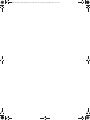 351
351
-
 352
352
Dometic AH-Elite Control Istruzioni per l'uso
- Tipo
- Istruzioni per l'uso
- Questo manuale è adatto anche per
in altre lingue
Documenti correlati
Altri documenti
-
Silvercrest SHBS 3.7 B1 Operating Instructions Manual
-
Silvercrest SWKS 2200 B1 Operating
-
Jøtul F 263 Installation And Operating Instructions Manual
-
Silvercrest SHGB 50 A1 Operating Instructions Manual
-
Silvercrest SSB 36 A1 Operating Instructions Manual
-
Silvercrest SSMP 900 A1 Operating Instructions Manual
-
Honeywell DT90A Manuale utente
-
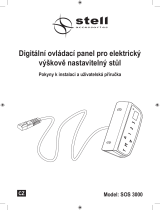 Stell SOS 3000 Installation Instructions & User Manual
Stell SOS 3000 Installation Instructions & User Manual
-
Honeywell DT 90E Manuale del proprietario
-
ABB B21 Installation Manual & Quick Start Manual