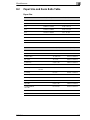Konica Minolta EP1054 Manuale del proprietario
- Categoria
- Fotocopiatrici
- Tipo
- Manuale del proprietario

EP1054
Using the Copier Properly.............................................................. X-1
What is an Energy Star Copier ?.................................................... X-3
EP1054.......................................................................................... X-4
CE Marking (Declaration of Conformity) ........................................X-4
Terms and Symbols for the Type of Originals and Copy Paper..... X-5
Feeding Direction (copy paper path).............................................. X-5
“Width” and “Length”...................................................................... X-5
Terms and Symbols Used..............................................................X-6
1 Safety Notes
1.1 Installing the Copier......................................................................1-1
Installation Site................................................................................1-1
Power Source..................................................................................1-1
Grounding.......................................................................................1-2
Space Requirements.......................................................................1-2
1.2 Precautions for Use......................................................................1-3
Operating Environment...................................................................1-3
Using the Copier Properly...............................................................1-3
Care of Copier Supplies..................................................................1-4
Moving.............................................................................................1-4
Legal Restrictions on Copying........................................................1-5
Financial Instruments......................................................................1-5
Legal Documents............................................................................1-5
General ...........................................................................................1-5
2 Getting to Know Your Copier
2.1 System Overview ..........................................................................2-1
Multi Bypass Tray MB-4 <Option>..................................................2-1
EP1054...........................................................................................2-1
2.2 Copier Parts and Accessories.....................................................2-2
Outside Copier................................................................................2-2
Inside Copier...................................................................................2-3
Multi Bypass Tray MB-4..................................................................2-5
Table of Contents

EP1054
2.3 Control Panel Keys and Indicators............................................. 2-6
Control Panel..................................................................................2-6
Display............................................................................................2-8
Monitor Display...............................................................................2-8
Paper Information Display..............................................................2-9
Zoom Ratio Indicator / Multi-Copy Display.....................................2-9
Exposure Information Display.......................................................2-10
2.4 Turning ON and OFF, and Resetting the Copier......................2-11
Turning ON and OFF....................................................................2-11
When the Copier is Turned ON....................................................2-11
Minimizing the Warm-up Time......................................................2-12
Initial Mode and Panel Resetting..................................................2-13
Auto Reset Function.....................................................................2-14
3 Making Copies
3.1 Copying Overview........................................................................3-1
3.2 Copying Procedure ......................................................................3-4
Placing Originals.............................................................................3-4
Sheet Originals (Standard Size).....................................................3-4
Highly Transparent Originals..........................................................3-4
Book Original..................................................................................3-5
Checking the Copy Paper Size and Selecting the Paper Source...3-6
Selecting the Paper Source
(Only when the Multi Bypass Tray is used)....................................3-6
3.3 Zoom Ratio.................................................................................... 3-7
Fixed Zoom Ratios .........................................................................3-7
Zoom Ratios...................................................................................3-7
Selecting the Fixed Zoom Ratios....................................................3-7
Setting a Zoom Ratio......................................................................3-8
3.4 Image Density ...............................................................................3-9
Types of Exposure Modes..............................................................3-9
Selecting the Auto Exposure Mode..............................................3-10
Selecting the Manual Exposure Mode..........................................3-10
Selecting the Photo Mode ............................................................3-10
3.5 Book Copying.............................................................................3-11
Selecting the Book Copying Mode ...............................................3-11
3.6 Manual Bypass Copying............................................................3-13
Using the Manual Bypass Tray.....................................................3-14
Using the Multi Bypass Tray (Option)...........................................3-14

EP1054
4 Auxiliary Functions
4.1 Checking the Total Number of Copies Mode..............................4-1
Types of Counters...........................................................................4-1
Counter Display...............................................................................4-1
Using the Meter Count Function .....................................................4-2
4.2 Toner Replenisher Function (Increasing the Image Density)...4-3
4.3 Drum Dehumidifier Function........................................................4-4
4.4 User’s Choice................................................................................4-6
Functions Available in User’s Choice..............................................4-6
Description of Each User’s Choice Function...................................4-6
Making the User’s Choice Mode Settings.....................................4-11
5 When an Indicator Lights Up
5.1 Quick Reference for Indicator Lights..........................................5-1
Warning Indicators..........................................................................5-1
5.2 Detailed Instructions for Indicator Lights...................................5-2
Add Toner Indicator.........................................................................5-2
Replacing the Toner Bottle..............................................................5-2
Add Paper Indicator ........................................................................5-4
Adding Paper (Drawer) ...................................................................5-4
Adding Paper (Multi Bypass Tray)..................................................5-5
Closure Failure Indicator.................................................................5-6
Misfeed Indicator.............................................................................5-7
Misfeed Clearing Procedure............................................................5-7
Call-Tech.-Rep. Indicator..............................................................5-10
Resetting the Call-Tech.-Rep. Indicator........................................5-10
I.U. Service Life Indicator Lights Up..............................................5-11
Precautions for Handling...............................................................5-12
Removing the I. U. from the copier ...............................................5-13
Unpacking the I. U.........................................................................5-14
Setting up the I. U. ........................................................................5-14
Charging the Copier with Starter and Toner .................................5-16
6 Troubleshooting
6.1 When this Type of Copy is Produced..........................................6-1
6.2 The Copier is not functioning as designed ................................6-3
7 Specifications
Copier EP1085................................................................................7-1
Multi Bypass Tray MB-4..................................................................7-2

EP1054
8 Miscellaneous
8.1 Care of the Copier ........................................................................8-1
Daily Checks...................................................................................8-1
Power Cord, Communications Cable, Ground Cable.....................8-1
Original Glass.................................................................................8-1
Original Cover, Automatic Document Feeder.................................8-1
Copy Paper..................................................................................... 8-2
Sound of Copier Operation.............................................................8-2
Copier Housing Temperature.........................................................8-2
Cleaning .........................................................................................8-2
Housing ..........................................................................................8-2
Original Pad....................................................................................8-2
Original Glass.................................................................................8-3
Control Panel..................................................................................8-3
Front Door ......................................................................................8-3
Corona Units...................................................................................8-4
8.2 Paper Size and Zoom Ratio Table...............................................8-5
Paper Size......................................................................................8-5
Zoom Ratio Table (Original Size to Copy Paper Size)...................8-6

EP1054 X-1
Using the Copier Properly
To ensure the optimum performance of the copier, follow the precautions
listed below.
Never place a heavy object on the copier.
Never subject the copier to shocks.
Never open doors or turn the copier off while he is making copies.
Never bring any magnetized object near the copier.
Never use flammable sprays, liquids or gases near the copier.
Never modify the copier, as a fire or electrical shock could result.
Never remove any panel or cover which is secured. The copier
contains high voltage components which can cause electrical shock.
Never tamper with the laser mechanism in laser-equipped models, as
blindness or other injury may result.
Never drop paper clips, staples or other small pieces of metal through
the vents or other openings in the copier, as a fire or electrical shock
can result.
Never place containers of liquid on the copier. If liquids get inside the
copier,theycan causefireor electricalshock.Ifapieceof metalor any
liquidgetsinsidethecopier,immediatelyturnthecopieroff, unplugthe
power cord and call your technical representative. A fire or electrical
shock can result if the copier remains plugged in or is operated after
metal or liquid gets inside.
Never leavethe copierrunning if itbecomes unusually hot,or ifsmoke
or an unusual odor or noise is detected. Should any of these
conditions occur, immediately turn the copier off, unplug the power
cord and call your technical representative. A fire or electrical shock
can result if the copier remains plugged in under any of these
conditions.
Always insert the power plug all the way into the outlet.
Always make sure that the outlet is visible, clearofthe copier or copier
cabinet.
Always provide good ventilation when making a large number of
continuous copies.
Never pull on the power cord, and always hold the plug when
unplugging the power cord. A damaged cord could result in a fire or
cause an electrical shock.
Never unplug the power cord with a wet hand, as it could cause an
electrical shock.
Always unplug the power cord before moving the copier. Moving the
copier with the power cord plugged in can damage the cord resulting
in a fire or causing an electrical shock.

X-2 EP1054
Always unplug the powercord when thecopierisnot going to beused
for a long time.
Never place a heavy object on the power cord, or pull or bend it, as a
fire or electrical shock can result.
Always ensure that the copier does not sit on or move onto the power
cord or communications cable of other electrical equipment, as
malfunctioning equipment or a fire could result.
Always ensure that the power cord or communications cable of other
electrical equipment does not become wedged into the copier
mechanism, as malfunctioning equipment or a fire could result.
Always use the correct power voltage, asimproper voltage can cause
a fire or electrical shock.
Never use a multiple outlet adapter, as a fire or electrical shock can
result.
Shouldthe powercordbecome damaged, immediatelyturn the copier
off, unplug the power cord and call your technical representative. A
damaged cord can result in a fire or cause an electric shock.
If an extension cord is needed, use one with a greater rated capacity
than the maximum power requirements of the copier. The use of an
extension cord that falls short of supporting the maximum power
requirements can result in overheating or a fire
Always unplug the copier whenever anything unusual is observed
during operation. Make sure that the outlet is nearby and clear of the
copier and furniture.
NOTE
Locate the Copier in a Well Ventilated Room
è A negligible amount of ozone is generated during normal operation of
this copier. An unpleasant odor may, however, be created in poorly
ventilated rooms during extensive copier operations. For a
comfortable, healthy and safe operating environment, it is
recommended that the room be well ventilated.
Placer le copieur dans une pièce largement ventilée
è Une quantité d’ozone négligeble est dégagée pendant le fonction-
nementducopieurquandcelui-ciest utilisénormalement.Cependant,
une odeur désagréable peut être ressentie dans les pièces dont
l’aérationestinsuffisanteetlorsqu’uneutilisationprolongéeducopieur
est effectuée. Pour avoir la certitude de travailler dans un
environnment réunissant des conditions de confort, santé et de
sécurité, ilest préférabledebienaérerlapièceou se trouvelecopieur.

EP1054 X-3
As an ENERGY STAR
®
Partner, we
have determined that this copier meets
the ENERGY STAR
®
Guidelines for
energy efficiency.
What is an Energy Star Copier ?
Energy Star Copiers have a feature that allows them to automatically turn
off or “go to sleep”after a periodof inactivity, ensuring nightand weekend
shut off. This auto-feature can reduce a copier’s annual electricity costs
by over 60 percent. In addition, high speed copiers will be set to
automatically make double sided copies. An organization’s paper costs
can be reduced and the volume of paper sent into the waste stream will
decline. It takes 10 times more energy to produce a piece of paper than it
does to make a single copy on a copier. Therefore, using less paper also
means decreased national energy consumption.

X-4 EP1054
EP1054
Thank you for choosing Minolta.
This operator’s manual explains how to operate the copier and replenish
its supplies. It also gives some troubleshooting tips as well as general
precautions to be observed when operating the copier.
Toensurethebestperformanceandeffectiveuseof yourcopier,readthis
manualcarefullyuntilyoufamiliarize yourselfthoroughlywith itsoperation
and features. After you have read through the manual, keep it for ready
reference.
Please use this manual as a quick and handy reference tool for
immediately clarifying any questions which may arise.
CE Marking (Declaration of Conformity)
We declare under our sole responsibility that this copier and options to
which this declaration relates is in conformity with the specifications
below. This declaration is valid for the area of the European Union (EU)
only.
Product Type Copying Machine
Product Name EP1054
Options MB-4
Standards Safety
*2
: EN 60 950 / 1992
(A1 : 1993, A2 : 1993, A3 : 1995, A4 : 1996)
(Safety of information technology equipment, including
electrical business equipment)
EMC
*1
: EN55 022 Class B:1994 (A1:1995)
(Limits and method for measurement of radio
disturbance characteristics of information technology
equipment (ITE))
EN 50 082-1 / 1992
(Electromagnetic compatibility-Generic immunity
standard Part1 : Residential, commercial and light
industry)
IEC 801-2 / 1991
(Electrostatic discharge requirement)
IEC 801-3 / 1984
(Radiated electromagnetic field requirement)
IEC 801-4 / 1988
(Electrical fast transient / burst requirement)
Notes: *1) EMC performance :
This product was designed for operation in a typical
office environment
*2) First year of labelling according to EC-directive
73/23 / EEC and 93 / 68 / EEC : 98
EC Directives Safety: 73 / 23 / EEC and 93 / 68 / EEC
BMC: 89 / 336 / EEC and 93 / 68 / EEC

EP1054 X-5
Terms and Symbols for the Type of Originals and Copy Paper
A few special terms and symbols are used in this manual to designate
types of originals and copy paper. This page explains about these terms
and symbols.
Feeding Direction (copy paper path)
In this copier system, copy paper is taken up from the right-hand side of
the copier and fed through the copier toward the left-hand side, out face
up onto the Exit Tray. In the figure below, the direction in which the copy
paper is fed, as indicated by the arrow, is called the “feeding direction.”
“Width” and “Length”
When we talk about the size of the
original or copy, we call side A “width”
and side B “length.”
A: Width
B: Length

X-6 EP1054
Terms and Symbols Used
Lengthwise
When theoriginal orcopyhasa“length”
longer than its “width,” we call it
“lengthwise” and use symbol “L” or
““.
Crosswise
When theoriginal orcopyhasa“length”
shorter than its “width,” we call it
“crosswise” and use symbol “C” or “ ”

Safety Notes
1
EP1054 1-1
1 Safety Notes
1.1 Installing the Copier
Installation Site
To ensure utmost safety and prevent possible malfunctions of the copier,
install it in a location which meets the following requirements.
A place away from a curtain or the like that may catch fire and burn
easily.
An area where there is no possibility of being splashed with water or
other types of liquid.
An area free from direct sunlight.
A place out of the direct air stream of an air conditioner, heater, or
ventilator.
A well-ventilated place.
A dry place.
A dust-free location.
An area not subject to undue vibration.
A stable and level location.
Power Source
The power source voltage requirements are as follows.
Use a power source with little voltage fluctuation.
Voltage Fluctuation: Within ±10%
Frequency Fluctuation: 50/60 Hz Within ±0.3%
If any other electrical equipment is sourced from the same power
outlet, make sure that the capacity of the outlet is not exceeded.
The outlet should be located near the copier and easily accessible.
Never connect by means of a multiple socket any other appliances or
machines to the outlet being used for the copier.
If an extension cord is needed, use one with a capacity more than the
power consumption of the copier.
Make sure that no unusual, excessive force is being applied to the
power cord or extension cord.

1
Safety Notes
1-2 EP1054
Grounding
To prevent receiving electrical shocks in the case of electrical leakage,
always ground the copier.
Connect the grounding wire to:
The ground terminal of the outlet.
Agroundingcontactwhichcomplieswiththelocalelectrical standards.
NOTE
è Never connect the grounding wire to a gas pipe, a grounding wire for
a telephone or a water pipe.
Space Requirements
To ensure easy copier operation, supply replacement and service
maintenance, adhere to the recommended space requirements detailed
below.
NOTE
è Be sure to allow a clearance of 150mm. or more at the back of the
copier as there is a ventilation duct.
Copier
Scale: mm
1,250
655253
387
1,085
448 637
841
469372

Safety Notes
1
EP1054 1-3
1.2 Precautions for Use
Operating Environment
The operating environmental requirements of the copier are as follows.
Temperature: 10°C to 30°C (50°F to 86°F) with a fluctuation of
10°C (50°F) per hour
Humidity: 15% to 85% with a fluctuation of 20% per hour
Using the Copier Properly
To ensure the optimum performance of the copier, follow the precautions
listed below.
NEVER place a heavy object on the copier or subject the copier to
shocks.
NEVER open any doors, or turn OFF the copier while the copier is
making copies.
NEVER bring any magnetized object or use flammable sprays near
the copier.
NEVER place a vase or vessel containing water on the copier.
NEVER drop paper clips, staples, or other small pieces of metal into
the copier.
NEVER attempt to remove any Cover that is secured.
NEVER remodel the copier, as a fire or electrical shock could result.
ALWAYS insert the power plug all the way into the outlet.
ALWAYS make sure that the outlet is visible, clear of the copier or
copier cabinet.
ALWAYS ensure that the copier does not ride on the power cord or
communications cable of other electrical equipment, and it does not
get such a cord or cable wedged into its own mechanism.
NEVER leave damage or cracks evident on the copier power cord
unattended.Ifyoufindany oftheseconditions,immediatelyshut down
the copier, unplug the power cord, and call your Technical
Representative for appropriate action.
ALWAYS provide good ventilation when making a large number of
continuous copies.
NEVER keep the copier running when it becomes inordinately hot or
produces abnormal noise. If that happens, immediately turn OFF the
copier, unplug it, and then call your Technical Representative.

1
Safety Notes
1-4 EP1054
NOTE
Locate the Copier in a Well Ventilated Room
è A negligible amount of ozone is generated during normal operation of
this copier. An unpleasant odor may, however, be created in poorly
ventilated rooms during extensive copier operations. For a
comfortable, healthy, and safe operating environment, it is
recommended that the room be well ventilated.
Placer le copieur dans une pièce largement ventilée
è Une quantité d’ozone négligable est dégagée pendant le
fonctionnement du copieur quand celui-ci est utilisé normalement.
Cependant, une odeur désagréable peut être ressentie dans les
pièces dont l’aération est insuffisante et lorsque une utilisation
prolongéeducopieuresteffectuée.Pouravoir lacertitudedetravailler
dans un environnement réunissantdes conditions de confort,santè et
de sécurité, il est préférable de bien aérer la pièce ou se trouve le
copieur.
Care of Copier Supplies
Use the following precautions when handling the copier supplies (toner,
paper, etc.).
Store the paper, toner, and other supplies in a place free from direct
sunlight and away from any heating apparatus. Keep them in a dry,
clean environment.
Store paper, whichhas been removed from its wrapperbut not loaded
into the drawer, in a sealed plastic bag in a cool, dark place.
Use the correct toner for the exclusive use by the copier. The
applicable copier model name is indicated on the Toner Bottle.
Keep supplies out of the reach of children.
If your hands become soiled with toner, wash them with soap and
water immediately.
Moving
If you need to transport the copier over a long distance, consult your
Technical Representative.

Safety Notes
1
EP1054 1-5
Legal Restrictions on Copying
Certain types of documents must never be copied by the copier for the
purpose or with the intent to pass copies of such documents off as the
original. The following is not a complete list but is meant to be used as a
guide to responsible copying.
Financial Instruments
Personal Checks
Travelers Checks
Money Orders
Certificates of Deposit
Bonds or other Certificates of Indebtedness
Stock Certificates
Legal Documents
Food Stamps
Postage Stamps (canceled or uncanceled)
Checks or Drafts drawn by Government Agencies
Internal Revenue Stamps (canceled or uncanceled)
Passports
Immigration Papers
Motor Vehicle Licenses and Titles
House and Property Titles and Deeds
General
Identification Cards, Badges, or Insignias
Copyrighted Works without permission of the copyright owner
In addition, it is prohibited under any circumstances to copy domestic or
foreign currencies or Works of Art without permission of the copyright
owner.
When in doubtabout the natureof a document, consult with legal counsel.

1
Safety Notes
1-6 EP1054

Getting to Know Your Copier
2
EP1054 2-1
2 Getting to Know Your Copier
2.1 System Overview
MultiBypassTrayMB-4<Option>
Holdsupto50sheetsofstandardpaper
which is not loaded in any of the
Drawers, allowing to make copies on
them, see page 3-14.
EP1054
The Paper Drawer can hold up to 250
sheets of copy paper. The Manual
BypassTrayallowsyou tomakea copy
on paper which is not loaded in the
Drawer and which is fed into the copier
manually via this Tray.
EP1085

2
Getting to Know Your Copier
2-2 EP1054
2.2 Copier Parts and Accessories
Outside Copier
Pcs. Specification Description
1 Control Panel Use to start a copy cycle or to make copying-job settings,
see page 2-6.
2 Original Cover Holds the original placed on the Original Glass in position.
To placean original, raise the Cover and place it in position
on the Original Glass, see page 3-4
3 Power Switch Use to turn the copier ON and OFF, see page 2-11.
4 Manual Bypass Tray Use for manual feeding of paper into the copier,
see page 3-13.
5 Right Door Open to clear a paper misfeed, see page 5-7.
6 Total Counter Shows the total number of copies made so far.
7 Front Door Open to:
Replace the Toner Bottle, see page 5-2.
Clear a paper misfeed, see page 5-7.
Clean the Corona Units, see page 8-4.
Closing the Front Door after a misfeed has been cleared
will turn the Misfeed Indicator on the control panel OFF.
8 Paper Drawer Holds up to 250 sheets of paper. The Edge Guide and
TrailingEdgeStoparemovable,allowingyoutoloadpaper
of different sizes, see page 5-4.
9 Exit Tray Holds copies fed out of the copier.
10 Copy Tray Extender Slide this out when making copies on large-size paper.
12
3
4
5
67
8910

Getting to Know Your Copier
2
EP1054 2-3
Inside Copier
Pcs. Specification Description
1 Original Width/Length
Scale
Place the original along these Scales for correct
positioning, see page 3-4.
2 Original Pad Holds the original in position on the Original Glass.
3 Original Glass Place the original face down on this Glass, see page 3-4.
4 Corona Unit Cleaning
Lever (Upper/Lower)
Operate the Lever to clean the corresponding Corona Unit
if unwanted lines are produced on the copy,
seepage8-4.
5 Lock Release Lever Turn counterclockwise to swing up the Upper Half of the
copier to clear a paper misfeed, see page 5-7.
6 Toner Bottle Contains toner. Replace it with a new one when the Add
Toner Indicator lights up, see page 5-2.
7 Toner Bottle Holder Swing open to replace the Toner Bottle, see page 5-2.
1
2
3
4
5
6
7

2
Getting to Know Your Copier
2-4 EP1054
Pcs. Specification Description
8 Upper Half of Copier The copier main body can be divided into two parts, the
upper and lower. The Upper Half can be swung upward,
see page 5-7.
9 Imaging Unit Converts the original image to the copy image.
10 Imaging Unit Lock
Release Lever
Operate when replacing the Imaging Unit, see page 5-13.
11 Dehumidifier Switch Turn ON to prevent condensation from forming on the PC
Drum when power is turned OFF. (For Technical
Representative only)
12 Fusing Unit Handle Hold onto this Handle when lifting the Upper Half of the
Fusing Unit, see page 5-7.
13 Fusing Unit Fuses the toner image onto the paper.
89
10
11
12
13
La pagina sta caricando ...
La pagina sta caricando ...
La pagina sta caricando ...
La pagina sta caricando ...
La pagina sta caricando ...
La pagina sta caricando ...
La pagina sta caricando ...
La pagina sta caricando ...
La pagina sta caricando ...
La pagina sta caricando ...
La pagina sta caricando ...
La pagina sta caricando ...
La pagina sta caricando ...
La pagina sta caricando ...
La pagina sta caricando ...
La pagina sta caricando ...
La pagina sta caricando ...
La pagina sta caricando ...
La pagina sta caricando ...
La pagina sta caricando ...
La pagina sta caricando ...
La pagina sta caricando ...
La pagina sta caricando ...
La pagina sta caricando ...
La pagina sta caricando ...
La pagina sta caricando ...
La pagina sta caricando ...
La pagina sta caricando ...
La pagina sta caricando ...
La pagina sta caricando ...
La pagina sta caricando ...
La pagina sta caricando ...
La pagina sta caricando ...
La pagina sta caricando ...
La pagina sta caricando ...
La pagina sta caricando ...
La pagina sta caricando ...
La pagina sta caricando ...
La pagina sta caricando ...
La pagina sta caricando ...
La pagina sta caricando ...
La pagina sta caricando ...
La pagina sta caricando ...
La pagina sta caricando ...
La pagina sta caricando ...
La pagina sta caricando ...
La pagina sta caricando ...
La pagina sta caricando ...
La pagina sta caricando ...
La pagina sta caricando ...
La pagina sta caricando ...
La pagina sta caricando ...
La pagina sta caricando ...
La pagina sta caricando ...
La pagina sta caricando ...
La pagina sta caricando ...
La pagina sta caricando ...
La pagina sta caricando ...
La pagina sta caricando ...
La pagina sta caricando ...
La pagina sta caricando ...
La pagina sta caricando ...
La pagina sta caricando ...
La pagina sta caricando ...
La pagina sta caricando ...
La pagina sta caricando ...
La pagina sta caricando ...
La pagina sta caricando ...
La pagina sta caricando ...
La pagina sta caricando ...
La pagina sta caricando ...
La pagina sta caricando ...
La pagina sta caricando ...
La pagina sta caricando ...
La pagina sta caricando ...
La pagina sta caricando ...
-
 1
1
-
 2
2
-
 3
3
-
 4
4
-
 5
5
-
 6
6
-
 7
7
-
 8
8
-
 9
9
-
 10
10
-
 11
11
-
 12
12
-
 13
13
-
 14
14
-
 15
15
-
 16
16
-
 17
17
-
 18
18
-
 19
19
-
 20
20
-
 21
21
-
 22
22
-
 23
23
-
 24
24
-
 25
25
-
 26
26
-
 27
27
-
 28
28
-
 29
29
-
 30
30
-
 31
31
-
 32
32
-
 33
33
-
 34
34
-
 35
35
-
 36
36
-
 37
37
-
 38
38
-
 39
39
-
 40
40
-
 41
41
-
 42
42
-
 43
43
-
 44
44
-
 45
45
-
 46
46
-
 47
47
-
 48
48
-
 49
49
-
 50
50
-
 51
51
-
 52
52
-
 53
53
-
 54
54
-
 55
55
-
 56
56
-
 57
57
-
 58
58
-
 59
59
-
 60
60
-
 61
61
-
 62
62
-
 63
63
-
 64
64
-
 65
65
-
 66
66
-
 67
67
-
 68
68
-
 69
69
-
 70
70
-
 71
71
-
 72
72
-
 73
73
-
 74
74
-
 75
75
-
 76
76
-
 77
77
-
 78
78
-
 79
79
-
 80
80
-
 81
81
-
 82
82
-
 83
83
-
 84
84
-
 85
85
-
 86
86
-
 87
87
-
 88
88
-
 89
89
-
 90
90
-
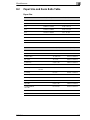 91
91
-
 92
92
-
 93
93
-
 94
94
-
 95
95
-
 96
96
Konica Minolta EP1054 Manuale del proprietario
- Categoria
- Fotocopiatrici
- Tipo
- Manuale del proprietario
in altre lingue
- English: Konica Minolta EP1054 Owner's manual
Documenti correlati
Altri documenti
-
Minolta EP2030 Manuale utente
-
Creative AL-1452 Manuale utente
-
Utax CD 21 Istruzioni per l'uso
-
Utax CD 15 Istruzioni per l'uso
-
KYOCERA VI 200 Manuale del proprietario
-
Olivetti Copia 9915C Manuale del proprietario
-
KYOCERA DC-2285 Manuale del proprietario
-
KYOCERA TASKALFA 820 Manuale utente
-
Minolta CF 9001 Manuale utente
-
 Consew SEC-100HC Manuale utente
Consew SEC-100HC Manuale utente