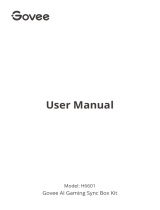23908
Connect Box 1 Sunrise TV BoxConnect Box 2
oder
Richte dann (alle) deine Sunrise TV Boxen ein.
Configurez ensuite (toutes) vos Sunrise TV Box.
Dopodiché configura (tutti) i tuoi Sunrise TV Box.
Then set up (all) your Sunrise TV Boxes.
12
Support online verfügbar auf: sunrise.ch/support
Assistance disponible en ligne sur: sunrise.ch/support
Assistenza disponibile online alla pagina: sunrise.ch/support
Support available online at: sunrise.ch/support
Tipps & Tricks zur Fernbedienung Consigli e suggerimenti sul telecomando
Remote control: tips & tricksTrucs et astuces pour la télécommande
INHALT / CONTENU / CONTENUTO / CONTENTS
HIGH SPEED
with ETHERNET
AUDIO RETURN
CHANNEL
UltraHD
Mit der Home-Taste gelangst du zu
deinem personalisierten Home-Screen.
Du findest dort alle deine Lieblingsinhalte,
Empfehlungen zu beliebten Sendungen,
Zugang zu allen Apps und zu den
Radiosendern. Tipp: Mit der Home-Taste
kommst du zum Seitenanfang zurück,
zum Beispiel im TV Guide oder auf dem
Home-Screen.
Personal Home
Use the Home button to take you to your
personalized home screen. This is where
you will find all your favorite content,
recommendations for popular shows,
access to all apps and radio stations. Tip:
The Home button always takes you all
the way to the top, for example in the TV
Guide or on the home screen.
Personal Home
Con il tasto Home accedi alla tua
schermata Home personalizzata. Qui
troverai tutti i tuoi contenuti preferiti,
consigli sulle trasmissioni più popolari,
accesso a tutte le app e ai canali radio.
Consiglio: il tasto Home ti rimanda
sempre alla parte superiore di una
schermata, ad esempio della guida TV
o della Home.
Personal Home
Use the red button to turn your TV Box
on/off. Tip: If your TV supports HDMI
CEC, your TV and/or amplifier will also be
switched on at the same time.
Turn on TV & TV Box
Con il tasto rosso puoi accendere e
spegnere il tuo TV Box. Consiglio: se il
tuo televisore supporta la funzionalità
HDMI CEC, la TV e l’amplificatore si
accendono contemporaneamente.
Accendere TV e TV Box
Direktzugang zur Programmübersicht für
alle Sender. Im TV Guide findest du auch
alle Replay-Sendungen der vergangenen
sieben Tage nach Sender. Tipps: mit
den Tasten << >> kannst du tageweise
vorwärts- und zurückspringen im TV
Guide. Mit der Home-Taste gelangst du
immer ganz nach oben.
TV Guide und Replay
Direct access to the program overview
for all channels. In the TV Guide, you can
also see all the Replay programs from the
past 7 days, listed by channel. Tips: Use
the << >> buttons to jump forwards and
backwards by days in the TV Guide. Use
the Home button to always get all the way
to the top.
TV Guide & Replay
Accesso diretto alla panoramica dei
programmi per tutti i canali. Nella guida
TV trovi anche tutte le trasmissioni Replay
degli ultimi 7 giorni per canale. Consiglio:
puoi usare i pulsanti << >> per spostarti
avanti e indietro nei palinsesti giornalieri
della guida TV. Il tasto HOME ti rimanda
sempre alla parte superiore di una
schermata.
Guida TV & Replay
Use the white button to turn your TV on/
off if the remote control is paired with your
TV. Pairing with TV or amplifier: Settings
-> Image & Sound -> Pair remote control.
If your TV or amplifier is paired with the
Sunrise remote control, you can also
adjust the volume, mute and select the
source.
TV
Con il tasto bianco puoi accendere e
spegnere il tuo TV se il telecomando è
associato al tuo televisore. Associare a TV
o amplificatore: Impostazioni -> Immagine
e suono -> Associare il telecomando.Se il
tuo televisore o l’amplificatore è associato
al telecomando Sunrise, puoi anche
regolare il volume, silenziare il suono e
selezionare la fonte.
TV
Use the profile button to create user and
topic profiles. Each profile has its own
favorites list and personal settings. In the
settings, you can set which profile you
want to be active when the device powers
up. Tips: Create a sports profile with all
the sports channels; create a children’s
profile with children’s channels.
Profiles & Channel Lists
Tramite il tasto profili puoi creare profili
utente e tematici. Ogni profilo ha una
propria lista dei preferiti e impostazioni
personali. Nelle impostazioni puoi
specificare quale profilo deve essere
attivo all’avvio. Consigli: crea un profilo
sportivo con tutti i canali sportivi. Crea
un profilo per bambini con canali per
bambini.
Profili ed elenco dei canali
Mit der weissen Taste kannst du dein
TV-Gerät ein-/ausschalten, wenn
die Fernbedienung mit deinem TV
gekoppelt ist. Koppeln mit TV oder
Verstärker: Einstellungen -> Bild & Ton
-> Fernbedienung koppeln. Wenn dein
TV oder Verstärker mit der Sunrise
Fernbedienung gekoppelt ist, kannst
du auch die Lautstärke regulieren,
stummschalten und die Quelle wählen.
TV
Über die Profiltaste kannst du Nutzer-
und Themenprofile erstellen. Jedes
Profil hat eine eigene Favoritenliste
und persönliche Einstellungen. In den
Einstellungen kannst du festlegen,
welches Profil beim Starten aktiv sein soll.
Tipps: Erstelle ein Sportprofil mit allen
Sportsendern. Erstelle ein Kidsprofil mit
Kindersendern.
Profile und Senderlisten
Gehe mit der Taste <<zurück>> zum
letzten Schritt. Springe mit der Taste
<<Zurück zu TV>> von überall direkt
zur zuletzt geschauten Sendung. Tipp:
Mit der Taste <<Zurück zu TV>> kannst
du auch ganz bequem zwischen zwei
Sendern wechseln.
Zurück und Springen
Use the <<Back>> button to go to the
previous step. Use the <<Back to TV>>
button to jump from anywhere directly to
the last program you watched. Tip: With
the <<Back to TV>> button, you can also
easily switch between two channels.
Back & Skip
Con il tasto <<Torna>> vai all’ultimo
passaggio. Con il tasto <<Torna alla TV>>
vai da qualsiasi punto ti trovi direttamente
all’ultima trasmissione guardata.
Consiglio: con il tasto <<Torna alla TV>>
puoi anche passare comodamente tra
due canali.
Spostarsi in avanti o indietro
You can rewind/fast forward in increments
with the << and >> buttons. Press and
hold the navigation buttons (left, right)
and fast forward and rewind without
having to go through other steps. Briefly
press the navigation buttons and jump 30
seconds forwards or 10 seconds back.
Fast forward/Rewind function
Con i tasti << e >> puoi riavvolgere e
avanzare gradualmente. Premi e tieni
premuto i tasti di navigazione (sinistra,
destra) e spostati in questo modo avanti
e indietro senza interruzioni. Premi
brevemente i tasti di navigazione e salta
di 30 secondi in avanti o di 10 secondi
indietro.
Funzione di riavvolgimento
Voice Search and Control
By holding the button down and talking at
the same time, you can search for movies
& series, programs or topics, or control the
Sunrise TV Box. Tips for voice commands:
Channels: SRF 1, RTL, MTV and many more.
Navigate: Recordings, TV Guide, YouTube,
Netflix and many more.
Navigate faster in the TV Guide:
Saturday, 18:00, fast forward and rewind:
5min forward, 3min and 20sec back
Restart current program: from the
beginning.
Ricerca e controllo vocale
Premendo a lungo e parlando
contemporaneamente, si possono cercare
film e serie, trasmissioni o argomenti
oppure si può gestire il Sunrise TV Box.
Consigli per i comandi vocali:
Canali: SRF 1, RTL, MTV e molti altri.
Navigazione: registrazioni, guida TV,
YouTube, Netflix e molto altro. Navigare
più rapidamente nella guida TV: Sabato,
ore 18:00. Riavvolgere e avanzare: 5 min.
avanti, 3 min. e 20 sec. indietro. Riavviare il
programma in corso: dall’inizio.
Mit den Tasten << und >> kannst du
schrittweise spulen. Drücke und halte die
Navigationstasten (links, rechts) und spule
stufenlos vorwärts und zurück. Drücke
die Navigationstasten kurz und springe
30 Sekunden vorwärts oder 10 Sekunden
zurück.
Spulfunktion
Sprachsuche und -steuerung
Durch langes Drücken und gleichzeitiges
Sprechen kannst du nach Filmen, Serien,
Sendungen oder Themen suchen oder
die Sunrise TV Box steuern. Tipps für
Sprachbefehle: Sender: SRF 1, RTL,
MTV uvm. Navigieren: Aufnahmen, TV
Guide, Youtube, Netflix uvm. Im TV Guide
schneller navigieren: Samstag,
18 Uhr. Vor- und zurückspulen: 5 Minuten
vorwärts, 3 Minuten und 20 Sekunden
zurück. Laufende Sendung neu starten:
von Anfang an.
Optionen zur laufenden oder
angewählten Sendung aufrufen. Diese
Taste ist kontextbezogen und bietet dir
verschieden Möglichkeiten je nach dem,
wo du dich gerade befindest. Tipp: Bei
einer laufenden Sendung kannst du über
diese Taste die Untertitel einschalten.
Optionen
...
Call up options for the current or selected
program. This button is contextual and
offers various possibilities depending on
where you are. Tip: If you are watching a
program, you can use this button to switch
on subtitles.
Options
...
Visualizza le opzioni per il programma
in corso o quello selezionato. Questo
tasto è legato al contesto e offre diverse
opzioni a seconda della posizione in cui
ti trovi. Consiglio: se stai guardando un
programma, tramite questo tasto puoi
attivare i sottotitoli.
Opzioni
...
En appuyant sur la touche Home,
vous accédez à votre écran d’accueil
personnalisé. Vous y trouverez tous vos
contenus préférés, des recommandations
d’émissions populaires ainsi que l’accès
à toutes les apps et aux stations de radio.
Astuce: la touche Home vous permet de
revenir au début de la page, par exemple
dans le guide TV ou sur l’écran d’accueil.
Personal Home
Accès direct à l’aperçu des programmes
pour toutes les chaînes. Dans le guide
TV, vous trouverez également toutes les
émissions des 7derniers jours en replay,
classées par chaîne. Astuce: les touches
<< >> vous permettent d’avancer ou de
reculer jour par jour dans le guide TV. La
touche Home vous permet toujours de
revenir tout en haut.
Guide TV et Replay
La touche blanche vous permet d’allumer
et d’éteindre votre téléviseur lorsque
la télécommande est couplée à votre
téléviseur. Couplage avec un téléviseur
ou un amplificateur: Paramètres -> Image
& son -> Coupler la télécommande. Si
votre téléviseur ou votre amplificateur
est couplé à la télécommande Sunrise,
vous pouvez également régler le volume,
couper le son et sélectionner la source.
TV
La touche profil vous permet de créer des
profils d’utilisateur et de thématiques.
Chaque profil possède sa propre liste
des favoris ainsi que ses paramètres
personnels. Dans les paramètres, vous
pouvez définir quel profil doit être actif
au démarrage. Astuces: créez un profil
sportif avec toutes les chaînes sportives,
et un profil enfant avec des chaînes
pour enfants.
Profils et listes de chaînes
Revenez à l’étape précédente à l’aide
de la touche <<Retour>>. Appuyez
sur la touche <<Retour à la TV>> pour
accéder depuis n’importe quelle page à
la dernière émission regardée. Astuce: la
touche <<Retour à la TV>> vous permet
également de passer facilement d’une
chaîne à l’autre.
Retour et accès rapide
Vous pouvez utilisez les touches << et >>
pour avancer ou reculer progressivement.
Maintenez les touches de navigation
enfoncées (gauche, droite), et avancez ou
reculez en continu. Appuyez brièvement
sur les touches de navigation pour avancer
de 30sec. ou reculer de 10sec.
Fonction avancer/reculer
Recherche et commande vocales
En maintenant la touche enfoncée et en par-
lant en même temps, vous pouvez chercher
des films, des séries, des émissions ou des
thèmes précis, ou encore contrôler la Sunrise
TV Box. Conseils pour la commande vocale:
Chaînes: «RTS1», «RTL», «MTV», etc. Naviguer:
«enregistrements», «guide TV», «YouTube»,
«Netflix», etc. Naviguer plus rapidement
dans le guide TV: «samedi, 18h00», Avancer
& reculer: «avancer de 5min.», «reculer de
3min. et 20sec.» Redémarrer une émission
en cours: «depuis le début».
Cette touche permet de consulter les
options relatives à l’émission en cours
ou sélectionnée. Cette touche est
contextuelle et vous offre différentes
possibilités en fonction de la page sur
laquelle vous vous trouvez. Astuce: si
une émission est en cours, cette touche
permet d’activer les sous-titres.
Optionen
...
Mit der roten Taste kannst du deine TV
Box ein-/ausschalten. Tipp: Wenn dein
TV HDMI CEC unterstützt, wird/werden
auch dein TV und/oder dein Verstärker
gleichzeitig eingeschaltet.
TV und TV Box einschalten
La touche rouge vous permet d’allumer et
d’éteindre votre TVBox. Astuce: si votre
téléviseur prend en charge HDMI CEC,
votre téléviseur et/ou votre amplificateur
s’allumeront également simultanément.
Allumer la TV et la TVBox
Sunrise_2.0
Quick Install Guide
SUNRISE TV
Installiere zuerst deine Connect Box 1 oder Connect Box 2.
Installez d’abord votre Connect Box 1 ou Connect Box 2.
Installa prima il tuo Connect Box 1 o il tuo Connect Box 2.
First install your Connect Box 1 or Connect Box 2.
Fernbedienung
Télécommande
Telecomando
Remote Control
Sunrise TV Box Netzteil
Bloc d’alimentation
Alimentatore
Power Supply Unit
Antennenkabel
Câble d’antenne
Cavo antenna
Aerial cable
LAN-Kabel
Câble LAN
Cavo LAN
LAN cable
HDMI-Kabel
Câble HDMI
Cavo HDMI
HDMI cable