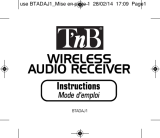Schwaiger DAR02 513 Manuale utente
- Categoria
- Ricevitori musicali Bluetooth
- Tipo
- Manuale utente

BLUETOOTH
®
MUSIK EMPFÄNGER
Gebrauchsanweisung
BLUETOOTH
®
MUSIC RECEIVER
User Manual
BLUETOOTH
®
MUSIC RECEIVER
Instructions de service
BLUETOOTH
®
MUSIC RECEIVER
Istruzioni per l‘uso
BLUETOOTH
®
MUZIEK ONTVANGER
Instructies
DAR02 513
BDA_DAR02
HERSTELLERINFORMATION
Sehr geehrter Kunde,
sollten Sie technischen Rat benötigen und
Ihr Fachhändler konnte Ihnen nicht weiter-
helfen, kontaktieren Sie bitte unseren tech-
nischen Support.
Schwaiger GmbH
Würzburger Straße 17
90579 Langenzenn
Hotline: +49 (0) 9101 702-299
www.schwaiger.de
info@schwaiger.de
Geschäftszeiten:
Montag bis Donnerstag: 08:00 - 17:00 Uhr
Freitag: 08:00 - 14:30 Uhr
1. EINFÜHRUNG
Herzlichen Glückwunsch und vielen Dank für den Kauf dieses Schwaiger
Bluetooth
®
Musik Empfängers. Diese Bedienungsanleitung soll Ihnen bei
dem Umgang und der Bedienung mit dem Gerät helfen.
Dieses Produkt überträgt Audiosignale von Ihren Bluetooth-fähigen Geräten, wie
z.B. dem Smartphone oder Tablet an ein nicht Bluetooth-fähiges Endgerät (z.B.
Heimstereoanlage). Der DAR02 kann an allen Geräten oder Anlagen, welche über
einen Cinch Eingang oder alternativ über einen 3,5 mm Klinkeneingang verfügen,
genutzt und betrieben werden. Hierbei muss nur eine Spannungsversorgung über
das mitgelieferte Netzteil gewährleistet sein.
HINWEIS:
Bitte achten Sie darauf, dass Sie sich zuvor mit den Bluetooth Einstellungen ihres
Sendegeräts vertraut gemacht haben, um eventuelle Fehlerquellen bei der Verbin-
dung ausschließen zu können.
2. MERKMALE
• LED Statusanzeige für die Anzeige des Pairing-Status
• Senden von Bluetooth Signalen auf einer Reichweite von bis zu 10 m
• Nahezu rauschfreie Übertragung des Audiosignals
• Memory Funktion (max. 8 Geräte) für eine einfache und reibungslose
Ankopplung im späteren Gebrauch
3. VERPACKUNGSINHALT
A
B
Bluetooth
Receiver
AC/DC
Adapter
Anschlusskabel
3,5 mm (Klinke)
<->
3,5 mm (Klinke)
Adapterkabel
3,5 mm (Klinken-
Kupplung) <->
Audio Cinch Stecker
4. ERSTE INBETRIEBNAHME
Der Bluetooth Receiver kann nur im Zusammenhang mit einem Bluetooth-fähi-
gem Gerät betrieben werden. Stellen Sie deshalb bitte sicher, dass Sie ein Blue-
tooth-fähiges Sendegerät zur Hand haben (z.B. ein Smartphone oder ein Tablet),
um eine Verbindung mit dem Receiver herstellen zu können.
Verbinden Sie den DAR02 mit Ihrem Audio-Wiedergabegerät (hier: Stereoanlage)
und schließen ihn mit Hilfe der oberen Abbildung an.
ERKLÄRUNG DER ABBILDUNG
A Anschluss des Netzteils: Stecken Sie hierfür das eine Ende des Netzteils in
die 5 V-Anschlussbuchse des Receivers und anschließend das andere Ende in
eine 230 V Steckdose.
B Anschluss des Gerätes an der Stereoanlage: Schließen Sie nun den Musik
Receiver entweder über das mitgelieferte 3,5 mm Klinkenkabel direkt oder
alternativ mithilfe des Cinch-Adapterkabels an ihrer Audioempfangseinheit an.
HINWEIS:
Die effektive Reichweite des Bluetooth Musik Empfängers beträgt maximal 10 m
(Sichtweite). Um die optimale Leistung und Reichweite zu erzielen empfehlen wir
den Receiver sichtbar zu montieren, sodass das Empfangsmodul nicht blockiert
oder abgeschirmt wird. Die Reichweite des Receivers wäre andernfalls kürzer.
5. VERBINDUNGSAUFBAU
Nehmen Sie nun Ihr Bluetooth-fähiges Gerät (z.B. ein Smartphone) zur Hand und
aktivieren Sie unter den Einstellungen ihres Gerätes die Bluetooth Funktion. Ihr
Handy beginnt jetzt automatisch nach dem DAR02 zu suchen. (Bei manchen Ge-
räten kann es vorkommen, dass diese Suche separat angestoßen werden muss).
Wenn das Gerät erkannt wurde, erscheint nun der Name DAR02 auf ihrem
Display. Wählen Sie nun den Namen DAR02 auf Ihrem Bluetooth-fähigen Gerät
aus um eine Verbindung mit ihm herzustellen. Wenn Sie Ihr Smartphone zu der
Eingabe eines Passworts auffordert, geben Sie bitte „0000” ein.
BEDIENUNGSANLEITUNG DAR02 513
Cinch Adapter
DC 5 V
230 V
1,5 m
Ø 3,5 mm

USER MANUAL DAR02 513
8. TECHNISCHE DATEN
Bluetooth Version Version 3.0 + EDR
Bluetooth Reichweite 10 m
Unterstütze Bluetooth Profile A2DP (Stereoprofil)
Spannungsversorgung Eingang: DC 5 V ; 0,6 A
Abmessungen ohne Kabel (L x B x H) 6 x 7 x 2 cm
8. TECHNICAL DATA
Bluetooth version version 3.0 + EDR
Bluetooth range 10 m
Supported Bluetooth profiles A2DP (stereo profile)
Power supply input: DC 5 V ; 0.6 A
Dimensions without cable (l x w x h) 6 x 7 x 2 cm
7. LED CODES
Statusanzeige Bedeutung Erklärung
LED-Anzeige blinkt alle
5 Sekunden kurz auf
Eingeschaltet /
Pairingmodus ist aktiv
Der Receiver ist aktiv, aber mit
keinem Gerät gekoppelt
LED-Anzeige ist
permanent an
Verbindung mit
einem Gerät
Der Receiver und das Bluetooth-
Sendegerät sind gekoppelt
7. LED CODES
Status display Meaning Explanation
LED blinks every
5 seconds
Switched-on / pairing
mode is active
The receiver is active but not
connected with a device
LED glows
permanently
connected with
a device
The receiver and the Bluetooth-
capable device are connected
with each other
Der Koppelung steht jetzt nichts mehr im Weg. Wenn sich der Musik Receiver und
ihr Gerät erfolgreich verbunden haben, leuchtet die LED-Anzeige an Ihrem DAR02
permanent blau auf.
WICHTIGE HINWEISE:
• Einige Geräte wie z.B. ein Apple
®
iPhone verbinden sich automatisch. Bei anderen
Geräten kann es wiederum vorkommen, dass ein erneuter Verbindungsaufbau erst
wieder erlaubt / zugelassen werden muss.
• Wenn eine Verbindung zu einem Bluetooth Gerät besteht wird dies durch eine
permanent, blau aufleuchtende LED-Anzeige signalisiert. Ein neues Gerät kann
erst dann mit dem Musik Receiver gekoppelt werden, wenn die bestehende Ver-
bindung unterbrochen wird.
6. VERBINDUNGSABBRUCH
Gründe für einen möglichen Verbindungsabbruch können wie folgt sein:
• Das verbundene Gerät befindet sich außerhalb der Reichweite des Empfängers
• Das Bluetooth Signal wird blockiert oder durch Gegenstände wie Möbel oder dickere
Wände abgeschirmt
• Die Bluetooth Funktion des Gerätes wurde deaktiviert z.B. durch eine Energiespar-
funktion des Smartphones oder Tablets bei einem niedrigen Akkustand
BEDIENUNGSANLEITUNG DAR02 513
9. EG KONFORMITÄTSERKLÄRUNG
„Hiermit erklärt die Schwaiger GmbH, dass sich das Produkt DAR02 513 in Über-
einstimmung mit den grundlegenden Anforderungen und den übrigen einschlägigen
Bestimmungen der Richtlinie 1999/5/EG befindet.“. Die Konformitätserklärung kann
unter folgender Adresse gefunden werden: http://www.schwaiger.de/downloads
1. INTRODUCTION
Thank you for purchasing this Schwaiger Bluetooth music receiver.
The instruction manual should help you to handle the DAR02 without any
problems.
This product transfers the audio signals of your Bluetooth-capable device, such
as a smartphone or a tablet, to a non-Bluetooth-capable device, e.g. a stereo hifi
system.
The DAR02 can be used with all devices or stereo systems which are equipped
with a Cinch socket or a 3.5 mm jack socket. Please make sure that the device is
supplied with power. For this purpose, please use the included power supply unit.
ATTENTION:
Please inform yourself about the Bluetooth settings of your signal-transmitting
device in advance in order to avoid possible mistakes upon pairing.
2. FEATURES
• Status Led show the pairing status
• Transfers Bluetooth signals within a range up to 10 m
• Nearly loss-free transmission of the audio signal
• Memory function (max. 8 devices) for an easy and smooth pairing at a later use
3. CONTENT
Bluetooth
receiver
AC/DC
adapter
Connection cable
3.5 mm (jack plug)
<-> 3.5 mm
(jack plug)
Adapter cable
3.5 mm (jack
socket) <->
Audio cinch plug
4. FIRST IMPLEMENTING
The Bluetooth receiver can only be used together with a Bluetooth-capable device.
Please make sure that you have a Bluetooth-capable device by hand, such as a
smartphone or tablet, for a connection with the Bluetooth receiver.
Now connect the DAR02 with your audio playback device (in our example a stereo
hifi system) and connect it as shown below:
EXPLANATION OF ILLUSTRATION:
A Connection with the power supply unit:
For this purpose please connect the power supply unit to the 5 V socket of the
receiver and plug the other end into a 230 V power outlet.
B Connection of the receiver with your stereo hifi system:
Now connect the music receiver to your audio playback device by using either
the included 3.5 mm jack plug cable or the cinch adapter cable
ATTENTION:
The maximum range of the Bluetooth music receiver is about 10 m. You will have
a perfect connection if you place the receiver in a position that guarantees that
the reception module of it is not blocked by any objects. Otherwise the range of
the receiver’s signals can be shorter.
5. CONNECTION SET UP
Now take your Bluetooth-capable device (in this case the smartphone) and activa-
te the Bluetooth-function. It will automatically search for other Bluetooth-capable
devices within striking distance.
If your connection was successful, the name „DAR02” will be indicated on the
screen of your device. Please choose the name of the receiver to pair the devices.
At some devices it could be possible that it will ask you after some password, if
yes please enter „0000”.
After some successful paring the status LED of the DAR02 will permanently glow
up in blue color.
IMPORTANT INFORMATION:
Some devices, e.g. an Apple® iPhone, pair automatically. With other devices, you
might be asked for permission to pair. When the receiver is paired with a Blue-
tooth-capable device, the LED display is permanently glowing in blue. In order to
pair another device with the receiver, please break the existing connection first.
6. INTERRUPTION OF CONNECTION
An interruption of the connection might be due to the following reasons:
• The connected device is out of range of the receiver
• The Bluetooth signal is blocked by objects such as furniture or walls
• The Bluetooth function of the device was deactivated by the energy-saving
function of your smartphone or tablet due to the battery being low
9. DECLARATION OF CONFORMITY
Schwaiger GmbH declares that the Powerbank DAR02 513 is in agreement with
the basic requirements and the other appropriate regulations of the guideline
1999/5/EC. The conformity explanation can be found under the following address:
http://www.schwaiger.de/downloads under the point conformity explanations.

MODE D’EMPLOI DAR02 513
ISTRUZIONI PER L‘USO DAR02 513
8. DONNÉES TECHNIQUES
Version Bluetooth Version 3.0 + EDR
Portée du Bluetooth 10 m
Supporte les profils Bluetooth A2DP (profil stéréo)
Alimentation en courant Entrée : DC 5 V ; 0,6 A
Dimensions sans câble (L x L x H) 6 x 7 x 2 cm
7. CODES LED
Voyant de statut Signification Explication
Le voyant LED clignote
brièvement toutes les
5 secondes
Allumé /
le mode d‘appairage
est actif
Le récepteur est actif mais
n‘est pas couplé à un appareil
Le voyant LED est al-
lumé en permanence
Connexion avec un
appareil
Le récepteur et l‘appareil émet-
teur Bluetooth sont couplés
1. INTRODUCTION
Félicitations et merci beaucoup d‘avoir acheté ce récepteur de musique
Bluetooth® de Schwaiger. Ce mode d‘emploi est une aide pour manipuler
et utiliser cet appareil.
Ce produit transmet des signaux audio depuis vos appareils supportant Bluetooth,
tels par ex. un smartphone ou une tablette, vers un appareil final ne supportant
pas Bluetooth (par ex. la chaîne hifi de votre foyer). Le DAR02 peut être utilisé
ou activé sur tous les appareils ou dispositifs qui disposent d‘une entrée Cinch ou
alternativement d‘une entrée auxiliaire de 3,5 mm. Seule une tension d‘alimenta-
tion doit être à ce propos garantie via le bloc d‘alimentation fourni.
REMARQUE :
Veuillez faire attention au fait que vous devez vous être familiarisé(e) avec les
réglages de votre appareil final afin de pouvoir exclure des sources de panne
éventuelles lors de la connexion.
2. CARACTÉRISTIQUES
• Voyant LED de statut pour indiquer le statut d‘appairage
• Envoi de signaux Bluetooth pour une portée de 10 m maximum
• Transmission presque sans bruit du signal audio
• Fonction mémoire (8 appareils maxi.) pour un couplage simple et sans
difficultés lors d‘un usage ultérieur
3. CONTENU DU PAQUET
1. INTRODUZIONE
Grazie per aver acquistato questo ricevitore Bluetooth® Music Receiver
Schwaiger e complimenti per la scelta. Questo manuale d‘uso ha lo scopo
di aiutarvi a utilizzare e gestire il dispositivo.
Questo prodotto trasmette i segnali audio dei vostri dispositivi Bluetooth, ad
esempio smartphone o tablet, a un dispositivo finale non dotato di tecnologia
Bluetooth (ad es. impianto stereo di casa). Il DAR02 si può utilizzare e gestire con
tutti i dispositivi o impianti che dispongono di un connettore RCA o Cinch oppure di
un connettore jack da 3,5 mm. In tal caso è sufficiente assicurare l‘alimentazione
esclusivamente tramite l‘alimentatore fornito in dotazione.
AVVISO:
Prima di utilizzare il ricevitore si consiglia di acquisire familiarità con le imposta-
zioni Bluetooth del proprio dispositivo utilizzato come trasmettitore per escludere
possibili fonti di errore nel collegamento.
2. CARATTERISTICHE
• Indicatore di stato (LED) per visualizzare lo stato di pairing.
• Invio di segnali Bluetooth per un raggio di portata fino a 10 m.
• Trasmissione del segnale audio pulita e praticamente priva di rumori.
• Funzione memory (massimo 8 dispositivi) per abbinare i dispositivi facilmente
e senza problemi in un secondo momento.
Récepteur
Bluetooth
Adaptateur
AC/CD
Câble de
raccordement
3,5 mm (fiche)
<-> 3.5 mm
(fiche)
Câble adaptateur
3,5 mm (fiches
couplage) <->
Prise audio Cinch
Ricevitore
Bluetooth
Adattatore
AC/DC
Cavo di connessione
(jack) 3,5 mm <->
(jack) 3.5 mm
Cavo adattatore
3,5 mm (collega-
mento jack) <->
Spina Cinch audio
4. PREMIÈRE MISE EN SERVICE
Le récepteur Bluetooth ne peut fonctionner que conjointement avec un appareil
supportant Bluetooth. Assurez-vous par conséquent d‘avoir sous la main un appa-
reil émetteur supportant Bluetooth (par ex. un smartphone ou une tablette) pour
pouvoir établir une connexion avec le récepteur.
Connectez le DAR02 à votre appareil de reproduction audio (ici : chaîne hifi) et
branchez-le en vous aidant de l‘illustration suivante :
EXPLICATION DE L‘ILLUSTRATION
A Raccordement du bloc d‘alimentation : enfoncez pour ce faire l‘une des
extrémités du bloc d‘alimentation dans la prise de raccordement 5 V du
récepteur et ensuite l‘autre dans une prise de courant de 230 V.
B Raccordement de l‘appareil à la chaîne hifi : raccordez à présent le récepteur
de musique à votre unité de réception audio soit directement via le câble jack
de 3,5 mm fourni soit alternativement à l‘aide du câble adaptateur Cinch.
REMARQUE :
La portée effective du récepteur de musique Bluetooth est de 10 m maximum (vi-
sibilité). Pour obtenir une performance et une portée optimales, nous recomman-
dons de monter le récepteur de manière visible afin que le module de réception
ne soit pas bloqué ou masqué. Sinon la portée du récepteur serait plus courte.
4. PRIMA MESSA IN FUNZIONE
Il ricevitore Bluetooth può funzionare soltanto se abbinato con un dispositivo do-
tato di tecnologia Bluetooth. Pertanto accertarsi di possedere un dispositivo tras-
mettitore dotato di tecnologia Bluetooth (ad es. uno smartphone o un tablet) per
creare una connessione con il ricevitore.
Collegare il DAR02 con il proprio dispositivo di riproduzione audio (nel nostro caso
impianto stereo) e connetterlo con l‘aiuto della seguente illustrazione:
SPIEGAZIONE DELL‘ILLUSTRAZIONE
A Collegamento dell’alimentatore: inserire un‘estremità dell‘alimentatore nella
presa di collegamento da 5V del ricevitore e infine l‘altra estremità nella presa
elettrica da 230V.
B Collegamento del dispositivo all‘impianto stereo: a questo punto collegare il
Music Receiver direttamente al ricevitore audio utilizzando il connettore jack da
3,5 mm fornito in dotazione oppure utilizzando il cavo adattatore Cinch.
5. ÉTABLISSEMENT DE LA CONNEXION
À présent prenez en main votre appareil supportant Bluetooth (par ex. un smart-
phone) et activez la fonction Bluetooth dans les paramètres de votre appareil.
Votre téléphone portable commence maintenant à rechercher automatiquement le
DAR02. (Il peut arriver que pour certains appareils il faille déclencher séparément
cette recherche).
Si l‘appareil a été détecté, le nom DAR02 apparaît maintenant sur votre écran.
Sélectionnez le nom DAR02 sur votre appareil supportant Bluetooth pour établir
une connexion avec notre récepteur. Si votre smartphone demande d‘entrer un
mot de passe, veuillez entrer « 0000 ». Rien ne peut plus se mettre en travers
de la route du couplage. Si le récepteur de musique et votre appareil ont réussi à
se connecter sans problème, le voyant LED s‘allume en permanence en bleu sur
votre DAR02.
INDICATIONS IMPORTANTES :
• Certains appareils tels que par ex. un iPhone Apple
®
se connectent auto-
matiquement. Pour d‘autres appareils il peut à nouveau arriver que la
permission/l‘autorisation soit nécessaire pour réétablir une connexion.
• S‘il existe une connexion à un appareil Bluetooth, celle-ci est signalée par un
voyant LED allumé en bleu en permanence. Il n‘est possible ensuite de coupler
un nouvel appareil avec le récepteur de musique qu‘en interrompant la
présente connexion.
6. INTERRUPTION DE CONNEXION
Les causes d‘une possible interruption de connexion peuvent être comme suit :
• L‘appareil connecté se trouve hors de portée du récepteur
• Le signal Bluetooth est bloqué ou caché par des objets tels que des meubles ou
des murs épais
• La fonction Bluetooth de l‘appareil a été désactivée, par ex. par la fonction
d‘économie d‘énergie du smartphone ou de la tablette si la batterie est faible.
9. DÉCLARATION DE CONFORMITÉ CE
« La société Schwaiger GmbH déclare par les présentes que le produit DAR02 513
est conforme aux exigences de base et autres dispositions applicables de la directive
1999/5/CE ». La déclaration de conformité peut être consultée à l’adresse suivante
: http://www.schwaiger.de/downloads
3. CONTENUTO DELLA CONFEZIONE

8. DATI TECNICI
Versione Bluetooth Versione 3.0 + EDR
Portata del Bluetooth 10 m
Profili Bluetooth supportati A2DP (profilo stereo)
Alimentazione In entrata:DC 5 V ; 0,6 A
Misure senza cavo (L x P x H): 6 x 7 x 2 cm
7. CODICI SPIE LED
Spia-indicatore di stato Significato Spiegazione
Spia LED lampeggiante
per un breve tempo
ogni 5 secondi
Acceso /
modalità pairing ON
Il Receiver è acceso ma non è
accoppiato a nessun
dispositivo.
Spia LED accesa con
luce continua
Connessione con un
dispositivo
Il Receiver e il trasmettitore
Bluetooth sono accoppiati.
AVVISO:
Il raggio di azione effettivo del ricevitore musicale Bluetooth è di max. 10 m (por-
tata visiva). Per ottenere una prestazione e un raggio di azione ottimali si consiglia
di montare il ricevitore in una posizione ben visibile evitando così di ostacolare o
schermare la centralina ricevente. In caso contrario si riduce il raggio di azione
del ricevitore.
5. COME CREARE UNA CONNESSIONE
Tenere in mano il proprio dispositivo dotato di tecnologia Bluetooth (ad es. uno
smartphone) e attivare la funzione Bluetooth selezionandola tra le impostazioni.
A questo punto lo smartphone avvia automaticamente la ricerca del DAR02 (in
alcuni dispositivi potrebbe essere necessario avviare questa ricerca con una pro-
cedura separata).
Quando il dispositivo viene riconosciuto, sul display dello smartphone compare il
nome DAR02.
Per creare una connessione con il nostro Receiver selezionare il nome DAR02
sul proprio dispositivo dotato di tecnologia Bluetooth. Se lo smartphone richiede
l‘immissione di una password inserire „0000”. In questo modo l‘accoppiamento è
concluso. Se il Music Receiver è correttamente connesso con il proprio dispositivo,
sul DAR02 si accende la spia LED blu che resta costantemente accesa.
AVVISI IMPORTANTI:
• Per alcuni dispositivi, ad es. un iPhone Apple
®
, la connessione è automatica.
Per altri dispositivi potrebbe rendersi necessario autorizzare/consentire una
nuova configurazione di connessione.
• Ogni volta che si crea una connessione a un dispositivo Bluetooth questo stato
è segnalato da una spia LED con luce blu continua. La connessione di un nuovo
dispositivo con il Music Receiver si può eseguire solo se quella precedente è
stata disconnessa.
6. INTERRUZIONE DELLA CONNESSIONE
Un‘eventuale interruzione della connessione potrebbe essere dovuta alle
seguenti situazioni:
• il dispositivo collegato si trova fuori dal raggio di azione del ricevitore
•
il segnale Bluetooth è ostacolato o schermato da oggetti, ad es. mobili o pareti spesse
• la funzione Bluetooth del dispositivo è stata disattivata, per esempio da una
funzione di risparmio energetico dello smartphone o tablet quando la batteria è
poco carica.
ISTRUZIONI PER L‘USO DAR02 513
GEBRUIKSAANWIJZING DAR02 513
8. TECHNISCHE GEGEVENS
Bluetooth-versie Versie 3.0 + EDR
Bluetooth-bereik 10 m
Ondersteunde Bluetooth-profielen A2DP (stereo-profiel)
Voeding Ingang: DC 5 V ; 0,6 A
Afmetingen zonder kabel (L x B x H) 6 x 7 x 2 cm
7. LED-CODES
Statusweergave Betekenis Uitleg
LED licht elke 5
seconden kort op
Ingeschakeld /
koppelfunctie actief
De ontvanger is actief, maar met
geen enkel apparaat verbonden
LED brandt continu Verbinding met een
apparaat
De ontvanger en het zendende Blue-
tooth-apparaat zijn verbonden
1. INLEIDING
Hartelijk gefeliciteerd en bedankt voor de aankoop van deze Schwaiger
Bluetooth® muziekontvanger. Deze handleiding is bedoeld om u te hel-
pen bij de omgang met en de bediening van het apparaat.
Dit product zendt audiosignalen van uw Bluetooth-apparaten, zoals een smart-
phone of tablet, naar een apparaat dat niet is voorzien van Bluetooth (bijv. een
stereo-installatie). De DAR02 kan op alle apparaten of systemen worden gebruikt
die beschikken over een RCA-ingang of 3,5 mm jack ingang. Daarbij dient alleen
de meegeleverde netadapter van stroom te worden voorzien.
LET OP:
Zorg ervoor dat u zich vooraf met de Bluetooth-instellingen van het zendende appa-
raat vertrouwd heeft gemaakt om eventuele verbindingsfouten uit te kunnen sluiten.
2. KENMERKEN
• LED-indicator voor het weergeven van de pairing-status
• Bluetooth-zendbereik tot 10 m
• Nagenoeg ruisvrije audiotransmissie
• Geheugenfunctie (max. 8 apparaten) voor een eenvoudige en probleemloze
koppeling bij later gebruik
3. LEVERINGSOMVANG
Bluetooth-
ontvanger
Netadapter
Aansluitkabel
3,5 mm (jackplug)
<-> 3,5 mm
(jackplug)
Verloopkabel
(3,5 mm jack-
aansluiting) <->
audio RCA-stekkers
4. EERSTE INGEBRUIKNAME
De Bluetooth-ontvanger kan alleen worden gebruikt in combinatie met een Blue-
tooth-apparaat. Zorg er daarom voor dat u een Bluetooth-apparaat bij de hand
heeft (bijv. een smartphone of tablet) om een verbinding met de ontvanger tot
stand te kunnen brengen. Sluit de DAR02 aan op uw audio-afspeelapparaat (hier:
stereo-installatie) en sluit deze aan met behulp van de volgende afbeelding:
UITLEG AFBEELDING
A Aansluiten van de netadapter: Steek het ene uiteinde van de netadapter in de
5V-aansluiting van de ontvanger en steek het andere uiteinde in een 230V
stopcontact.
B Het apparaat aansluiten op de stereo-installatie: Sluit nu de muziekontvanger
ofwel rechtstreeks via de meegeleverde 3,5 mm jack kabel of via de RCA-
verloopkabel aan op uw audio-ontvanger.
LET OP:
Het effectieve bereik van de Bluetooth-muziekontvanger is maximaal 10 m (zicht-
afstand). Voor optimale prestaties en een maximaal bereik raden wij aan de ont-
vanger dusdanig te monteren dat de ontvangermodule niet wordt geblokkeerd of
afgeschermd. Het bereik van de ontvanger is anders kleiner.
5. VERBINDING TOT STAND BRENGEN
Pak nu uw Bluetooth-apparaat (bijv. een smartphone) en activeer onder de in-
stellingen van uw apparaat de Bluetooth-functie. Uw mobiele telefoon begint nu
automatisch naar de DAR02 te zoeken. (Bij sommige apparaten kan het zijn dat
deze zoekfunctie afzonderlijk dient te worden gestart).
Zodra het apparaat is gedetecteerd, verschijnt de naam DAR02 op uw display.
Selecteer de naam DAR02 op uw Bluetooth-apparaat om een verbinding met
onze ontvanger tot stand te brengen. Als uw smartphone u om een wachtwoord
vraagt, voert u ‚0000’ in. Nu staat niets de koppeling meer in de weg. Wanneer
de muziekontvanger met succes is verbonden met uw apparaat, licht de LED-indi-
cator op uw DAR02 continu blauw op.
BELANGRIJKE AANWIJZINGEN:
• Sommige apparaten, zoals een Apple
®
iPhone, brengen automatisch een
verbinding tot stand. Bij andere apparaten kan het voorkomen dat een nieuwe
verbinding eerst weer dient te worden toegestaan / goedgekeurd.
• Als er een verbinding met een Bluetooth-apparaat bestaat, wordt dit
aangegeven door een continu blauw brandende LED-indicator. Pas als de
bestaande verbinding wordt onderbroken kan er een nieuw apparaat worden
verbonden met de muziekontvanger.
6. VERBINDING WORDT ONDERBROKEN
Mogelijke redenen voor een onderbroken verbinding:
• Het verbonden apparaat bevindt zich buiten het bereik van de ontvanger
• Het Bluetooth-signaal wordt geblokkeerd of door voorwerpen zoals meubels of
dikke muren afgeschermd
• De Bluetooth-functie van het apparaat is uitgeschakeld door bijvoorbeeld een
energiebesparingsfunctie van de smartphone of tablet bij een lage stand van de batterij
9. EG-CONFORMITEITSVERKLARING
„Hierbij verklaart Schwaiger GmbH, dat het product DAR02 513 voldoet aan de
fundamentele eisen en aan de overige geldige bepalingen van richtlijn 1999/5/
EG.“ De conformiteitverklaring kunt u vinden op http://www.schwaiger.de/
downloads.
9. DICHIARAZIONE DI CONFORMITÀ CE
„Con la presente la ditta Schwaiger GmbH dichiara che il prodotto DAR02 513
è conforme ai requisiti essenziali e alle altre disposizioni vigenti in materia del-
la direttiva 1999/5/CE“. La dichiarazione di conformità può essere consultata al
seguente indirizzo: http://www.schwaiger.de/downloads
-
 1
1
-
 2
2
-
 3
3
-
 4
4
Schwaiger DAR02 513 Manuale utente
- Categoria
- Ricevitori musicali Bluetooth
- Tipo
- Manuale utente
in altre lingue
- English: Schwaiger DAR02 513 User manual
- français: Schwaiger DAR02 513 Manuel utilisateur
- Deutsch: Schwaiger DAR02 513 Benutzerhandbuch
- Nederlands: Schwaiger DAR02 513 Handleiding
Documenti correlati
Altri documenti
-
Marmitek BoomBoom 80 Manuale utente
-
Marmitek BoomBoom 90 Manuale utente
-
Marmitek BoomBoom 93 Manuale utente
-
Ebode WAVE40 Manuale utente
-
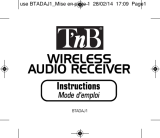 T'nB BTADAJ1 Manuale utente
T'nB BTADAJ1 Manuale utente
-
BeeWi BBR100 BLUETOOTH RECEIVER Manuale utente
-
Hama 00014205 Manuale del proprietario
-
Ebode BTR30 Manuale utente
-
Ebode BTR30 Manuale utente