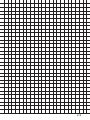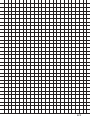Nikon AF-I Nikkor 500 mm f/ 4 D IF ED Lens Manuale del proprietario
- Categoria
- Obiettivi della fotocamera
- Tipo
- Manuale del proprietario

(P. 2–17)
User’s Manual
(PP. 18–35)
Benutzerhandbuch
(S. 36–53)
Manuel de l’utilisateur
(P. 54–71)
Manual del Usuario
(PP. 72–89)
Anvädarhandbok
(S. 90–107)
Pyko‚Ó‰ÒÚ‚Ó ÔÓθ˝Ó‚°ÚÂÎfl
(
CTP. 108–125)
Gebruikshandleiding
(P. 126–143)
Manuale d’uso
(PP. 144–161)
(P. 162–180)
(P. 181–197)
(P. 198–215)
AF-S NIKKOR
500mm f/4 ED VR
Nano Crystal Coat
AF-S NIKKOR
600mm f/4 ED VR
Nano Crystal Coat
J
p
En
De
Fr
Es
Se
Ru
Nl
It
Ck
Ch
Kr
La pagina si sta caricando...
La pagina si sta caricando...
La pagina si sta caricando...
La pagina si sta caricando...
La pagina si sta caricando...
La pagina si sta caricando...

8
Jp
La pagina si sta caricando...
La pagina si sta caricando...
La pagina si sta caricando...
La pagina si sta caricando...
La pagina si sta caricando...
La pagina si sta caricando...

15
Jp
F5+DP-30
(+0.5)
G1
G2
G4G3BC E
EC-B
EC-E
FJKLMPU
F4+DP-20
F4+DA-20
F5+DA-30
A
(–1.0)
(+0.5)
(–0.5)
(–1.0) (–1.0)
(+0.5)(–1.0)
F6
AF-S NIKKOR 500mm f/4G ED VR
(+0.5) (+0.5)
F5+DP-30
(+0.5)
G1
G2
G4G3BC E
EC-B
EC-E
FJKLMPU
F4+DP-20
F4+DA-20
F5+DA-30
A
(–1.0)
(–0.5)
(–1.0) (–1.5)
(–2.0)
(+0.5)(–1.0)
F6
AF-S NIKKOR 600mm f/4G ED VR
(+0.5)
La pagina si sta caricando...
La pagina si sta caricando...
La pagina si sta caricando...
La pagina si sta caricando...
La pagina si sta caricando...

21
En
La pagina si sta caricando...

23
En

24
En
2. Usable cameras and available functions
There may be some restrictions or limitation for available functions. Refer to your
camera’s instruction manual for details.
* Sold exclusively in the USA. ** Sold exclusively in the USA and Canada.
*1 P includes AUTO (General-Purpose Program) and Vari-Program System
*2 Manual (M) is not available.
*3 When the Focus operation selection switch is set to AF-ON, autofocus begins
as soon as you depress the Focus operation button while lightly depressing
the shutter-release button.
*4 Depress the Memory Set button or Focus operation button while lightly
depressing the shutter-release button.
Cameras
Vibration
reduction
Auto-
focus
Focus
lock
Exposure
mode
P*
1
SAM
D3, D2-Series, D1-Series,
D300, D200, D100, D80,
D70-Series, D50,
D40-Series
F6, F5, F100,
F80-Series/N80-Series*,
F75-Series/N75-Series*,
F65-Series/N65-Series*
Pronea 600i/6i*,
Pronea S*
2
F4-Series, F90X/ N90s*,
F90-Series/N90*,
F70-Series/N70*
F60-Series/ N60*,
F55-Series/N55-Series*,
F50-Series/N50*,
F-401x/N5005*,
F-401s/ N4004s*,
F-401/N4004*
F-801s/N8008s*,
F-801/N8008*,
F-601M/N6000*
F3AF, F-601/N6006*,
F-501/N2020**,
Nikon MF cameras
(except F-601M/N6000*)
҂҂
҂
*
3
҂
҂
*
3
*
4
҂҂
҂҂҂҂҂
҂҂҂҂҂
҂
҂
҂
҂
҂
҂
҂
҂
Memory
recall
AF start
on the
lens
Function
: Possible
: Possible, with limited restrictions
҂
: Impossible
La pagina si sta caricando...
La pagina si sta caricando...

27
En
• If the lens mount rubber gasket is damaged, be sure to visit the nearest Nikon
authorized dealer or service center for repair.
4. Focusing
Set your camera’s focus mode selector according to this chart:
Autofocus with manual override (p. 25)
A/M mode: Autofocus with manual override. AF priority
M/A mode: Autofocus with manual override. MF priority
1
Set the focus mode switch to “A/M” or “M/A”. (Fig. 1)
2
You can manually override autofocus by operating the focus
ring while lightly depressing the shutter release button or the
AF start button on the camera or the Focus operation button
on the lens.
• To cancel manual override, remove your finger from the shutter release button
or the AF start button on the camera or the Focus operation button on the
lens, and lightly depress the shutter release button to return to the autofocus
mode.
Lens’ focus mode
Cameras
Camera’s focus mode
MM/AA/M
Manual focus
(Focus assist
is available.)
Manual focus
(Focus assist is available, except with the
F-601M/N6000*.)
Manual focus
(Focus assist is available.)
Autofocus with
manual override
(MF priority)
Autofocus with
manual override
(AF priority)
AF
(C/S)
AF
(C/S)
MF
MF
D3, D2-Series, D1-Series, D300,
D200, D100, D80, D70-Series,
D50, D40-Series, F6, F5,
F4-Series, F100, F90X/N90s*,
F90-Series/N90*,
F80-Series/N80-Series*,
F75-Series/N75-Series*,
F70-Series/N70*,
F65-Series/N65-Series*,
Pronea 600i/6i*, Pronea S
F60-Series/N60*,
F55-Series/N55-Series*,
F50-Series/N50*,
F-801s/N8008s*, F-801/N8008*,
F-601M/N6000*,
F-401x/N5005*,
F-401s/N4004s*, F-401/N4004*
* Sold exclusively in the USA.
AF: Autofocus MF: Manual focus
Fig. 1
La pagina si sta caricando...
La pagina si sta caricando...
La pagina si sta caricando...
La pagina si sta caricando...

32
En
2
Press down on the slip-in filter holder knob, and turn counterclockwise until
the white line on the knob is at a right angle to the axis of the lens.
• The slip-in filter holder can be attached either facing lens or camera side
without having any effect on your pictures.
C-PL1L slip-in circular polarizing filter (optional)
• Blocks reflections from nonmetallic surfaces such as glass and water
• The focus point of a C-PL1L slip-in circular polarizing filter differs from that of
a 52mm screw-in filter. The distance scale is shifted from the correct position.
The closest focused distance is extended slightly.
• The memory set position may change slightly when using focus preset. Attach
the C-PL1L filter before using the memory recall function.
13. Recommended focusing screens
Various interchangeable focusing screens are available for certain Nikon SLR
cameras to suit any picture-taking situation. The ones recommended for use with
this lens are:
: Excellent focusing
: Acceptable focusing
Slight vignetting or moiré patterns appear in the viewfinder, but not on the
film.
F5+DP-30
(+0.5)
G1
G2
G4G3BC E
EC-B
EC-E
FJKLMPU
F4+DP-20
F4+DA-20
F5+DA-30
A
(–1.0)
(+0.5)
(–0.5)
(–1.0) (–1.0)
(+0.5)(–1.0)
F6
F5+DP-30
F4+DP-20
F4+DA-20
F5+DA-30
F6
AF-S NIKKOR 500mm f/4G ED VR
(+0.5) (+0.5)
(+0.5)
G3
(–1.0)
(–0.5)
(–1.0) (–1.5)
(–2.0)
(+0.5)(–1.0)(+0.5)
Screen
Camera
G1
G2
G4BC E
EC-B
EC-E
FJKLMPUA
AF-S NIKKOR 600mm f/4G ED VR
Screen
Camera
La pagina si sta caricando...

34
En
15. Supplied accessories
• Heavy duty case CT-504 (AF-S 500mm)/CT-607 (AF-S 600mm) • Slip-on front
lens cap • Rear lens cap LF-1 • Lens hood HK-34 (AF-S 500mm)/HK-35 (AF-S
600mm) • Dedicated filter holder* • 52 mm screw-in NC filter • Strap LN-1
• Monopod collar
*If dedicated accessories are broken or missing, contact your nearest Nikon
service center or representative office as they are not available at general shops.
16. Optional accessories
• Semi-soft case CL-L2 • 52mm screw-in filters (except circular polarizing filter II)
• Slip-in circular polarizing filter C-PL1L • AF-S Teleconverters (TC-14EII/
TC-17EII/TC-20EII)
17. Specifications
Type of lens: G-type AF-S Nikkor lens having built-in CPU and Nikon
bayonet mount. Special vibration reduction (VR)
mechanism incorporated
Focal length: AF-S 500mm: 500mm
AF-S 600mm: 600mm
Maximum aperture: f/4
Lens construction: AF-S 500mm: 14 elements in 11 groups (3 ED glass and
1 Nano Crystal Coat deposited lens elements), as well as
1 protective glass
AF-S 600mm: 15 elements in 12 groups (3 ED glass and
1 Nano Crystal Coat deposited lens elements), as well as
1 protective glass
Picture angle: AF-S 500mm:
5° with 35 mm (135) format Nikon film-SLR cameras
and Nikon FX format digital SLR cameras
3°20’ with Nikon DX format digital SLR cameras
4° with IX240 system cameras
AF-S 600mm:
4°10’ with 35 mm (135) format Nikon film-SLR cameras
and Nikon FX format digital SLR cameras
2°40’ with Nikon DX format digital SLR cameras
3°20’ with IX240 system cameras
Distance information: Output to camera body
Focusing: Nikon Internal Focusing (IF) system (utilizing an internal
Silent Wave Motor); manually via separate focus ring.
Vibration reduction: Lens-shift method using voice coil motors (VCMs)
La pagina si sta caricando...
La pagina si sta caricando...
La pagina si sta caricando...
La pagina si sta caricando...

39
De
La pagina si sta caricando...

41
De
La pagina si sta caricando...
La pagina si sta caricando...
La pagina si sta caricando...
La pagina si sta caricando...
La pagina si sta caricando...
La pagina si sta caricando...
La pagina si sta caricando...
La pagina si sta caricando...

50
2
Drücken Sie auf den Filterhalterknopf und drehen Sie den Halter so lange
entgegen dem Uhrzeigersinn, bis die weiße Markierungslinie am Knopf im
rechten Winkel zur Objektivachse steht.
• Die Ausrichtung des Filterhalters – entweder zum Objektiv oder zur Kamera
weisend – hat keinerlei Einfluß auf Ihre Bilder.
Zirkular-Steckpolfilter C-PL1L (optional)
• Blockt Reflexionen von nichtmetallischen Oberflächen wie Glas oder Wasser
• Der Brennpunkt eines Zirkular-Steckpolfilters C-PL1L weicht von dem eines
52 mm-Schraubfilters ab. Die Entfernungsskala ist gegenüber der richtigen
Position verschoben. Die nächste fokussierte Abstand wird leicht vergrößert.
• Die gespeicherte Position kann bei Verwendung einer Fokusvoreinstellung
leicht abweichen. Bringen Sie den Filter C-PL1L an, bevor Sie die
Speicherabruffunktion verwenden.
13. Empfohlene Einstellscheiben
Für bestimmte Nikon-Kameras stehen verschiedene auswechselbare
Einstellscheiben zur Verfügung, um jeder Aufnahmesituation gerecht zu werden.
Die für dieses Objektiv empfohlenen werden in der Tabelle aufgeführt.
: Hervorragende Scharfeinstellung
: Akzeptable Scharfeinstellung
Das Sucherbild vignettiert leicht. Die Aufnahme selbst bleibt hiervon unberührt.
F5+DP-30
(+0.5)
G1
G2
G4G3BC E
EC-B
EC-E
FJKLMPU
F4+DP-20
F4+DA-20
F5+DA-30
A
(–1.0)
(+0.5)
(–0.5)
(–1.0) (–1.0)
(+0.5)(–1.0)
F6
F5+DP-30
F4+DP-20
F4+DA-20
F5+DA-30
F6
AF-S NIKKOR 500mm f/4G ED VR
(+0.5) (+0.5)
(+0.5)
G3
(–1.0)
(–0.5)
(–1.0) (–1.5)
(–2.0)
(+0.5)(–1.0)(+0.5)
Einstellscheibe
Kamera
G1
G2
G4BC E
EC-B
EC-E
FJKLMPUA
AF-S NIKKOR 600mm f/4G ED VR
Einstellscheibe
Kamera
De
La pagina si sta caricando...
La pagina si sta caricando...
La pagina si sta caricando...
La pagina si sta caricando...
La pagina si sta caricando...
La pagina si sta caricando...

57
Fr
La pagina si sta caricando...

59
Fr

60
2. Appareils utilisables et fonctions disponibles
Il peut y avoir des restrictions et des limites pour les fonctions disponibles.
Consultez le manuel d’utilisation de l’appareil pour obtenir les détails.
*1 P inclut AUTO (Programme a usage général) et le système à programme variable.
*2 Manuel (M) n’est pas disponible.
*3 Quand le commutateur de sélection de mise au point est sur AF-ON,
l’autofocus commence dès que vous relâchez le bouton de mise au point
tout en relâchant légèrement le déclencheur.
*4 Relâchez le bouton mémoire ou le bouton de mise au point tout en relâchant
légèrement le déclencheur.
•
Si vous utilisez cet objectif avec des appareils photo non compatibles avec la
réduction de la vibration, mettez la bague de commutation ON/OFF
(MARCHE/ARRET) sur OFF. Avec le Pronea 600i, en particulier, la batterie peut se
vider rapidement si l’interrupteur est sur MARCHE.
Appareil
Réduction
de la
vibration
Auto-
focus
Verrouillage
de la mise
au point
Mode
d’exposition
P*
1
SAM
D3, série D2, série D1,
D300, D200, D100, D80,
série D70, D50, série D40
F6, F5, F100, série F80,
série F75, série F65
Pronea 600i, Pronea S*
2
Série F4, F90X,
série F90, série F70
Série F60, série F55,
série F50, F-401x,
F-401s, F-401
F-801s, F-801,
F-601M
F3AF, F-601, F-501,
appareils MF Nikon
(sauf F-601M)
쑗쑗
҂҂
쑗
҂
쑗쑗
쑗
쑗
왕
*
3
쑗쑗쑗쑗
҂ 쑗쑗쑗
҂ 쑗
*
3
쑗쑗
*
4
҂҂
҂҂҂҂҂
҂҂҂҂҂
쑗
쑗
쑗
쑗
쑗
쑗
҂
쑗
쑗
쑗
쑗
쑗
쑗
҂
쑗
쑗
쑗
҂
쑗
҂
҂
쑗
쑗
쑗
҂
쑗
҂
҂
Rappel
mémoire
Départ
AF sur
l’objectif
Fonction
쑗: Possible 왕: Possible, avec des restrictions limitées ҂: Impossible
Fr
La pagina si sta caricando...
La pagina si sta caricando...
La pagina si sta caricando...
La pagina si sta caricando...
La pagina si sta caricando...
La pagina si sta caricando...
La pagina si sta caricando...

68
2
Appuyez sur le bouton du support de filtre à insérer, et tournez le dans le sens anti-horaire
jusqu’à ce que la ligne blanche sur le bouton soit à angle droit avec l’axe de l’objectif.
• Le support de filtre à insérer peut s’attacher face à l’objectif ou face à
l’appareil sans aucun effet sur les photos.
Filtre polarisant insérable C-PL1L (vendu séparément)
• Bloque les reflets des surfaces non métalliques, comme le verre et l'eau.
• Le point de mise au point d'un filtre polarisant circulaire insérable C-PL1L est
différent d'un filtre à vis 52 mm. L'échelle de distance est déplacée de la position
correcte. La distance minimale de mise au point est légèrement plus grande.
• La position mémorisée peut changer légèrement lors de l'utilisation de la
fonction de mémorisation de la mise au point. Insérez le filtre C-PL1L avant
d'utiliser la fonction de rappel de la mise au point.
13. Ecrans de mise au point recommandés
Divers écrans de mise au point sont disponibles pour certains appareils Nikon SLR
qui s’adaptent à toutes les conditions de prise de vues. Les écrans recommandés
avec cet objectif sont listés cidessons.:
: Mise au point excellente
: Mise au point passable
Un vignetage affecte l’image du verre. L’image sur la pellicule ne porte
cependant aucune trace de ceci.
F5+DP-30
(+0.5)
G1
G2
G4G3BC E
EC-B
EC-E
FJKLMPU
F4+DP-20
F4+DA-20
F5+DA-30
A
(–1.0)
(+0.5)
(–0.5)
(–1.0) (–1.0)
(+0.5)(–1.0)
F6
F5+DP-30
F4+DP-20
F4+DA-20
F5+DA-30
F6
AF-S NIKKOR 500mm f/4G ED VR
(+0.5) (+0.5)
(+0.5)
G3
(–1.0)
(–0.5)
(–1.0) (–1.5)
(–2.0)
(+0.5)(–1.0)(+0.5)
Verre
Appareil
G1
G2
G4BC E
EC-B
EC-E
FJKLMPUA
AF-S NIKKOR 600mm f/4G ED VR
Verre
Appareil
Fr
La pagina si sta caricando...
La pagina si sta caricando...
La pagina si sta caricando...
La pagina si sta caricando...
La pagina si sta caricando...
La pagina si sta caricando...

75
Es
La pagina si sta caricando...

77
Es

78
Es
2. Cámaras que puede utilizar y funciones disponibles
Puede haber algunas restricciones o limitaciones para las funciones disponibles.
Para más detalles, consulte el manual de instrucción de la cámara.
* De venta exclusiva en los EE.UU. **De venta exclusiva en los EE.UU. y Canadá.
*1 P incluye AUTO (Programa para propósitos generales) y sistema de programa variable.
*2 No puede utilizar el manual (M).
*3 Cuando el interruptor de selección de enfoque se ajusta en AF-ON, el
enfoque automático comenzará tan pronto como se presione el botón de
enfoque a la vez que se presiona ligeramente el disparador.
*4 Presione el botón Memoria o el botón de enfoque a la vez que presiona
ligeramente el disparador.
Cámaras
Reducción
de vibración
Enfoque
automático
Bloqueo
de enfoque
Modo de
exposición
P*
1
SAM
D3, Serie D2, Serie D1,
D300, D200, D100, D80,
Serie D70, D50,
Serie D40
F6, F5, F100,
Serie F80/Serie N80*,
Serie F75/Serie N75*,
Serie F65/Serie N65*
Pronea 600i/6i*,
Pronea S*
2
Serie F4, F90X/N90s*,
Serie F90/N90*,
Serie F70/N70*
Serie F60/N60*,
Serie F55/Serie N55*,
Serie F50/N50*,
F-401x/N5005*,
F-401s/N4004s*,
F-401/N4004*
F-801s/N8008s*,
F-801/N8008*,
F-601M/N6000*
F3AF, F-601/N6006*,
F-501/N2020**,
Nikon MF cámaras
(excepto F-601M/N6000*)
҂҂
҂
*
3
҂
҂
*
3
*
4
҂҂
҂҂҂҂҂
҂҂҂҂҂
҂
҂
҂
҂
҂
҂
҂
҂
Recupera-
ción de
memoria
Inicio de
enfoque
automático
en el objetivo
Función
: Posible : Posible, con ciertas restricciones ҂: Imposible
La pagina si sta caricando...
La pagina si sta caricando...
La pagina si sta caricando...
La pagina si sta caricando...
La pagina si sta caricando...
La pagina si sta caricando...
La pagina si sta caricando...

86
Es
2
Presione la perilla del soporte del filtro y gire hacia la izquierda hasta que la
línea blanca en la perilla esté en ángulo recto con respecto al eje del objetivo.
• El soporte del filtro puede instalarse mirando hacia el lado del objetivo o de la
cámara sin que tenga efecto en sus imágenes.
Filtro deslizante polarizador circular C-PL1L (opcional)
• Bloquea los reflejos de las superficies no metálicas, como el cristal y el agua.
• El punto de foco de un filtro deslizante polarizador circular C-PL1L es distinto
del del filtro de rosca de 52 mm. La escala de distancias se desvía de la
posición correcta. La distancia mínima de enfoque es ligeramente mayor.
•
La posición guardada en memoria puede variar un poco al utilizar la preselección de
enfoque. Antes de utilizar la función de recuperación de memoria, coloque el filtro C-PL1L.
13. Pantallas de enfoque recomendadas
Hay diferentes pantallas de enfoque intercambiables para algunas cámaras SLR
de Nikon apropiados para cualquier situación fotográfica. Las recomendadas para
utilizar con este objetivo son las que aparecen en la lista a continuación.
: Enfoque excelente
: Enfoque aceptable
Ligero viñeteo afecta la imagen de la pantalla, pero la imagen de la película
no es afectada por esto.
F5+DP-30
(+0.5)
G1
G2
G4G3BC E
EC-B
EC-E
FJKLMPU
F4+DP-20
F4+DA-20
F5+DA-30
A
(–1.0)
(+0.5)
(–0.5)
(–1.0) (–1.0)
(+0.5)(–1.0)
F6
F5+DP-30
F4+DP-20
F4+DA-20
F5+DA-30
F6
AF-S NIKKOR 500mm f/4G ED VR
(+0.5) (+0.5)
(+0.5)
G3
(–1.0)
(–0.5)
(–1.0) (–1.5)
(–2.0)
(+0.5)(–1.0)(+0.5)
Pantalla
Cámara
G1
G2
G4BC E
EC-B
EC-E
FJKLMPUA
AF-S NIKKOR 600mm f/4G ED VR
Pantalla
Cámara
La pagina si sta caricando...
La pagina si sta caricando...
La pagina si sta caricando...
La pagina si sta caricando...
La pagina si sta caricando...
La pagina si sta caricando...
La pagina si sta caricando...
La pagina si sta caricando...
La pagina si sta caricando...
La pagina si sta caricando...
La pagina si sta caricando...
La pagina si sta caricando...
La pagina si sta caricando...
La pagina si sta caricando...
La pagina si sta caricando...
La pagina si sta caricando...
La pagina si sta caricando...
La pagina si sta caricando...
La pagina si sta caricando...
La pagina si sta caricando...
La pagina si sta caricando...
La pagina si sta caricando...
La pagina si sta caricando...
La pagina si sta caricando...
La pagina si sta caricando...
La pagina si sta caricando...
La pagina si sta caricando...
La pagina si sta caricando...
La pagina si sta caricando...
La pagina si sta caricando...
La pagina si sta caricando...
La pagina si sta caricando...
La pagina si sta caricando...
La pagina si sta caricando...
La pagina si sta caricando...
La pagina si sta caricando...
La pagina si sta caricando...
La pagina si sta caricando...
La pagina si sta caricando...
La pagina si sta caricando...
La pagina si sta caricando...
La pagina si sta caricando...
La pagina si sta caricando...
La pagina si sta caricando...
La pagina si sta caricando...
La pagina si sta caricando...
La pagina si sta caricando...
La pagina si sta caricando...
La pagina si sta caricando...
La pagina si sta caricando...
La pagina si sta caricando...
La pagina si sta caricando...
La pagina si sta caricando...
La pagina si sta caricando...
La pagina si sta caricando...
La pagina si sta caricando...
La pagina si sta caricando...
La pagina si sta caricando...
La pagina si sta caricando...
La pagina si sta caricando...
La pagina si sta caricando...
La pagina si sta caricando...
La pagina si sta caricando...
La pagina si sta caricando...
La pagina si sta caricando...
La pagina si sta caricando...
La pagina si sta caricando...
La pagina si sta caricando...
La pagina si sta caricando...
La pagina si sta caricando...
La pagina si sta caricando...
La pagina si sta caricando...
La pagina si sta caricando...
La pagina si sta caricando...
La pagina si sta caricando...
La pagina si sta caricando...
La pagina si sta caricando...
La pagina si sta caricando...
La pagina si sta caricando...
La pagina si sta caricando...
La pagina si sta caricando...
La pagina si sta caricando...
La pagina si sta caricando...
La pagina si sta caricando...
La pagina si sta caricando...
La pagina si sta caricando...
La pagina si sta caricando...
La pagina si sta caricando...
La pagina si sta caricando...
La pagina si sta caricando...
La pagina si sta caricando...
La pagina si sta caricando...
La pagina si sta caricando...
La pagina si sta caricando...
La pagina si sta caricando...
La pagina si sta caricando...
La pagina si sta caricando...
La pagina si sta caricando...
La pagina si sta caricando...
La pagina si sta caricando...
La pagina si sta caricando...
La pagina si sta caricando...
La pagina si sta caricando...
La pagina si sta caricando...
La pagina si sta caricando...
La pagina si sta caricando...
La pagina si sta caricando...
La pagina si sta caricando...
La pagina si sta caricando...
La pagina si sta caricando...
La pagina si sta caricando...
La pagina si sta caricando...
La pagina si sta caricando...
La pagina si sta caricando...
La pagina si sta caricando...
La pagina si sta caricando...
La pagina si sta caricando...
La pagina si sta caricando...
La pagina si sta caricando...
La pagina si sta caricando...
La pagina si sta caricando...
La pagina si sta caricando...
La pagina si sta caricando...
La pagina si sta caricando...
La pagina si sta caricando...
La pagina si sta caricando...
La pagina si sta caricando...
La pagina si sta caricando...
La pagina si sta caricando...
La pagina si sta caricando...
La pagina si sta caricando...
La pagina si sta caricando...
La pagina si sta caricando...
La pagina si sta caricando...
La pagina si sta caricando...
La pagina si sta caricando...
La pagina si sta caricando...
La pagina si sta caricando...
-
 1
1
-
 2
2
-
 3
3
-
 4
4
-
 5
5
-
 6
6
-
 7
7
-
 8
8
-
 9
9
-
 10
10
-
 11
11
-
 12
12
-
 13
13
-
 14
14
-
 15
15
-
 16
16
-
 17
17
-
 18
18
-
 19
19
-
 20
20
-
 21
21
-
 22
22
-
 23
23
-
 24
24
-
 25
25
-
 26
26
-
 27
27
-
 28
28
-
 29
29
-
 30
30
-
 31
31
-
 32
32
-
 33
33
-
 34
34
-
 35
35
-
 36
36
-
 37
37
-
 38
38
-
 39
39
-
 40
40
-
 41
41
-
 42
42
-
 43
43
-
 44
44
-
 45
45
-
 46
46
-
 47
47
-
 48
48
-
 49
49
-
 50
50
-
 51
51
-
 52
52
-
 53
53
-
 54
54
-
 55
55
-
 56
56
-
 57
57
-
 58
58
-
 59
59
-
 60
60
-
 61
61
-
 62
62
-
 63
63
-
 64
64
-
 65
65
-
 66
66
-
 67
67
-
 68
68
-
 69
69
-
 70
70
-
 71
71
-
 72
72
-
 73
73
-
 74
74
-
 75
75
-
 76
76
-
 77
77
-
 78
78
-
 79
79
-
 80
80
-
 81
81
-
 82
82
-
 83
83
-
 84
84
-
 85
85
-
 86
86
-
 87
87
-
 88
88
-
 89
89
-
 90
90
-
 91
91
-
 92
92
-
 93
93
-
 94
94
-
 95
95
-
 96
96
-
 97
97
-
 98
98
-
 99
99
-
 100
100
-
 101
101
-
 102
102
-
 103
103
-
 104
104
-
 105
105
-
 106
106
-
 107
107
-
 108
108
-
 109
109
-
 110
110
-
 111
111
-
 112
112
-
 113
113
-
 114
114
-
 115
115
-
 116
116
-
 117
117
-
 118
118
-
 119
119
-
 120
120
-
 121
121
-
 122
122
-
 123
123
-
 124
124
-
 125
125
-
 126
126
-
 127
127
-
 128
128
-
 129
129
-
 130
130
-
 131
131
-
 132
132
-
 133
133
-
 134
134
-
 135
135
-
 136
136
-
 137
137
-
 138
138
-
 139
139
-
 140
140
-
 141
141
-
 142
142
-
 143
143
-
 144
144
-
 145
145
-
 146
146
-
 147
147
-
 148
148
-
 149
149
-
 150
150
-
 151
151
-
 152
152
-
 153
153
-
 154
154
-
 155
155
-
 156
156
-
 157
157
-
 158
158
-
 159
159
-
 160
160
-
 161
161
-
 162
162
-
 163
163
-
 164
164
-
 165
165
-
 166
166
-
 167
167
-
 168
168
-
 169
169
-
 170
170
-
 171
171
-
 172
172
-
 173
173
-
 174
174
-
 175
175
-
 176
176
-
 177
177
-
 178
178
-
 179
179
-
 180
180
-
 181
181
-
 182
182
-
 183
183
-
 184
184
-
 185
185
-
 186
186
-
 187
187
-
 188
188
-
 189
189
-
 190
190
-
 191
191
-
 192
192
-
 193
193
-
 194
194
-
 195
195
-
 196
196
-
 197
197
-
 198
198
-
 199
199
-
 200
200
-
 201
201
-
 202
202
-
 203
203
-
 204
204
-
 205
205
-
 206
206
-
 207
207
-
 208
208
-
 209
209
-
 210
210
-
 211
211
-
 212
212
-
 213
213
-
 214
214
-
 215
215
-
 216
216
-
 217
217
-
 218
218
-
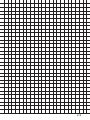 219
219
-
 220
220
-
 221
221
-
 222
222
-
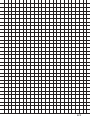 223
223
-
 224
224
Nikon AF-I Nikkor 500 mm f/ 4 D IF ED Lens Manuale del proprietario
- Categoria
- Obiettivi della fotocamera
- Tipo
- Manuale del proprietario
in altre lingue
- English: Nikon AF-I Nikkor 500 mm f/ 4 D IF ED Lens Owner's manual
- français: Nikon AF-I Nikkor 500 mm f/ 4 D IF ED Lens Le manuel du propriétaire
- español: Nikon AF-I Nikkor 500 mm f/ 4 D IF ED Lens El manual del propietario
- Deutsch: Nikon AF-I Nikkor 500 mm f/ 4 D IF ED Lens Bedienungsanleitung
- Nederlands: Nikon AF-I Nikkor 500 mm f/ 4 D IF ED Lens de handleiding
- svenska: Nikon AF-I Nikkor 500 mm f/ 4 D IF ED Lens Bruksanvisning
- 日本語: Nikon AF-I Nikkor 500 mm f/ 4 D IF ED Lens 取扱説明書
Documenti correlati
-
Nikon AI-S -NIKKOR ED 200-400MM F/4 Manuale del proprietario
-
Nikon AF-S NIKKOR 400mm f/2.8G ED VR Manuale utente
-
Nikon 2188 Manuale utente
-
Nikon AF-S NIKKOR 300MM F-2.8G ED VR II Manuale utente
-
Nikon AF-S NIKKOR 300mm f/2.8G ED VR II Manuale utente
-
Nikon 200-400mm Manuale utente
-
Nikon 2187 Manuale utente
-
Nikon AF-S NIKKOR 200-400mm f/4G ED VR II Manuale utente
-
Nikon AF-S NIKKOR 200mm f/2G ED VR II Manuale utente
-
Nikon 200mm F/2 Manuale utente