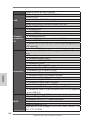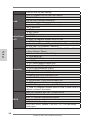ASROCK H61TM-ITX Guida Rapida
- Categoria
- Schede madri
- Tipo
- Guida Rapida

ASRock H61TM-ITX Motherboard
1
English
Copyright Notice:
No part of this installation guide may be reproduced, transcribed, transmitted, or trans-
lated in any language, in any form or by any means, except duplication of documentation
by the purchaser for backup purpose, without written consent of ASRock Inc.
Products and corporate names appearing in this guide may or may not be registered
trademarks or copyrights of their respective companies, and are used only for identica-
tion or explanation and to the owners’ benet, without intent to infringe.
Disclaimer:
Specications and information contained in this guide are furnished for informational use
only and subject to change without notice, and should not be constructed as a commit-
ment by ASRock. ASRock assumes no responsibility for any errors or omissions that may
appear in this guide.
With respect to the contents of this guide, ASRock does not provide warranty of any kind,
either expressed or implied, including but not limited to the implied warranties or condi-
tions of merchantability or tness for a particular purpose. In no event shall ASRock, its
directors, ofcers, employees, or agents be liable for any indirect, special, incidental, or
consequential damages (including damages for loss of prots, loss of business, loss of
data, interruption of business and the like), even if ASRock has been advised of the pos-
sibility of such damages arising from any defect or error in the guide or product.
This device complies with Part 15 of the FCC Rules. Operation is subject to the following
two conditions:
(1) this device may not cause harmful interference, and
(2) this device must accept any interference received, including interference that may
cause undesired operation.
CALIFORNIA, USA ONLY
The Lithium battery adopted on this motherboard contains Perchlorate, a toxic substance
controlled in Perchlorate Best Management Practices (BMP) regulations passed by the
California Legislature. When you discard the Lithium battery in California, USA, please
follow the related regulations in advance.
“Perchlorate Material-special handling may apply, see
www.dtsc.ca.gov/hazardouswaste/perchlorate”
ASRock Website: http://www.asrock.com
Published November 2012
Copyright©2012 ASRock INC. All rights reserved.

2
ASRock H61TM-ITX Motherboard
English
Motherboard Layout
1
Intel
H61
PCIE1
MINI_PCIE1
CMOS
Battery
CHA_FAN1
USB6_7
1
1
USB3_0_1
SATA_POW1
LVDS1
DDR3_B1
DDR3_A1
HDLED RESET
PLED PWRBTN
PANEL1
1
BKT_PWR1
1
PNL_PWR1
1
USB4_5
1
1
HDMI_SPDIF1
1
HD_AUDIO1
AUDIO
CODEC
LAN
SATA_0
SATA_1
CPU_FAN1
PLED1
1
32Mb
BIOS
DMIC1
1
CLRCMOS1
1
Front
Speaker
Mic In
USB 2.0
T: USB2
B: USB3
RJ-45
USB 3.0
T: USB0
B: USB1
DC Jack
DVI1
eSATA1
HDMI
CIR1
1
H61TM-ITX
Front USB 3.0
XFast RAM
RoHS
DDR3
PCI Express 3.0
USB8
1
1
HTPC1
BLT_VOL1
1
COM1
1
SPEAKER1
1
1
HD_AUDIO2
1
LPC1
Designed in Taipei
2
3
56
7
8 9
10
11
12
13
14
15
16
17
18
19
20
21
23 22
24
25
26
27
28
29
30
31
4

ASRock H61TM-ITX Motherboard
3
English
1 Intel H61 Chipset
2 SATA2 Connector (SATA_1)
3 USB 2.0 Header (USB8)
4 Chassis Fan Connector (CHA_FAN1)
5 Consumer Infrared Module Header (CIR1)
6 SATA2 Connector (SATA_0)
7 USB 2.0 Header (USB6_7)
8 Mini PCI Express Slot (MINI_PCIE1)
9 USB 3.0 Header (USB3_0_1)
10 SATA Power Connector (SATA_POW1)
11 Power LED Header (PLED1)
12 System Panel Header (PANEL1)
13 Backlight Power Jumper (BKT_PWR1)
14 Panel Power Jumper (PNL_PWR1)
15 LVDS Connector (LVDS1)
16 2 x 204-pin DDR3 SO-DIMM Slots (DDR3_A1, DDR3_B1)
17 Backlight & Amp Volume Control Header (BLT_VOL1)
18 COM Port Header (COM1)
19 1155-Pin CPU Socket
20 USB 2.0 Header (USB4_5)
21 SPI Flash Memory (32Mb)
22 CPU Fan Connector (CPU_FAN1)
23 PCI Express 3.0 x4 Slot (PCIE1)
24 Digital MIC Header (DMIC1)
25 HDMI_SPDIF Header (HDMI_SPDIF1)
26 Front Panel Audio Header (HD_AUDIO1)
27 Analog Surround Audio Header (HD_AUDIO2)
28 3W Audio AMP Output Wafer Header (SPEAKER1)
29 Home Theater PC Header (HTPC1)
30 LPC Debug Header (LPC1)
31 Clear CMOS Jumper (CLRCMOS1)

4
ASRock H61TM-ITX Motherboard
English
I/O Panel
** There are two LEDs on the LAN port. Please refer to the table below for the LAN
port LED indications.
ACT/LINK
LED
SPEED
LED
LAN Port
LAN Port LED Indications
Activity/Link LED SPEED LED
Status Description Status Description
Off No Link Off 10Mbps connection
Blinking Data Activity Off 100Mbps connection
On 100Mbps connection Yellow 1Gbps connection
1* DC Jack
2 USB 3.0 Ports (USB01)
3 DVI-I (DVI1)
4 eSATA Connector (eSATA1)
5** LAN RJ-45 Port
6 USB 2.0 Ports (USB23)
7 Front Speaker (Lime)
8 Microphone (Pink)
9 HDMI Port (HDMI1)
* Please use a 19V power adaptor for the DC jack. This jack accepts dual barrel
plugs with an inner diameter of 2.5 mm and an outer diameter of 5.5 mm, where
the inner contact is +8 (±10%) through +19 (±10%) VDC and the shell is GND. The
maximum current rating depends on the power adaptor. The following are examples
of power adaptors that may be used:
DELTA DELTA-ADP-150TB-150W/19V
HP HP-TBC-BA52-150W/19V
FSP FSP-FSP150-ABAN1-150W/19V
1
2
4
5
3
6
7
8
9
<20mm

ASRock H61TM-ITX Motherboard
5
English
1. Introduction
Thank you for purchasing ASRock H61TM-ITX motherboard, a reliable
motherboard produced under ASRock’s consistently stringent quality con-
trol. It delivers excellent performance with robust design conforming to AS-
Rock’s commitment to quality and endurance.
This Quick Installation Guide contains introduction of the motherboard.
More detailed information of the motherboard can be found in the user
manual presented in the Support CD.
Because the motherboard specications and the BIOS software
might be updated, the content of this manual will be subject to
change without notice. In case any modications of this manual
occur, the updated version will be available on ASRock’s web-
site. You may nd the latest VGA cards and CPU support list on
ASRock’s website as well. http://www.asrock.com
If you require technical support related to this motherboard,
please visit our website for specic information about the model
you are using. www.asrock.com/support/index.asp
1.1 Package Contents
ASRock H61TM-ITX Motherboard
(Thin Mini-ITX Form Factor: 6.7-in x 6.7-in, 17.0 cm x 17.0 cm)
ASRock H61TM-ITX Quick Installation Guide
ASRock H61TM-ITX Support CD
2 x SATA Data Cables (Optional)
1 x SATA 1 to 1 Power Cable (Optional)
2 x I/O Panel Shields (Optional)

6
ASRock H61TM-ITX Motherboard
English
1.2 Specications
Platform
Thin Mini-ITX Form Factor: 6.7-in x 6.7-in, 17.0 cm x 17.0
cm (Compatible with Mini-ITX)
Solid Capacitors for CPU power
CPU
Supports 3rd and 2nd Generation Intel
®
Core
TM
i7 / i5 / i3 /
Xeon
®
/ Pentium
®
/ Celeron
®
processors with up to 65W TDP
in an LGA1155 Package
Supports Intel
®
Turbo Boost 2.0 Technology
Supports Intel
®
K-Series unlocked CPU
Supports Hyper-Threading Technology
Chipset
Intel
®
H61
Supports Intel
®
Rapid Start Technology and Smart Connect
Technology
Memory
Dual Channel DDR3 Memory Technology
2 x DDR3 SO-DIMM slots
Supports DDR3 1600/1333/1066 non-ECC, un-buffered
memory
Max. capacity of system memory: 16GB (see CAUTION 1)
Expansion
Slots
1 x PCI Express 3.0 x4 slot (PCIE1: x4 mode) (see CAU-
TION 2)
1 x mini-PCI Express slot
Graphics
Supports Intel
®
HD Graphics Built-in Visuals (see CAUTION
3)
Pixel Shader 5.0, DirectX 11 with Intel
®
Ivy Bridge CPU.
Pixel Shader 4.1, DirectX 10.1 with Intel
®
Sandy Bridge CPU
Max. shared memory 1760MB with Intel
®
Ivy Bridge CPU.
Max. shared memory 1759MB with Intel
®
Sandy Bridge CPU
Three VGA Output options: HDMI, DVI-I and LVDS
Supports HDMI 1.4a Technology with max. resolution up to
1920x1200 @ 60Hz
Supports DVI-I with max. resolution up to 1920x1200 @
75Hz
Supports LVDS with max. resolution up to 1920x1200 @
60Hz
Supports Auto Lip Sync, Deep Color (12bpc), xvYCC and
HBR (High Bit Rate Audio) with HDMI
Supports HDCP with HDMI
Supports Full HD 1080p Blu-ray (BD) / HD-DVD playback
with HDMI

ASRock H61TM-ITX Motherboard
7
English
Audio
7.1 CH HD Audio with Content Protection (Realtek ALC892
Audio Codec)
Premium Blu-ray audio support
LAN
PCIE x1 Gigabit LAN 10/100/1000 Mb/s
RTL8111E-VL
Supports Wake On LAN
Supports LAN Cable Detection
Supports Energy Efcient Ethernet 802.3az
Supports PXE
Rear Panel
I/O
1 x DC Jack
1 x DVI-I Port
1 x HDMI Port
1 x eSATA Connector
2 x USB 3.0 Ports by Etron EJ188
2 x USB 2.0 Ports
1 x RJ-45 LAN Port with LED (ACT/LINK LED and SPEED
LED)
HD Audio Jacks: Front Speaker / Microphone
Connectors
2 x SATA2 3.0 Gb/s connectors, support NCQ, AHCI and
Hot Plug
1 x CIR header
1 x COM port header
1 x HDMI_SPDIF header
1 x LVDS connector
1 x LPC Debug header
1 x Home Theater PC header
1 x CPU Fan connector (4-pin)
1 x Chassis Fan connector (4-pin)
1 x Front Panel Audio connector
1 x Analog Surround Audio header
1 x Digital MIC header
1 x 3W Audio AMP Output Wafer header
1 x SATA Power connector
3 x USB 2.0 headers (support 5 USB 2.0 ports)
1 x USB 3.0 header by Etron EJ188 (supports 2 USB 3.0
ports)
BIOS
32Mb AMI UEFI Legal BIOS with GUI support
Supports “Plug and Play”
ACPI 1.1 Compliance Wake Up Events
Supports jumperfree
SMBIOS 2.3.1 Support

8
ASRock H61TM-ITX Motherboard
English
CAUTION!
1. Due to limitation, the actual memory size may be less than 4GB
for the reservation for system usage under Windows
®
32-bit
operating systems. Windows
®
64-bit operating systems do not
have such limitations. You can use ASRock XFast RAM to uti-
lize the memory that Windows
®
cannot use.
2. PCIE 3.0 is only supported with Intel
®
Ivy Bridge CPU. With In-
tel
®
Sandy Bridge CPU, it only supports PCIE 2.0.
3. Intel
®
HD Graphics Built-in Visuals and the VGA outputs can be
supported only with processors which are GPU integrated. Intel
®
Quick Sync Video 2.0, Intel
®
InTru
TM
3D, Intel
®
Clear Video HD
Technology, Intel
®
Insider
TM
, Intel
®
HD Graphics 2500/4000 are
supported by Intel
®
Ivy Bridge CPU. Intel
®
Quick Sync Video,
Intel
®
InTru
TM
3D, Intel
®
Clear Video HD Technology, Intel
®
HD
Graphics 2000/3000, Intel
®
Advanced Vector Extensions (AVX)
are supported by Intel
®
Sandy Bridge CPU.
* For detailed product information, please visit our website:
http://www.asrock.com
CPU Core, IGPU, DRAM, 1.8V PLL, VTT, VCCSA Voltage
Multi-adjustment
Support CD
Drivers, Utilities, AntiVirus Software (Trial Version), Cyber-
Link MediaEspresso 6.5 Trial, Google Chrome Browser and
Toolbar
Hardware
Monitor
CPU/Chassis Temperature Sensing
CPU/Chassis Fan Tachometer
CPU/Chassis Quiet Fan
CPU/Chassis Fan Multi-Speed Control
Voltage Monitoring: +12V, +5V, +3.3V, CPU Vcore
OS
Microsoft
®
Windows
®
8 / 8 64-bit / 7 / 7 64-bit / Vista
TM
/
Vista
TM
64-bit / XP / XP 64-bit compliant
Certications
FCC, CE, WHQL
ErP/EuP Ready (ErP/EuP ready power supply is required)

ASRock H61TM-ITX Motherboard
9
English
WARNING
Please realize that there is a certain risk involved with over-
clocking, including adjusting the setting in the BIOS, applying
Untied Overclocking Technology, or using third-party overclock-
ing tools. Overclocking may affect your system’s stability, or
even cause damage to the components and devices of your
system. It should be done at your own risk and expense. We are
not responsible for possible damage caused by overclocking.

10
ASRock H61TM-ITX Motherboard
English
1.3 Pin Header Easy Installation Guide
ASRock motherboards are equipped with pin headers with obvious colors
that assist you to recognize the crucial headers. Please refer to the illustra-
tion of the onboard headers’ pin dention below. If you need more informa-
tion about the usage of these headers, please refer to “Onboard Headers
and Connectors” and “Jumper Setup” for details.
Front Panel
Audio Header
HDMI_SPDIF
Header
System Panel Header
USB 2.0 Header
USB 2.0 Header
Power LED Header
USB 3.0 Header

ASRock H61TM-ITX Motherboard
11
English
1.4 Onboard Headers and Connectors
Onboard headers and connectors are NOT jumpers. Do NOT
place jumper caps over these headers and connectors. Plac-
ing jumper caps over the headers and connectors will cause
permanent damage to the motherboard!
Serial ATA2 Connectors
(SATA_0:
see p.2, No. 6)
(SATA_1:
see p.2, No. 2)
SATA_1 SATA_0
These two Serial ATA2
(SATA2) connectors sup-
port SATA data cables for
internal storage devices.
The current SATA2 interface
allows up to 3.0 Gb/s data
transfer rate.
USB 2.0 Headers
(9-pin USB4_5)
(see p.2, No. 20)
(9-pin USB6_7)
(see p.2, No. 7)
(4-pin USB8)
(see p.2, No. 3)
Besides two default USB 2.0
ports on the I/O panel, there
are three USB 2.0 headers
and one USB port on this
motherboard. Each USB
2.0 header can support two
USB 2.0 ports.
USB 3.0 Header
(19-pin USB3_0_1)
(see p.2, No. 9)
Besides two default USB 3.0
ports on the I/O panel, there
is one USB 3.0 header on
this motherboard. The USB
3.0 header can support two
USB 2.0 ports.

12
ASRock H61TM-ITX Motherboard
English
Consumer Infrared
Module Header
(7-pin CIR1)
(see p.2, No. 5)
This header can be used
to connect the remote
controller receiver.
1
GND
Learn-in
IRTX
+5VA
LED
+5VA
CIR input
Front Panel Audio Header
(9-pin HD_AUDIO1)
(see p.2, No. 26)
This is an interface for the
front panel audio cable that
allows convenient connec-
tion and control of audio
devices.
1. High Denition Audio supports Jack Sensing, but the panel wire on
the chassis must support HDA to function correctly. Please follow
the instructions in our manual and chassis manual to install your
system.
2. If you use an AC’97 audio panel, please install it to the front panel
audio header by the steps below:
A. Connect Mic_IN (MIC) to MIC2_L.
B. Connect Audio_R (RIN) to OUT2_R and Audio_L (LIN) to
OUT2_L.
C. Connect Ground (GND) to Ground (GND).
D. MIC_RET and OUT_RET are for HD audio panel only. You don’t
need to connect them for AC’97 audio panel.
E. To activate the front mic.
For Windows
®
XP / XP 64-bit OS:
Select “Mixer”. Select “Recorder”. Then click “FrontMic”.
For Windows
®
8 / 8 64-bit / 7 / 7 64-bit / Vista
TM
/ Vista
TM
64-bit OS:
Go to the “FrontMic” Tab in the Realtek Control panel. Adjust
“Recording Volume”.

ASRock H61TM-ITX Motherboard
13
English
System Panel Header
(9-pin PANEL1)
(see p.2, No. 12)
Analog Surround
Audio Header
(17-pin HD_AUDIO2)
(see p.2, No. 27)
Connect the power switch,
reset switch and system sta-
tus indicator on the chassis
to this header according to
the pin assignments below.
Note the positive and nega-
tive pins before connecting
the cables.
PIN Signal Name PIN Signal Name
18 SENSE 17 KEY
16 LFE 15 A_GND
14 A_GND 13 Center
12 Surr_Rear_R 11 A_GND
10 A_GND 9 Surr_Rear_L
8 Surr_Side_R 7 A_GND
6 A_GND 5 Surr_Side_L
4 Front_R 3 A_GND
2 A_GND 1 Front_L
Power LED Header
(3-pin PLED1)
(see p.2, No. 11)
3W Audio AMP Output
Wafer Header
(4-pin SPEAKER1)
(see p.2, No. 28)
Please connect the chassis
speaker to this header.
Please connect the chassis
power LED to this header
to
indicate system power
status. The LED is on when
the system is operating. The
LED keeps blinking in S1/S3
state. The LED is off in S4
state or S5 state (power off).
Front_L+
Front_R-
1
Front_R+
Front_L-
1
PLED+
PLED+
PLED-

14
ASRock H61TM-ITX Motherboard
English
Chassis Fan Connector
(4-pin CHA_FAN1)
(see p.2, No. 4)
Please connect a fan cable
to the fan connector and
match the black wire to the
ground pin.
CPU Fan Connectors
(4-pin CPU_FAN1)
(see p.2, No. 22)
Though this motherboard
provides a 4-Pin CPU fan
(Quiet Fan) connector, 3-Pin
CPU fans can still work even
without fan speed control. If
you plan to connect a 3-Pin
CPU fan, please connect it
to Pin 1-3.
SATA Power Connector
(SATA_POW1)
(see p.2, No. 10)
Please connect a SATA
power cable.
Serial Port Header
(10-pin COM1)
(see p.2, No. 18)
This COM1 header supports
a serial port module.
HDMI_SPDIF Header
(2-pin HDMI_SPDIF1)
(see p.2, No. 25)
This header provides SPDIF
audio output to HDMI VGA
cards, allowing the system
to connect HDMI Digital
TV/projector/LCD devices.
Please connect the HDMI_
SPDIF connector of a HDMI
VGA card to this header.
RTS CTS
GND
TXD
DCD
DSR
DTR
RXD
1
NC
RI

ASRock H61TM-ITX Motherboard
15
English
Backlight & Amp
Volume Control
Header
(8-pin BLT_VOL1)
(see p.2, No. 17)
Digital MIC Header
(5-pin DMIC1)
(see p.2, No. 24)
Home Theater PC
Header
(7-pin HTPC1)
(see p.2, No. 29)
1: BKLT_EN
2: BKLT_PWM
3: BKLT_PWR
4: BKLT_PWR
5: GND
6: GND
7: Brightness_Up
8: Brightness_Down
1: +5V
2: No pin
2: SPDIF_OUT/DMIC_CLK
3: GND
4: DMIC_DATA
5: +3.3V
PIN Signal Name PIN Signal Name
8 HDMI CEC 7 #Power_Button
6 SMB_DATA 5 3.3V Standby
4 SMB_CLK 3 No pin
2 GND 1 Recording LED
LPC Debug Header
(13-pin LPC1)
(see p.2, No. 30)
PIN Signal Name PIN Signal Name
14 +3V 13 No pin
12 +3V 11 +3V
10 GND 9 GND
8 LAD3 7 LAD2
6 LAD1 5 LAD0
4 LFRAME# 3 RESET#
2 GND 1 CLK
1
1

16
ASRock H61TM-ITX Motherboard
English
LVDS Panel Connector
(40-pin LVDS1)
(see p.2, No. 15)
PIN Signal Name PIN Signal Name
1 ODD_Lane3_P 21 NC
2 ODD_Lane3_N 22 EDID_3.3V
3 ODD_Lane2_P 23 LCD_GND
4 ODD_Lane2_N 24 LCD_GND
5 ODD_Lane1_P 25 LCD_GND
6 ODD_Lane1_N 26 ODD_CLK_P
7 ODD_Lane0_P 27 ODD_CLK_N
8 ODD_Lane0_N 28 BKLT_GND
9 EVEN_Lane3_P 29 BKLT_GND
10 EVEN_Lane3_N 30 BKLT_GND
11 EVEN_Lane2_P 31 EDID_CLK
12 EVEN_Lane2_N 32 BKLT_ENABLE
13 EVEN_Lane1_P 33 BKLT_PWM_DIM
14 EVEN_Lane1_N 34 EVEN_CLK_P
15 EVEN_Lane0_P 35 EVEN_CLK_N
16 EVEN_Lane0_N 36
BKLT_PWR (12V/19V)
17 EDID_GND 37
BKLT_PWR (12V/19V)
18
LCD_VCC (3.3V/5V/12V)
38
BKLT_PWR (12V/19V)
19
LCD_VCC (3.3V/5V/12V)
39 NC
20
LCD_VCC (3.3V/5V/12V)
40 EDID_DATA
1
40

ASRock H61TM-ITX Motherboard
17
English
Clear CMOS Jumper
(CLRCMOS1)
(see p.2, No. 31)
Clear CMOSDefault
CLRCMOS1 allows you to clear the data in CMOS. To clear and reset
the system parameters to default setup, please turn off the computer and
unplug the power cord from the power supply. After waiting for 15 seconds,
use a jumper cap to short pin2 and pin3 on CLRCMOS1 for 5 seconds.
However, please do not clear the CMOS right after you update the BIOS.
If you need to clear the CMOS when you just nish updating the BIOS,
you must boot up the system rst, and then shut it down before you do the
clear-CMOS action. Please be noted that the password, date, time, user
default prole, 1394 GUID and MAC address will be cleared only if the
CMOS battery is removed.
1.5 Jumper Setup
When the jumper cap is placed on the
pins, the jumper is “Short”. If no jumper
cap is placed on the pins, the jumper is
“Open”. The illustration shows a 3-pin
jumper whose pin1 and pin2 are “Short”
when a jumper cap is placed on these
2 pins.
Backlight Power Jumper
(3-pin BKT_PWR1)
(see p.2, No. 13)
1-2 : +
19V
2-3 : +12V
Panel Power Jumper
(3-pin PNL_PWR1)
(see p.2, No. 14)
1-2 : +3V
2-3 : +5V

18
ASRock H61TM-ITX Motherboard
English
2. BIOS Information
The Flash Memory on the motherboard stores the BIOS Setup Utility.
When you start up the computer, please press <F2> or <Del> during the
Power-On-Self-Test (POST) to enter the BIOS Setup utility; otherwise,
POST continues with its test routines. If you wish to enter BIOS Setup after
POST, please restart the system by pressing <Ctl> + <Alt> + <Delete>, or
pressing the reset button on the system chassis. The BIOS Setup program
is designed to be user-friendly. It is a menu-driven program, which allows
you to scroll through its various sub-menus and to select among the prede-
termined choices. For detailed information about BIOS Setup, please refer
to the User Manual (PDF le) contained in the Support CD.
3. Software Support CD information
This motherboard supports various Microsoft
®
Windows
®
operating sys-
tems: 8 / 8 64-bit / 7 / 7 64-bit / Vista
TM
/ Vista
TM
64-bit / XP / XP 64-bit. The
Support CD that came with the motherboard contains necessary drivers
and useful utilities that will enhance motherboard features. To begin using
the Support CD, insert the CD into your CD-ROM drive. It will display the
Main Menu automatically if “AUTORUN” is enabled in your computer. If the
Main Menu does not appear automatically, locate and double-click the le
“ASRSETUP.EXE” in the Support CD to display the menu.

ASRock H61TM-ITX Motherboard
19
Français
Deutsch
Spezikationen
Plattform
Thin Mini-ITX Formfaktor: 17.0 cm x 17.0 cm; 6.7 Zoll x 6.7
Zoll (Kompatibel mit Mini-ITX)
Festkondensator für CPU-Leistung
CPU
Unterstützt Intel
®
Core
TM
i7 / i5 / i3 / Xeon
®
/ Pentium
®
/ Cel-
eron
®
Prozessoren der zweiten und dritten Generation mit
bis zu 65W TDP für Sockel LGA1155
Unterstützt Intel
®
Turbo Boost 2.0-Technologie
Unterstützt freigegebene CPU der K-Serie
Unterstützt Hyper-Threading-Technologie
Chipsatz
Intel
®
H61
Unterstützt Intel
®
Rapid Start Technology und Smart Con-
nect Technology
Speicher
Dual-Kanal DDR3 Speichertechnologie
2 x DDR3 SO-DIMM-Steckplätze
Unterstützt DDR3 1600/1333/1066 non-ECC, ungepufferter
Speicher
Max. Kapazität des Systemspeichers: 16GB
Erweiterungs
steckplätze
1 x PCI Express 3.0 x4-Steckplatz (PCIE1: x4-Modus)
1 x mini-PCI-Express-Steckplatz
Onboard-
VGA
Unterstützt Intel
®
HD Graphics Built-in Visuals
Pixel Shader 5.0, DirectX 11 mit Intel
®
Ivy Bridge-Prozessor.
Pixel Shader 4.1, DirectX 10.1 mit Intel
®
Sandy Bridge-
Prozessor
Maximal gemeinsam genutzter Speicher 1760MB mit In-
tel
®
Ivy Bridge-Prozessor. Maximal gemeinsam genutzter
Speicher 1759MB mit Intel
®
Sandy Bridge-Prozessor
Drei VGA-Ausgangsoptionen: HDMI, DVI-I sowie LVDS
Unterstützt HDMI 1.4a mit einer maximalen Auösung von
1920 x 1200 bei 60 Hz
Unterstützt DVI-I mit einer maximalen Auösung von 1920 x
1200 bei 75 Hz
Unterstützt LVDS mit einer maximalen Auösung von 1920 x
1200 bei 60 Hz
Unterstützt Auto Lip Sync, Deep Color (12bpc), xvYCC und
HBR (High Bit Rate-Audio) mit HDMI
Unterstützt HDCP mit HDMI
Unterstutzt 1080p Blu-ray (BD) / HD-DVD-Wiedergabe mit
HDMI

20
ASRock H61TM-ITX Motherboard
Deutsch
Audio
7.1
CH HD Audio mit dem Inhalt Schutz (Realtek ALC892
Audio Codec)
Premium Blu-ray-Audio-Unterstützung
LAN
PCIE x1 Gigabit LAN 10/100/1000 Mb/s
RTL8111E-VL
Unterstützt Wake-On-LAN
Unterstützt LAN-Kabelerkennung
Unterstützt energieefzientes Ethernet 802.3az
Unterstützt PXE
E/A- An-
schlüsse an
der Rück-
seite
1 x Netzanschluss
1 x DVI-I Anschluss
1 x HDMI Anschluss
1 x eSATA-Anschluss
2 x USB 3.0-Anschlüsse durch Etron EJ188
2 x USB 2.0-Anschlüsse
1 x RJ-45 LAN Anschluss mit LED (ACT/LINK LED und
SPEED LED)
HD Audiobuchse: Lautsprecher vorne / Mikrofon
Anschlüsse
2 x SATA2 3,0 GB/s-Anschlüsse, unterstützen NCQ-, AHCI-
und Hot Plug
1 x Consumer Infrared-Modul-Header
1 x COM-Anschluss-Header
1 x HDMI_SPDIF-Anschluss
1 x LVDS-Anschluss
1 x LPC-Debugging-Stiftleiste
1 x Heimkino-PC-Stiftleiste
1 x CPUlüfter-Anschluss (4-pin)
1 x Gehäuselüfter-Anschluss (4-pin)
1 x Anschluss für Audio auf der Gehäusevorderseite
1 x Analoger Raumklang-Stiftleiste
1 x Digitale MIC-Stiftleiste
1 x 3-W-Audio-AMP-Ausgangs-Wafer-Stiftleiste
1 x SATA-Netz-Header
3 x USB 2.0-Anschlüsse (Unterstützung 5 zusätzlicher USB
2.0-Anschlüsse)
1 x USB 3.0-Anschluss durch Etron EJ188 (Unterstützung 2
zusätzlicher USB 3.0-Anschlüsse)
BIOS
32Mb AMIs Legal BIOS UEFI mit GUI-Unterstützung
Unterstützung für “Plug and Play”
ACPI 1.1-Weckfunktionen
JumperFree-Modus
La pagina si sta caricando...
La pagina si sta caricando...
La pagina si sta caricando...
La pagina si sta caricando...
La pagina si sta caricando...
La pagina si sta caricando...
La pagina si sta caricando...
La pagina si sta caricando...
La pagina si sta caricando...
La pagina si sta caricando...
La pagina si sta caricando...
La pagina si sta caricando...
La pagina si sta caricando...
La pagina si sta caricando...
La pagina si sta caricando...
La pagina si sta caricando...
La pagina si sta caricando...
La pagina si sta caricando...
La pagina si sta caricando...
La pagina si sta caricando...
La pagina si sta caricando...
La pagina si sta caricando...
La pagina si sta caricando...
La pagina si sta caricando...
La pagina si sta caricando...
La pagina si sta caricando...
La pagina si sta caricando...
La pagina si sta caricando...
La pagina si sta caricando...
La pagina si sta caricando...
La pagina si sta caricando...
La pagina si sta caricando...
La pagina si sta caricando...
La pagina si sta caricando...
La pagina si sta caricando...
-
 1
1
-
 2
2
-
 3
3
-
 4
4
-
 5
5
-
 6
6
-
 7
7
-
 8
8
-
 9
9
-
 10
10
-
 11
11
-
 12
12
-
 13
13
-
 14
14
-
 15
15
-
 16
16
-
 17
17
-
 18
18
-
 19
19
-
 20
20
-
 21
21
-
 22
22
-
 23
23
-
 24
24
-
 25
25
-
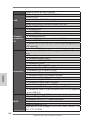 26
26
-
 27
27
-
 28
28
-
 29
29
-
 30
30
-
 31
31
-
 32
32
-
 33
33
-
 34
34
-
 35
35
-
 36
36
-
 37
37
-
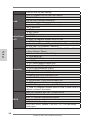 38
38
-
 39
39
-
 40
40
-
 41
41
-
 42
42
-
 43
43
-
 44
44
-
 45
45
-
 46
46
-
 47
47
-
 48
48
-
 49
49
-
 50
50
-
 51
51
-
 52
52
-
 53
53
-
 54
54
-
 55
55
ASROCK H61TM-ITX Guida Rapida
- Categoria
- Schede madri
- Tipo
- Guida Rapida
Documenti correlati
-
ASROCK AD2550-ITX Manuale del proprietario
-
ASROCK H81TM-ITX specificazione
-
ASROCK AD2700B-ITX Guida Rapida
-
ASROCK AD2700-ITX Manuale del proprietario
-
ASROCK H61MV-ITX Guida Rapida
-
ASROCK H77M-ITX Manuale del proprietario
-
ASROCK B75M-ITX Guida Rapida
-
ASROCK H67M-ITX Manuale del proprietario
-
ASROCK Z77E-ITX Manuale del proprietario
-
ASROCK A330ION-2016 - Manuale del proprietario