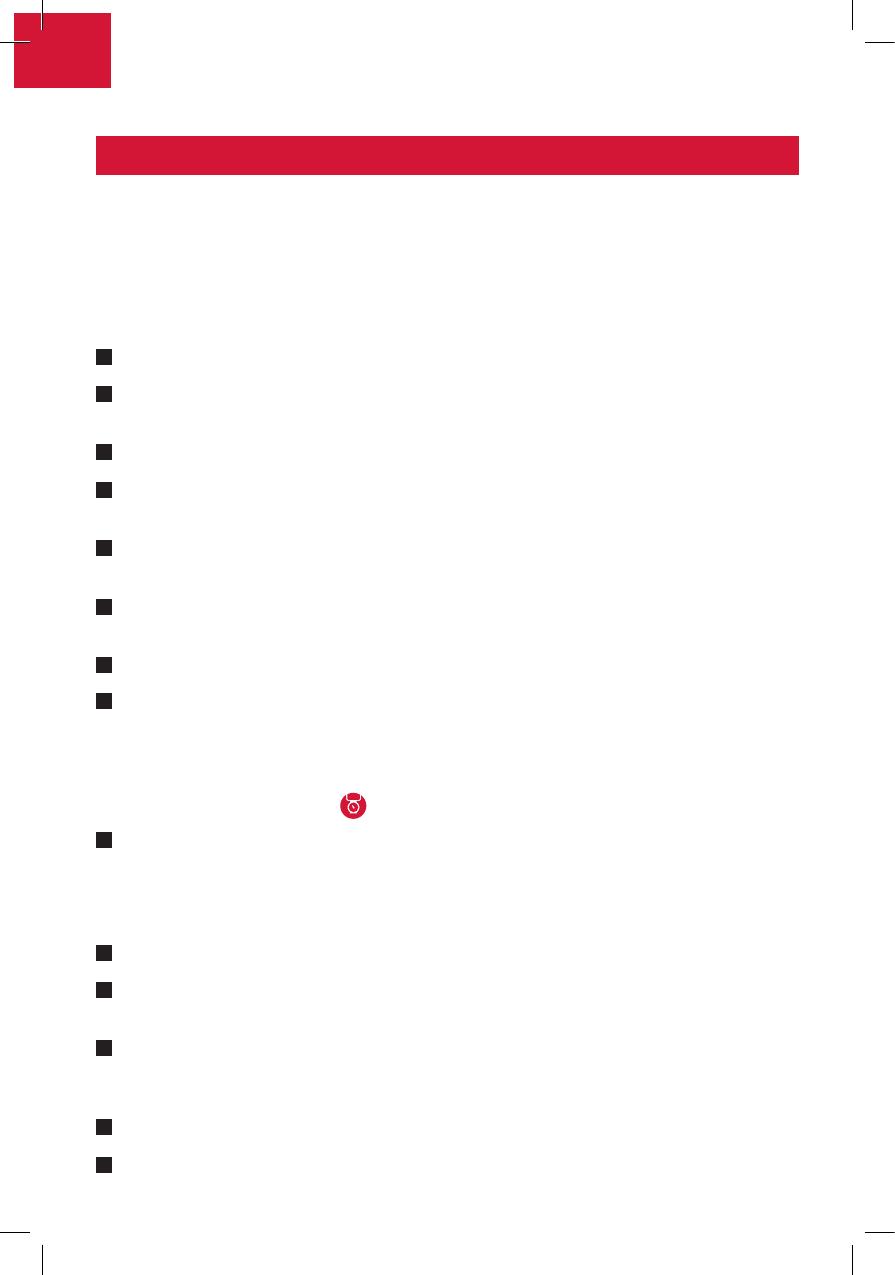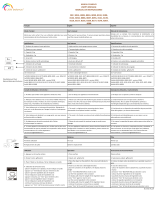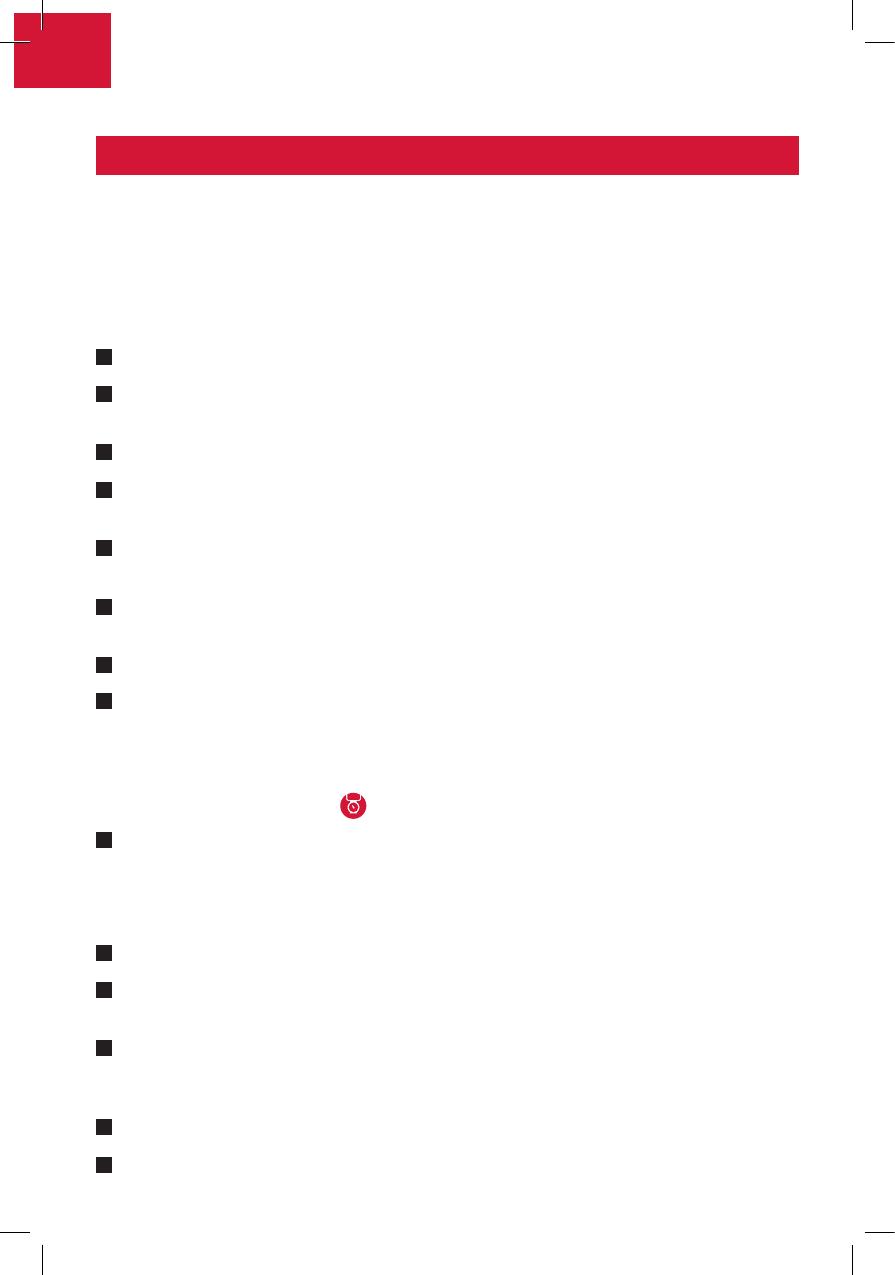
Il existe 4 moyens de renseigner son journal nutritionnel: en ajoutant un aliment
issu de notre base de données, en scannant le code-barres d’un produit, en
saisissant manuellement les valeurs nutritionnelles d’un aliment ou en utilisant
l’historique des aliments déjà utilisés.
AJOUTER UN ALIMENT ISSU DE NOTRE BASE DE DONNÉES :
Vériez que la fonction Bluetooth est active sur votre Smartphone.
Dans l’application Wellness Coach - Health, cliquez sur l’onglet « MON
ALIMENTATION » puis sur « AJOUTER UN ALIMENT».
Placez NUTRITAB sur une surface plane et dure.
Appuyez sur le bouton MARCHE/ARRÊT de NUTRITAB: un logo Bluetooth
apparait sur l’écran de NUTRITAB si la connexion est établie.
Posez l’aliment sur NUTRITAB. Le poids s’afche sur l’écran LCD et dans
l’application Wellness Coach - Health.
Sélectionnez l’aliment que vous êtes en train de peser : l’application vous
donne ses valeurs nutritives basées sur le poids mesuré.
Appuyez sur « SUIVANT ».
Renseignez le jour et l’heure à laquelle l’aliment a été consommé.
Note : La quantité attribuée automatiquement à l’utilisateur correspond
au poids mesuré précédemment. Si vous le souhaitez, vous pouvez encore
la modier manuellement ou alors réutiliser la balance connectée en
appuyant sur le bouton
).
Appuyez sur « VALIDER » pour ajouter cet ingrédient à votre journal
nutritionnel.
SCANNER LE CODE-BARRES D’UN PRODUIT :
Vériez que la fonction Bluetooth est active sur votre Smartphone.
Dans l’application Wellness Coach - Health, cliquez sur l’onglet « MON
ALIMENTATION » puis sur « SCANNER UN CODE-BARRES».
Scannez le code-barres présent sur l’emballage de votre produit grâce
à votre Smartphone: l’application vous indique alors les valeurs nutritives
du produit pour 100 grammes.
Appuyez sur « SUIVANT ».
Renseignez le jour et l’heure à laquelle le produit a été consommé.
COMMENT RENSEIGNER MON JOURNAL NUTRITIONNEL ?
A
A
B
C
D
E
B
C
D
E
F
G
H
I
FR
12